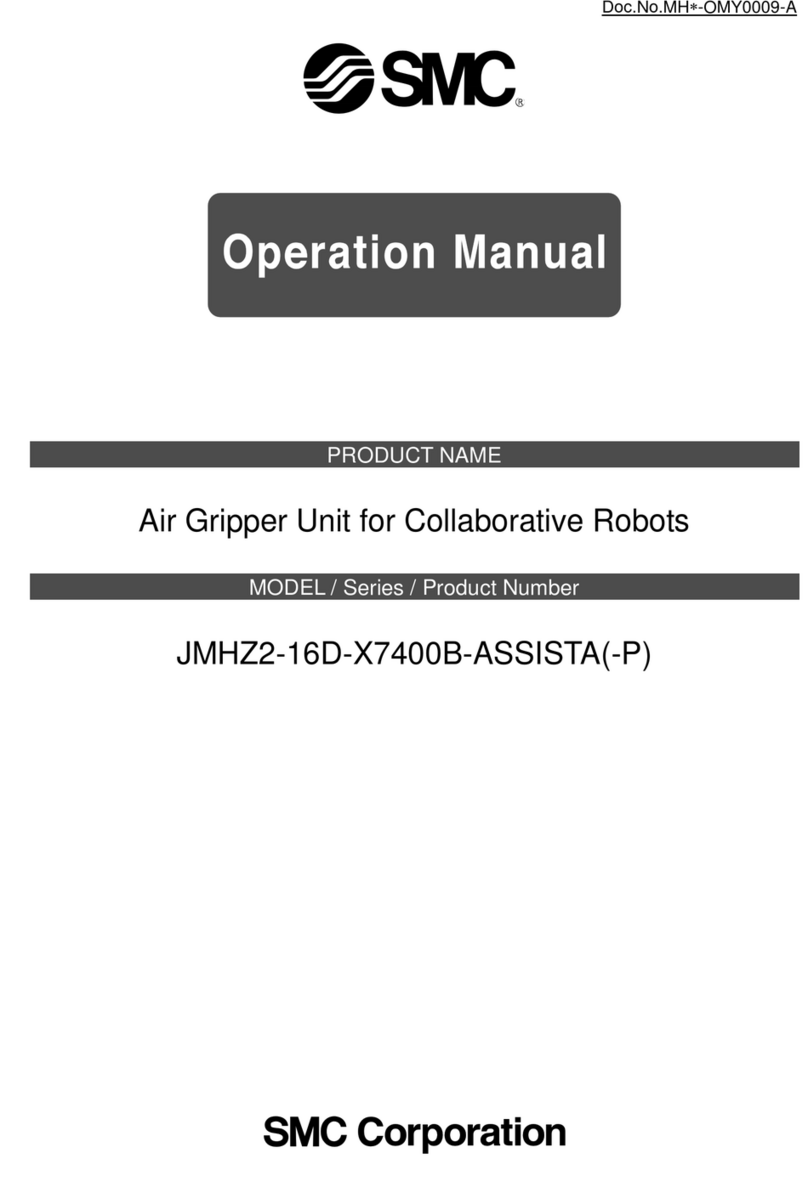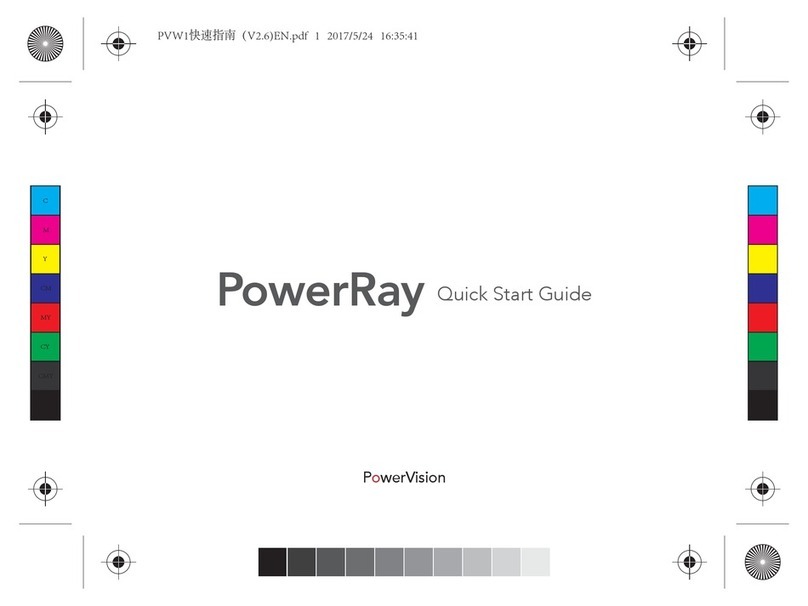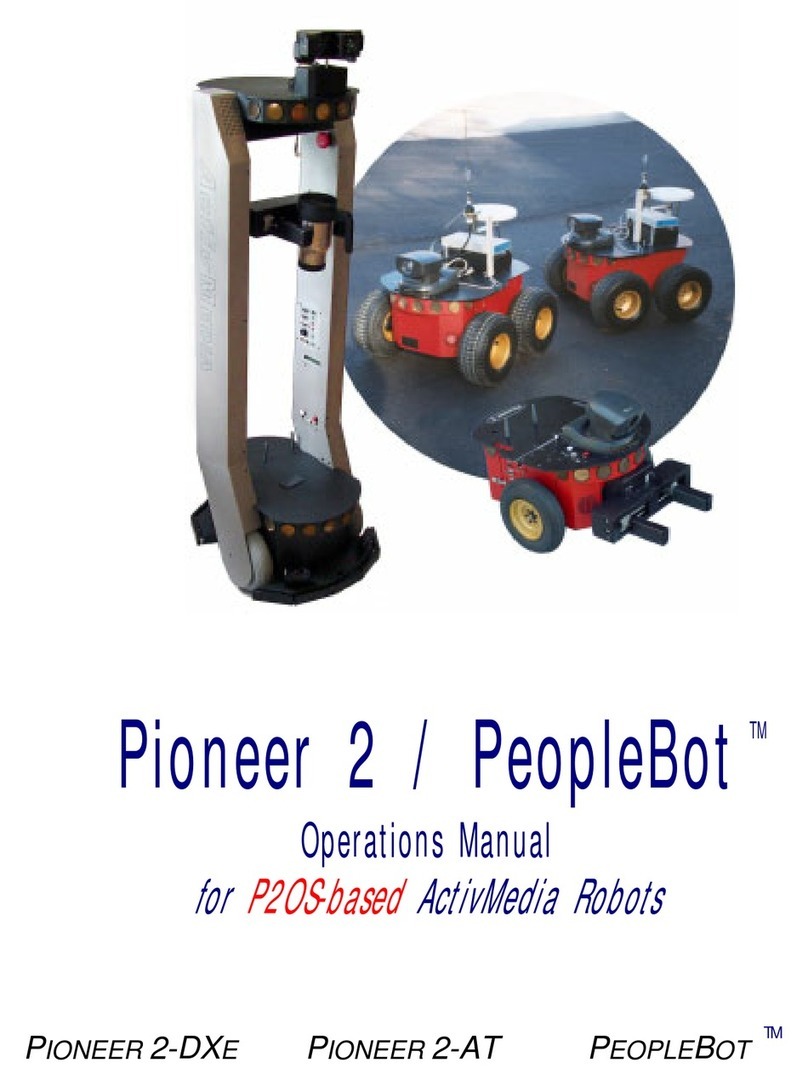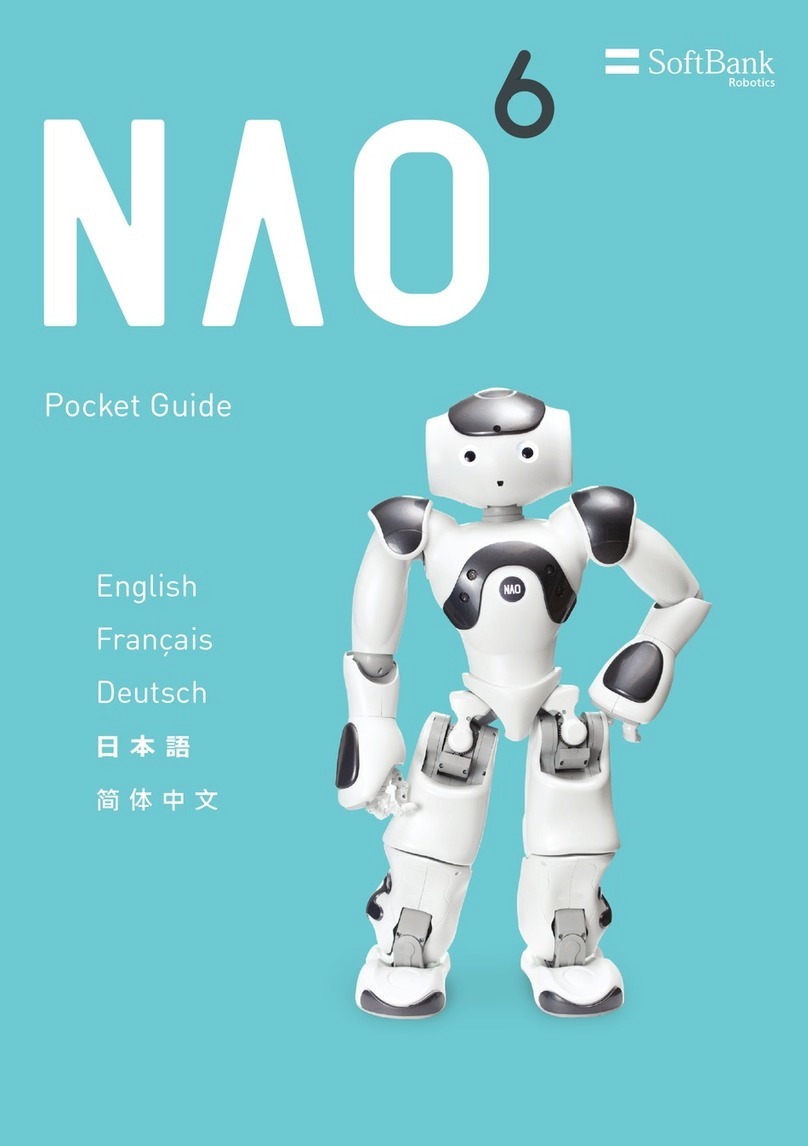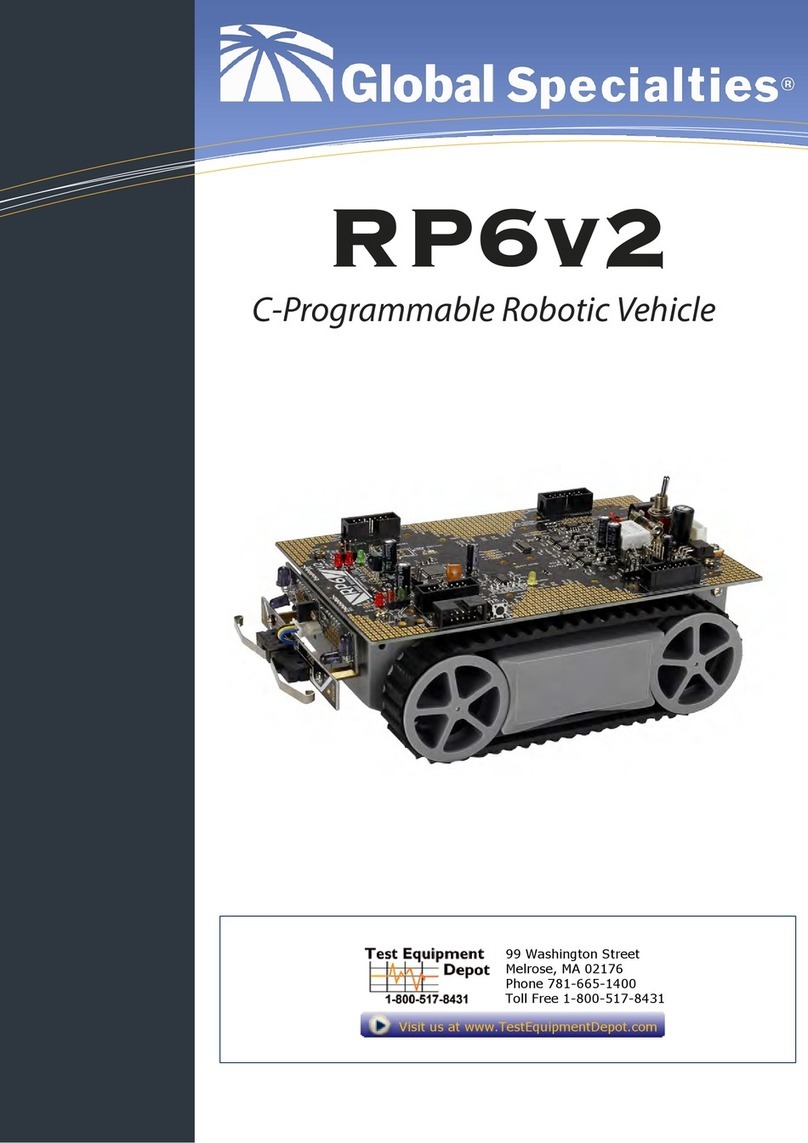KEYI ClicBot User manual

&OHMJTI皍⡤⚥俒傈劥铃%FVUTDIF&TQB°PM

1
English
Install ClicBot App Advices Precautions
It supports iOS 10.0,
Android 5.0 and above.
You can search "ClicBot
App" in App Store/
Android app store or
scan the QR code below
to download it.
For the Operation
Manual and the FAQs,
please refer to the
ClicBot Space Travel
Guide. Please refer to
the User’s Manual for
information of ClicBot,
including module
specifications, assembly,
usage, connection
settings, battery
recharging, security &
privacy, after-sale
services, and FAQs.
1.Contains small parts. Not suitable for children under 3 years old;
2.Contains precision parts. Prevent it from high drop;
3.Not fireproof.
4.Not waterproof.
5.Keep the golden "po-go" pins away from metal;
6.Do not directly or indirectly connect two or more Brain
together;
7.Do not remove or replace the built-in battery; please contact our
after-sales service team for repairs in case of battery damage;
8.Please use the charger recommended only (output voltage
recommended: DC 5V/2A);
9.Do not play with it while charging;
10.Do not rotate ClicBot when the movement function is locked;
11.Do not touch the moving ClicBot;
12.ClicBot should be recycled to prevent environment pollution;
13.This package contains important information, please keep it
properly.

2
English English
Contents
3
4
5
6
7
8
8
9
10
11
12
13
14
14
15
16
Suction Cup
Distance Sensor
Grasper
Assembly
Holder
Battery Capacity and Charging
Security and Privacy
Security and Privacy
17
17
17
18
19
20
21
RF Specification
User Privacy
After-Sales Service
FAQs
FAQs
Warranty description
Warranty Card
Contents
Introduction
Brain
Joint
Skeleton
Wheel
Mount
Locker
Smart Foot

3
English English
Introduction
ClicBot is an intelligent robot for kids with built-in educational and
entertaining functions.
ClicBot is of unique modular design that is easy to assemble and
disassemble, and allows the creation of varied imaginative robots as
building bricks. ClicBot is more than just a robot or a toy, it is the
companion of children. It has a big blinking eye, like a curious kid
looking around. ClicBot is able to interact with you. If it recognizes you,
it will greet you warmly. When you pet its head, it will play cute; If you
block its way, it will take detours curiously. The ClicBot App also
provides various functions and applications, such as galloping racing
robots, cute animal robots, climbing robots, bionic walking robots,
satisfying children's every imagination of robots.
ClicBot is designed to help children shaping the future. The ClicBot
App has two creative tools: motion script or graphical programming.
With motion script, users can easily control the movement and
direction of ClicBot remotely, through directly adjusting the posture of
the robot in turn, or pushing the robot to move in all directions like a
toy car. For more intermediate and advanced actions, users can use
the drag & drop graphical programming feature to create a wider
variety of amazing programs and actions. To help children fully exert
their ideas and creativity, ClicBot App will continue to update the
STEAM videos under its ClicBot CollegeAcademy function, so as to
better guide children on how to build, program, and play with different
robotic creations. Additionally, users can also upload their works to
the ClicBot App Community for sharing with others.
Introduction

4
English English
Brain
The Brain is the master control and power supply unit of the ClicBot. It
uses an ARM-A7 processor and includes a rechargeable polymer
lithium battery with a capacity of 1550mAh. The eye of the ClicBot is
a 2.1-inch rotational, circular touch screen. Visual sensors, gesture
sensors and camera lights are located at the upper-left corner. There
are three touch sensors located on the upper, left, and right side of
the Brain respectively; two connectors are located on the upper and
bottom rear side. The Brain also contains such functional modules as
accelerometer, gyroscope, microphone, loudspeaker, and Wi-Fi
module.
Brain
Specification of Modules
Size
Weight
66.7*66.5*124.8 mm
275g
2.1”
-24° - +24°
Touch sensors
Microphone
Loudspeaker
WiFi
Battery
Charge port
Connector
1550mAh
USB-C
Upper and bottom
rear side
Upper, left and right side
Support volume detection
Single track
2.4 G/5G
Touch screen size
Screen rotate angle
Gesture recognition
sensors
Camera
2-megapixel
Support face
detection &
recognition, motion
detection
Recognition
distance 5m
8 gestures can be
recognized at a
distance of 20cm
Microphone
Type-C charge port
Power button
Gesture sensors
Camera light
Camera
Touch sensors
Power supply light
Touch screen

5
English English
Joint
Joint is used for integrated motion.
It is a high-precision servo system, in which contains a DC geared
motor, and sensors such as angular rate/angle position sensors.
There are four connectors, two in each hemisphere. Each connector
has a status indicator showing the connection and update status.
Connection Status
ăLight onȹConnected
correctly
ăFlashingȹWaiting for
module connection
ăFlashing quicklyȹWrong
connection
Update Status
ăLight onȹUpdated
successfully
ăFlashingȹModule needs
updating
Joint
Specification of Modules
Size
Weight
55 mm (diameter)65 g
2.64 W
216° /s
Motor rated power
Two each in the upper
and lower hemisphere
Maximum rotation
speed
Connection light
*Status of Joint’s indicator

6
English English
Skeleton
The Skeleton, “bone” of the ClicBot, is used for connecting limbs of
the robot. There are two connectors, locating at the top and bottom
of the Skeleton. Two strip status indicators are located on the front,
which show the connection and update status.
The color of Skeleton’s indicator can be changed via graphical
programming.
light strip
Specification of Modules
Size
Weight
Connector
position
37.8*37*120 mm
50 g
Upper and
bottom rear side
Connection Status
ăLight onȹConnected correctly
ăFlashingȹWaiting for module
connection
ăFlashing quicklyȹWrong
connection
Update Status
ăLight onȹUpdated successfully
ăFlashingȹModule needs updating
*Status of Skeleton’s indicator
ID

7
English English
Wheel Wheel
Wheel is a functional actuator module used for vehicle setups. The
Wheels includes a DC geared motor and a magnetic speed sensor,
with a maximum rotation speed of 4.5
rounds-per-second. It also has a status indicator near the main
connector, showing the connection and update status.
Connection Status
ăLight onȹConnected
correctly
ăFlashingȹWaiting for
module connection
ăFlashing quicklyȹWrong
connection
Update Status
ăLight onȹUpdated
successfully
ăFlashingȹModule needs
updating
Specification of Modules
Weight
Wheel diameter 83.8 mm
130g
2.4W
4.5 rounds / second
Motor rated power
1
Maximum rotation
Connector position
*Status of Wheel’s indicator

8
English English
Mount Locker
The Mount can be used to fix your ClicBot to a table with Mount
Stickers.
The Locker is used to reinforce connections between two modules.
It can be used for connecting modules when additional Lockers
are required.
Step1
Place the Locker
between
modules
Step2
Rotate the
Locker
Step3
Rotate until the Locker
is aligned with the
locking baselines
Please use the Mount stickers provided by KEYi Tech to ensure
firm adhesion.
Specification of Modules
Weight
Size 75.3*75.3*45.8 mm
60g
Weight
Size 47*36*15.4 mm
60g

9
English English
Smart Foot
The Smart Foot is a functional sensor module that serves as the ‘feet’
of the ClicBot. The Smart Foot includes a highly sensitive pressure
sensor and a micro-processor to control and measure terminal
pressure.
Specification of Modules
Above the Smart Foot, there is an orange indicator. After connecting
onto ClicBot, the luminance of the indicator will change along with the
pressure. The indicator can also indicate the connection status and
update status.
Connection Status
ăLight onȹConnected correctly
ăFlashingȹWaiting for module connection
ăFlashing quicklyȹWrong connection
Update Status
ăLight onȹUpdated
successfully
ăFlashingȹModule
needs updating
Do not apply too much pressure, otherwise the pressure
detection function of Smart Foot may be damaged.
Weight
Size 41.8*41.8*71.2 mm
50g
2NPressure detection
range
Upper sideConnector position
Smart Foot

10
English English
Suction Cup
The Suction Cup is a functional actuator module. The Suction Cup
includes a negative pressure pump and a solenoid valve. By utilizing a
micro-processor, it can control the air current and on/off the vacuum,
allowing the ClicBot to perform climbing functions. It also uses the air
pressure sensor to proactively check the stability of the ClicBot’s
movement.
Specification of Modules
Weight
Size 83*83*91 mm
200 g
Bottom
Maximum weight in vertical direction 20
kg
Maximum weight in horizontal direction
5 kg
Suction weight
Connector position
Suction Cup
Suction Cup has a green indicator. The indicator presents breathing
effect when Suction Cup is functioning and stays on if the suction is
successful. The indicator can also indicate the connection and update
status.
Connection Status
ăLight onȹConnected correctly
ăFlashingȹWaiting for module connection
ăFlashing quicklyȹWrong connection
Update Status
ăLight onȹUpdated
successfully
ăFlashingȹModule
needs updating

11
English English
Distance Sensor
The Distance Sensor is a functional sensor module, which uses a high-
precision infrared probe and built-in micro-processor to control and
measure the distance from an obstacle.
Specification of Modules
Weight
Size
60 g
40*40*82.4 mm
2-100 cm
Bottom
Degree of freedom
control
Control range of universal joint at the Bottom: 0° ~ 180°
Body left-right rotation control range: -90°~ 90°
Detection distance
range
Connector position
It has a red indicator. After connecting Distance Sensor, the
luminance of indicator will become brighter when the distance is
shortening. The indicator can also indicate the connection status and
update status.
Connection Status
ăLight onȹConnected correctly
ăFlashingȹWaiting for module connection
ăFlashing quicklyȹWrong connection
Update Status
ăLight onȹUpdated
successfully
ăFlashingȹModule
needs updating
Distance Sensor

12
English English
Grasper
Grasper is a functional actuator module. It adopts flexible bionic
design and can be controlled by a built-in micro-processor for grasping
objects of various shapes and sizes.
Specification of Modules
Grasper has a yellow indicator which can also indicate the connection
status and update status.
Connection Status
ăLight onȹConnected correctly
ăFlashingȹWaiting for module connection
ăFlashing quicklyȹWrong connection
Update Status
ăLight onȹUpdated
successfully
ăFlashingȹModule
needs updating
Grasper
Weight
Size
90g
165*80*57mm
250g
Bottom
Maximum grasping size 6cm
Maximum grasping weight
Connector position

13
*When connecting two modules, please align the inner buckle of one
module with the outer buckle of the another module
*Any two modules can be connected in parallelly or otherwise.
Parallel connection Vertical connection
Assembly
English English
Assembly
All ClicBot modules are connected by connectors. Each connector has
an inner buckle, an outer buckle and golden “po-go” pins. You can
connect two modules by interlacing the inner buckle and outer buckle,
while the golden “po-go” pins are used for transferring instruction and
supplying power.
Specification of Modules
outer
buckle
outer buckle
Inner
buckle
Inner buckle
Golden
“po-go” pins

14
English English
Battery Capacity and Charging
Different colors on the Brain indicate the battery status of the ClicBot.
You can also check the power on the system menu.
Specification of Modules
Holder
The top of the Holder is standard 1/4 screw, which can be used for
connecting a cellphone or sports camera to ClicBot.
Weight 60g
Bottom
Size 39.8*39.8*79.6 mm
Degree of freedom contro Control range of universal joint at the
Bottom:0° -180°
Body left-right rotation control range: -90° -90°
Connector position
When the power is low, an alert will be displayed on the screen.
Please charge the battery to ensure its normal operation and better
maintain the battery performance.
Battery
status
*UHHQĺIXOO\FKDUJHG
2UDQJHĺFKDUJLQJ
5HGĺORZEDWWHU\
/RZEDWWHU\

15
This device complies with part 15 of the FCC Rules. Operation is
subject to the condition that this device does not cause harmful
interference (1) this device may not cause harmful interference, and
(2) this device must accept any interference received, including
interference that may cause undesired operation. Any changes or
modifications not expressly approved by the party responsible for
compliance could void the user's authority to operate the equipment.
GB19865-2005、GB6675.1-2014、GB6675.2-2014、GB6675.3-2014、GB6675.4-2014
English English
Security and Privacy
Security and Privacy
Security Information
NOTE: This equipment has been tested and found to comply with the
limits for a Class B digital device, pursuant to Part 15 of the FCC Rules.
These limits are designed to provide reasonable protection against
harmful interference in a residential installation. This
equipment generates, uses and can radiate radio frequency energy
and, if not installed and used in accordance with the instructions, may
cause harmful interference to radio communications. However, there
is no guarantee that interference will not occur in a particular
installation If this equipment does cause harmful interference to radio
or television
reception, which can be determined by turning the equipment off and
on, the user is encouraged to try to correct the interference by one or
more of the following measures:
--Reorient or relocate the receiving antenna.
--Increase the separation between the equipment and receiver.
--Connect the equipment into an outlet on a circuit different from that
to which the receiver is connected.
--Consult the dealer or an experienced radio/TV technician for help.
The device has been evaluated to meet general RF exposure
requirement. This equipment should be installed and operated
withminimum distance 20cm between the radiator & your body.
FCC ID: 2AWR5-KY002B

16
English English
Security and Privacy
RSS-Gen Issue 4 December 2014"&"CNR-Gen 4e Décembre 2014:
--English:
This device complies with Industry Canada licence-exempt RSS
standard(s).
Operation is subject to the following two conditions: (1) This device
may not cause interference, and (2) This device must accept any
interference, including interference that may cause undesired
operation of the device.
--French:
Le présentappareilestconforme aux CNR d'Industrie Canada
applicables aux appareils radio exempts de licence. L'exploitationes-
tautorisée aux deux conditions suivantes:
(1) l'appareil ne doit pas produire de brouillage, et
(2) l'utilisateur de l'appareildoit accepter tout brouillageradioélec-
triquesubi, mêmesi le brouillageest susceptible d'encompromettre
le fonctionnement.
IC : 226344-KY002B
Manufacturer's Name: Beijing Ke Yi Technology Co., Ltd.
Address: 8th Floor, Dimeng Building, Huayuan Road,Haidian District,
Beijing,China
Product Name: ClicBot Modular Entertaining and Educational Toy
Trade Mark: ClicBot
Model number: KY002CK10
Operating Temperature: -10° C to 40° C
This device is in compliance with the essential requirements and
other relevant provisions of Directive 2014/53/EU. All essential
radio test suites have been carried out.
Detailed DOC file please visit our website: www.keyirobot.com.
The device complies with RF specifications when the device used at
20cm from your body.
Care for the environment! Must not be discarded with household
waste.
Ke Y
i
T
e
chnology
C
o., Ltd
.

17
English English
We valuesvalue personal information security, and will make every
effort to protect your personal information. We will take all reasonable
and practicable means to avoid collecting irrelevant information. If it
is necessary for us to collect your information, we will obtain your
authorization first, and store such information on a local hard drive in
accordance with relevant standards. Unless absolutely necessary, we
will give priority to processing your personal information on the local
hard drive, so as to avoid any unauthorized access, disclosure,
improper usage, modification, damage or loss of your information.
For specific privacy policies, please refer to the ClicBot App or visit
www. keyirobot.com.
RF Specification
User Privacy
This product can be used across EU member states.
Function
2.4G WIFI
802.11b/g/n
(HT20,HT40)
Operation Frequency
802.11b/g/n(20MHz):
2412~2472MHz;
802.11n(40MHz):2422
~2462MHz
Max RF output power
13.02 dBm 30 dBm.
Limit
We will provide a 12-month free maintenance service for any material
and technological defects to your ClicBot or its accessories,and a
6-month free maintenance service for materials or motors from the
date of purchase, provided that such defects fall within the scope of
product warranty as confirmed by test technicians of KEYi TECH.
after-sales services.
Please keep your receipt secure for after-sales services.
After-Sales Service
Security and Privacy
5G WIFI
802.11a/n/ac
(20/40/80)
802.11a/n(HT20)/ac(VHT20):
5745-5825MHz;
802.11n(HT40)/ac(VHT40):
5755-5795MHz;
802.11ac(VHT80):5775MHz
10.57 dBm 30 dBm.

18
English English
1. How to turn on/off ClicBot?
To turn on ClicBot, you can press and hold the power button on the
rear side of Brain for 3 seconds. To turn off it, you can press the power
button on the rear side of Brain and then choose turn off icon on the
screen; or press and hold the power button for 6 seconds to trigger a
force shutdown.
2. Why does my ClicBot shut down automatically?
To maintain the battery and motor performance, ClicBot will shut
down automatically in the following situation:
1. No operation for over 20 minutes;
2. Battery capacity below 10%.
3. How long does it take for ClicBot to be fully charged, and how
long can a completely charged ClicBot run?
It takes 3 hours to fully charge it with a 5V/2A charger. It can run
continuously up to 4 hours. (as the case may be).
4.Does the ClicBot have to be connected to the network
while operating?
No, but it does when checking available updates.
5. Does the ClicBot Robot have to be used with the
ClicBot App?
Not necessary. It can be controlled manually with the Bac/Bic function
on the Brain.
It's up to the connection mode: When connecting via a router, it is up
to 10m which may be different due to the performance of router.
When connecting via hotspot, it is up to 5m.
FAQs
6. What is the maximum distance of remote control with ClicBot
App?
All ClicBot modules can be upgraded online.
For checking/downloading new functions, please connect the Brain to
Wi-Fi, swipe upwards to enter the system menu and select [Upgrade].
Upon connecting other modules to Brain, a prompt for upgrading will
pop up on the screen when it finds available update. You can follow
the instructions on the screen to upgrade modules.
7. Can ClicBot’s functions be updated?
The gesture sensor is located in the upper-left triangle area of the
screen of Brain Module. Blocking or gestures can be recognized at a
distance of 5-20 cm.
8. How far can Brain recognize blocking or gestures like waving?
The gesture sensor is located in the upper-left triangle area of the
screen of Brain Module. Obstacle can be detected at a distance of
5-20 cm.
9. How far can Brain detect obstacle?
Other manuals for ClicBot
2
Table of contents
Languages:
Other KEYI Robotics manuals