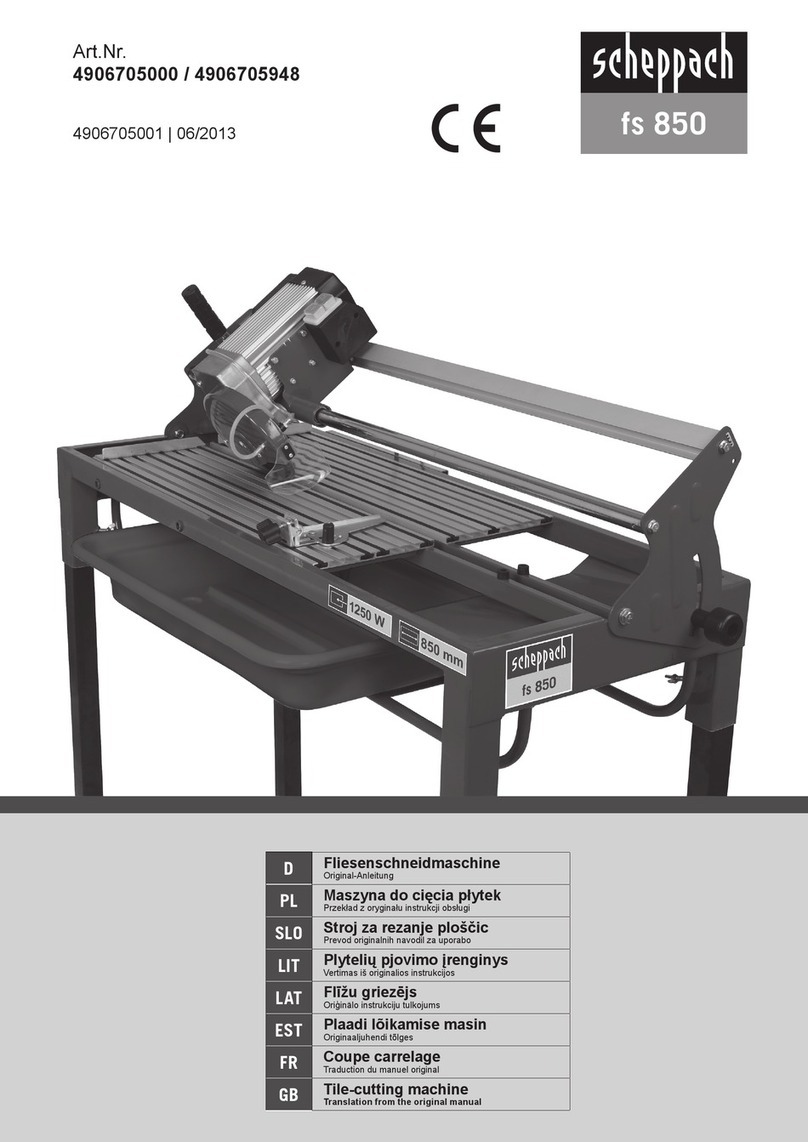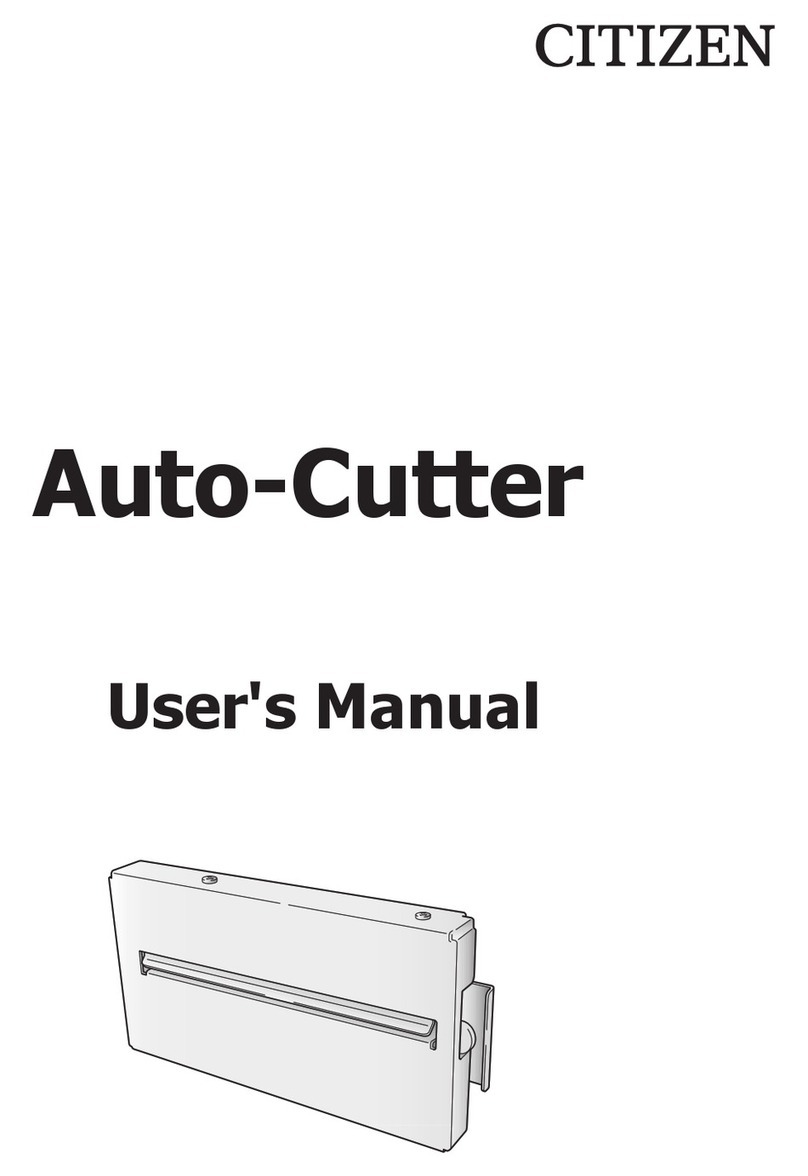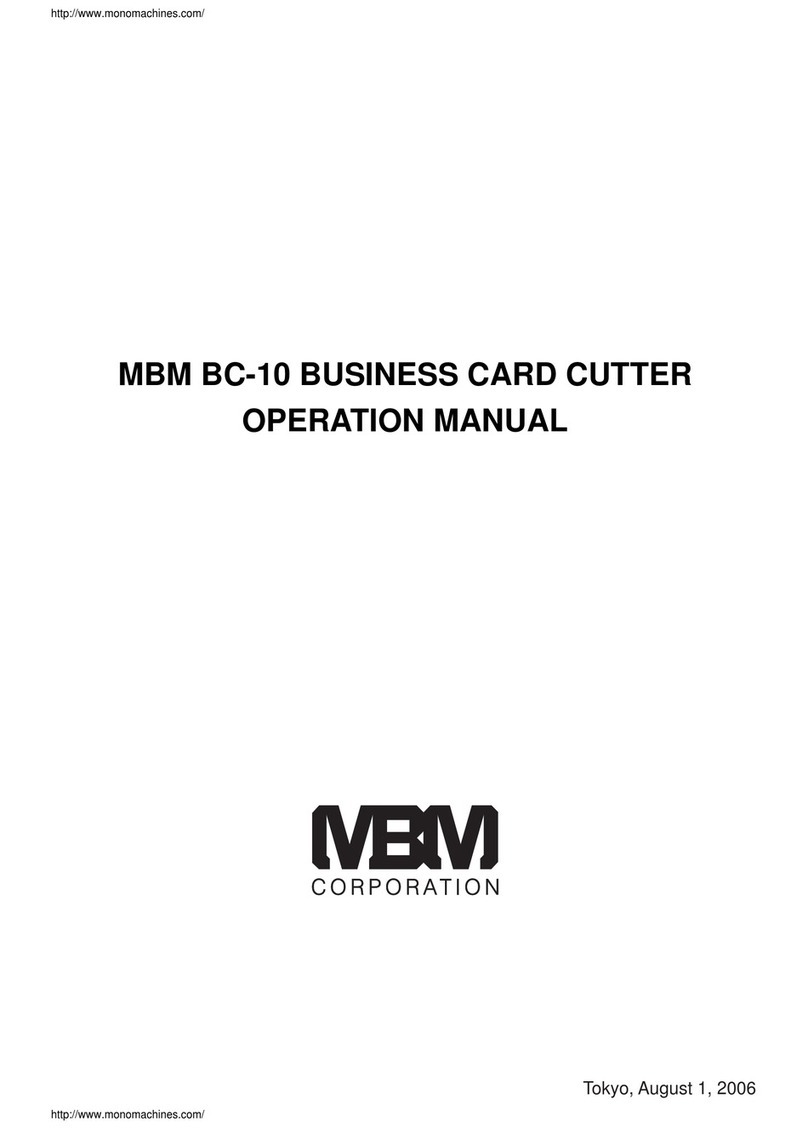New Wave Research LCS 4/EzLaze User manual

Operator’s Manual
New Wave Research, Inc.
LCS 4/EzLaze
Nd:YAG Laser Cutting System
New Wave Research, Inc.
47613 Warm Springs Blvd.
Fremont, CA 94539

ii
PREFACE
This manual contains information for the proper installation and
operation of the LCS 4/EzLaze Laser Cutter System. This system is
designed for semiconductor inspection, design and failure analysis,
micromaching and research applications. The LCS 4/EzLaze complies
with the Center for Devices and Radiologic Health (CDRH) Standard 21
CFR 1040 with applicable CE regulations. See CE conformance
declaration.
The LCS 4/EzLaze may be mounted on the following
microscopes:
Mitutoyo
Ready Products
FS50 (Green only) A-Zoom (All Wavelengths)
FS60 (Green, Green/UV-355nm)
FS60Y (All Wavelengths)
The LCS 4/EzLaze emits laser radiation that can be harmful to
human eyes and skin. To avoid blindness
or skin damage you must completely read and
understandtheSAFETYsectionof this manual before
installing the system. Before attempting to operate the
LCS 4/EzLaze, it is essential that you completely read and
understand the OPERATION section of this manual.
Do not attempt to repair the LCS 4/EzLaze while it is under
warranty--report all problems to your supplier or New Wave
Research, Inc. 47613 Warm Springs Fremont, CA 94539 tel:
(510) 249-1550 fax: (510)249-1551.

Laser Safety
iii
TABLE OF CONTENTS
PREFACE.................................................................................................................ERROR! BOOKMARK NOT DEFINED.
LIST OF FIGURES .................................................................................................................................................................IV
LIST OF TABLES ...................................................................................................................................................................IV
CHAPTER ONE, LASER SAFETY.....................................................................................................................................1
GENERAL.................................................................................................................................................................................3
INTERLOCKS ..........................................................................................................................................................................5
Power Supply........................................................................................................................................................................5
Laser Head ...........................................................................................................................................................................5
Safety Labels........................................................................................................................................................................5
CHAPTER 2, INSTALLATION............................................................................................................................................9
LASER HEAD/ .......................................................................................................................................................................11
MICROSCOPE........................................................................................................................................................................11
Eyepiece Filter...................................................................................................................................................................11
Laser Adapter Ring...........................................................................................................................................................13
MICROSCOPE UV CONVERSION KIT.....................................................................................................................................13
FS60 UV tube lens kit installation..................................................................................................................................13
FS60Y UV tube lens kit installation...............................................................................................................................14
Laser Head Mounting.......................................................................................................................................................15
POWER SUPPLY ELECTRICAL......................................................................................................................................15
Power Line Fuse................................................................................................................................................................15
Voltage Requirements.......................................................................................................................................................17
COMPUTER INTERFACE ADJUSTMENTS.................................................................................................................17
CHAPTER THREE, OPERATION....................................................................................................................................21
STARTING THE LASER.....................................................................................................................................................23
STOPPING THE LASER......................................................................................................................................................24
LASER CONTROLS .............................................................................................................................................................24
Triggering Switch..............................................................................................................................................................24
Attenuator...........................................................................................................................................................................24
Energy HI/LO Switch........................................................................................................................................................24
Wavelength Selector..........................................................................................................................................................25
Spot Marker........................................................................................................................................................................25
CHAPTER FOUR, SERVICE..............................................................................................................................................29
FLASH LAMP REPLACEMENT.......................................................................................................................................31
PRODUCT INFORMATION...............................................................................................................................................33
PRODUCT WARRANTY....................................................................................................................................................33
TROUBLE SHOOTING GUIDE.........................................................................................................................................35
ENVIRONMENTAL.....................................................................................................................................................................39
RECOMMENDED SPARE PARTS...............................................................................................................................................39

iv
LIST OF FIGURES
Figure 1-0: CDRH Label Location…………........................................................................................ 6
Figure 1-1 to 1-9: CDRH Labels…………........................................................................................... 7
Figure 2-1 Microscope Modification………………………………………………………… ..........………….12
Figure 2-2:Laser System Assembly Diagram………………………………………………..........………….16
Figure 2-3: Laser System Installation……………………………………………………… ..........………..…18
Figure 2-4: Power Supply Rear Panel Connections…………………………………….............…………..19
Figure 2-5: laser head Alignment…………………………………………………………..............………….20
Figure 3-1: System Controls………………. .......................................................................................26
Figure 3-2: Energy vs. Attenuator Setting……….. .............................................................................27
Figure 4-1: Flash Lamp Location……...............................................................................................32
List of Tables
Table 1: Conversion Kits .................................................................................................................13

Chapter One,
Laser Safety

2

Laser Safety
3
Read this section completely before installing or operating
the LCS4/EzLaze.
WARNING: The New Wave Research, Inc. LCS 4/EzLaze is a Class
IIIb laser system. AVOID DIRECT EXPOSURE TO THE BEAM.
WARNING: Improper installation, adjustments, use of controls or
performance of procedures other than those specified herein may
result in hazardous radiation exposure. The 1064 nm and 355nm
output beams are invisible to the human eye. Use appropriate
caution to avoid PERMANENT EYE DAMAGE or BLINDNESS.
CAUTION:Follow the instructions contained in this manual for
proper installation and safe operation of the laser system. Wear
protective eye gear as appropriate. Refer to ANSIZ 136.2 “Standard
for the Safe Use of Lasers”, available from the
Laser Institute of America, tel. (407) 380-1553.Install the eyepiece
filter as specified in this manual. Keep your eyes out of the directed
and reflected beam paths. Laser radiation reflected off a mirror-like
surface is also dangerous.
WARNING: Never look into the laser aperture when the laser is
operating or has the potential to fire. At all times, avoid exposure to
direct or reflected radiation which exceeds the accessible emission
limits listed in “Performance Standards for Lasers Products”, 21
CFR 1040 10(d).
DANGER:HIGH VOLTAGE AND CURRENT. The laser head and
power supply contain electrical circuits operating at lethal voltage
and current levels. Do not remove the cover from the laser power
supply or laser head. Serious injury or death may result.
GENERAL

4
CAUTION: THE POWER SUPPLY CORD IS USED AS THE
MAIN DISCONNECT DEVICE. ENSURE THAT THE SOCKET-
OUTLET IS LOCATED/INSTALLED NEAR THE EQUIPMENT
AND IS EASILY ACCESSIBLE.
ATTENTION: LE CORDON D’ALIMENTATION EST UTILIZÉ
COMME INTERRUPTION GÉNÉRAL. LA PRISE DE
COURANT DOIT ÊTRE SITUÉE OU INSTALLÉE A
PROXIMITÉ DU MATÉRIAL ET ÊTRE FACILE D’ACCÉSS.
VORSICHT: Zur sicheren Trennung des Gerätes vom Netz ist der
Netzstecher zu ziechen. Vergewissern Sie sich, daβdie Steckdose
leicht zugänglich ist.

Laser Safety
5
The laser power supply can be interlocked so that doors equipped with
an interlock switch will disable the laser when the door is opened. The
connector on the back of the power supply (see Fig. 1-0) allows an open
interlock circuit to interrupt AC power to the power supply.
To restart the laser, the interlock circuit must be closed and the triggering
switch turned to the “START” position to reset the circuit. Then press
the “ON” button on the control box and, after a 10 second delay, the
system will operate normally. Pins 1 and 2 of the interlock connector are
employed for this feature. Interlock switches must be rated for 24VAC at
0.1 amps.
An interlock switch is installed in the laser head which prevents the laser
from operating if the laser head is removed from the microscope. The
microscope must be fitted with the interlocking activation pin to operate
the laser. See Section II, INSTALLATION
Safety Labels on the system warn of specific dangers. Figure 1-0 shows
the locations of the labels. Figure 1-1 through 1-9 shows each label.
INTERLOCKS
Power Supply
Laser Head
Safety Labels



8

Chapter 2,
Installation

10

Installation
11
The LCS 4/EZLaze laser cutting system is designed to operate
on specially modified Mitutoyo FS60, FS60(Y), FS50 and A-
Zoom microscopes. Become familiar with your microscope
before attempting to install the LCS 4. See Fig. 2-1.
WARNING: Operation of the laser without the eyepiece filter
installed may result in SEVERE EYE DAMAGE or BLINDNESS.
Do not continue the laser installation until the eye protection filter
has been installed.
All FS60 microscopes must be fitted with an eye protection
filter or a beam blocking mechanism before the laser head
unit is installed on the scope. See Fig. 2-1.
•Remove the eyepiece assembly by removing the three screws which
secure the eyepiece to the body of the microscope.
•Place the filter assembly over the eyepiece hole with the flat side
•Facing out. Aligning the mounting holes with those in the
microscope body.
•Re-install the eyepiece assembly and secure the eyepiece filter
assembly between the body and the eyepiece using the cap screws (2
or 2.5 mm hex) provided.
LASER HEAD/
MICROSCOPE
Eyepiece Filter


Installation
13
To accommodate the laser while maintaining strict safety, the adapter
ring on the microscope trinocular head must be removed and replaced
with the one provided. The new laser adapter ring has a pin which
activates an interlock switch. If the pin is not present, the laser will not
fire.
Note: Install the eyepiece filter before installing the laser adapter ring.
•Remove the old adapter ring and the three cap screws (2.5mm hex)
which secure it to the microscope. See Fig. 2-1.
•Install the new laser adapter ring with the interlocking pin positioned
to the right of front/center of the microscope (see Fig. 2-1). Use the
three original cap screws to secure it to the microscope.
A UV tube lens kit allows UV (355nm) energy to be transmitted through
the Mitutoyo FS60 and the FS60Y. IR (1064nm) energy can not be
transmitted through the FS60. The FS60Y does transmits IR energy (no
conversion required).
The A-Zoom microscope requires the Laser adapter kit to mount the
LCS 4. Green (532nm) light passes through all the microscopes without
conversion. The conversion requirements are summarized below:
Table 1: Conversion Kits
Microscope Transmit IR Transmit Green Transmit UV
FS50 N/A No kit needed N/A
FS60 N/A No kit needed UV tube lens kit
FS60Y No kit needed No kit needed UV tube lens kit
A-Zoom Laser adapter kit Laser adapter kit Laser adapter Kit
•Remove the binocular head by loosening the set screw on the left
side of the microscope (2.5mm hex). The screw is located in the
seam separating the binocular head from the main body of the
microscope (see Fig. 2-1). After the screw has been loosened, the
binocular head can be lifted from the microscope body.
•Remove the plastic zoom control knob and c-clip from the zoom
shaft. Newer Mitutoyo microscopes require that the cap be removed
Laser Adapter
Ring
Microscope
UV Conversion
Kit
FS60 UV tube lens
kit installation

14
from the zoom knob and a set screw inside the knob loosend to
release the knob.
•Remove the four screws (3mm hex) which secure the zoom
mechanism plate or tube lens to the FS60 microscope body.
•Remove the zoom mechanism by lifting the back of the zoom
mechanism plate while tilting it to the right (see Fig. 2-1). Unscrew
the ring nut which secures the fiber optic lens assembly to the zoom
mechanism plate. The lens assembly is often glued and sufficient
force must be applied to break the glue.
•Reinstall the fiber optic lens assembly onto the UV tube lens kit
mounting plate. Ensure that the aperture is facing the outside edge of
the mounting plate so it is accessible once the microscope has been
reassembled.
•Install the replacement UV tube lens kit plate.
•Reinstall the binocular head on the microscope body.
•Remove the binocular head by loosening the
set screw on the left side of the microscope (2.5mm hex). The screw
is located in the seam separating the binocular head from the main
body of the microscope (see Fig. 2-1). After the screw has been
loosened, the binocular head can be lifted from the microscope body.
•Remove the tube lens plate and the four screws which secure it to the
microscope body.
•Unscrew the fiber optic lens assembly from the tube lens plate. The
lens assembly is often glued and sufficient force must be applied to
break the glue.
•Reinstall the fiber optic lens assembly onto the UV tube lens kit
mounting plate. Ensure that the aperture is facing the outside edge of
the mounting plate so it is accessible once the microscope has been
reassembled.
•Install the replacement UV tube lens kit plate.
•Reinstall the binocular head on the microscope body.
FS60Y UV tube
lens kit installation

Installation
15
The laser head may now be mounted on the microscope. Tighten the set
screws which secure the base of the laser head to the laser adapter ring
(see Fig. 2-2). The red emission LED should face the operator when
standing in front of the microscope.
DANGER High Voltage and Current. The laser head and power
supply contain electrical circuits operating at lethal voltage and
current levels. Do not remove the cover from the power supply or
laser head. Serious injury or death may result.
A power line fuse is installed on the back panel of the power supply near
the power cord. A 1 amp slow blow fuse is installed. The following
model number fuses or their equivalents may be used:
Manufacturer 100-250VAC
Littlefuse 216.001 250 V/1HA
Schurter SPT001-2504 250V/1A
Laser Head
Mounting
POWER
SUPPLY
ELECTRICAL
Power Line Fuse

Table of contents