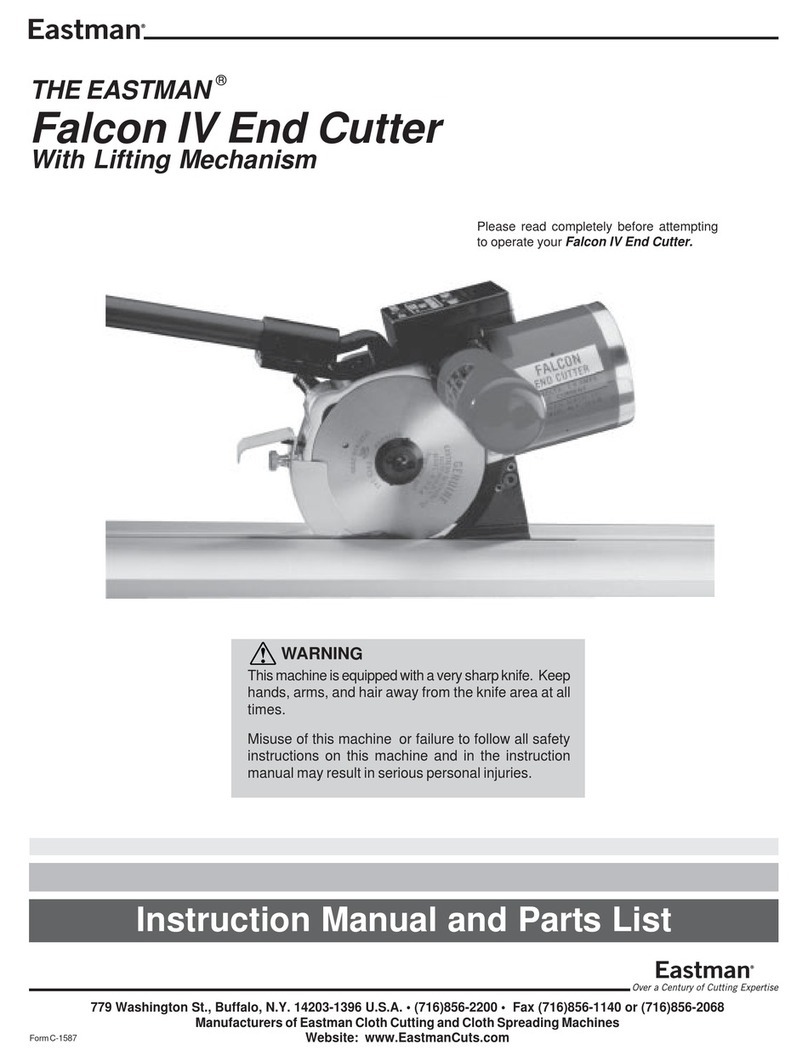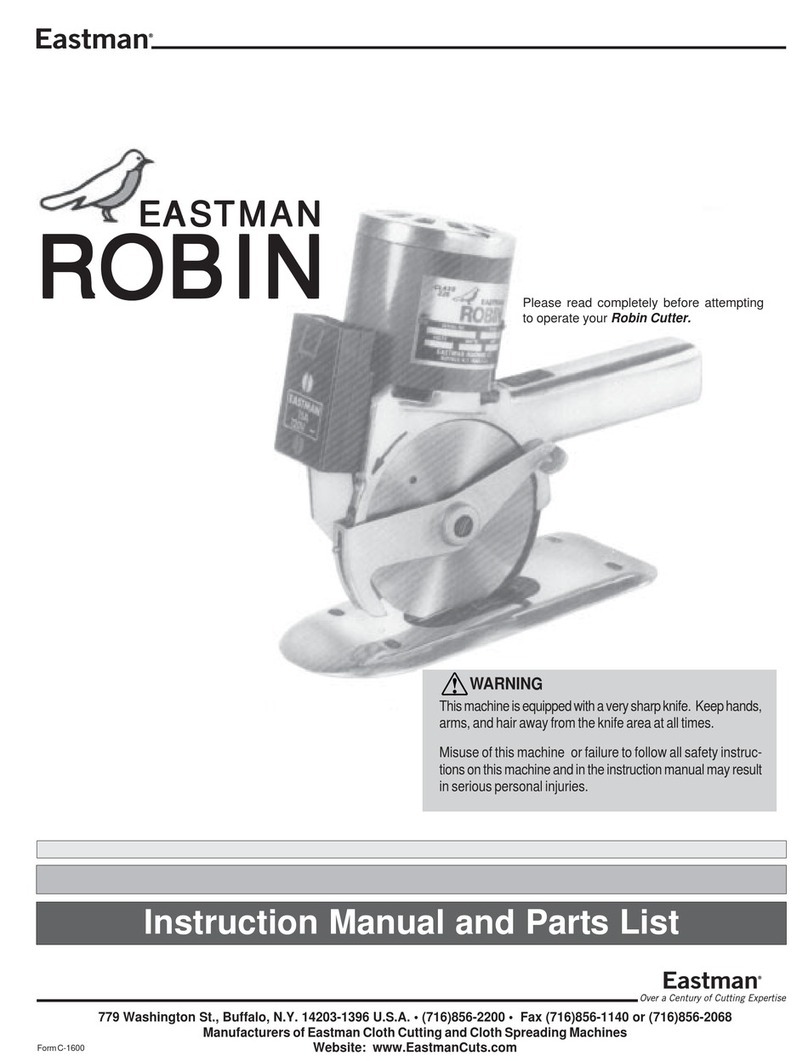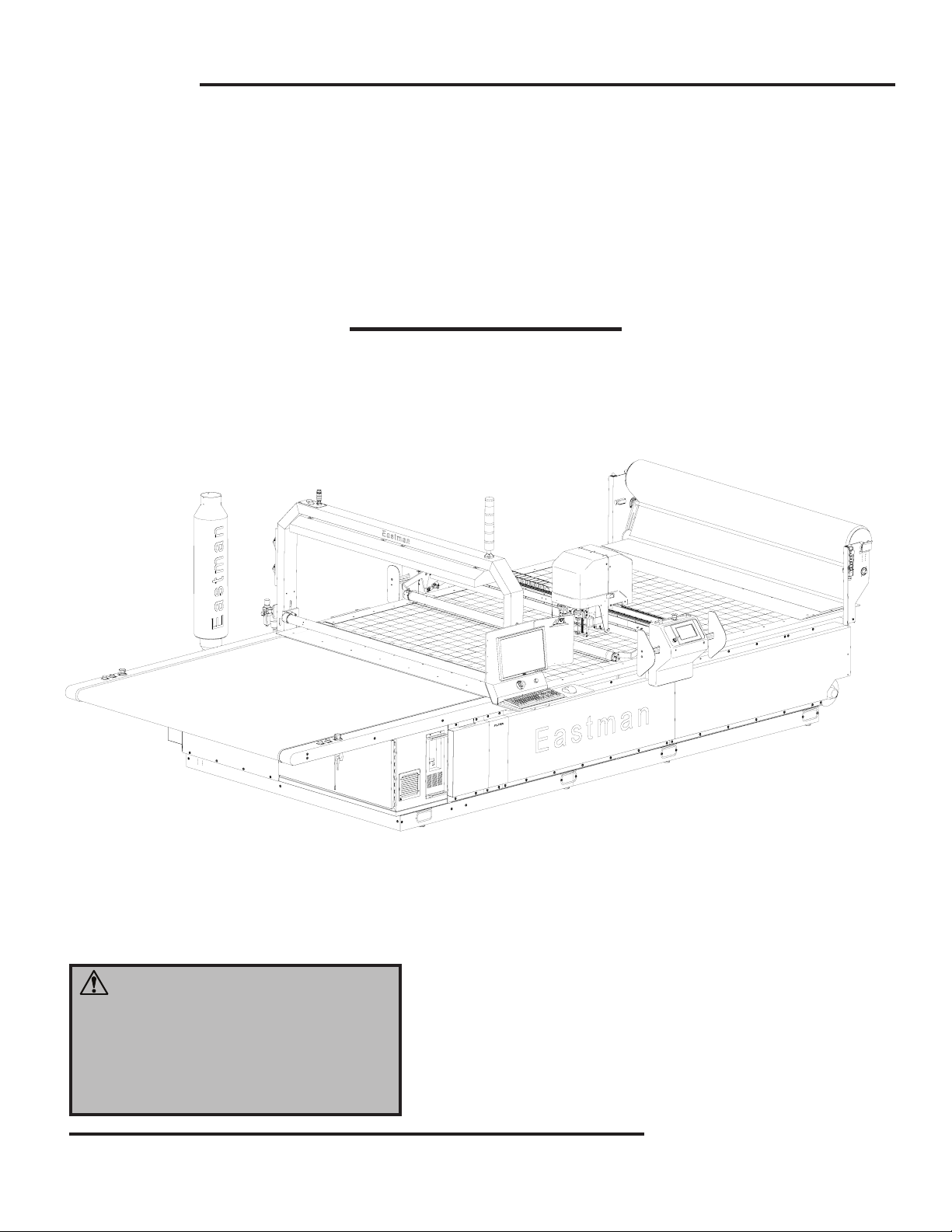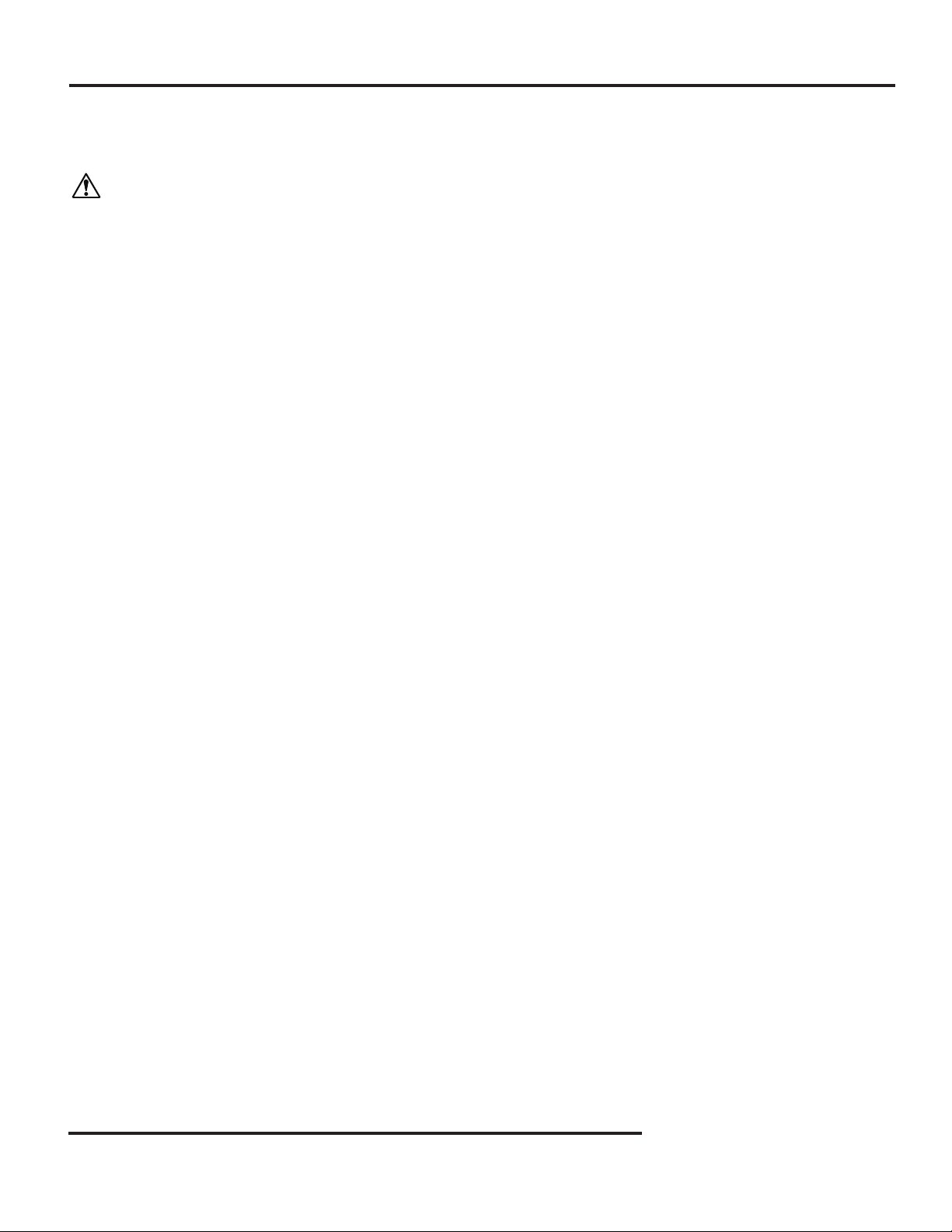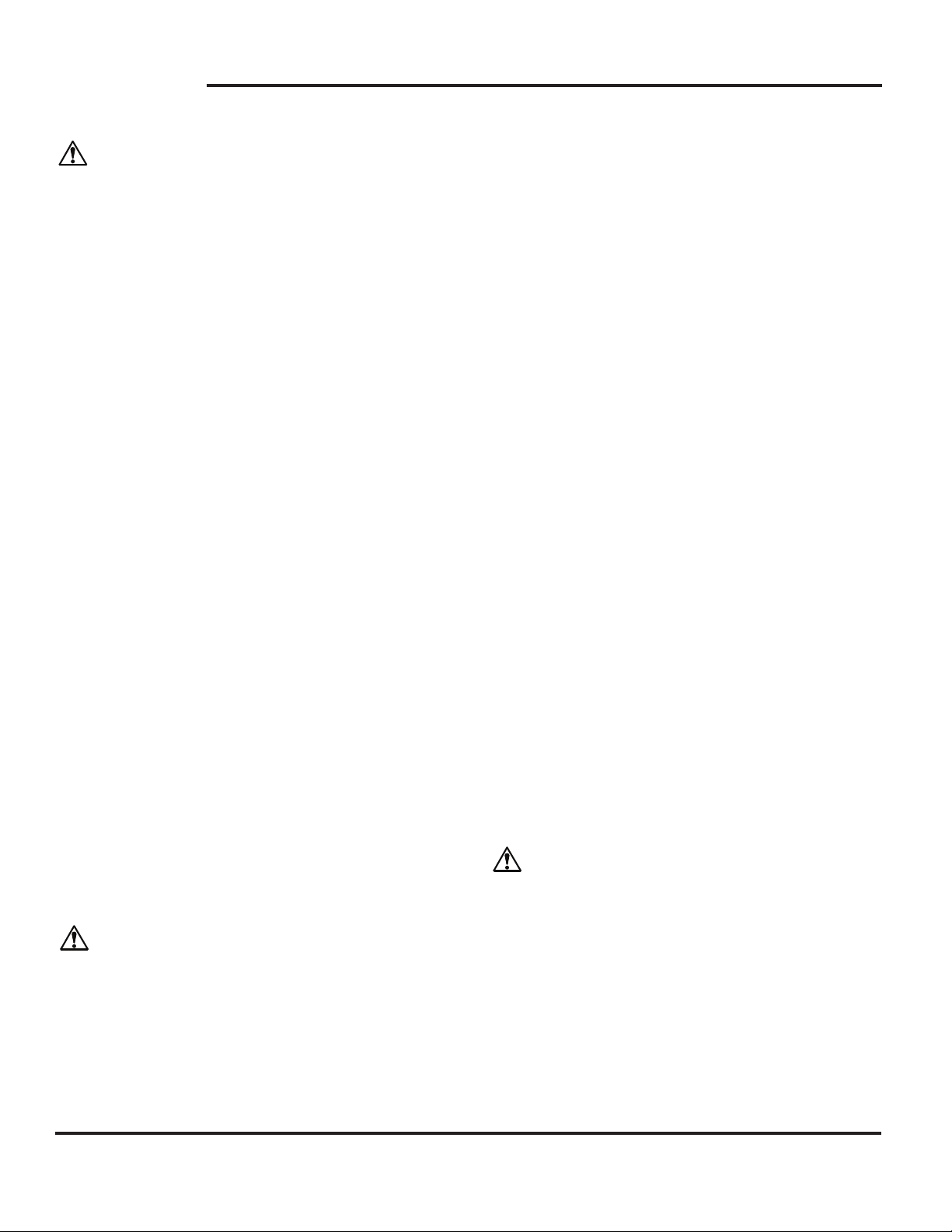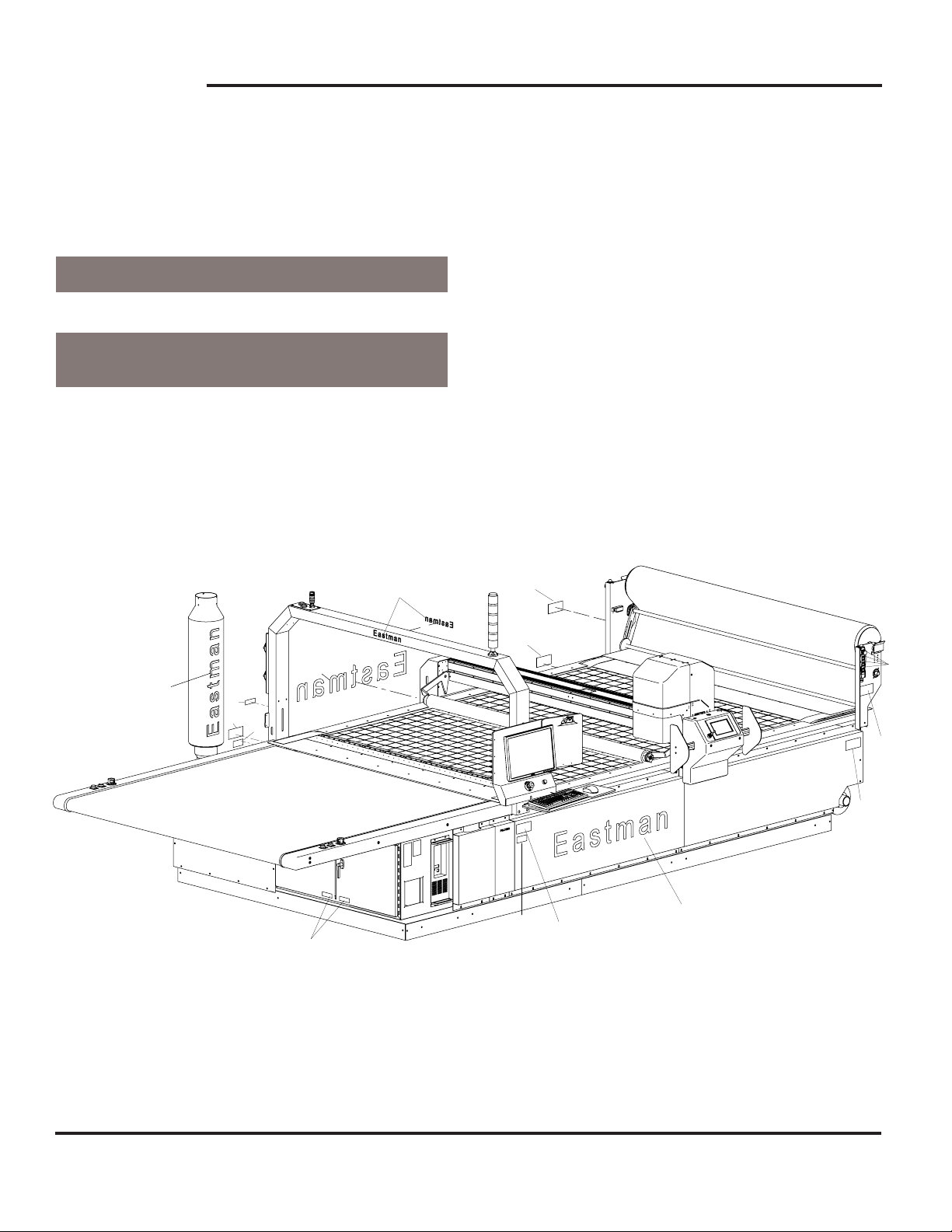4Form E-564
®
A warning contains critical information regard-
ing potential safety hazards that can occur dur-
ing proper use or misuse of the machine. Failure
to follow these procedures may result in serious
personal injury to the user.
A caution contains instructions for the use or
maintenance of the machine. Failure to follow
these procedures may result in damage to the
machine.
An electrical hazard calls attention to a proce-
dure, practice, or the like, which, if not correctly
performed or adhered to, could result in personal
injury. Do not proceed beyond an Electrical Haz-
ard.
During the life of the machine, the purchaser agrees
to provide to all machine users (including its own
employees and independent contractors) all rel-
evant safety information, including warning labels
and instruction manuals. The purchaser also agrees
to maintain the safety features and working condi-
tion of the machine, and to adequately train all users
in the safe use and maintenance of the machine.
The purchaser agrees to defend, protect, indem-
nify, and hold Eastman Machine Company and its
subsidiaries harmless from and against all claims,
losses, expenses, damages, and liabilities to the ex-
tent that they have been caused by the purchaser’s
failure to comply with the terms and instructions of
this manual.
• Do not modify this machine or disable safety
features. Unauthorized modication may result
in serious personal injuries to the user. Electri-
cal connections to this machine must be made
by a qualied electrician familiar with applicable
codes and regulations.
• Safety labels must be kept clean and legible at
all times. Call the Eastman Machine factory to
order replacement labels.
WARNING
ELECTRICAL HAZARD
CAUTION
• This machine is equipped with very sharp and
dangerous tools. Keep hands, arms, and hair
away from the cutting area and drive system at
all times. Safety gloves, glasses, and appropri-
ate clothing may prevent serious personal inju-
ries.
• Disconnect the power supply to the machine
when it is not in use or during routine mainte-
nance, including cleaning and lubrication.
• The purchaser must instruct all operators in the
proper use of the machine according to the in-
structions in this manual. This training must in-
clude instruction on the potential safety hazards
arising from the use or misuse of the machine. In
addition to such training, the purchaser should
provide written work instructions as necessary
to ensure correct use of the machine for specic
cutting and spreading applications.
General Safety Precautions
WARNING
Safety and Indemnication
Safety Information
Throughout this manual, safety information is presented
by the use of the terms WARNING, CAUTION, ELECTRI-
CAL HAZARD, and NOTE. These terms have the follow-
ing meanings: