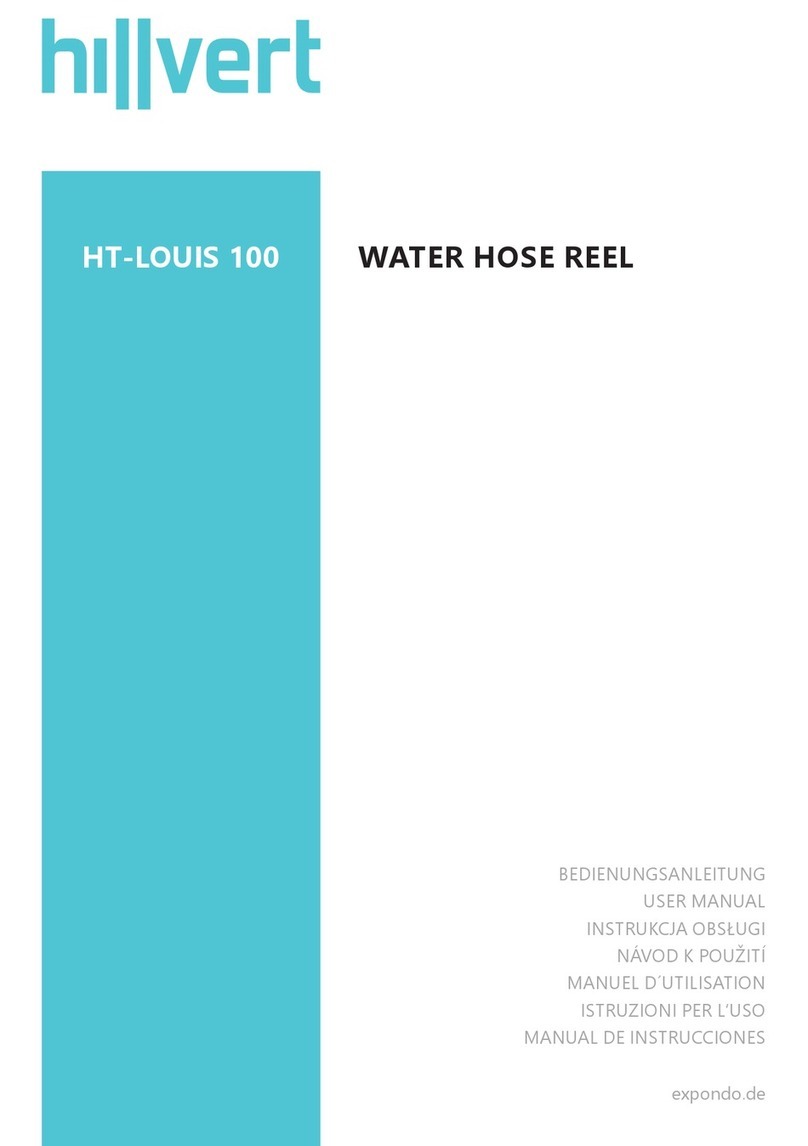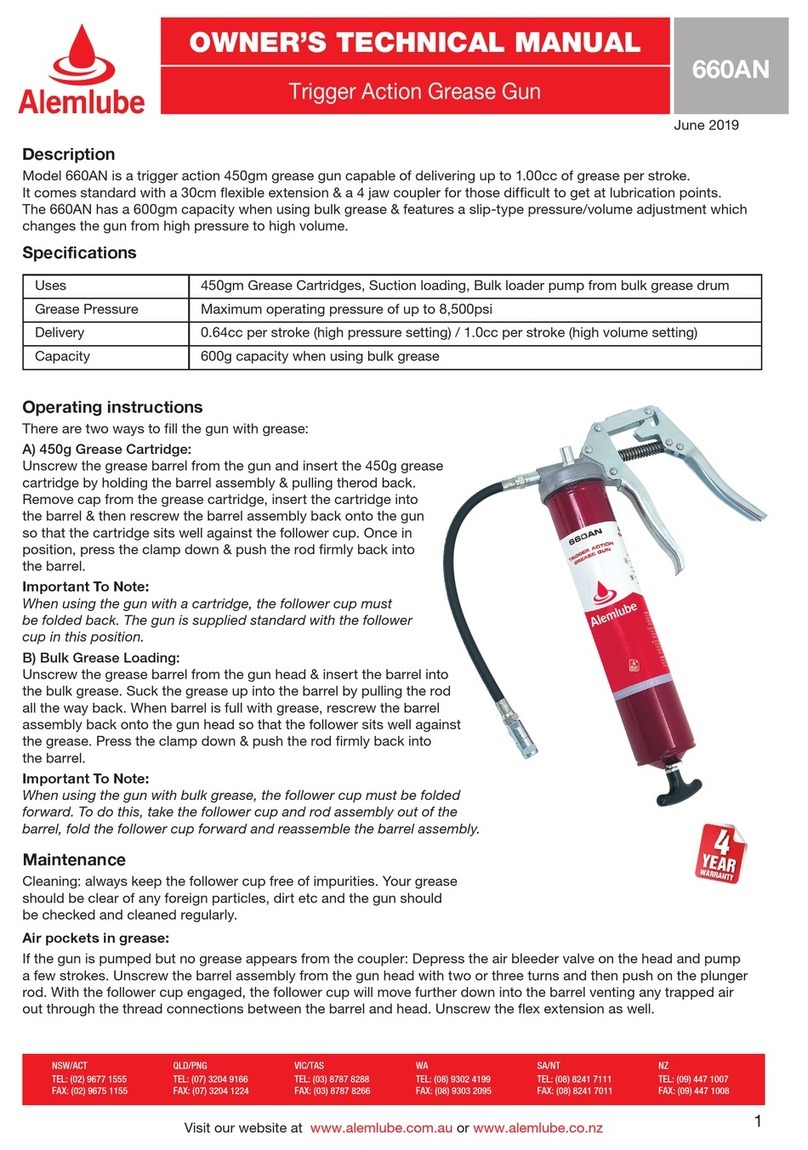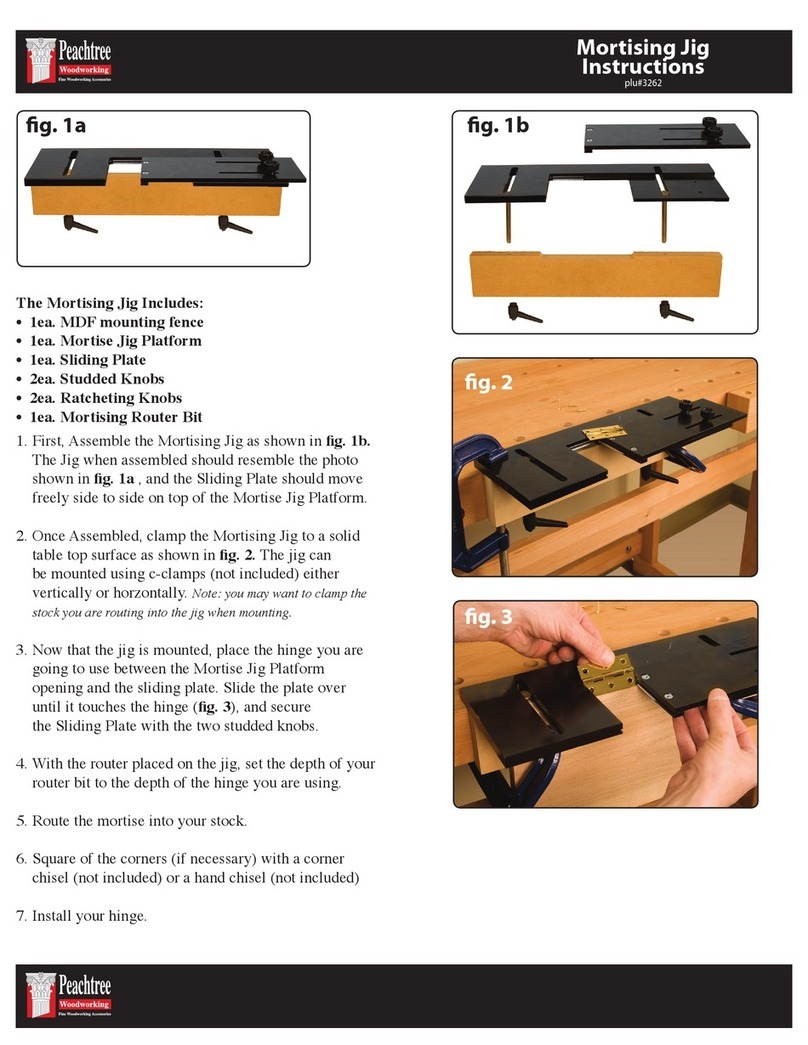New World Technologies RAD-TV User manual

RAD-TV USER MANUAL
New World Technologies Page • 1
V2014.07.15
TABLE OF CONTENTS
TABLE OF CONTENTS .....................................................................1
MANUAL REVISION HISTORY........................................................3
IMPORTANT SAFETY NOTICE.........................................................4
IMPORTANT BATTERY SAFETY NOTICE .........................................5
1.0 General Information ................................................................6
1.1 System Components...................................................................6
1.2 Specifications.............................................................................6
1.2.1 Imperial Specifications.....................................................................6
1.2.2 Metric Specifications........................................................................6
1.2.3 Charging Specifications....................................................................7
1.2.4 Environmental Specifications............................................................7
2.0 Battery Usage and Charging ....................................................7
2.1 General Safety Warnings and Guidelines.......................................7
2.2 Battery Charging and Storage......................................................8
2.3 Battery Removal and Replacement...............................................8
3.0 Tool System .............................................................................8
3.1 Tool Handle Description ..............................................................8
3.2 Regulator Cage Description .........................................................9
4.0 General Operating Instructions ...............................................9
4.1 Tool Assembly............................................................................9
4.2 Reaction Arm ...........................................................................10
4.2.1 Installing the Reaction Arm............................................................10
4.2.2 Reaction Arm Height .....................................................................10
4.2.3 Reaction Arm Foot.........................................................................11
4.2.4 Reaction Points .............................................................................12
4.3 Turning on the RAD-TV.............................................................12
4.4 Setting Torque for Bolt Tightening .............................................13
4.5 Setting Torque for Bolt Loosening..............................................13
4.6 Operating the Wrench...............................................................13
5.0 Data Log PC Operations .........................................................13
5.1 Software Installation & PC Requirements....................................14
5.2 Connecting the RAD-TV to a PC.................................................14
5.2.1 Connecting with Bluetooth.............................................................15
5.2.2 Connecting with the USB Cable ......................................................15
5.3 Downloading all Data Logs ........................................................15
5.4 Deleting (Closing) Data Logs .....................................................16
5.5 Printing Data Log Reports..........................................................16
5.6 Generating Data Log Reports.....................................................17
5.7 Exporting Data.........................................................................17
5.8 Changing the Bluetooth Pin .......................................................18
6.0 RAD-TV Configurations ..........................................................19
6.1 Tool Setup...............................................................................20
6.1.1 Date/Time ....................................................................................20
6.1.2 Measurement Units .......................................................................20
6.1.3 Target Tolerance...........................................................................21
6.1.4 Tool Uptime..................................................................................21

RAD-TV USER MANUAL
New World Technologies Page • 2
V2014.07.15
6.1.5 Bluetooth Uptime ..........................................................................21
6.1.6 Set Points .....................................................................................21
6.2 Operating Modes......................................................................21
6.2.1 Target Pass/Fail Enable: ................................................................22
6.2.2 Large Font:...................................................................................22
6.2.3 Redo Screen:................................................................................22
6.2.4 Cal Mode:.....................................................................................22
6.2.5 Real Time Graphs:.........................................................................22
7.0 Troubleshooting.....................................................................24
8.0 Contact Us .............................................................................25

RAD-TV USER MANUAL
New World Technologies Page • 3
V2014.07.15
MANUAL REVISION HISTORY
Revision 2014.07.15: Initial Firmware Release 3.03.98

RAD-TV USER MANUAL
New World Technologies Page • 4
V2014.07.15
IMPORTANT SAFETY NOTICE
RAD®TOOLS ARE SAFE AND RELIABLE. NOT FOLLOWING PRECAUTIONS AND
INSTRUCTIONS OUTLINED HERE CAN RESULT IN INJURY TO THE TOOL,
OPERATOR AND FELLOW WORKERS.
NEW WORLD TECHNOLOGIES INCORPORATED IS NOT RESPONSIBLE FOR ANY
SUCH INJURY.
The intended use of the RAD-TV Tool System is for commercial and industrial bolting
applications.
Do not operate the RAD-TV Tool System before reading and understanding this user manual
and noting the Safety Notices displayed on the RAD-TV Tool System and throughout this
manual.
Only qualified personnel with training in the safe operation of torque tooling and the RAD-TV
Tool System should attempt the installation, operation and diagnosis of the RAD-TV Tool
System. The RAD-TV Tool System is connected to high voltage power and consists of external
rotating parts. Improper training and use can cause serious or fatal injury.
Do not disassemble or attempt to repair the RAD-TV Tool System; doing so will void warranty.
If breakdown, malfunction, or damage occurs and the RAD-TV Tool System fails to operate
correctly, contact New World Technologies Inc. Technical Support (refer to Section 8.0 –
Contact Us).
The RAD-TV Tool System should only be used if environmental storage and operation
specifications have been met. Refer to Section 1.2.3 –Environmental Specifications.
Electrical Shock can cause serious or fatal injury. Do not apply power to the RAD-TV Tool
System without verifying the Earth Ground. Ensure the RAD-TV Tool System is properly Earth
Grounded before turning on the Power Switch. Do not touch any power devices or electrical
connections or remove the RAD-TV Controller Top Plate before ensuring the Power Switch is
in the Off Position and no high voltage is present.
While operating the RAD-TV Tool System, always wear safety goggles and keep all body parts
clear of moving parts and the Reaction Arm Contact Point.
Always support the RAD-TV Tool Handle while the RAD-TV Tool System is in use. This will
prevent unexpected release in the event of fastener or component failure.
Never exceed the Maximum Torque of the RAD-TV Tool System. Failure to comply will result
in void warranty.
The RAD-TV Tool System has been calibrated by a qualified Calibration Technician; calibration
must be done by a qualified Calibration Technician. Improper calibration can cause damage
to the tool and joint.

RAD-TV USER MANUAL
New World Technologies Page • 5
V2014.07.15
IMPORTANT BATTERY SAFETY NOTICE
WARNING! Do not operate the tool or charge the batteries before reading the safety instructions and
warnings detailed in this manual. If breakdown, malfunction, or damage occurs, DO NOT
attempt to repair; contact New World Technologies Inc. or your local distributor immediately.
Lithium Polymer batteries are volatile. Failure to read and follow these instructions
may result in fire, personal injury and/or damage to property if charged or used
improperly.
New World Technologies Inc., its distributors and retailers assume no liability for
failures in compliance with these warnings and safety guidelines.
By purchasing this tool system and battery, the buyer assumes all risks associated
with this product. If you do not agree with these conditions, please return the tool
and accessories immediately and before use.
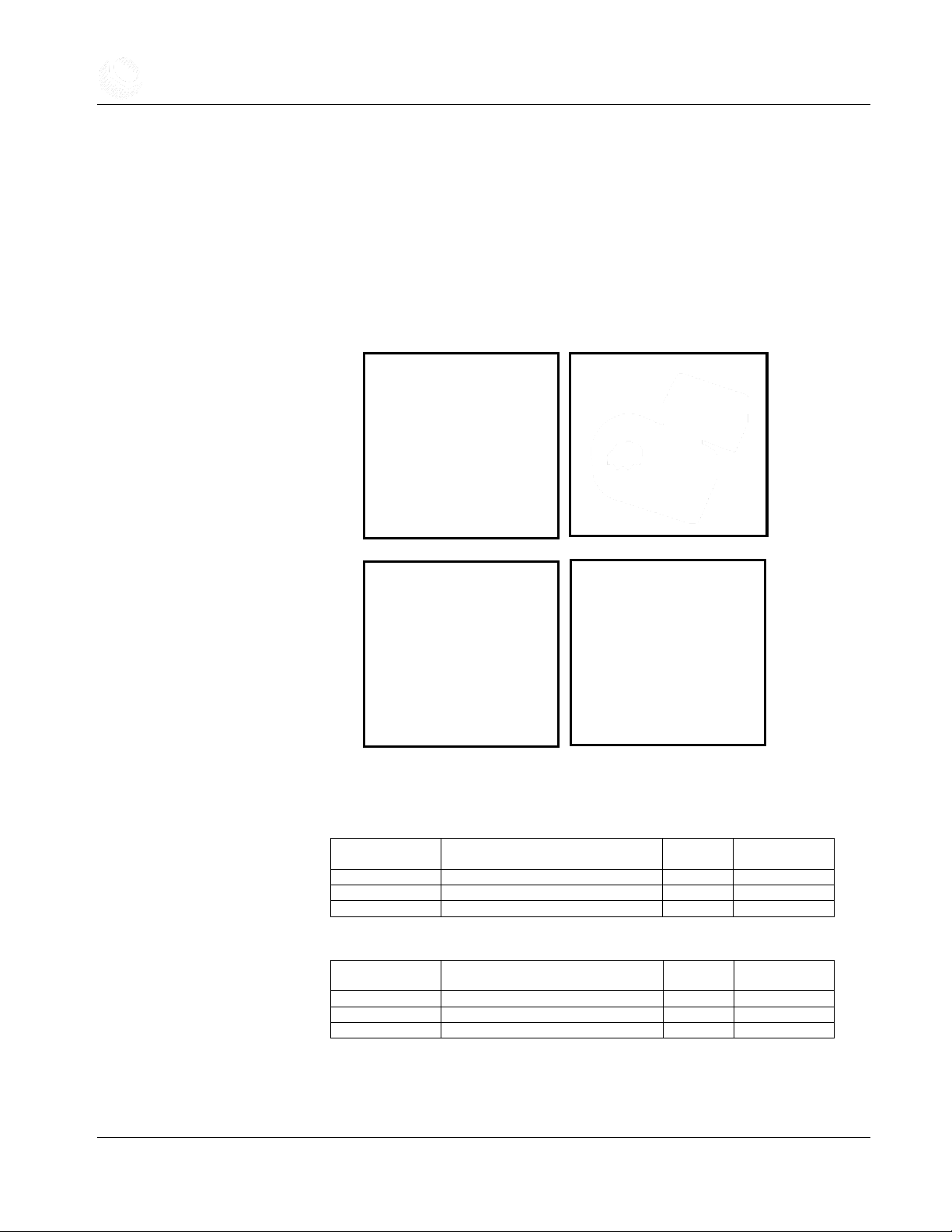
RAD-TV USER MANUAL
New World Technologies Page • 6
V2014.07.15
1.0 General Information
1.1 System Components
The RAD-TV Tool System is shipped from New World Technologies Inc. with the following
components:
- RAD-TV Tool (Figure 1.1-1)
- Standard Reaction Arm and Snap Ring (Figure 1.1-2)
- Tool Regulator Cage (Figure 1.1-3)
- Calibration Certificate
- User Manual
- Computer Based Training CD (CBT) (Figure 1.1-4)
- USB Comms Cable and USB Charger
- USB Stick Containing RT Data Logger Software (only available upon request)
Figure 1.1-1 RAD-TV Tool Figure 1.1-2 Reaction Arm
Figure 1.1-3 Regulator Figure 1.1-4 CBT
Note: Some distributors may ship additional parts along with the RAD-TV Tool System
1.2 Specifications
1.2.1 Imperial Specifications
Tool Model
Torque Range (Foot-Pounds)
Noise
Level
Vibration
7GX-R TV
300 –700
80 db
<2.5 m/s2
10GX TV
200 –1000
80 db
<2.5 m/s2
34GX TV
1000 –3400
85 db
<2.5 m/s2
Table 1: Imperial Specifications
1.2.2 Metric Specifications
Tool Model
Torque Range (Newton-Meters)
Noise
Level
Vibration
10GX-R TV
400 –950
80 db
<2.5 m/s2
14GX TV
275 –1350
80 db
<2.5 m/s2
46GX TV
1400 –4600
85 db
<2.5 m/s2
Table 2: Metric Specifications
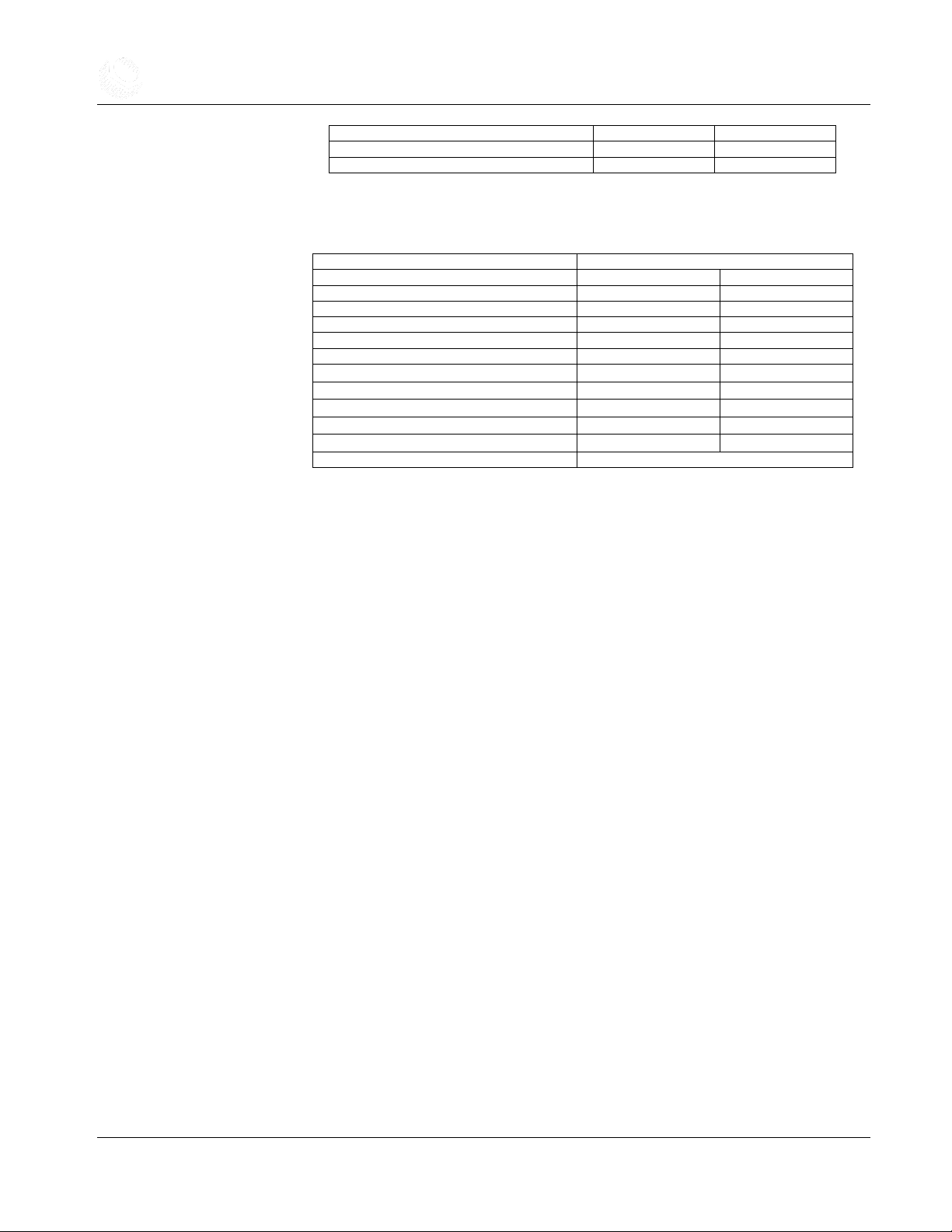
RAD-TV USER MANUAL
New World Technologies Page • 7
V2014.07.15
1.2.3 Charging Specifications
Units
240 mAh
Charge Time
Hours
Approx. 1
Storage Time (Must be fully Charged)
Months
3-4
Table 3: Charging Specifications
1.2.4 Environmental Specifications
CAUTION! Only operate the RAD-TV Tool System if the following environmental storage and operation
specifications have been met.
All Models
Ambient Operating Temperature Range
°C
°F
Pneumatic Only
Operating Temperature
-20 to 40
-4 to 104
Pneumatic with Electronics
Optimum Battery Life
5 to 35
41 to 95
Absolute Maximum
1 to 60
34 to 140
Ambient Charging Temperature Range
°C
°F
Temperature at Charging
0 to 45
32 to 113
Storage Temperature Range
°C
°F
Optimum Battery Life
-20 to 45
-4 to 113
Storage More than 3 Months
0 to 30
32 to 86
Humidity
10% to 90% non-condensing
Table 4: Environmental Specifications
2.0 Battery Usage and Charging
This section provides instructions for safe usage and charging of the RAD-TV internal LiPo
battery.
WARNING! Do not operate the tool or charge the batteries before reading the safety instructions and
warnings detailed in this manual. If breakdown, malfunction or damage occurs, DO NOT
attempt to repair. Contact New World Technologies Inc. or your Local Distributor immediately.
WARNING! Lithium Polymer (LiPo) batteries are volatile.
Failure to read and follow these instructions may
result in fire, personal injury and/or damage to property if charged or used improperly.
2.1 General Safety Warnings and Guidelines
The RAD-TV is assembled, calibrated and shipped with a rechargeable Lithium Polymer (LiPo)
battery 1. Batteries are NOT fully charged as you receive them. They may contain
approximately 50% of a full charge.
2. Use the New World Technologies Inc. supplied USB Charger only. Do not use
any other Lithium Polymer or NiCd or NiMh charger - Failure to comply may
cause a fire, which may result in personal injury and/or property damage.
3. Never charge the tool unattended.
When the LiPo batteries are charging, they
should always remain under constant observation so you can better react to
any potential problems that may occur.
4. Charge in an isolated area, away from flammable materials.
5. Let the RAD-TV battery cool down or warm up to recommended ambient
temperature before charging.
6. If there is any sign of damage to the charger or charging cable, do not attempt
to charge the tool/battery. Unplug the charger immediately.
7. If there is any sign of damage to the tool housing or to the battery pack, do not
attempt to charge
8. If there is any sign of damage to the battery pack or the battery pack is leaking,
do not attempt to charge or make direct contact. If battery fluid comes into
direct contact with skin or eyes, flush immediately with fresh, clean water and
contact a physician.

RAD-TV USER MANUAL
New World Technologies Page • 8
V2014.07.15
2.2 Battery Charging and Storage
Battery life and charge capacity will be greatly extended by following the optimal operating,
charging and storage temperature ranges stated in Section 1.2 - Specifications.
Depending on age, ambient operating conditions and care, a fully charged battery should
have a stand-by life of 1-2 weeks.
Depending on the above mentioned factors, and in addition to run-down time, a fully charged
battery should have an operation usage of several thousand bolts.
2.3 Battery Removal and Replacement
If the tool and battery guidelines are followed, the battery life should exceed the normal re-
calibration interval of the tool. As a preventative measure the battery should be replaced by
New World Technologies or an Authorized Service Centre at the desired re-calibration interval
and only be replaced with an NWT approved battery.
The user should not replace the battery at any time without NWT approval.
3.0 Tool System The following sections give a visual and functional description of the Tool Handle and
Regulator Cage.
3.1 Tool Handle Description
Spline or Serpentine
Output Square Drive
Forward and
Reverse Switch
Trigger
Air Inlet
Main Button
LED
Bluetooth Reset Button
Micro USB Port

RAD-TV USER MANUAL
New World Technologies Page • 9
V2014.07.15
3.2 Regulator Cage Description
4.0 General Operating Instructions
WARNING! Do not operate the tool before reading these instructions. If breakdown, malfunction or
damage occurs, do not attempt to repair; contact New World Technologies Inc.
immediately.
RAD®Pneumatic Torque Wrenches are reversible, non-impacting, torque controlled
tightening tools and must always be operated with the following:
- Clean dry air supply with a minimum flow of 100psi and 30cfm and 1/2" airline.
- Regulator Cage Assembly with lubricator and regulator.
- Impact Sockets
- Proper Reaction Arm
WARNING! Where the intended usage is not with threaded fasteners, the safety of operation must be
evaluated and appropriate precautions must be taken. New World Technologies Inc. will be
pleased to advise you as to what those may be.
WARNING! These tools contain alloy components which may cause a hazard in certain explosive
environments. Please call New World Technologies Inc. for further information.
4.1 Tool Assembly 1. Blow out hoses before connecting.
2. Connect the wrench Air Inlet to the Outlet side of the Cage Assembly, observing
airflow direction.
3. Connect air supply to Inlet side of the Cage Assembly using a minimum hose
size of ½ inch.
4. Check oil level in Lubricator and fill to correct level.
5. Attach Reaction Arm to Spline or Serpentine adjacent to the Output Drive of the
wrench and secure with Circlip.
WARNING! To avoid hazard from whipping air hoses, make all connections to the tool before turning on
the air supply.

RAD-TV USER MANUAL
New World Technologies Page • 10
V2014.07.15
4.2 Reaction Arm
WARNING! Always keep body parts clear of the Reaction Arm when the RAD-TV Tool System is in
use. Serious injury could occur.
CAUTION! Ensure the Reaction Arm has a solid contact point before operating the RAD-TV Tool
System.
4.2.1 Installing the Reaction Arm
Ensure the Reaction Arm and Snap Ring are installed securely to hold the Reaction Arm in
place. Make sure the Reaction Arm is in contact with a solid Reaction Point before you operate
the tool. Keep your body parts clear of the Reaction Arm when the tool is in operation.
When the tool is in operation the Reaction Arm rotates in the opposite direction to the Output
Square Drive and must be allowed to rest squarely against a solid object or surface adjacent
to the bolt to be tightened (Figure 4.2.1-1).
Figure 4.2.1-1: Reaction Point
CAUTION! Keep your hand and body parts clear of the Reaction Arm and barrel when the tool is in
operation.
Figure 4.2.1-2: Incorrect Placement of Hand/Body Parts During Operation
4.2.2 Reaction Arm Height
Ensure the height of the socket is even with the height of the Reaction Arm as seen below in
Figure 4.2.2-1. The height of the socket cannot be shorter or higher than the height of the
Reaction Arm as seen below in Figure 4.2.2-2.
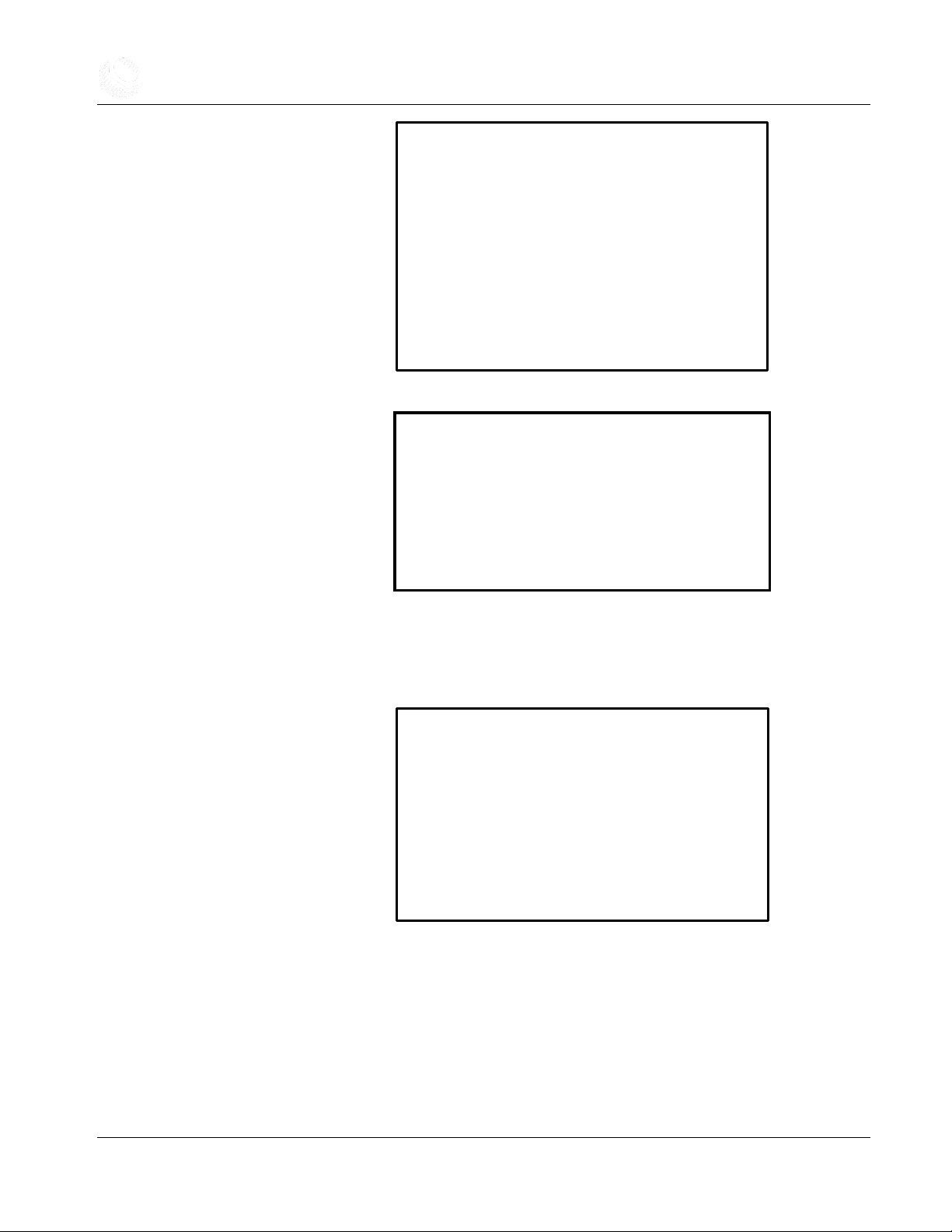
RAD-TV USER MANUAL
New World Technologies Page • 11
V2014.07.15
CORRECT: The Reaction Arm and socket are even height.
Figure 4.2.2-1: Correct Height
INCORRECT: The leg of the Reaction Arm is too short on the left side, and too long on the right side.
Figure 4.2.2-2: Incorrect Height
IMPROPER REACTION WILL VOID WARRANTY AND CAN CAUSE PREMATURE TOOL FAILURE.
4.2.3 Reaction Arm Foot Ensure the foot of the Reaction Arm aligns with the length of the nut as seen in Figure 4.2.3-
1. The length of the foot cannot be shorter or longer than the nut as seen in Figure 4.2.3-2.
CORRECT: The foot of the Reaction Arm aligns with the length of the nut.
Figure 4.2.3-1: Correct Length
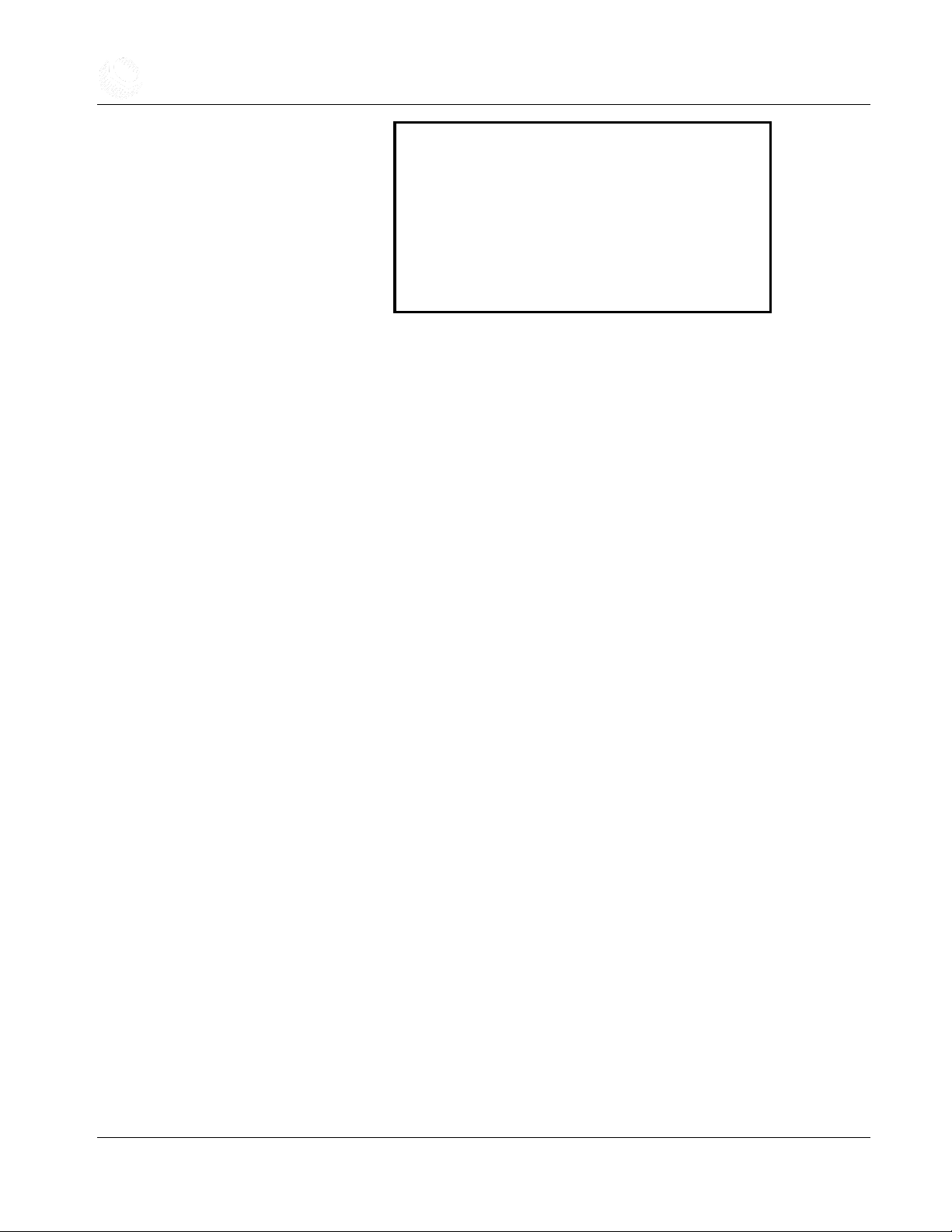
RAD-TV USER MANUAL
New World Technologies Page • 12
V2014.07.15
INCORRECT: The foot of the Reaction Arm is too short on the left side, and too long on the right side.
Figure 4.2.3-2: Incorrect Length
Please contact New World Technologies Inc or your local RAD Authorized Distributor for
custom Reaction Arms.
4.2.4 Reaction Points Ensure the Reaction Arm reacts off the middle of the foot as seen in Figure 4.2.4-1. Do not
react off the heel of the reaction foot as seen in Figure 4.2.4-2.
CORRECT: Reaction Arm is reacting off the middle of the Reaction Arm’s foot.
Figure 4.2.4-1: Correct Reaction Point
INCORRECT: Reaction Arm is reacting off the heel of the Reaction Arm. This can cause premature tool failure.
Figure 4.2.4-2: Incorrect Reaction Point
4.3 Turning on the RAD-TV
To turn on the RAD-TV, press the button at the end of the gearbox. When on, the LED should
blink blue. When a bolt is torqued, the LED will hold blue for a few seconds then continue
blinking blue.
When in Pass/Fail Mode, the LED will single blink green for a pass, single blink red for an
undertorque, and double blink red for an overtorque. For more information on Pass/Fail Mode
refer to Section 6.2 –Operating Modes.

RAD-TV USER MANUAL
New World Technologies Page • 13
V2014.07.15
4.4 Setting Torque for Bolt Tightening
Every RAD®torque wrench is supplied with a Torque Chart which relates torque output to air
pressure. Set the torque as follows:
1. Ensure the Forward/Reverse is set to "Forward".
2. Establish the air pressure required using the Torque Chart provided with the
tool.
3. Adjust the regulator until the correct pressure is shown on the gauge.
CAUTION! Do not exceed maximum air pressure setting on the torque chart.
IMPORTANT! The wrench must be free running while adjusting the air pressure to give the correct setting.
4.5 Setting Torque for Bolt Loosening
1. Ensure the Forward/Reverse switch is set to "Reverse".
2. Establish maximum air pressure from the Torque Chart and set the air pressure
the same as with tightening.
WARNING! Exceeding the maximum air pressure will overload the wrench and may cause
serious damage.
4.6 Operating the Wrench 1. Fit the wrench with the correct size impact socket to suit the bolt to be
tightened.
2. Check the Forward/Reverse switch is set correctly.
3. Rotate the handle to a convenient position relative to the Reaction Arm
4. Fit the tool onto the bolt to be tightened with the Reaction Arm adjacent to the
Reaction Point. (see Figure 4.1.1-1)
5. Squeeze the Trigger partially to bring the Reaction Arm into contact with the
Reaction Point.
CAUTION! When in use this tool must be supported at all times in order to prevent unexpected release
in the event of a fastener or component failure.
6. Fully depress the Trigger and keep fully depressed until the wrench stalls. If the
Trigger is released before the wrench stalls, full torque will not be applied to
the bolt.
7. Release the Trigger and remove the tool from the bolt.
5.0 Data Log PC Operations
The PC Interface is used to interact with the Remote Audit System. Once connected to the
Remote Audit System the operator is able to download Data Logs, view tool details, configure
the specifications of the tool and calibrate the Remote Audit System. Figure 5.0-1 shows the
main display screen. For more detailed information on the Data Logger, refer to the RT Data
Logger Manual located under the “Help” dropdown menu in the Data Logger (Figure 5.0-2).

RAD-TV USER MANUAL
New World Technologies Page • 14
V2014.07.15
Figure 5.0-1: Main Display Screen
Figure 5.0-2: The Help Dropdown Menu
5.1 Software Installation & PC Requirements
The RT Data Logger Software is compatible with Window XP, Windows Vista, Windows 7 and
Windows 8 operating systems.
Note: The “New Customers” download package is for customers with a Windows 8 computer or for those
that do not have an existing database (compatible with Windows XP, Windows Vista, Windows 7 and
Windows 8).
Note: The “Existing Customers” download package is for customers who have an existing database that
is still in use (compatible with Windows XP, Windows Vista and Windows 7).
The RT Data Logger Software can be downloaded from www.radtorque.com.
Choose either the “New Customers” or the “Existing Customers” download package for the
Data Logger Software, then a “Hardware Driver” download package for the drivers necessary
for operations.
After the download is complete find and click on the “
Setup.exe
” in the Data Logger download
package and the “
.exe
” in the Drivers download package then follow the installation
instructions.
Note: If a physical copy is needed, request a CD copy or a memory stick copy from your Authorized RAD
Distributor or New World Technologies Inc. Refer to Section 8.0 –Contact Us.
5.2 Connecting the RAD-TV to a PC
WARNING! Refer to Section 2 –Battery Usage and Charging, and follow all instructions and warnings
prior to connecting the USB Charger/Comms Cable. Failure to do so may cause the battery
to combust and may cause serious or fatal injury.
The RAD-TV can be connected to a PC through Bluetooth or USB connection for RAD-TV
Configuration and Data Log downloads.

RAD-TV USER MANUAL
New World Technologies Page • 15
V2014.07.15
5.2.1 Connecting with Bluetooth
To connect through Bluetooth:
1. Turn on the RAD-TV, refer to Section 4.2- Turning on the RAD-TV, for
information on how to do this. Then press the button again to turn the Bluetooth
on. When Bluetooth is on the LED will double blink blue.
2. To connect the RAD-TV to the PC follow the below steps:
Note: It is recommended that a Bluetooth Dongle is used when connecting the RAD-TV to a PC. The
Bluetooth Dongle has a range that goes further than the range of a computer with integrated Bluetooth.
a. Right click the “Bluetooth Devices” icon in the bottom right of the
screen.
b. Click “Add a Bluetooth Device”.
c. Click the serial number of the RAD-TV that you want connected.
d. Enter the correct pairing code.
Note: The default pairing code is “1111”. Refer to Section 5.6 –Changing the Bluetooth Pin, for
information on how to change the pairing code.
3. Open the RT Data Logger Software.
4. Select “Scan All Active Transducers” from the bottom of the screen (Figure
5.2.1-1). The RAD-TV should now be connected to the PC. Proceed with
configuration (Section 6.0 –RAD-TV Configurations) or data download (Section
–5.3 Downloading all Data Logs).
Figure 5.2.1-1: Scan All Active Transducers
5.2.2 Connecting with the USB Cable
To connect through a USB connection:
1. Turn on the RAD-TV by pressing the button at the end of the gearbox.
2. Plug the USB Charger/Comms Cable into the PC via the USB connector.
3. Carefully remove the rubber dust cover from the RAD-TV Comms Port using
tweezers, needle nose pliers or a similar tool.
4. Plug the USB Charger Comms Cable into the RAD-TV via the mini USB connector.
5. Start the RT Data Logger Software on your PC.
6. Within the RT Data Logger Software, select “Select Transducer Manually”from
the “Transducer”dropdown menu, then select “Com Port”(Figure 5.2.2-1).
7. Select the Com Port that the RAD-TV is connected to.
8. Proceed with configuration (Section 6.0 –RAD-TV Configurations) and data
download (Section 5.3 –Downloading all Data Logs).
Figure 5.2.2-1: Com Port Selection
5.3 Downloading all Data Logs
Note: The RAD-TV holds 360 Logs.
Using the RT Data Logger Software, the operator is able to download the stored Data Log
from the RAD-TV to the PC.
1. Select “Download Logs” from the “Tool”dropdown menu or press the
“Download Logs” button on the main screen (Figure 5.3-1).
2. The PC program will download all the data from the device.
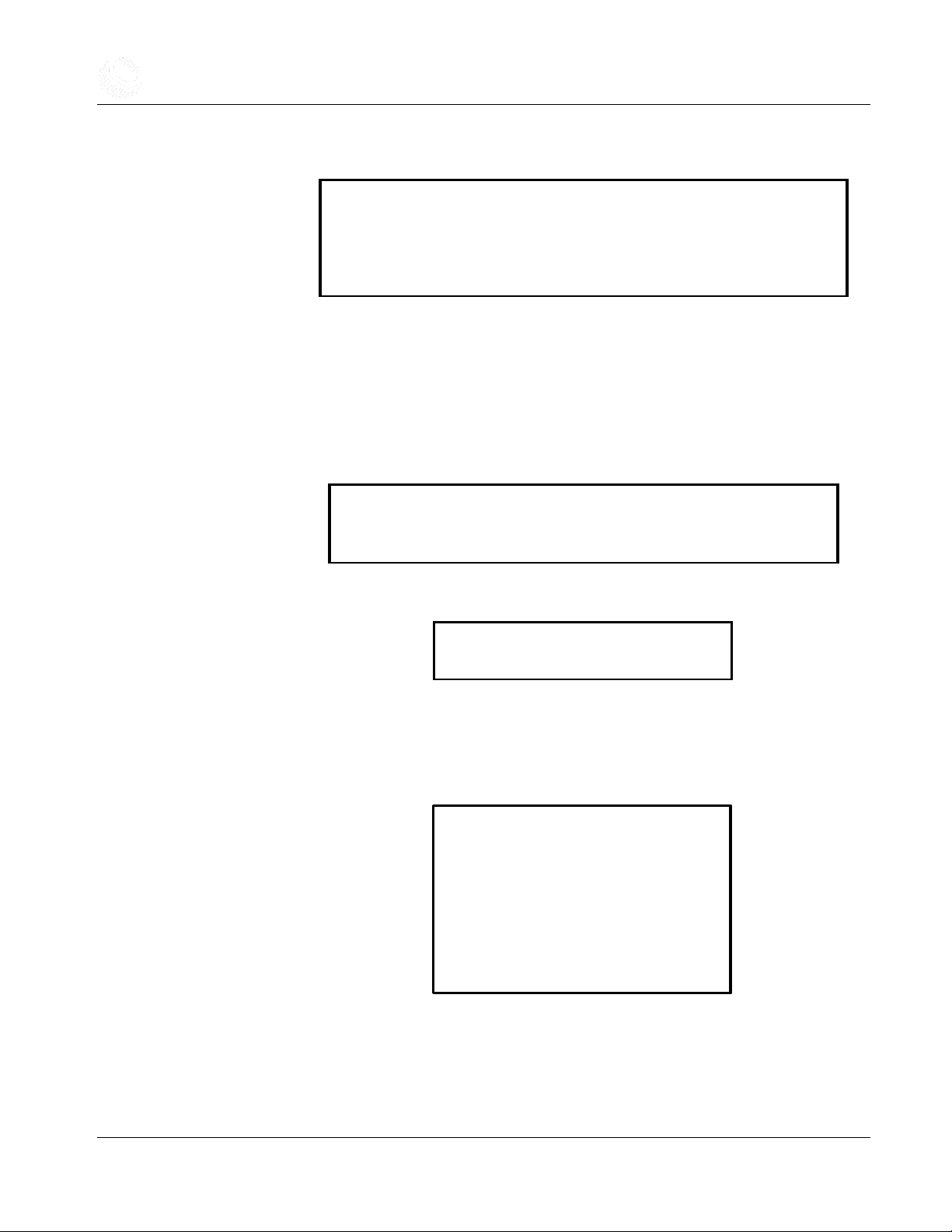
RAD-TV USER MANUAL
New World Technologies Page • 16
V2014.07.15
3. You will be prompted to add descriptions of the tool and the Data Logs once
the Log has been downloaded. These descriptions can be anything to help you
identify the data.
Note: These descriptions cannot be changed at a later date.
Figure 5.3-1: Download Logs Button
5.4 Deleting (Closing) Data Logs
Closing Data Logs allows the operator to permanently remove the log from the RAD-TV. This
information will remain on the PC. The title of the Closed Log will be automatically modified
to represent the date it was closed.
To close a Data Log:
1. Select the log you would like to close.
2. Select “Close Logs” from the “Tool”dropdown menu or press the “Close
Logs” button on the bottom right of the main screen (Figure 5.4-1).
Figure 5.4-1: Close Logs Button
3. The name of the log file will automatically change to “Closed” with the date
and time at which it was closed (Figure 5.4-2).
Figure 5.4-1: A Closed Log
5.5 Printing Data Log Reports
This feature allows to user to print a Data Log Report for a selected Data Log.
To print a Data Log Report:
1. Select the Data Log that you want to print.
2. In the “File” dropdown menu, press “Print Data Log Report” (Figure 5.5-1).
Figure 5.5-1: Print Data Log Report Button
3. The Data Log Report will then be printed to the default printer that is set up on
your PC.
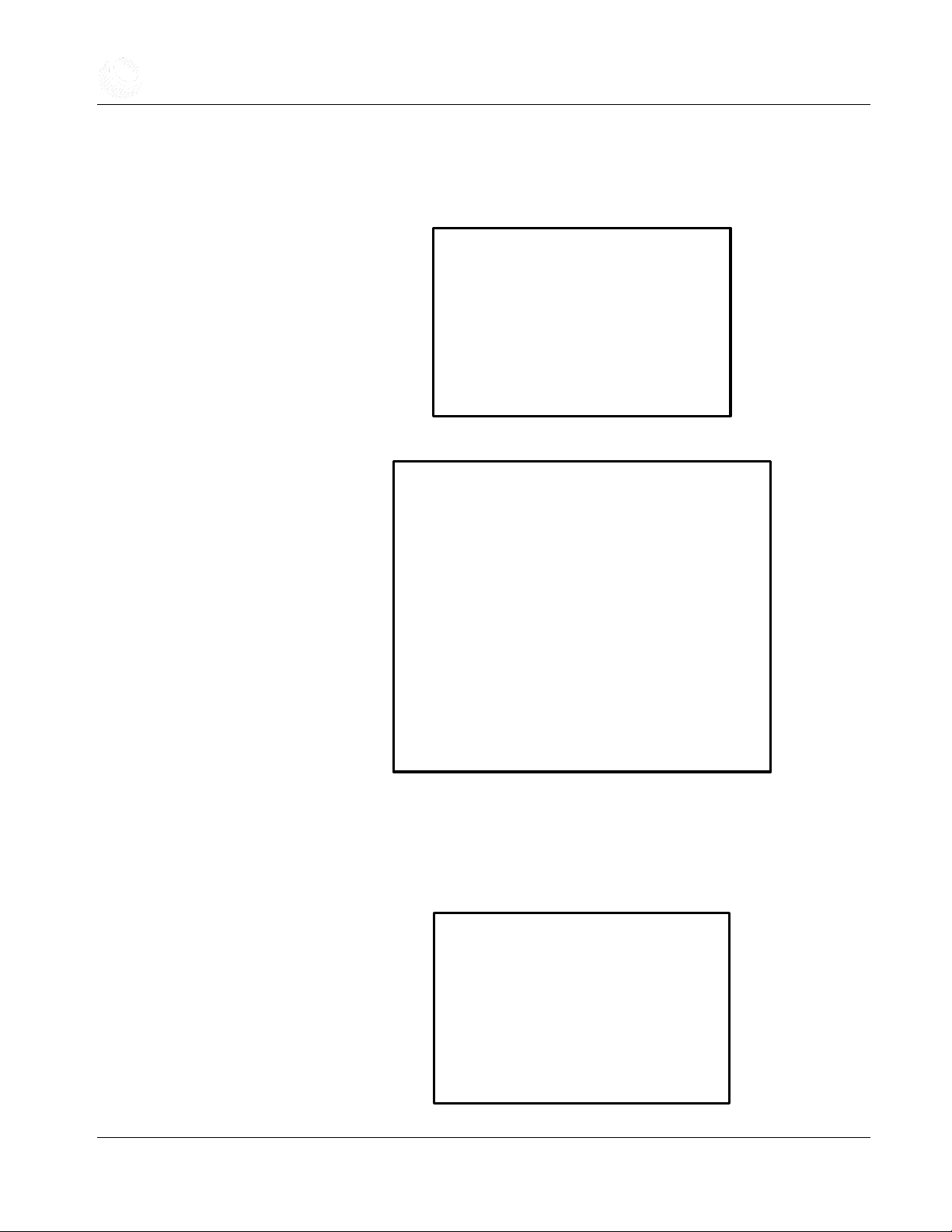
RAD-TV USER MANUAL
New World Technologies Page • 17
V2014.07.15
5.6 Generating Data Log Reports
This feature allows the user to generate a Data Log Report for a selected Data Log.
To generate a Data Log Report:
1. Select the Data Log that you want to generate a report for.
2. In the “File” dropdown menu, press “Generate Data Log Report” (Figure 5.6-
1).
Figure 5.6-1: Generate Report Button
3. The generated report will then be displayed (Figure 5.6-2).
Figure 5.6-2: Generated Data Log Report
4. From the generated report window, the report can be printed or saved as a
different file type.
5.7 Exporting Data Exporting data allows the user to save the Data Logs to another location and also allows the
user to print the Data Logs.
1. In the “File”dropdown menu press “Export to cvs file” (Figure 5.7-1).
Figure 5.7-1: Export Button

RAD-TV USER MANUAL
New World Technologies Page • 18
V2014.07.15
2. A prompt window will be displayed asking to export all Data Logs or just the
currently selected Data Log (Figure 5.7-2). If “Yes” is selected, all Data Logs
will be exported. If “No” is selected, only the currently selected Data Log will
be exported. If “Cancel” is selected, no Data Logs will be exported.
Figure 5.7-2: Export Dialog box
3. If “Yes” or “No” was selected, a window will be displayed asking for a location
to save the file (Figure 5.7-3).
Figure 5.7-3: Saving the Data Log
4. The file can now be opened to view and can now be printed from the PC.
5.8 Changing the Bluetooth Pin
Changing the Bluetooth Pin allows the user to change the pairing code of the RAD-TV.
To change the Bluetooth Pin:
1. Connect the RAD-TV to the PC. Refer to Section 5.2 –Connecting the RAD-TV
to a PC, for more information on this procedure.
2. In the “Tool”dropdown menu, press “Bluetooth Pin” (Figure 5.8-1).
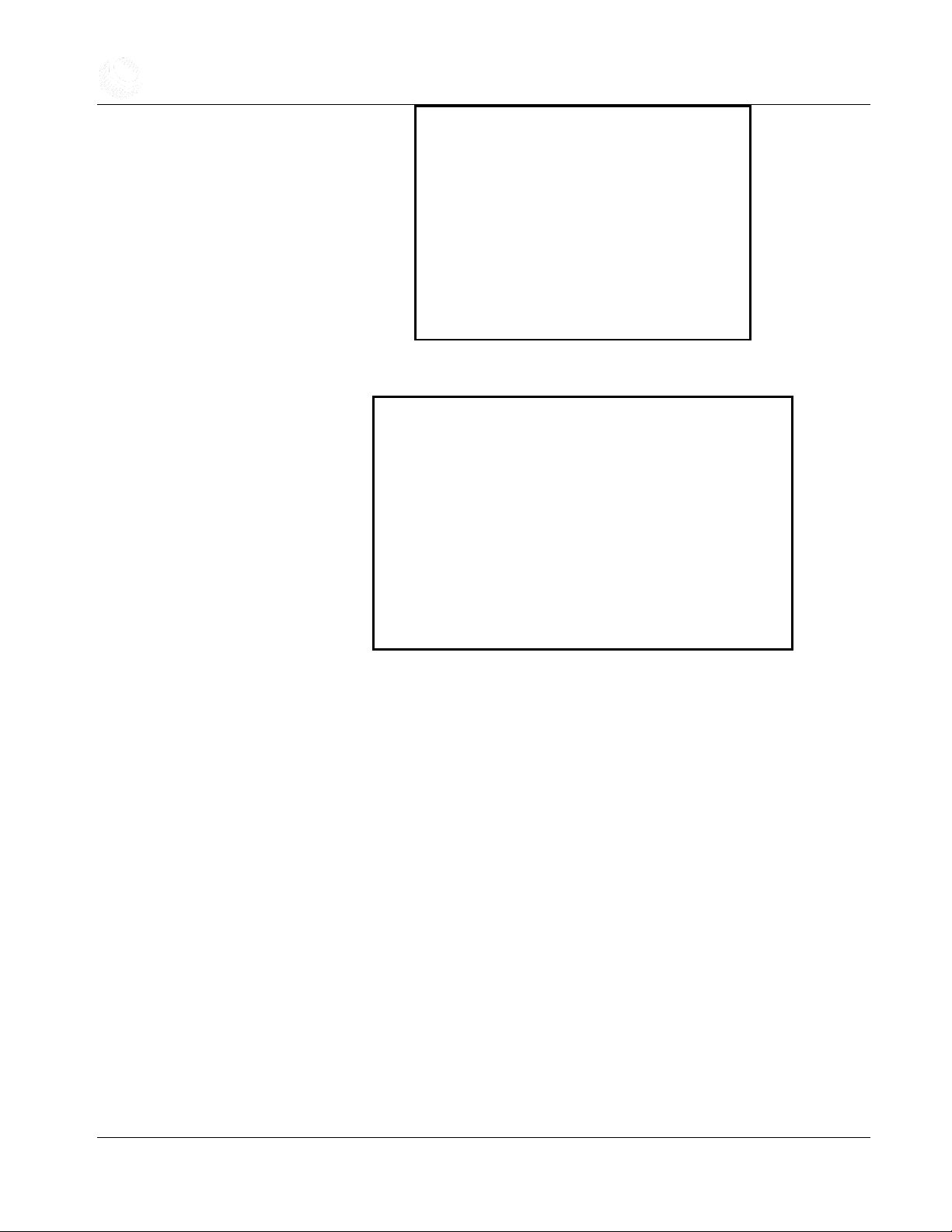
RAD-TV USER MANUAL
New World Technologies Page • 19
V2014.07.15
Figure 5.8-1: Bluetooth Pin Button
3. A dialog box will be displayed asking for the old Pin and a new Pin (Figure 5.8-
2).
Figure 5.8-2: Changing the Bluetooth Pin
Note: The new Pin must be 4 digits long.
4. After the new Pin is entered, reset the RAD-TV and reconnect it to the PC using
the new pairing code.
6.0 RAD-TV Configurations
Prior to each deployment, the user should verify the RAD-TV is configured as desired. Access
to a PC or Laptop running the RT Data Logger software is required.
Configuration includes date/time clock, measurement units, operating modes, and if enabled,
targets and pass/fail indication tolerance.
RT Data Logger Software is available for download from www.radtorque.com
See Section 5.1 –Software Installation & PC Requirements, for more information on installing
the RT Data Logger Software.
See Section 5.2 –Connecting the RAD-TV to a PC, for more information on connecting the
RAD-TV to the PC.

RAD-TV USER MANUAL
New World Technologies Page • 20
V2014.07.15
6.1 Tool Setup Under the Tool dropdown menu located in the “RT Data Logger Software” select “Setup”
(Figure 6.1-1).
Figure 6.1-1: The Setup Button
After “Setup” is selected, the Tool Setup Menu will be displayed (Figure 6.1-2).
Figure 6.1-2: Tool Setup Menu
Once all the desired changes have been made, press “Update”.
6.1.1 Date/Time
The date and time can be set manually or press “Use Current Time” to use the PC date/clock
time.
6.1.2 Measurement Units Select the desired units from the “Units”dropdown menu (Figure 6.1.2-1). The possible
choices are “FTLB”, “INOZ”, “INLB”, and “Nm”.
Table of contents