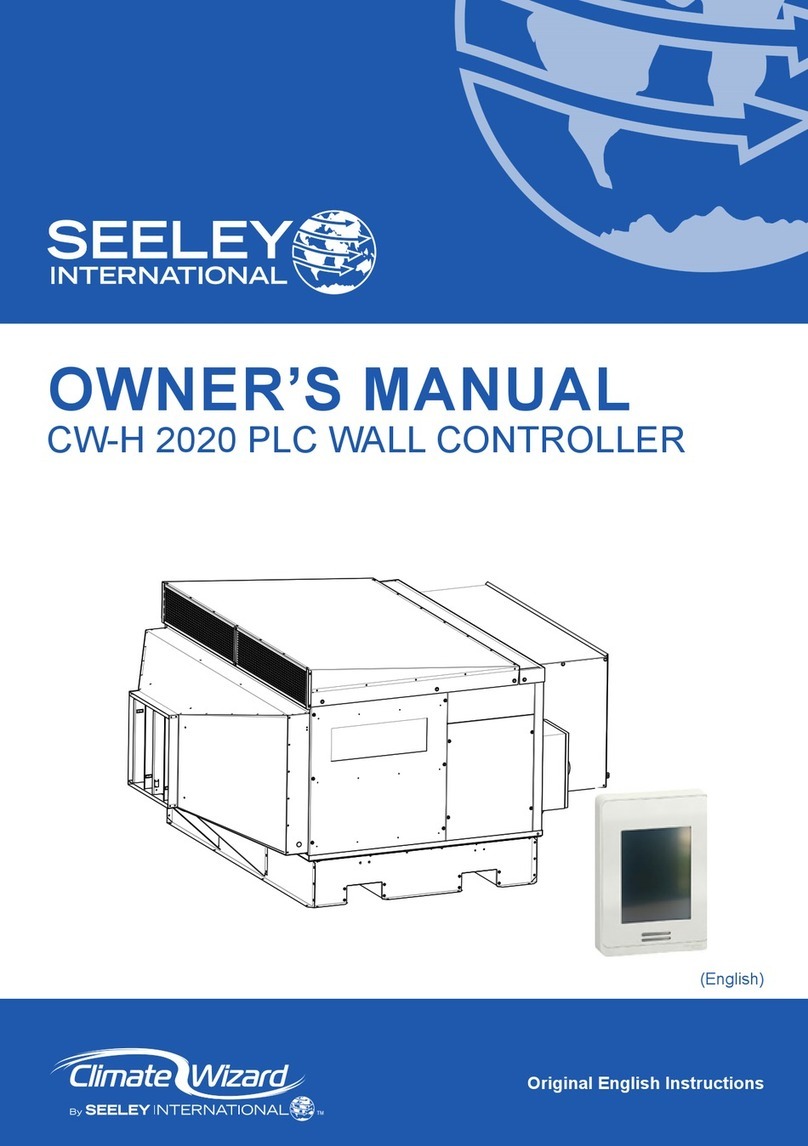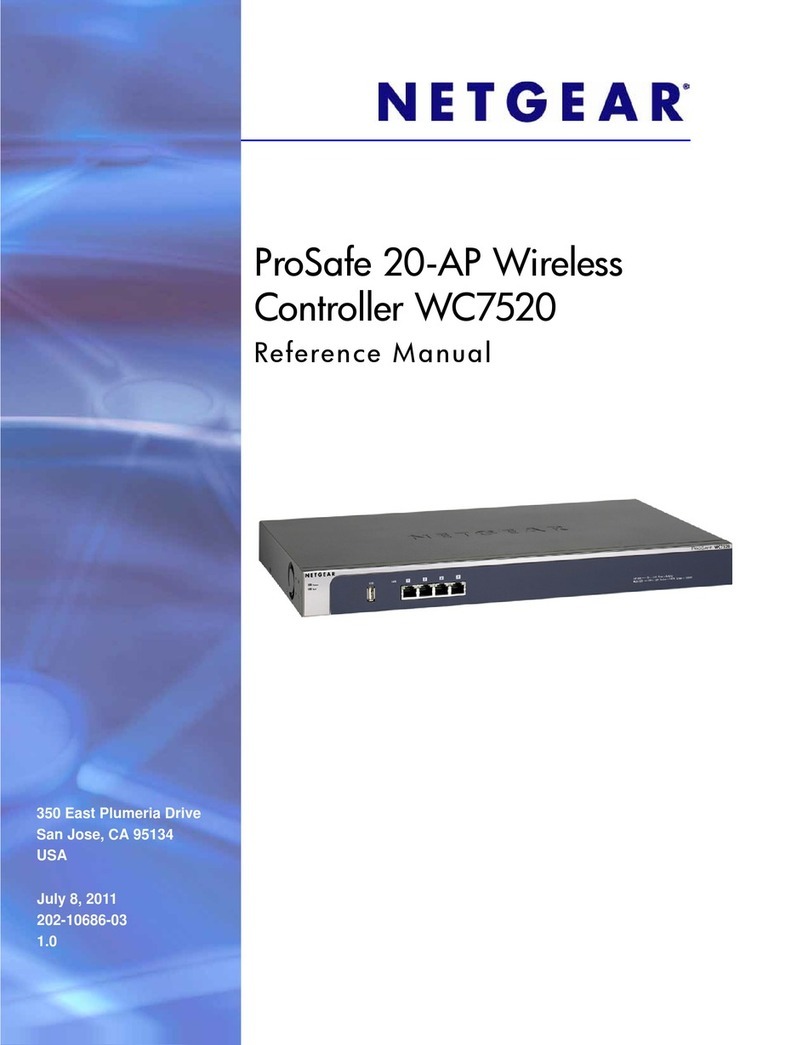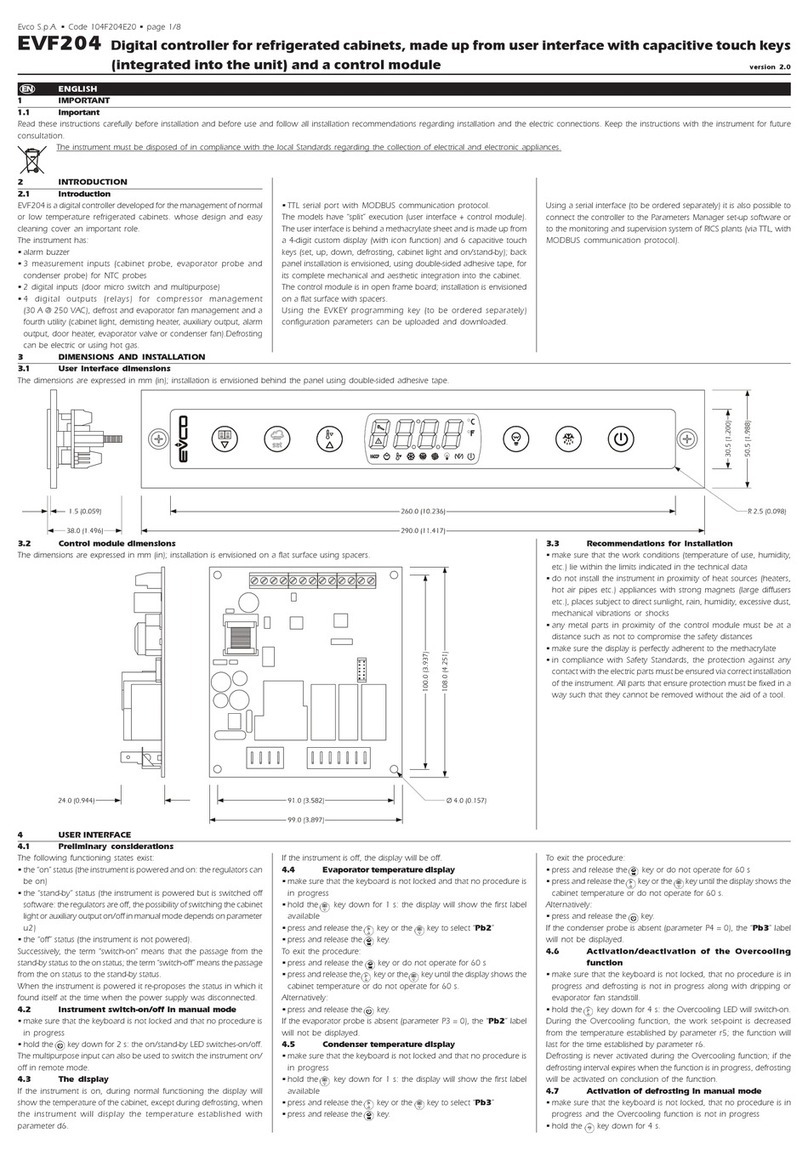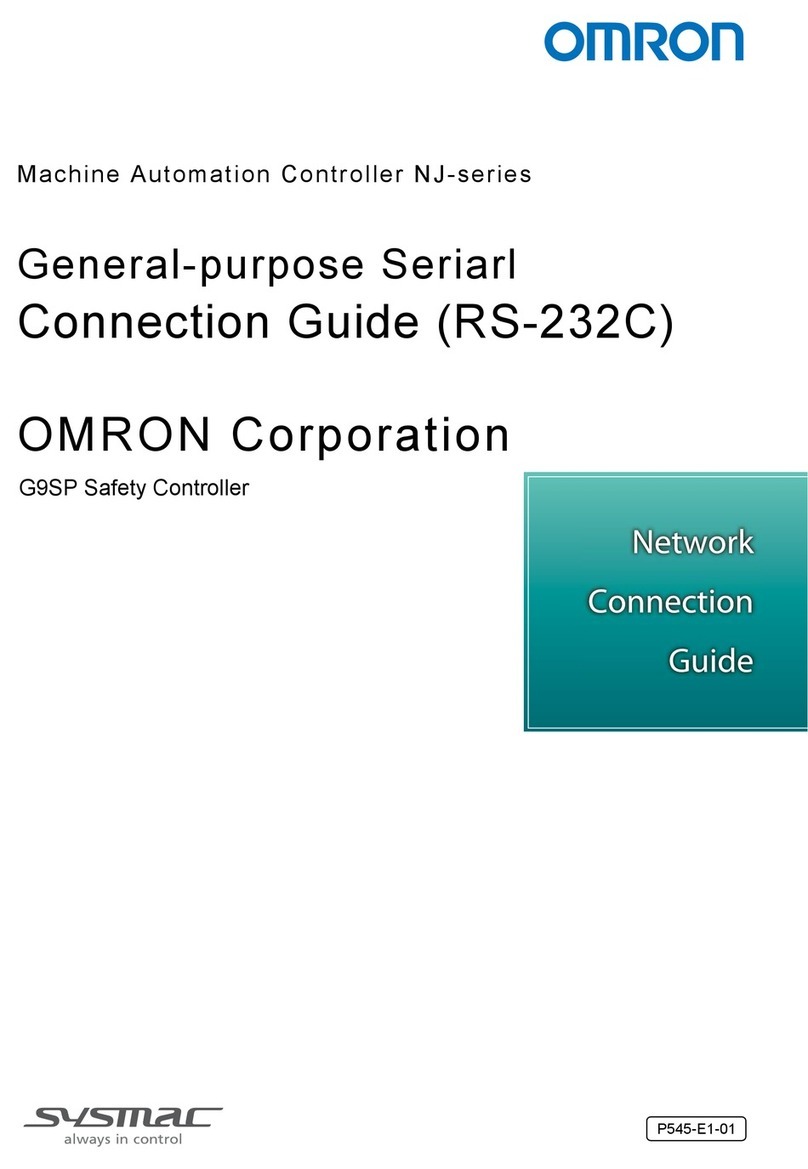Newasia NA327 User manual

1
NA327 User Guide
Main Function
Refrigerating controlling: temperature display, temperature controlling, compressor start delay
protection, temperature sensor error alarm.
Beater controlling: the beater always runs when refrigerating, it can run periodically with the on-off rate
when it is not in refrigeration state, and you can turn on or off the beater manually when it is not in
refrigeration state .
External alarm: one channel external alarm, it can be set to 5 modes: always open, always open locked,
always closed, always closed locked or forbidden.
¤Main Technique Index
Temperature display range: -50~125C(The step between -9.9 and 99.9C is 0.1C,else 1C)
Temperature setting range: -45~120C(The step between -9.9 and 99.9C is 0.1C,else 1C)
Power Supply: AC 220V±10% or 380V±10%, 50Hz (Refer to the wiring diagram)
Operating environment: temperature -10℃~45℃, humidity≤85%.
Relay contact capability: 2A/380VAC (pure resistive load)
Temperature sensor: NTC R25=5kΩ, B (25/50) = 3470K
Executive standard: Q/320585 XYK 01-2004 (NA320-CTAX)
Operating Guide
What’s the meaning of the index lights on the panel?
The function of the LED on the panel is showing below:
LED light flash
Temperature upper limit Set upper limit temperature -
Temperature lower limit Set lower limit temperature -
Beater Beater running -
Refrigeration Refrigerating The state of compressor start delay protection
The meaning of the nixietube display
The nixietube usually shows temperature, if it shows “EE”, it means the temperature sensor is short, and
“-EE”means the temperature sensor is open. The temperature and the alarm code (Axx) will show alternately
when in the alarm state.
Alarm codes are as follows:
Code signification Explanation
A11 External alarm External alarm input, refer to the internal parameter code “F50”
A21 Temperature sensor error Open or short (showing “EE”or “-EE”)
How to set “Temperature upper limit ”and “Temperature lower limit”?
Press “set”at least 2 seconds, the nixietube shows the upper limit temperature, and “upper limit”LED lights,
then using “”or “”can adjust the parameter. After setting, press “set”, then enter the “lower limit”, using
“”or “”can adjust the parameter.(“”adds 0.1C,“”minuses 0.1C,holding it over 0.5 seconds can add
or minus rapidly)
Notice:1。In the state of temperature setting,it will exit the state of setting if don’t press the key within
30 seconds.
2.The value can be only saved after exiting the state of setting. The value which has been
adjusted can not be saved if the power is off before exiting the state of setting.
How to defrost manually?
In no refrigeration state, press the key “”and hold it for 2 seconds, the controller can turn on or off the
beater. In refrigeration state, the beater always runs and can not be turned off manually.
Advanced Operation
The controller can adjust some internal parameter to meet all kinds of need. The parameter is supplied for
special technologist, and common users don’t need to know. Please don’t change the internal parameter of the
controller casually, lest lead to the abnormity of the controller. The way to set the internal parameter is as below:
Use the code to enter the state of parameter setting, the code is “up-down-up-down-up-up-down”,Press the
key “”, “”continuously in the state of showing current temperature, and it must be finished within 3 seconds,

2
if the code is right, you can enter the state of parameter setting, here the nixietube shows “Fxx”,there into xx is
a number,it means parameter code.
Use “”or “”to select the parameter code,Pressing the “set”key can make it to show the value of the
parameter after select the parameter, here you use “”or “”to set the parameter, then press the “set”key to
return to the state of showing parameter code after finishing setting. (Notice:The parameter which has been
changed can be only saved after returning to the state of “Fxx”by pressing the “set”key)
Internal parameter code is showing below:
Sort Code Parameter Name Range Factory
Setting Unit Remark
Temperature F19 Temp sensor revision -10 -- +10 0 CRevise the temp sensor bias
Compressor F21 Compressor delay time 0 –10 3 min
F41 Beating alternation 0.5 –360 15 min
Beater F42 Beating time 0.5 –360 5 min
Alarm F50 External alarm mode* 0 - 4 0 -
0: nonuse external alarm
1: always open, unlocked
2: always open, locked
3: always closed, unlocked
4: always closed, locked
F00 Exit
*Annotation: “External alarm mode”: “Always open”means in normal state, external alarm signal is open, if closed, the controller
will give an alarm; “Always closed”is on the contrary. “Locked”means that when external alarm signal becomes normal, the
controller is still in the alarm state, and it needs to press the “resume”key to resume.
Basic Operating Principle
Temperature controlling
Temperature controlling can be set according to “upper limit” and “lower limit”. If “upper limit
temperature”is 20C, “lower limit temperature”is 18C, temperature sensor (refrigerator sensor) apperceives the
temperature higher than 20C, compressor runs, then the temperature lower than 18C, compressor stops. Thus
temperature can be controlled between 18C and 20C.
Compressor delay time
The controller contains a “compressor halt calculagraph”, and it begins to time when compressor stops, the
program first check the calculagraph before booting the compressor next time, the program will immediately boot
the compressor if the calculagraph reach 3 minutes ,if the calculagraph doesn’t reach 3 minutes ,it will boot again
when the calculagraph reaches 3 minutes. Thus you can ensure that the boot alternation is over 3 minutes after halt,
so it can prevent to breaking the compressor as a result of frequent boot.
In addition, the controller doesn’t boot the compressor within 3 minutes after turning on the power supply,
thus the compressor can also be protected in the state of power cut and then power on.(*Annotation:The time of
boot delay protection can be adjusted, it sets to 3 minutes above.)
Popular Controllers manuals by other brands
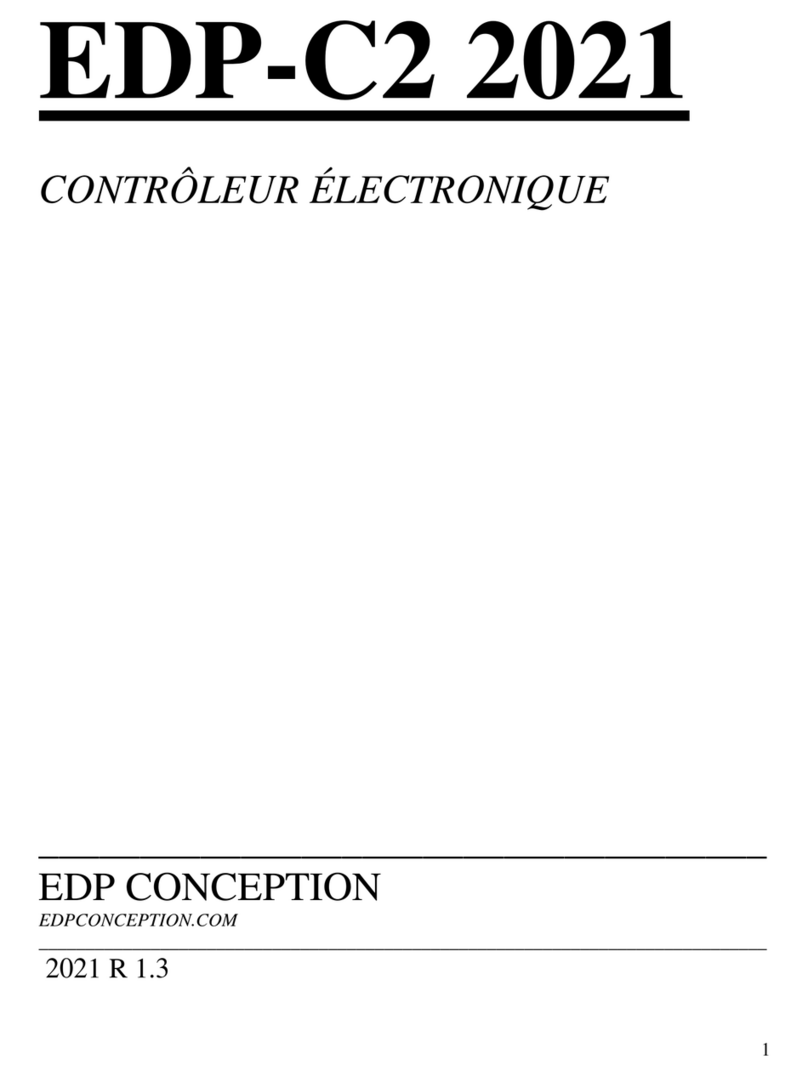
EDP
EDP EDP-C2 2021 manual

HomeMatic
HomeMatic HmIP-FAL230-C6 Installation instructions and operating manual

Emerson
Emerson Bettis EHO Installation and operation manual

Deprag
Deprag AST40-1 Operating instruction booklet
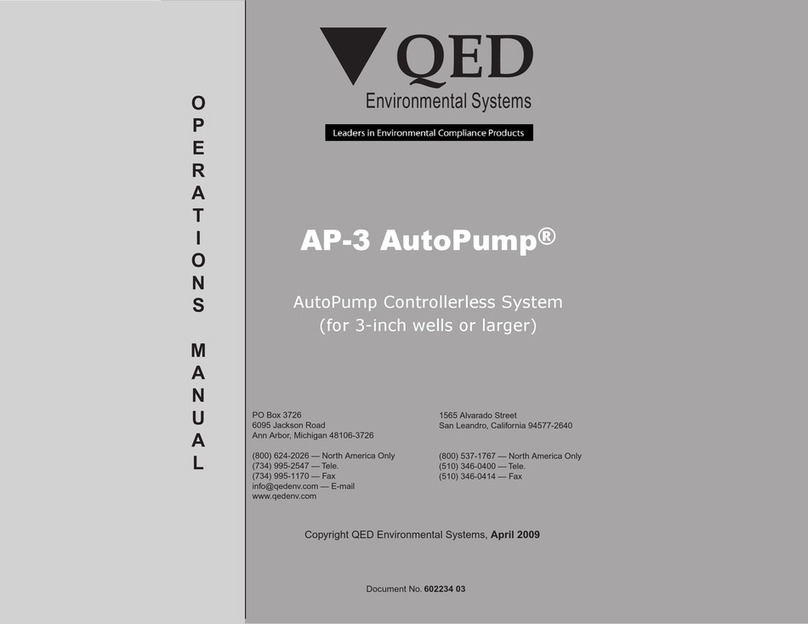
QED
QED AutoPump AP-3 Operation manual
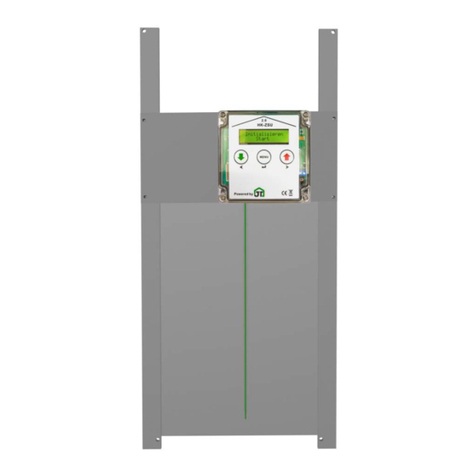
JOSTechnik
JOSTechnik HK2.0-R Series Original operating instructions