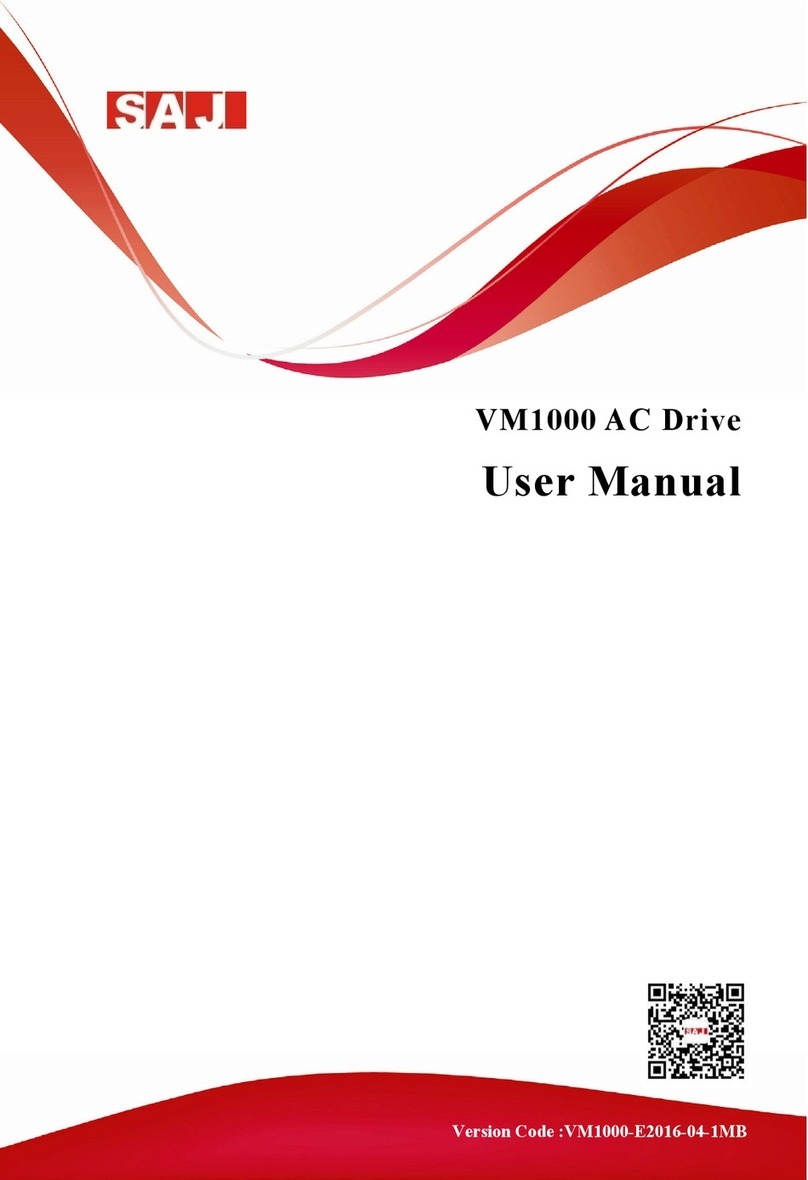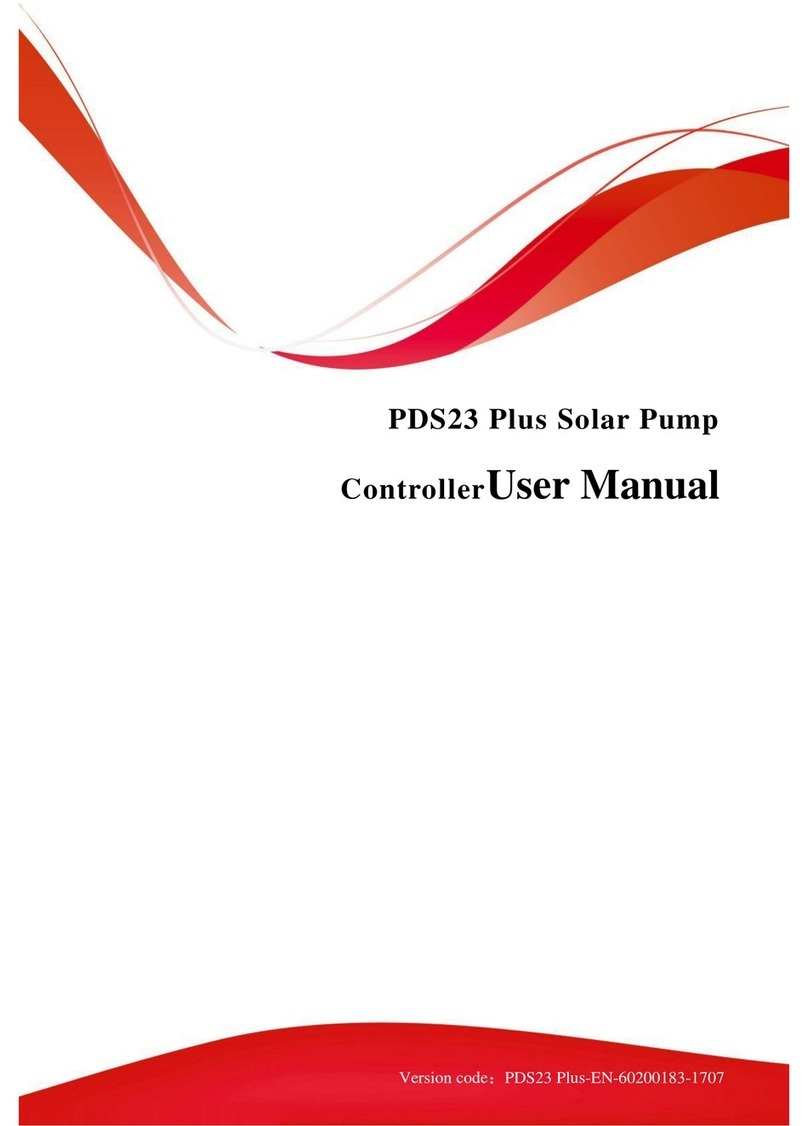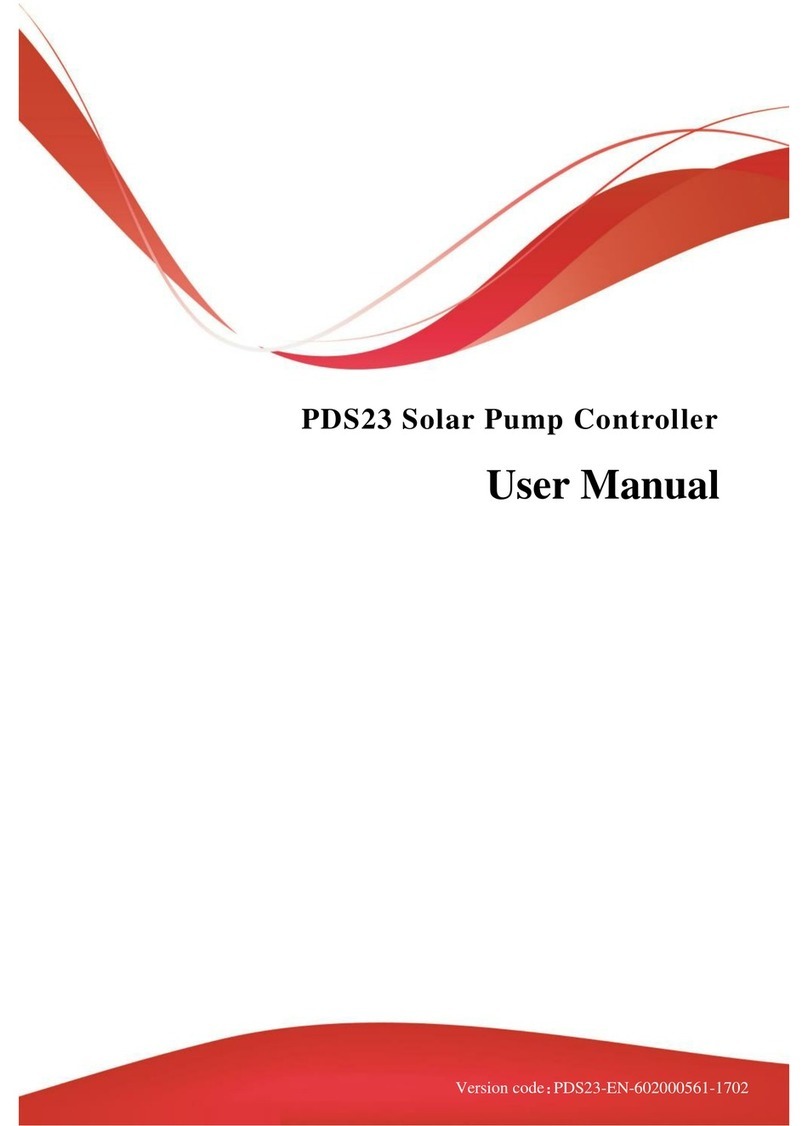PDS51 Series
Chapter 2 Product Information
The PDS51 solar pump controller is a speed-adjustable motor driver designed for
three-phase asynchronous motors and permanent magnet synchronous motors. The PDS51
solar water pump system converts the high-voltage DC power from the solar arrays into AC
power to drive the water pump to supply water to remote areas. When the solar energy is
insufficient, the controller can automatically switch to a backup single-phase or three-phase
AC power source, such as generator and grid power. The controller provides fault detection,
motor soft start and speed control. PDS51 solar pump controller is designed with
plug-and-play function and easy installation.
PDS51 solar pump controller is a high standard and high reliability product. In weak
light conditions, the controller will also try to drive the pump to lift water. If the light
continues to be weak, the controller will decrease the pump speed to protect the components
of the system from damage, and only shut down in extreme cases. When the abnormal
situation disappears, the controller will re-drive the pump to run.
2.1 Inspection
Before usage ,check the PDS51 solar pump controller . Make sure that the
information on using the device is correct and that the device was not damaged in transit.
Note: The PDS51 solar pump controller is an integral part of the PDS51 solar water
pump system, which has two other optional components, the solar arrays and the water
pump.
2.2 Description and Features
The PDS51 solar pump controller is designed based on the standard PDS51 platform,
which is powered by solar arrays or an optional backup generator and controls a standard
three-phase asynchronous motor or permanent magnet synchronous motor to drive the water
pump.
The PDS51 solar water pump controller continuously monitors system performance
and integrates multifunctional pumping system protection. When a fault occurs, the PDS51