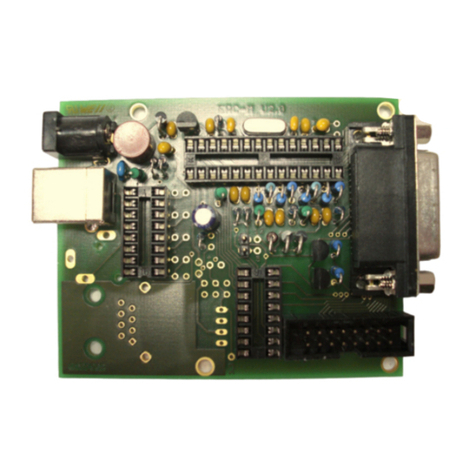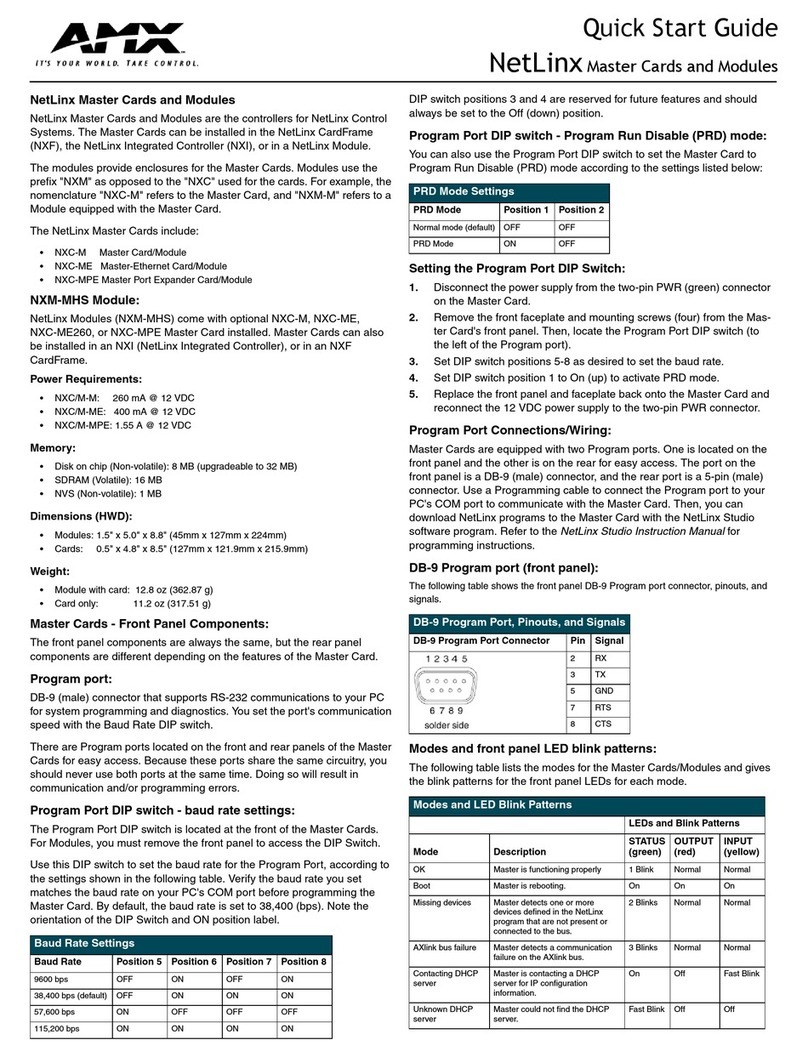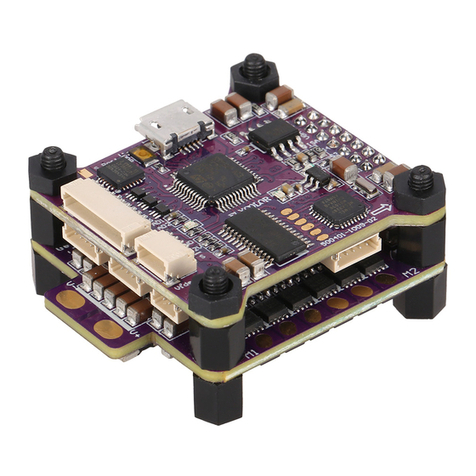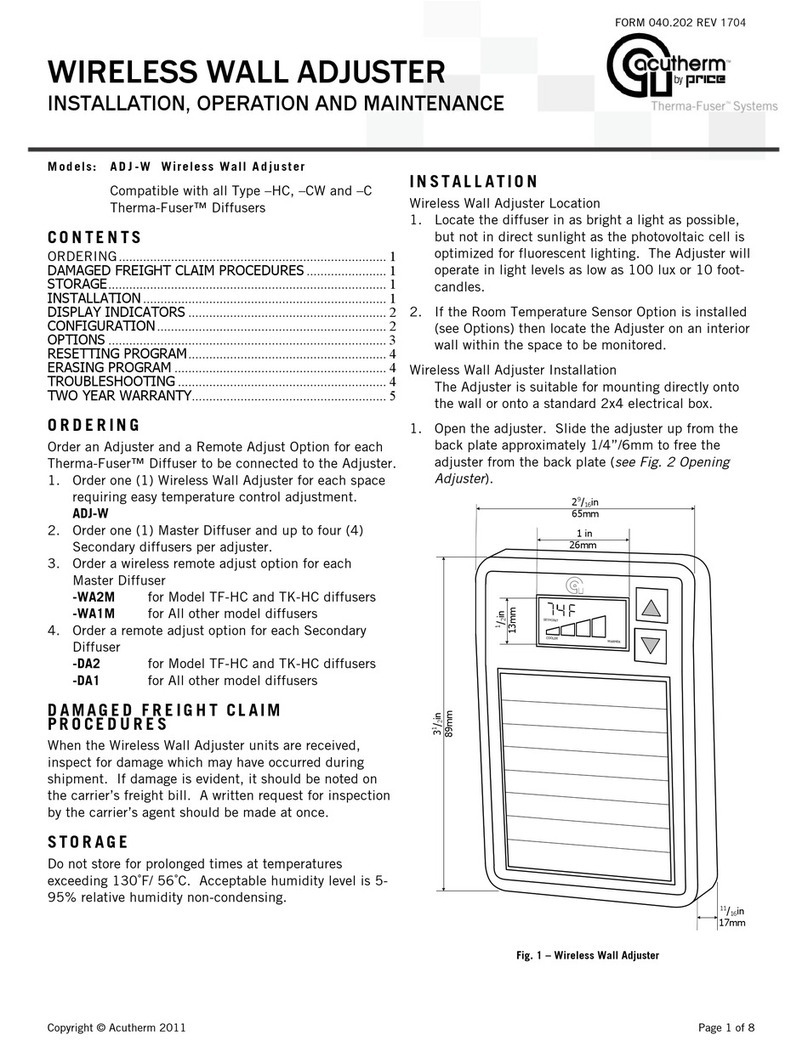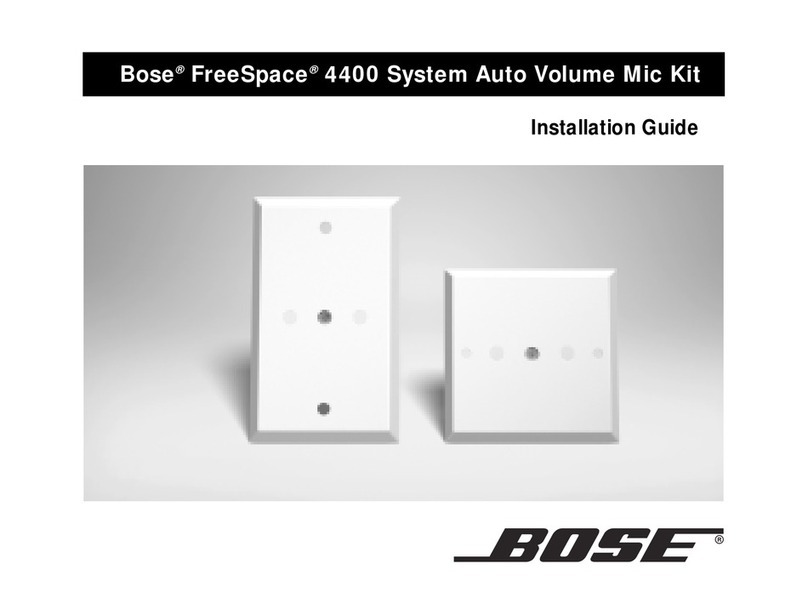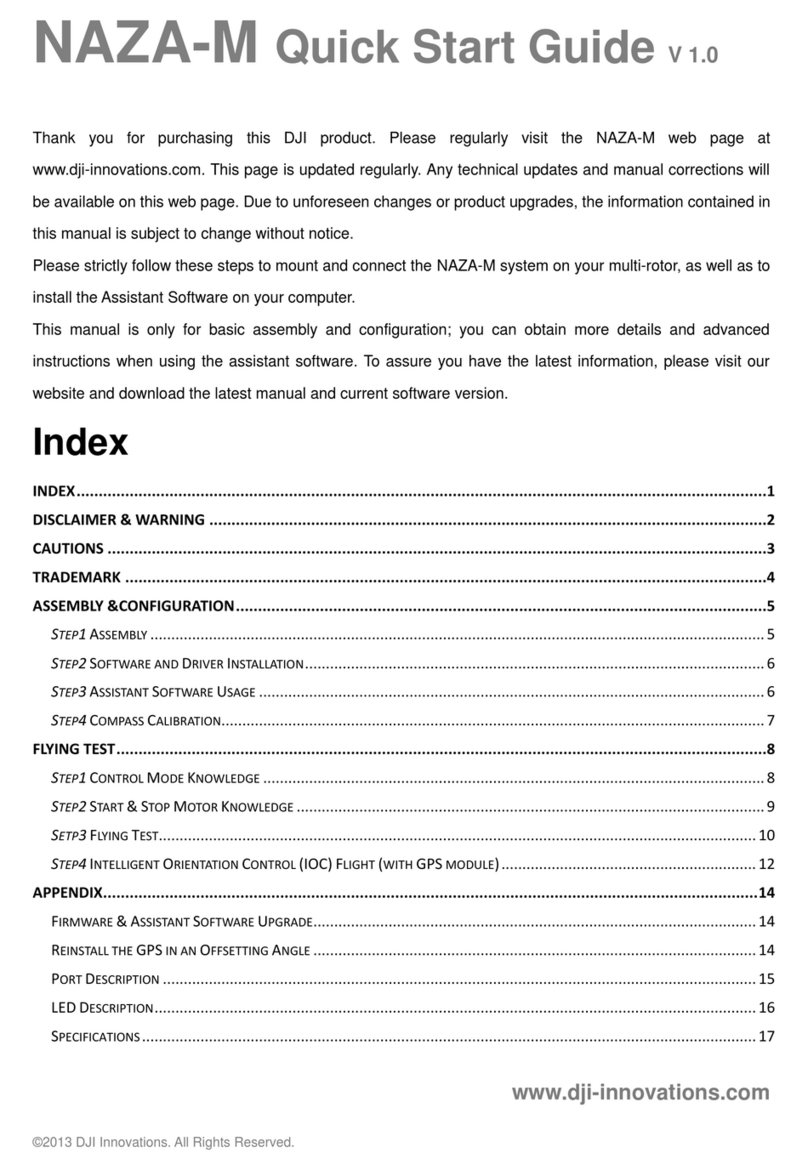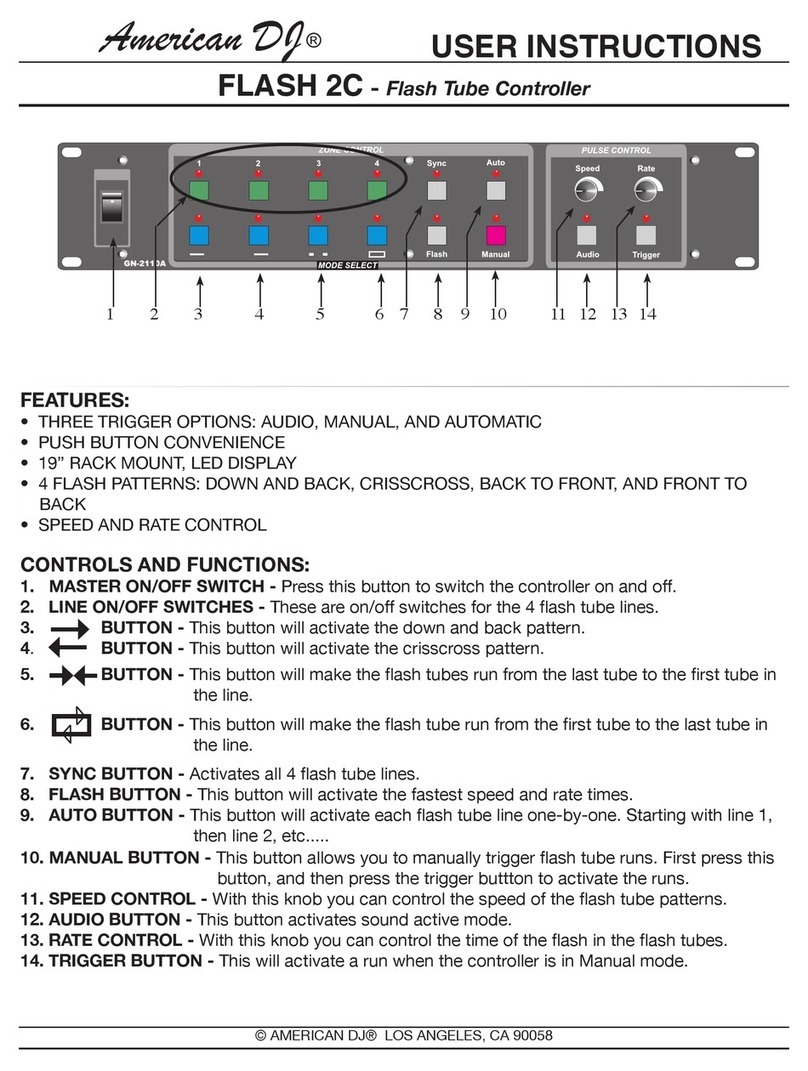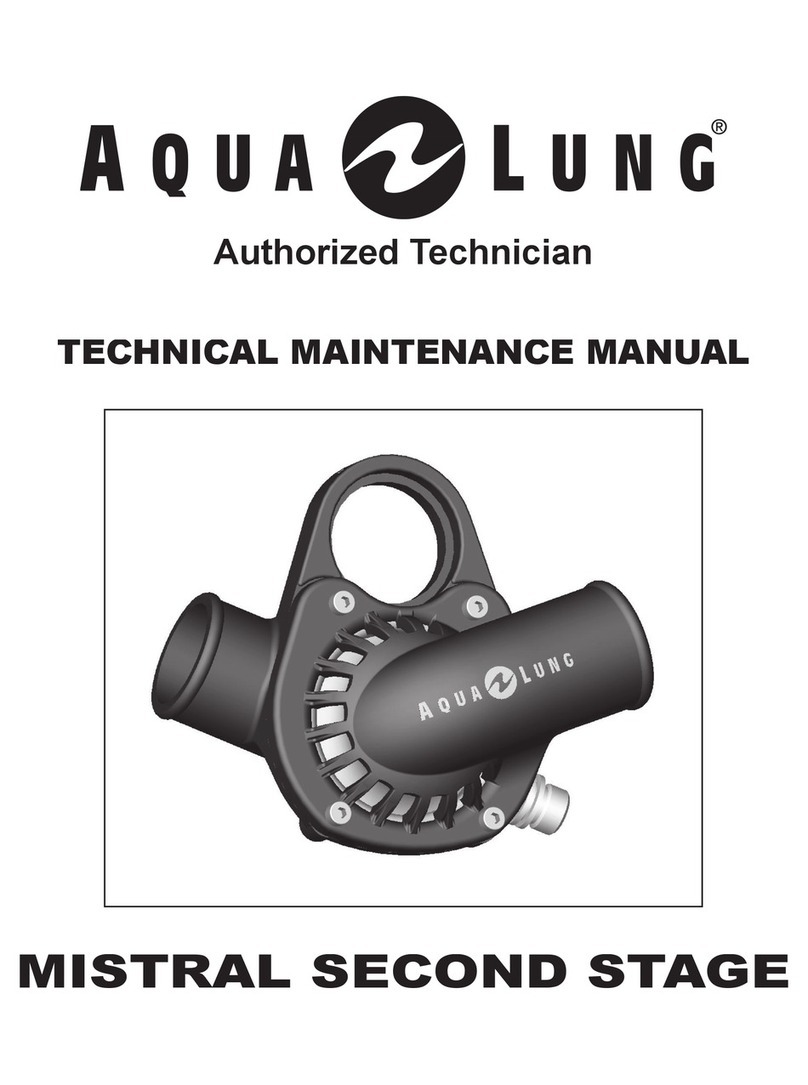erc EASY-ROTOR-CONTROL M SMD V1.1 User manual

EASY-ROTOR-CONTROL M SMD V1.1 Instructions
___________________________________________________________________________
© Ing.-Büro E. Alba de Schmidt web : www.schmidt-alba.de
Tannenstr. 16 Page 1 of 32 email : erc@schmidt-alba.de
86836 Untermeitingen / Germany
This document is for the user only. Any publishing (printed or in electronic form) is not allowed.
Instructions
Congratulations for buying your EASY-ROTOR-CONTROL M SMD (shortly ERC-M
SMD). This document will guide you through the needed steps for assembly and
configuration of the ERC-M SMD. You will reach the best result by following these
instructions step by step.
Table of contents
Safety-Instructions ................................................................................................................. 2
1. ERC-M SMD USB............................................................................................................. 3
1.1 Bill of material (BOM) and drawings .......................................................................... 3
1.2 Connection of the DC-supply....................................................................................... 5
1.3 Establishing the USB-connection................................................................................. 5
2. ERC-M SMD RS232.......................................................................................................... 6
2.1 Bill of material (BOM) and drawings .......................................................................... 6
2.2 Connection of the DC-supply....................................................................................... 8
3. LAN-Interface (optional) ................................................................................................... 9
3.1 Bill of material ............................................................................................................. 9
3.2 Assembly of the LAN-Interface................................................................................... 9
3.4 Check of the DC/DC-converter.................................................................................. 11
3.5 Device-Installer .......................................................................................................... 11
3.6 Installation of the COM-Port-Redirector (CPR) ........................................................ 12
4. Rotor-Card (optional) ....................................................................................................... 13
4.1 Bill of material ........................................................................................................... 13
4.2 Assembly of the Rotor-Card PCB.............................................................................. 13
5. SlimLine housing (optional)............................................................................................. 16
6. HID AZ/AZ or AZ/EL and desktop housing (optional)................................................... 17
6.1 Bill of material ........................................................................................................... 17
6.2 Assembly of bottom-side HID-PCB .......................................................................... 18
6.3 Assembly of top-side HID-PCB AZ/AZ (dual azimuth) ........................................... 19
6.4 Assembly of top-side HID-PCB AZ/EL (azimuth&elevation) .................................. 21
6.5 Cable to connect the HID to ERC-M ......................................................................... 23
6.6 Cable to connect the ERC-M to rear-side D-SUB ..................................................... 23
6.7 Mechanical integration into the desktop-housing ...................................................... 24
7. The Service-Tool.............................................................................................................. 26
7.1 Configuration of the COM-Port ................................................................................. 26
7.2 Read the ERC-M-configuration-parameters .............................................................. 26
7.3 Language .................................................................................................................... 26
7.4 Other functions of the Service Tool ........................................................................... 26
8. Theory of operation .......................................................................................................... 27
9. Calibration........................................................................................................................ 27
10. First check of calibration with Rotor-Control M ........................................................... 27
11. Connect the ERC-M to other programs.......................................................................... 28
Appendix .............................................................................................................................. 29

EASY-ROTOR-CONTROL M SMD V1.1 Instructions
___________________________________________________________________________
© Ing.-Büro E. Alba de Schmidt web : www.schmidt-alba.de
Tannenstr. 16 Page 2 of 32 email : erc@schmidt-alba.de
86836 Untermeitingen / Germany
This document is for the user only. Any publishing (printed or in electronic form) is not allowed.
Appendix1: Pin-out of D-SUB15 ERC-M ....................................................................... 29
Appendix2: Pin-out of mini-DIN rotor-card .................................................................... 29
Appendix3: Connection of rotor-card to ERC-M with supplied mini-DIN-cable ........... 29
Appendix4: Pin-out of the HID-connector on ERC-M .................................................... 30
Appendix5: Schematics Rotor-Card................................................................................. 30
Appendix6: Schematics ERC-M SMD ............................................................................ 31
Appendix7: Schematics HID............................................................................................ 32
Safety-Instructions
•Don’t continue using the product if it is damaged.
•Keep electronic assemblies and components away from children!
•Products that carry electric voltages must be handled by taking care about the
valid instructions and regulations.
•If the product must be repaired, only use original spare parts! Using different parts
may cause property damage and personal injury! The repair has only to be done
by an expert!
•The installation has to be done by a skilled expert.
•Connection-cables have to be chosen according to the needed diameter.
•Before working on the product all supply-voltages have to be securely cut of.
•The product is designed to work in clean and dry areas inside buildings.
•Prevent the product of humidity, water and heat.
•Don’t use the product in areas where explosive gases, vapour or dust are or may
occur.
•Don’t let the product fall or apply mechanical stress as the product may be
damaged.

EASY-ROTOR-CONTROL M SMD V1.1 Instructions
___________________________________________________________________________
© Ing.-Büro E. Alba de Schmidt web : www.schmidt-alba.de
Tannenstr. 16 Page 3 of 32 email : erc@schmidt-alba.de
86836 Untermeitingen / Germany
This document is for the user only. Any publishing (printed or in electronic form) is not allowed.
1. ERC-M SMD USB
If your ERC-M is RS232 (not USB) go to chapter 2.
1.1 Bill of material (BOM) and drawings
ERC-M SMD USB V1.0 Bill Of Material
QTY Type Value Reference Comments
1
PCB assembled ERC-M SMD USB V1.1
1
DC-Connector 2.1/5.5/9mm for DC-cable
1
DSUB-connector 15 pole male solder for rotor-Cable
1
DSUB-case for 15 pole for rotor-Cable
1
USB-cable A to B 1.8m USB-cable

EASY-ROTOR-CONTROL M SMD V1.1 Instructions
___________________________________________________________________________
© Ing.-Büro E. Alba de Schmidt web : www.schmidt-alba.de
Tannenstr. 16 Page 4 of 32 email : erc@schmidt-alba.de
86836 Untermeitingen / Germany
This document is for the user only. Any publishing (printed or in electronic form) is not allowed.
grey = not assembled

EASY-ROTOR-CONTROL M SMD V1.1 Instructions
___________________________________________________________________________
© Ing.-Büro E. Alba de Schmidt web : www.schmidt-alba.de
Tannenstr. 16 Page 5 of 32 email : erc@schmidt-alba.de
86836 Untermeitingen / Germany
This document is for the user only. Any publishing (printed or in electronic form) is not allowed.
1.2 Connection of the DC-supply
If you don’t have rotor-cards or the LAN-option, you don’t need to connect an external DC-supply. In
this case the ERC-M USB will be powered by USB. Skip this chapter.
Prepare a DC-cable with 10 to 15VDC by using the DC-connector supplied with the ERC-M or use any
other DC-supply with that voltage and an appropriate DC-Connector of 2.1/5.5mm.
Connect the Plus(+)-pole to the center contact
and the Minus(-)-pole to the outer contact.
Before connecting the DC-connector to the
ERC-M, measure the voltage at the connector,
if it is in the range needed.
If DC is reversed, nothing will happen as the
Circuit is proven against wrong polarization.
1.3 Establishing the USB-connection
Plug the USB-B-connector to the ERC-M and the USB-A-connector to a free USB-connector on your
PC.
Depending on your operating-system, you will be asked to install an USB-driver. This driver is
available on the CD delivered with your kit.
After successful installation of the driver, a new COM-Port (COMn) is available. You can identify the
COM-port-number by inspecting the hardware-settings of your PC. In case you have a conflict with
another COM-port (e.g. virtual COM-port), change the COM-port-number in the properties.

EASY-ROTOR-CONTROL M SMD V1.1 Instructions
___________________________________________________________________________
© Ing.-Büro E. Alba de Schmidt web : www.schmidt-alba.de
Tannenstr. 16 Page 6 of 32 email : erc@schmidt-alba.de
86836 Untermeitingen / Germany
This document is for the user only. Any publishing (printed or in electronic form) is not allowed.
2. ERC-M SMD RS232
If your ERC-M is USB (not RS232) go to chapter 1.
2.1 Bill of material (BOM) and drawings
ERC-M RS232 V2.0 Bill Of Material
QTY Type Value Reference Comments
1
PCB assembled ERC-M RS232 V1.1
1
DC-Connector 2.1/5.5/9mm for DC-cable
1
DSUB-connector 15 pole male solder for rotor-Cable
1
DSUB-case for 15 pole for rotor-Cable
1
RS232-cable 3.5mm phone-jack to D-SUB 9-pole

EASY-ROTOR-CONTROL M SMD V1.1 Instructions
___________________________________________________________________________
© Ing.-Büro E. Alba de Schmidt web : www.schmidt-alba.de
Tannenstr. 16 Page 7 of 32 email : erc@schmidt-alba.de
86836 Untermeitingen / Germany
This document is for the user only. Any publishing (printed or in electronic form) is not allowed.
grey= not assembled

EASY-ROTOR-CONTROL M SMD V1.1 Instructions
___________________________________________________________________________
© Ing.-Büro E. Alba de Schmidt web : www.schmidt-alba.de
Tannenstr. 16 Page 8 of 32 email : erc@schmidt-alba.de
86836 Untermeitingen / Germany
This document is for the user only. Any publishing (printed or in electronic form) is not allowed.
2.2 Connection of the DC-supply
Prepare a DC-cable with 10 to 15VDC by using the DC-connector supplied with the ERC-M or use any
other DC-supply with that voltage and an appropriate DC-Connector of 2.1/5.5mm.
Connect the Plus(+)-pole to the center contact
and the Minus(-)-pole to the outer contact.
Before connecting the DC-connector to the
ERC-M, measure the voltage at the connector,
if it is in the range needed.
If DC is reversed, nothing will happen as the
Circuit is proven against wrong polarization.

EASY-ROTOR-CONTROL M SMD V1.1 Instructions
___________________________________________________________________________
© Ing.-Büro E. Alba de Schmidt web : www.schmidt-alba.de
Tannenstr. 16 Page 9 of 32 email : erc@schmidt-alba.de
86836 Untermeitingen / Germany
This document is for the user only. Any publishing (printed or in electronic form) is not allowed.
3. LAN-Interface (optional)
3.1 Bill of material
The BOM is in the order how you should use the parts.
ERC-M SMD V1.0 LAN Bill Of Material
QTY
Type Value Reference
Comments
1
Diode 1N4004 D5 alt. 1N4007
2
Capacitor ceramic 100n 50V 20%
C15,C16
1
Capacitor Tantal 1u 35V 20% C23
1
Resistor 10K 5% R1 alt. 10K 1%
1
XPORT 1001001-04R XP1
1
DC/DC 12V 3.3V 1W DC1
1
Patchcable 2m Crossover
The LAN-kit comes with an extra Resistor 10K 5% and a Diode BAT54. These 2 parts are not needed
for ERC-M SMD. Just drop them.
3.2 Assembly of the LAN-Interface
Assemble and solder the components according to the following drawings. The components to be
assembled are marked blue in the following drawings.
Please read the following instructions before you start:
1. The vertical assembled Diodes should have a distance (1-2mm) to the PCB while soldering.
Otherwise there is the risk of overheating these components while soldering.
2. Take care of polarization of the following components :
-Diode D5
-DC/DC DC1
-Capacitor tantal C23
Those components are marked red in the following drawing.
Components :
Colour-code of Resistors:
10K 5% brown-black-orange-gold
alt.: 10K 1% brown-black-black-red-brown
Diodes :
=

EASY-ROTOR-CONTROL M SMD V1.1 Instructions
___________________________________________________________________________
© Ing.-Büro E. Alba de Schmidt web : www.schmidt-alba.de
Tannenstr. 16 Page 10 of 32 email : erc@schmidt-alba.de
86836 Untermeitingen / Germany
This document is for the user only. Any publishing (printed or in electronic form) is not allowed.

EASY-ROTOR-CONTROL M SMD V1.1 Instructions
___________________________________________________________________________
© Ing.-Büro E. Alba de Schmidt web : www.schmidt-alba.de
Tannenstr. 16 Page 11 of 32 email : erc@schmidt-alba.de
86836 Untermeitingen / Germany
This document is for the user only. Any publishing (printed or in electronic form) is not allowed.
3.4 Check of the DC/DC-converter
After checking all assembled components for identity, polarization and solder-bridges, connect 10 to
15VDC to connector J1 as already shown in chapter 1.2 or 2.2.
After connecting DC correctly, you should measure +3.3VDC +/-0.4V at the test-point shown against
GND.
Testpoint : +3.3V
3.5 Device-Installer
The Device-Installer is needed to assign an IP-address to the LAN-Unit:
The Device-Installer is available on the disk supplied with your ERC-M in the LANTRONIX-folder.
You may find a newer version on the LANTRONIX homepage at www.lantronix.com.
First connect the ERC-M with the supplied cross-over patch-cable to your PC or with a normal patch-
cable to a network-hub.
Start the setup with the file: setup_di_x86x64cd_4.3.0.2.exe
The unit’s IP address is normally set to 0.0.0.0 at the factory. The hardware address is on the product
label. The unit is DHCP enabled as the default.
-Click Start – Programs – Lantronix – DeviceInstaller - DeviceInstaller. If your PC has more
than one network adapter, a message displays. Select an adapter and click OK. Note: If the
GND

EASY-ROTOR-CONTROL M SMD V1.1 Instructions
___________________________________________________________________________
© Ing.-Büro E. Alba de Schmidt web : www.schmidt-alba.de
Tannenstr. 16 Page 12 of 32 email : erc@schmidt-alba.de
86836 Untermeitingen / Germany
This document is for the user only. Any publishing (printed or in electronic form) is not allowed.
unit already has an IP address (e.g., DHCP has assigned an IP-address), click the Search
icon and select the unit from the list of Lantronix device servers on the local network.
-Click the Assign IP icon .
-If prompted, enter the hardware address (on the product label) in the format 00-20-4a-XX-XX-
XX, where the XXs are unique numbers/letters assigned to the product. Click Next.
-Select Assign a specific IP address and click Next.
-Enter the IP address. The Subnet mask displays automatically based on the IP-address; if
desired, you may change it. On a local network, you can leave the Default gateway blank (all
zeros). Click Next.
-Click the Assign button and wait several seconds until a confirmation message displays. Click
Finish.
-Select the XPort from the main window list and click Tools - Ping. The results display in the
Status area. Click the Clear Status button to clear the window so you can ping the device
again.
-Click the Close button.
In case of any problems, disable the Windows-Firewall during the assignment of the IP-address and
repeat the configuration.
3.6 Installation of the COM-Port-Redirector (CPR)
The CPR is needed to redirect the LAN-device to a virtual-COM-port that can be accessed by the
rotor-control-software.
The following items are required to run CPR:
- x86 (32bit): Windows XP, 2003 Server, Vista, 7, and 2008 Server
- x64 (64bit): Windows Vista, 7, and 2008 Server
- Microsoft .NET Framework v4.0.
- 30MB free hard drive space.
The "Internet Connection Firewall" must be disabled, or else UDP Ports 30718, 43282, 43283 must be
available. Otherwise, you will not be able to detect or communicate with any devices on the
network. To configure, go to the Control Panel, go to Network Settings, select the corresponding
network adapter, choose Properties, and go to the Advanced tab. You may need to allow these ports
access through the corporate firewall as well.
The CPR-software is available on the disk supplied with your ERC-M in the LANTRONIX-folder.
You may find a newer version on the LANTRONIX homepage at www.lantronix.com.
Start the setup with the file: setup_cpr_x86x64cd_4.3.0.0.exe
You will find a quick-start-guide for CPR in the LANTRONIX-folder on the CD:
Com-Port-Redirector_QS.PDF
By default, the serial speed of the LAN-device is set to 9600 Baud. If you want to use it with a different
speed, as your application doesn’t support 9600 Baud, change the speed settings with the Web-
interface available through the CRP-software.
As the LAN-device only supports 1 configured speed, it cannot be used with the Service-Tool to
-change speed of communication
-perform a firmware-update
These actions are only available through the primary interface (USB, RS232).

EASY-ROTOR-CONTROL M SMD V1.1 Instructions
___________________________________________________________________________
© Ing.-Büro E. Alba de Schmidt web : www.schmidt-alba.de
Tannenstr. 16 Page 13 of 32 email : erc@schmidt-alba.de
86836 Untermeitingen / Germany
This document is for the user only. Any publishing (printed or in electronic form) is not allowed.
4. Rotor-Card (optional)
4.1 Bill of material
The BOM is in the order how you should use the parts.
Rotor-card V1.4 Bill Of Material
QTY
Type Value Reference Comments
1
Capacitor ceramic 100n 50V 20% C1
3
Diode 1N4004 D1,D2,D3 alt. 1N4007
1
Diode P6KE33CA D4
1
Coil 10u 10% SMCC L1
1
Terminal-block 2 pol. 5mm X6
5
Terminal-block 3 pol. 5mm X1,X2,X3,X4,X5
1
Connector Mini-DIN 6-pole print X7
3
Relay FTR F1CA012V K1,K2,K3 alt.LMR2-12D
4
Spring-washer 3.2mm
4
Screw M3x8mm
2
Nut M3
2
Mounting-angle 11x10x7mm
1
PCB RC 2-layer 67.5x43.6mm V1.4
1
Cable with 6-pole mini-DIN 1m To ERC-M
1
Cable black 0.5m 0.75sqmm for cableing
1
Cable blue 0.5m 0.75sqmm for cableing
3
Cable-tie 150mm for cableing
4.2 Assembly of the Rotor-Card PCB
Assemble and solder the components according to the following drawings.
Please read the following instructions before you start:
1. The vertical assembled Diodes should have a distance (1-2mm) to the PCB while soldering.
Otherwise there is the risk of overheating these components while soldering.
2. Put the 2-pole terminal-block X6 and the 3-pole terminal block X2 together before assembly. You
will get a 5-pole terminal-block.
3. Carefully compare the position of the PCB with the drawings before you start to assemble it.
Do the same with 2 of the 3-pole terminal-blocks for X1 and X3 to build a 6-pole terminal-block.
3. Take care of polarization of the following components :
-Diodes D1,D2,D3 (D4 is bidirectional, no polarization)
-Terminal-blocks X1,X2,X3,X4,X5,X6 (cable entry to the outside)
Those components are marked red in the following drawing.
Diodes :
=

EASY-ROTOR-CONTROL M SMD V1.1 Instructions
___________________________________________________________________________
© Ing.-Büro E. Alba de Schmidt web : www.schmidt-alba.de
Tannenstr. 16 Page 14 of 32 email : erc@schmidt-alba.de
86836 Untermeitingen / Germany
This document is for the user only. Any publishing (printed or in electronic form) is not allowed.
After assembly, attach the 2 mounting-angles with 2 screws and 2 nuts. Use spring-washers below the
nuts.

EASY-ROTOR-CONTROL M SMD V1.1 Instructions
___________________________________________________________________________
© Ing.-Büro E. Alba de Schmidt web : www.schmidt-alba.de
Tannenstr. 16 Page 15 of 32 email : erc@schmidt-alba.de
86836 Untermeitingen / Germany
This document is for the user only. Any publishing (printed or in electronic form) is not allowed.
Check carefully the assembly. So, this is how it should look like.
Rotor-cards are to be mounted inside the control-boxes that don’t provide a remote connector.
Therefore you need to drill 3 holes in the housing of the control-box according to this drawing:
all values in mm (milli-meter)
First drill the center-hole (10mm) and than the smaller holes.
Take care, that the bottom-side of the rotor-card has at least a distance of 8mm to
the housing. This is very important to keep the safety-distances, especially when the rotor-
card is carrying main-voltage (e.g. the brake-circuit of a HAM-IV).
Mount the rotor-card to the control-box using the 2 screws and spring-washers below the screws.
The wiring of the rotor-card to the different control-boxes is shown in the Installation-Guide provided
on the CD of your ERC-M-kit.
The wiring of the rotor-card-cable to the ERC-M is shown in appendix 3.

EASY-ROTOR-CONTROL M SMD V1.1 Instructions
___________________________________________________________________________
© Ing.-Büro E. Alba de Schmidt web : www.schmidt-alba.de
Tannenstr. 16 Page 16 of 32 email : erc@schmidt-alba.de
86836 Untermeitingen / Germany
This document is for the user only. Any publishing (printed or in electronic form) is not allowed.
5. SlimLine housing (optional)
Mount the front-panel to the aluminium-casting
Put the 4 rubber-feet to the bottom-side of the
housing
Remove the 2 distance-bolts from the DSUB-
connector on the ERC-M
Mount the back-panel to the ERC-M using the 2
bolts
Slide the ERC-M into the housing and mount the
back-panel to the housing. READY
Pull the label from its foil and put it carefully on
the top of the housing. Pay attention not to touch
the sticky side of the label.

EASY-ROTOR-CONTROL M SMD V1.1 Instructions
___________________________________________________________________________
© Ing.-Büro E. Alba de Schmidt web : www.schmidt-alba.de
Tannenstr. 16 Page 17 of 32 email : erc@schmidt-alba.de
86836 Untermeitingen / Germany
This document is for the user only. Any publishing (printed or in electronic form) is not allowed.
6. HID AZ/AZ or AZ/EL and desktop housing (optional)
The HID is a human-interface-device and provides a 2x16 character LCD-display, 6 LEDs and 4
pushbuttons to the user. The HID and ERC-M is mounted in a powder-coated and silkscreen printed
black sheet-metal-housing.
The desktop-housing is available with different front-panels. One for AZ/AZ and one for AZ/EL
operation. Beside the different housings, the top-side assembly of the HID-PCB for these 2 versions is
different.
6.1 Bill of material
The BOM is in the order how you should use the parts.
ERC-M V2.0 HID+Desktop-housing Bill Of Material
QTY
Type Value Reference Comments
Assembly of bottom-side of PCB
1
PCB HID 2-layer 119.8x36.6mm V1.2
4
Diode 1N4004 D1,D2,D3,D4 Alt. 1N4148
6
Resistor 300R 5% R2,R3,R4,R5,R6,R7 Alt. 300R 1%
1
Resistor 54R 5% R8 Alt. 53.6R 1%
1
Potentiometer 10KA R1
1
Box-header 2x8 pole X2
1
Pinheader 1x2 pole JP1
Assembly of top-side of PCB
1
LCD with backlight DIS1
1
Pinheader 1x16 pole for LCD
4
Spacer 2.5x5x5mm LCD-mounting
4
Spring-washer 2.6mm LCD-mounting
4
Screw M2.5x12mm LCD-mounting
4
Nut M2.5 LCD-mounting
4
Switch 3FTL6 S5,S6,S7,S8
4
LED green 3mm LC LED5,LED6,LED7,LED8
2
LED yellow 3mm LC LED9,LED10
6
Spacer 3x12x4mm for LEDs
4
Dome 19mm for switches
Cableing
1
Flat ribbon cable 330mm 16 pol. for cables
2
Connector 2x8 pole for HID to ERC-M cable
1
DSUB-connector 15 pole male flat ribbon for D-SUB-cable
1
DSUB-connector 15 pole female flat ribbon for D-SUB-cable
1
DSUB mounting-kit UNC for D-SUB
Mechanical integration
1
Housing steel AZ/AZ or AZ/EL bottom and cover
4
Rubberfeet d=12mm for housing
8
Screw M3x6mm PCB-/HID-mounting
8
Screw 2.9mm x 6.5mm black for housing
1
Tool Allen-key 2.5mm for housing/rubberfeet

EASY-ROTOR-CONTROL M SMD V1.1 Instructions
___________________________________________________________________________
© Ing.-Büro E. Alba de Schmidt web : www.schmidt-alba.de
Tannenstr. 16 Page 18 of 32 email : erc@schmidt-alba.de
86836 Untermeitingen / Germany
This document is for the user only. Any publishing (printed or in electronic form) is not allowed.
6.2 Assembly of bottom-side HID-PCB
Assemble and solder the components according to the following drawings.
Please read the following instructions before you start:
Take care of polarization of the following components:
-Diodes D1,D2,D3,D4
-Box-header X2
Those components are marked red in the following drawing.
Carefully compare the position of the PCB with the drawings before you start to assemble it.
Components :
Colour-code of Resistors:
54R 5% green-yellow-black-gold
alt.: 53.6R 1% green-orange-blue-gold-brown
300R 5% orange-black-brown-gold
alt.: 300R 1% orange-black-black-black-brown
This is how it should look like:
Inspect carefully the assembly and soldering. Once the LCD is mounted (next step),
it becomes quite difficult to rework any soldering or assembly of the bottom-side !

EASY-ROTOR-CONTROL M SMD V1.1 Instructions
___________________________________________________________________________
© Ing.-Büro E. Alba de Schmidt web : www.schmidt-alba.de
Tannenstr. 16 Page 19 of 32 email : erc@schmidt-alba.de
86836 Untermeitingen / Germany
This document is for the user only. Any publishing (printed or in electronic form) is not allowed.
6.3 Assembly of top-side HID-PCB AZ/AZ (dual azimuth)
If your housing is AZ/EL (azimuth and elevation) proceed with step 6.4
First assemble the LCD with the 5mm spacers, screws, nuts and spring-washers to the PCB. Put the
16-pole pin-header between PCB and LCD before mounting. Leave the protection-foil on the LCD until
the HID will be mounted into the housing.
Now solder the 16-pole pin-header first to the LCD and than to the PCB.
This is how it should look like:
Please read the following instructions before you proceed:
LEDs:
Take care of polarization of the following components :
-LED5,LED6,LED7,LED8,LED9,LED10
Those components are marked red in the following drawing.
Assemble and solder the switches and LEDs according to the drawings.
Take care that the switches fit plane to the PCB. Otherwise you will have problems with sticky
switches later when the HID is mounted to the front-panel.
long leg
short leg
flat side
round side
K

EASY-ROTOR-CONTROL M SMD V1.1 Instructions
___________________________________________________________________________
© Ing.-Büro E. Alba de Schmidt web : www.schmidt-alba.de
Tannenstr. 16 Page 20 of 32 email : erc@schmidt-alba.de
86836 Untermeitingen / Germany
This document is for the user only. Any publishing (printed or in electronic form) is not allowed.
Hint: Only solder 1 leg of the switches and LEDs, check for alignment and than solder the remaining
pins.
Use the 3x12x4mm spacers for the LEDs to fix them in the right distance from the PCB.
Put the 19mm domes on top of the switches.
This is how it should look like:
K
K
K K
K
K
Table of contents
Other erc Controllers manuals
Popular Controllers manuals by other brands
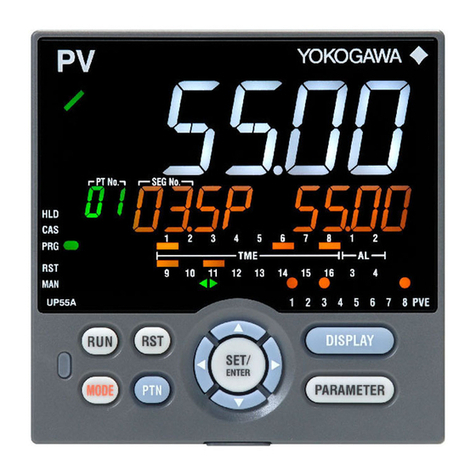
YOKOGAWA
YOKOGAWA UTAdvanced UP55A user manual
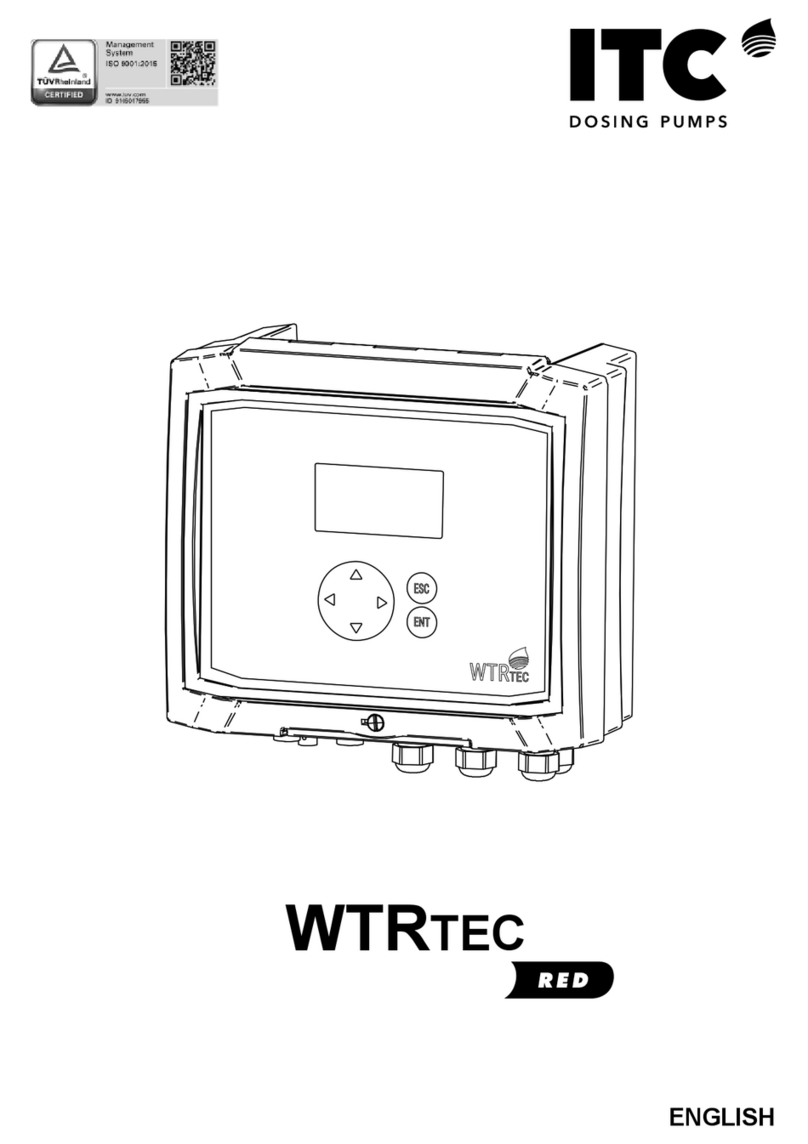
ITC
ITC WTRTEC RED manual
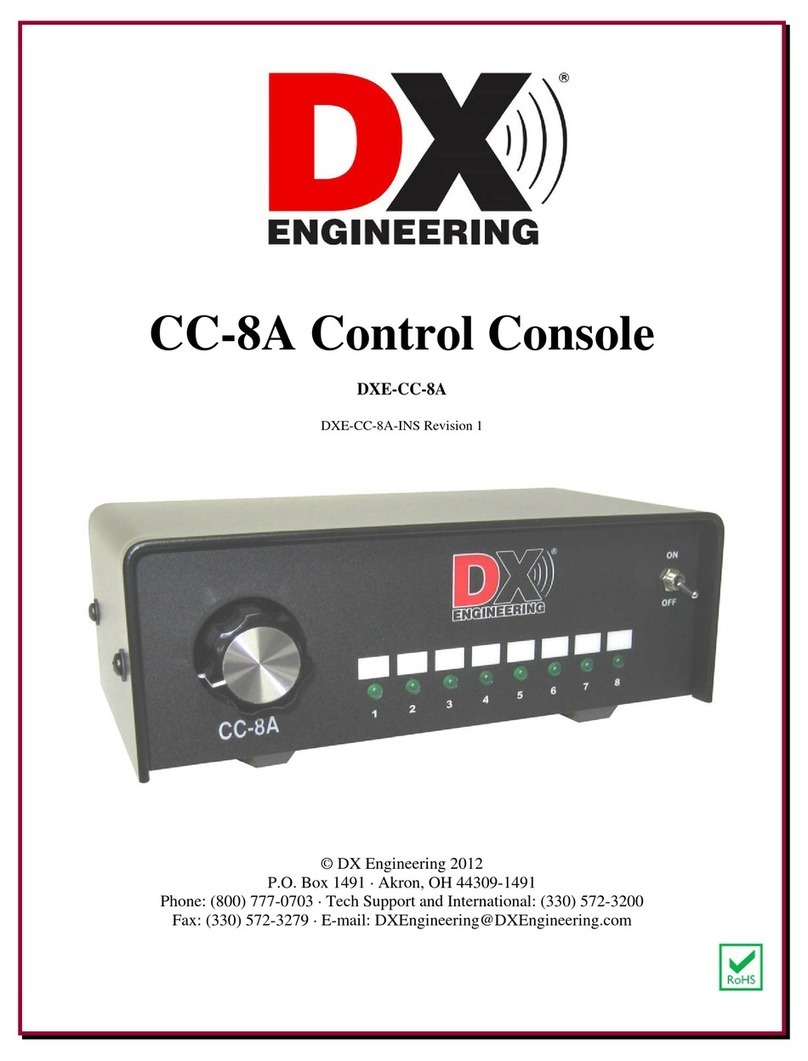
DX Engineering
DX Engineering DXE-CC-8A user manual

Regada
Regada MO 3.4 Installation, service and maintenance instructions
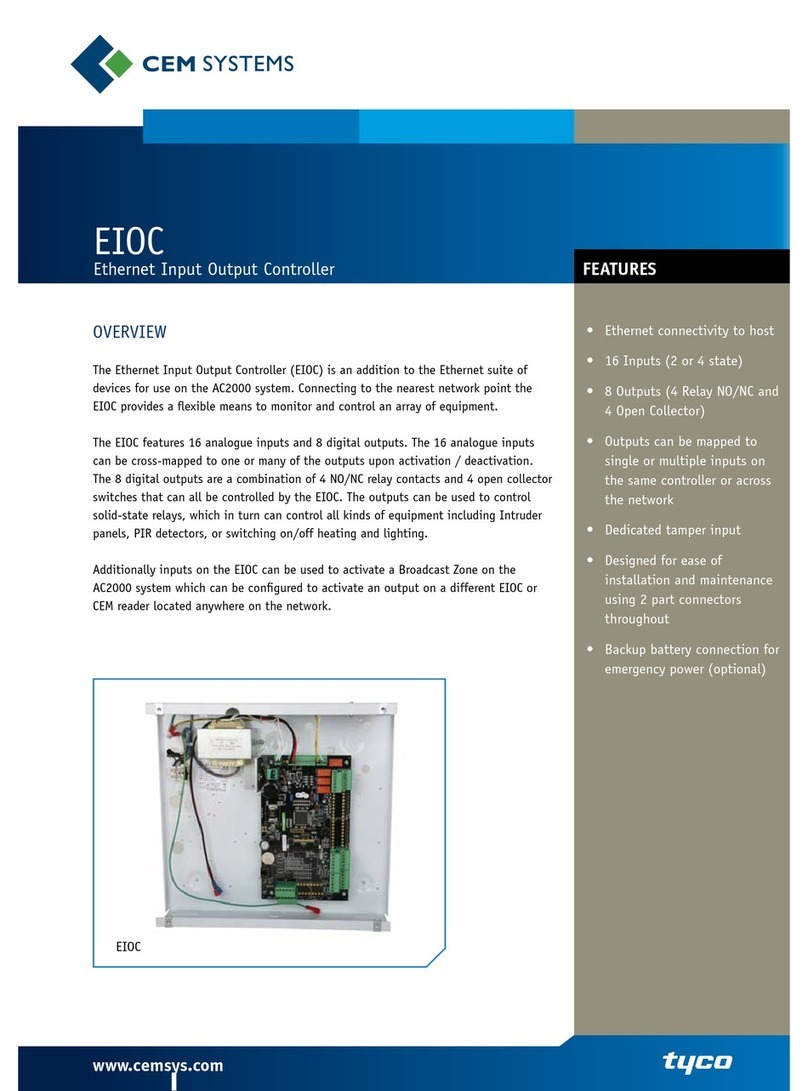
CEM Systems
CEM Systems Ethernet Input Output Controller EIOC specification

Sav
Sav SAV 876.17 operating instructions