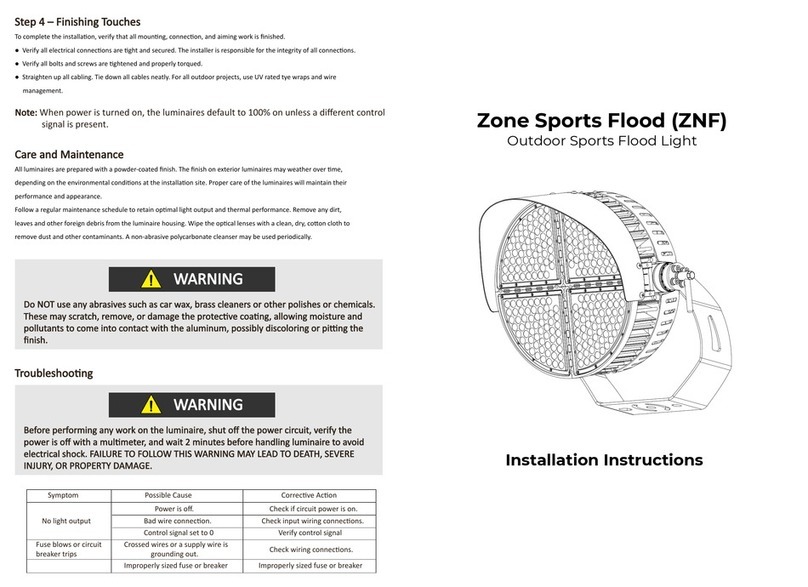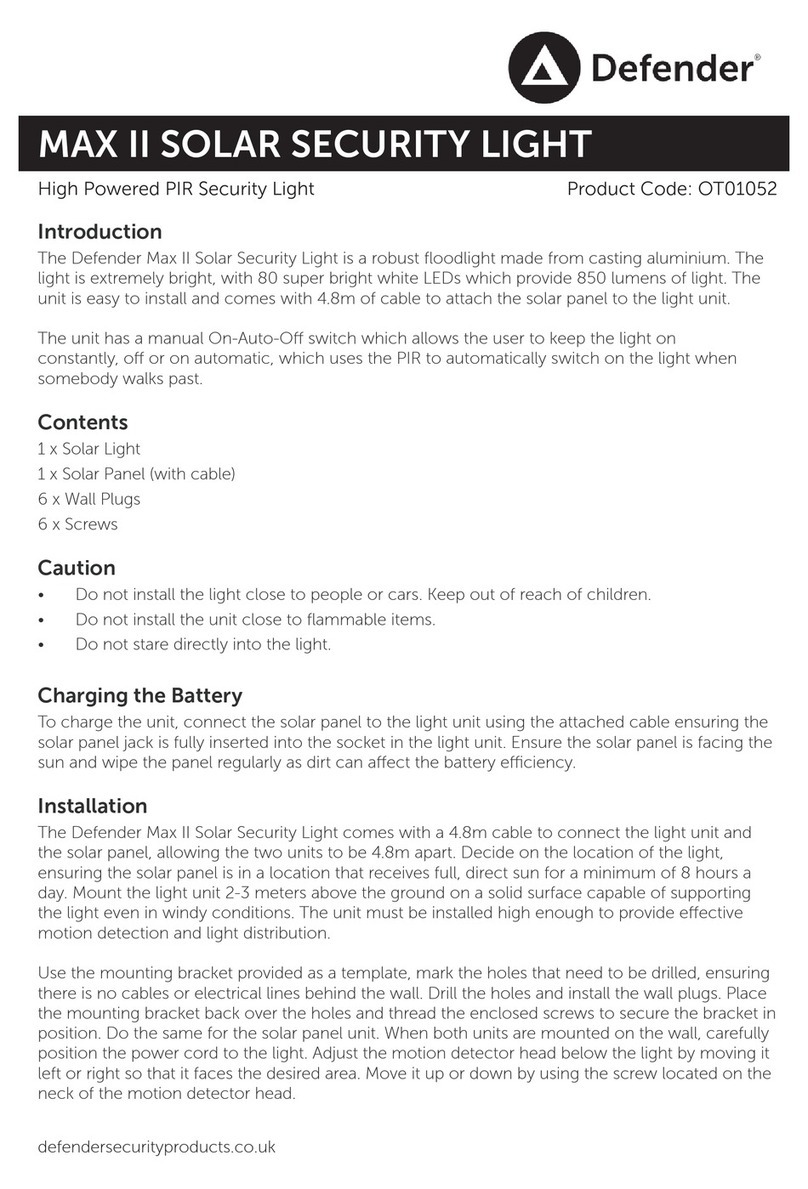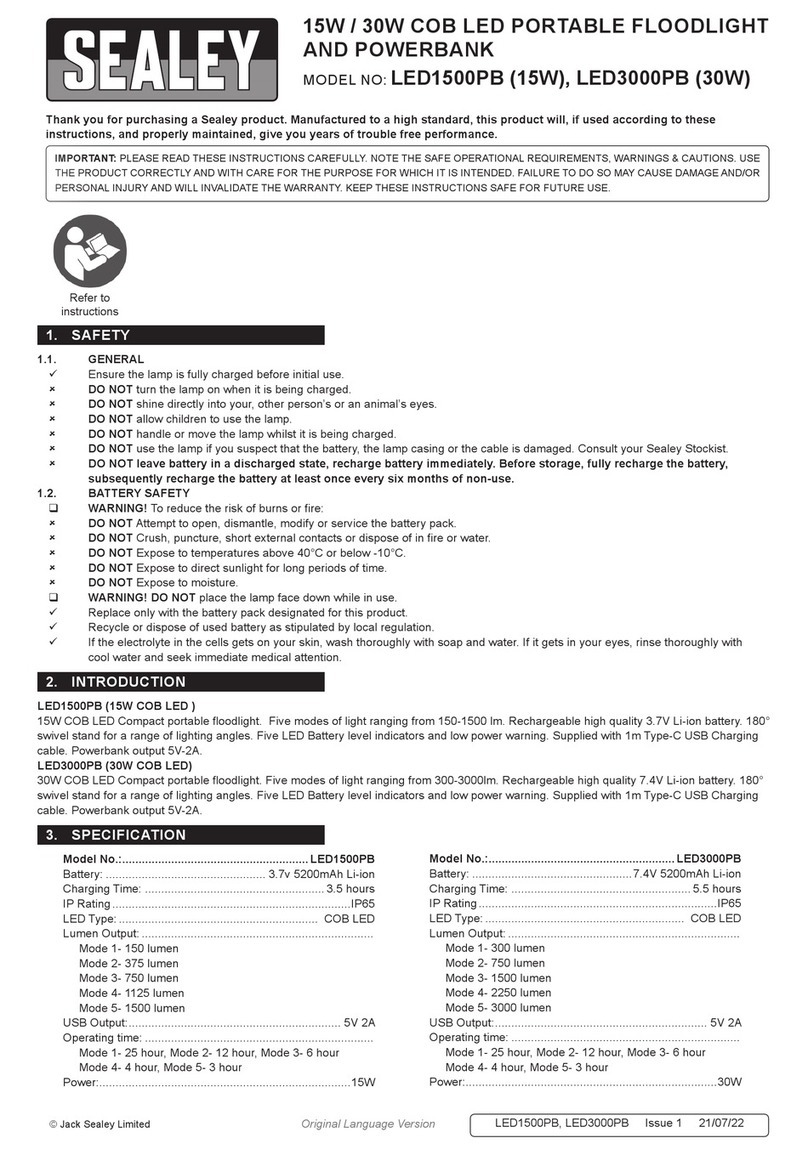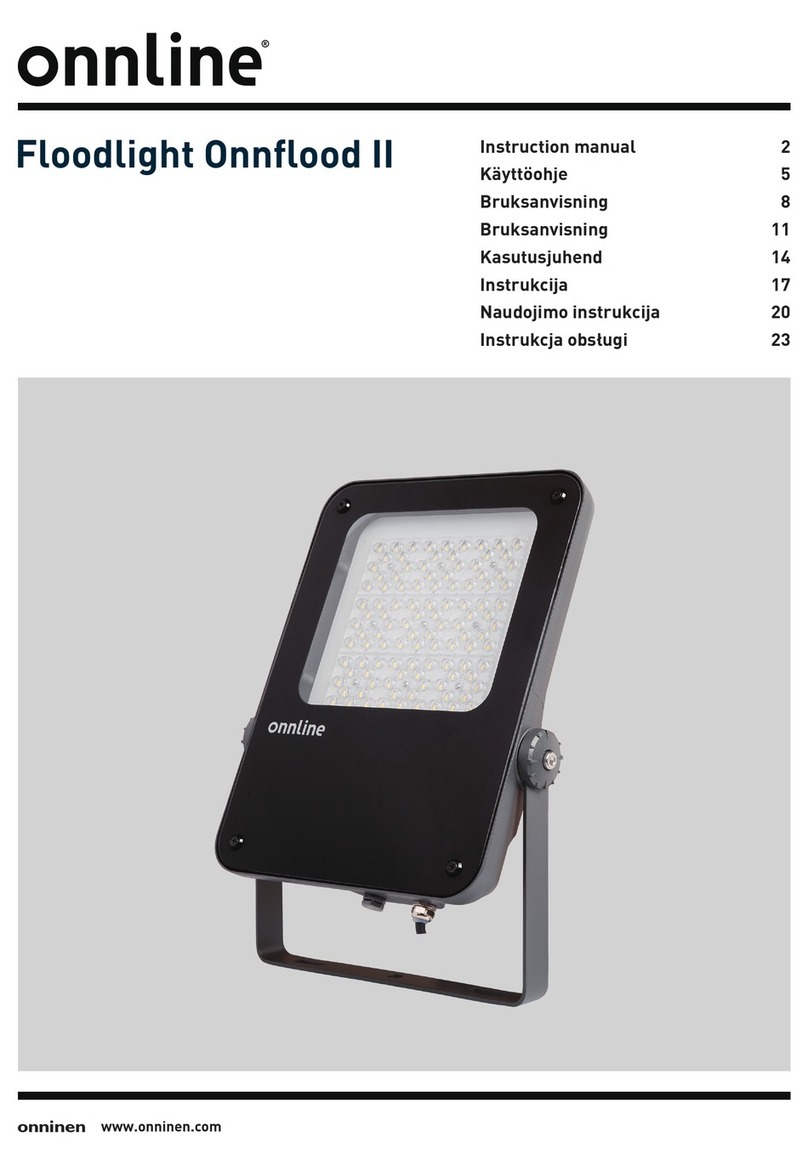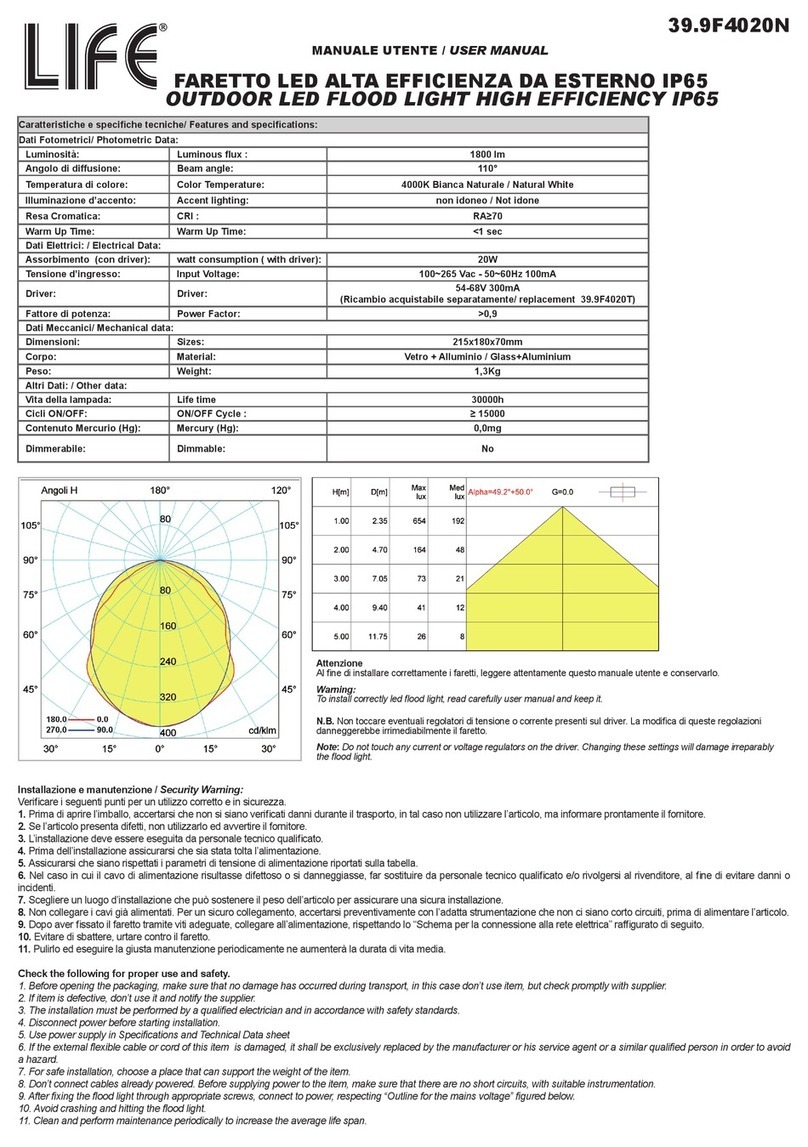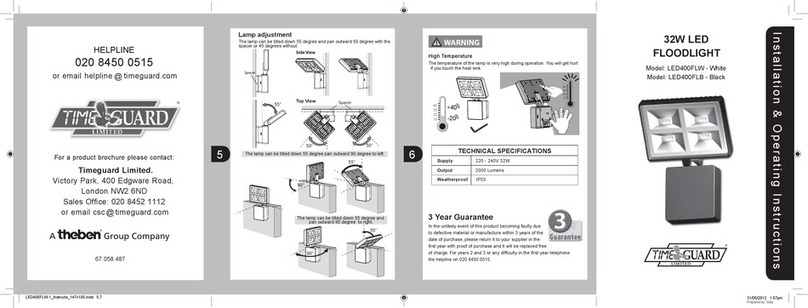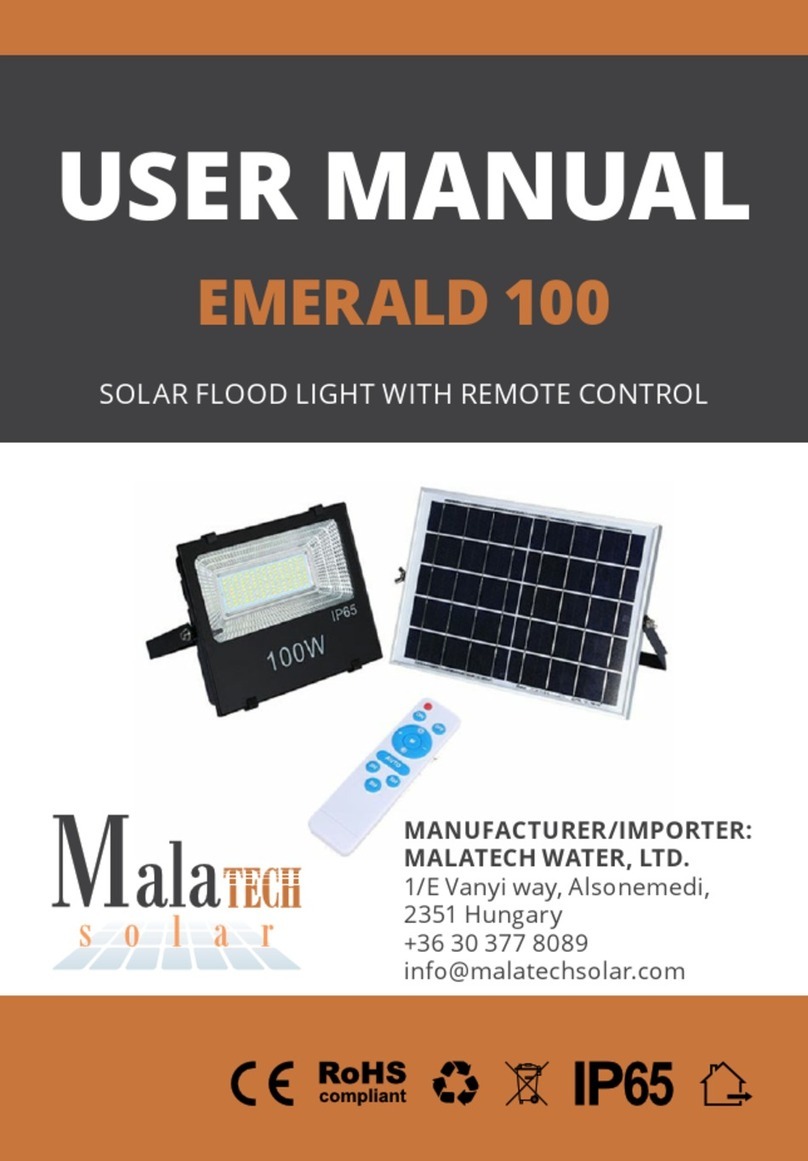Newfeellight A3 Series User manual

I
User Manual
RGB Animation laser light
Thank you very much for purchasing this full-color animation
series of laser lights . For your personal safety and better use of this
product, please read this manual carefully before use, and strictly
abide by the stated warnings and operating instructions to avoid

I
misuse and damage. Personal safety and lamp damage .
● Packing list:
When you unpack the laser light , please check for the following items:
······· One full- color animation laser light
·······one instruction manual
● Instructions for use:
After opening the packing box, carefully check whether the laser show is
damaged due to transportation, such as whether the screws are loose, whether
the reflective lens is broken, etc. In case of damage caused by transportation,
please do not use this lamp and contact the dealer or manufacturer as soon as
possible.
Lamps cannot be installed in a live state. After checking that everything is
normal, choose a suitable location, hang the lamps and adjust the angle, and
after the installation is completed, you must repeatedly check the installation
line and wiring method before powering on. And the whole circuit needs to be
equipped with a protective device.
This equipment belongs to Class 1 protection equipment, so the
yellow-green wire must be grounded, and it must be done by professionals.
Check whether the power supply voltage is normal before use. If the power
supply voltage fluctuates greatly, it is recommended to use 110V/230V
regulated voltage or a voltage regulator for power supply. After the power is
turned on, the computer board performs a self-test for 20 seconds, and it can

II
be used after the self-test.
● Safety Warning :
1.Live operation is likely to cause electric shock accidents, and electric
sparks will be generated when connecting, which will damage the safety circuit
and light source of the lamp, and cause the lamp to not work normally. So
before any installation and maintenance work, please make sure that the
power supply has been cut off.
2.Please do not install the lamp directly on the surface of common
combustible substances.
3.The lamp should be installed in a well-ventilated place, and the distance
from the wall should be kept at least 10 cm. At the same time, please check
whether the fan hole is unobstructed.
4.Do not project the lamp directly on combustible objects, and keep the
distance between the lamp and the illuminated object at least 12 meters.
WARNING!!! Do not look directly at the beam of the lamp at close
range, so as not to cause damage to the eyes!
● Technical parameters:
1.Power supply: AC110V/220V, 50-60Hz±10%

III
2.Rated power: <300W
3.Laser type : all solid-state semiconductor laser
4.Laser power: RGB 5-10W
5.Laser wavelength: R:638nm/635nm,, G:520nm/532nm,
B:450nm/447nm
6.Laser modulation signal: analog modulation / TTL modulation signal
7.Laser color: full color
8.Laser patterns: built-in 128 patterns and animations
9.Scanning system: 25- 40KPPS high-speed galvanometer
10.Galvanometer scan angle: ± 3 0 degrees
11.Control channel: 10 and 34 DMX-512 signal channels
12.Control mode: ILDA ( RJ45 ) control, DMX-512 signal control
(waterproof connector) ,
Self-propelled mode, master-slave mode
13.Cooling system: laser with TEC refrigeration, forced cooling by the
fan of the whole machine
14.Working environment: indoor and outdoor
( -10- 35°)
15.Protection level: IP66
16.Product size: 335*340*170mm (including
handle)
17.Product net weight: 9.8kg

IV
Menu display : (the button is a waterproof touch button)
1. SelectMenu/menu selection.
Press the MODE/ENTER key plus the down select key to select the
required function menu, the black shaded bar is the selected state, press
OK/return to the selected function.
LCD Chinese/English menu functions are as follows:
A menu
Secondary menu
Level 3 menu
1、FunctionMode
functional mode
1. DMX-512 Mode/DMX-512 Mode
2. AutoMode/self-propelled mode
3. Music Mode/Voice Control Mode
4. ILDAMode/ILDA mode
2、Show Listing
programme schedule
Choose List / Choose List
AllTheList / AllTheList001 _
3、PlayShow
play program
Choose Show / Choose Show
AllTheShow / All Show 001
4、Play Setup
playback
settings
PlaySetup/playback settings
1. PlaySpeed / playback speed
2. PlayMode/play mode
1. PlaySpeed/playback speed
50%
2. LoopPlay / loop playback
RandomPlay /shuffle play
←Menu key / Confirm
←up and down selection keys

V
5、Address Setup
Address code
setting
AddressSetup/ address code
001
6、Channel Setup
channel settings
Normal ModeNormal Mode
Expert Mode Professional Mode
7. Laser Setup
Laser Light Settings
LaserSetup laser light setup
1. Scanner scanning speed
20KPPS
2. Color color setting RGB
3. Laser Laser Analog
4. Invert reverse phase setting
Normal
5. Image Size setting XY
6. Position position setting XY
1. Scan Rate / scan speed
20KPPS
2. Color Setup / color settings
Single/monochrome
RGY
RBP
GBC
RGB
WYPC
3. Laser Type /Laser Settings
TTL/TTL modulation
Analog/analog modulation
4. Normal / Normal XY
invert X / reverse X
invert Y / reverse Y
invert XY/inverted XY
5. Image Size / size setting
Size X / Size X
Size Y/Size Y
6. Position Setup
position X/ position X
position Y/position Y
8. General Set up
general settings
GeneralSetup/General Setup
1. Reset Default/ restore default
2. SafetyProtected/ safety protection
closed light
3. Master Setup / Host Setup
4. Back Light / backlight setting
5. Language / language setting
6. Display Setup/ display settings
7. About System
1. Reset Default/restore default
Yes/Yes
No/No
2. SafetyProtected/safety
protection closed light
Turn ON/Open
Turn OFF
3. Master Setup/Host Setup
Turn ON/Open
Turn OFF
4. Back Light/backlight setting
Normally ON
Delay 15S OFF/ delay 15 seconds
to turn off the light
5. Language/language settings
Chinese/Chinese
English/English

VI
6. Display Setup/display settings
Rotate 180deg/rotate 180
degrees
NormalDisplay/normal
7. LaserSystem2.9/Laser System
2.9
Software/software version
Version 1.0/Ver1.0
YM:2020030601
DMX-512 channel description:
1. STD/normal mode : 10CH
aisle
channel
value
control content
CH1
switch light
0
turn off the lights
1 ~ 255
Turn on the light 1-100%
CH2
strobe
1 ~ 255
Strobe speed selection
CH3
pattern size
0 ~ 255
Pattern selection from large to small
CH4
horizontal
position
0 ~ 255
Horizontal position selection, the value is 128 is the middle
position , only valid when CH3 is 1-255
CH5
vertical position
0 ~ 255
Vertical position selection, the value is 128 is the middle
position, only valid when CH3 is 1-255
CH6
pattern file
0 ~ 255
Select a pattern file from the pattern library file
CH7
color
0 ~63
Fixed color selection
64 ~ 95
Fixed color/color changing effect speed selection
96 ~ 127
Color changing effect speed selection
128 ~ 159
Color-changing effect speed selection / flowing water effect
speed selection
160 ~ 191
Water effect speed selection
192-223 _ _
Water effect speed selection
224 ~ 255
Fading effect speed selection
CH8
line scan speed
0 ~ 127
Line scan speed selection
point scan speed
128 ~ 255
Point scan speed selection
CH9
Pattern Library
and Effect Library
0 ~ 255
Choose a pattern library and effect library for every 8 values
CH10
automatic trigger
0 ~ 26
Default self-propelled speed
27 to 127
Choose self-propelled speed
voice trigger
128-255 _
Select voice control sensitivity
2、PRO/professional mode : 34CH
aisle
channel
value
control content
CH1
switch light
0
turn off the lights

VII
1 ~ 255
Turn on the light 1-100%
CH2
strobe
1 ~ 255
Strobe speed selection
CH3
pattern size
0 ~ 255
Pattern selection from large to small
CH4
horizontal
position
0 ~ 255
Horizontal position selection, the value is 128 is the middle
position, only valid when CH3 is 1-255
CH5
vertical position
0 ~ 255
Vertical position selection, the value is 128 is the middle
position, only valid when CH3 is 1-255
CH6
pattern file
0 ~ 255
Select a pattern file from the pattern library file
CH7
color
0 ~63
Fixed color selection
64 ~ 95
Fixed color/color changing effect speed selection
96 ~ 127
Color changing effect speed selection
128 ~ 159
Color-changing effect speed selection / flowing water effect
speed selection
160 ~ 191
Water effect speed selection
192-223 _ _
Water effect speed selection
224 ~ 255
Fading effect speed selection
CH8
line scan speed
0 ~ 127
Line scan speed selection
point scan speed
128 ~ 255
Point scan speed selection
CH9
Pattern Library
and Effect Library
0 ~ 255
Choose a pattern library and effect library for every 8 values
CH10
automatic trigger
0 ~ 26
Default self-propelled speed
27 to 127
Choose self-propelled speed
voice trigger
128-255 _
Select voice control sensitivity
CH11
Rotate Z
1 ~ 127
Rotate Z angle selection
128 ~ 255
Rotate Z speed selection
CH12
Rotate X
1 ~ 127
Rotate X Angle Selection
128 ~ 255
Rotation X speed selection
CH13
Rotate Y
1 ~ 127
Rotate Y angle selection
128 ~ 255
Rotate Y speed selection
CH14
move
horizontally
1 ~ 127
Move position selection horizontally
128 ~ 255
Horizontal movement speed selection
CH15
move vertically
1 ~ 127
Move position selection vertically
128 ~ 255
Vertical movement speed selection
CH16
zoom
1 ~ 127
Zoom size selection
128 ~ 255
Zoom speed selection
CH17
gradually painted
1 ~ 255
Fading speed selection
CH18
X wave
1 ~ 127
X wave speed selection
Y wave
128 ~ 255
Y wave speed selection
CH19
strobe
1 ~ 255
Strobe speed selection
CH20
pattern size
0 ~ 255
Pattern selection from large to small
CH21
horizontal
position
0 ~ 255
Horizontal position selection, the value is 128 is the middle
position, only valid when CH3 is 1-255
CH22
vertical position
0 ~ 255
Vertical position selection, the value is 128 is the middle

VIII
position, only valid when CH3 is 1-255
CH23
pattern file
0 ~ 255
Select a pattern file from the pattern library files
CH24
color
0 ~63
Fixed color selection
64 ~ 95
Fixed color/color changing effect speed selection
96 ~ 127
Color changing effect speed selection
128 ~ 159
Color-changing effect speed selection / flowing water effect
speed selection
160 ~ 191
Water effect speed selection
192-223 _ _
Water effect speed selection
224 ~ 255
Fading effect speed selection
CH25
line scan speed
0 ~ 127
Line scan speed selection
point scan speed
128 ~ 255
Point scan speed selection
CH26
Pattern Library
and Effect Library
0 ~ 255
Choose a pattern library and effect library for every 8 values
CH27
Rotate Z
1 ~ 127
Rotate Z angle selection
128 ~ 255
Rotate Z speed selection
CH28
Rotate X
1 ~ 127
Rotate X Angle Selection
128 ~ 255
Rotation X speed selection
CH29
Rotate Y
1 ~ 127
Rotate Y angle selection
128 ~ 255
Rotate Y speed selection
CH30
move
horizontally
1 ~ 127
Move position selection horizontally
128 ~ 255
Horizontal movement speed selection
CH31
move vertically
1 ~ 127
Move position selection vertically
128 ~ 255
Vertical movement speed selection
CH32
zoom
1 ~ 127
Zoom size selection
128 ~ 255
Zoom speed selection
CH33
gradually painted
1 ~ 255
Fading speed selection
CH34
X wave
1 ~ 127
X wave speed selection
Y wave
128 ~ 255
Y wave speed selection
●Maintenance:

IX
1、Please use a professional glass cleaner every month and clean the lens of
the light outlet with a flannel cloth to ensure the maximum brightness
output of the laser. Be careful not to wipe the lens with a wet cloth or other
chemical solvents. The number of cleanings depends on the operating
frequency of the lamp and the surrounding use Depends on the
environment
2、In order to ensure the heat dissipation of the laser, please clean the
bottom radiator and fan regularly, and prevent them from being blocked by
the outside.
3、Warranty period: This product is guaranteed for one year from the date
of purchase.
Warranty Regulations:
1. During the warranty period, if you use this product under normal
conditions, you can enjoy free maintenance services at the designated
service center or the factory when you present this warranty card and
the purchased ticket sample (copy) according to the content of this
warranty regulation.
2. During the warranty period, paid maintenance services will be
implemented in the following cases.
(1) Failure to issue a valid warranty card;
(2) There are omissions, alterations and no sales name on the warranty
card;
(3) Failure and damage caused by force majeure;
(4) Faults and damages caused during transportation and handling;
(5) Failure and damage caused by failure to follow the instructions;
(6) Faults and damages caused by dismantling, repairing or modifying the
product without the authorization of the manufacturer or by
non-professionals.
(7) Faults caused by the use of control systems not approved by the factory
or not matched by the factory.
(8) Consumables (light source)
3. Please keep this warranty card properly, it will not be replaced if it is lost.
●Statement :

X
1、When this product leaves the factory, its performance is intact and its
packaging is complete. All users should strictly abide by the warnings and
operating instructions stated above. Any damage caused by misuse is not
covered by the company's warranty, and the manufacturer is not responsible
for failures and problems caused by ignoring the operation manual.
2、The right to interpret the relevant matters stated in this manual
belongs to the company.
product name
Product number
end user
company name:
address:
Contact:
Telephone:
Production Date
user purchase date

XI
Sellers
Contact:
Telephone:
stamp
Note: The above blanks must be filled and stamped by the end user and
the seller truthfully, otherwise the warranty will be void.
This manual suits for next models
8
Table of contents
Popular Floodlight manuals by other brands

Defiant
Defiant DFI-5892-WH Use and care guide

thomann
thomann stairville dj lase performance 150 RGY user manual

FLUXON
FLUXON LB90VR Installation and operating instructions
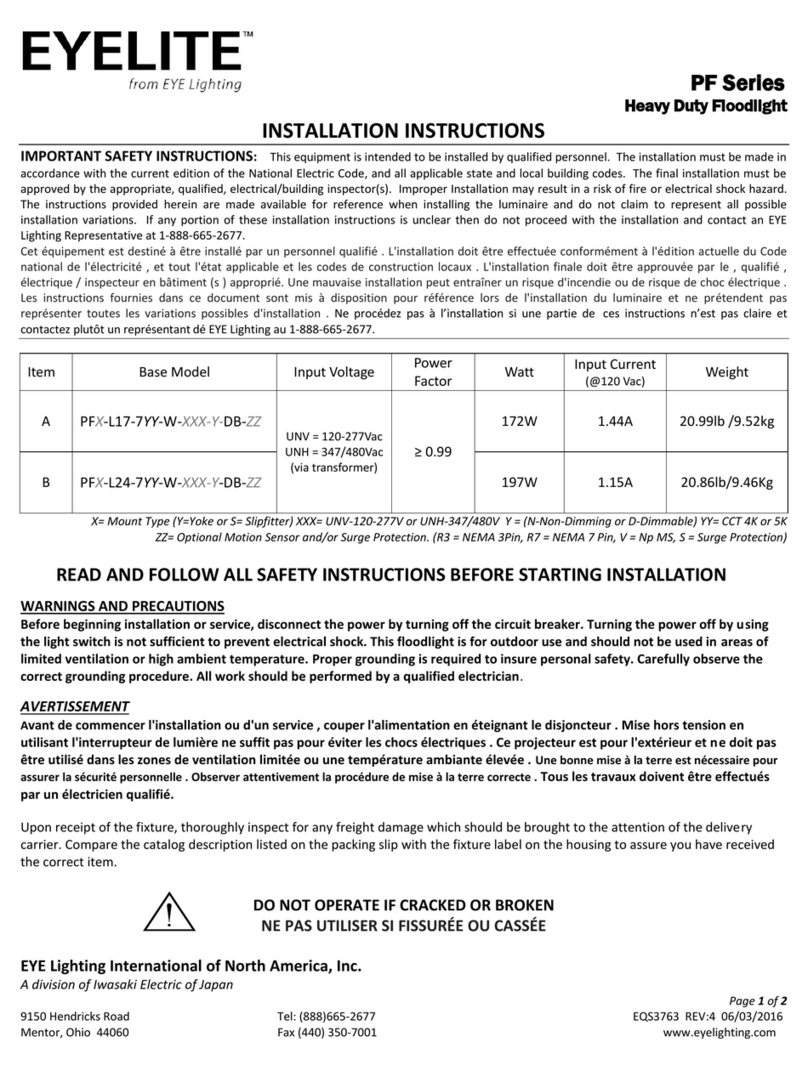
Eye Lighting
Eye Lighting EYELITE PF*-L17-7**-W-***-*-DB Series Installation instructions manual

Glamox
Glamox FX60 operating instructions
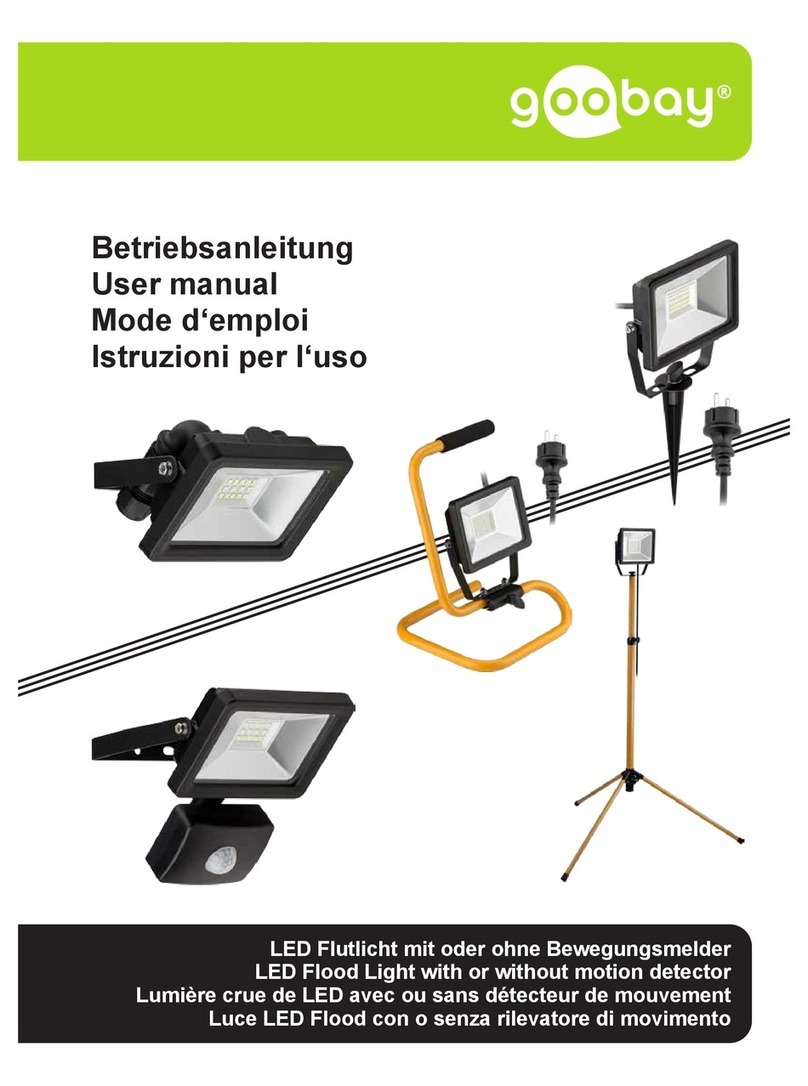
Goobay
Goobay 59085 user manual