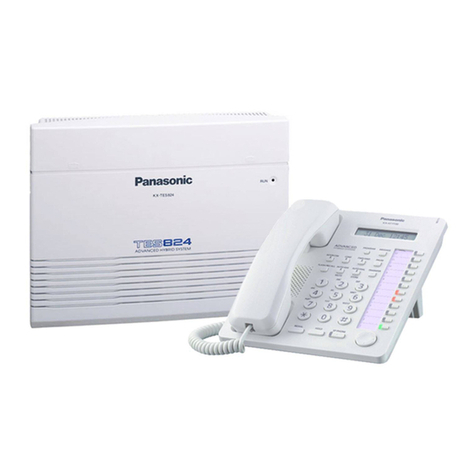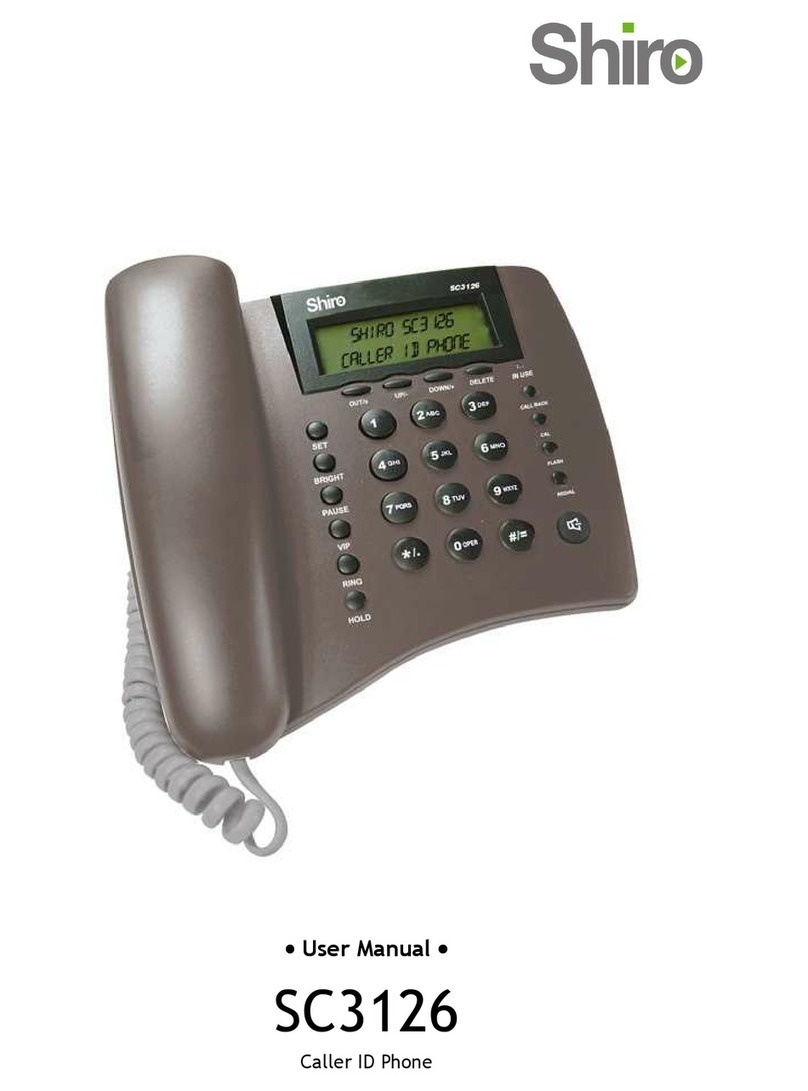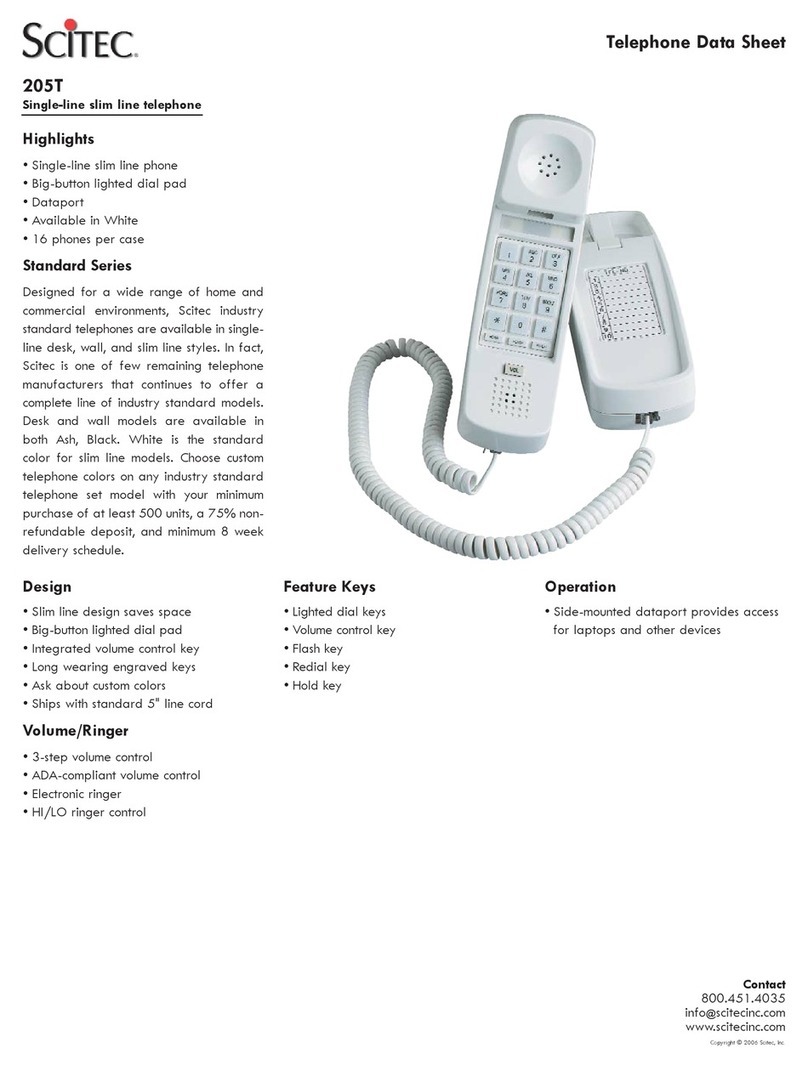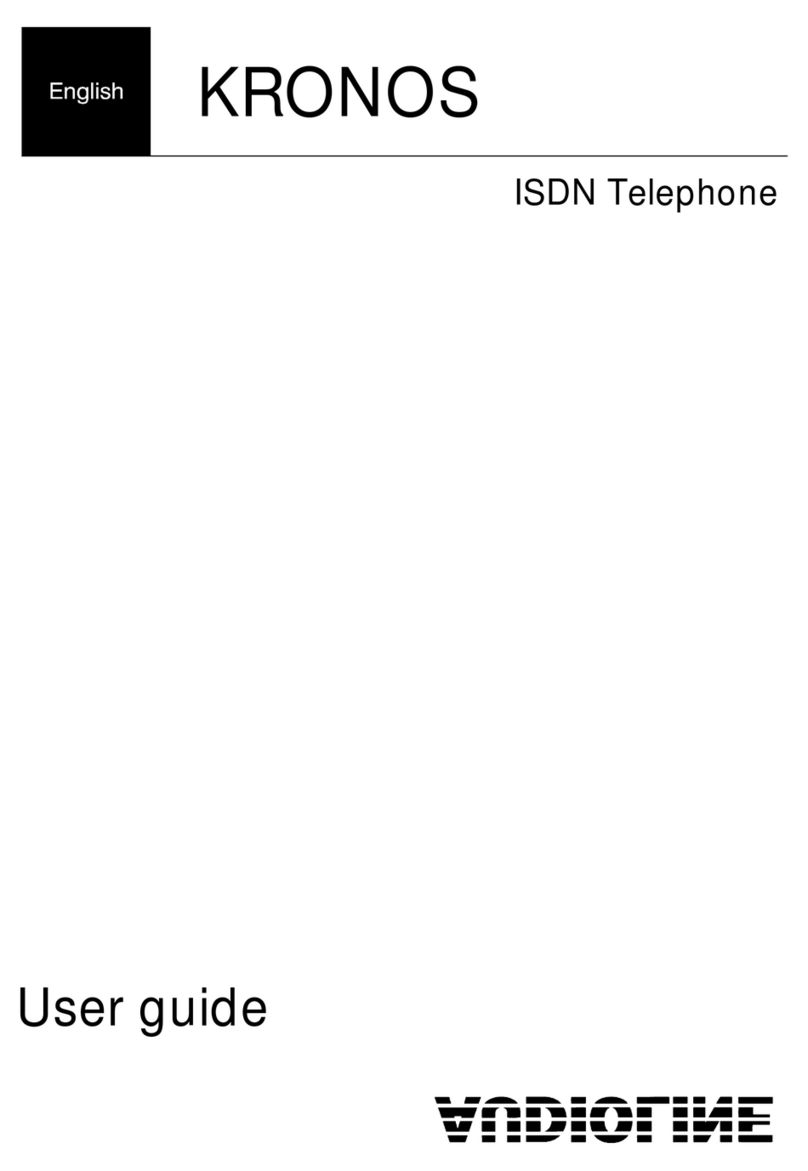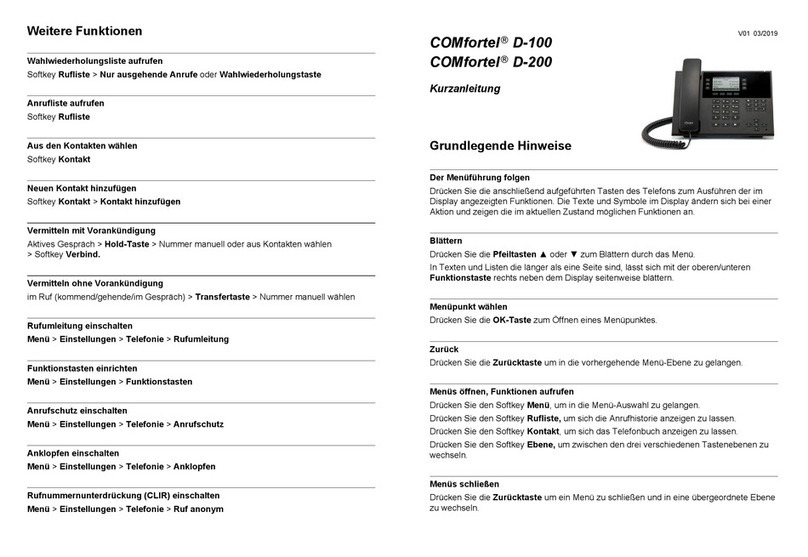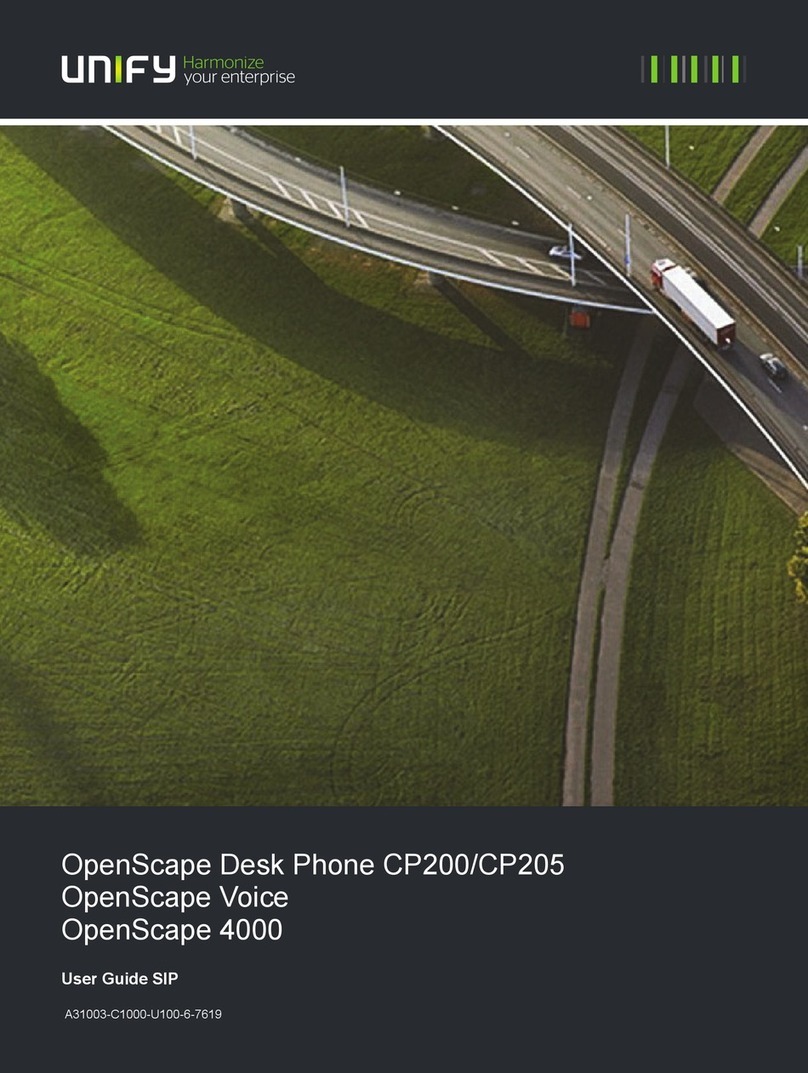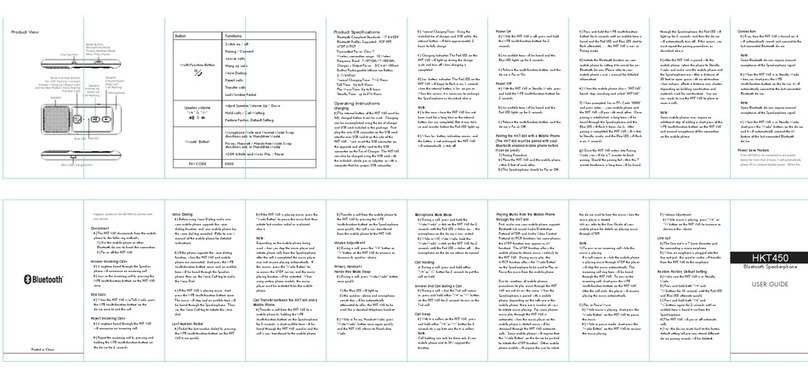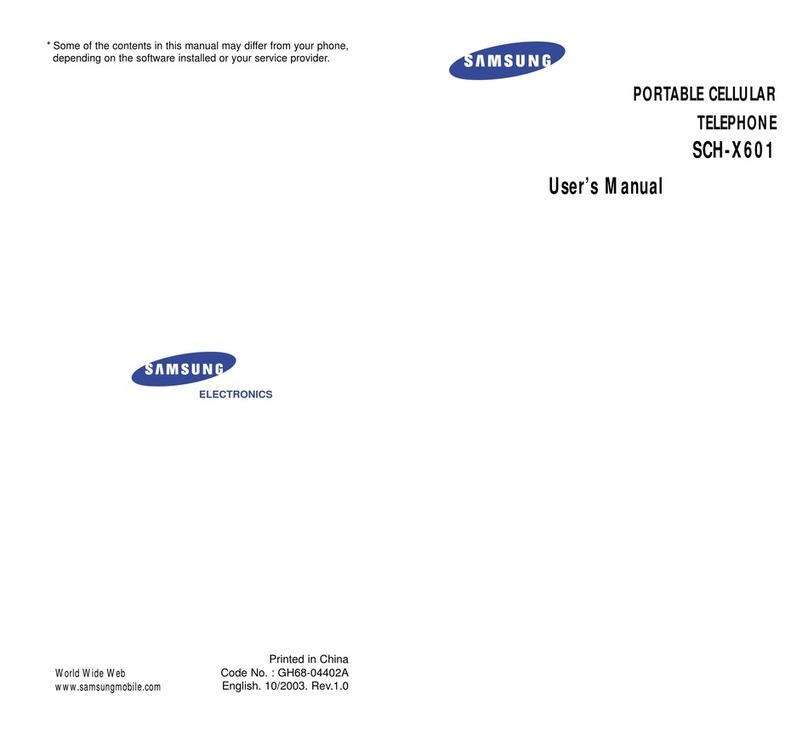Newfonic 4019 User manual

Newfonic Phone
4019
User Guide

Congratulations on the purchase of your Newfonic
Phone. The Newfonic is durable and designed to give
you years of quality service.
Please read this manual carefully to ensure you enjoy
all the functions of your Newfonic Phone.
Welcome

Features
1 LCD
2 STORE
3 M1
4 M2
5 M3
6 M4
7 M5
8 M6
9 M7
10 M8
11 M9
12 PAUSE
13 FLASH
14 RECALL
15 ARD
16 OUT
17 UP
18 DOWN
19 BOOK
20 NUMERICAL KEY
21 SET
22 DEL
23 MUTE
24 HOLD
25 HANDSFREE
26 REDIAL
27 RING(H-L-OFF)
28 VOL(H-L)
29 80V MW
31 LINE
32 HANDSET

Features
• Analog phone with Caller ID
• Message Wait Lamp (80V-MW and BP250)
• Handset, Speakerphone or Headset operation
• Desk or Wall Mounted
• 16 digit LCD display
• 116 incoming, 16 outgoing memory storage facility
• 9 one-touch memory keys and 12 two-touch memory keys
• Pre-dial and edit function
• Redial and auto redial function
• User selectable ringer volume
• 5 Levels of LCD contrast
• 2 Levels of hands-free volume control
• Low Battery Indicator
• Hands free dialling and speaker function.

When using the Newfonic Phone the following basic safety precautions should always be followed to
reduce the risk of fire, electric shock and personal injury.
1. Read, understand and follow all warnings and instructions carefully.
2. Disconnect the phone line before cleaning the phone. Do not use aerosol sprays or other
chemical agents for cleaning. Use a soft damp cloth instead.
3. Avoid making calls during thunderstorms unless extremely urgent, as there may be a
remote risk of an accoustic or electric shock.
4. Disconnect the phone line before opening the battery compartment.
5. The “80V MW” switch under the phone must be set to “Off” when the phone is used on a
public phone line, and only set to “On” if the phone is operated from a compatible PABX.
6. Servicing of this equipment by unauthorised personnel will result in the warranty being
void.
Safety Instructions

Getting Started
1. Insert three ‘AA’ (1.5V) batteries in the battery compartment under the phone, as per the
polarity indicated.
2. Connect one end of the line cord to the telephone socket in the telephone and the
other end into your telephone network outlet.
3. Connect the coiled cord to the handset and to the handset socket.
4. Set the date and time on the LCD display (see section ‘Setup Menu’).
5. Adjust the ringing volume as desired (see section ‘adjusting ringing volume’ )
Receiving a Call
When you receive an incoming call, the telephone rings and the LCD displays:
• the incoming call number (if the caller ID is provided)
• the sequential order of the call
• the date and time of the call
• ”NEW” icon (if the number has not previously been recieved and reviewed)
From the handset:
1. Pick up the handset and talk to the caller
2. When finished return the handset to the base.
Operation

Operation
From the speakerphone:
1. When the telephone rings, press the “Handsfree” key and talk to the caller. For the
other party to hear your voice clearly speak into the speaker from a distance of
30cm or less.
2. When finished, press the “Handsfree” key again.
Switching from handset to speakerphone:
1. When using the handset, press the “Handsfree” key and return the handset back to the
base.
2. When finished, press the “Handsfree” key again.
Note: For display of caller information, you must ensure that your local telecom is supplying Caller ID
service. Wait for two rings before picking up the handset.
Making a Call
From the handset:
1. Pick up the handset.
2. After you hear the dial tone, dial the desired number.
3. The telephone will start to time the conversation.
4. When finished, return the handset back to the base.
From the speakerphone:
1. Press the “Handsfree” key.
2. After you hear the dial tone, dial the desired number.
3. The telephone will start to time the conversation.
4. When finished, press the “Handsfree” key again.

Operation
Using a headset
When a headset is plugged in, the handset’s talking and listening functions are immediately
transferred to the headset. However, the handset must still be lifted off the cradle to allow
headset operation.
Pre-dialing function
1. With the handset on the base, dial the desired number.
2. To edit the number use the “Del” key.
3. Press the “Handsfree” key or pick up the handset and the number will be dialled
automatically.
Redial
1. Pick up the handset or press the “Handsfree” key.
2. When you hear the dial tone, press the “Redial” key. The last dialled number will be dialled
again.
Auto Redial
1. If the dialled number is busy, press the “ARD” key. The last number will be automatically
redialled at intervals of 10 seconds until answered, or until 7 attempts have been made.
When there is an incoming call while using auto-redial, pick up the handset or press the“Handsfree” key
to answer the call. The auto-redial function will be terminated.
Reviewing, Deleting and Calling back incoming numbers
Reviewing:
With the handset on hook, press the “Up” or “Down” keys to scroll and review the numbers.
Deleting:
1. With the handset on-hook, press the “Up” or “Down” keys to scroll to the desired number.
2. Press the “Del” key to delete the selected number.

Operation
3. Press and hold the “Del” key for 3 seconds to delete ALL the incoming numbers from
memory.
Calling Back:
1. With the handset on-hook, press the “Up” or “Down” keys to scroll to the desired number
2. Press the “Redial” key and the phone automatically switches to “Handsfree” mode, or pick
up the handset and press the “Redial” key to dial the number
Reviewing, Deleting and Calling Back Outgoing Numbers
Reviewing:
With the handset on hook, press the “Out” key to scroll and review the outgoing numbers
and the call duration.
Deleting:
1. With the handset on-hook, press the “Out” key to scroll to the desired number.
2. When the desired number is shown, press the “Del” key to scroll to delete the selected
number.
3. Press and hold the “Del” key for 3 seconds to delete ALL outgoing numbers from memory.
Calling Back:
1. With the handset on-hook, press the “Out” key to scroll to the desired number.
2. Press the “Redial” key and the phone automatically switches to “Handsfree” mode, or pick
up the handset and press the “Redial” key to dial the number.

Operation
Setup Menu
All the subsections in this menu need to be programmed with the handset on-hook.
Phone Book:
Numbers and names can be stored in this book for later retrieval.
Phone book edit:
1. Press the “SET” key.
2.Scroll to the Phone Book Edit menu using the “UP” and “DOWN” key.
3. Press the “SET” key.
4. The LCD displays ‘ Input Prefix’
5. Enter the first letter of the Name you wish to edit and then press the “SET” key.
6. Edit the name or the number using the “UP”, “DOWN” and “DEL” key.
7. Press the “SET” key to confirm.
Phone book input:
1. Press the “SET” key.
2. Scroll to the Phone Book Input menu using the “UP” and “DOWN” key.
3. Press the “SET” key.
4. The LCD displays ‘Input Number’.
5. Enter the desired number.
6. Press the “SET” key.
7. Enter the name.

8. Press the “SET” key again.
9. Use the ‘DEL’ key at any time to edit.
Babycall:
1. Press the “SET” key.
2. Scroll to the Babycall menu using the “UP” and “DOWN” key
3. Press the “SET” key and the LCD displays “Baby Call Off”.
4. Use the “UP” or “DOWN” key to turn it on.
5. Press the “SET” key and the LCD displays “Babycall Number”. Input the number and
press the “SET” key to confirm.
The phone will now dial the babycall number if the handset is picked up or if any key except the “SET” or
“STORE” key is pressed.
LCD Contrast:
1. Press the “SET” key.
2. Scroll to the Contrast menu using the “UP” and “DOWN” key.
3. Press the “SET” key again.
4. Use the “UP” or “DOWN” key to increase or decrease the contrast to the desired level.
5. Press the “SET” key again.
Operation

Setting the date and time:
1. Press the “SET” key.
2. Scroll to the Date and Time menu using the “UP” and “DOWN” key.
3. With the Handset on-hook, press the “SET” key. The year field flashes.
4. Press the “UP” or “DOWN” key to select the correct year.
5. Press the “SET” key to confirm.
6. After the year, the cursor automatically moves to the time field. Follow steps 2 &3 to set the
date and the month.
After setting the date, wait 5 seconds or continue pressing the “Set” key to return to normal display.
Set Area Code:
1. Press the “SET” key.
2. Scroll to the Area Code menu using the “UP” and “DOWN” key.
3. Press the “SET” key again. The LCD now displays ‘------‘.
4. Use the “UP” and “DOWN” key to select numbers from 0 to 9. Press the “SET” key to confirm
each selection. A total of 6 digits can be entered.
Setting the area code will now display the incoming number without the area code.
Operation

Long Distance Access:
Once the area code is set the leading numbers of incoming calls from this area are masked from the
Caller ID display. In order to redial an incoming number with this Area Code, set the Long Distance Ac-
cess to the same code as the Area Code.
Setting the Long Distance Access
1. Press the “SET” key.
2. Scroll to the Long Distance Access menu using the “UP” and “DOWN” key.
3. Press the “SET” key again. The LCD now displays ‘------‘.
4. Use the “UP” and “DOWN” key to select numbers from 0 to 9. Press the “SET” key to confirm
each selection. A total of 6 digits can be entered.
Dialling the number:
1. Pick up the handset or use the “Handsfree” mode
2. Scroll to the desired incoming number using the “UP” and “DOWN” keys.
3. Press the “REDIAL” key twice. The incoming number is now dialled out with the Long Dis-
tance Access.
Language:
1. Press the “SET” key.
2. Scroll to the Language menu using the “UP” and “DOWN” key.
3. Press the “SET” key.
4. Use the “UP” and “DOWN” key to select the desired language. There are 7 languages to
choose from.
5. Press the “SET” key to confirm selection.
Use the DEL key to exit the SET menu at anytime.
Operation

Operation
Adjusting the Ringing Volume
1. On the underside of the phone is a “Ring” switch. Set it to H (High), L (Low) or OFF as
desired.
Adjusting the Handsfree Volume
In handsfree mode, adjust the “VOL” key on the underside of the phone to H (High) or L (Low) to adjust
the volume.
Message Waiting Lamp
On the underside of the phone is the 80V MW (message waiting) switch. This switch engages a lamp
which indicates a waiting message when the phone is connected to a compatible PABX system.
When turned “On”, the Message Waiting Lamp will light when a message is waiting.
This switch should be turned “Off” unless the phone is used with a compatible PABX.
On Hold Music
Using On-Hold Music:
1. When using the handset, or when in the handsfree mode, press the “Hold” key to enter the
hold mode. The incoming caller will hear the on-hold music.
2. Press the “Hold” key again to exit the hold mode and resume your conversation.

One Touch Memory Operation
Storing a number in a one-touch memory location:
1. Pre-dial the desired number while on-hook, or review the desired number from the
incoming or the outgoing number list.
2. Press the “Store” key.
3. Press “M(X)” (where x is the desired memory number, from 1 to 9).
The number is now stored.
Making a call from the one-touch memory location:
1. With the handset on-hook or off-hook, press the “M(X)” key (where x is the desired
memory number, from 1 to 9) to dial the stored number.
Two Touch Memory Operation
Storing a number in a two-touch memory location:
1. Pre-dial the desired number while on-hook, or review the desired number from the
incoming or the outgoing list.
2. Press the “Store” key.
3. Press one of the twelve keypad keys (0 thru 9, or * or #).
The number is now stored.
Making a call from the two-touch memory location:
1. With the handset on-hook or off-hook, press the “Recall” key and one of the twelve
keypad keys (0 thru 9, or * or #) and the corresponding stored number will be di-
alled.
Operation

Operation
LCD Backlight
This backlight is turned on when receiving an incoming call, dialling a number, pressing any key or when
in the HOLD mode. It will fade off if the telephone is left idle for 10 seconds.
Note: If there are no batteries loaded, the LCD will not light up.
Flash
If the line is busy when dialling a number, press the “Flash” key and then press the “Redial” key to dial the
number again.
Time Function
The telephone starts timing the length of calls:
1. When dialling out or
2. When you pick up an incoming call.
Book
1. Press the BOOK key.
2. The LCD displays “Input Prefix”.
3. Enter the first letter of the name you are looking for.
4. Press the UP or DOWN key to reach/find the desired name.
5. Press the handsfree key or pick up the headset to dial the number.

Mute
1. Press the MUTE key to disable the opposite person from hearing you.
2. Press the MUTE key to enable it.
Pause
Certain PABXs require a pause between the international code, the area code and the
phone number. This key introduces this pause when storing numbers in the one- touch and
two- touch memories and when manually dialling out.
Operation

No Sound
• Check if the handset and the phone line are connected correctly to the telephone.
Rusty or leaking batteries
• Remove the rust and wipe off the leakage. Replace the batteries.
Noisy connection
• Check if the phone line is bad by connecting the phone to another known good
line.
Dim LCD Display
• Check if the LCD contrast has been set correctly.
• Check if the batteries are fresh. If not then replace the batteries.
No Ring Tone
• Check if the “Ring” switch of the underside of the phone is in the OFF position. If yes
then switch it to L or H.
Most functions disabled/non-functional
• Check that the batteries are fresh.
• If the batteries are good, reset the phone as described on the battery cover.
Troubleshooting


Table of contents