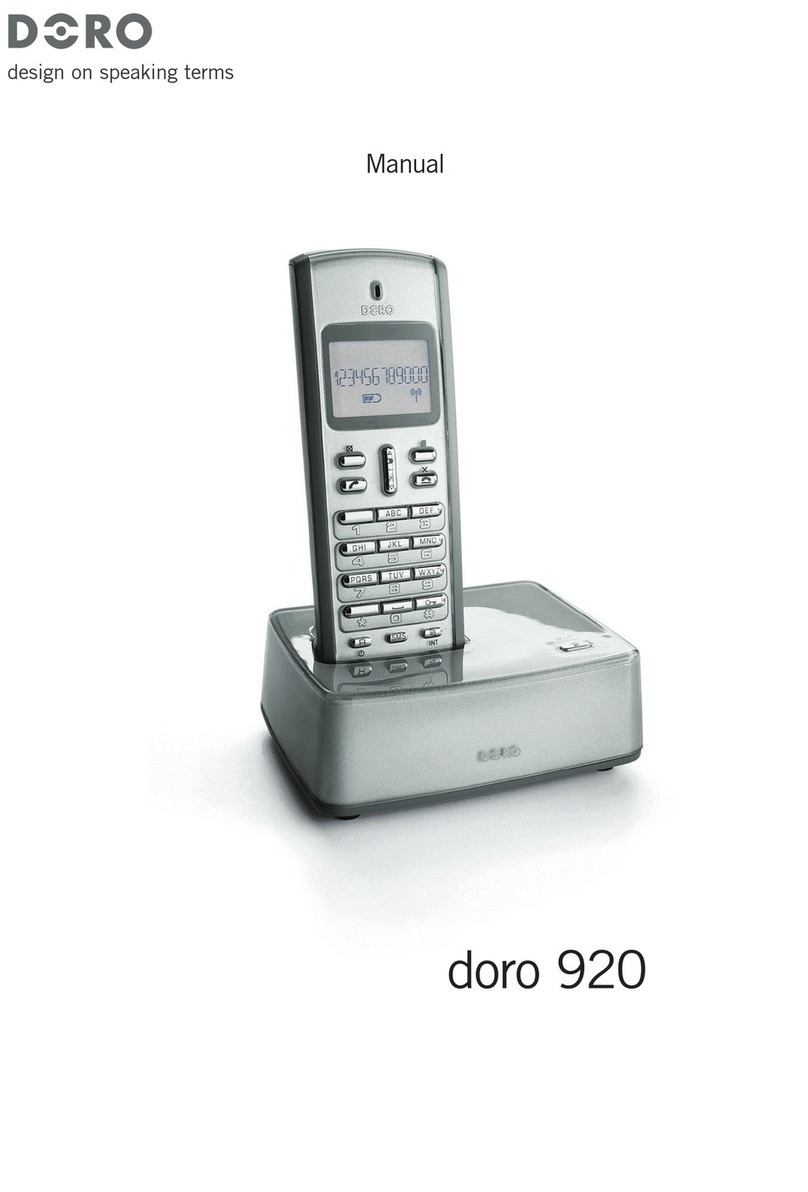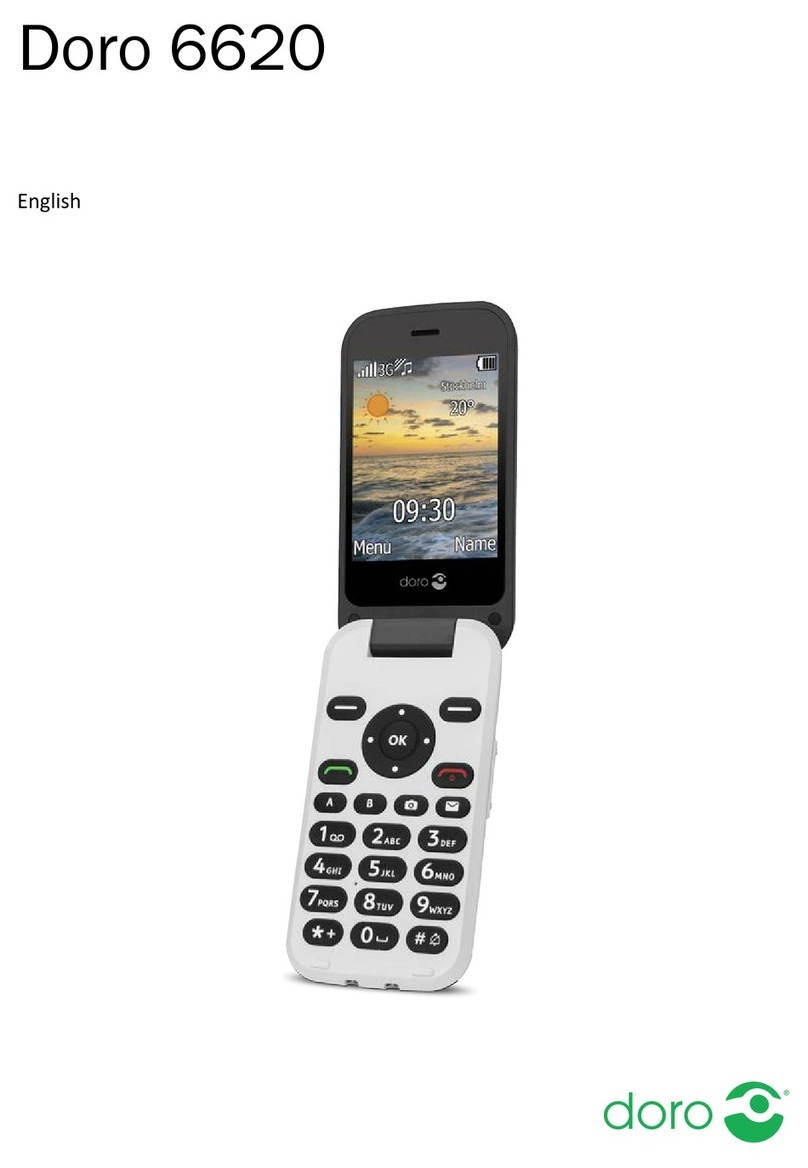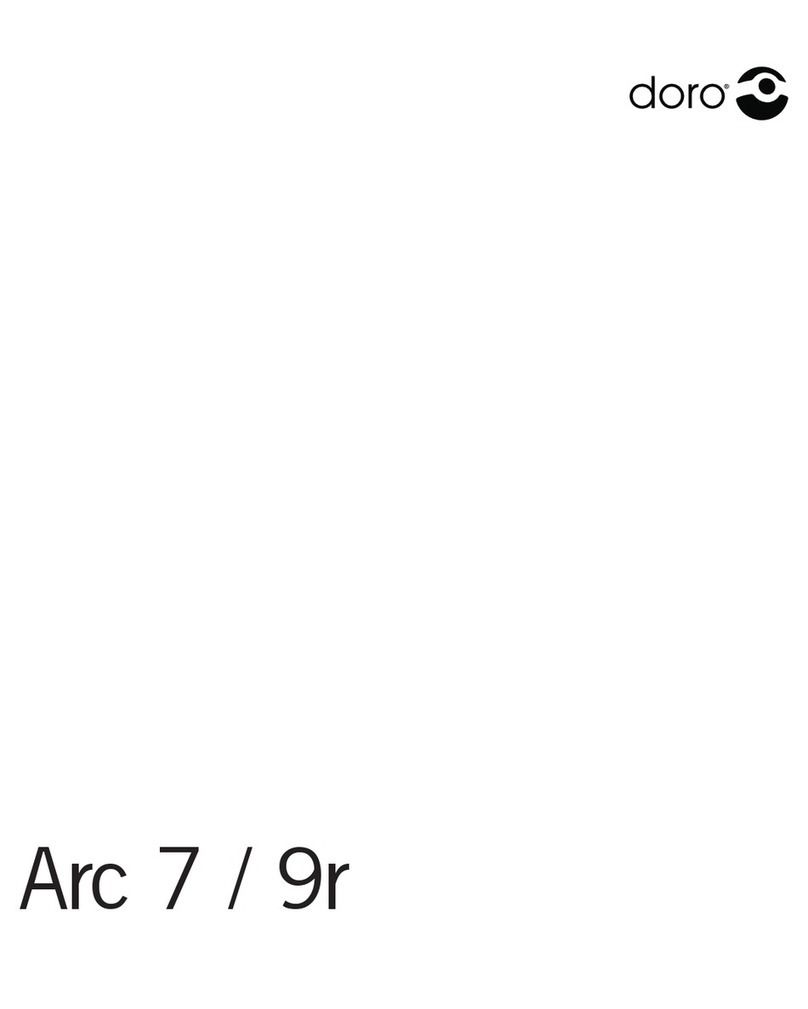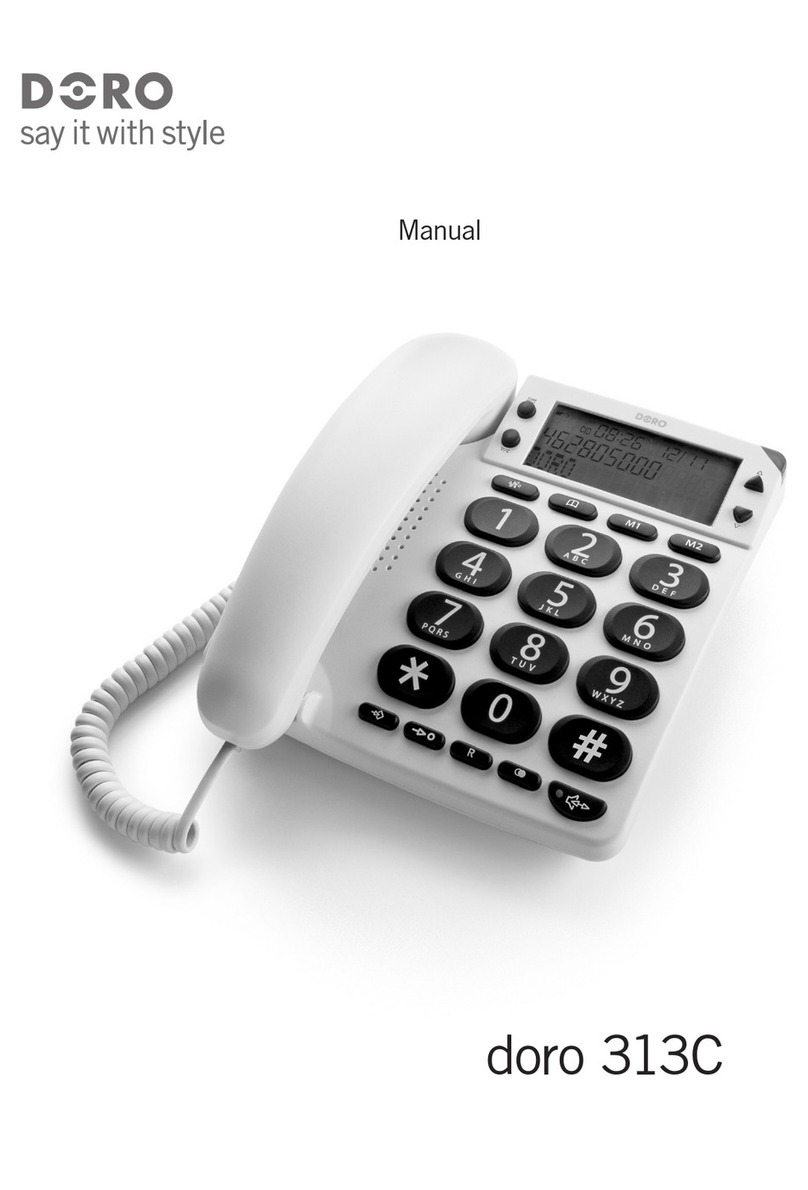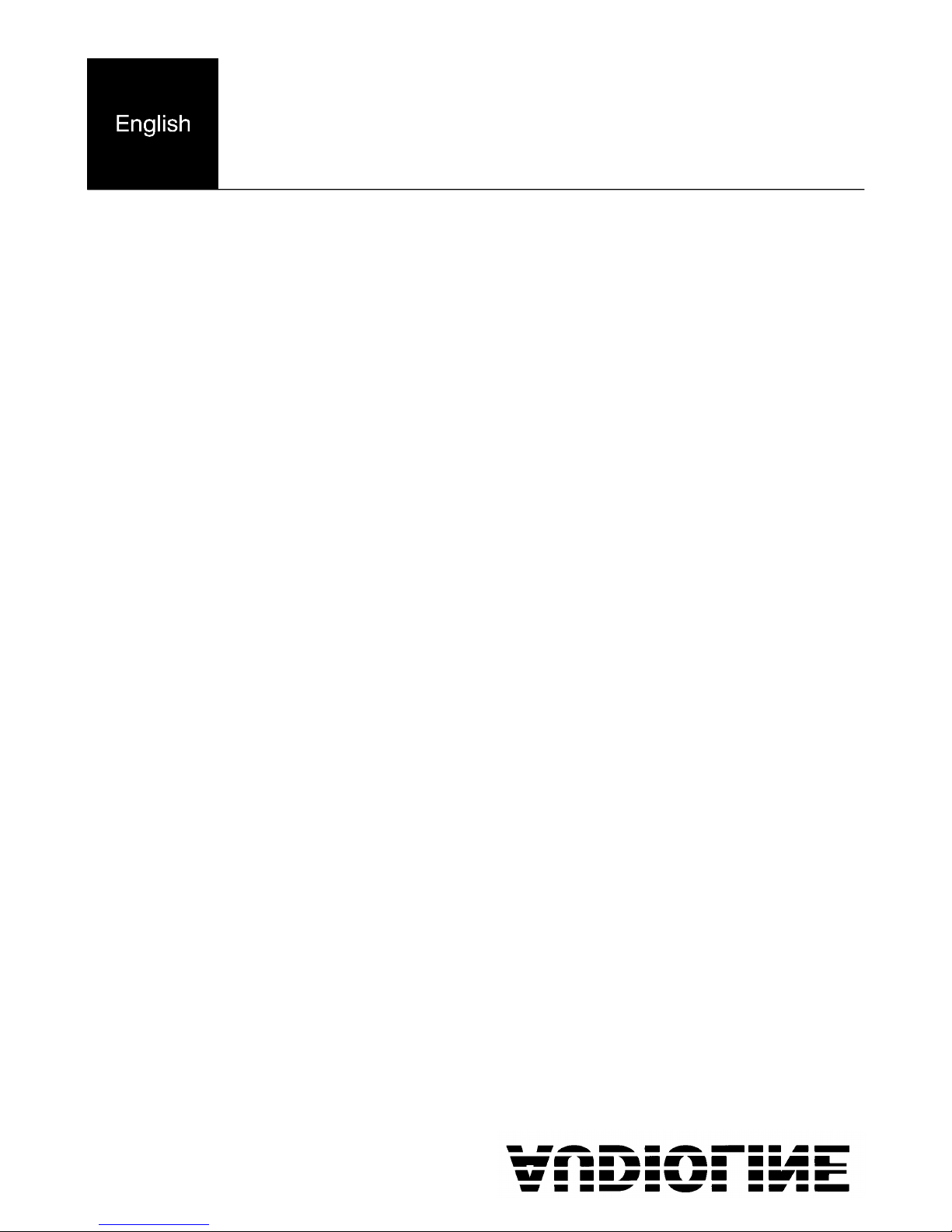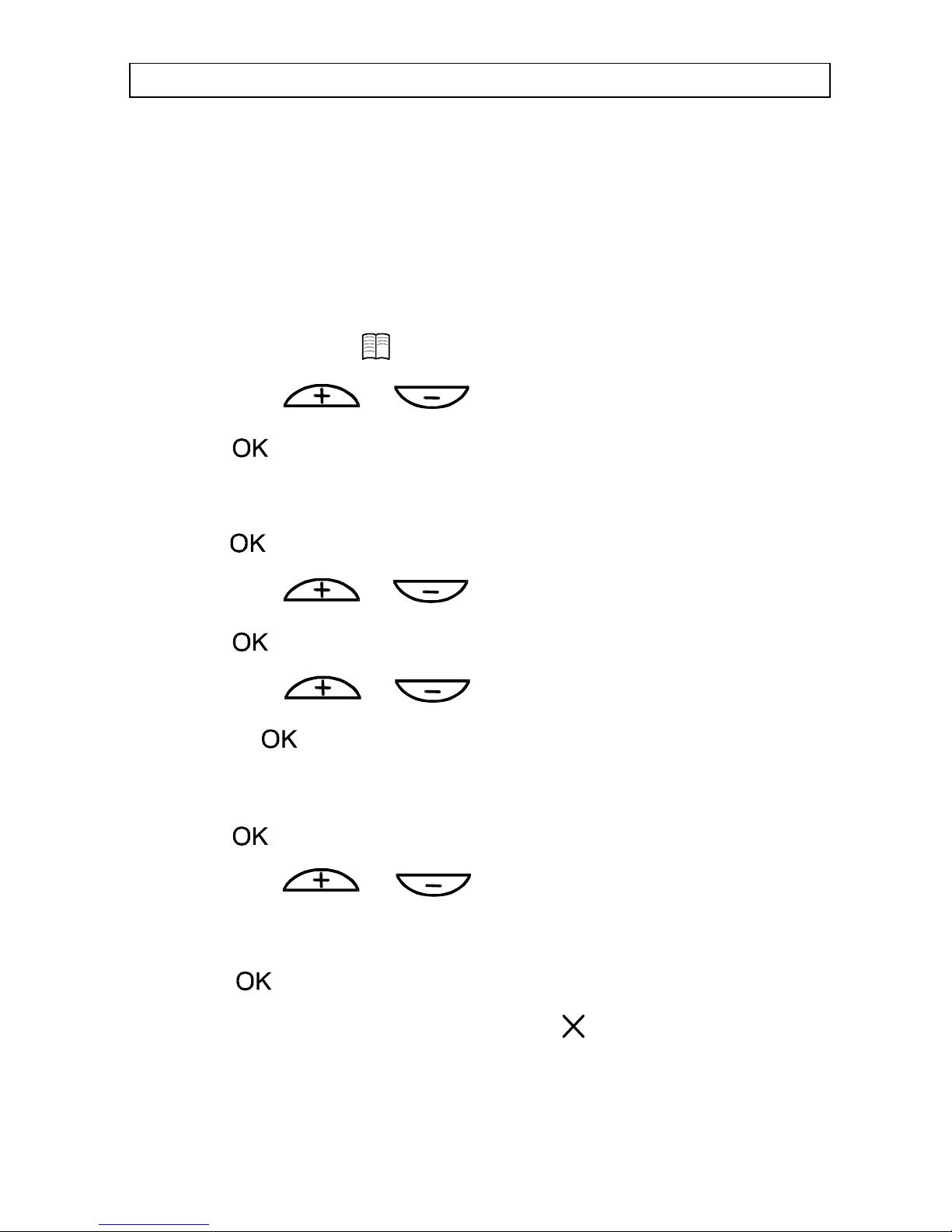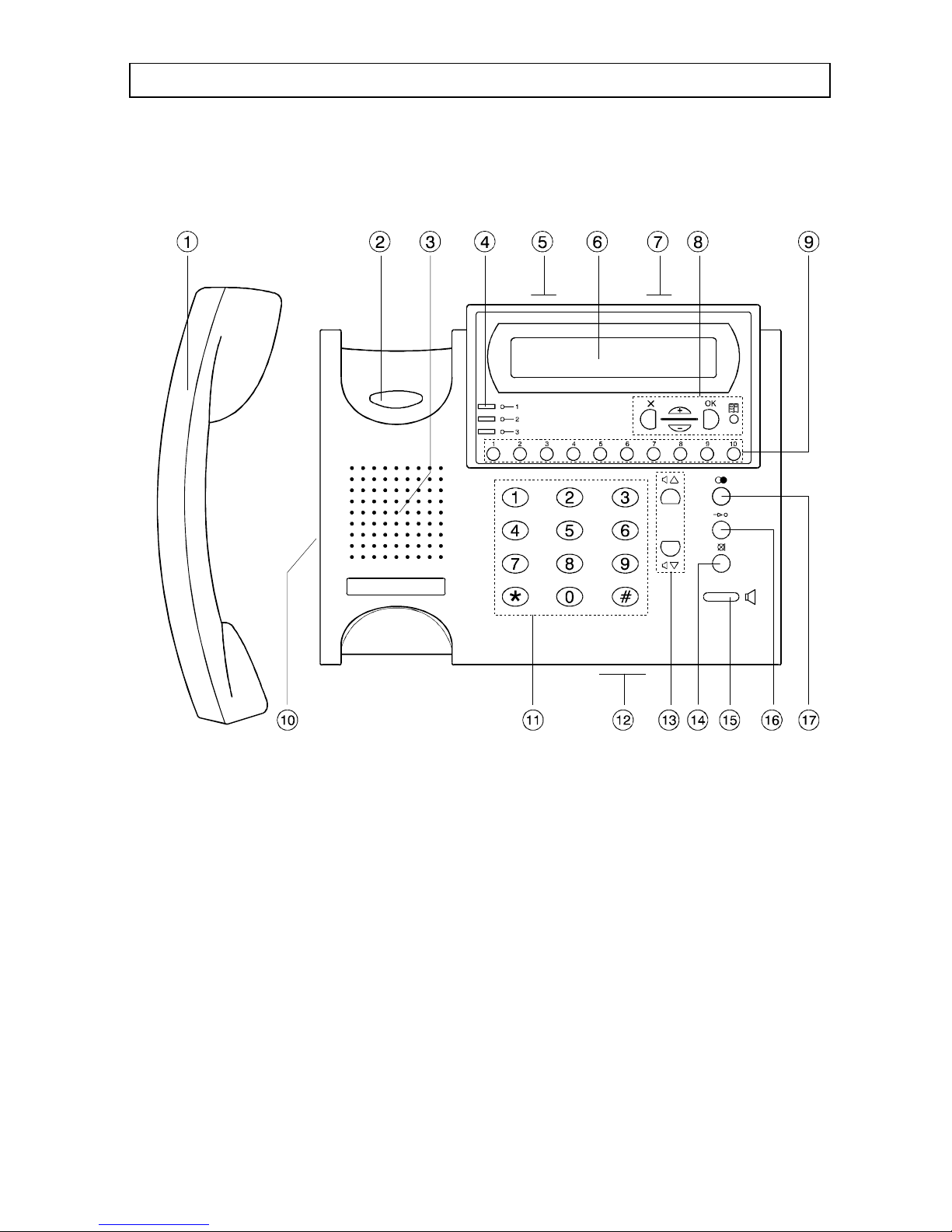1
DORO KRONOS LIST OF CONTENTS
DORO Kronos
LIST OF CONTENTS
Installation ...................2Caller identity ..............24
Vad är ISDN? ..............2Explanation ..............24
Unpacking ................3New number .............24
Connecting ................3Read the CID ............24
Set day and time ............4Erase number ............25
Set prefix .................4Transfer number to the phone-
Outlook ..................6book ...................25
The buttons unctions .........7Dial up-function ..........26
Full memory .............26
The phone ...................8Duplicate function .........26
The display ................8
Calleridentity ..............8Setting ....................27
MSN-number ..............8Explanation ..............27
To answer ................8MSN-number ............28
To call ...................9Call wait ................28
Timer ....................10 Room monitor ............29
Redial ....................10 Language ...............29
Mute .....................11 Date and time ............30
Volume control .............11 Charge display ...........30
Dial with direct memory ......11 Call block ...............31
Dial with the phone book .....12 Ring signal ..............33
Call functions ..............12 Prefix ..................33
Change PIN-code ........34
Functions ....................15
Menu system ..............15 Other .....................35
Functions button ............16 Erase ...................35
Open the menu system .......16 Emergency mode ..........35
Search in the phone book .....17 Trouble guide ............36
Phone book ...............18 Warentee ................37
Call counter ...............20
Setting ...................20
Resume a call ..............21
Transfer ..................21
Show own number ..........23