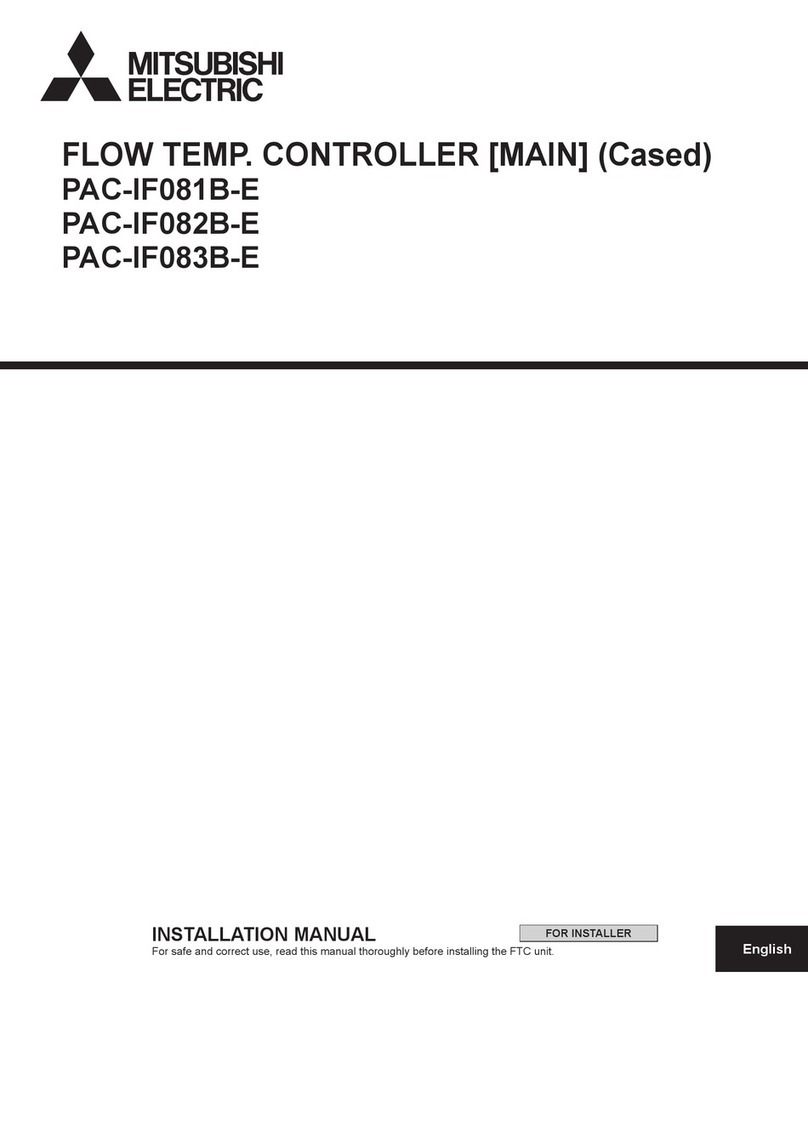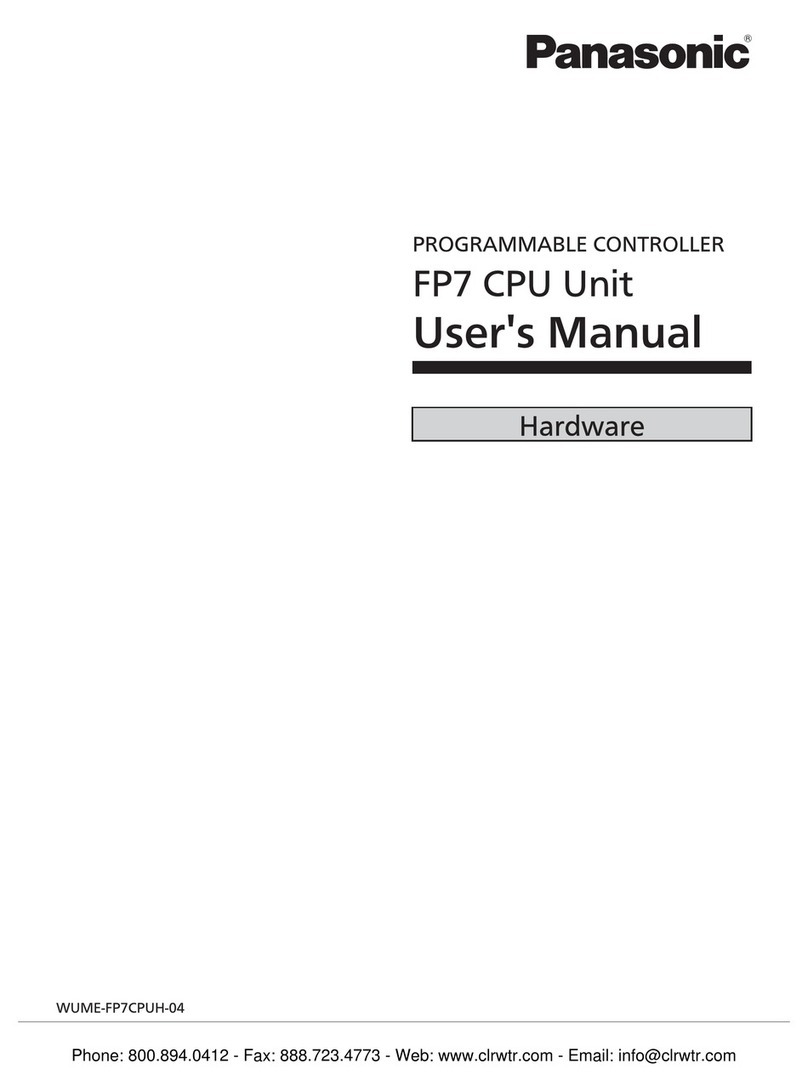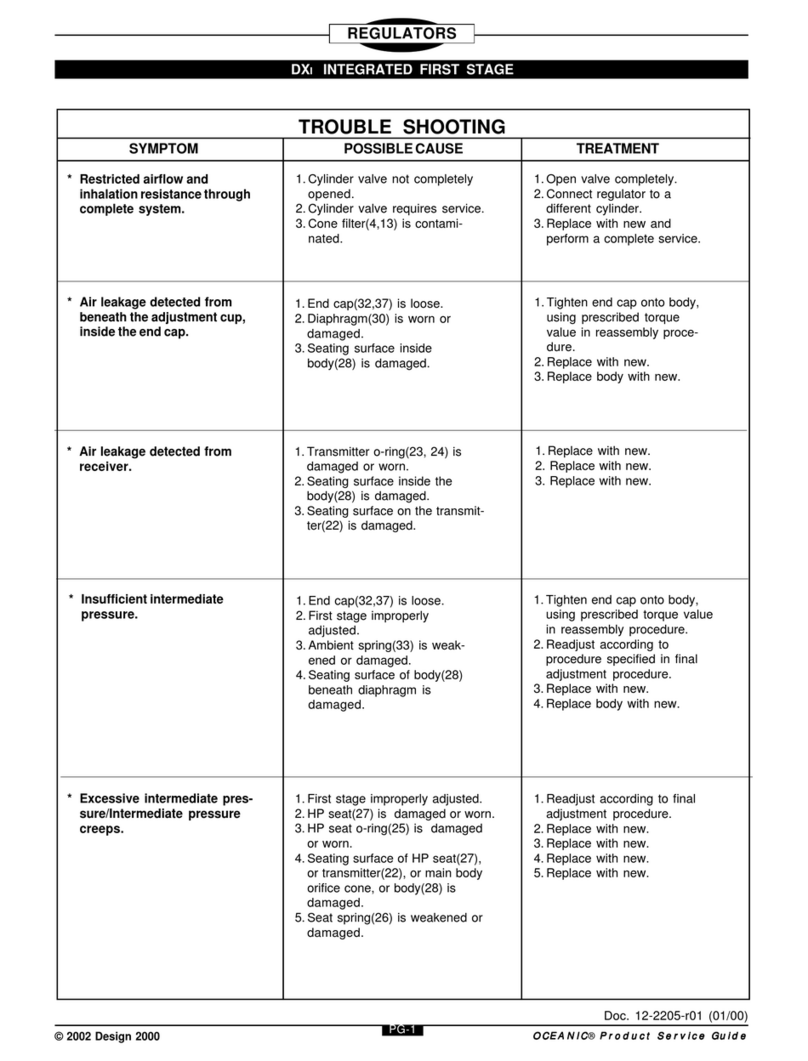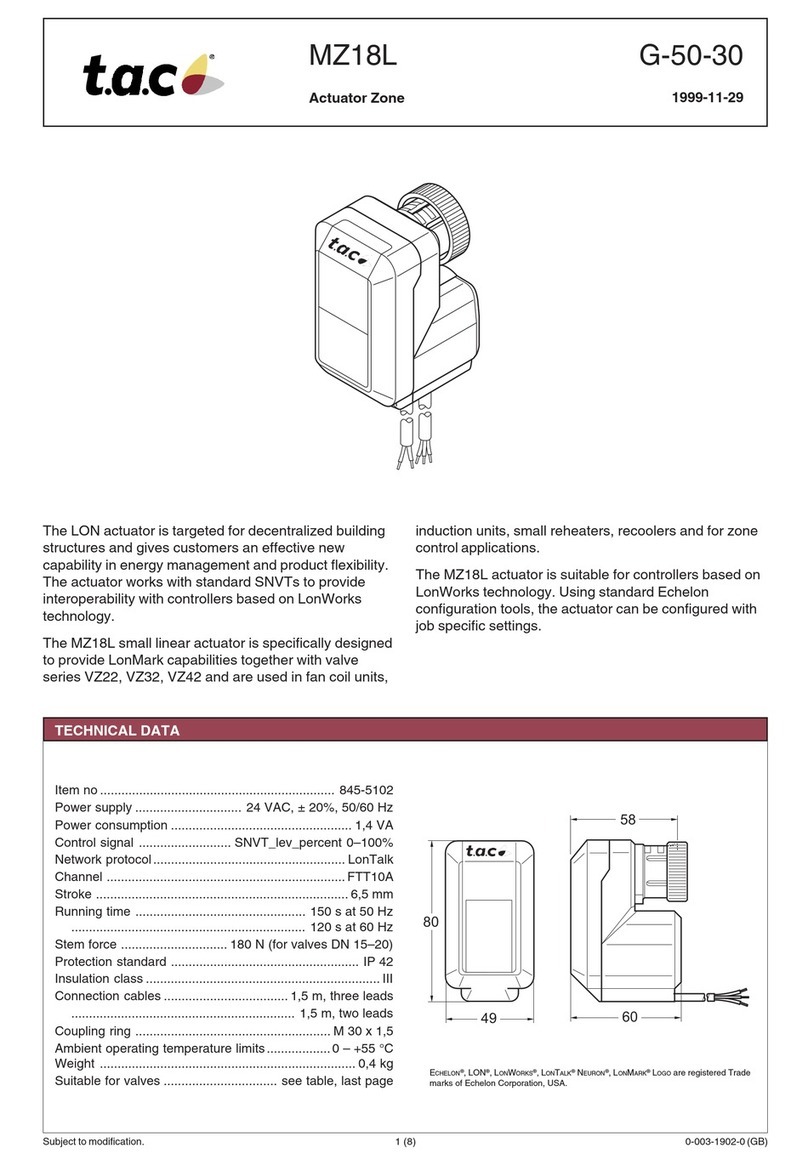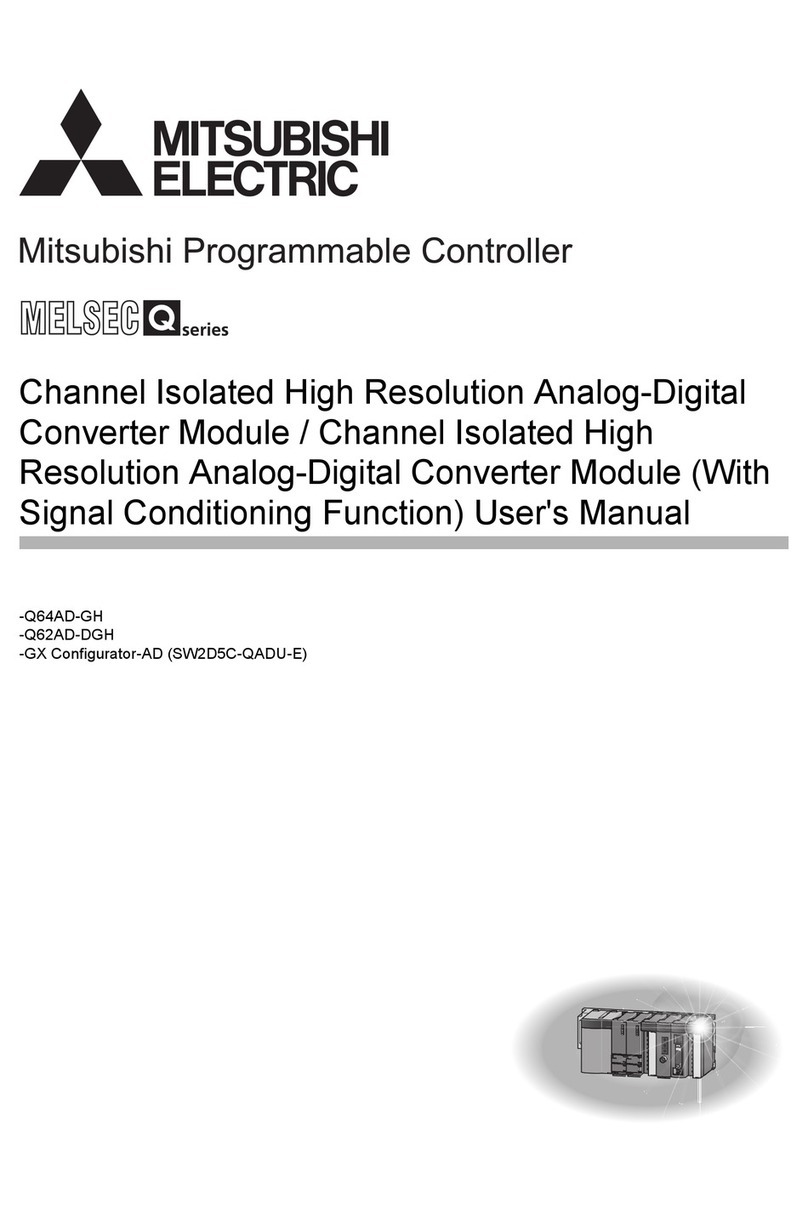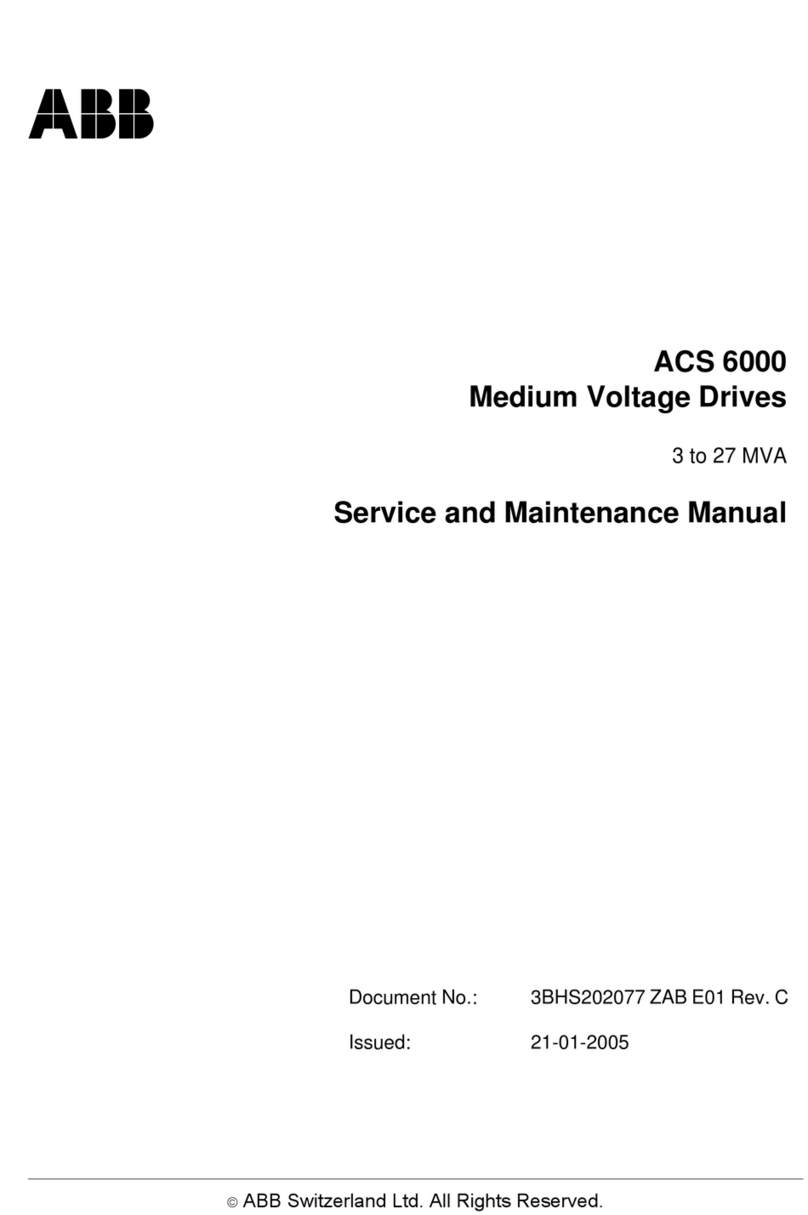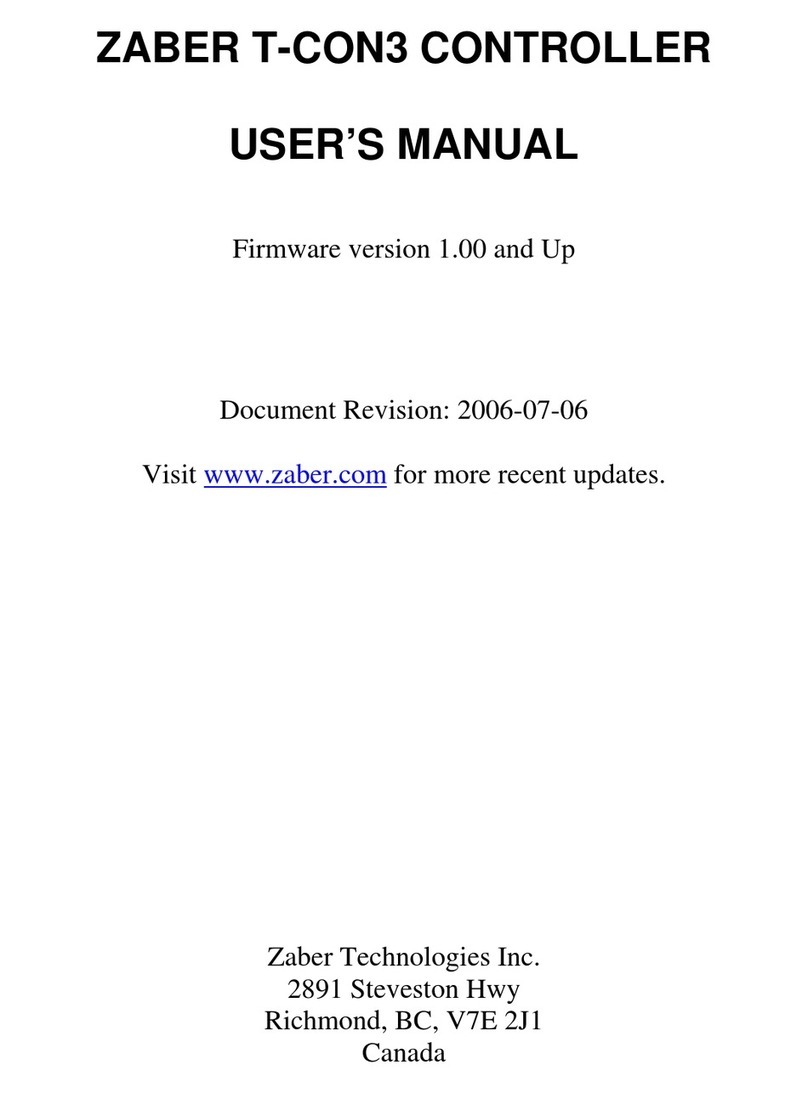Newhaven Display International NHD-FT81x-SHIELD User manual

NHD-FT81x-SHIELD
Arduino Shield User Guide for NHD EVE2 TFT Modules
NHD- Newhaven Display
FT81x- Supports Newhaven Display FT81x (EVE2) based TFT Modules
SHIELD- Arduino Shield
Newhaven Display International, Inc.
2661 Galvin Ct.
Elgin IL, 60124
Ph: 847-844-8795 Fax: 847-844-8796
www.newhavendisplay.com
nhtech@newhavendisplay.com nhsales@newhavendisplay.com

NHD-FT81x-SHIELD User Guide
Rev 1.0
[ 2 ]www.newhavendisplay.com
Table of Contents
Overview .............................................................................................................................................................................. 3
Supported TFT Modules .................................................................................................................................................... 4
Configuration Options...................................................................................................................................................... 5
Power Supply Selection................................................................................................................................................ 5
Arduino I/O Configuration (SPI) ................................................................................................................................. 5
Reset Button .................................................................................................................................................................... 6
Micro-SD Slot.................................................................................................................................................................... 6
Audio Connector........................................................................................................................................................... 6
Audio Amplifier Power Select..................................................................................................................................... 6
Audio Amplifier Mute/Enable Select........................................................................................................................ 6
TFT Connector Pin Description........................................................................................................................................ 7
Connecting with an Arduino.......................................................................................................................................... 7
Arduino Installation Instruction for EVE2 TFT Modules............................................................................................... 9
Application Sketch Test.................................................................................................................................................. 10
Software Support ............................................................................................................................................................. 11
Hardware Support ........................................................................................................................................................... 11
Additional Information/Resources .............................................................................................................................. 14
Quality Information.......................................................................................................................................................... 16
Document Revision History............................................................................................................................................ 17

NHD-FT81x-SHIELD User Guide
Rev 1.0
[ 3 ]www.newhavendisplay.com
Overview
Arduino shields are meant to extend the capabilities of the Arduino, while also making initial development of a
new device much easier for the user. In this case, our NHD-FT81x-SHIELD provides seamless connectivity and
direct software compatibility for the user when using any of our EVE2 TFT Modules with an Arduino. In
addition, the NHD-FT81x-SHIELD offers the following features:
Logic level shifters to allow the 5V Arduino
to communicate with the 3.3V FT81x
Regulators to allow the Arduino to output
more current to the EVE2 TFT Module
Audio filter/amplifier circuit to utilize the
EVE2 TFT Module’s audio output signal
MicroSD card slot, which allows
expandable storage for data such as
images, video, and audio, etc.

NHD-FT81x-SHIELD User Guide
Rev 1.0
[ 4 ]www.newhavendisplay.com
Supported TFT Modules
Part Number
Resolution
Display
Type
Luminance
Rating
Optimal
Viewing
Angle
Touch
Panel
Controller
NHD-3.5-320240FT-CTXL-T
320xRGBx240
Pixels
Standard
320 cd/m²
12:00
4-Wire
Resistive
FT812
NHD-3.5-320240FT-CSXV#-T
Premium
620 cd/m²
75° all angles
NHD-3.5-320240FT-CSXN#-T
Sunlight
Readable
780 cd/m²
12:00
NHD-3.5-320240FT-CTXL#-CTP
Standard
330 cd/m²
12:00
Projected
Capacitive
FT813
NHD-3.5-320240FT-CSXV#-CTP
Premium
660 cd/m²
75° all angles
NHD-3.5-320240FT-CSXN#-CTP
Sunlight
Readable
830 cd/m²
12:00
NHD-4.3-480272FT-CTXL#-T
480xRGBx272
Pixels
Standard
340 cd/m²
6:00
4-Wire
Resistive
FT812
NHD-4.3-480272FT-CSXV#-T
Premium
680 cd/m²
75° all angles
NHD-4.3-480272FT-CSXN#-T
Sunlight
Readable
780 cd/m²
6:00
NHD-4.3-480272FT-CTXL#-CTP
Standard
350 cd/m²
6:00
Projected
Capacitive
FT813
NHD-4.3-480272FT-CSXV#-CTP
Premium
700 cd/m²
75° all angles
NHD-4.3-480272FT-CSXN#-CTP
Sunlight
Readable
830 cd/m²
6:00
NHD-5.0-800480FT-CTXL#-T
800xRGBx480
Pixels
Premium
400 cd/m²
75° all angles
4-Wire
Resistive
FT812
NHD-5.0-800480FT-CTXL#-CTP
Premium
415 cd/m²
75° all angles
Projected
Capacitive
FT813
NHD-7.0-800480FT-CTXL#-T
Standard
220 cd/m²
12:00
4-Wire
Resistive
FT812
NHD-7.0-800480FT-CSXV#-T
Premium
600 cd/m²
75° all angles
NHD-7.0-800480FT-CSXN#-T
Sunlight
Readable
780 cd/m²
12:00
NHD-7.0-800480FT-CTXL#-CTP
Standard
230 cd/m²
12:00
Projected
Capacitive
FT813
NHD-7.0-800480FT-CSXV#-CTP
Premium
660 cd/m²
75° all angles
NHD-7.0-800480FT-CSXN#-CTP
Sunlight
Readable
830 cd/m²
12:00

NHD-FT81x-SHIELD User Guide
Rev 1.0
[ 5 ]www.newhavendisplay.com
Configuration Options
(1) Power Supply Selection
Since you'll probably be connecting other things to the Arduino (LEDs, sensors, servos) we recommend using a DC power
supply that can provide at least 1000mA of output current.
IMPORTANT NOTE:When using the Arduino + NHD-FT81x-SHIELD connected to an EVE2 TFT Module, a DC power
supply should always be connected to the Arduino’s DC input. This is due to the current limitations of the USB input on the
Arduino.
(2) Arduino I/O Configuration (SPI)
On the NHD-FT81x-SHIELD, six solder jumpers (SJ1, SJ2, SJ3, SJ4, SJ5, and SJ6) have been added to provide flexibility to the
Users’ Arduino selection.
Solder Jumpers SJ1, SJ2, and SJ3 enable the SPI lines on the ICSP header. The MISO, MOSI, and SCK lines are available in a
consistent physical location on the ICSP header (Solder connections fitted by default).
Solder Jumpers SJ4, SJ5, and SJ6 enable the SPI lines on the Arduino Uno’s Digital header. A number of clones do not
include the ICSP header, and therefore this configuration is required to be compatible.

NHD-FT81x-SHIELD User Guide
Rev 1.0
[ 6 ]www.newhavendisplay.com
(3) Reset Button
S1 is a reset button for the Arduino, not for the display. This allows access to the Arduino’s reset button which is covered
up when a shield in placed on top of the Arduino for a number of the Arduino models.
(4) Micro-SD Slot
The micro-SD socket CN1 on the NHD-FT81x-SHIELD enables the Arduino to access files for use with the FT81x Graphics
Controller, along with being a storage media for general storage used by the Arduino. The Arduino communicates to both
the Display and micro-SD card over SPI, and some of the communication from the display may request the Arduino for
information which is stored on a file on the card. The Arduino will then access the information on the micro-SD card and
send the information to the Display. The micro-SD card chip select signal is available on the Arduino’s Digital pin 5, while
the card detection signal is available on the Arduino’s Digital pin 3.
(5) Audio Connector
The audio connector JP6 is used for connecting an external 8 Ohm 1 Watt speaker.
SP+ Audio speaker +ve from the onboard amplifier.
SP-Audio speaker -ve from the onboard amplifier.
(6) Audio Amplifier Power Select
This jumper provides the option to select the power supply voltage for the onboard power amplifier.
SJ9 (5V) Audio Amplifier Power Select 5 Volts.(Solder connection fitted by default).
SJ10 (3.3V) Audio Amplifier Power Select 3.3 Volts.
(7) Audio Amplifier Mute/Enable Select
This jumper provides the option to Enable or Mute the onboard amplifier.
SJ7 (Enable) Audio Amplifier Enable (Solder connection fitted by default).
SJ8 (Mute) Audio Amplifier Mute.
The onboard amplifier circuit can also be muted by the AUDIO_SHDN# signal connected to GPIO2 on the TFT-LCD
Controller board.

NHD-FT81x-SHIELD User Guide
Rev 1.0
[ 7 ]www.newhavendisplay.com
TFT Connector Pin Description
The EVE2 TFT Module is connected to the NHD-FT81x-SHIELD via the FFC connector labeled “LCD1” (20-Pin 1.0mm FFC
Bottom-Contact). The table below describes the pins of the TFT connector and shows their connection to the Arduino.
Pin No.
Symbol
Arduino Pin
Function Description
1
VDD
-
Power supply for TFT and FT813 Video Engine (3.3V)
2
GND
GND
Ground
3
SCK
D13
SPI Clock (Input)
4
MISO/IO1
D12
SPI MISO (Output) / Quad-SPI mode: SPI data line 1
5
MOSI/IO0
D11
SPI MOSI (Input) / Quad-SPI mode: SPI data line 0
6
/CS
D10
SPI Chip Select (Input), Active LOW
7
/INT
D9
Interrupt to host (Output), Active LOW
8
/PD
D8
Power Down control (Input), Active LOW
9
AUDIO_L
-
Audio PWM out (Output)
10
N.C.
-
No Connect
11
GPIO0/IO2
-
General Purpose IO0 / SPI Quad mode: SPI data line 2
12
GPIO1/IO3
-
General Purpose IO1 / SPI Quad mode: SPI data line 3
13
GPIO2
-
General Purpose IO2
14
GPIO3
-
General Purpose IO3
15 - 16
N.C.
-
No Connect
17 - 18
VBL
-
Power supply for LED Backlight Circuit (3.3V/5V)
19 - 20
GND
GND
Ground
Connecting with an Arduino
To use the NHD-FT81x-SHIELD, simply place it onto your Arduino as shown below:

NHD-FT81x-SHIELD User Guide
Rev 1.0
[ 8 ]www.newhavendisplay.com
Using one of the EVE2 TFT Modules, connect the shield to the display through the 20 -pin, 1.0mm pitch
FFC connectors using an FFC c able as shown below:
(FFC connector on the EVE2 TFT Module is Top -Contact)
(FFC connector on the NHD-FT81x-SHIELD is Bottom-Contact)
Don’t forget to remove the protective film from the display!

NHD-FT81x-SHIELD User Guide
Rev 1.0
[ 9 ]www.newhavendisplay.com
Arduino Installation Instruction for EVE2 TFT Modules
Before you jump to installing the Arduino project files, make sure you’ve got the correct Arduino IDE
version installed.
Tested Platform Version: Arduino 1.8.1
FTDI/Bridgetek has Arduino example code ready to go for use with the NHD -FT81x-SHIELD. You will
need to download the project files and unzip the package onto a respective project folder and open the
solution/sketch file in the project folder and execute it.
Visit Newhaven Display’s GitHub page and download the Arduino specific project files.
https://github.com/NewhavenDisplay/EVE2-TFT-Modules
Click the ‘Clone or download’ drop-down, then click ‘Download ZIP’ and the browser will download the
EVE2 TFT Module library to your computer.
Un-zip the folder and rename it “EVE2-TFT-Modules”make sure to place the package into a desired
project folder and open the sketch file in the project folder to use one of the examples.

NHD-FT81x-SHIELD User Guide
Rev 1.0
[ 10 ]www.newhavendisplay.com
Application Sketch Test
IMPORTANT NOTE: Due to the current limitations of the USB input on the Arduino, whenever
connecting the Arduino to your computer and/or uploading code with an EVE2 TFT Module
connected to it, a DC power supply should always be connected to the Arduino’s DC input in
addition to the USB input con nection.
The example named ‘FT_App_Sketch’ demonstrates interactive sketching by utilizing the FT81x’s built -
in sketch, slider & button commands.
Select this example and upload it to your Arduino. When the Arduino restarts, you should see the
following:

NHD-FT81x-SHIELD User Guide
Rev 1.0
[ 11 ]www.newhavendisplay.com
Software Support
All software relating to the NHD-FT81x-SHIELD and the Arduino are supplied from FTDI Directly, and are not created nor
maintained by Newhaven Display International, Inc.
Newhaven Display has created the NHD-FT81x-SHIELD hardware, however all software relating to these products are
provided by FTDI/Bridgetek. For additional software support relating to these products, please contact the
FTDI/Bridgetek Support Team:
http://www.ftdichip.com/FTContact.htm
Hardware Support
The NHD-FT81x-SHIELD hardware is supported by Newhaven Display. Any issues regarding the hardware itself, please
contact the Newhaven Display Support Team via the Newhaven Display website, or on the Newhaven Display Forum (also
accessible from the Newhaven Display website):
http://www.newhavendisplay.com/
Compatible Arduinos
The NHD-FT81x-SHIELD is compatible with a wide range of Arduino and Arduino clones, however there are some which
are not compatible. The NHD-FT81x-SHIELD requires 5V to be supplied from the Arduino itself, and some Arduino clones,
specifically 3.3V versions such as the Arduino Pro 3.3V, feature 3.3V on the pin typically specified as being 5V. These 3.3V
varieties are not compatible as 5V is required for the NHD-FT81x-SHIELD.
Known compatible Arduinos for the NHD-FT81x-SHIELD:
Uno
NerO
Leonardo
Mega 2560

C
B
A
D
E
F
C
B
A
D
E
F
4321 8765
4321 8765
CHECKED BY:
DRAW N DATE:
01/17/17
NS
SHEET 1 OF 1
- THIRD ANGLE PROJECTION
DRAWING/PART NUMBER:
STANDARD TOLERANCES
(UNLESS OTHERWISE SPECIFIED)
LINEAR:
UNLESS OTHERWISE SPECIFIED
NHD-FT81x-SHIELD
REVISION:
1.0
SIZE:
A3
SCALE:
DRAW N BY:
N. Patel
CHECKED DATE:
THIS DRAWING IS SOLELY THE PROPERTY OF NEWHAVEN DISPLAY INTERNATIONAL, INC.
THE INFORMATION IT CONTAINS IS NOT TO BE DISCLOSED, REPRODUCED OR COPIED IN
WHOLE OR PART WITHOUT WRITTEN APPROVAL FROM NEWHAVEN DISPLAY.
±0.3mm
- DIMENSIONS ARE IN MILLIMETERS
SYMBOL REVISION DATE
DO NOT SCALE DRAWING
P. Bartek
01/17/17
APPROVED BY:
APPROVED DATE:
01/18/17
M. LaVine
53.34
55.65
58.19
6
6
2.08
2.54
26.67
20-Pin 1.0mm FFC (Bottom Contact)
8.50
19
8.50
PCB 1.60
14
9.60
29.74
120
+
-
Reset

C
B
A
D
E
F
C
B
A
D
E
F
4321 8765
4321 8765
CHECKED BY:
DRAWN DATE:
01/17/17
1 of 2
SCHEMATIC/PART NUMBER:
NHD-FT81x-SHIELD
REVISION:
1.0
SIZE:
A3
SHEET:
DRAWN BY:
P. Bartek
CHECKED DATE:
Released under the Creative Commons Attribution
Share-Alike 4.0 License
http://creativecommons.org/licenses/by-sa/4.0
M. LaVine
01/18/17
CS 2
DATA_IN 3
GND6
SD_VDD4
SCLK5
DATA_OUT 7
DAT1 8
DAT2 1
CARD_DETECT CD1
GNDMT1
GNDMT2
CARD_DETECT1 CD2
GND
1*2
VREFA
2
A1
3
A2
4
A3
5
A4
6
A5
7
A6
8
A7
9
A8
10
EN 24
VREFB 23
B1 22
B2 21
B3 20
B4 19
B5 18
B6 17
B7 16
B8 15
A9
11
A10
12 B9 14
B1013
1
2
3
4
5
6
1
2
3
4
5
6
7
8
1
2
3
4
5
6
7
8
1
2
3
4
5
6
7
8
9
10
D0
D1
D2
D3
D4
D5
D6
D7
D8
D9
D10
D11
D12
D13
GND
AREF
A5/SCL
A4/SDA
A3
A2
A1
A0
VIN
GND
GND
5V
3V
/RESET
IOREF
RESERVED
SCL
SDA
MISO
5V
MOSI
GND
SCK
RST
21
21
21
21
21
21
1 3
42
VDD
GND
SPI_SCLK
MISO/IO1
MOSI/IO0
CS#
INT#
PD#
AUDIO_L
NC
GPIO0/IO2
GPIO1/IO3
GPIO2
GPIO3
NC
NC
BLVDD
BLVDD
GND
GND
VIN
5
EN
4
GND
2FB 3
LX 6
BS 1
VIN
1
GND
2
EN
3
VOUT 5
BYP 4

C
B
A
D
E
F
C
B
A
D
E
F
4321 8765
4321 8765
CHECKED BY:
DRAWN DATE:
01/17/17
2 of 2
SCHEMATIC/PART NUMBER:
NHD-FT81x-SHIELD
REVISION:
1.0
SIZE:
A3
SHEET:
DRAWN BY:
P. Bartek
CHECKED DATE:
Released under the Creative Commons Attribution
Share-Alike 4.0 License
http://creativecommons.org/licenses/by-sa/4.0
M. LaVine
01/18/17
1
2 4
VCC
5GND3
IN-
4
IN+
3VO+ 5
VO- 8
BYPASS
2VDD6
SHDN
1
GND7
EP
EP
2 121
2 121
1
2

NHD-FT81x-SHIELD User Guide
Rev 1.0
[ 15 ]www.newhavendisplay.com
FT81x Datasheet:
FTDI/Bridgetek FT81x Embedded Video Engine (EVE2)
http://www.ftdichip.com/Support/Documents/DataSheets/ICs/DS_FT81x.pdf
Programmers Guide:
FT81x Series Programmers Guide
http://www.ftdichip.com/Support/Documents/ProgramGuides/FT81X_Series_Programmer_Guide.pdf
NHD GitHub Page:
NHD EVE2 TFT Module Example Projects
https://github.com/NewhavenDisplay/EVE2-TFT-Modules
EVE2 Software Examples:
FT81x Example Projects
http://www.ftdichip.com/Support/SoftwareExamples/FT800_Projects.htm
FTDI/Bridgetek Utilities:
Screen Designer
http://www.ftdichip.com/Support/Utilities.htm#ESD3
Image Converters
http://www.ftdichip.com/Support/Utilities.htm#EVEImageConverters
Audio Converter
http://www.ftdichip.com/Support/Utilities.htm#EVEAudioConverter
Font Converter
http://www.ftdichip.com/Support/Utilities.htm#EVEFontConverter
FT80x to FT81x Migration Guide:
FT80x to FT81x Migration Guide
http://www.ftdichip.com/Support/Documents/AppNotes/AN_390%20FT80x%20To%20FT81x%20Migration%20Guide.pdf

NHD-FT81x-SHIELD User Guide
Rev 1.0
[ 16 ]www.newhavendisplay.com
Quality Information
Test Item
Content of Test
Test Condition
Note
High Temperature storage
Endurance test applying the high storage
temperature for a long time.
+80⁰C , 96hrs
2
Low Temperature storage
Endurance test applying the low storage
temperature for a long time.
-30⁰C , 96hrs
1,2
High Temperature
Operation
Endurance test applying the electric stress
(voltage & current) and the high thermal
stress for a long time.
+70⁰C , 96hrs
2
Low Temperature
Operation
Endurance test applying the electric stress
(voltage & current) and the low thermal
stress for a long time.
-20⁰C , 96hrs
1,2
High Temperature /
Humidity Operation
Endurance test applying the electric stress
(voltage & current) and the high thermal
with high humidity stress for a long time.
+60⁰C , 90% RH , 96hrs
1,2
Thermal Shock resistance
Endurance test applying the electric stress
(voltage & current) during a cycle of low
and high thermal stress.
-20⁰C,30min -> 25⁰C,5min -
>70⁰C,30min = 1 cycle
10 cycles
Vibration test
Endurance test applying vibration to
simulate transportation and use.
10-55Hz , 15mm amplitude.
60 sec in each of 3 directions
X,Y,Z
For 15 minutes
3
Static electricity test
Endurance test applying electric static
discharge.
VS=800V, RS=1.5kΩ, CS=100pF
One time
Note 1: No condensation to be observed.
Note 2: Conducted after 4 hours of storage at 25⁰C, 0%RH.
Note 3: Test performed on product itself, not inside a container.
Precautions for using LCDs/LCMs
See Precautions at www.newhavendisplay.com/specs/precautions.pdf
Warranty Information
See Terms & Conditions at http://www.newhavendisplay.com/index.php?main_page=terms

NHD-FT81x-SHIELD User Guide
Rev 1.0
[ 17 ]www.newhavendisplay.com
Document Revision History
Revision
Date
Comments
1.0
11/29/2017
Initial Release

Mouser Electronics
Authorized Distributor
Click to View Pricing, Inventory, Delivery & Lifecycle Information:
Newhaven Display:
NHD-FT81x-SHIELD
Table of contents