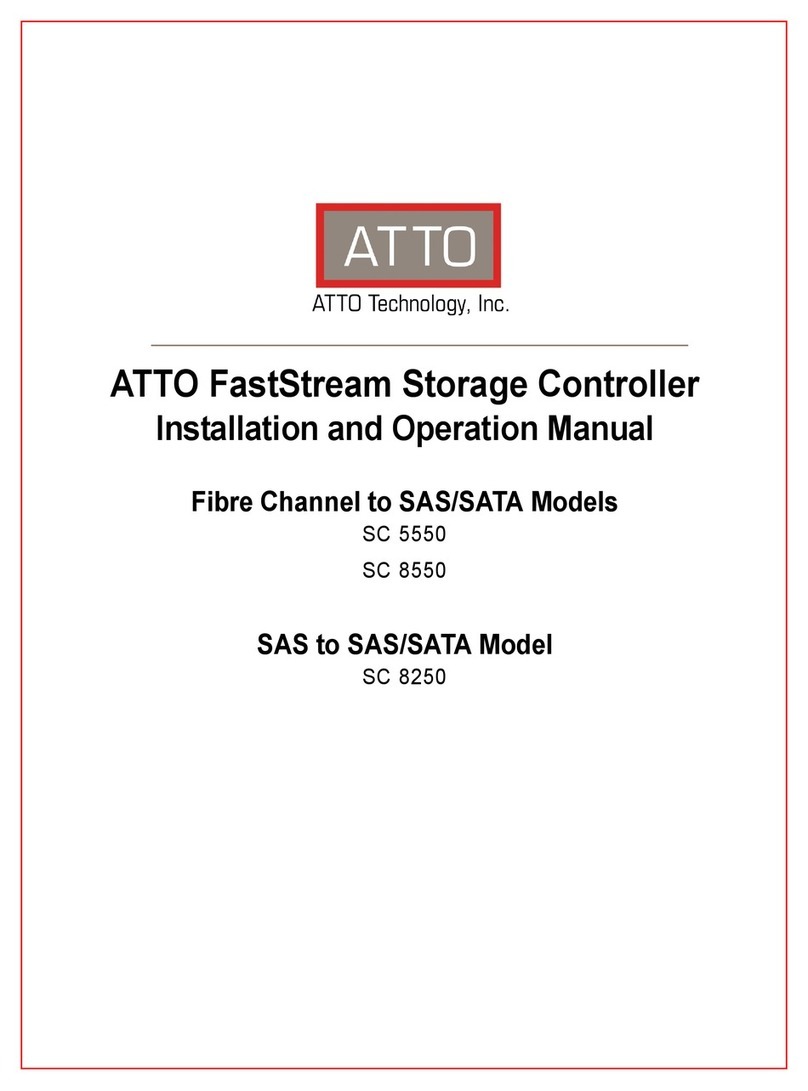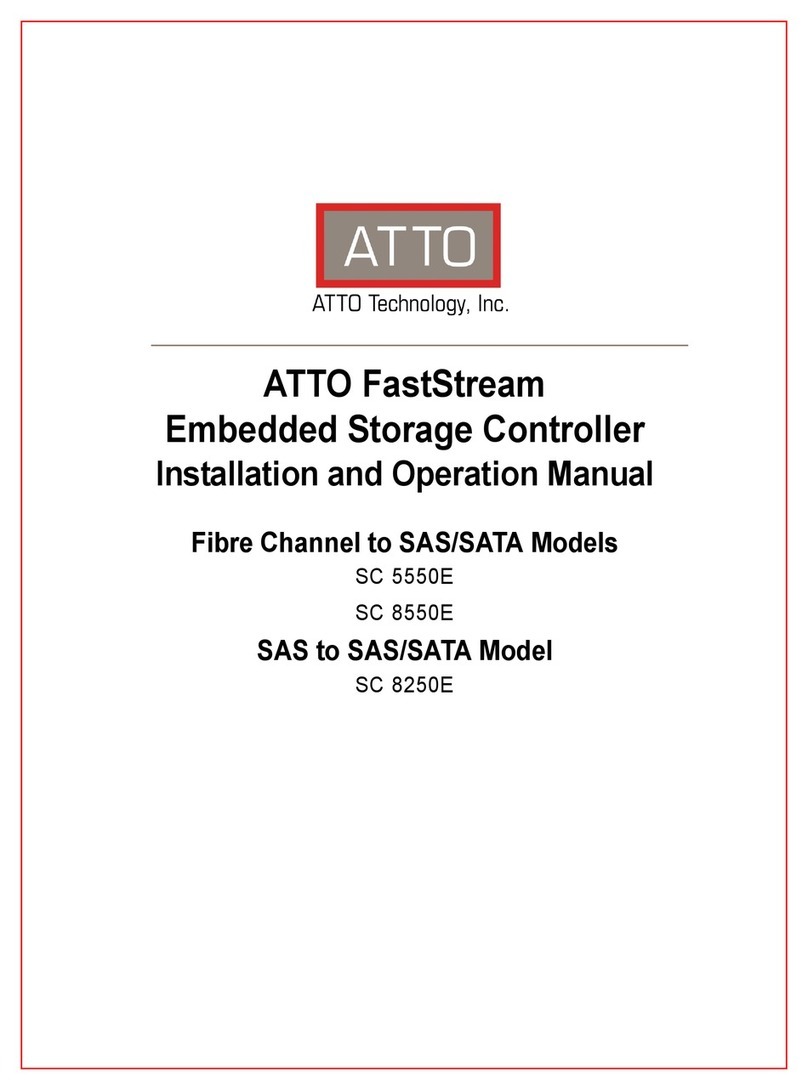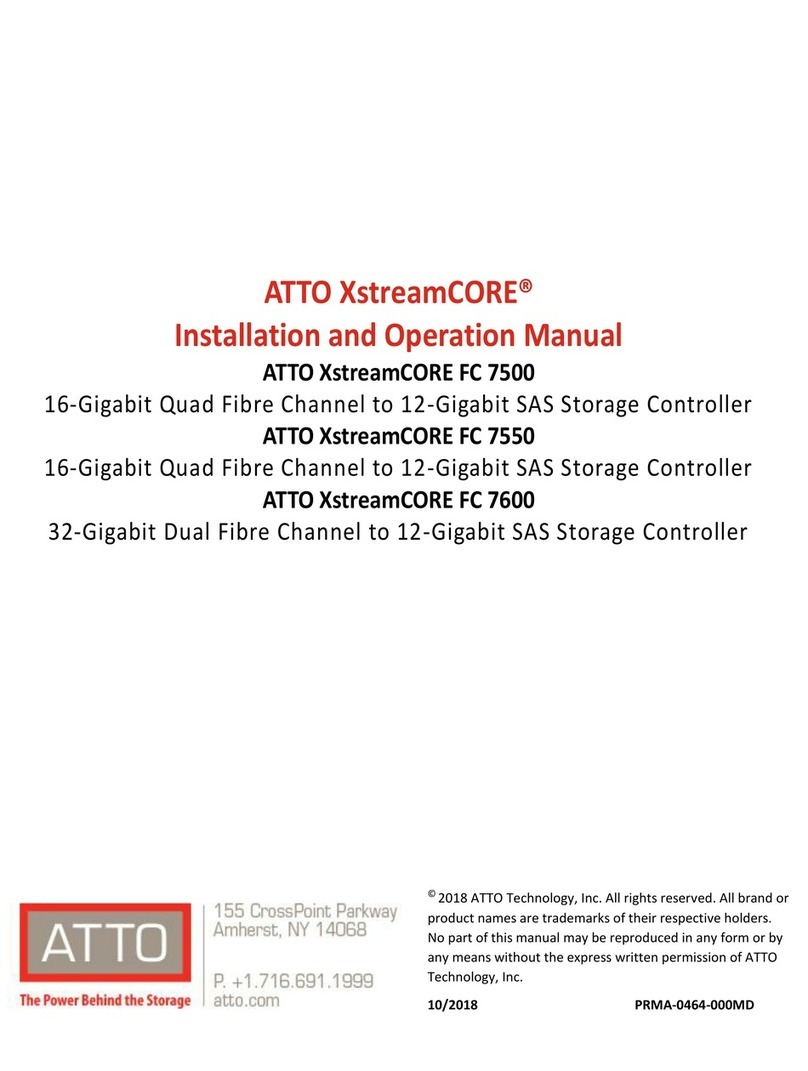Ensure you have the equipment and software you need for
the installation:
• ThunderLink Fibre Channel desklink
• ATTO Fibre Channel desklink CD including drivers, user
manuals and utilities (Installation CD)
• A computer with a Thunderbolt
™
connector
• 12VDC module with 110-240VAC power cord
• A warranty and registration card
The Installation CD automatically starts when inserted in the
system CD-ROM drive. Navigate the easy-to-use HTML-based
menu to find the driver for your desklink and operating system.
The ThunderLink Fibre Channel Installation CD referred to in
these instructions can be the Installation CD shipped with your
desklink, a folder containing the latest downloaded and expanded
driver.
1 Hardware Installation
Back up your system data before changing or installing any
hardware.
ThunderLink Fibre Channel desklinks contain
components that are sensitive to electrostatic
d i s c h a r g e ( E S D ) .
ESD can cause damage to the ThunderLink Fibre
Channel desklink. Please follow standard methods
to avoid ESD.
1.1 Before making any connections, place the desklink on a
flat surface with a minimum of 12” of open area to
guarantee proper airflow and cooling.
1.2 Plug the 12VDC power supply cord into the power
socket on the desklink.
1.3 Plug the 110-240VAC power cord into a power outlet.
1.4 Connect the Fibre Channel desklink by inserting a
Thunderbolt cable from the computer to the connectors
on the ThunderLink Fibre Channel desklink.
2 Install Drivers
Configure your system to recognize and use your Fibre
Channel desklink by installing drivers for your operating
system.
OS X
Installation CD
2.1 Power on your system and log in as the administrator or
a user with proper administrative privileges.
2.2 Insert the Installation CD.
2.3 After the CD mounts, open the ThunderStream volume
on the desktop.
2.4 Open the Drivers folder.
2.5 Open the folder corresponding to the OS X version in
use.
2.6 Launch the installer package.
2.7 Follow the on-screen instructions.
ATTO Website
1Gotowww.attotech.com.
2 On the splash screen menu, put your cursor over
Downloads then click on Product Downloads.
3 Register or log in if previously registered.
4 Select Thunderbolt Desklink from the product list.
5 Select your model.
6 From the table, find your Operating System.
7 Click on the entry for the latest driver.
8 A download window appears. Follow the
instructions for downloading the driver.
Select a download destination and run the self-
extracting executable file.
2.8 Continue with the driver installation as described
on the following pages for your Operating System.
Windows
(Coming soon)
Linux
(Coming soon)
3 Configure your storage and desklink
Default settings are appropriate for most systems but you
may change settings using the ATTO ConfigTool on the
Installation CD.
Please see ATTO utilities manual for further information.
ThunderLink™ FC 1082 Desklink™
Getting Started Guide
Thank you for purchasing the ATTO ThunderLink Fibre Channel desklink. This guide gives you the basics for
installing and configuring your desklink. For more information, refer to the ATTO ThunderLink and ThunderStream
Desklink Installation and Operation Manual and the ATTO Utilities Installation and Operation Manual.