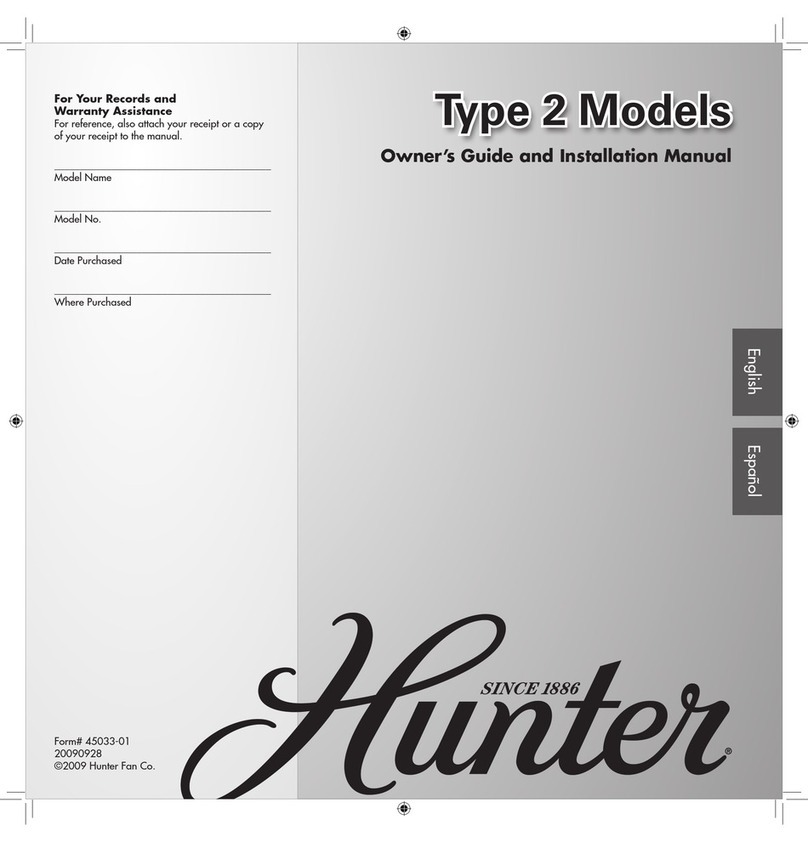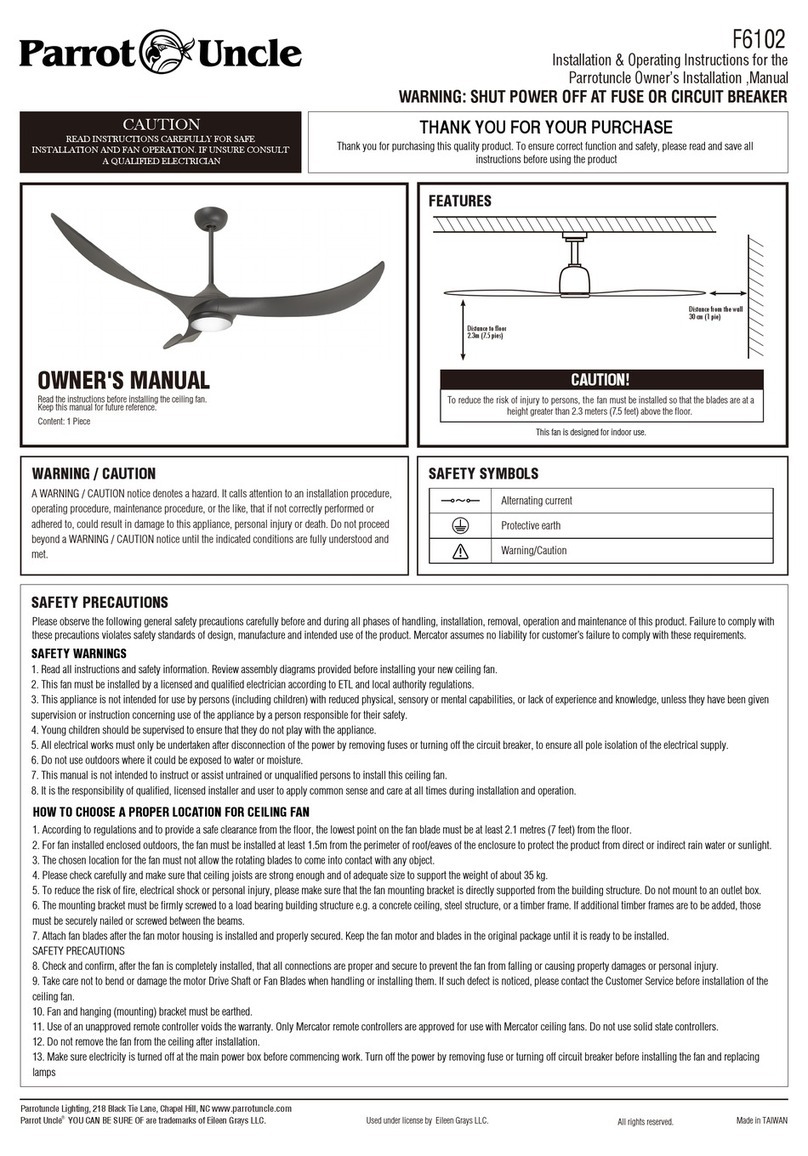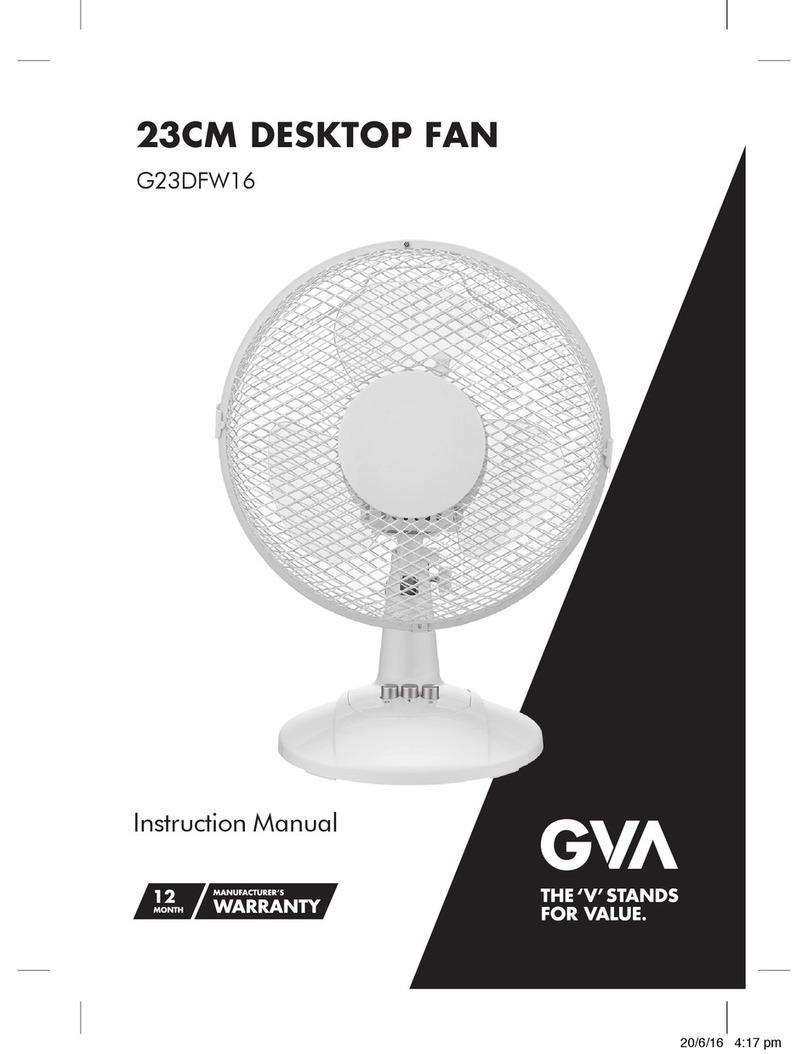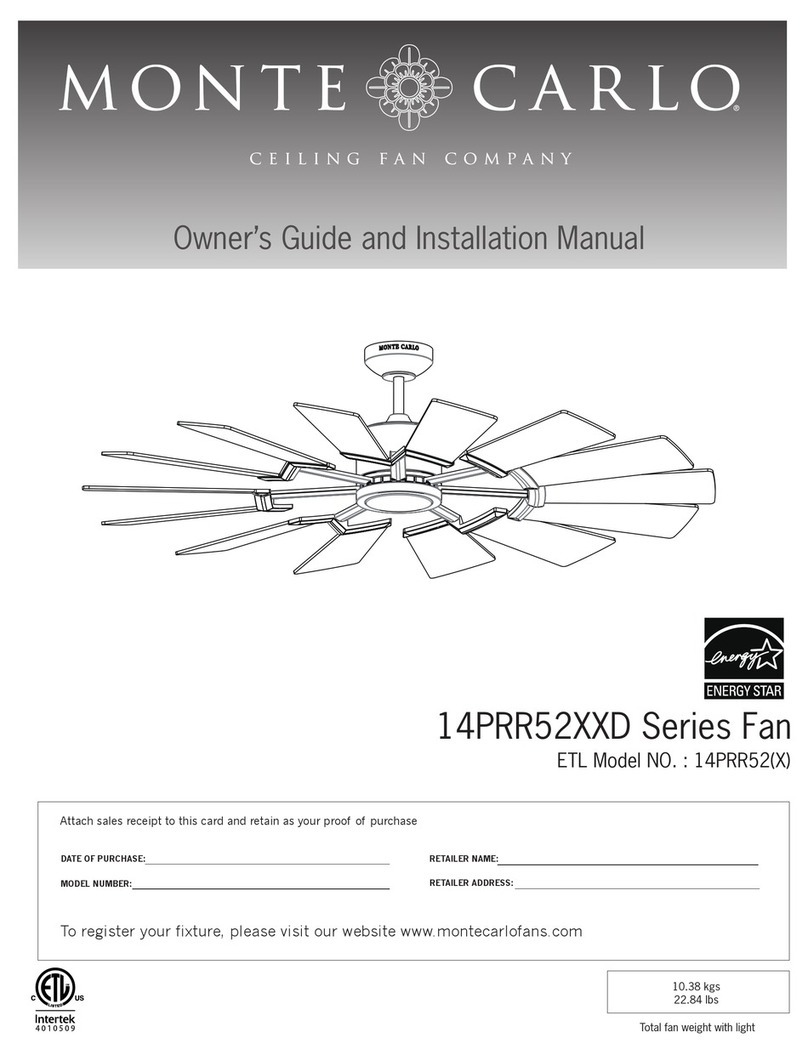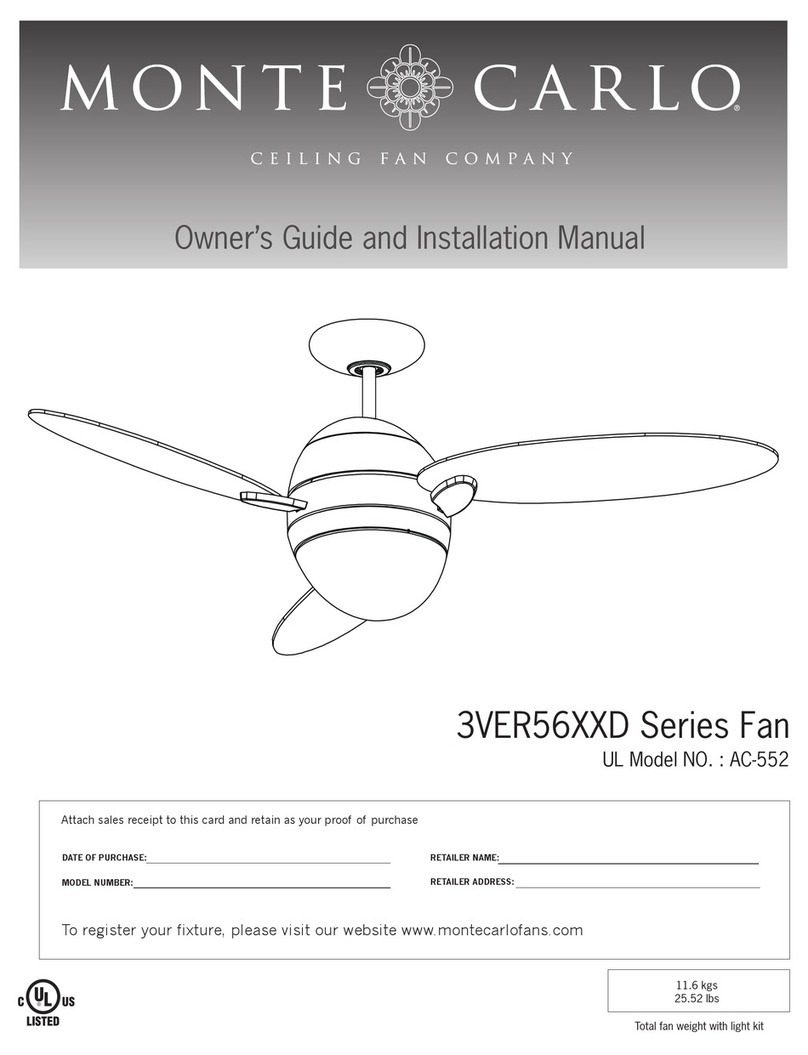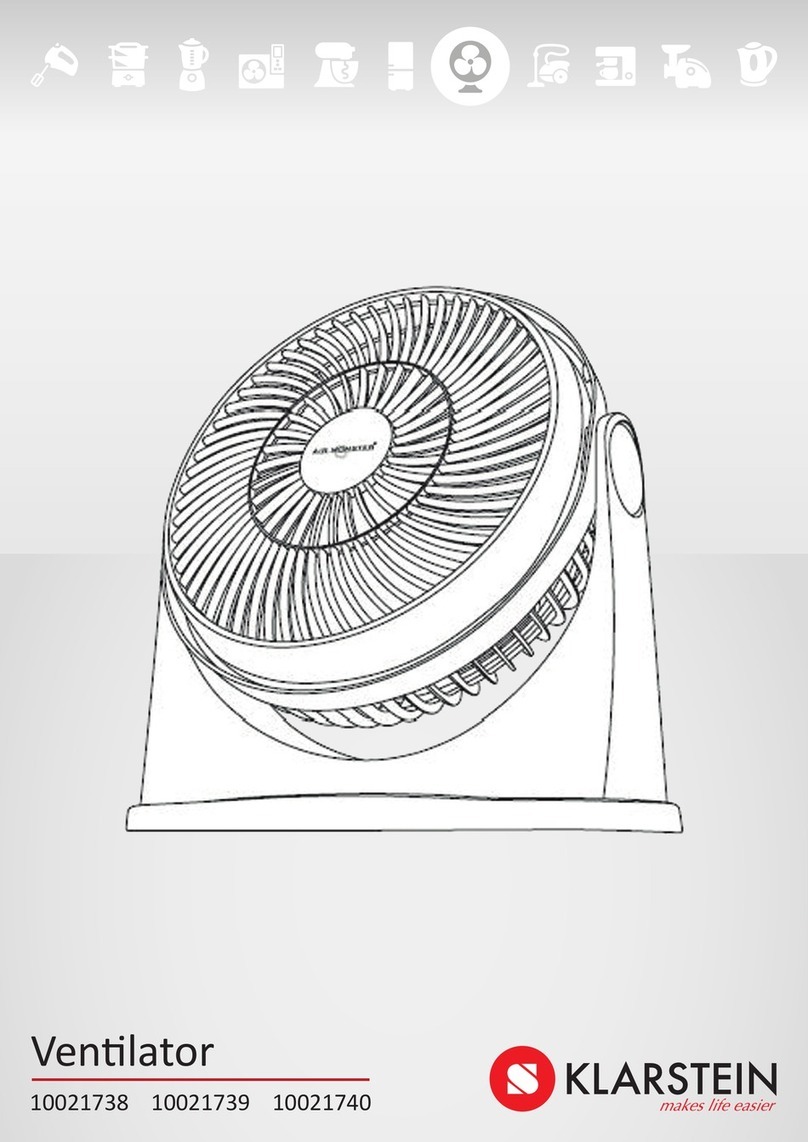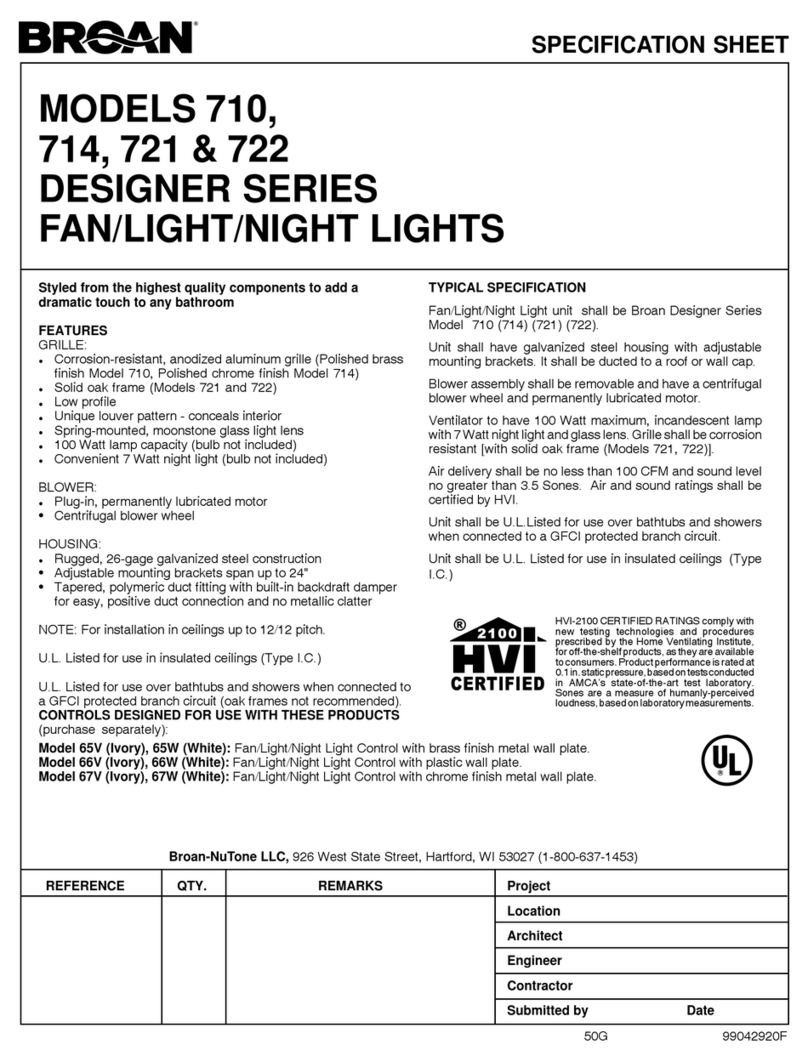OPRHT70 A0310
Table of Contents
1 Introduction
Brief Device Description............................................................. 1-1
Intended Use .............................................................................. 1-3
Warnings, Cautions and Notes................................................... 1-3
2
Overview of Controls, Screens and Connector
s
Front Panel Overview ................................................................. 2-1
Touch Screens Overview............................................................ 2-1
Integrated Battery System Overview.......................................... 2-1
Rear Panel Overview .................................................................. 2-2
Right Side Overview ................................................................... 2-2
Left Side Overview ..................................................................... 2-3
Bottom Panel Labeling ............................................................... 2-3
3 Set up and Pre-use Preparations
Unpacking the HT70 Ventilator................................................... 3-1
Assemble the ventilator .............................................................. 3-1
Connect to A.C. power............................................................... 3-1
Using the Power Switch .............................................................3-3
Make Parameter Changes..........................................................3-3
Attach a patient circuit ...............................................................3-4
For use with a third party humidifier.....................................3-4
For use with an HME ............................................................ 3-7
Connect Optional Accessories...................................................3-9
Air/Oxygen Entrainment Mixer** ......................................... 3-10
Low Flow Oxygen Blending Bag ........................................ 3-10
D.C. Auto Lighter Power Adapter ........................................3-11
4 Navigating the HT70 Screens
Start Up Screen Navigation........................................................ 4-1
Perform the Circuit Check.......................................................... 4-2
Activate a Patient Preset ............................................................4-3
Start Ventilation ..........................................................................4-4
Domain Navigation .....................................................................4-4
Basic ..................................................................................4-5
Transport ..............................................................................4-5
Hospital ................................................................................ 4-7
Main Screen Navigation ............................................................. 4-7
Alarms Screen Navigation ........................................................ 4-10
Advance Screen Navigation ..................................................... 4-12
Utility Screen ...................................................................... 4-13