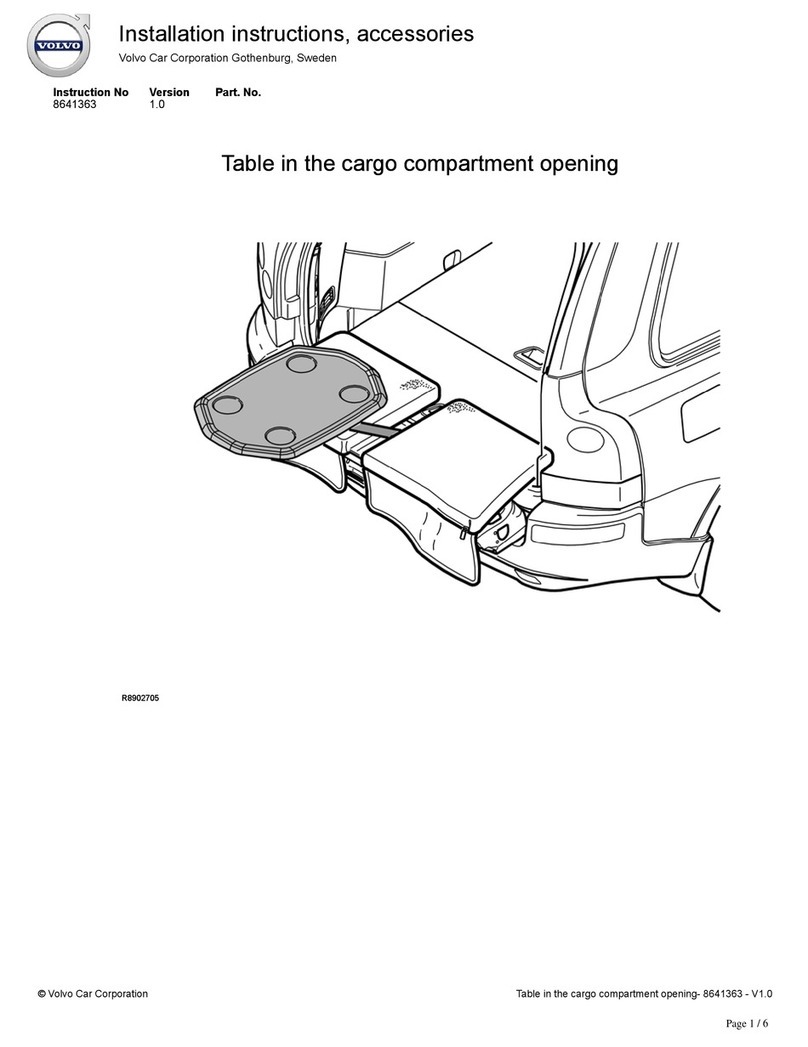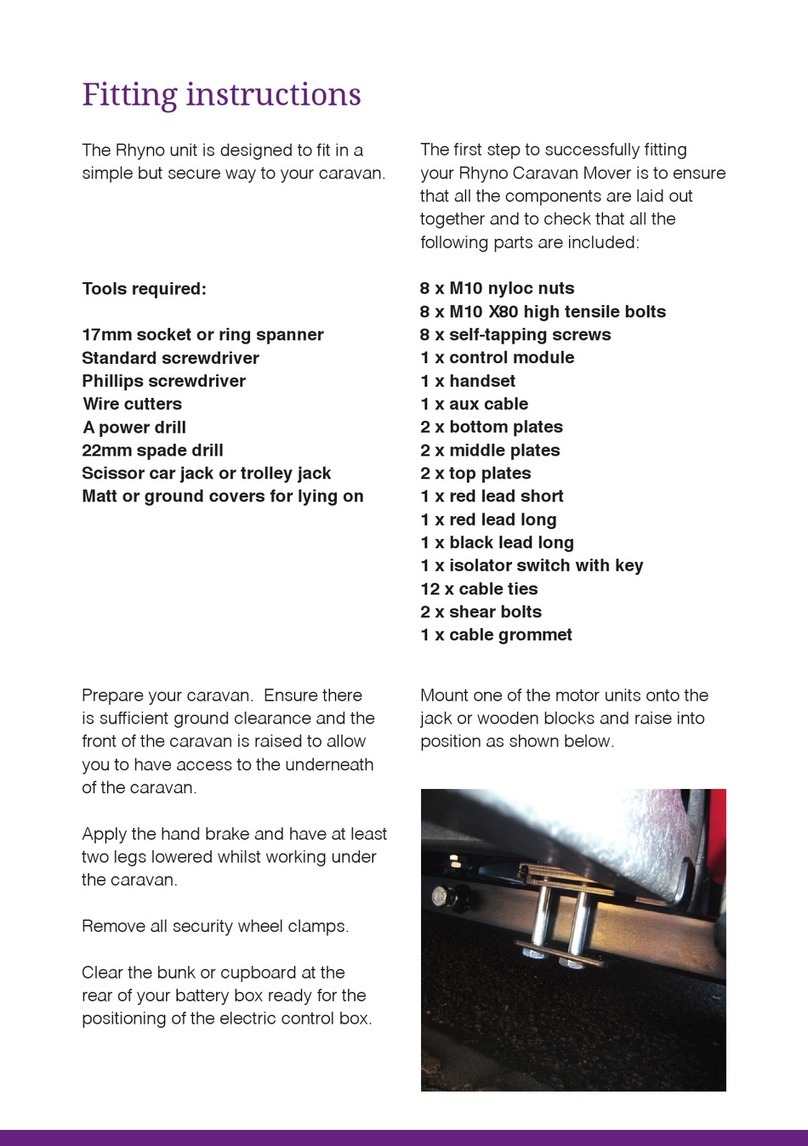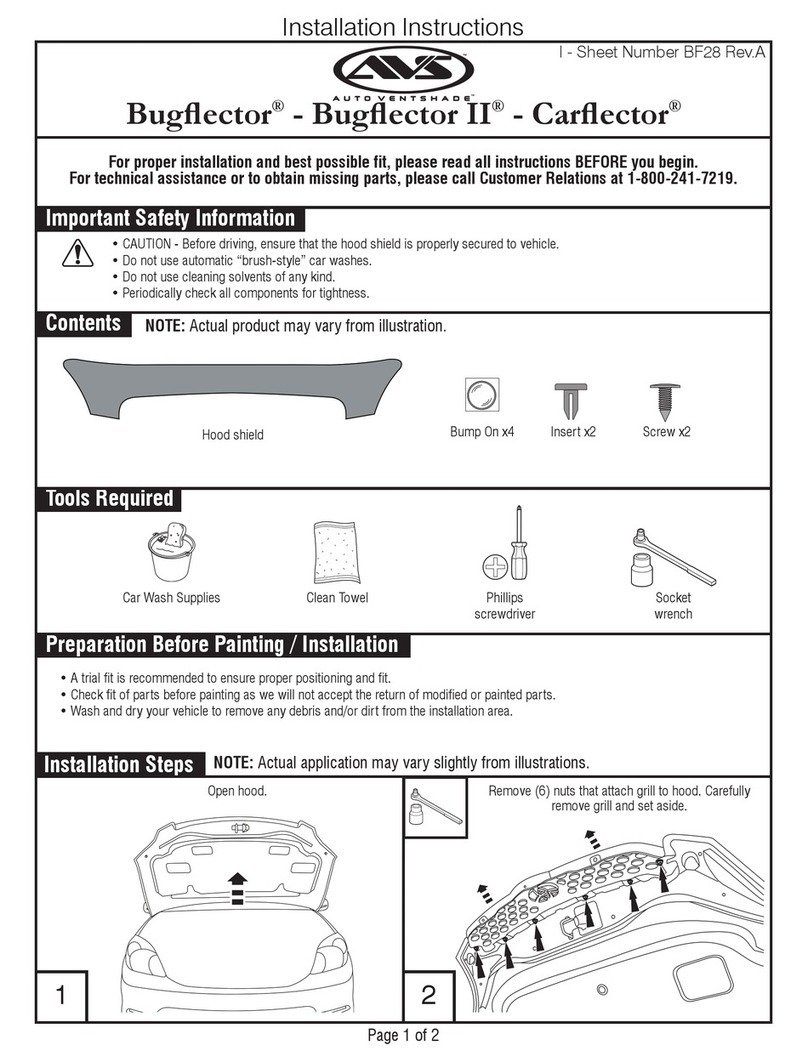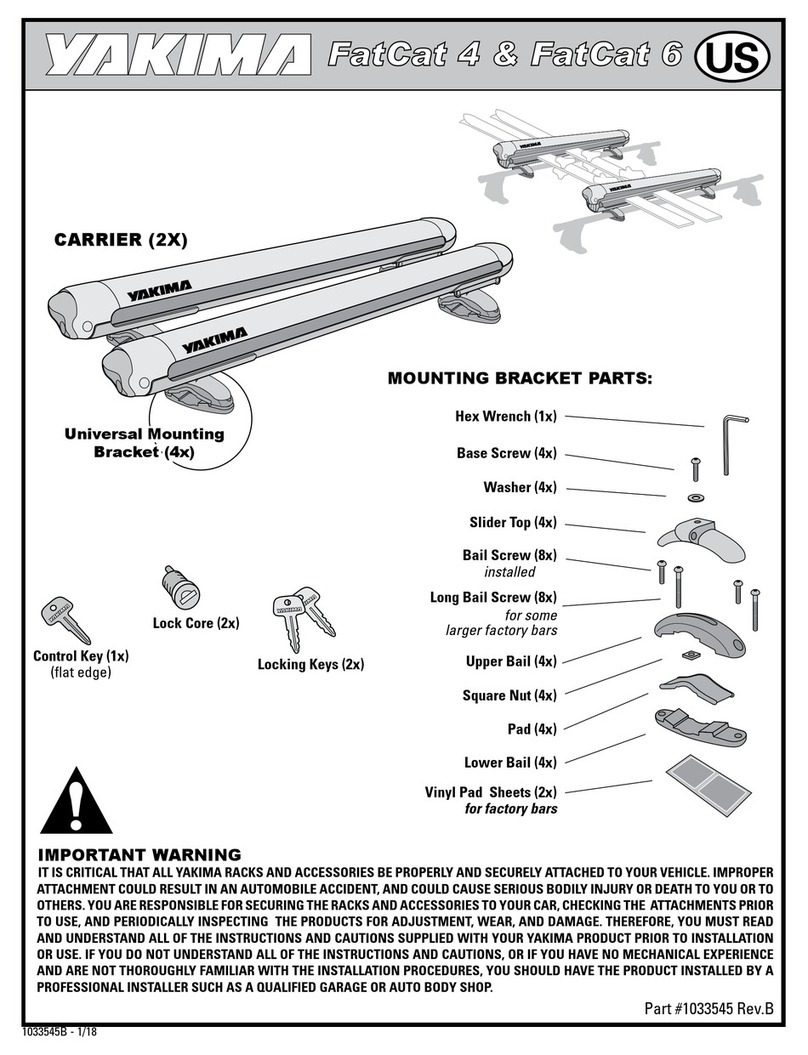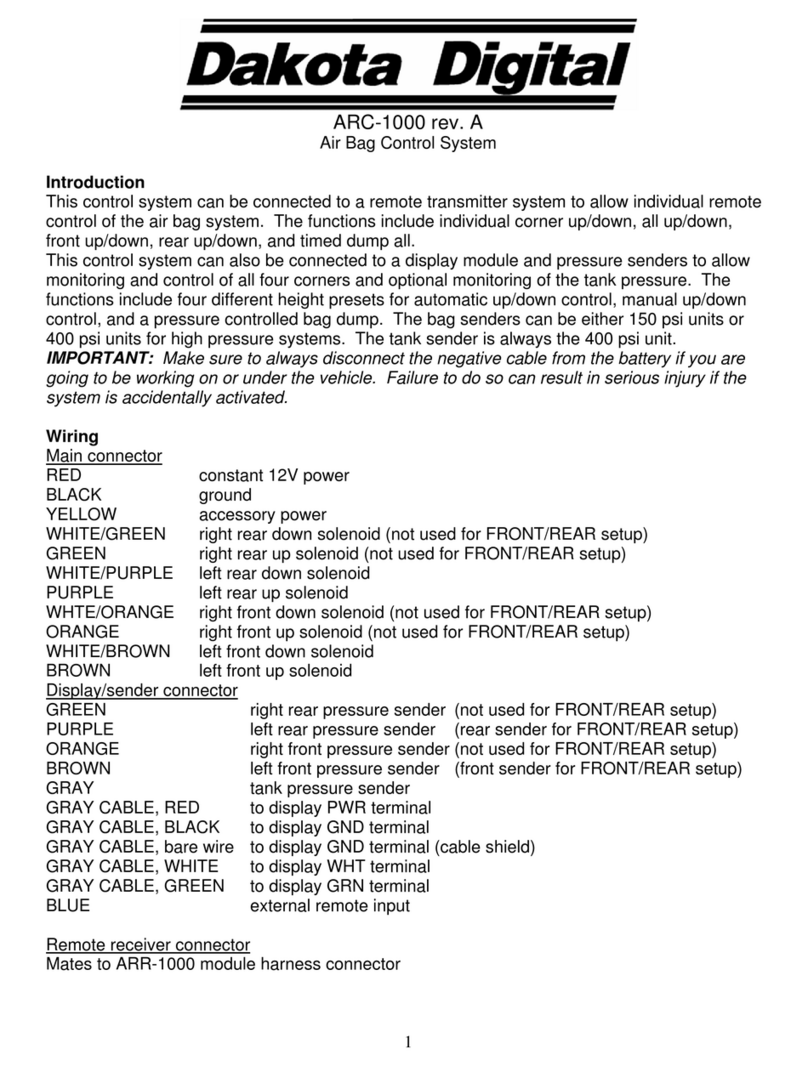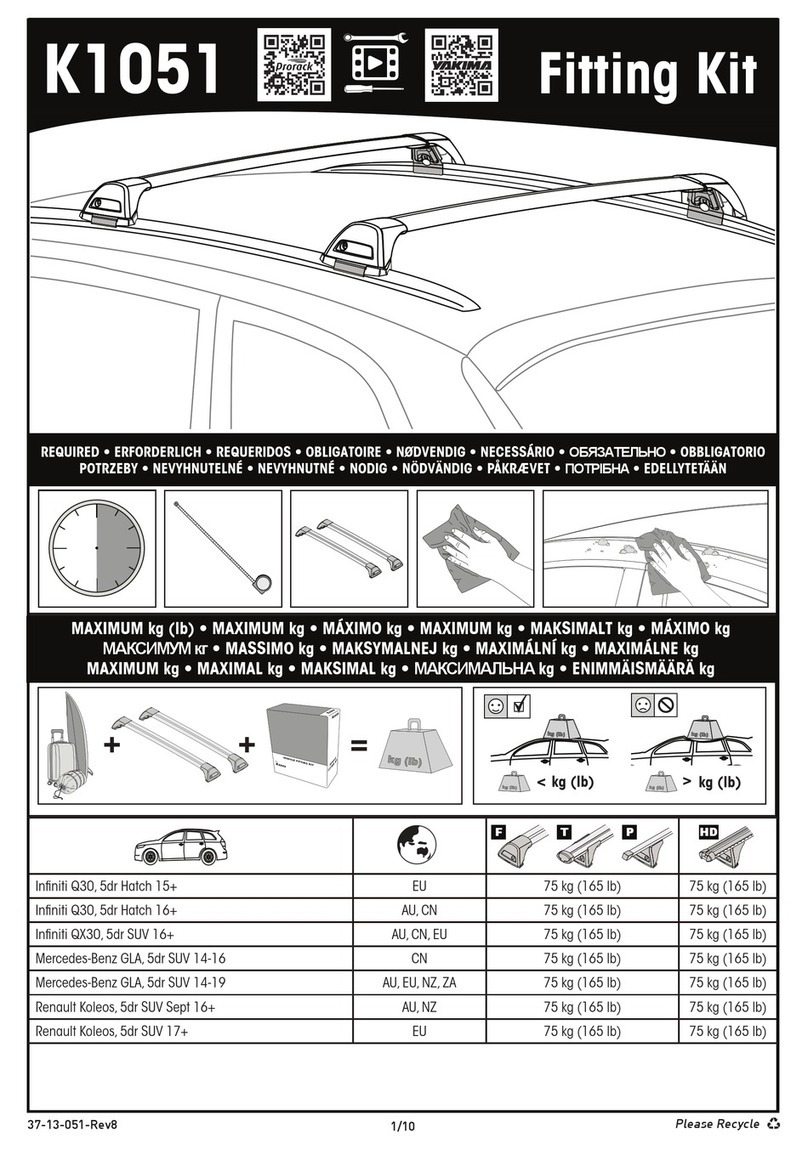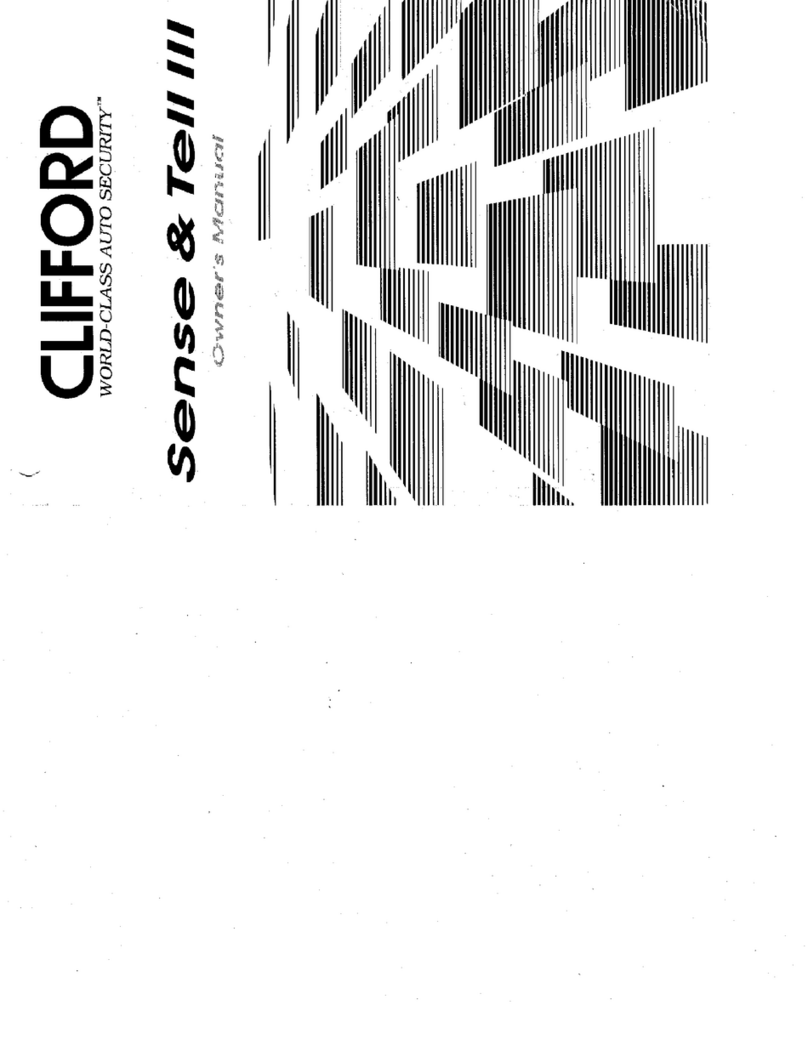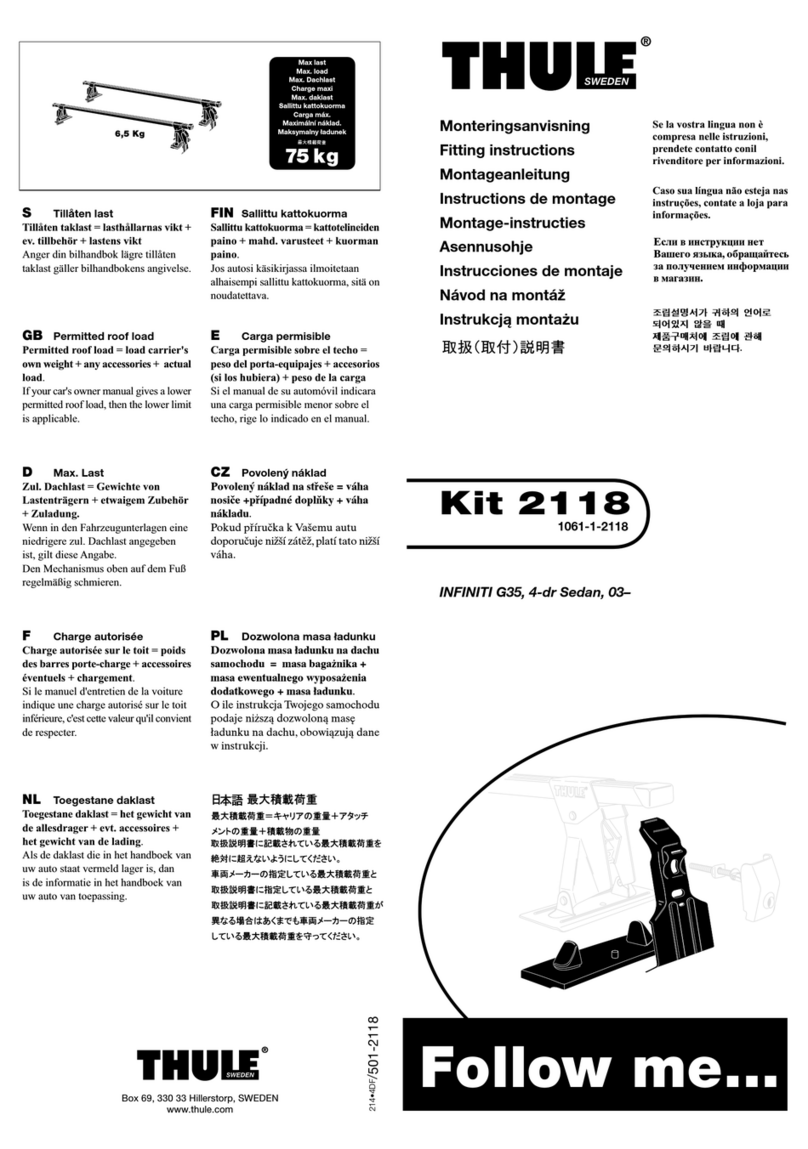Nex-tech GPS Speedometer Head Up Display User manual
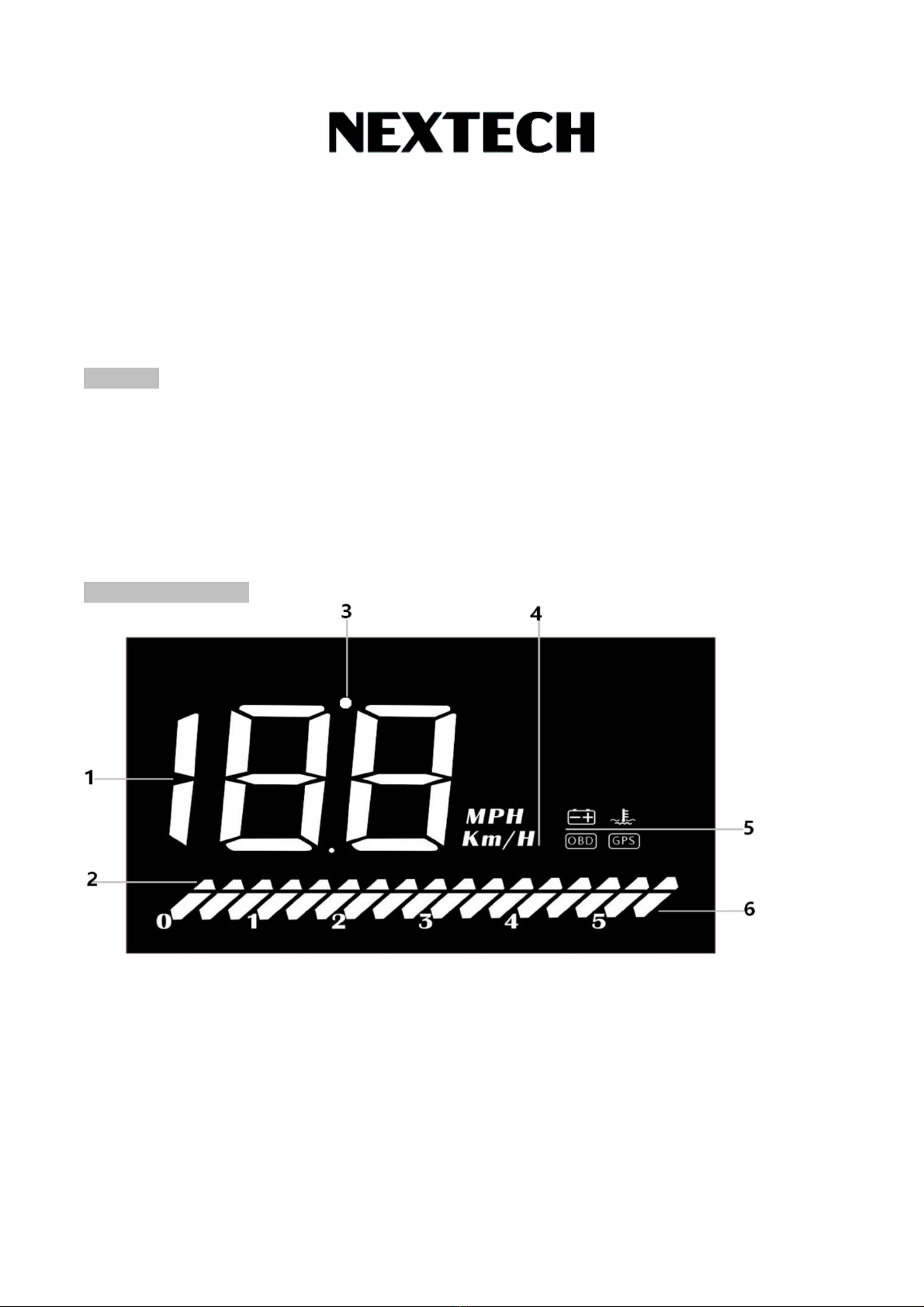
GPS Speedometer Head Up Display
with OBDII Data
HUD short for Head Up Display. displaying information on your windshield such as speed,
RPM, coolant temperature and voltage. By displaying important information on your
windscreen, you do not need to look down to check your speed.
Caution:
BD mode working voltage: 11V~18VDC (12vdc/200ma), when voltage is higher than
18VDC, please use the USB cable and ensure the unit is in GPS mode.
First Use: This product is a dual system ( BD+GPS): push left on the wave button to
choose BD or GPS system, if the wave button is not pressed, after 5 seconds, HUD will
automatically enter into GPS mode.
Second Use: When HUD starts, if there is not button pushed within 5 seconds, the HUD will
start with the last known settings
Product functions:
1.Multiple functions:Speed,water temperature,voltage,satellite numbers,driving distance
2.Decorative lights: all LED's are on, you can turn off with the wave button.
3.Light sensor:HUD can automatically adjust the brightness according to the environment
4.Speed unit:KM/H=kilometer/hour, MPH=Mile/hour
5.Unit icons:V=battery voltage, C=Celsius,F=Fahrenheit, BD system,GPS system
6.RPM icon:It is engine speed in BD mode, and speed progress bar in GPS mode.

Button functions:
When utton face to windshield
1.Push left: (1) switch between BD and GPS system within 5 seconds after power on,
(2) when entering into the settings menu, push left to increase the parameter.
2.Push right: (1) switch display mode (standard mode, simple mode and high speed mode)
(2) when entering into the setting menu, push left can decrease the parameter.
3.Press inward:switch voltage,water temperature,speed,satellite numbers;return to the main
screen after entering into menu setting.
4.Push left(5s):Alarm turn on and off,one more time to turn on the buzzer.
5.Push right(5s):All LED on;eliminate the fault code,do it again to return to the main page.
6.Press inward(5s):Enter into settings (1-11 settings,more details please refer to the menu
table), long press in 5 seconds to save and exit your settings.
System choice:
OBD System: (availa le for cars with OBD2 interface)
Vehicle speed,engine RPM,water temperature,driving distance, battery voltage, engine
RPM icon, decoration icon
GPS System: (universal for cars, uses,trucks)
Vehicle speed,battery voltage,satellite numbers,speed icon,decoration icon
Please switch to GPS system when OBD doesn’t work(re-start the power)
Restore setting:
Vertical long press the scroll button until all LED lights are on,release the button.
Fault code clear:
When HUD is turning on,push the scroll right(5s) till all LED lights are on; repeat to return to
the main page
Turn off/on the uzzer
Pull left the setting button for 5 seconds,listen for an audible sound, to turn off the buzzer,
do it again to turn on.
HUD setting
Please kindly watch the reflection on windshield to ensure correct operation. Vertical long
press in the setting button for 5s to enter the menu setting,menu is 1.Push right or left to
select the correct menu option. (1-11); vertical press inward to enter into parameter, push
right or left to adjust parameters, press inward again to return to the main page; press
inward for 5 seconds to save your adjustment.

Menu Functions Range Explanation Default
Speed 50-150 When the Speed is not the same as
dashboard:left or right the setting
button to adjust
107
RPM alarm 10-75 HUD will give the alarm when the RPM
reach to 5000 r(50=5000r),the default
alarm can be changed
75
4-stages alarm 0-1 0=alarm off
1=alarm on(alarm icon will light up
when speed at 60,80,100,120KM/H)
0
ver-speed
alarm
30-199 alarm icon will light up when speed at
150KM/H)
150
Display mode 0-2 0=high-speed mode(when speed >
80km/h,HUD will show speed only)
1=displays all information
2=displays speed only
1
Brightness 0-11 0=automatic brightness
1=darkest 11=brightest
0
Speed unit 0-1 0=KM
1=MPH
0
Temperature unit 0-1 0=℃
1=℉
0
Starting voltage 0-15.0 If HUD cannot auto turn off,change the
voltage at 132(means 13.2V)
0
Shutdown time 20-199 The default shutdown time is 20s,if
your car is gas-electric hybrid or start-
stop system,please delay the shutdown
time(e.g. 180s),then the HUD will be
turned off
20
Restore setting 0-1 Please set the parameter to 1(push the
button right to make an
adjustment,then press inward 5s to
save your setting).
0
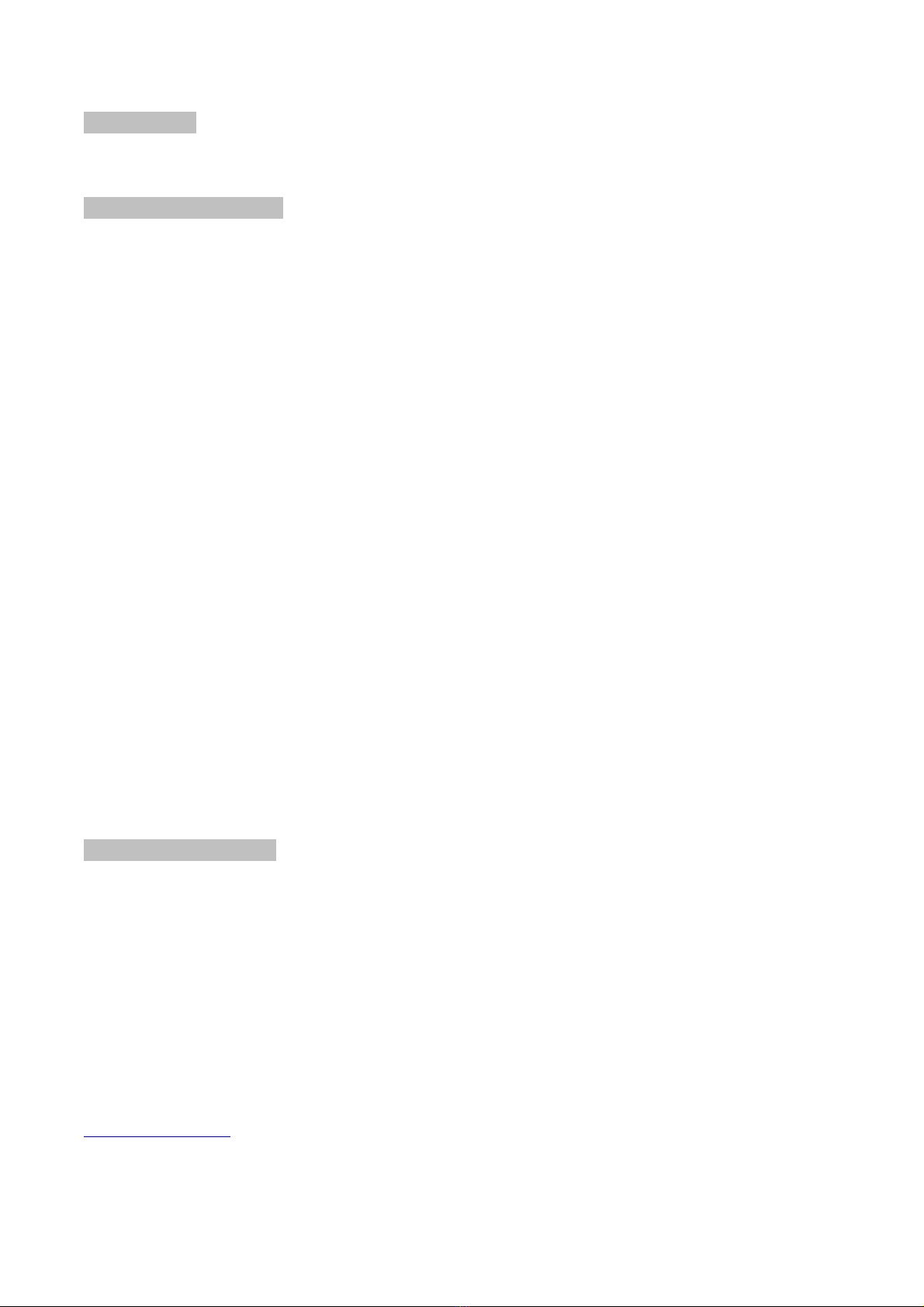
Please note:please manually turn off the HUD, when you will not be using your car for
extended periods of time. As BD devices have a standby current, it is reccomended that
you unplug the HUD when not using your car for extended periods of time.
OBD Trou leshooting:
1.No Display and no power
Ensure the BD cable is connected correctly. If still no power, test device in another car.
2.HUD powers on, shows car voltage and then powers off.
HUD is designed to work with BD2 and EU- BD. If your car does not support either
protocol, then switch to GPS mode.
3.Inaccurate Speed
a. Check that you have set the speed unit correctly. (KM/H or MPH)
b. When HUD is powered on, vertical press the setting button for 5 seconds to enter menu
1 and the parameter shows 107. Push left or right to adjust the setting to increase or
decrease the value until the speed readout is accurate. After adjustment, long press for 5
seconds.
4.HUD will automatically restart
Find menu 9, adjust the parameter value to 13.6-13.8
Technical Parameters
1.Terms of Use:Environment temperature:-40C— +80C Barometric press: 86-106KPa
Relative humidity:10%-95% Environment voice:<=60dB
2.Work voltage:11V~18Vdc(12Vdc/200mA)
3.Standby current:<=20mA
4.Display way:Image reflective
5.Display channel :LED Display
Distributed by: TechBrands by Electus Distribution Pty. Ltd. 320 Victoria Rd, Rydalmere
NSW 2116 Australia Ph: 1300 738 555 Int’l: +61 2 8832 3200 Fax: 1300 738 500
www.techbrands.com
Made in China
Other Nex-tech Automobile Accessories manuals