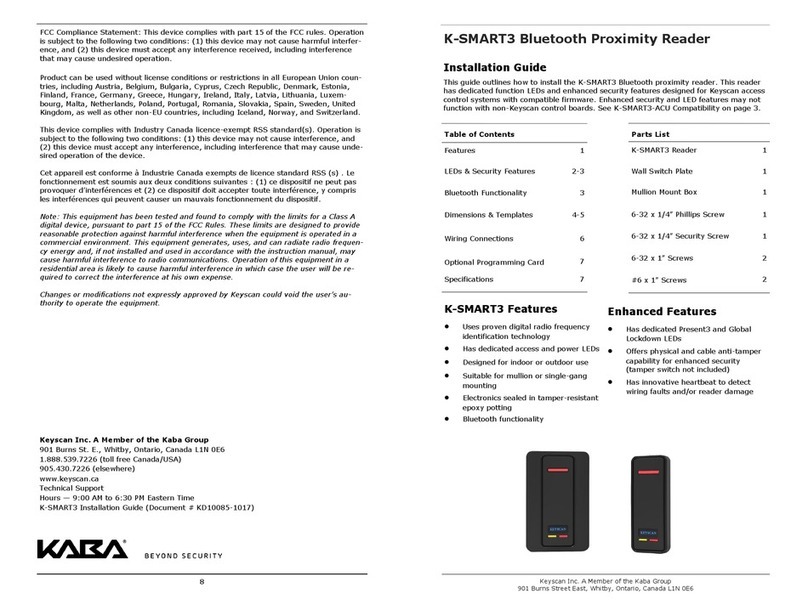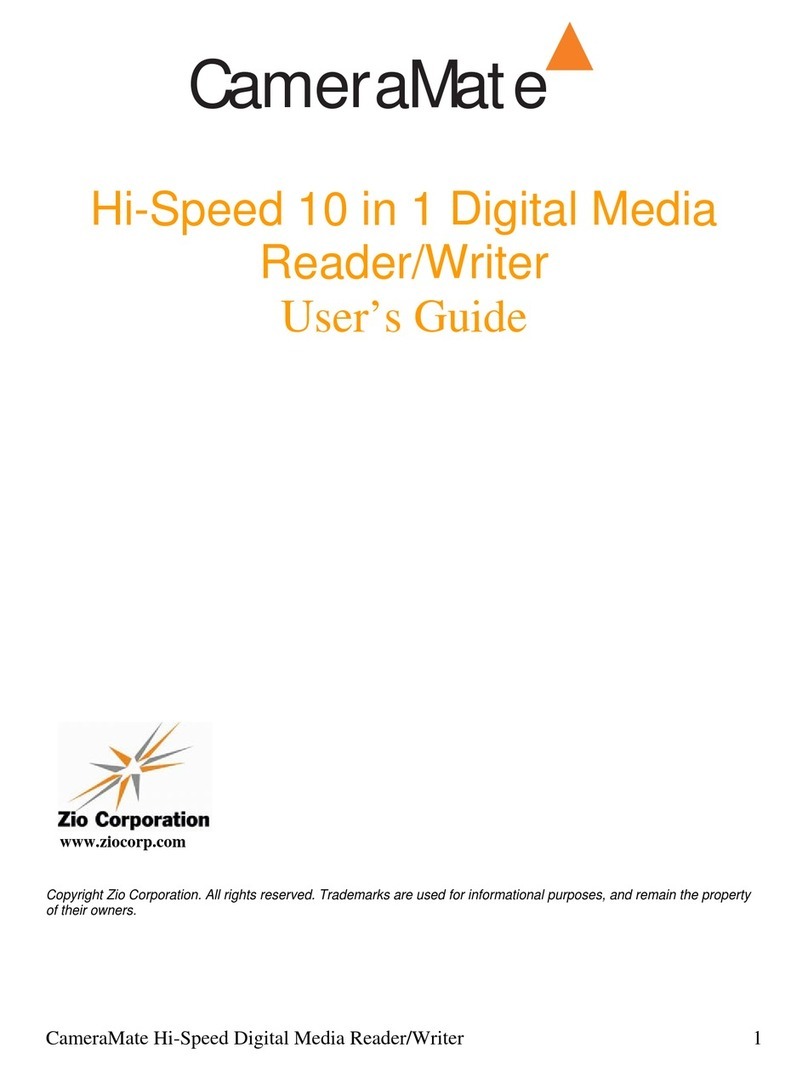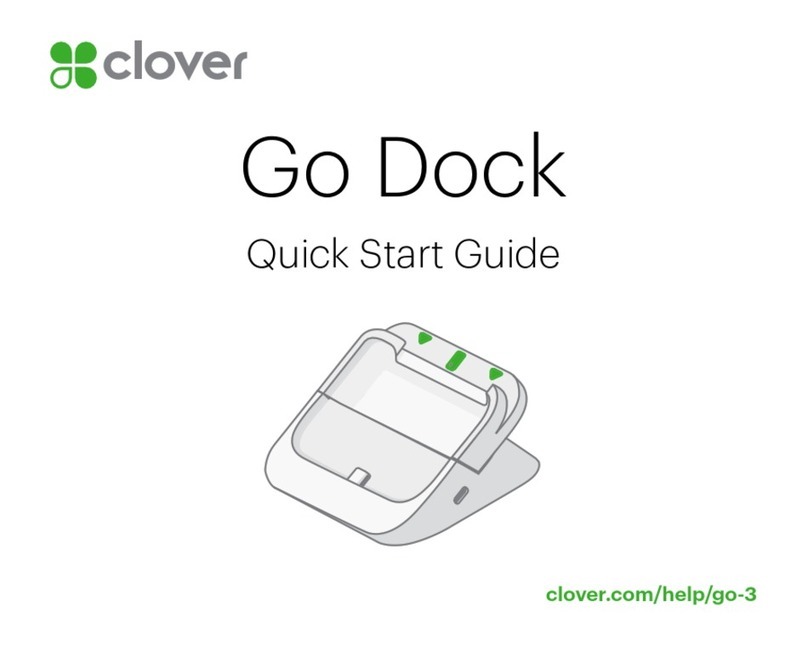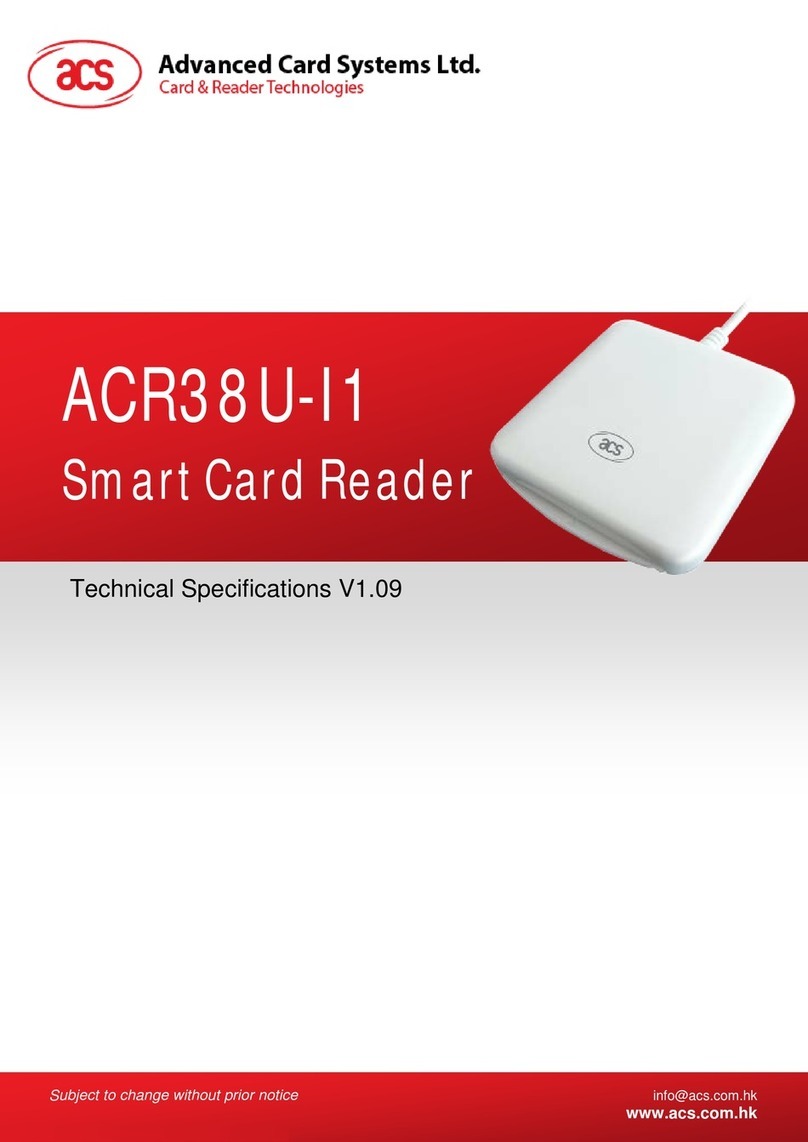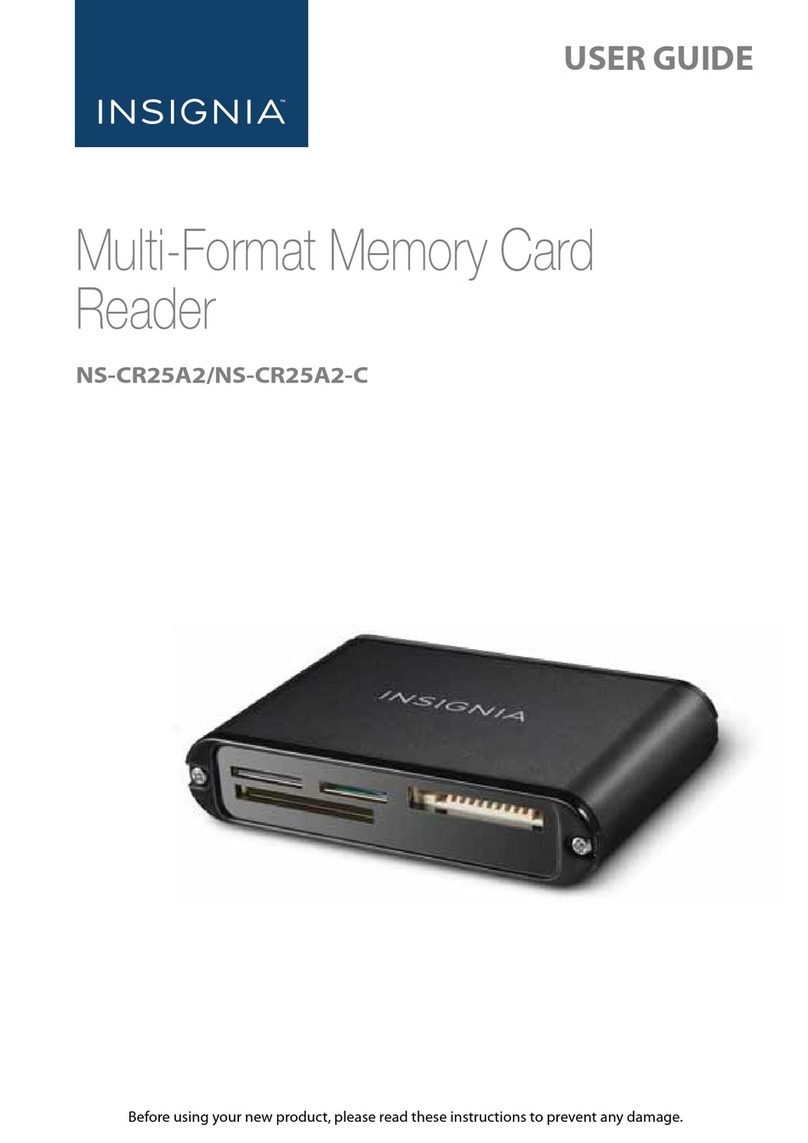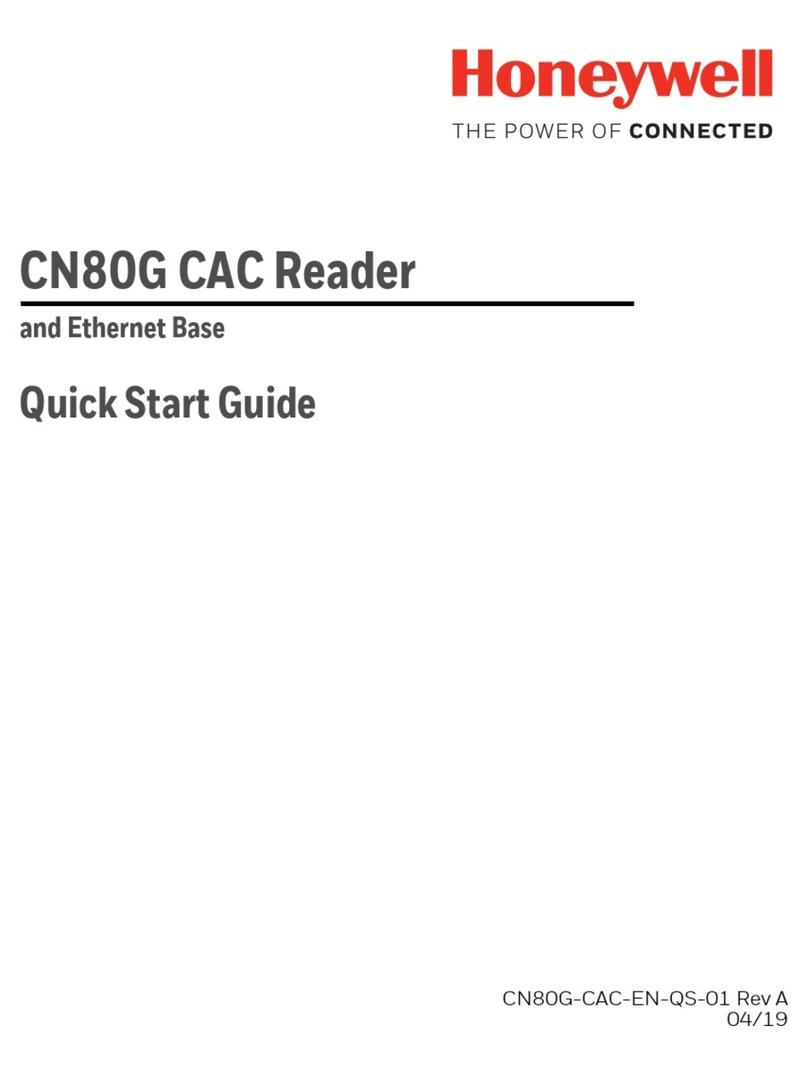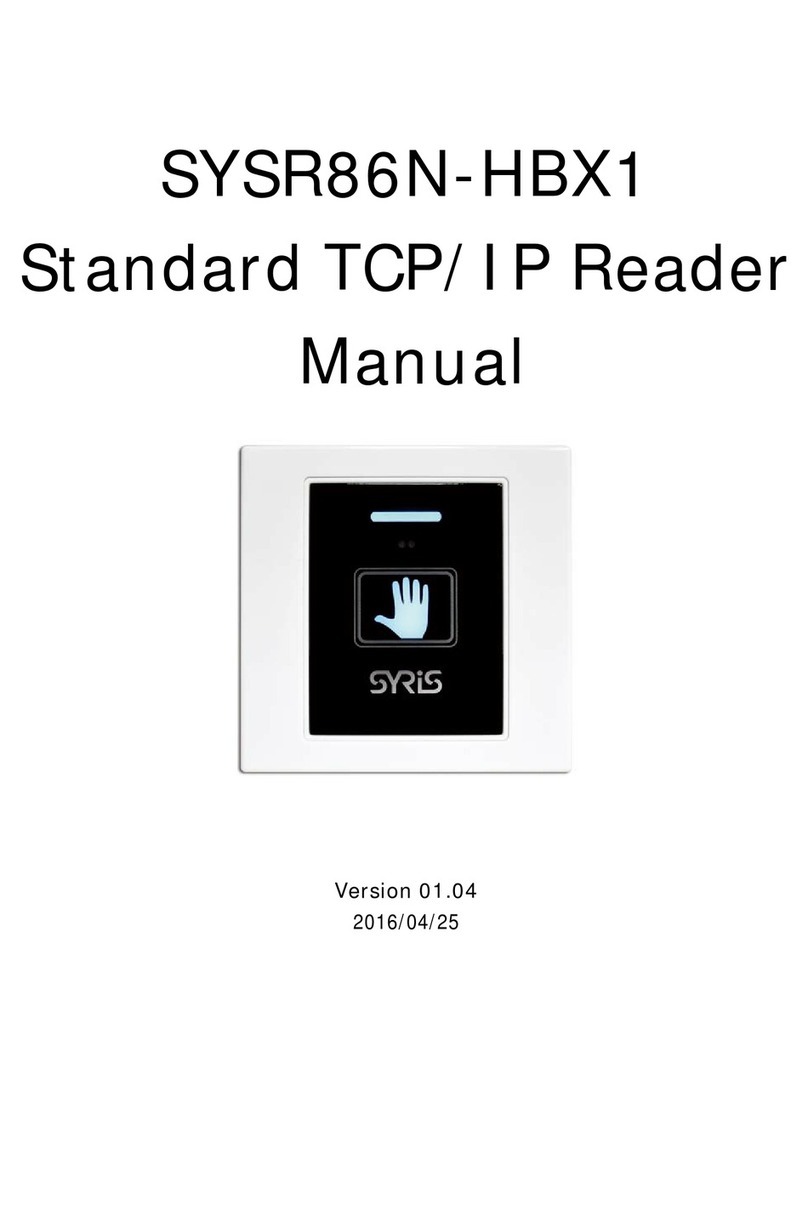Nex-tech 8000945 User manual

THE FCC WANTS YOU TO KNOW
This equipment has been tested and found to comply with the limits for a Class B digital device, pursuant to Part 15
of the FCC Rules. These limits are designed to provide reasonable protection against harmful interference in a
residential installation.This equipment generates, uses and can radiate radio frequency energy and, if not installed
and used in accordance with the instructions, may cause harmful interference to radio communications. However,
there is no guarantee that interference will not occur in a particular installation.
If this equipment does cause harmful interference to radio or television reception, which can be determined by
turning the equipment off and on, the user is encouraged to try to correct the interference by one or more of the
following measures:
• Reorient or relocate the receiving antenna.
• Increase the separation between the equipment and receiver.
• Connect the equipment into an outlet on a circuit different from that to which the receiver is connected.
• Consult the dealer or an experienced radio/TV technician for additional suggestions.
Any changes or modifications not expressly approved by the party responsible for compliance could void the user’s
authority to operate the equipment. Where shielded interface cables have been provided with the product or specified
additional components or accessories elsewhere defined to be used with the installation of the product, they must be
used in order to ensure compliance with FCC regulation.
This Class B digital apparatus complies with Canadian ICES-003.
8000945
User Manual
SD
USB
THE SOURCE WARRANTY
The Source warrants that this product will be free from defects in materials and workmanship for a
period of one (1) year from the date of purchase. Within this period, simply take the product and your
proof of purchase to any The Source store or dealer and the product will be repaired without charge
for parts and labour. The Source reserves the right to charge for transportation. Any product which has
been subject to misuse or accidental damage is excluded from this warranty.
This warranty is only applicable to a product purchased through The Source company owned stores
and dealers and to a product that is presented for repair in a country where The Source offers the
product for sale. While this warranty does not confer any legal rights other than those set out above,
you may have additional statutory rights which will vary under the laws of the various countries, states,
province and other governmental entities in which The Source operates. This warranty is subject to all
statutory rights you may have in the country of purchase.
LIMITED WARRANTY
© 2015 The Source.
All Rights Reserved.
1. FEATURES
• Compliant with USB specification 1.1 & 2.0
• Reads a wide range of memory cards; such as SD, SDHC, Mini SD, Mini SDHC,
RS-MMC, Micro-SD, Micro SDHC, MS Duo, M2, etc.
• Hot swappable and Plug & Play capability.
• Memory card slots can be used at the same time for data exchange within Micro
SD and SD slots (excludes MS and M2 slots)
• USB powered, no external power supply required.
2. SYSTEM REQUIREMENTS
• A computer with one available USB port.
• Windows 98SE/2000/XP/Vista/7/8, Mac OS V10.4 or above, Linux Kemel 2.4 or
above.
3. PACKAGE CONTENTS
• 1 x SD Multi Card Reader
• 1 x User Manual
4. MEMORY CARD SLOT
The card reader provides four slots for different types of media memory cards. You
must load each media card in the correct slot. Do not attempt to insert the card in
the reverse direction by force. Inserting in the wrong slot or wrong direction may
damage your memory card and card slot. Please read the following description and
illustrations clearly before using the card reader.
4. MEMORY CARD SLOT
5. PRODUCT SPECIFICATIONS
This slot labeled as “SD/miniSD/MMC/RS-MMC” can accept Secure Digital (SD),
Secure Digital High Capacity (SDHC), mini SD, Multi media or RS MMC cards, etc.
(The mini SD card should be loaded from the middle of the slot and requires an
adapter to be read.)
• SD/MMC
This slot labeled as “MS/MS Duo” accepts Memory Stick, MS Pro, MS Duo, MS
Pro Duo, and MS Micro memory cards.
• MS/MS Duo
• LED Indicator Description
The card reader has an LED status
indicator for power and data access.
Power On: The red LED indicator will
be lit when reader is linked by USB port.
Note: Please do not remove any of the inserted
media memory card(s) while data is being
transmitted between the PC and the card reader
or when the access green indicator is flashing.
This may cause your computer to crash and
you may lose valuable data.
Built-in USB cable never gets lost or misplaced
Data Access: The red LED indicator will flash while data transmitting.
Manufactured in China
The MicroSD slot accepts MicroSD/T-FLASH memory cards without an adapter.
• MicroSD
The slot labeled as “M2” accepts M2
memory cards without an adapter.
• M2
SPECIFICATIONS
Standards Compliant
Four Memory Slots
Supported Media Card
Indicators
Interface
System Support
Operating Temperature
Storage Temperature
Operating Humidity
Certification
Specifications are subject to revision or update without notice.
USB specification Rev. 2.0, USB mass storage class drive
Micro SD/M2, SD/MMC, MS/MS Duo
Secure Digital (SD), Secure Digital High Capacity (SDHC), MultiMediaCard(MMC), MMCplus, Memory
Stick PRO, Mini SD, Mini SDHC, MicroSD, MicroSDHC, MMCmobile, RS-MMC, MMCmicro, Memory
Stick Duo, Memory Stick PRO Duo, Memory Stick MICRO(M2)
One power on indicator, One media card detect and data access indicator
5-pin mini USB support USB 1.1/2.0
Windows 98SE, XP, VISTA 32/64bit, Windows7, Windows 8
Linux OS 2.4.X or above, Mac OS 10.4 or above
0°C ~ 40°C
-20°C ~ 60°C
0% ~ 80% RH, non-condensing
FCC Class B, CE
DISCLAIMER
We made every effort to ensure that the information and procedure in this guide is accurate and
complete. No liability can be accepted for any errors or omissions and we reserve the right to
make any changes without further notice to any products herein.
MS/MS PRO/MS DUO/
MS PRO DUO Micro SD
SDHC/SD/MMC/RS-MMC/Mini SD
Please Recycle
Imported by The Source
Barrie, Ontario, Canada, L4M 4W5
Manufactured in China
www.thesource.ca
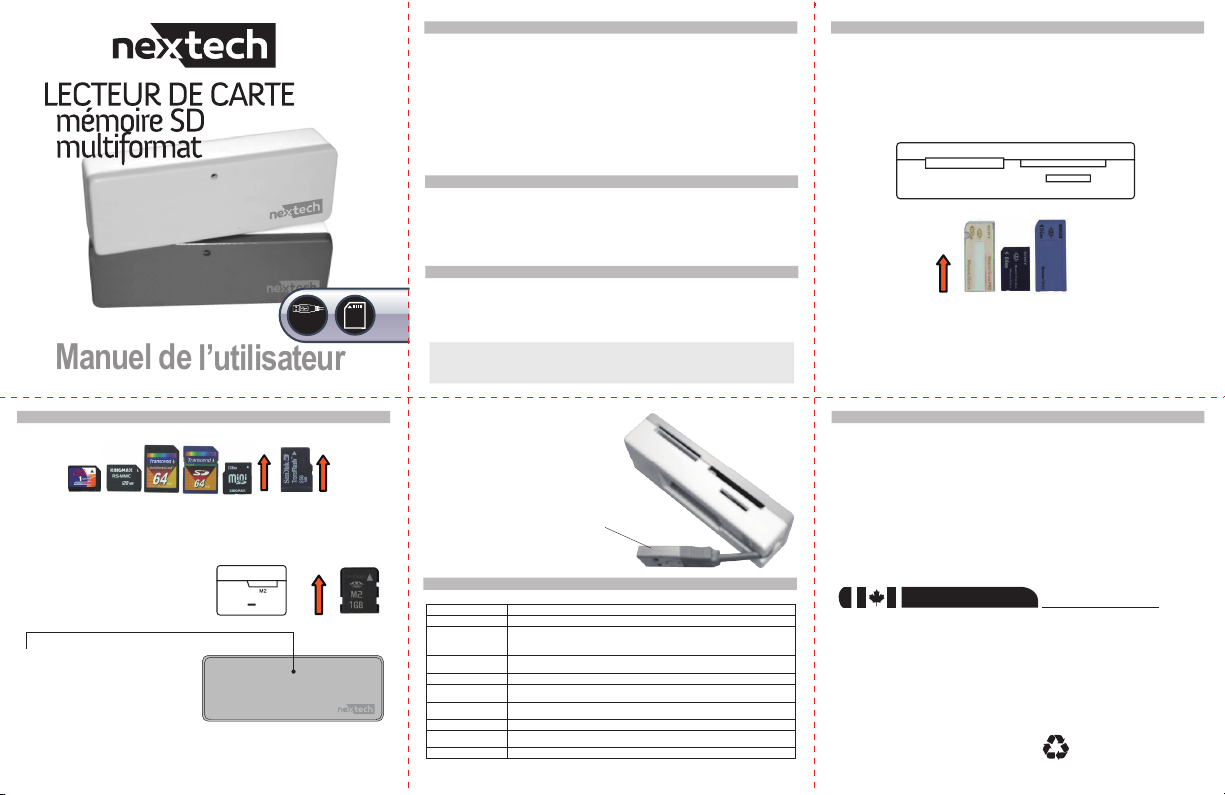
GARANTIE LIMITÉE
GARANTIE LA SOURCE
La Source garantit ce produit contre tout vice de matière ou de fabrication pour une période d’un (1)
an à compter de la date d'achat. Au cours de cette période, vous n'avez qu'à retourner le produit,
accompagné d'une preuve d'achat, à tout magasin ou détaillant La Source où il sera réparé sans frais
pour les pièces et la main-d'oeuvre. La Source se réserve le droit d'imposer des frais de transport. La
garantie ne s'applique pas aux produits endommagés suite à un mauvais usage ou à un accident.
La garantie s'applique uniquement à un produit acheté dans un magasin de la compagnie La Source
ou chez un détaillant La Source et à un produit vendu dans le pays où l'on fait la demande de
réparation au titre de la garantie. Bien que cette garantie n'accorde aucun droit particulier autre que
ceux susmentionnés, vous pouvez avoir des droits statutaires additionnels qui varient selon le pays,
l'état, la province ou l'entité gouvernementale où La Source exerce ses affaires. Cette garantie se
conforme à tous les droits légaux que vous pourriez avoir dans le pays d'achat.
© 2015 La Source.
Tous droits réservés.
LA FCC VEUT QUE VOUS SACHIEZ
Cet équipement a été testé et s’avère conforme aux limites pour le dispositif numérique de la Classe B, conformément à la
partie 15 des lois FCC. Ces limites sont désignées pour assurer la protection raisonnable contre l’interférence nuisible dans
une installation résidentielle. Cet équipement génère, utilise et peut rayonner l’énergie de fréquence par radio et, s’il n’est pas
installé et utilisé en s’accordant avec les instructions, il peut causer de l’interférence nuisible aux communications de radio.
Cependant, il n’y a pas de garantie que l’interférence ne se produira pas dans une installation particulière. Si cet équipement
cause de l’interférence nuisible à la réception de la radio ou de la télévision, ce qui peut être déterminé en éteignant et en
allumant l’équipement, l’utilisateur est encouragé à essayer de corriger l’interférence par une ou plusieurs des mesures
suivantes :
• Réorientez ou replacez l’antenne de réception.
• Augmentez la séparation entre l’équipement et le récepteur.
• Connectez l’équipement dans une sortie sur un circuit différent de celui auquel le récepteur est connecté.
• Prendre conseil auprès d’un distributeur ou d’un technicien radio/TV qualifié.
Les changements ou modifications non expressément approuvés par les autorités compétentes en matière de conformité
peuvent priver l’utilisateur du droit d’utiliser l’équipement en question. Lorsque des câbles d’interface blindés ont été fournis
avec le produit ou avec des composants ou accessoires complémentaires et spécifiés comme devant être utilisés avec
l’installation du produit, ils doivent être utilisés conformément à la réglementation de la FCC.
Cet appareil numérique de la classe B est conforme à la norme NMB-003 du Canada.
8000945
Manuel de l’utilisateur
SD
USB
1. CARACTÉRISTIQUES
• Conforme aux normes USB 1.1 et 2.0
• Lit une vaste gamme de cartes mémoires comme : SD, SDHC, Mini SD, Mini
SDHC, RS-MMC, Micro-SD, Micro SDHC, MS Duo, M2, etc.
• Supporte le branchement à chaud et est prêt-à-l’emploi
• Les fentes de cartes mémoire peuvent être utilisées simultanément pour le
transfert de données dans les fentes micro SD et SD (les fentes MS et M2 sont
exclues).
• Alimenté par USB, aucune alimentation externe requise.
2. CONFIGURATION REQUISE
• Un ordinateur avec un port USB libre
• Windows 98SE/2000/XP/Vista/7/8, Mac OS V10.4 ou supérieur, Linux Kemel
2.4 ou supérieur
3. CONTENU DE L’EMBALLAGE
• 1 x Lecteur de cartes mémoire SD multiformat
• 1 x Manuel de l’utilisateur
4. FENTE DE CARTE MÉMOIRE
Le lecteur de cartes est doté de 4 fentes pour des différents types de cartes
mémoire. Il faut charger chaque carte mémoire dans la fente appropriée. Ne tentez
pas de forcer une carte dans la fente dans le sens inverse. L’introduction d’une
mauvaise carte dans une fente inappropriée ou dans le mauvais sens peut
endommager la fente ou la carte mémoire. Veuillez lire la description et les
illustrations attentivement avant d’utiliser le lecteur de cartes.
4. FENTE DE CARTE MÉMOIRE
5. SPÉCIFICATIONS DU PRODUIT
SPÉCIFICATIONS
Conformité aux standards
Quatre fentes de cartes
Cartes mémoire supportées
Indicateurs
Interface
Configuration requise
Température de
fonctionnement
Température de rangement
Humidité de
fonctionnement
Certification
Les spécifications sont sujettes aux révisions ou mises à jour sans avis.
Spécifications USB Rev. 2.0, Mémoire de grande capacité USB
Micro SD/M2, SD/MMC, MS/MS Duo
Secure Digital (SD), Secure Digital High Capacity (SDHC), MultiMediaCard(MMC), MMCplus, Memory
Stick PRO, Mini SD, Mini SDHC, MicroSD, MicroSDHC, MMCmobile, RS-MMC, MMCmicro, Memory
Stick Duo, Memory Stick PRO Duo, Memory Stick MICRO(M2)
Un indicateur d’alimentation
Un indicateur de transfert de données et de détection de carte média
Mini USB à 5 broches supporté par USB 1.1/2.0
Windows 98SE, XP, VISTA 32/63-bit, Windows 7, Windows 8
Linux OS 2.4X ou supérieur, MAC OS 10.4 ou supérieur
0˚C ~ 40˚C
-20˚C ~ 60˚C
0% - 80% RH, sans-condensation
FCC Classe B, CE
Fabriqué en Chine
AVERTISSEMENT
Nous avons fait tous les efforts d’assurer que l’information et la procédure dans ce guide sont
précises et complètes, aucune responsabilité ne peut être acceptée pour des erreurs ou des
omissions et nous réservons le droit de faire des modifications au produit sans avis préalable.
Cette fente marquée « SD/miniSD/MMC/RS-MMC » peut accepter les cartes
Secure Digital (SD), Secure Digital High Capacity (SDHC), mini SD, multi média,
RS MMC, etc. (La carte mini SD doit être chargée dans le centre de la fente et
requiert un adaptateur.)
• SD/MMC
• Description de l’indicateur DEL
Le lecteur de cartes est doté d’un
indicateur DEL qui indique l’état
d’alimentation et de transfert de données.
Alimentation : L’indicateur DEL rouge
s’allume lorsque le lecteur est branché
au port USB.
Transfert de données : L’indicateur DEL rouge clignote pendant le transfert de
données.
La fente marquée « M2 » accepte les
cartes memoires M2 sans adaptateur.
• M2
Cette fente marquée « MS/MS Duo » accepte les cartes Memory Stick, MS Pro,
MS Duo, MS Pro Duo, et MS Micro.
• MS/MS Duo
La fente MicroSD accepte les cartes MicroSD/T-FLASH sans adaptateur.
• MicroSD
MS/MS PRO/MS DUO/
MS PRO DUO
SDHC/SD/MMC/RS-MMC/Mini SD
Micro SD
Remarque : N’enlevez pas une carte mémoire
pendant la transmission de données entre
l’ordinateur et le lecteur de cartes ou quand
l’indicateur vert clignote. Cela pourrait
occasionner une panne de votre ordinateur et la
perte de données importantes.
Le câble USB intégré ne se perdra ni se déplacera
jamais.
Recyclez
Importé par La Source
Barrie, Ontario, Canada, L4M 4W5
Fabriqué en Chine
www.thesource.ca
Table of contents
Languages:
Other Nex-tech Card Reader manuals
Popular Card Reader manuals by other brands
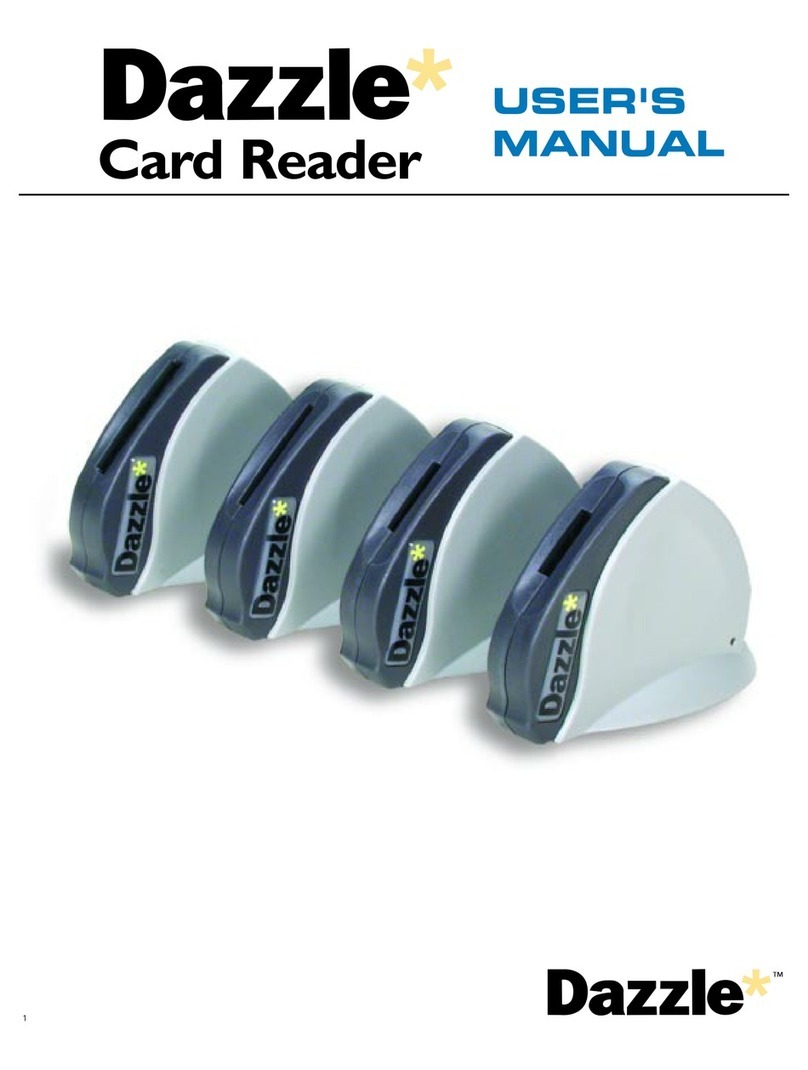
SCM Microsystems
SCM Microsystems DAZZLE user manual
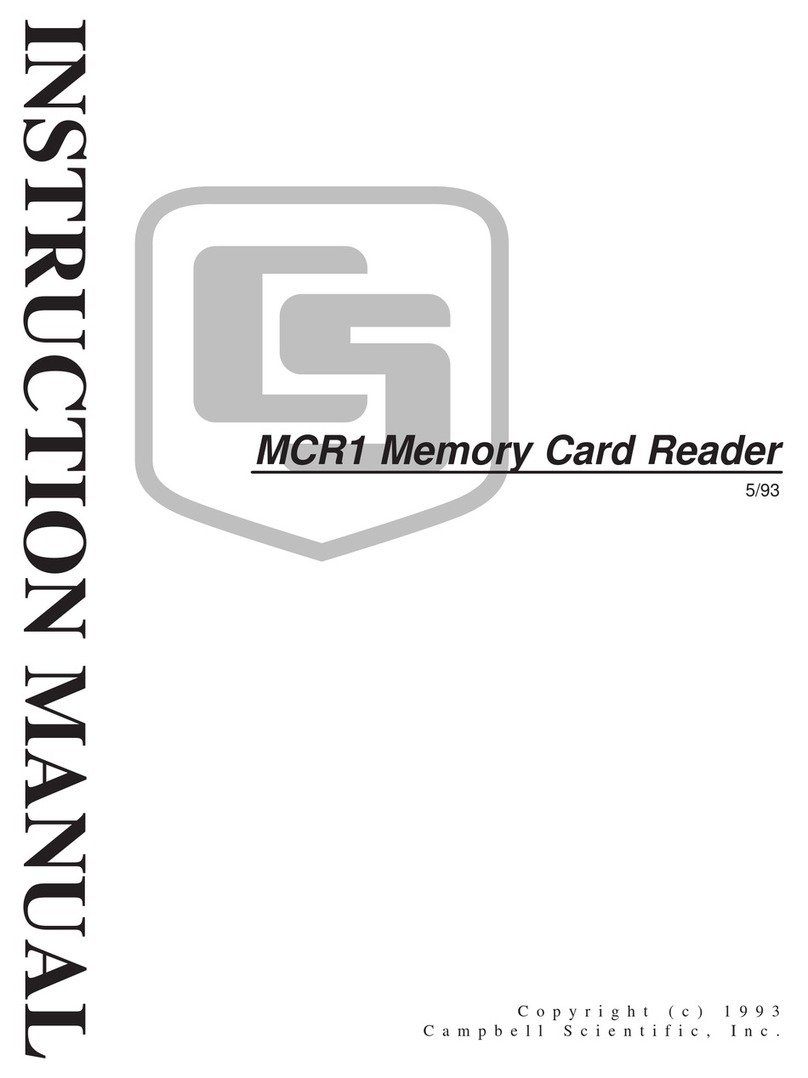
Campbell
Campbell MCR1 instruction manual

USA Technologies
USA Technologies ePort G9 manual

Kobil
Kobil KAAN Standard Plus Manual and technical information
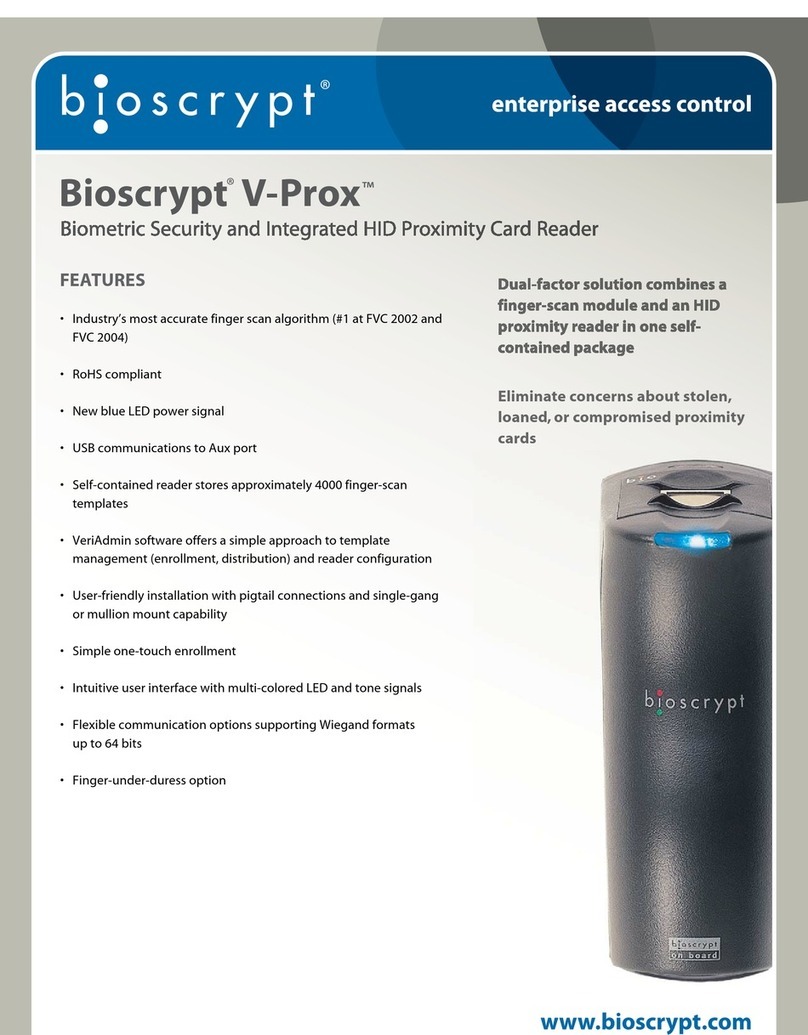
bioscrypt
bioscrypt V-Prox datasheet
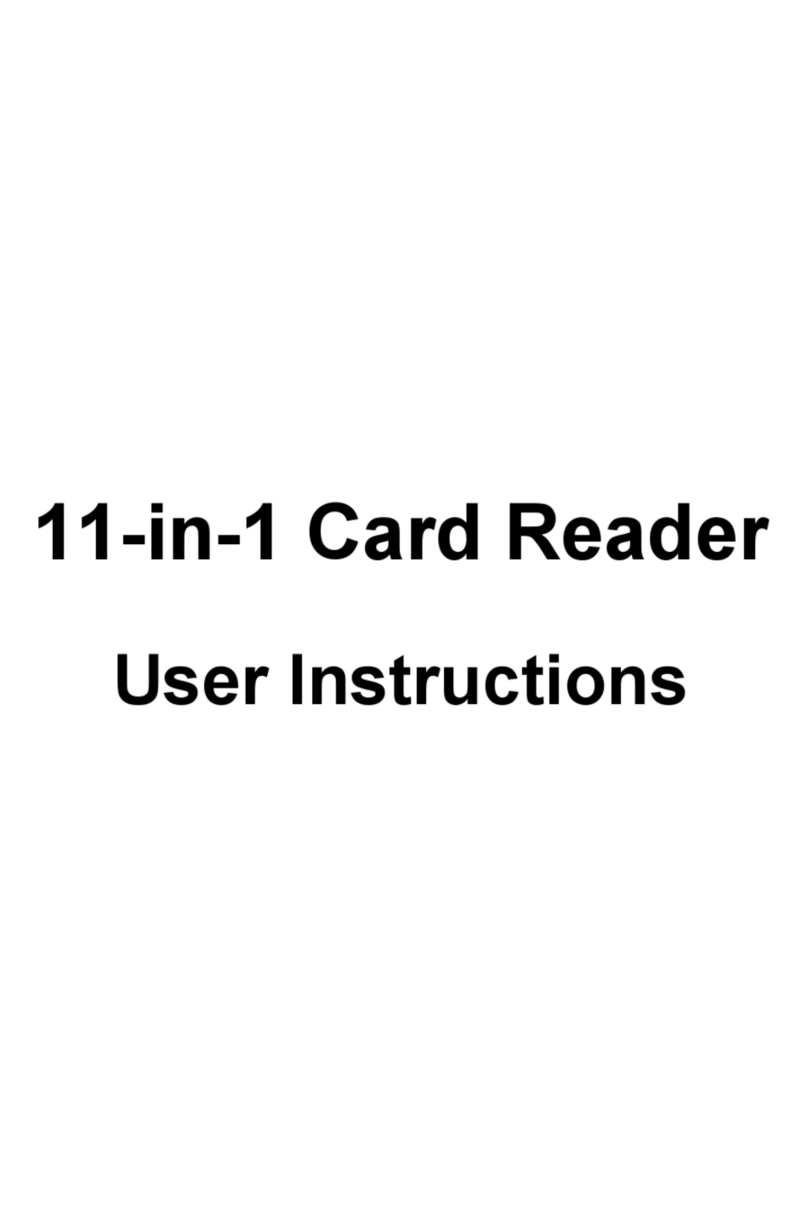
Fujitsu Siemens Computers
Fujitsu Siemens Computers 11-in-1 Card Reader User instructions