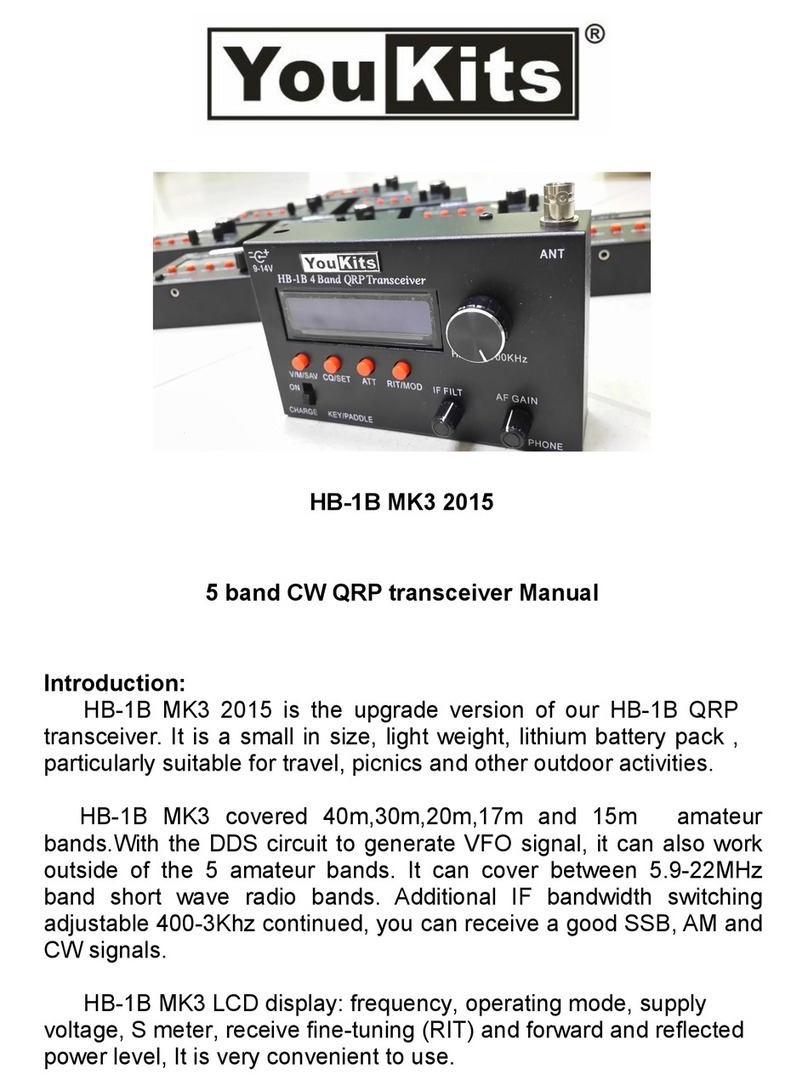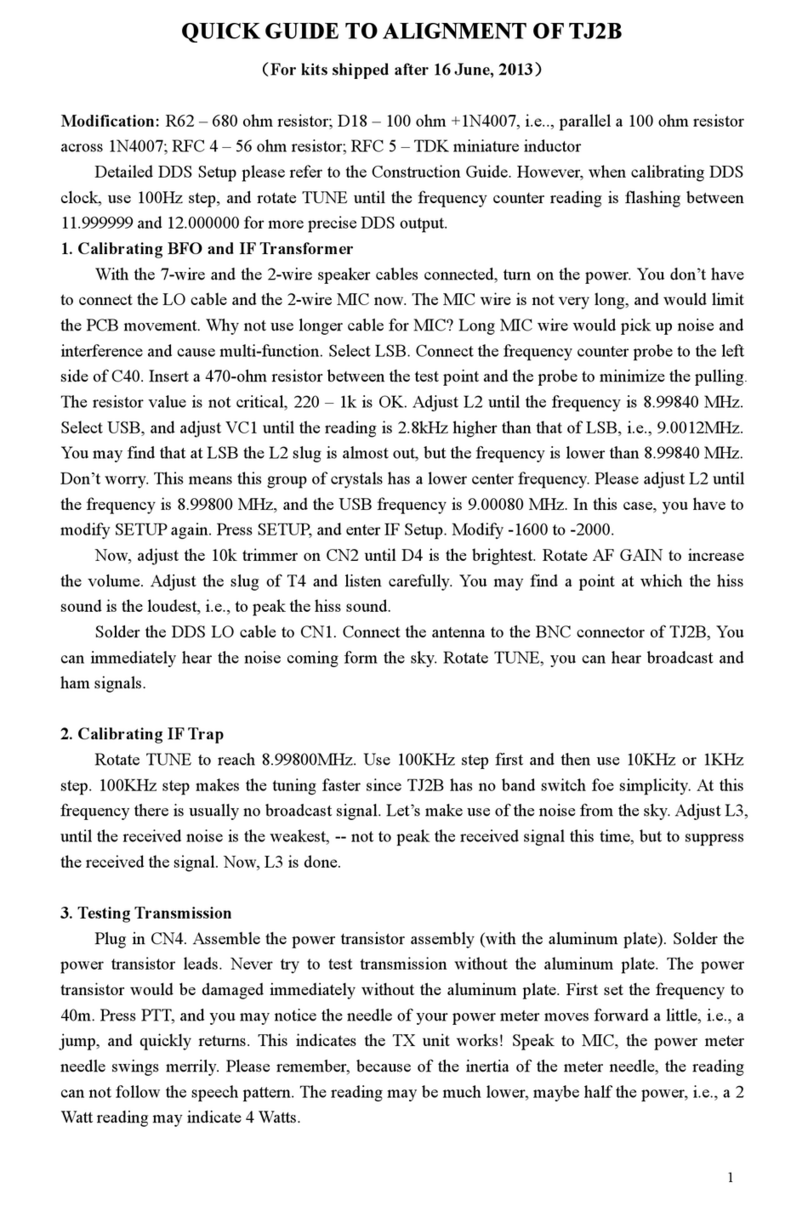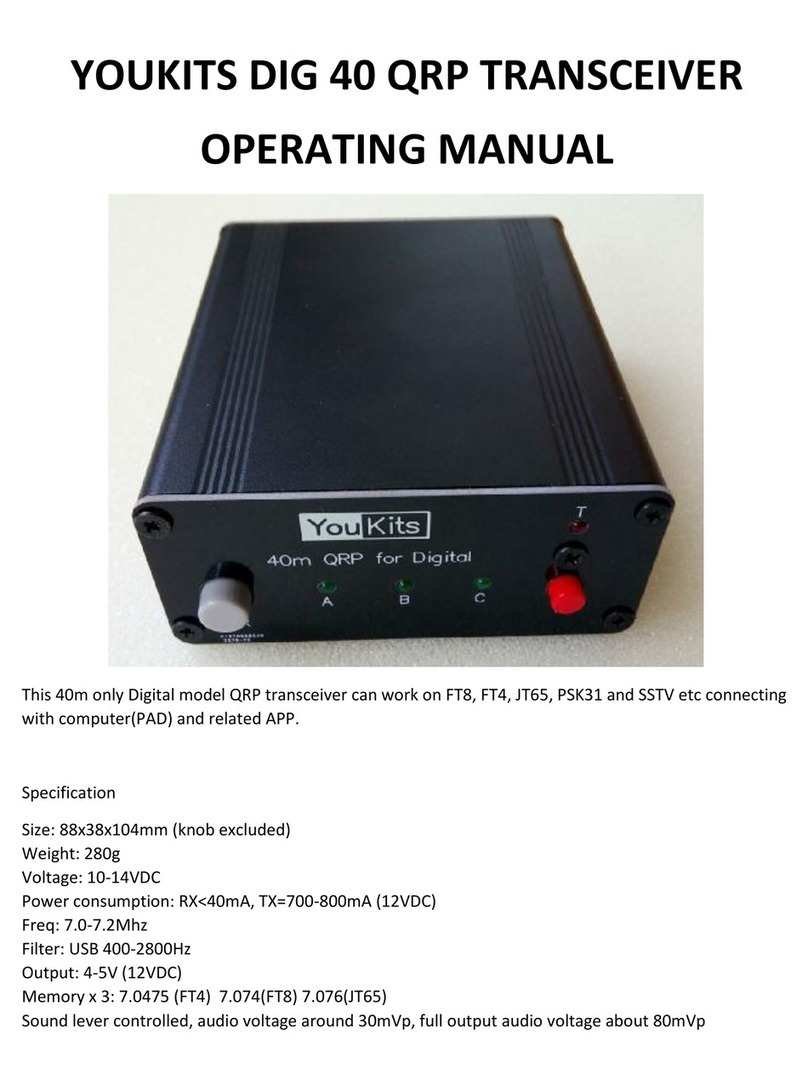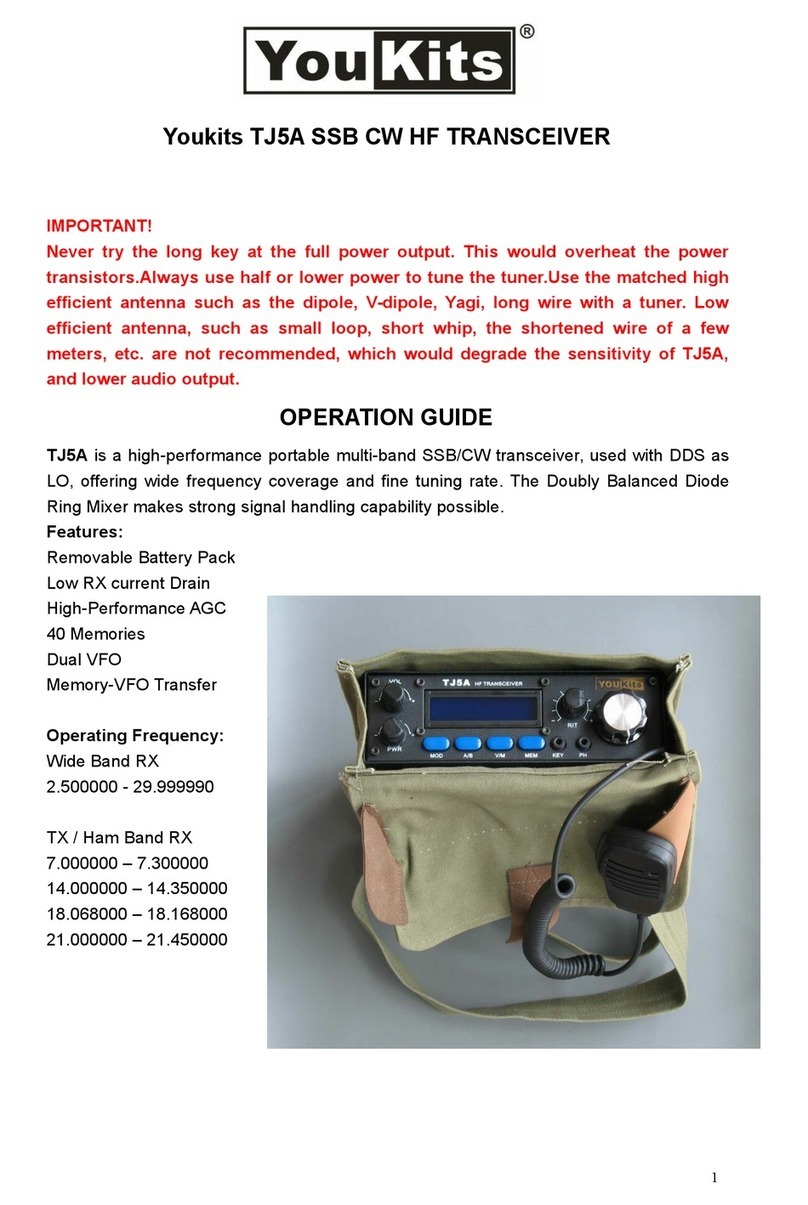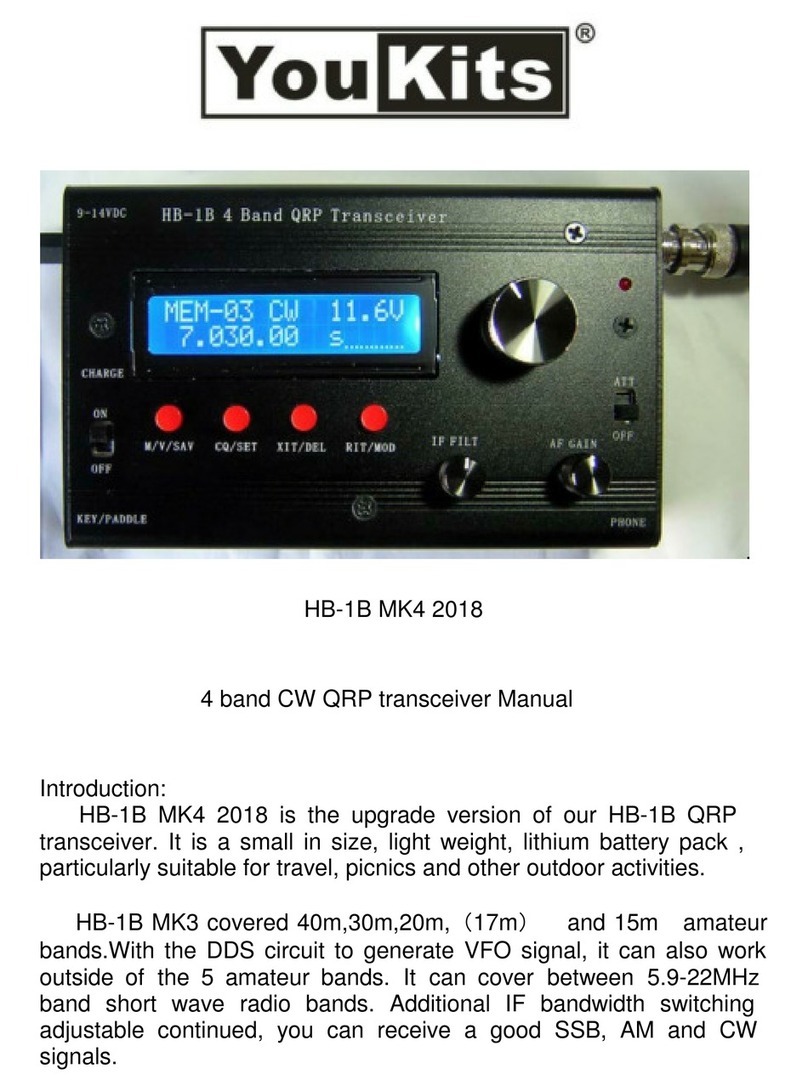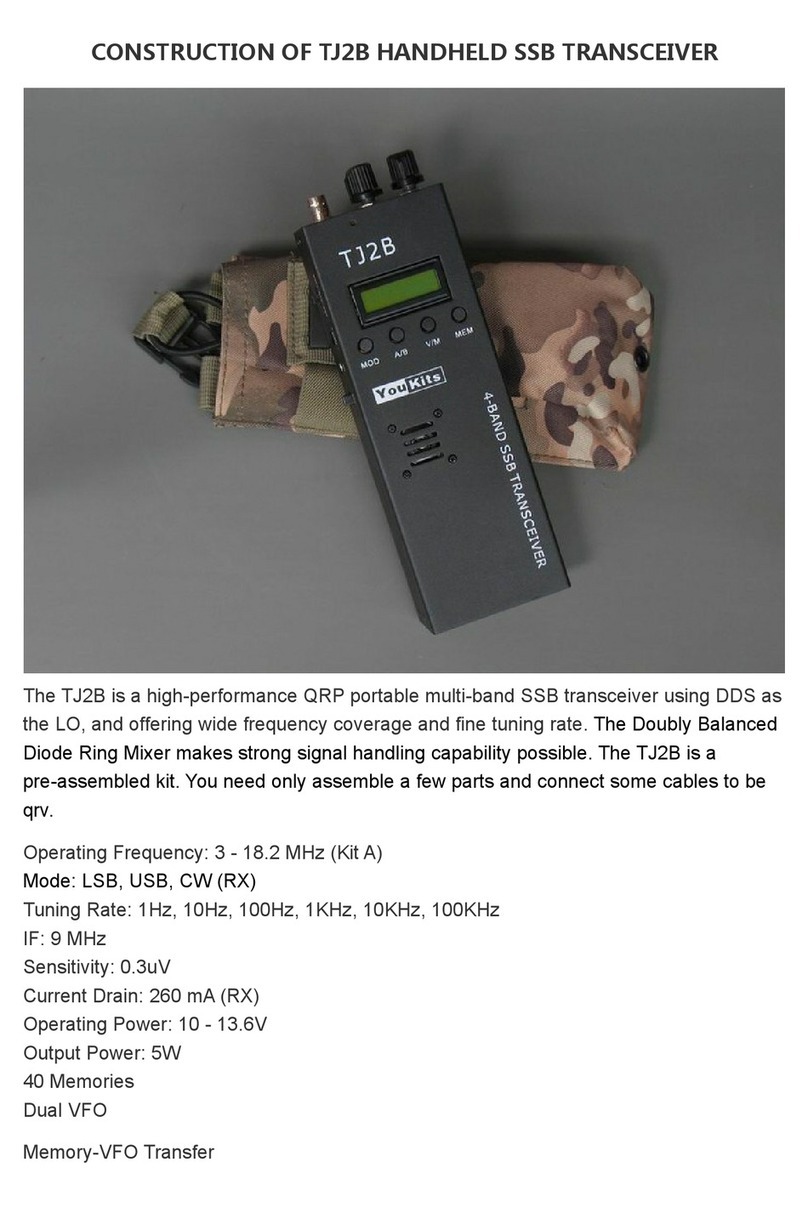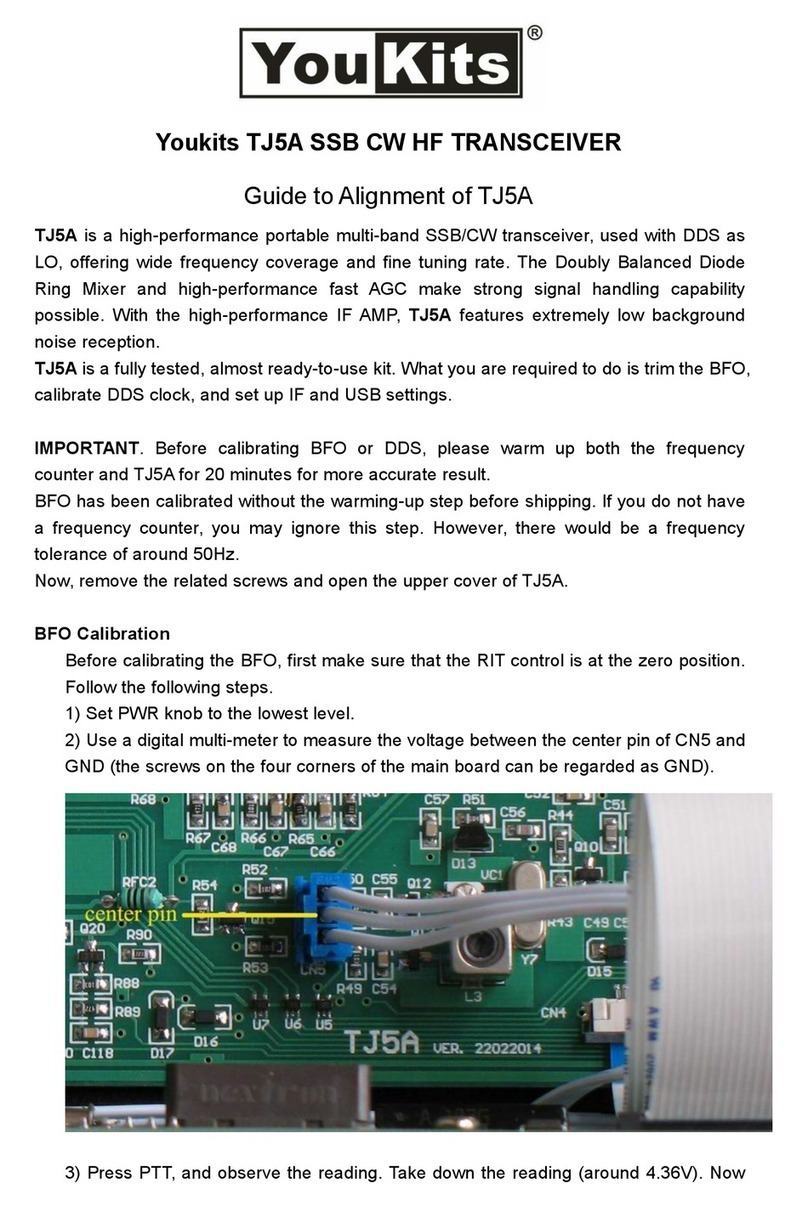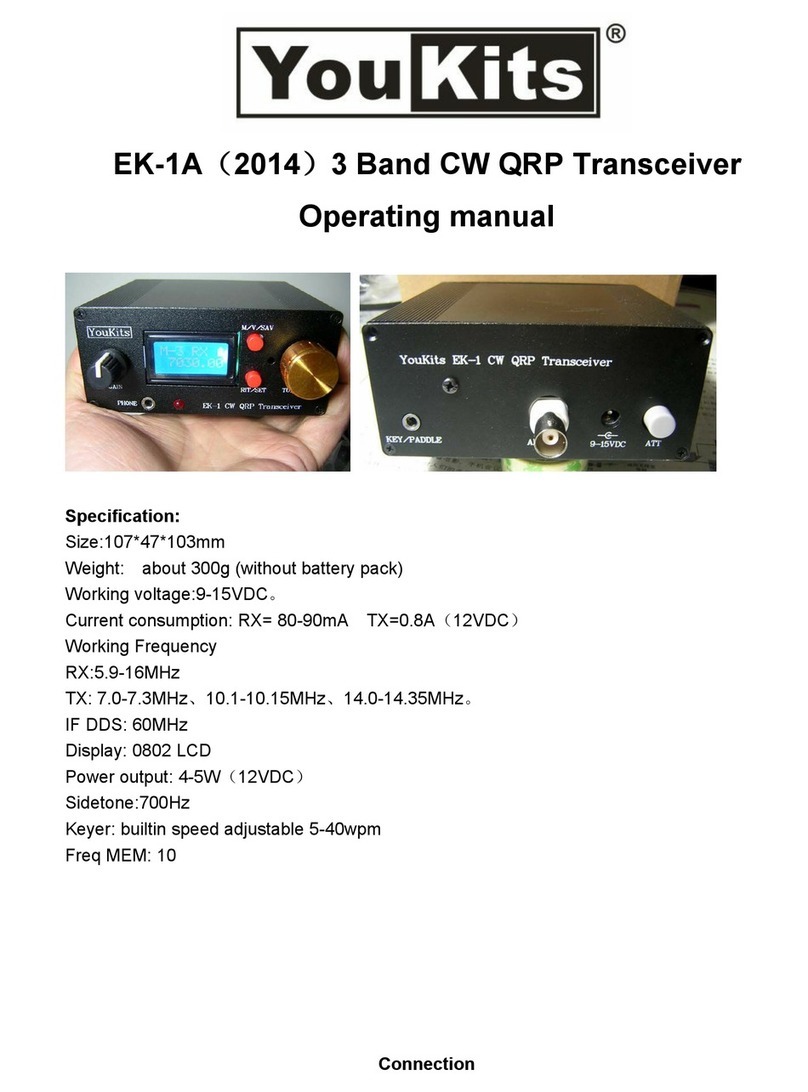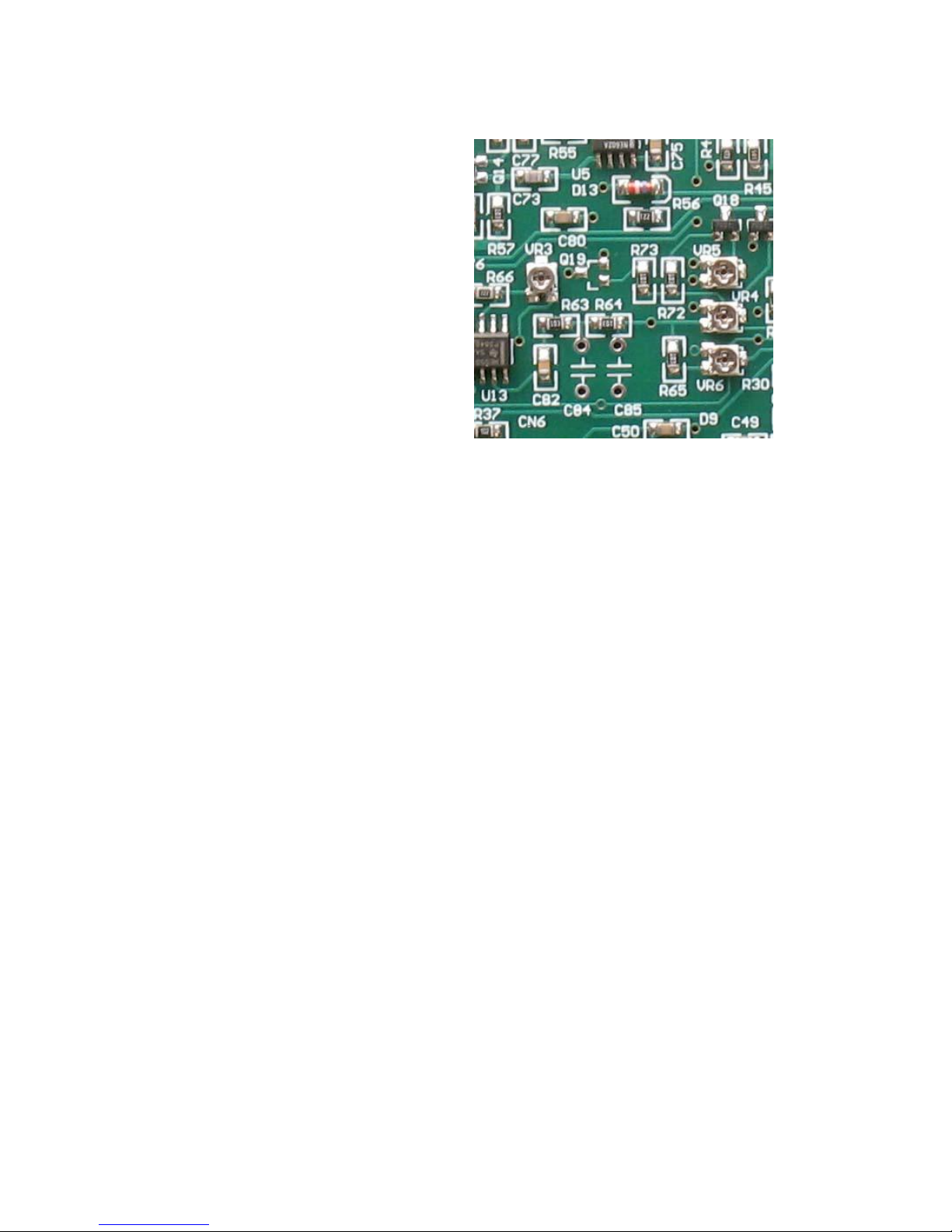1. Front Panel
Controls and Indicator
VOL – Volume control / Power switch. Turn clockwise to turn on the power and to increase
volume. When a click is heard, the power is turned on. The LCD panel LED should become
illumimated. Turn counter-clockwise to decrease volume and to turn off the power. When a click
is heard, the power is off.
PWR – Transmission power control. Turn clockwise to increase the drive. Tx power can be
adjusted from 0.3 – 10 W (CW), 0.3 – 20W (SSB).
RIT – Rx increment tuning. Variable range: +150 Hz / -50Hz
TUNE – The big knob on the right side is the Frequency Tuning / Tuning Rate knob. Rotate
clockwise is frequency up, counter-clockwise frequency down. Press the knob to select the tuning
rate. The sequence is 10 Hz, 100 Hz, 1 kHz, 10 kHz, and 100 kHz.
Power Indicator – The LED above the TUNE knob is green when TJ5A is turned on. It turns red
in transmission.
MOD – Press to select LSB, USB, CW, and TUN. In CW mode, the displayed frequency is
exactly the sender’s frequency. In CW mode MIC is disabled. The MIC socket is used as the Key
socket.
A / B – VFO selecting / Memory clearing. Press to select VFO A or VFO B. In MEM state, hold
the button until all the memories are cleared.