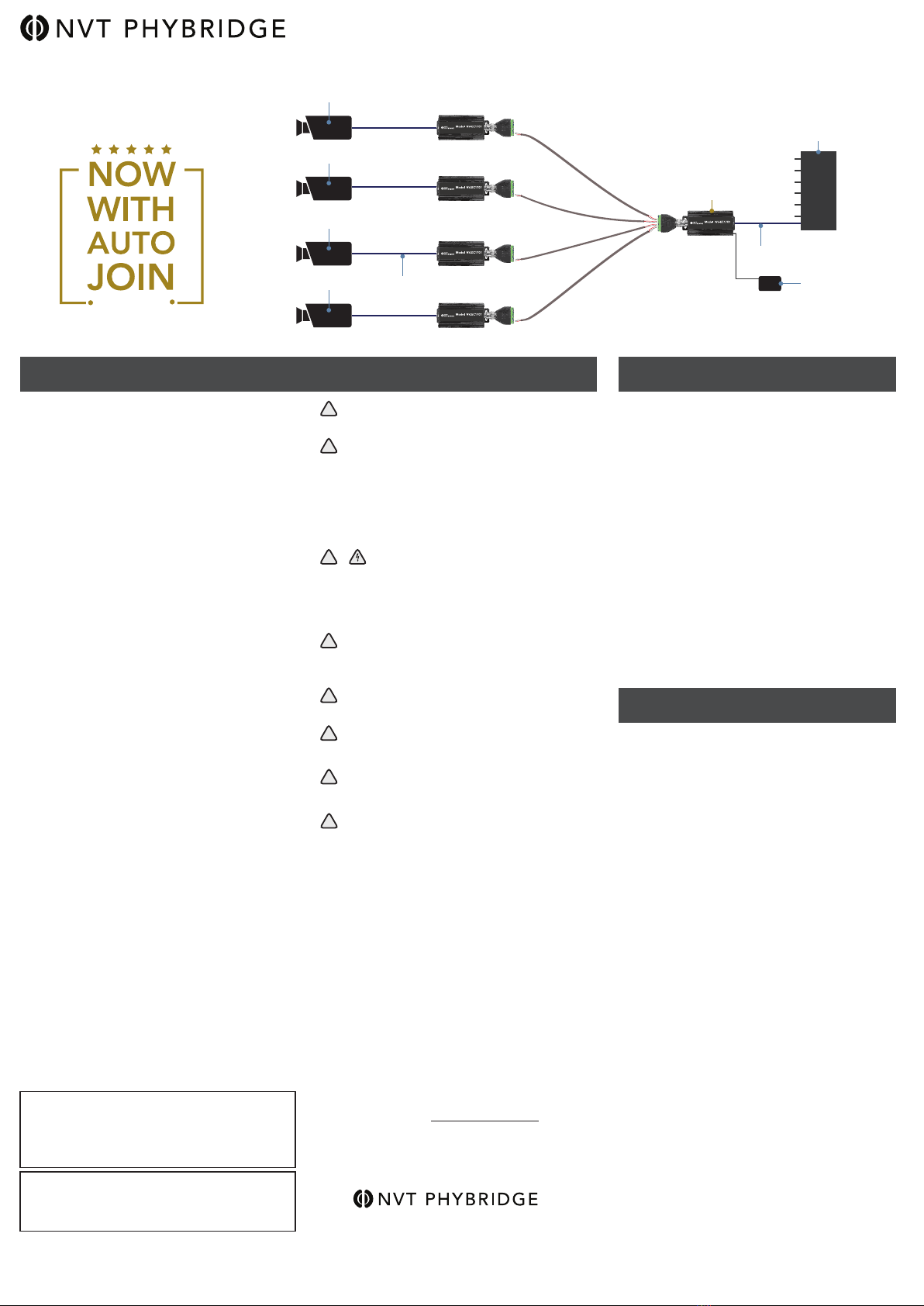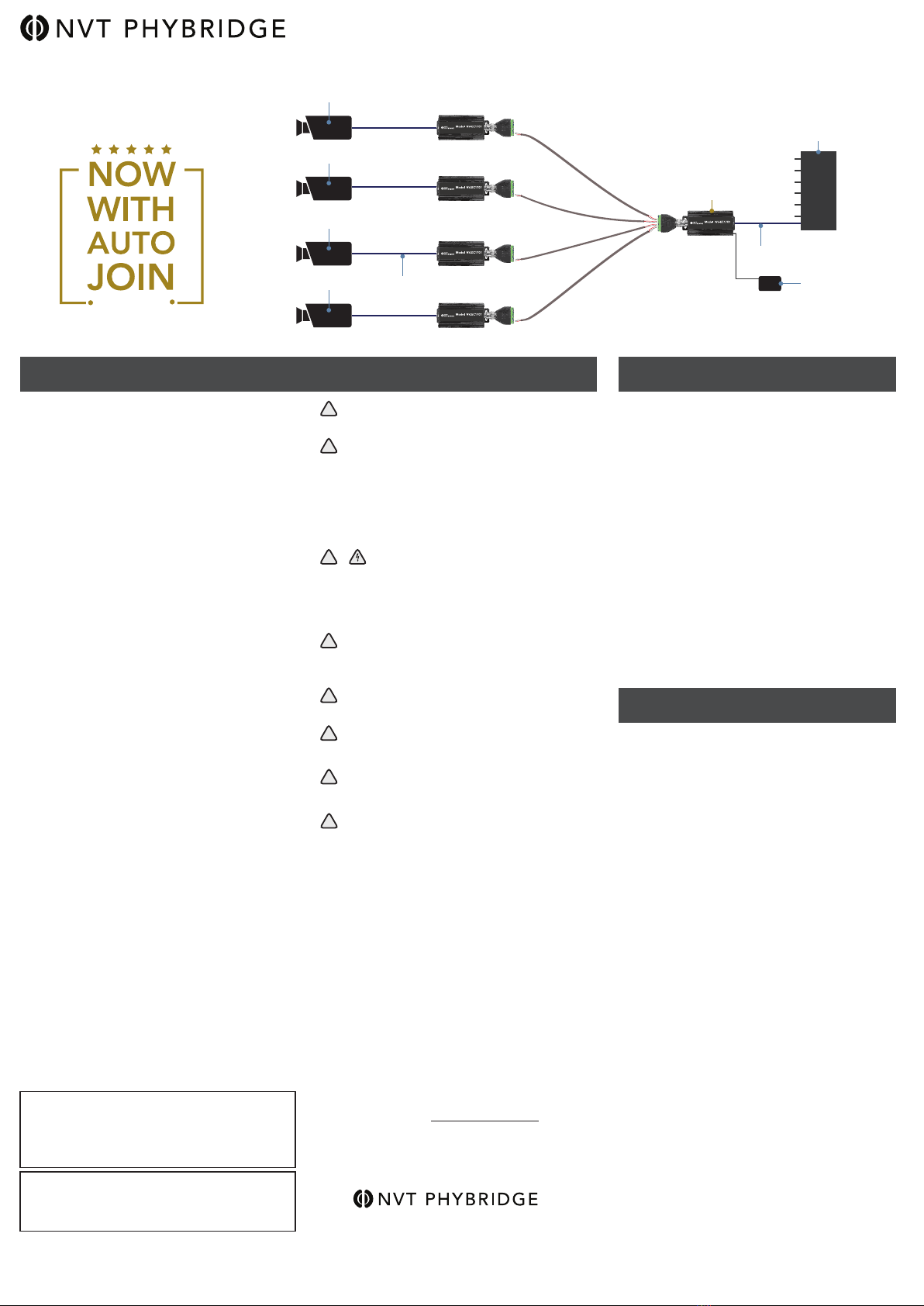
13) BNC Connection: the installation shall be in accordance
with the applicable provisions of the National Electrical Code
ANSI/NFPA 70, Article 800.90 and Canadial Electrical Code
Part 1, Section 60-504.
12) Refer all servicing to qualified service personnel.
Servicing is required when the apparatus has been damaged
in any way, such as a power supply cord or plug is damaged,
liquid has been spilled, or objects have fallen into the
appara-tus, the apparatus has been exposed to rain or
moisture, does not operate normally, or has been dropped.
This installation should be made by a qualified service person
and should conform to all local codes.
11) Only use attachments/accessories specified by the
manufacturer.
10) Protect the power cord from being walked on or pinched
particularly at plugs, convenience receptacles, and the point
where they exit from the apparatus.
9) Do not defeat the safety purpose of the polarized or
grounding-type plug. A polarized plug has two blades with
one wider than the other. A grounding type plug has two
blades and a third grounding prong. The wider blade or the
third prong are provided for your safety. If the provided plug
does not fit into your outlet, consult an electrician for replace-
ment of the obsolete outlet.
8) Do not install near any heat sources such as radiators,
heat registers, stoves or other apparatus (including DVRs)
that produce heat.
1) Read these instructions.
2) Keep these instructions.
3) Heed all warnings.
4) Follow all instructions.
5) Do not use this apparatus near water.
6) Clean only with a dry cloth.
7) Install in accordance with the manufacturer’s instructions.
Before installing, NVT Phybridge recommends
downloading and reading the complete installation
manual from www.NVTPhybridge.com.
Transceivers must be configured prior to use. See page 2.
Use one NV-EC1701U transceiver at each end of the cable.
Multiple remote transceivers and cable runs may be connect-
ed to a transceiver at the control room. Torque all screw
connections to 2 in-lbs (0.2 Nm).
Set the NV-EC1701 PoE toggle switch (located near the BNC
connector) to ON if the connected IP device requires PoE to
be delivered by the NV-EC1701 and to OFF if PoE should not
be delivered by NV-EC1701. This setting relates to power
delivery at the Ethernet RJ45 connection.
Connect a 55VDC power supply into one of the transceivers to
provide power to the entire sytem, including the cameras (or
other remote IP devices).
Data signals over the coax are capable of extended distances,
however voltage-drop in the 55V power distribution will often
reduce this maximum, depending on the camera’s current
draw and wire resistance.
Note: Within one network, up to two power supplies
maybe deployed to support extended wire distances or
higher camera loads.
INSTALLATION INSTRUCTIONS
Page 1 of 2
14) RJ45 PoE connection: to be connected only to networks
or circuits that are not routed to outside plant or building.
TO REDUCE THE RISK OF ELECTRICAL SHOCK, DO
NOT REMOVE COVER OR BACK. NO USER
SERVICEABLE PARTS INSIDE. REFER SERVICING
TO QUALIFIED SERVICE PERSONNEL.
WARNING: TO REDUCE THE RISK OF ELECTRICAL
SHOCK, DO NOT EXPOSE THIS APPARATUS TO RAIN OR
MOISTURE.
This installation should be made by a qualified service
person and should conform to all local codes.
Power supplies, when provided, are external inline, with an
IEC380-C14 power inlet and 6 ft (1.8 m) line-cord. Input
Voltage is 100 ~240 VAC 50-60 Hz. A molded P1J 5.5
mm barrel connector provides a Class 2 (SELV) 48-55
VDC regulated output. Line cord UL approved type SPT-2,
SVT, or SJT, 18/3 AWG Min. 300VAC, 60° C Max. 15 ft
(4.5 m) long. One end with IEC380-C13 appliance coupler
and the other end with NEMA 1015P or equivalent for
country.
This product is intended to be supplied by a certified power
source marked “Class 2” or “LPS” and rated 48-55 VDC,
30mA minimum, 1,600mA maximum, which may or may not
be provided with the product.
Compliance and environmental information
All the compliance and environmental information is
available on our website www.nvtphybridge.com
IMPORTANT SAFETY INSTRUCTIONS PRODUCT DESCRIPTION
The NVT Model NV-EC1701U Ethernet over 2-wire
Transceiver is a compact media converter that allows 10/100
BaseT Ethernet and PoE, PoE+, or high-power PoE to be
transmitted using 2-wire cable. These devices are typically
used in legacy installations where existing cable is redeployed
as part of an upgrade to IP cameras. 48-55VDC class 2 power
is delivered to one transceiver, which distributes it to multiple
remote transceivers, and their PoE cameras (or other IP
devices).
These transceivers are extremely simple to use, with no IP or
MAC address configuration required. Status LEDs indicate
power and link connectivity/activity for RJ45 and BNC ports.
The NV-EC1701U is backed by NVT Phybridge’s award
winning customer support and limited lifetime warranty.
Condensed Installation Guide
View the complete guide at www.nvtphybridge.com
Ethernet over 2-Wire Transceiver
Model NV-EC1701U
WARNING - Do not install the unit in an environment
where the operating ambient temperature exceeds
185° F (85° C). The ventilation should not be impeded
by covering the unit with items, such as newspapers,
table-cloths, curtains, etc. No naked flame sources,
such as lighted candles should be placed on the
apparatus.
WARNING - The apparatus shall not be exposed to
dripping or splashing and no objects filled with liquids,
such as vases, shall be placed on the apparatus.
WARNING - Use only a Certified power cord and plug
(coupler / mains) assemblies for location installed.
WARNING - Power cord is regarded as main
disconnect.
WARNING - The appliance coupler (power cord/
mains) shall remain readily operable.
WARNING - For safety, never put NVT Phybridge
signals in the same conduit as high-voltage wiring.
!
!
!
!
!
!
WARNING - Do not interconnect multiple
power supply outputs. Never use more than two
power supplies within a network system. Do not
connect additional loads which would exceed the
marked output current rating of the power supply.
!
NEW FEATURE
NVT Phybridge
888.901.3633 | +44 (0) 208 977 6614
www.nvtphybridge.com
Copyright © 2017 NVT Phybridge
451-1701-1-H1
2017/05
!
Cat5
≤328ft
(≤100m)
IP Camera or Other IP Device
Ethernet over Coax EoC Transceiver
IP Camera or Other IP Device
Ethernet over Coax EoC Transceiver
IP Camera or Other IP Device
Ethernet over Coax EoC Transceiver
IP Camera or Other IP Device
Ethernet over Coax EoC Transceiver
Cat5
≤328ft
(≤100m)
Ethernet over Coax EoC Transceiver
Observe
Polarity NV-EC1701U
55VDC Power Supply
Ethernet Switch