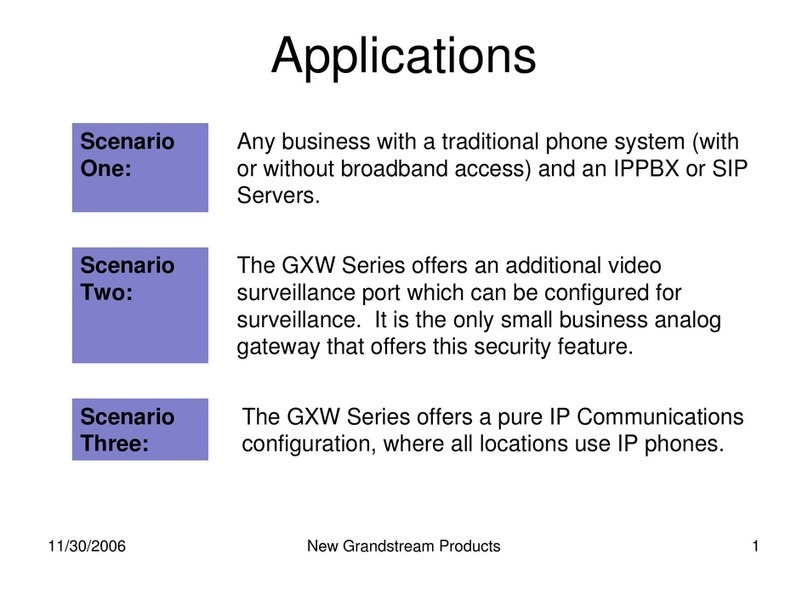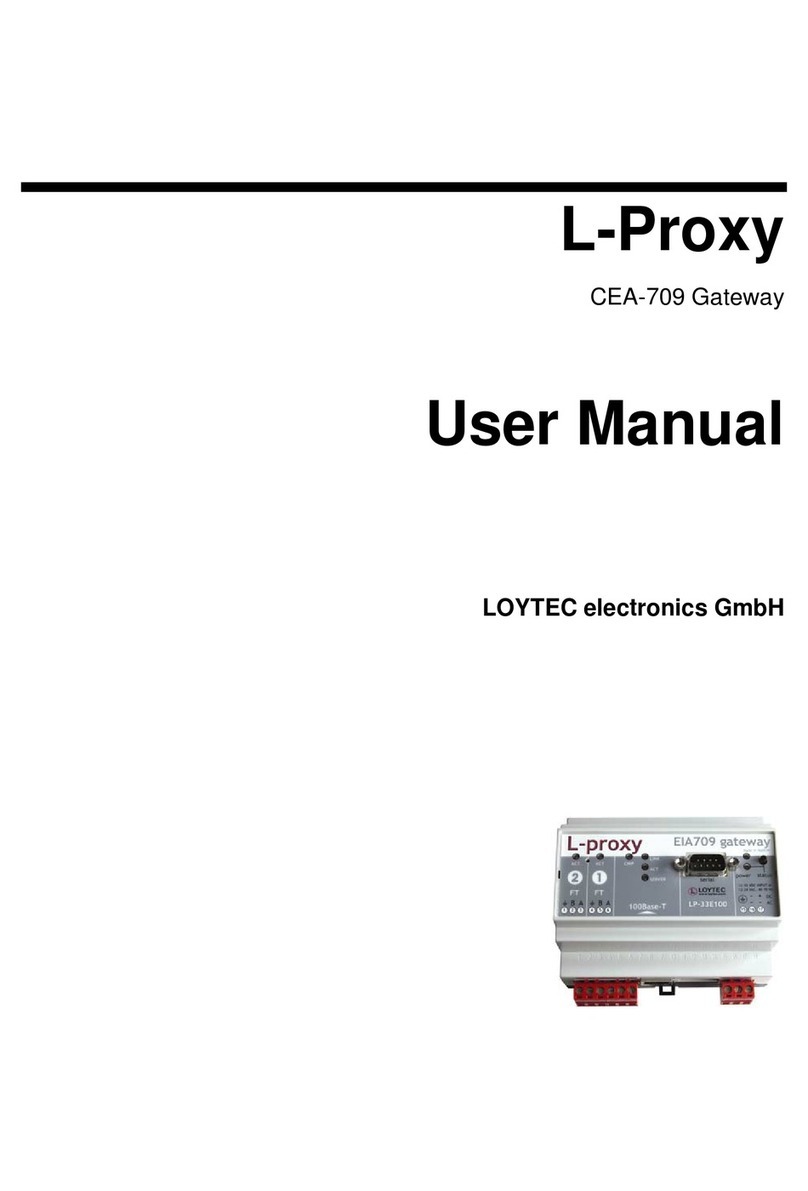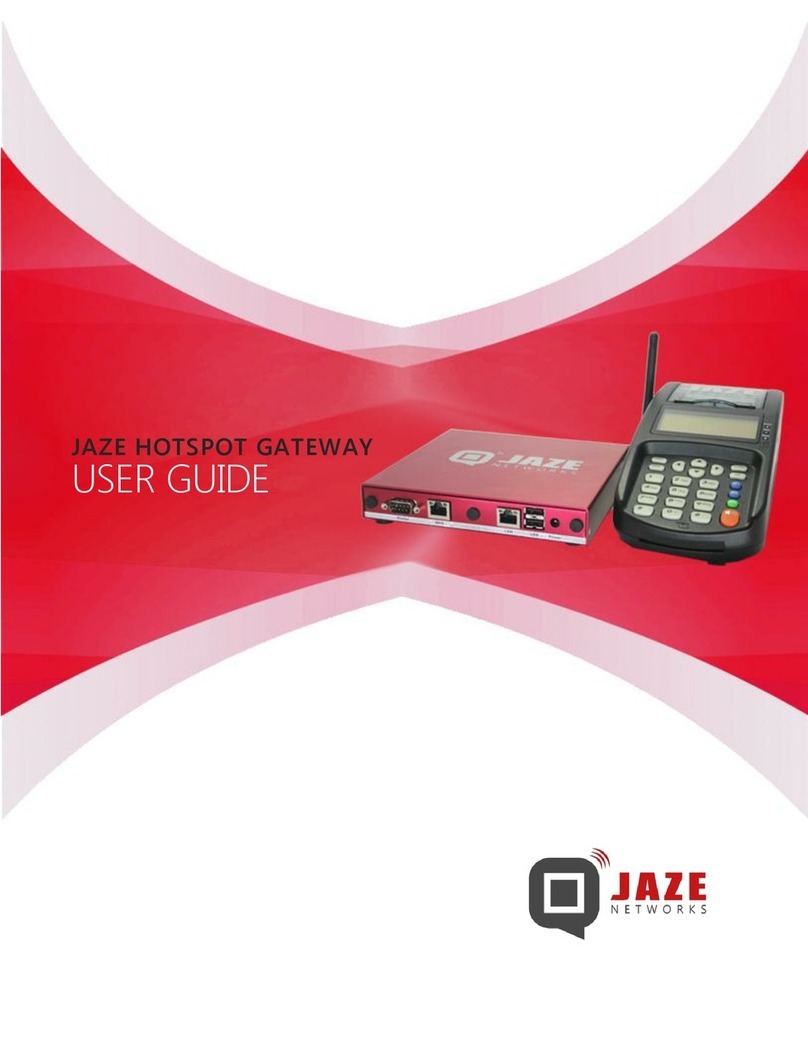NexLink IOP-1 User manual

BetaV1.0007/01/2012Page|1
Intelligent Interoperability Gateway
FOR THE KENWOOD
NX-700 AND NX-800
TRANSCIEVERS
INSTRUCTION MANUAL

BetaV1.0007/01/2012Page|2
TABLEOFCONTENTS
FEATURES:.....................................................................................................................................................3
INTRODUCTION.............................................................................................................................................3
TYPICALAPPLICATIONS.................................................................................................................................4
PROGRAMMINGTHERADIO.........................................................................................................................5
SCANPROGRAMMING............................................................................................................................12
INSTALLATION.............................................................................................................................................13
RECORDINGTHEVOICEPROMPTS..............................................................................................................16
SETTINGSMENU.........................................................................................................................................17
JUMPERSETTINGDESCRIPTION..................................................................................................................18
GATEWAYOPERATION................................................................................................................................20
TECHNICALSUPPORT..................................................................................................................................23
FCCDECLARATIONOFCONFORMITY..........................................................................................................24

BetaV1.0007/01/2012Page|3
FEATURES:
Extendsexistingrepeatercoveragetothe3Gand4Gcellularnetworks,PSTN,orusers
privateinternalPBXsystemwithoutaddingequipmentattherepeatersite
ControlanNX‐7/800radioasifyouweresittinginfrontofitfromany(cell)phone
Zerouseofsystem(site)resourceswhenmonitoringazone/channel
Allowsforselectionofupto8differentindividualorgroupstoscan,talkormonitor
Supportsremotecontrolofscanfunctionintheradio
Easytousevoicemailstyleinterface
Fieldprogrammablevoicemailpromptscreateacustomizeduserinterface
Canbeusedtocrossconnectcovertoperationsusingacellphonetoexistingrepeater
infrastructure.
Passcodeprotectedfromunauthorizeduse
CanbeinstalledonKenwoodNXDNdigitalsystems,standardanalogconventional
systems,orLTRsystems.
Installationcanbeonoroffsite.
INTRODUCTION
TheNEXLINKinteroperabilitygatewayisanintelligentcrossconnectionfromcellular,PBXor
PSTNnetworkstoKenwoodNEXEDGEoranyotheranalogrepeatersystem.Itworksby
allowingausertoremotelyaccesstherepeaterjustbyplacingaregulartelephonecalltothe
NEXLINKgatewayfromanycellphone,standardlandlinephoneorinternalPBX.TheNEXLINK
gatewayauto‐answersanincomingcall.Atthispointtheuserhasfullcontroloverthe
connectedKenwoodradioasifsittinginfrontofit.Withinsecondstheusercaninstantly
connecttodigitaloranalogtalkgroups.Aninteractivevoicemailtypesystemisusedtoallow
theusertoselecttalkgroupsviatheDTMFpadontheirphone.Theusercanalsoenableor
disablescanningtomonitormultipletalkgroups.Onceatalkgroupisselected,theuser
pressestheDTMF9keytostartacall/transmission.ToendthecalltheuserpressestheDTMF0
key.Theusercanjusthangupthephonetoshutdownthelink.TheNEXLINKgatewayplugs
directlyintoaKenwoodNEXEDGEmobileradiousingthesuppliedplug&playcablekit.A
standardtelephonelineorVOIPlinewithanofftheshelfATAisrequiredtotheNEXLINK
gatewaywhichisusedasthelink.TheNEXLINKgatewaydoesnotneedtobelocatedatthesite
andusestheexistingrepeaterinfrastructuretooperate.Thegateway,radio,andlink
source(TELCO)simplyneedstobelocatedwithinrangeoftherepeatersite.

BetaV1.0007/01/2012Page|4
TYPICALAPPLICATIONS
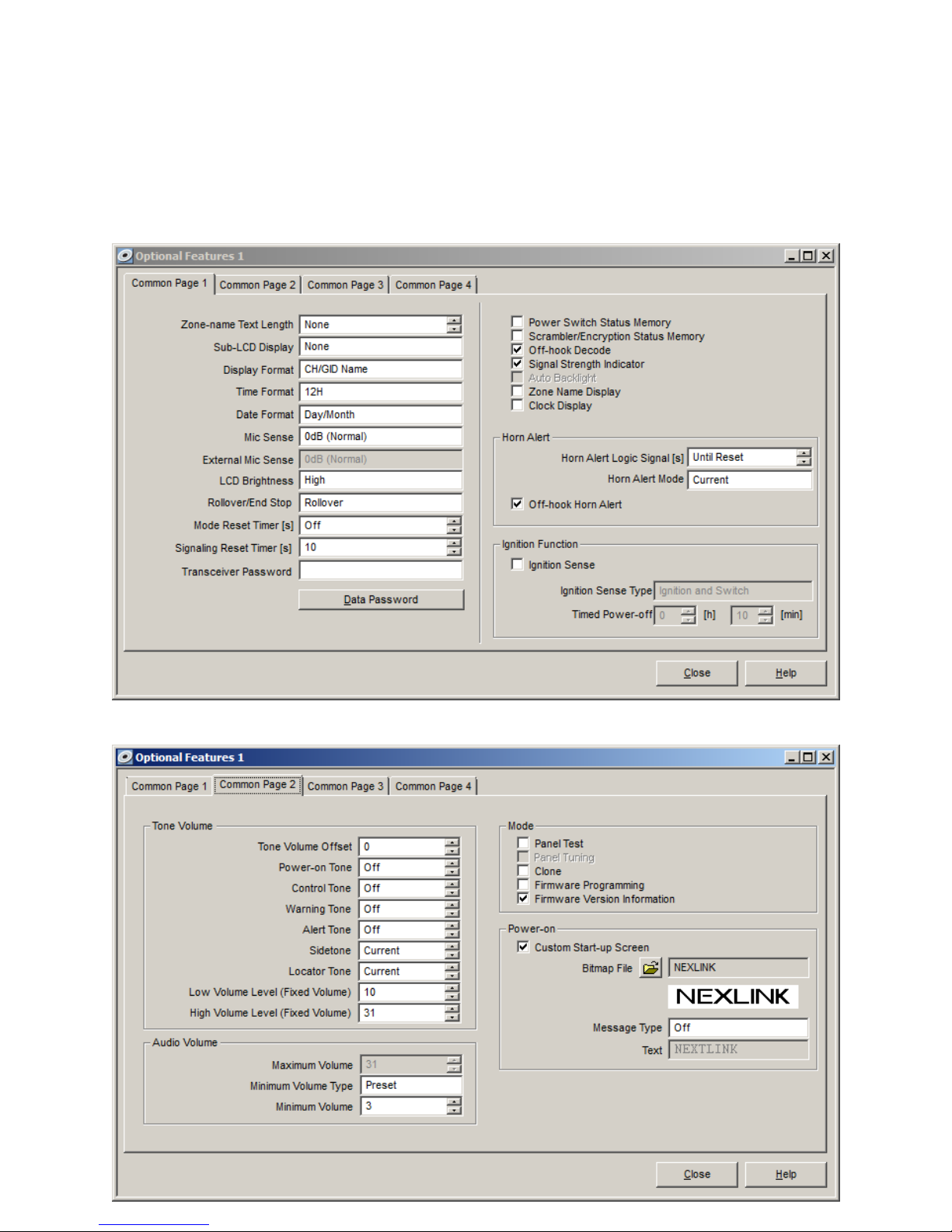
BetaV1.0007/01/2012Page|5
PROGRAMMINGTHERADIO
ThereisrequiredprogrammingthatmustbecompletedintheradiousingKenwoods’KPG‐111D
softwarebeforetheNEXLINKwillwork.Thefollowingscreencapturesshowthesesettings:
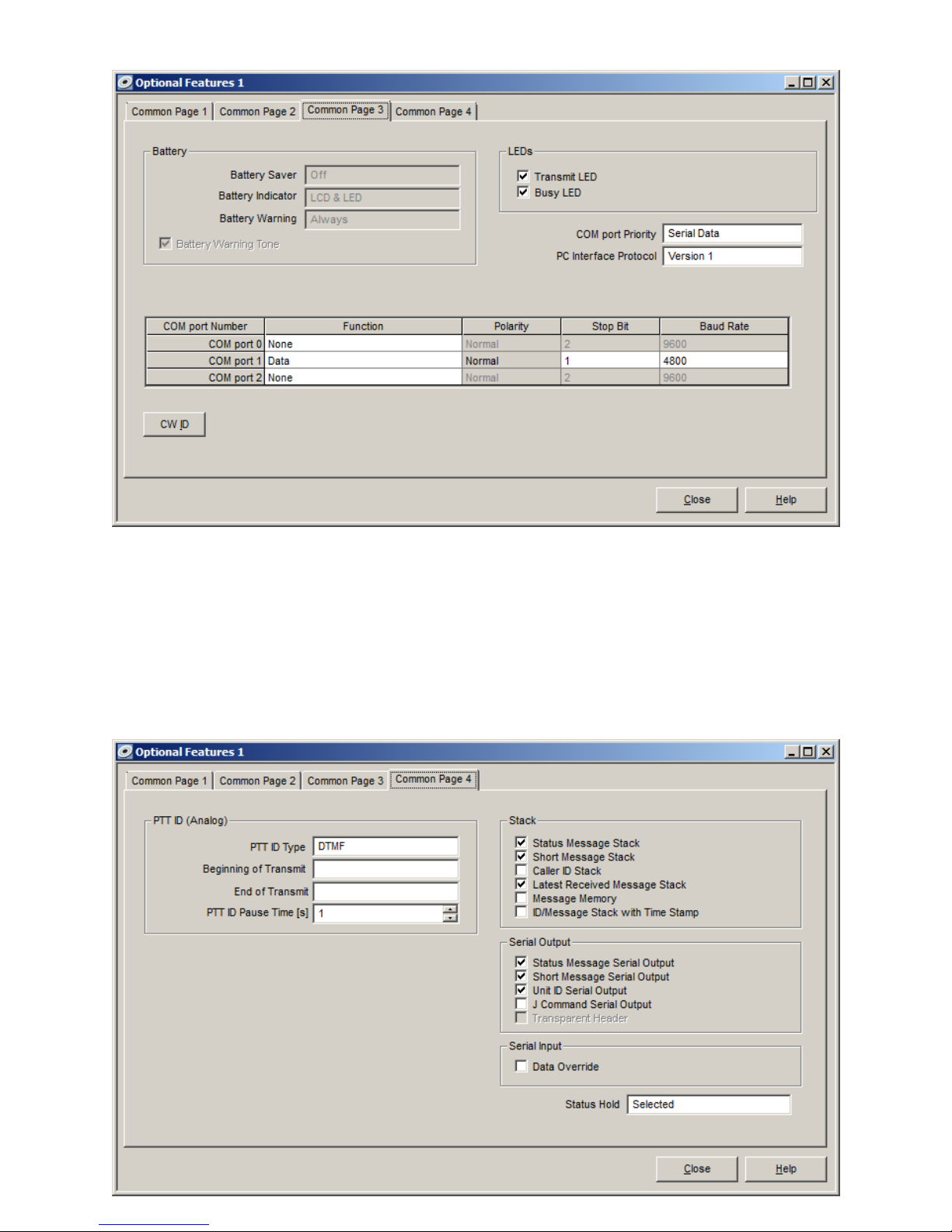
BetaV1.0007/01/2012Page|6
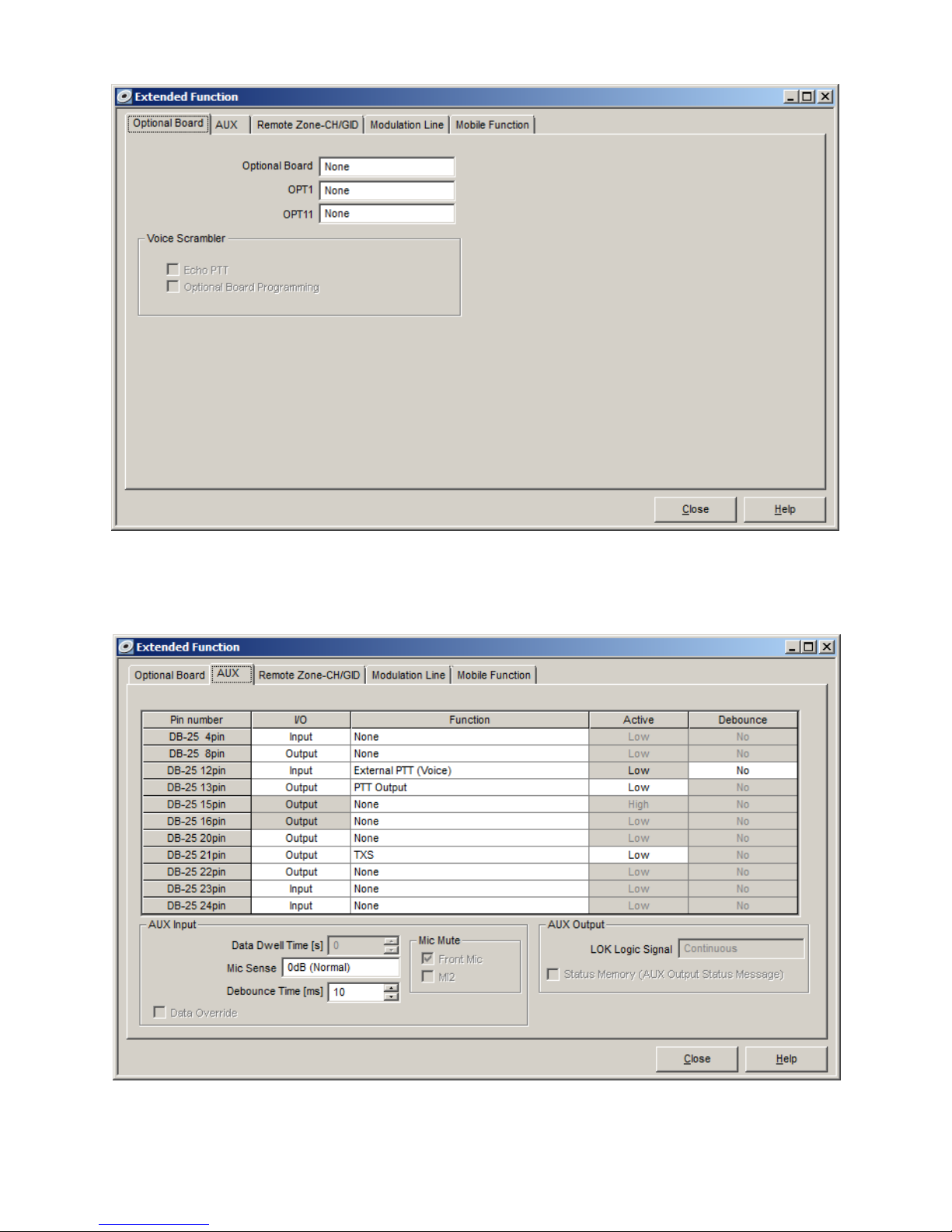
BetaV1.0007/01/2012Page|7

BetaV1.0007/01/2012Page|8

BetaV1.0007/01/2012Page|9

BetaV1.0007/01/2012Page|10

BetaV1.0007/01/2012Page|11
ZONEPROGRAMMING
TheNEXLINKgatewaycanremotelycontrolupto8differentZones.Thegatewaycannotcontrol
navigationtochannelswithinzones.Thegatewayalwaysrecallschanneloneonzones1‐8.
Thereforeitisrecommendedthatthereonlybeonechannelprogrammedasshownbelowfor
eachzone.Itmaybenecessarytocopyinformationtomultiplezonessothatyoucanadd
multipleusers/groupsfromthesamezone.Makesurethatallotherconfigurationsthatapply
specificallytoyoursystemareprogrammed.Theseincludechannelfrequencies,zonetype,
signaling,siteinformationetc.
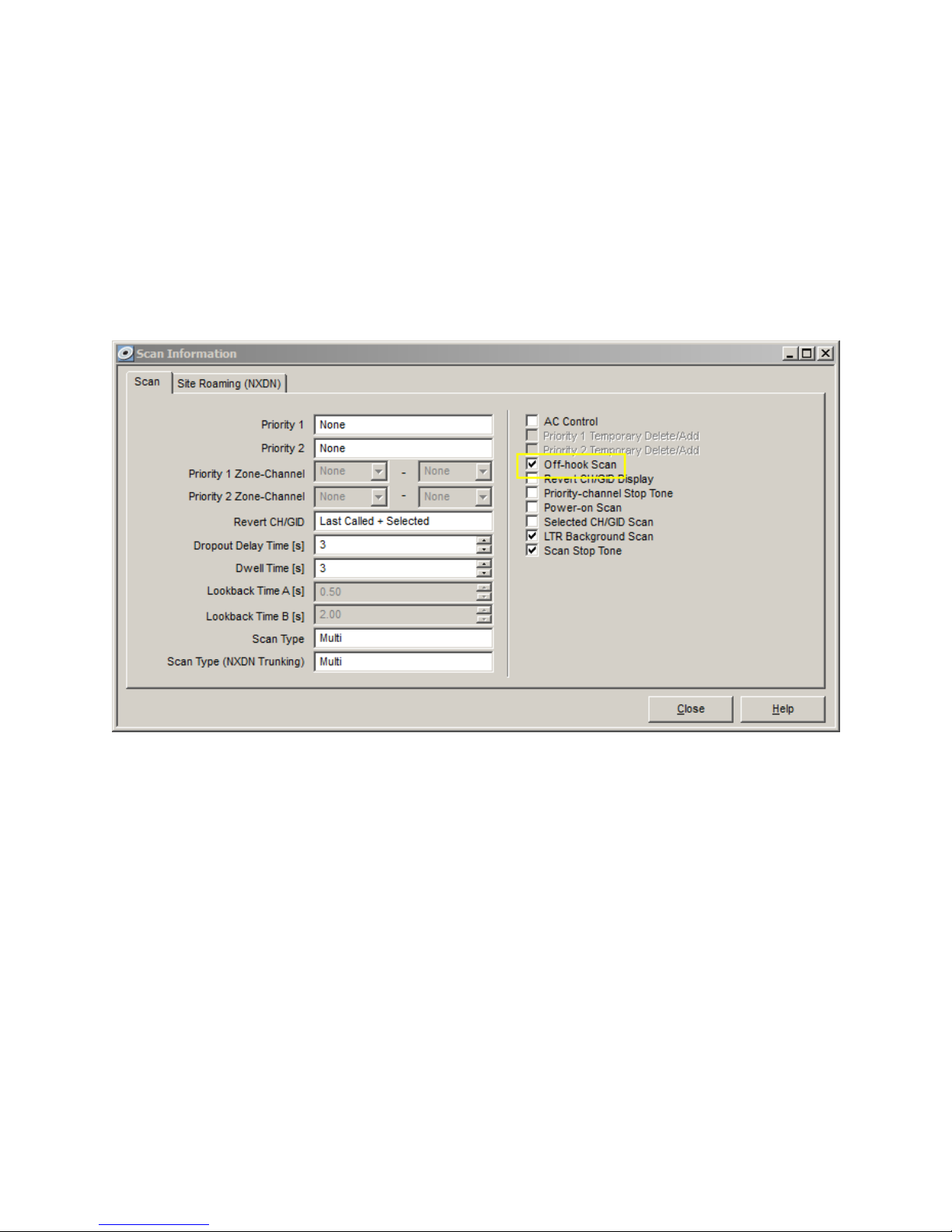
BetaV1.0007/01/2012Page|12
SCANPROGRAMMING
Scanningwiththegatewayissupportedandcanbeaveryimportantfeature.Iftheradiois
programmedforscan(seethescreencapturefromKenwoods’KPG‐111dprogramming
softwarebelow)theuserwillhavetheabilitytoswitchscanningonoroffremotely.Seethe
DTMFcommandlistinthe“GatewayOperation”sectionofthisinstructionmanual.

BetaV1.0007/01/2012Page|13
INSTALLATION
PSTNCONNECTION
TheinstallationshouldbedoneatalocationthathasanavailablePSTNconnectionsuchasa
standardcopperpair,digitalPBXwithanATA(analogtelephoneadapter)connection,orVOIP
telephoneserviceATAsuchasVonageorMagicJack.Mosttelephoneconnectionsthathavea
ringvoltageand“tipandring”connections(alsoreferredtoas2‐wire)shouldworkwiththe
NEXLINKgateway.ThisconnectionispluggedintotheportlabeledTELCOonthegateway.
RADIORFPATH
TheRFpathtoandfromtherepeatersiteneedstohaveasolidsignaltoandfromtheradio
connectedtothegateway.ItisnotnecessaryfortheradioandtheNEXLINKgatewaytobe
locatedatthetowersite.Forinstance,aradiolocatedataservicedispatchareawithanoutside
antennathathasasolidsignaltoandfromtherepeaterisperfect.Iftheradioistobelocated
atthetowersite,thentheappropriatemeasuresshouldbetakentoensureasolidand
balancedRFconnection.Beforeconnectingthegatewaytotheradio,makesurethatall
programmedzonesintheradiohaveacleartransmitandreceivepathandtheprogrammed
ID’sandzonesarethedesireduser/groupstobeusedwiththegateway.
PLUGANDPLAYCABLECONNECTIONS
TheNEXLINKgatewaycomescompletewithallthecablesrequiredforconnectiontothe
KenwoodNX‐700orNX‐800radio.PlugthecableharnessasshowninFig1.
MICGAINSETTING
TheMICGAINonthefrontpanelofthegatewayshouldbesetatabout10:00usingthe
indentationontheshaftofthecontrol.Thiscontroladjuststhelevelofaudiothatissentout
overtheairtotherepeaterfromtheuserontheTELCOportofthegateway.Thissettingmay
varyslightlydependingontheinstallation.Thislevelshouldbesetsothattheuserofthe
gatewaysoundsalmostthesameasallotherusersonthesystem.

BetaV1.0007/01/2012Page|14
SuppliedPlugN’PlayCableHarnessDescription
3Connectionsto2Connectionsto
TheNEXLINKGateway. TheRadio.

BetaV1.0007/01/2012Page|15
Connections
Fig1.

BetaV1.0007/01/2012Page|16
RECORDINGTHEVOICEPROMPTS
EightdifferenttalkgroupscanbeselectedusingDTMFkeys1‐8ontheusers’phone.Whenthe
gatewayreceivesthiscommanditwillsendacommandtotheradiotoswitchtothe
appropriatezone.Itwillthenrespondwithavoicepromptlettingtheuserknowthattheradio
isreadyforuseonthatparticularzone.Youcanrecordeachofthesepromptsusingthe
Kenwoodpalmmicrophoneconnectedontheradios’frontmicrophonejack.Itisbestto
performthisprocedureinaquietenvironmenttoavoidrecordingbackgroundnoise.
Followtheseinstructionsforprogramming:
1. TurnofftheradioandtheNEXLINKgatewaybypressingthepowerbuttonontheradio
downfor3seconds.
2. GraspthemicrophoneandgetreadytopressthePTTbuttononthemic.
3. Pressandholdthepowerbuttonontheradiodownfor3secondstoturntheradioon.
4. Theradiowillgothroughitsbootupprocedure.Whenyousee“VOLUME5”onthe
radiosLCDscreen,pressandreleasethePTTonthemicrophonequickly.
5. Inabout2seconds,youshouldsee“REC”appearontheLCDscreenoftheradio.Ifyou
see“PA”instead,theradioisnotprogrammedcorrectly.Refertotheprogramming
section.
6. Atthispointyouarereadytorecordthevoicepromptforzone1,channel1intheradio.
TheradiowillshowonitsLCDdisplaytheZoneyouwillberecording.Holdthe
microphoneabout2inchesfromyourmouth.Pressandholdthemicrophones’PTTand
speakthepromptyouwishimmediatelyasyouonlyhaveabout2‐3secondsper
prompt.ReleasePTTattheendofyourprompt.DonotspeakbeforepressingPTTand
donotreleasePTTbeforeyoufinishspeakingyourprompt.
7. TheNexLinkgatewaywillthenincrementtothenextZoneautomaticallyforyouto
recordthenextprompt.Continuewiththesameprocedurestatedin#6aboveforall
zonesprogrammedintheradio.TheNexLinkgatewaywillonlyrecordthenumberof
zonesyouhaveprogrammed,upto8.
8. Whencomplete,theRECwilldisappearfromtheradiosLCDscreen,allowingtheradio
tobeusedasnormal.
9. Totestyourvoiceprompts,callthegatewayandselecteachzone(1‐8ontheDTMF
keypad)tomakesurethepromptsarerecordedcorrectly.
Onthegodevicescanrecordprofessionalrecordingsifrequired.Callourtechnicalsupport
departmentat954‐261‐8968forfurtherdetails.

BetaV1.0007/01/2012Page|17
SETTINGSMENU
TheNexLinkgatewayhasaSETTINGSmenuthatallowscertainsetupfeaturestobechanged.It
isaccessedbycallingintothegatewayandusingDTMFtonestochangethesettings.CONFIG
jumper4onthepcboardmustbeinstalled(refertothejumpersettingssection).Oncethis
jumperisinstalled,thefollowingcommandswillbeavailablewhencallingintothegateway.
Thisjumperisinstalledwhenshippedfromthefactory.Itisrecommendedthatitberemoved
oncethesetupiscompleted.
ENTERSETTINGSMODE,Press#2
Whencallingintothegatewaythegatewaywillaskforapasscode.Oncethispasscodeis
enteredcorrectlythegatewaywillrespondwiththezoneselectedontheradio.Atthispoint
theuserwillbein“operate”mode.TheuserwillneedtoPress#2toenterSETTINGSmode.The
gatewaywillrespond“SETTINGS”.Fromhereyouhave3differentfunctions:
1. NUMBEROFRINGSTOANSWER,Press1,thenthedesirednumberofrings.
TheNexLinkgatewaycanbeprogrammedtoanswerafterasetnumberofrings.PressDTMF1,
thenthenumberofringsyouwouldlikethegatewaytoauto‐answerthecall.
2. SETTHEPASSCODE,Press2
TheNexLinkgatewayisequippedwitha4digitDTMFpasscodefeatureincaseanerroneous
usercallsthegateway.Thepasscodeasshippedis1234.Press2inthismenuandthegateway
willrespondwith“Enteryourpasscode”.Enter4numericdigits.Thegatewaywillrepeatthe
passcodetoyou.Pressoneifcorrect.Thegatewaywillrespondwith“SETTINGS”toletyou
knowithaschangedthepasscode.
3. SETTHEVOICEPROMPTVOLUMETOTHEUSER,Press7toincrease,8todecrease.
Youcansetthevolumeofthevoicepromptstotheuserwithkeys7and8.7willincreasethe
volume,8willdecreasethevolume.Eachtimeyoupress7or8,thegatewaywillrespondwith
upanddowntripletoneslettingyouheartheleveloftheprompts.Thegatewayremembers
thislevelwhenyouleavetheSETTINGSmenu.

BetaV1.
0
JUMPE
Thefigu
r
remove
t
andloca
t
follows:
ANSR–I
f
Thisjum
p
MUTE‐I
f
thisjum
p
defaulti
s
PW‐Ift
h
Thepass
thevoic
e
disabled
.
HUDET‐
I
Reverse
(ATA)w
h
equipm
e
cellular
s
immedia
needto
w
busysig
n
ALARM‐
machine
pound(
#
Eventual
forthisj
u
0
0
RSETTI
N
r
etotherig
h
t
hereartw
o
t
etheCON
F
f
thisjumpe
r
p
ershould
a
f
thisjumpe
r
p
erisout,t
h
s
inforthisj
h
epasscode
codewillre
t
e
promptau
d
.
I
fthisjump
e
p
olaritydet
e
h
enausero
n
e
nt/phonec
o
s
ervice,the
N
tely.Ifyour
w
aitforthe
n
al.Thefact
o
Enablestel
e
orothertel
#
)keyandt
h
ly,thefax
m
u
mperisou
t
N
GDESC
R
h
tshowsth
e
o
screwsoft
F
IGjumpers
s
r
isin,theg
a
a
lwaysbein
.
r
isin,thea
u
h
eaudioisf
r
umper.
isunknown
t
urnto123
4
d
iowilldef
a
e
risin,the
g
e
ctionispr
o
n
theother
e
o
mpanysup
N
exLinkgat
e
equipment
/
timerinthe
o
rydefault
f
e
phoneline
ephoneans
h
eNexLink
w
m
achinewill
t
ordisable
d
0
7
R
IPTION
e
CONFIGju
m
hegateway
s
hownont
h
a
tewaywill
a
.
u
diofromt
h
r
omtheradi
theuserca
n
4
,thenumb
e
a
ulttofullv
o
g
atewaywill
o
videdbyth
e
e
ndofthec
portsitbec
a
e
waywillim
/
phonecom
gatewayto
f
orthisjum
p
sharingmo
d
w
eringdevi
c
w
illcomeon
‐
hangupall
o
d
.
7
/01/2012
m
personth
andsetasi
d
h
eright.Th
e
a
nswerifrin
h
eradioism
oismixed
w
n
putthisju
m
e
rofringst
o
o
lume.The
f
detectrev
e
e
phoneco
m
allhangsup
a
useiftheu
mediatelyd
panydoes
n
reset,allo
w
p
erisinore
d
e(usedwh
e
c
e).Aftery
o
‐
line.Youw
i
o
wingyout
o
egateway.
d
etherear
p
e
descriptio
n
n
gvoltageis
utedwhen
v
w
iththevoi
c
m
perinand
o
answerwi
l
f
actorydefa
u
e
rsepolarity
m
panyorth
e
p
.Itisavalu
a
seronacal
l
isconnect,
a
n
otsupport
t
w
ingtheuse
r
nabled.
enyouwan
t
o
urfaxmac
h
i
llthenbep
o
usethega
t
Toaccesst
h
p
anel.Slide
t
n
oftheseju
m
detectedo
n
v
oiceprom
p
c
eprompta
u
d
thenpowe
r
llreturnto
d
u
ltforthisj
u
signalingo
n
e
analogter
m
a
blefunctio
n
l
gets“drop
p
a
llowingthe
t
hissignalin
g
rtonotget
t
tosharet
h
h
ineanswer
s
romptedfo
r
t
eway.The
f
Pag
e
h
ejumpers,
t
hepcboar
d
m
persisas
n
theTELCO
p
tsarehear
d
u
dio.Thefa
c
rthegatew
a
d
efaultof2,
u
mperisou
t
n
theTELCO
m
inaladapt
nifyour
p
ed”bythe
usertocall
g
,theuser
w
animmedia
h
elinewith
a
s
,pressthe
r
yourpassc
o
f
actorydefa
e
|18
d
out
port.
d
.If
c
tory
a
y.
and
t
,or
port.
er
back
w
ill
te
a
fax
o
de.
ult

BetaV1.0007/01/2012Page|19
4‐Ifthisjumperisin,theSETTINGSmenuinthegatewayisenabled.Thisismainlyusedtofirst
setthepasscodeofthegateway.Itisinstalledbythefactoryatthetimeofpurchase.Afterthe
usersetsupthepasscode,thisjumpershouldberemoved.(Seethesection“SETTINGSMENU”)
2‐Ifthisjumperisin,thepasscodepromptwillbedisabledandfullaccesstothegatewaywillbe
availablewithoutenteringapasscode.Thisfeaturemightbeconvenientiftheunitisinstalled
onaninsidePBXanalogtelephonelinewheretherewouldbelimitedpersonneluse.
1‐Ifthisjumperisout,thetimeouttimermentionedinthe“Operation”sectionofthismanualis
setto4minutes.Ifthejumperisinstalled,itwillbesetto8minutes.Thefactorydefaultisnot
installedor4minutes.
ReassemblyoftheGateway
PlacethePCboardbackonthe2ndgroovefromthebottomoftheunit.Slidethepcboarduntil
theLEDspopthroughtheholesinthefrontpanel.Replacetherearpanel,thenscrewthetwo
screwsbackin.

BetaV1.0007/01/2012Page|20
GATEWAYOPERATION
OncetheNEXLINKgatewayisproperlyinstalledandtheradioisprogrammedtobeusedwith
theNEXLINKgateway,operationisasfollows:
ACCESSINGTHEGATEWAY
Togainaccesstothegateway,theusersimplydialsthetelephonenumberconnectedtothe
TELCOportonthegatewayfromacellphoneoranyotherphone(whichusuallyhasamemory
storedinthephoneforthegatewaytelephonenumber).Thegatewaycouldalsobeconnected
toaPBXsystem.Inthatcase,theuserwouldentertheinternalextentionnumber.TheNEXLINK
gatewaywillauto‐answerthecallandasktheuserfora4digitpasscode(thepasscodeentrycan
bedisabled,seethe“JUMPERSETTINGDESCRIPTION,jumper2”sectionofthismanual).After
sucessfulentry,thegatewaywillrespond“NEXLINKReady”,followedbytheprerecordedvoice
promptforthecurrentzonethattheradioisswitchedtosuchas“DispatchOne”.Immediately
audiofromthereceiverintheradioispassedtotheuseronhisphonetomonitor“Dispatch
One”activity.Iftheradioconnectedtothegatewayisprogrmamedforscan,andtheuserhas
turnediton,theuserwillheartheprompt“Scanning”priortotheZoneprompt.
MONITORINGTHECHANNEL
Theuserwillnowbemonitoringthelastzonepreviouslyselected.Iftheuserjustchoosesto
monitorthefrequency,after4(or8minutes,seethe“JUMPERSETTINGDESCRIPTION,jumper
1)minutestheuserwillbeasked“Areyoustillthere?”toseeiftheuserisstillactivelyusingthe
gateway(thegatewayischeckingforapossibledroppedcall).Theusermustrespondby
pressing“0”oranyotherkeytoresettheactivitytimer.Iftheuserdoesnotrespondwithinone
moreminute,thegatewaywillendthecall.Thegatewaywillneverinterrupttheuserwith“Are
youstillthere”iftheuserisactiveinaconversationthathastransmissionslessthan4(or8)
minutes.Theuserwillonlybeaskediftheusershowsnosignofactivity.Itisreccommened
thatiftheuserismonitoringforextendedperiodsoftimethattheusermutethemicrophone
ontheusers’phonetomaintainaudioinonedirection.
Table of contents
Popular Gateway manuals by other brands

Endress+Hauser
Endress+Hauser Fieldgate SFG500 operating instructions

D-Link
D-Link DVG-6004S Quick installation guide
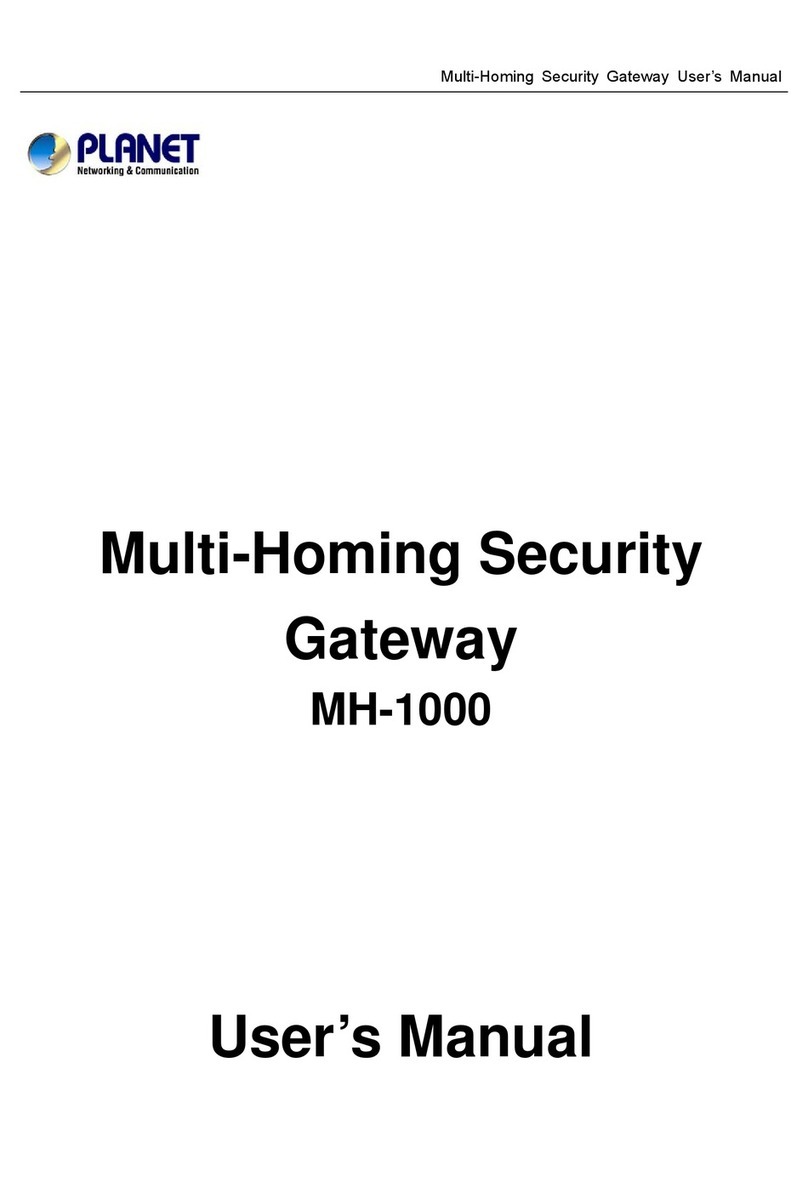
Planet Networking & Communication
Planet Networking & Communication MH-1000 user manual

Intellinet
Intellinet GUESTGATE MK II user manual

HP
HP StorageWorks P4000 G2 user guide
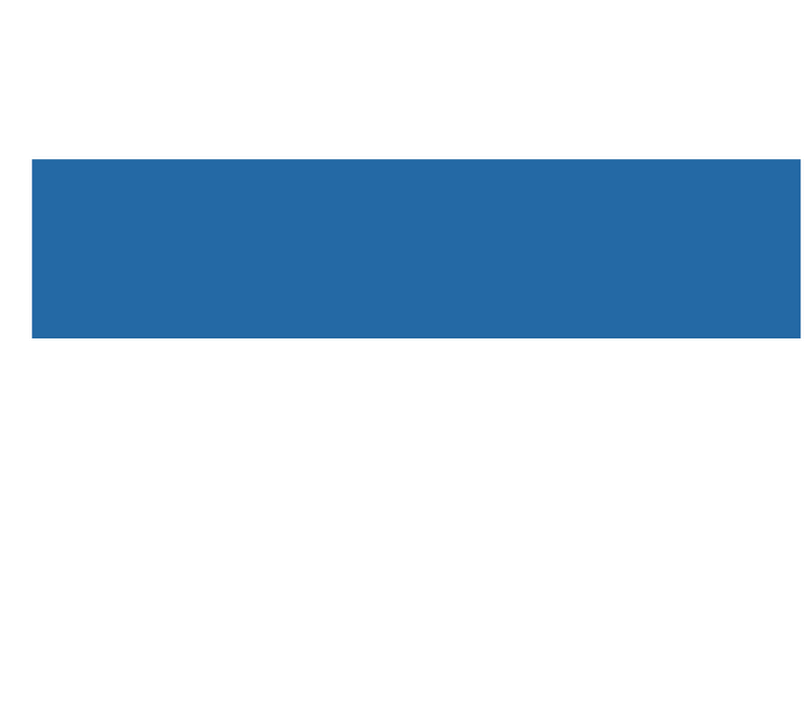
EnOcean
EnOcean USB 300 manual