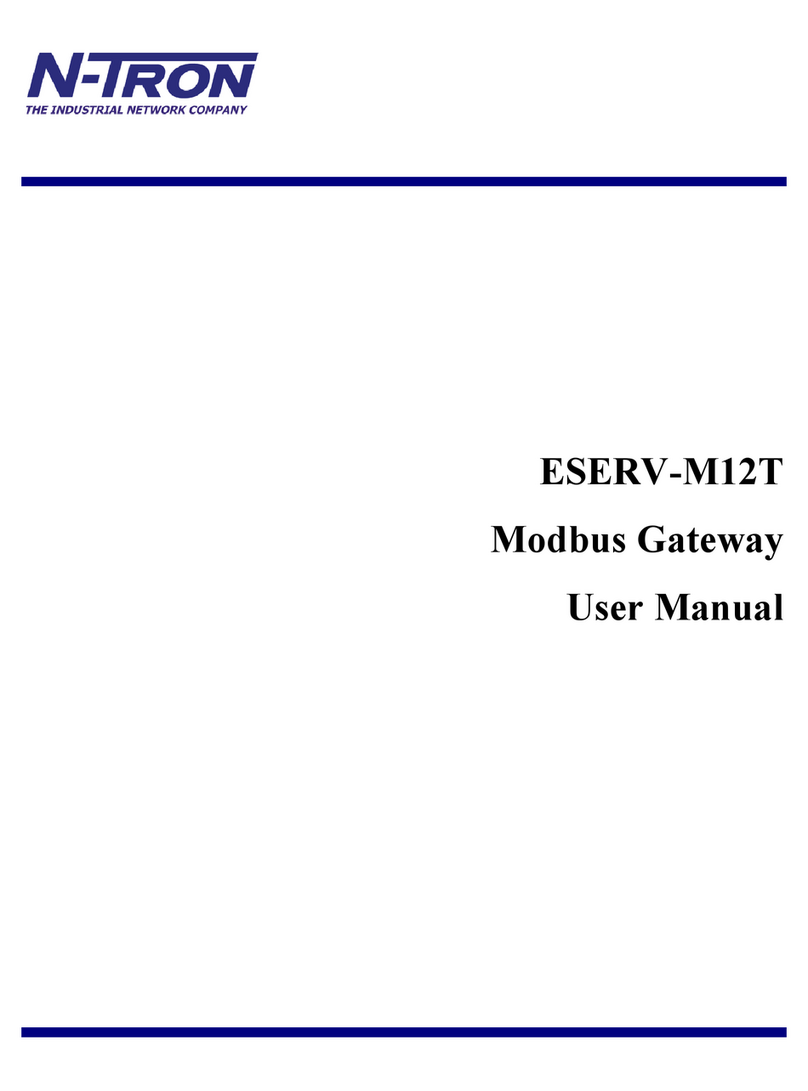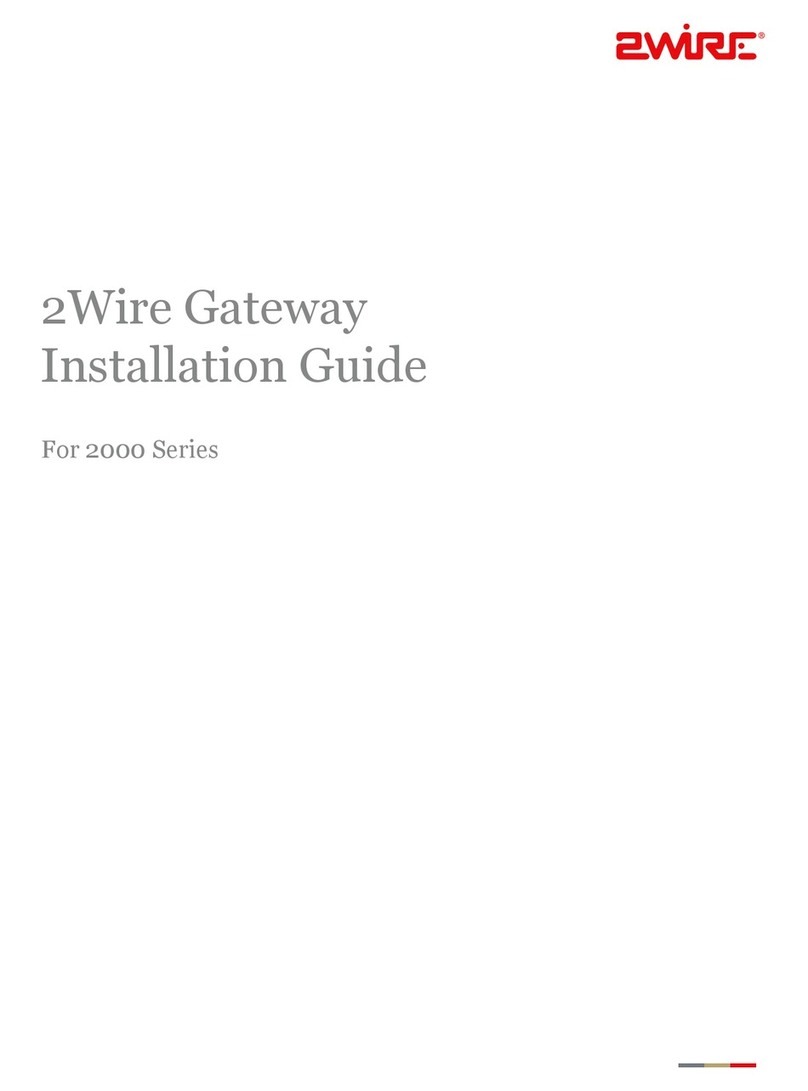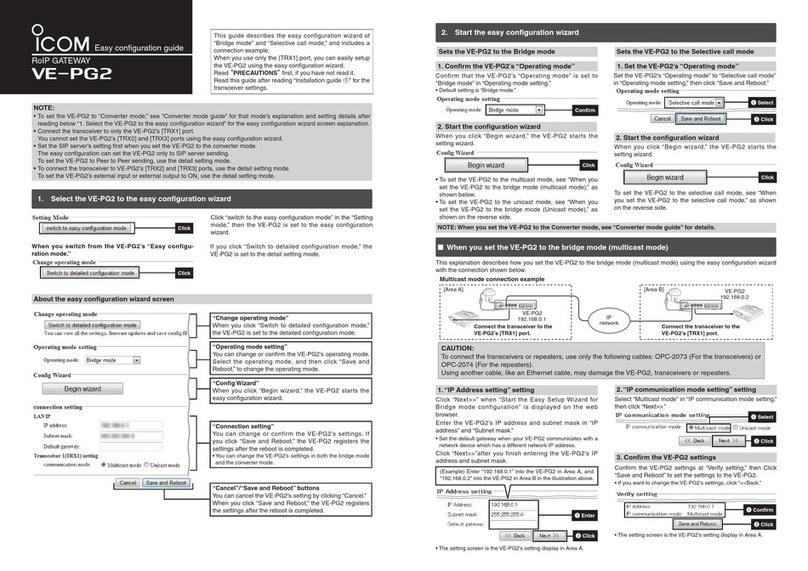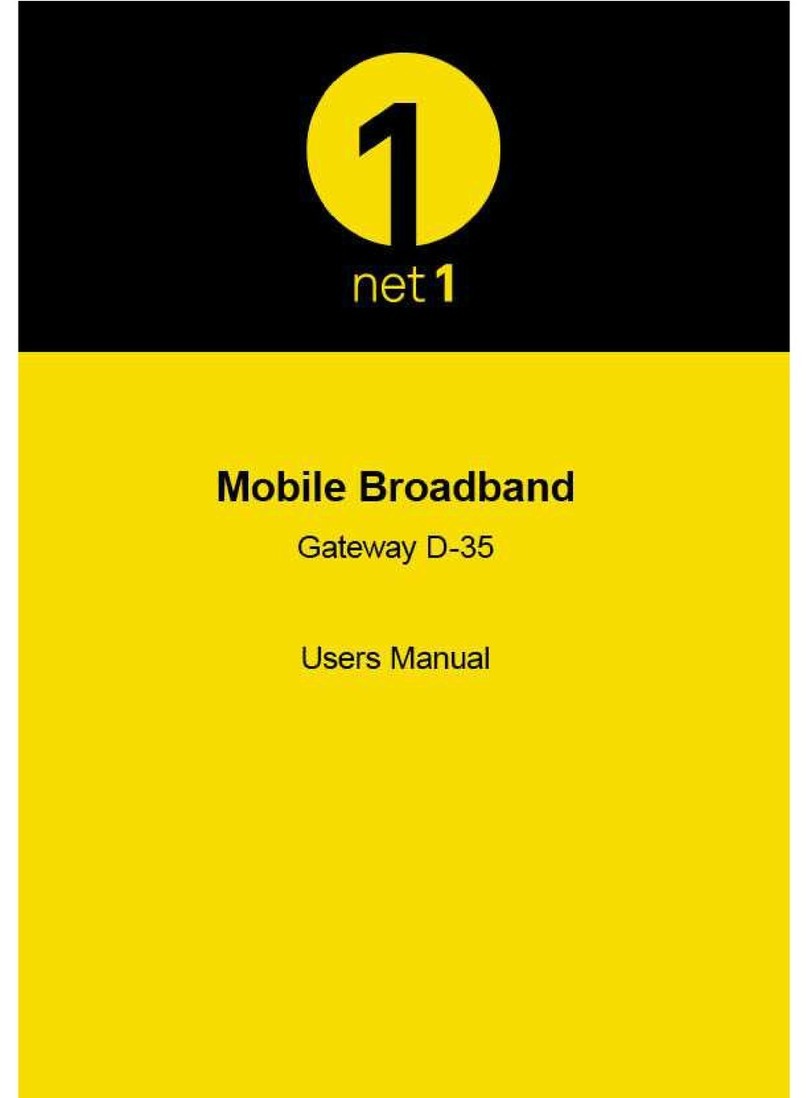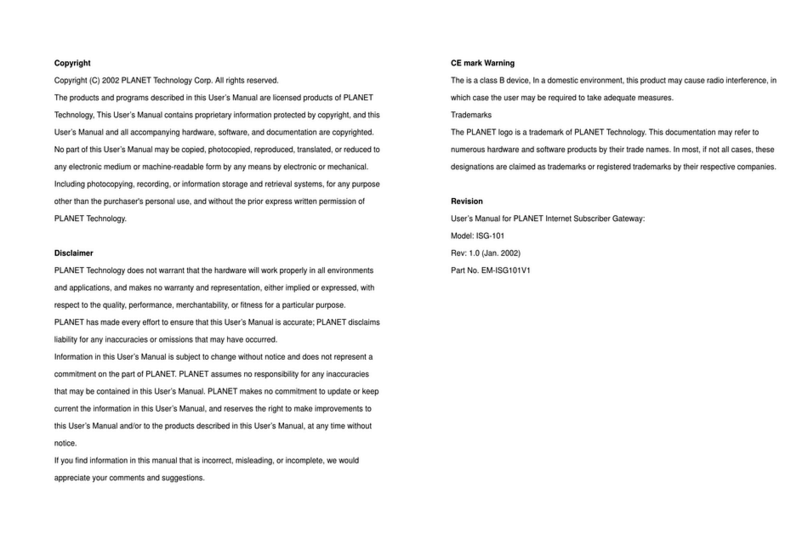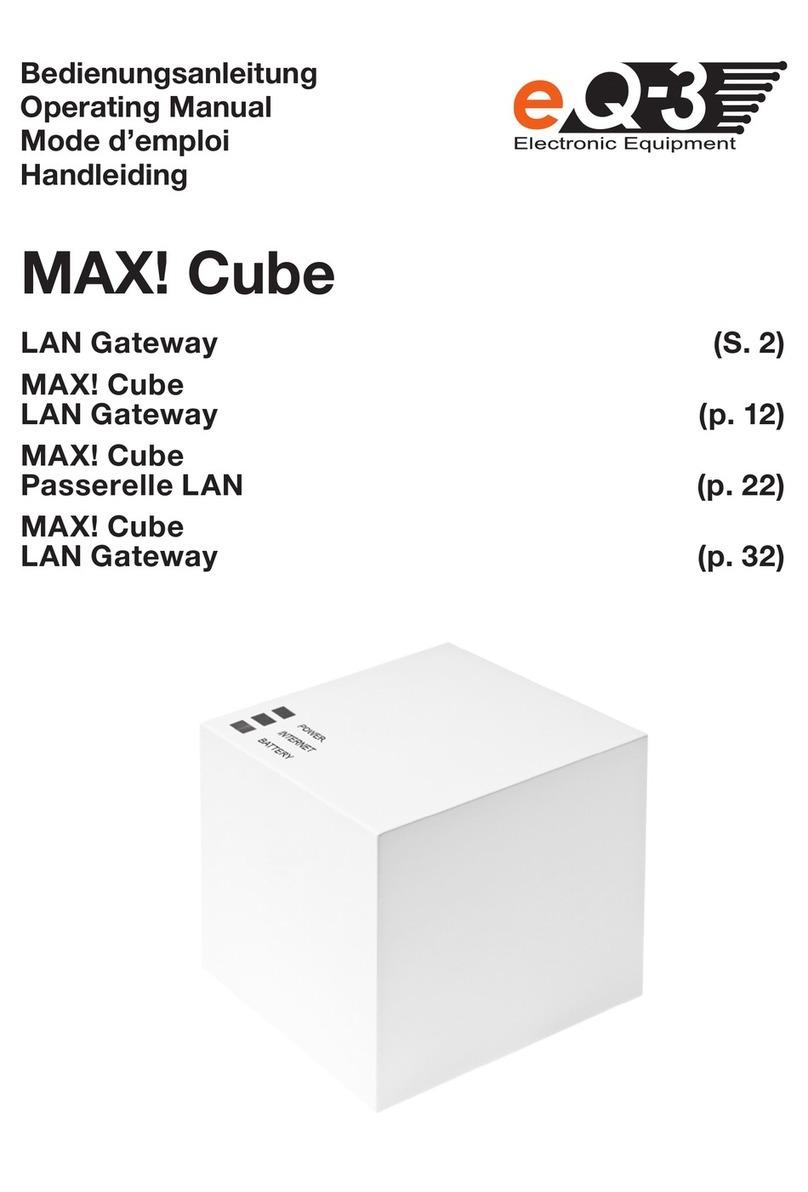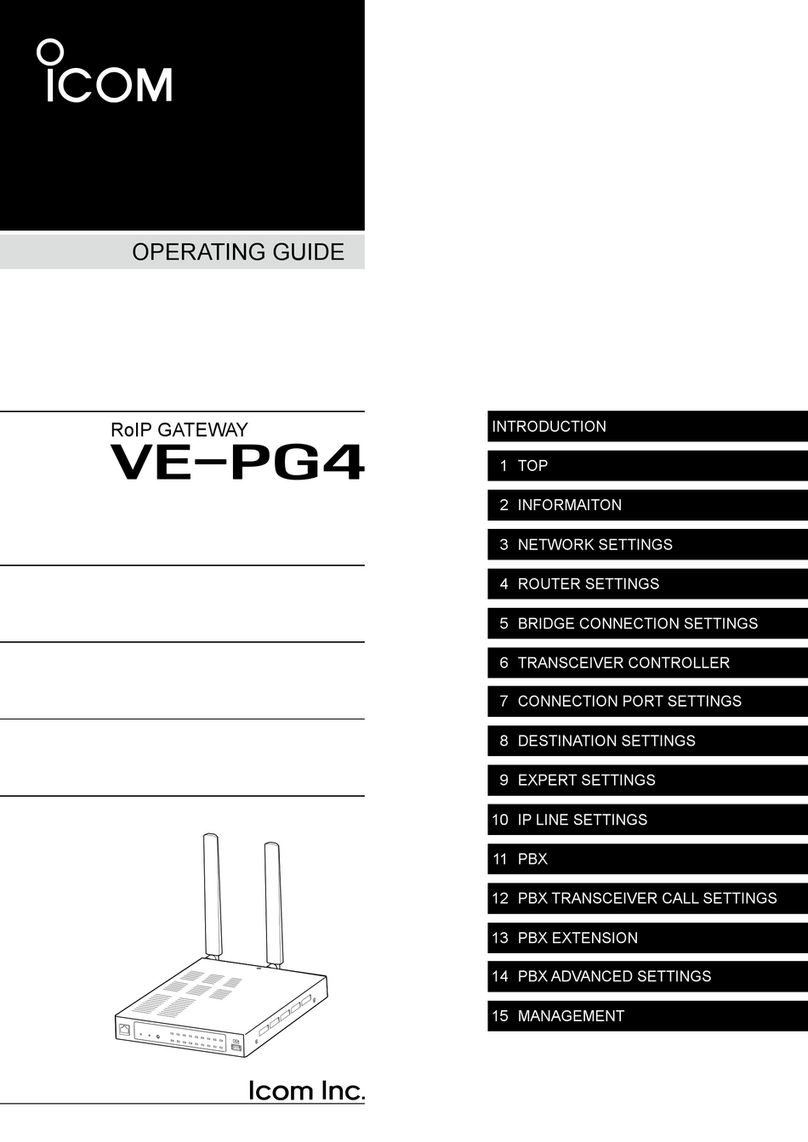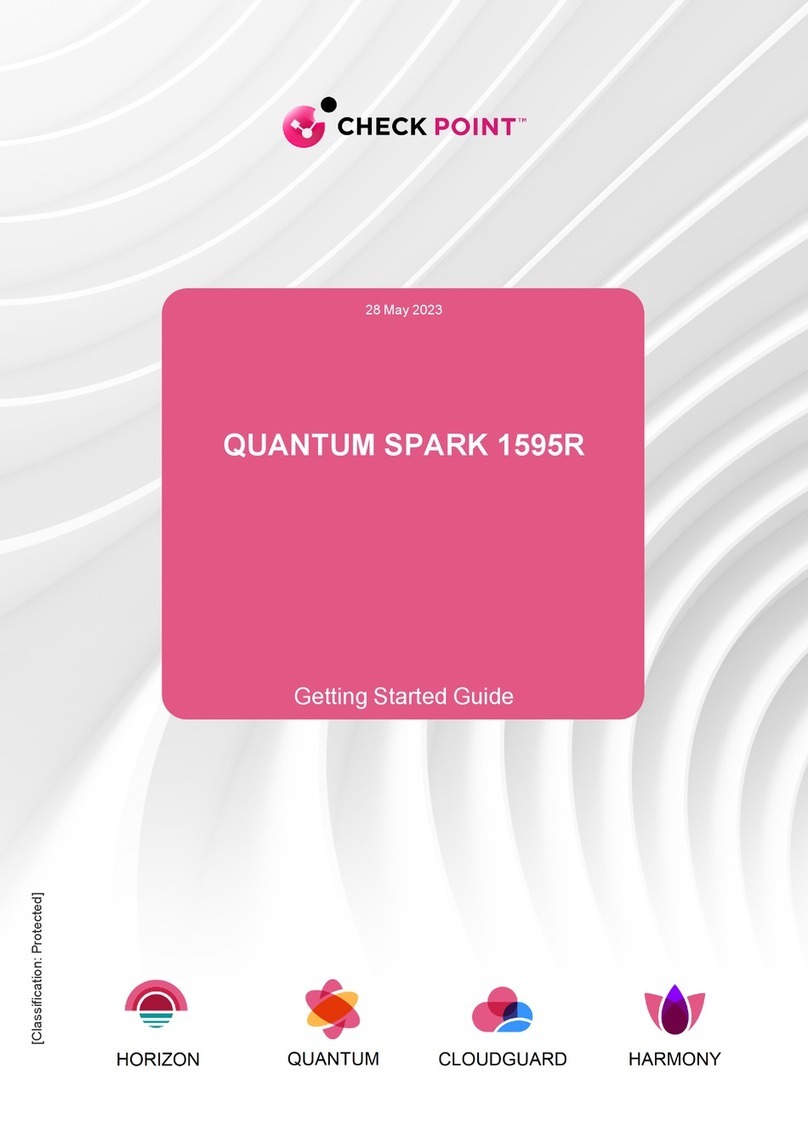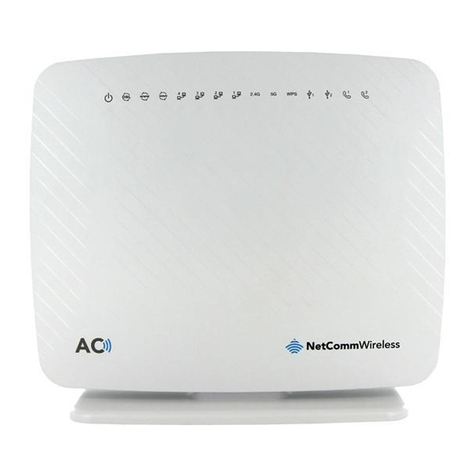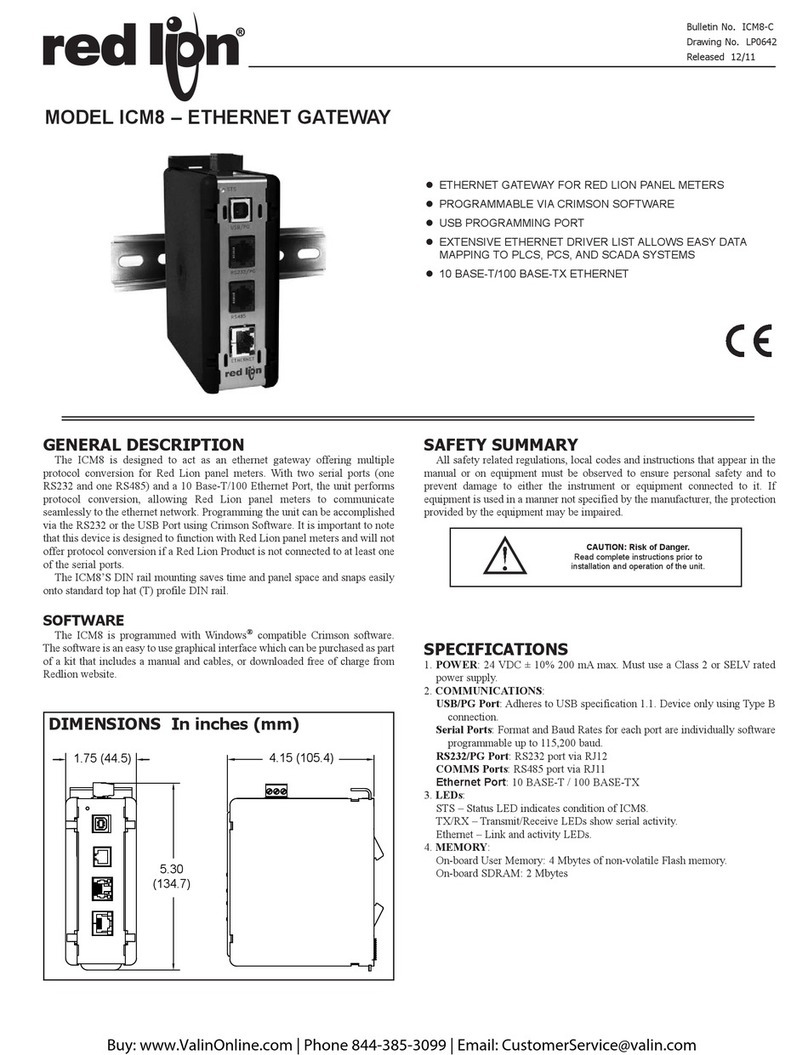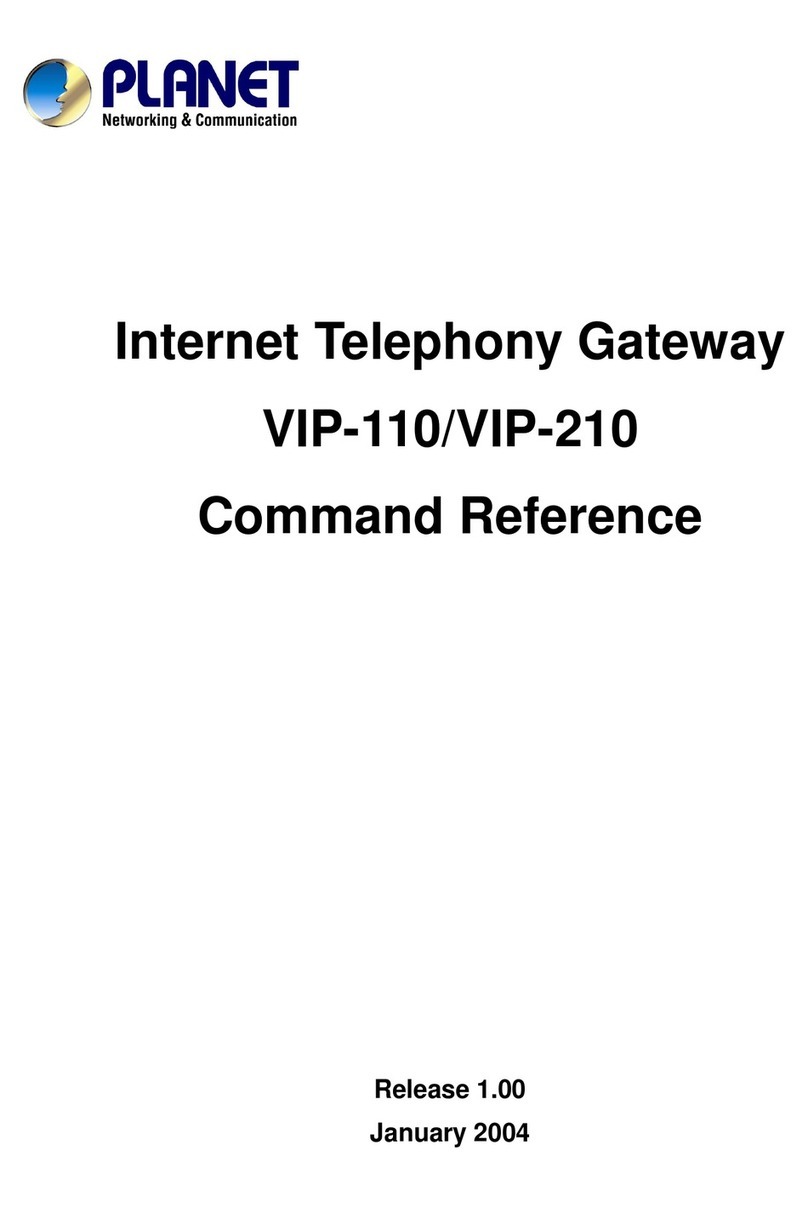ECKELMANN Combi User manual

Version 1.6 04. November 2016
Operating instruction
Combi-Gateway
Version V1.57

Version 1.6 04. November 2016
Eckelmann Gruppe
Eckelmann AG
Business Unit Refrigeration and Building Management Systems
Berliner Straße 161
65205 Wiesbaden, Germany
Telephone +49 611 7103-0
Fax +49 611 7103-133
www.eckelmann.de
Board of Directors:
Dipl.-Ing. Peter Frankenbach (Management Spokesman), Dipl.-Wirtsch.-Ing. Philipp Eckelmann
Dr.-Ing. Frank-Thomas Mellert, Dr.-Ing. Marco Münchhof, Dr.-Ing. Frank Uhlemann
Chairman of the supervisory board:
Hubertus G. Krossa
Registration court / registration number
District court Wiesbaden, Germany
HRB 12636
Before commissioning and use, please check that this is the latest version of the document.
With the publication of a new version of the documentation, all previous versions lose their validity.
Errors and technical modifications are expressly reserved.
The current operating manual and information such as data sheets, more detailed documentation and FAQs are
available for you on-line in E°EDP (Eckelmann ° Electronic Documentation Platform) at
www.eckelmann.de/elds
You reach all relevant documents for this component directly using the QR code:
Information on safety and connection instructions
are described in detail in chapter 1 ”Industrial safety notes”.
All rights to any use whatever, utilisation, further development, forwarding and creation of copies remain with
the Eckelmann AG company.
In particular, neither the contract partners of Eckelmann AG nor other users have the right to distribute or mar
ket the IT programs/program parts or modified or edited versions without express written permission. To some
extent, names of products/goods or designations are protected for the respective manufacturer (registered
trademarks etc.); in any case, no guarantee is assumed for their free availability/permission to use them. The
information provided in the description is given independently of any existing patent protection or other third-
party rights.

i
Version 1.6 04. November 2016
Conventions 1.....................................................................
Explanation of 'General Instructions' 1.................................................
Explanation of 'Safety Instructions and Hazard Warnings' 1..............................
Warning Signs and Symbols Employed 2..............................................
1 Safety instructions 3.....................................................
1.1 Disclaimer in the event of non-compliance 4.................................
1.2 Personnel requirements, requirements on staff 4.............................
1.3 Intended use 5...........................................................
1.4 BGV A3 - Five safety rules 5...............................................
1.5 Electrostatic sensitive devices (ESDs) 6.....................................
1.5.1 ESD - Rules for handling and working 6.....................................
1.6 Abbreviations used 6......................................................
2 System Design of Combi-Gateway 7......................................
2.1 Introduction 7............................................................
2.2 Combi-Gateway design 8..................................................
3 Application Combi-Gateway 9............................................
3.1 Application of the E*LDS Combi-Gateway 9..................................
3.2 New features compared to previous versions 10...............................
3.2.1 Version-dependent functions and access data 11..............................
4 Function of Combi-Gateway 13............................................
4.1 Physical Interfaces 13......................................................
4.1.1 Power supply 13...........................................................
4.1.2 CAN bus interface 13......................................................
4.1.3 LAN interface 13...........................................................
4.1.4 USB interface 13..........................................................
4.1.5 RS232 interface 13........................................................
4.2 Software Modules 14.......................................................
4.2.1 COM Port Server 14.......................................................
5 Software module LAN-Gateway 15.........................................
5.1 Application 15.............................................................
5.2 Use of LAN-Gateway as an alarm path 16....................................
5.3 Establishing connection using LDSWin 16....................................
5.3.1 Configuration of the computer connection in LDSWin 16........................

ii Version 1.6 04. November 2016
6 Installation and Startup of Combi Gateway 17..............................
6.1 Commissioning 17.........................................................
6.2 Connection to the CAN bus 18..............................................
6.2.1 Standard connection - CI 3000 / CI 3100 19...................................
6.2.2 High speed (fast) connection - CI 3000 / CI 3100 only 20.......................
6.2.3 DIP switch to terminate the CAN bus (terminating resistor) 21...................
6.3 Status LEDs 22............................................................
6.4 Starting Combi Gateway 23.................................................
6.4.1 Configuration of the node information and priority 24...........................
6.4.2 Error codes 24............................................................
6.5 Network connection (LAN) 25...............................................
6.5.1 Network settings using a configuration file (recommended) 26...................
6.5.1.1 Structure of the configuration file 27..........................................
6.5.1.2 IP configuration 28.........................................................
6.5.2 Correction of an incorrect configuration 28....................................
6.6 Web-based configuration interface 29........................................
6.6.1 Global settings 31.........................................................
6.6.1.1 Network settings 31........................................................
6.6.1.2 Language and time 32.....................................................
6.6.1.3 System 33................................................................
6.6.2 LAN-Gateway 35..........................................................
6.6.3 XML-Gateway 36..........................................................
6.6.4 Modbus-TCP-Master-Gateway 37............................................
6.6.5 Modbus-TCP-Slave-Gateway 38.............................................
6.6.6 Setup of the COM Port Server 39............................................
6.6.6.1 Connection to a GLT 3010 39...............................................
6.6.6.2 Required software on the user PC 39........................................
6.7 Checklist for the putting into service 40.......................................

iii
Version 1.6 04. November 2016
7 Pin and Terminal Assignments 43.........................................
7.1 Terminal diagramm of the Combi-Gateway 43.................................
7.1.1 Terminal assignment of the 24 V DC power supply and functional earthing 44.....
7.1.2 Terminal assignment of CAN1 COMBICON - connection to CAN bus 44..........
7.1.3 RJ45 interface CAN2 - High speed connection to the CAN bus 45...............
7.1.4 RJ45 interface RS232 45...................................................
7.1.5 RJ45 interface LAN (Ethernet) 46............................................
7.1.6 USB interface 46..........................................................
8 Decommissioning and disposal 47.........................................
8.1 Decommissioning / Demounting 47..........................................
8.2 Disposal 47...............................................................
9 Specifications of Combi-Gateway 49.......................................
9.1 Electrical data 49..........................................................
9.2 Mechanical data 50........................................................
9.3 Information on open source software 50......................................
10 Order No.'s and accessories 51............................................
10.1 Combi-Gateway 51........................................................
10.2 Components 51...........................................................

iv Version 1.6 04. November 2016
Notice:

1
Version 1.6 04. November 2016
Conventions
Explanation of 'General Instructions'
A general instruction is composed of two elements:
1. A pictogram of a hand at the side of the page as well as
2. The actual text:
For example:
Further information on the device's degree of protection is contained in the chapter ”Technical Data”.
Explanation of 'Safety Instructions and Hazard Warnings'
Safety instructions or hazard warnings are composed of four elements:
1. The pictogram (warning sign / symbol) at the edge of the page.
2. A short, concise description of the danger.
3. A description of the possible consequences.
4. A catalogue with prevention measures.
For example:
Warning - hazardous electrical voltage!
Danger of electric shock! BEFORE and AFTER connection it
must checked that the 230 V AC relay outputs are off load!
On the following pages the warning signs and symbols employed for
the safety instructions and hazard warnings in this documentation are described in more detail.

2Version 1.6 04. November 2016
Warning Signs and Symbols Employed
Explanation of the warning signs and symbols employed for the safety instructions and hazard warnings in this
documentation:
SAttention symbol - general hazard warning
1. Hazard warning
The attention symbol indicates all safety instructions in this operating instruction and service manual,
which, if not observed, could result in danger to life and limb. Carefully comply with the work safety in
structions and proceed with special caution in these cases.
2. Attention
The attention symbol highlights guidelines and regulations, instructions and correct working procedures
that must be carefully observed in order to prevent damage to or destruction of LDS components or a
malfunctioning (for example to avoid damage to goods).
Failure to observe the attention symbol can result in personal injury (in extreme cases serious injuries or
death) and/or material damage!
SVoltage symbol - warns of hazardous electrical voltage
This work safety symbol warns of danger from a hazardous electrical voltage,
with potential consequences such as serious injury or death.
SESD symbol - warns of electrostatic sensitive components and assemblies
This symbol indicates electrostatic sensitive components and assemblies,
for details see chapter 1.5.
SNote symbol
The note symbol highlights practice tips and other useful information contained in this
operating instruction and service manual.
SBattery disposal symbol
Never dispose of this product with other household waste. Please inform yourself of the local regula
tions for the separate disposal of electrical and electronic products. The correct disposal of your old
equipment will protect people and the environment from possible negative effects.
You will find further information in the chapter ”Decommissioning and Disposal”.

Safety instructions
3
Version 1.6 04. November 2016
1 Safety instructions
The safety regulations, codes and notes contained in this section must definitely be observed and
complied with at all times. During repairs on the entire LDS system, the accident prevention regula
tions and general safety instructions must be observed. Important information (safety instructions
and hazard warnings) are indicated by corresponding symbols (see page 1 of the chapter ”Conven
tions”).
Follow these instructions in order to prevent accidents and danger to life and limb, as well as dam
age to the LDS system.
Warning - hazardous electrical voltage!
Danger of electric shock! Beware of external voltage at the digital inputs and outputs!
All device connections/plugs are only to be plugged in, unplugged and/or wired when off load.
SThis operating instruction is an integral part of the equipment. It must be kept in the proximity of the equip
ment and must be stored for future use, so that it can be referred to when necessary. To avoid operating er
rors, the operation instructions must always be kept available for operating and maintenance staff, see Chap
ter 1.2.
SFor safety reasons, the equipment must not be used for any application other than described in the operating
instruction i.e. only for the intended use, see Chapter 1.3.
SBefore using the equipment, always check that its limits are suitable for the intended application.
SCheck that the electric power supply is correct for the equipment before connecting it to power.
SWhen using uncoded plug connectors, it is possible to connect them so that there is a danger to life and limb!
If this cannot be ruled out, coded plug connectors must be used.
SSpecified ambient conditions (e.g. humidity and temperature limits) must be observed and complied with in
order to avoid malfunctioning (see Section “Specifications”).
SCheck correct wiring of the connections before switching on power to the equipment.
SNever operate the equipment without its casing. Before opening the casing the equipment must be switched to
zero potential.
SContact the supplier in any malfunction.
SNote that all leads running to and from the controller- especially those of the CAN bus - must be shielded and
installed sufficiently clear of other leads carrying live power. Doing so will avoid faulty measurements and will
protect the equipment from external interference via the analog inputs.
Parallel connection of RC elements is recommended for applications in a critical environment.
1. According to experience, error message transmission is not yet fully functional during commis
sioning (no telephone line laid etc.) In such cases it is urgently recommended to monitor the con
troller via the CAN bus using a store computer or an operator terminal AL 300, and enable error
message transmission e.g. using a GSM modem via a mobile telephone network. In stand alone op
eration, or as an alternative to monitoring with the store computer/ operator terminal, an alarm con
tact on the controller must be used in order to realise error message transmission via a telephone
network.
For further information on the CAN bus, see the operating instruction
”Basic and General Safety and Connection Instructions”.

Safety instructions
4Version 1.6 04. November 2016
Work on electrical equipment may only be undertaken by authorized and duly trained personnel
(as defined by DIN/VDE 0105 and IEC364) with full observance of the currently valid regulations
contained in the following:
- VDE Regulations
- Local safety codes
- Intended use see chapter 1.3
- BGV A3 - Five Safety Rules see chapter 1.4
- ESD precautions and rules see chapter 1.5.
- Operating instructions
1.1 Disclaimer in the event of non-compliance
These operating instructions contain information on the commissioning, function, operation and maintenance of
the controls and of the associated components.
Observance of these operating instructions is a prerequisite for safe and trouble-free operation.
1.2 Personnel requirements, requirements on staff
Special skills are required for project planning, programming, assembly, commissioning and maintenance work.
This work may be performed by qualified and specially trained staff.
The staff involved in installation, commissioning and maintenance must have received the special training
needed for them to work on the unit and on the automation system.
The project planning and programming staff must be familiar with the safety concepts involved in automation
technology.
Expertise is a requirement for any work on electrical systems. Work on electrical installations may only be per
formed by trained electrical specialists (or may only be performed when directed or supervised by them). The
applicable regulations (e.g. DIN EN 60204, EN 50178, BGV A3, and DIN VDE 0100/0113) must be followed.
The operating staff who deal with the unit/machine and the controls must be correspondingly trained and familiar
with the operating instructions.

Safety instructions
5
Version 1.6 04. November 2016
1.3 Intended use
This control system may only be used for the purpose for which it is intended:
The Combi-Gateway is intended for use as XML and web based interface for components in the E*LDS system
with the scope of functions and under the ambient conditions described in this operating instructions.
Follow the safety instructions, as well as the instructions on installation, commissioning, operation and mainte
nance. Only THEN should you start commissioning or operating the machine/system.
The safety and function of the machine/unit is only assured in the use for which it has been intended.
Never use the machine/unit, its components, assemblies or parts of it for a different purpose.
The installation may be only operated for the first time when the entire unit has been shown to conform
to the EC Directives.
1.4 BGV A3 - Five safety rules
The following rules must be strictly observed:
1. Disconnect electric power: Disconnect power at all connections of the entire installation on which
work is to be carried out.
Warning - hazardous electrical voltage!
Beware of possible external power supplies! BEFORE and AFTER connection it must be checked
that the controller is off load! All device connections/plugs are only to be plugged in, unplugged and/
or wired when off load.
2. Secure against reconnection of power: Tag the disconnected equipment with the following information:
‐ What has been disconnected from power
‐ Why it has been disconnected
‐ Name of person who disconnected power
‐ Use a suitable lock-out (e.g. padlock) to prevent reconnection of power.
3. Make sure that power is off (authorized and duly trained personnel only):
‐ Check with voltmeter immediately before use.
‐ Check that power is off on all connections at the disconnection point.
‐ Check that power is off on all connections at the place of work.
4. Ground and short circuit: Ground and then short circuit all electrical parts at the place of work.
5. Cover or bar off adjacent power-carrying parts: Any equipment carrying power adjacent to the work area
must be covered by suitable means (e.g. insulating cloths or panels).

Safety instructions
6Version 1.6 04. November 2016
1.5 Electrostatic sensitive devices (ESDs)
Electronic components and assemblies (e.g. printed circuit boards) are vulnerable to electrostatic
discharge. Regulations for handling and working with electrostatic sensitive devices must definitely
be observed and complied with, see also section 1.5.1!
All electrostatic sensitive devices (ESDs) are identified by the warning sign illustrated. Electrostatic discharge is
caused by friction of insulating materials (e.g. floor coverings, synthetic fiber clothing, etc.).
Even slight charges can cause components to be damaged or destroyed. Damage cannot always be ascer
tained directly and it may take time for the component to actually fail in operation.
1.5.1 ESD - Rules for handling and working
Transport and store ESDs only in the protective packaging provided.
Avoid materials that may produce electrostatic discharge, for example
‐ Plastic containers and table tops
‐ Synthetic fiber clothing
‐ Plastic-soled shoes
‐ Plastic file covers
‐ Styrofoam packaging
‐ Computer monitors, etc.
Preferably wear the following:
‐ Cotton work clothes
‐ ESD shoes with conductive soles or leather soles
Use the following:
‐ Conductive flooring
‐ ESD workstations equipped with suitable tools (grounded soldering guns, antistatic wrist straps, etc.)
‐ Conductive ESD bags, conductive plastic containers, IC tubes or cartons lined with conductive foam
‐ Containers and worktops made of wood, metal or conductive plastics or paper bags
1.6 Abbreviations used
DIN Deutsches Institut für Normung e. V.
EGB Elektrostatisch Gefährdete Bauelemente oder Baugruppen
ESD Electro-static discharge (Electro Sensitive Devices)
VDE Verband der Elektrotechnik Elektronik Informationstechnik e.V.
IEC International Electric Committee
BGV Employer's Liability Association regulations for health and safety in the workplace

System Design of Combi-Gateway
7
Version 1.6 04. November 2016
2 System Design of Combi-Gateway
2.1 Introduction
The Combi-Gateway is used to connect an E*LDS system to a network (LAN) for the purpose of local operation
on site (e.g. for the market manager) as well as for remote monitoring and configuration.
The Combi Gateway has been specially developed for E*LDS systems where a CI 3000 or CI 3100
System Centre is available.
Any use is not intended for E*LDS systems with a CI 4xx0 System Centre!
Furthermore, selection of common parameters and functions of components of the E*LDS system is provided
via the XML and web based interface.
The connection to the E*LDS system is made via the CAN bus.

System Design of Combi-Gateway
8Version 1.6 04. November 2016
2.2 Combi-Gateway design
As well as the hardware, the Combi Gateway also consists of software modules:
Hardware Software modules
Modbus-TCP-Master
Modbus-TCP-Slave
XML Interface
LAN-Gateway
COM-Port-Server
Interfaces:
2 x CAN bus CAN1 (COMBICON) Communication in E*LDS system with 50 kbit (default)
(CI 3000 / CI 3100)
CAN2 (RJ45) Interface for fast CAN bus connection
of the store computer ,CI 3000 / CI 3100 with 250 kbit
see chapter 6.2
1 x Seriell RS232 (RJ45) COM Port Server for connection to a GLT 3010
via network and CoDeSys
1 x LAN ETHERNET (LAN) LAN connection
1 x USB A firmware update can be carried out
via the USB interface (type A), see chapter 7.1.6.
Power supply:
COMBICON Typ. 24 V DC (19 .. 30 V DC), max. 500 mA

Application Combi-Gateway
9
Version 1.6 04. November 2016
3 Application Combi-Gateway
3.1 Application of the E*LDS Combi-Gateway
SSoftware module LAN-Gateway
SEnables the network (LAN) connection of an LDSWin PC to the E*LDS system
SSoftware module XML-Gateway
SSoftware module Modbus-TCP
SSoftware-Module Master / -Slave
Explanatory notes for the setup and configuration of the software modules
- XML-Gateway and
- Modbus-TCP-Master
- Modbus-TCP-Slave
are given in detail in the chapters 6.6.3, 6.6.4 and 6.6.5.
More detailed descriptions of the tasks and functions of these software modules
are available in separate documents.
SCOM Port Server for connection to a GLT 3010 via network and CoDeSys

Application Combi-Gateway
10 Version 1.6 04. November 2016
3.2 New features compared to previous versions
Combi-Gateway Version New functions
Basic functions V1.57 - Increase of the system stability.
Basic functions V1.56 - Increase of the system stability.
Basic functions V1.55 - COM Port Server for connection to a GLT 3010 via network and CoDeSys
- Increase of the system stability.
Basic functions V1.51 - Optimization of the software.
Basic functions V1.3 - Fast CAN bus connection to the store computers CI 3000 / CI 3100
- Network settings using a configuration file.
LAN Gateway V1.3 Initial Version
The LAN-Gateway software module is used to connect an E*LDS system to a
network (LAN) for the purpose of local operation on-site (e.g. for the market ma
nager) as well as for remote monitoring and configuration. This TCP/IP-based
form of communication represens an alternative to communication via serial in
terface, modem or CAN bus PC adapter and thus contributes to the development
of network-based communication solutions.
For details see chapter 3.2.1.
A firmware update is only to be carried out by trained staff or factory-side by the manufacturer, see
chapter 6.6.1.3 for detailed information.

Application Combi-Gateway
11
Version 1.6 04. November 2016
3.2.1 Version-dependent functions and access data
Danger data loss! During an update, all data in the Combi Gateway are reset to the factory settings.
NOTE: Strictly backup the device settings before any firmware update, otherwise connection
establishment with the Combi Gateway is no longer possible!
TIP: Use the checklist for putting into service, see chapter 6.7, for backing up the necessary
settings. .
The following version-dependent functions must be taken into account when updating:
Version Version-dependent functions Access data
User name
Password
V1.57 A firmware update to V1.57 is recommended to increase the system stability. webadmin
FanTubo3
V1.56 A firmware update to V1.56 is recommended to increase the system stability. webadmin
FanTubo3
V1.55 A firmware update to V1.55 is recommended to increase the system stability. webadmin
FanTubo3
V1.51 NOTE:
A firmware update to version V1.51 is urgently recommended as previous ver
sions had problems with the Watchdog in connection with the XML Gateway!
webadmin
FanTubo3
V1.50 During an update to V1.50 all data in the Combi-Gateway is returned to the fac
tory settings.
webadmin
FanTubo3
V1.3 Initial Version, no comments. webadmin
ufegatila628

Application Combi-Gateway
12 Version 1.6 04. November 2016
Notice:

Function of Combi-Gateway
13
Version 1.6 04. November 2016
4 Function of Combi-Gateway
Eckelmann AG reserves the right to make technical further developments of the interfaces of the
gateway. Any resulting costs and adaptations to customer data systems shall not be borne by
Eckelmann AG.
4.1 Physical Interfaces
4.1.1 Power supply
The Combi-Gateway includes an integral 24 V DC power supply and need an additional external power supply
of 230 V AC to 24 V DC (order number KGLNT23024). See also chapter 7.1.1 for detailed information.
4.1.2 CAN bus interface
The Combi-Gateway has two CAN bus interfaces for connection to the E*LDS system.
SCAN bus interface 1, COMBICON conectors on top of the device -
Standard connection to the E*LDS system with CI 3000 / CI 3100, see chapter 6.2.1.
SCAN bus interface 2, RJ45
Fast CAN bus connection to the store computer with CI 3000 / CI 3100, see chapter 6.2.2.
4.1.3 LAN interface
Using this interface, the Combi-Gateway makes functions and data of the E*LDS system available to other net
work devices (server, PC, notebook), see chapter 5.
4.1.4 USB interface
A firmware update can be carried out via the USB interface (type B), see also chapter 7.1.6.
4.1.5 RS232 interface
COM Port Server for CoDeSys access, see chapter 4.2.1.

Function of Combi-Gateway
14 Version 1.6 04. November 2016
4.2 Software Modules
The Combi-Gateway comprises various software modules. Each of these modules extends the possibilities of
the Combi-Gateway by further functionalities. The following software modules are currently implemented in the
full version:
SLAN Gateway See chapter 5
SXML Gateway Further information can be found in separate documentation.
SModbus TCP-Gateway Further information can be found in separate documentation.
SModbus Master / Slave Nähere Informationen gibt es in einer separaten Dokumentation.
SCOM-Port-Server See chapter 4.2.1
4.2.1 COM Port Server
The COM Port Server software module is used for the connection of a GLT 3010 via network and CoDeSys and
is integrated in the Combi Gateway as standard.
A remote connection to a GLT 3010 was previously only possible using the "GLT modem switching" function.
With the increasing disappearance of modem connections and the establishment of network connections, the
problem arises that a GLT 3010 can no longer be accessed remotely. The COM Port Server has been deve
loped to resolve this requirement.
The Combi Gateway makes its COM port (RS232) available via the network service so that the GLT 30105 can
be accessed via the network connection using CoDeSys; see chapter 6.6.6 for details.
Table of contents
Other ECKELMANN Gateway manuals