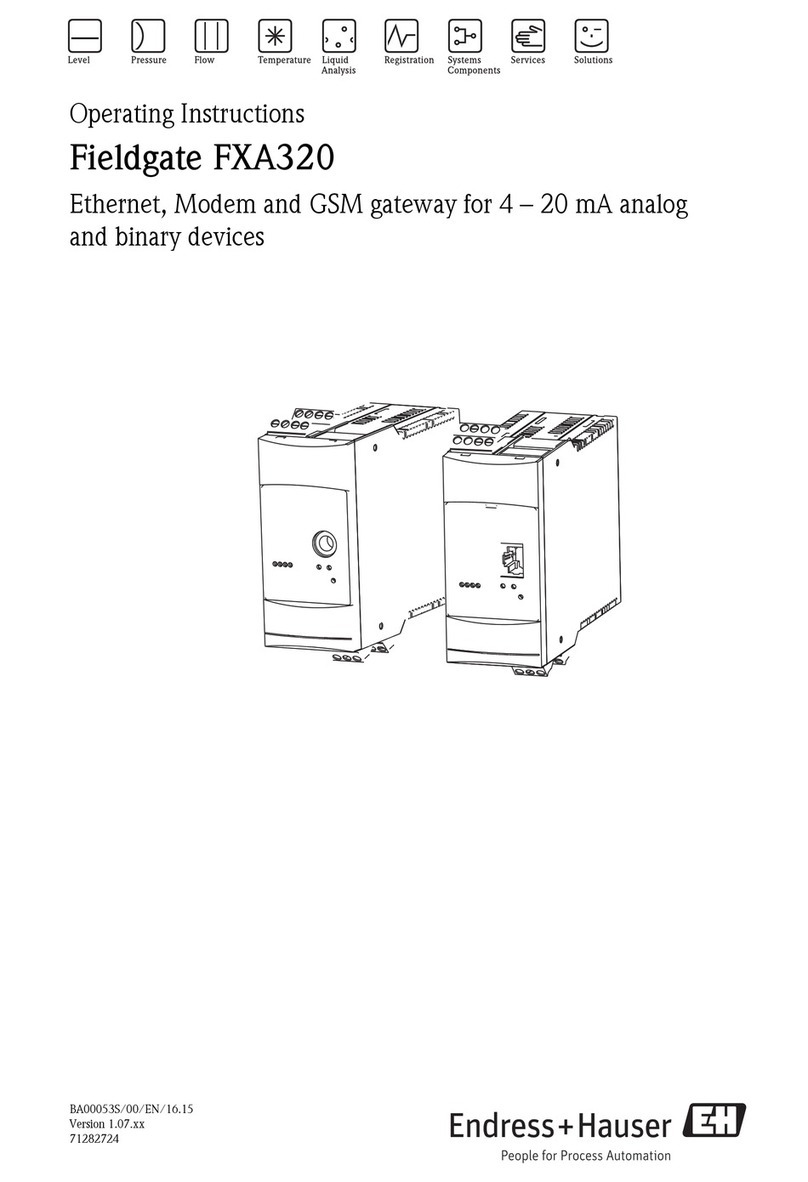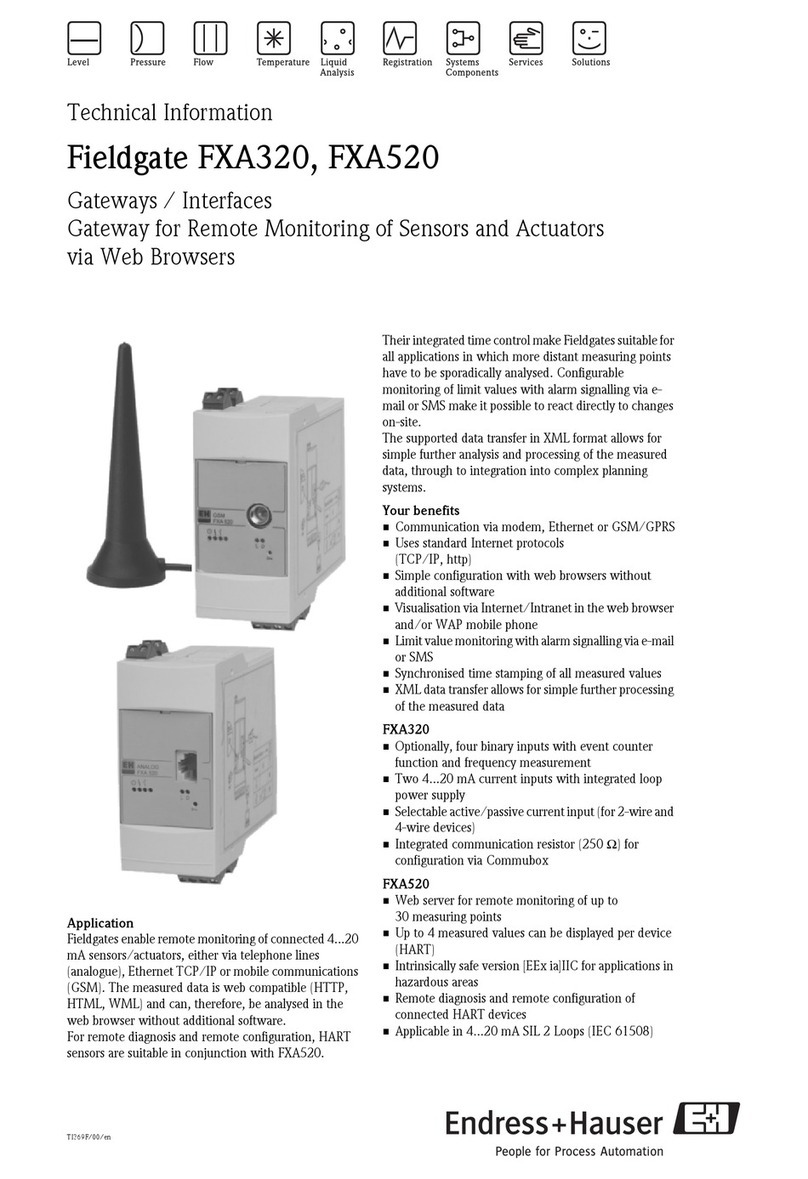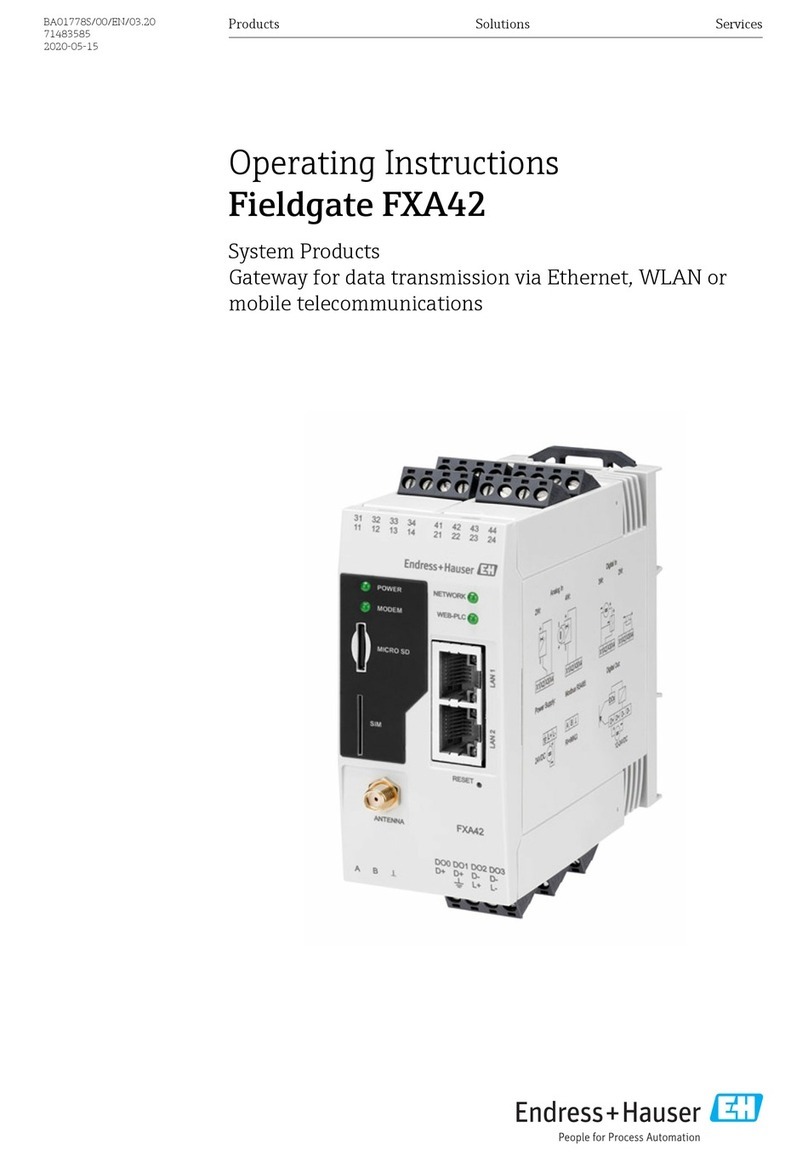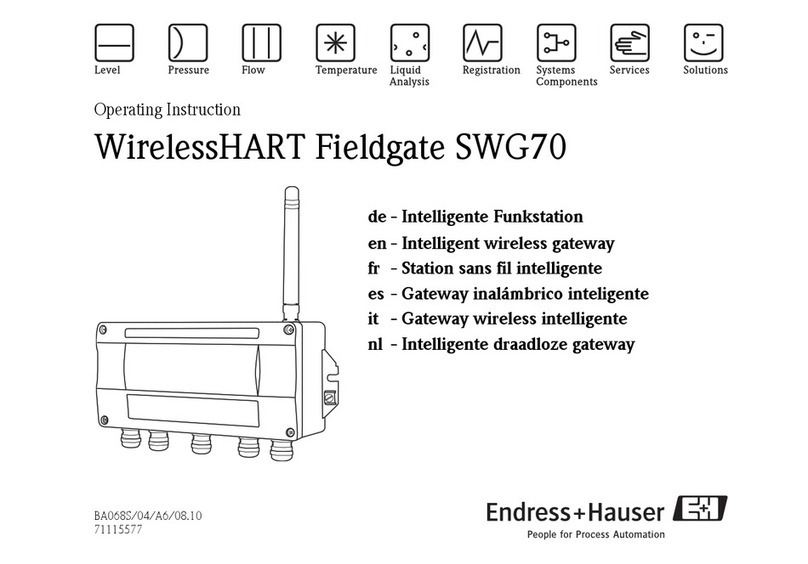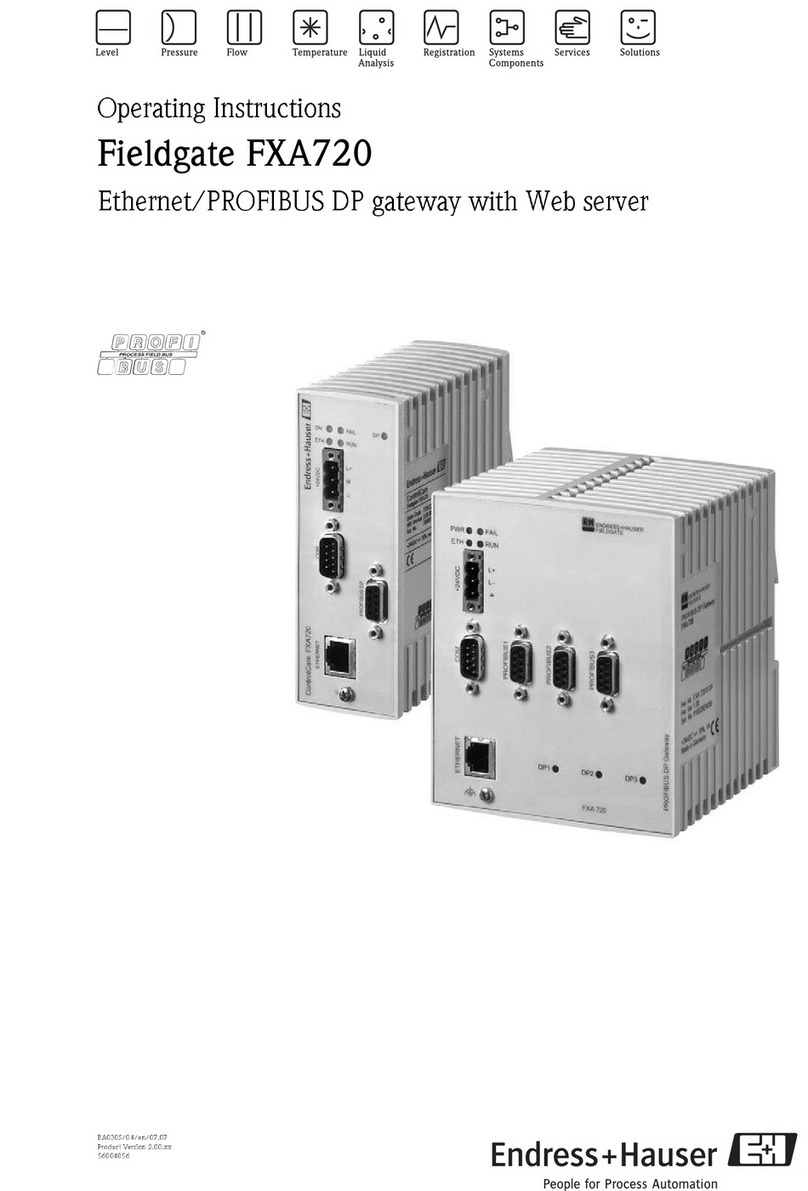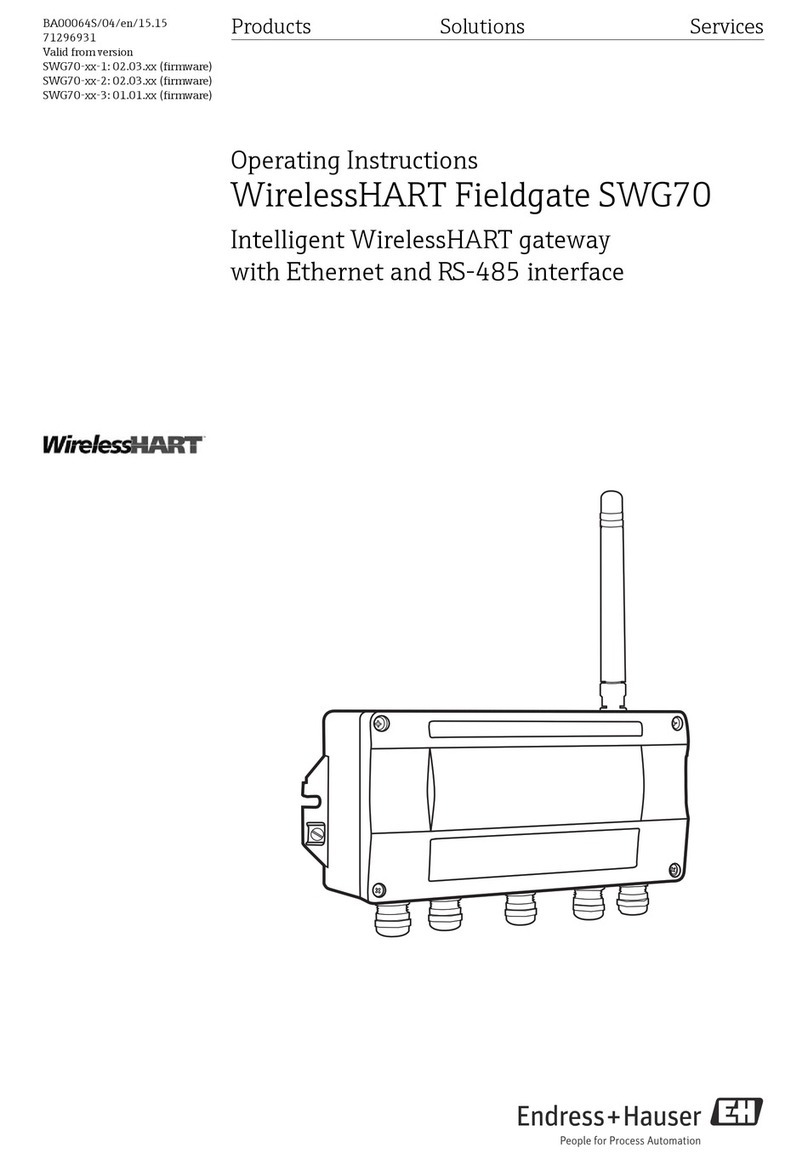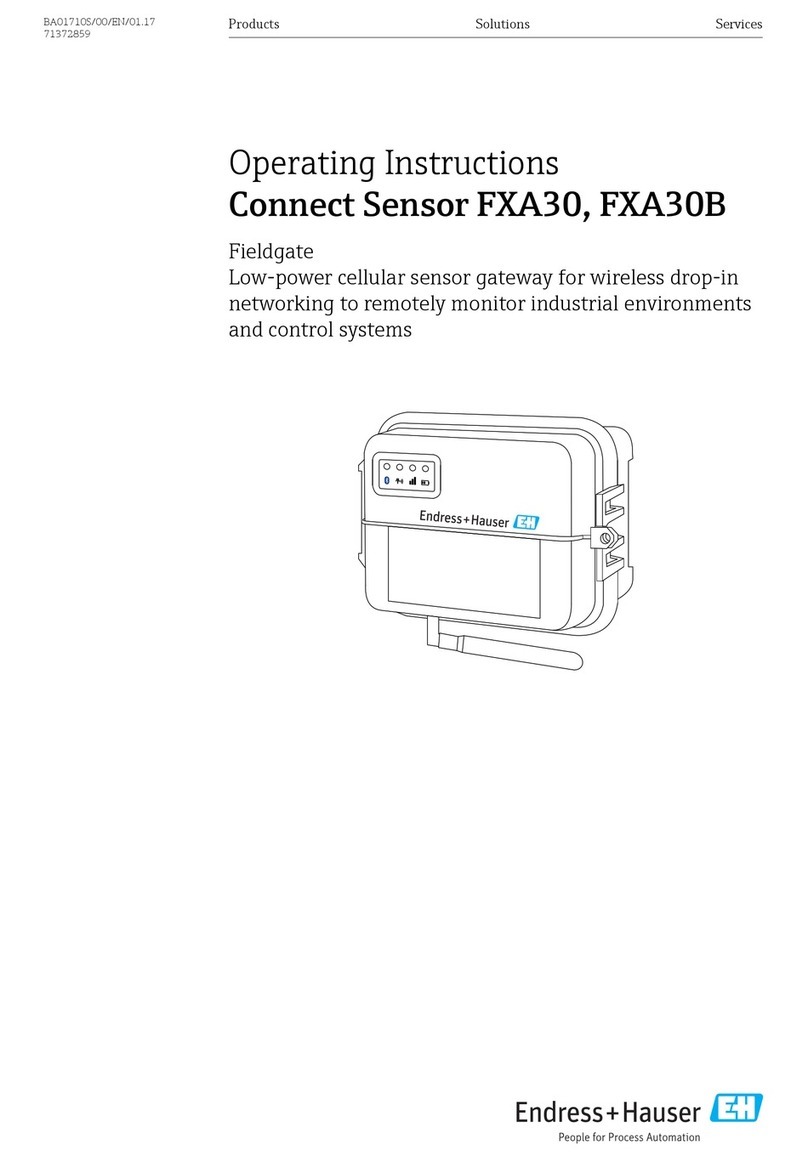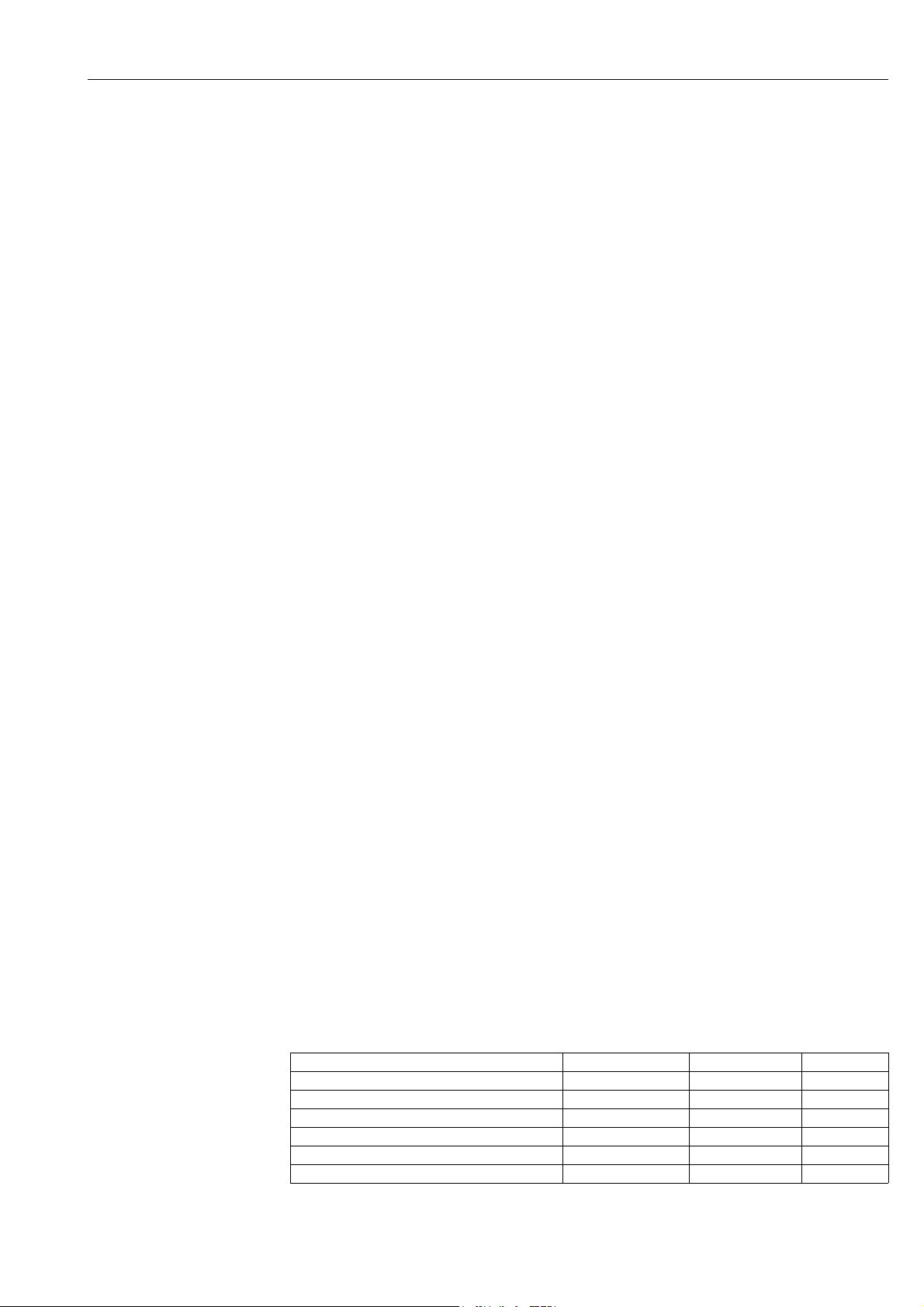Fieldgate SFG500/SFM500 Safety
Endress+Hauser 3
1Safety
1.1 Designated use
Fieldgate SFG500 is a system component that provides an independent access route to a
PROFIBUS network. It may be used in a variety of applications that are supported by specific
operating modes. The operating modes are determined by an optional memory card
(Fieldgate Module SFM500).
With Fieldgate Module "Asset Monitor", Fieldgate SFG500 listens to PROFIBUS traffic and
presents the results in its web server. The user is able to check the status of devices according
to Namur NE107. Events on the network can also be logged, and e-mails sent if particular
conditions are met. Apart from setting PROFIBUS device addresses, Asset Monitor cannot be
used to configure devices. In this case Fieldgate SFG500 must be used together with
FieldCare as described in Operating Instructions BA00071S/04/en.
1.2 Installation, commissioning and operation
Fieldgate SFG500 has been designed to operate safely in accordance with current technical
safety and EU directives. Field devices, links, junction boxes, cables and other hardware used
in conjunction with the Fieldgate SFG500 module must also be designed to operate safely in
accordance with current technical safety and EU directives.
If devices are installed incorrectly or used for applications for which they are not intended,
or if the Fieldgate SFG500 module is not configured correctly, it is possible that dangers may
arise. For this reason, the system must be installed, connected, configured, operated and
maintained according to the instructions in this and the associated manuals: personnel must
be authorised and suitably qualified.
1.3 Operational safety
When using Fieldgate SFG500 as an Asset Monitor, the instructions in Chapter 1.3 of
BA0070S/04/en, Fieldgate SFG500: Installation and Commissioning, shall be observed.
1.4 Supplementary documentation
Table 1-1 indicates the documents, planned and realized, containing safety relevant
information, installation, commissioning and operating instructions for Fieldgate SFG500
and its web server.
The manual PROFIBUS guidelines contains information on how to design and install a
PROFIBUS network, in particular on how to ground the network in order to avoid
electromagnetic interference on the bus.
All documentation available at the time of release is included on the Fieldgate SFG500 CD-
ROM and can be installed by default in Start=>Programs=>Endress+Hauser=Fieldgate
SFG500=>Manuals from it.
Tab. 1-1: Fieldgate SFG500 Documentation
Description Document type Designation Order No.
Fieldgate SFG500; Installation and Commissioning Operating manual BA00070S/04/en 71213935
Fieldgate SFG500; Operation as Access Point Operating manual BA00071S/04/en 71213933
Fieldgate SFG500; Operation as Asset Monitor Operating manual BA00072S/04/en 71142837
Fieldgate SFG500; Operation as Process Monitor Operating manual BA00074S/04/en –
Fieldgate SFG500; Getting Started Operating manual BA00073S/04/a2 71213929
PROFIBUS Guidelines Operating manual BA00034S/04/en 56004242