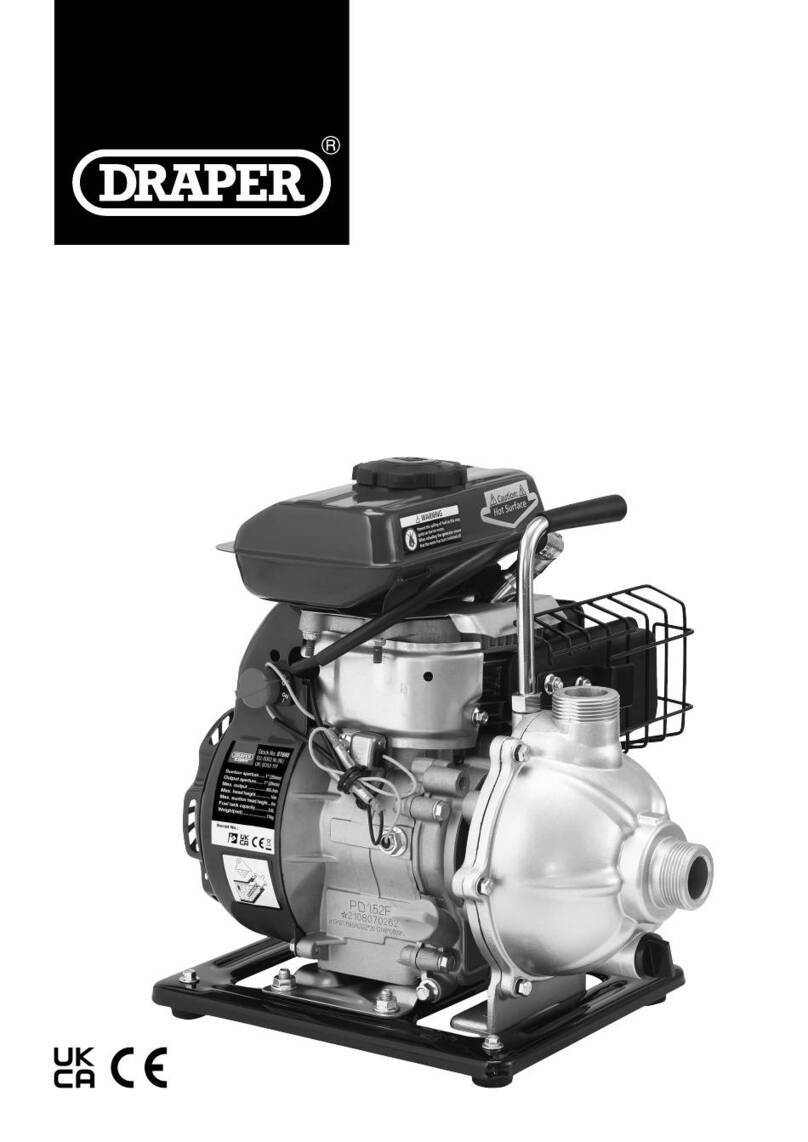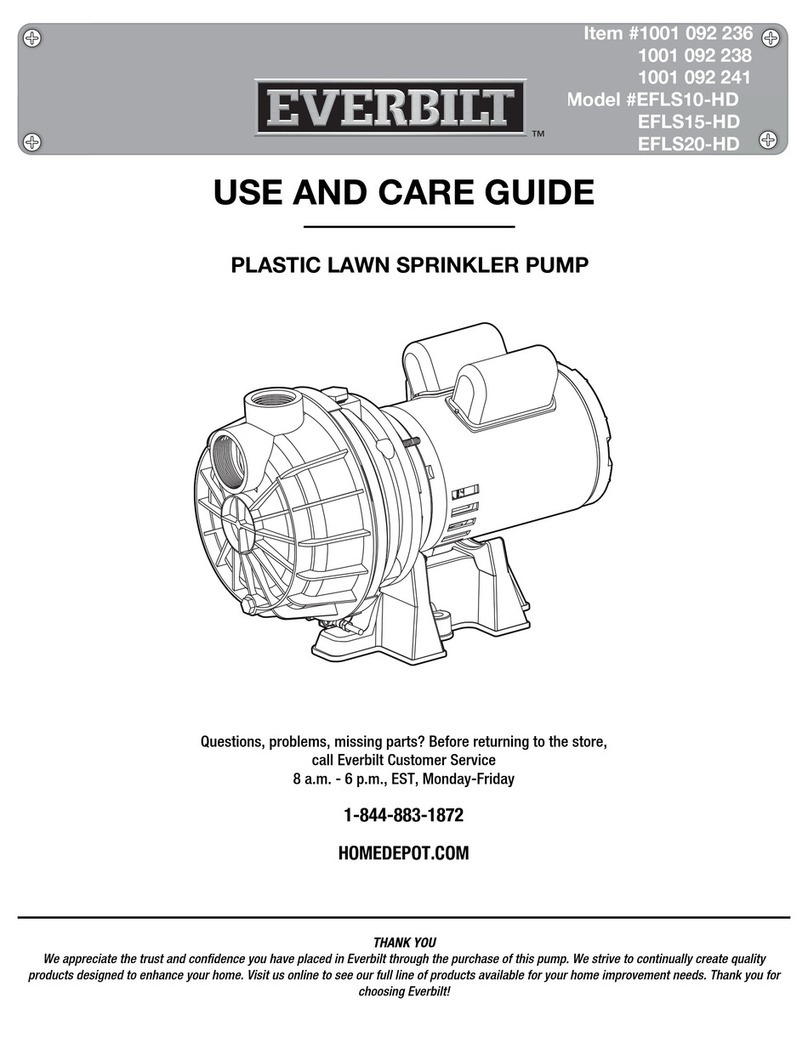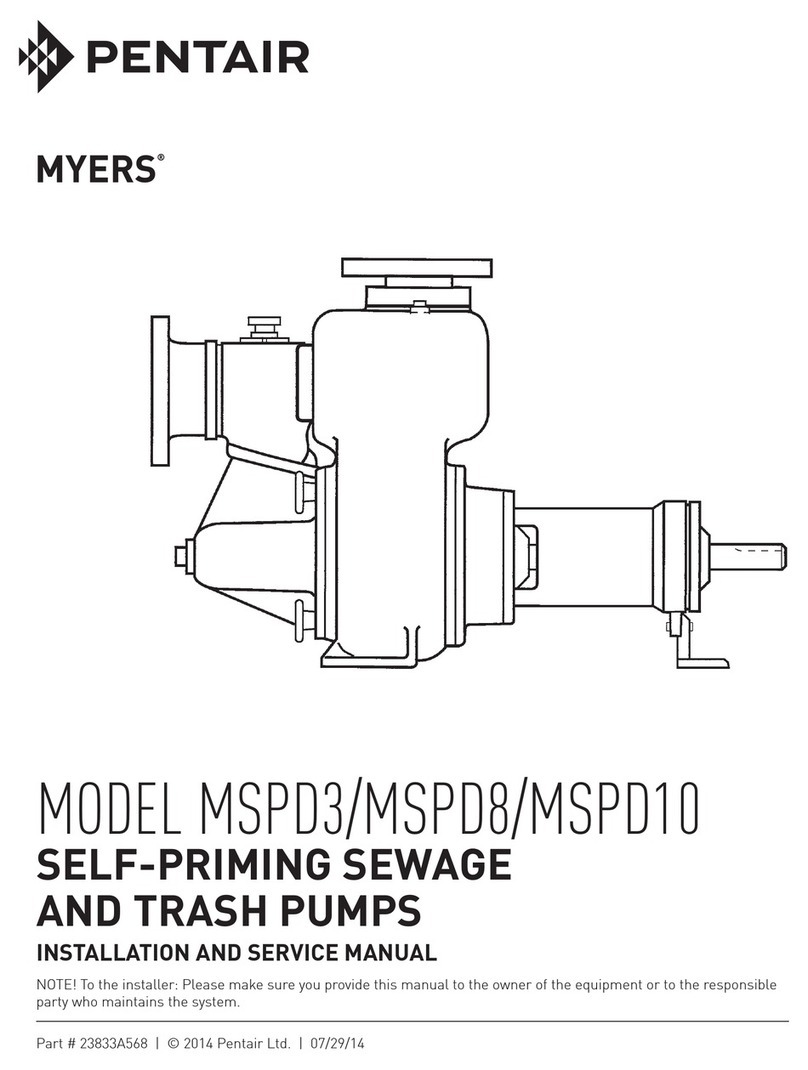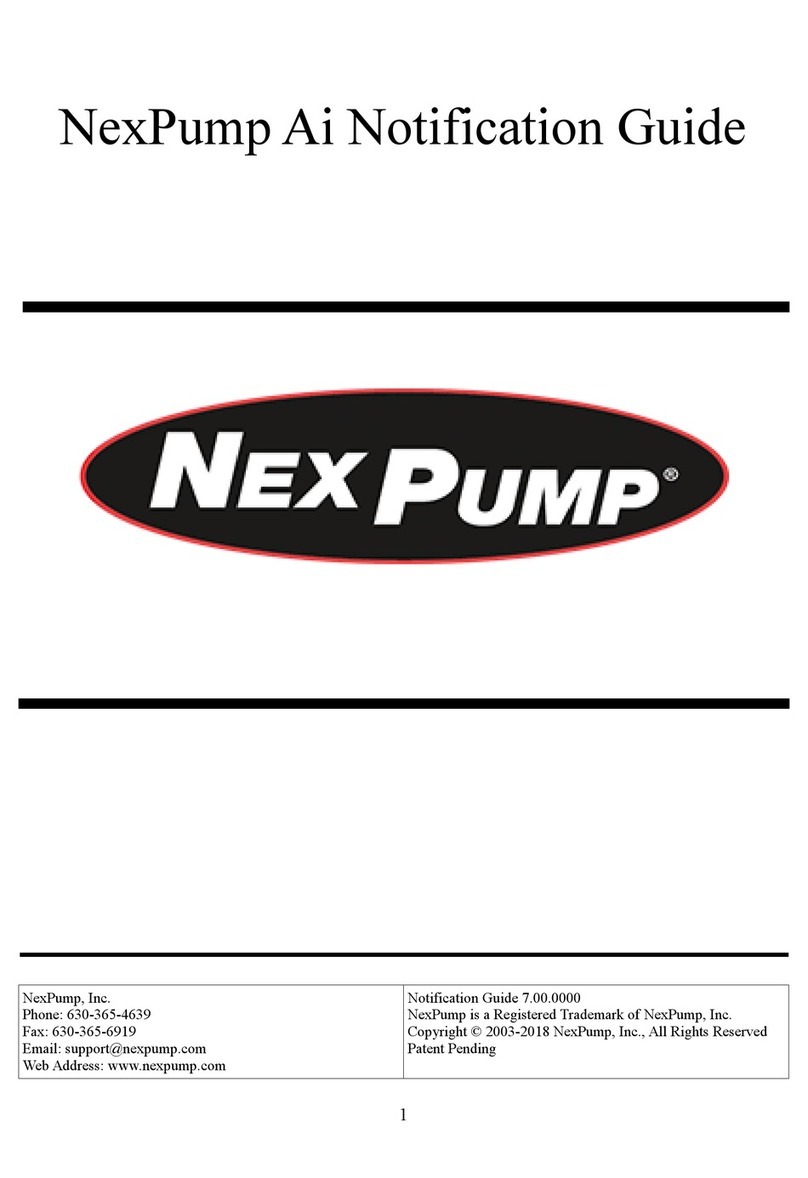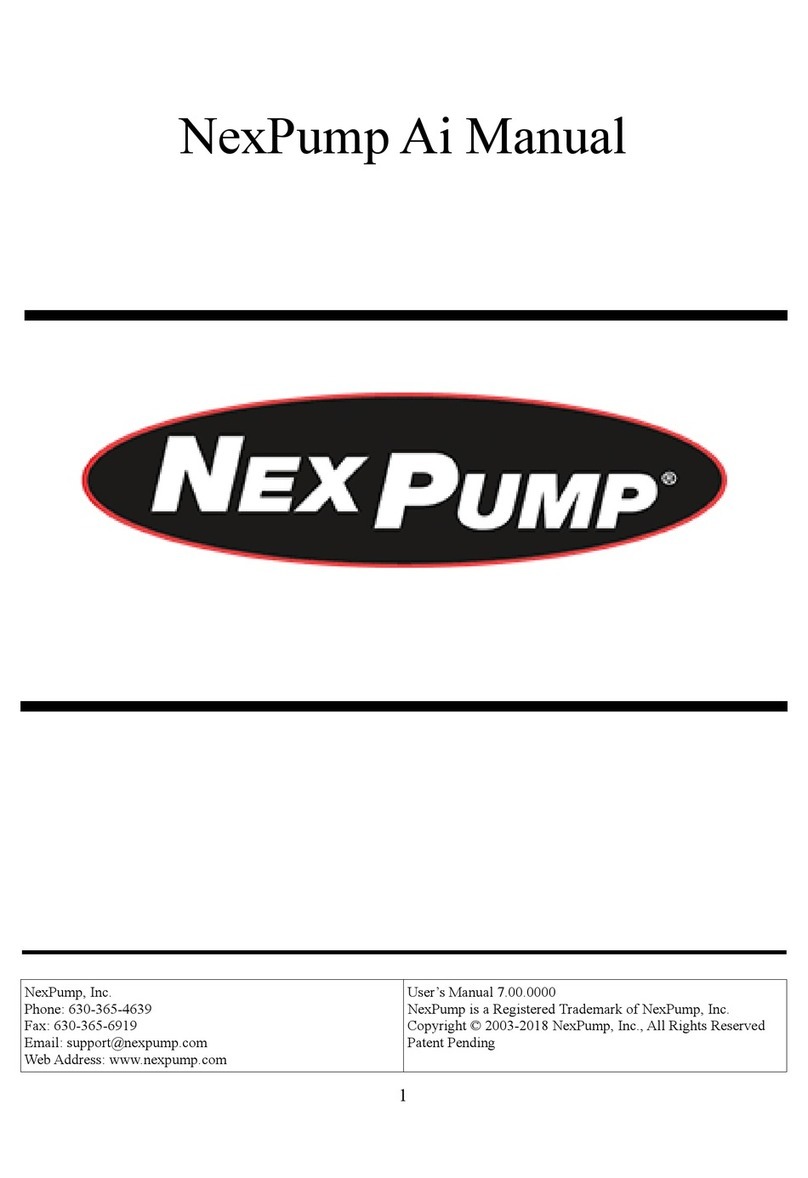AUTO NOTIFICATION:
NOTE: AUTO NOTIFICATION IS AN OPTIONAL FEATURE:
PHONE LINE INSTALLATION:
Use ONLY a RJ11 Phone Connector to plug into the
NexPump Unit, DO NOT use a RJ45 (Ethernet) connector. It
is also highly recommended to install an in-line surge pro-
tector before the NexPump Unit.
INITIAL REGISTRATION:
You must register your NexPump before Notification use.
Visit the NexPump’s website at ‘http://www.nexpump.com’
and click ‘Register My NexPump’. Fill in the initial form
using your complete serial number (format ‘NPAxxxxxxxx’)
and PIN number. On the following form, fill in all required
information along with the phone numbers and email
addresses you want the Auto Notification system to use to
contact you. Once you have registered successfully you will
receive an email confirming your setting.
CHANGING YOUR SETTING:
Visit the website at ‘www.nexpump.com’ and click
‘Customer Login’. Once logged in, you can change your
information and update. You can also change your login
password if you want. Once you updated your changes, you
will receive an email confirming the changes.
NOTIFICATION DETAIL:
When the NexPump detects an error, activation or electrical
failure it will sound an alarm. After approximately 30 minutes
for Normal Errors and 5 Minutes for Critical Errors, if the
alarm is still active, the Auto Notification feature will begin.
Notification has two types, Normal and Critical. Normal and
Critical errors are listed in the appendix. Notification of
Normal errors can be silenced just like the alarm can be
silenced. If you where notified by a Normal error such as a
power failure, you may be notified again if a critical error
where to occur. If you have been notified once for both a nor-
mal and critical error you will not be notified again until the
alarm is cleared and an error reoccurs. If the alarm is auto-
matically cleared, Notification will occur on each occurrence
of the error. For example, the power fails. You are notified
and acknowledge the call. The power is restored and fails
again later in the day. You will be notified again of the power
failure.
Important Note: Each time the alarm is cleared or after a
call has been completed a notification counter is reset and
will not allow the notification process to begin for about an
hour. This will prevent notification process from reoccurring
continuously.
NOTIFICATION SETUP:
To enable Auto Notification you must have the Auto
Notification Module installed. If you have the Auto Notification
module simply plug in a standard phone cord into the phone
jack on the left side of the NexPump System Unit. You
should perform a manual test to verify the phone connection
and polarity of the phone line.
1. Press Function Button Until ‘T’ appears (6 seconds).
2. Release Function Button.
3. Test is scheduled.
The NexPump will test the ANMod, test the phone line con-
nection and then test the polarity. A successful test will report
the following:
Test ANMod - reports an error on failure only
Test PhLine - reports ‘PhLine Connected’
Test Polarity - reports ‘Polarity OK’
See Auto Notification Troubleshooting for problems
NOTIFICATION PROCESS:
Notification Call:
You answer the call:
1. States message(s),
2. Pressing 1 lets you skip any message.
3. Lets you confirm the message.
4. Press ‘1’ to acknowledge or ‘0’ to listen again.
a. Press ‘1’ to acknowledge message.
5. Call ends
6. You will receive two emails, if configured.
a. Email stating the message.
b. Email confirming the status of the call.
Voicemail answers the call:
1. States the message(s).
2. Call ends
3. You will receive two emails, if configured.
a. Email stating the message.
b. Email confirming the status of the call.
NOTIFICATION CALL:
During a call you can press any digit to skip to the next mes-
sage. Pressing ‘0’ during the confirmation will replay the
message. Once acknowledged the call process will end.
AUTO NOTIFICATION TROUBLESHOOTING:
TEST REPORTS ‘NO PHLINE’:
1. The phone line is not active. Check the phone line connec-
tion. You can verify the phone line with a standard phone and
listen for a dial tone.
TEST REPORTS ‘POLARITY REVRSED’:
1. The phone line tip and ring wires are reversed. Simply
reverse the tip and ring (typically the red and green wires) or
proceed to step 2.
2. Check your phone extension cord.
a. The cord may be a cross over cable.
b. Replace with a straight through cable.
15