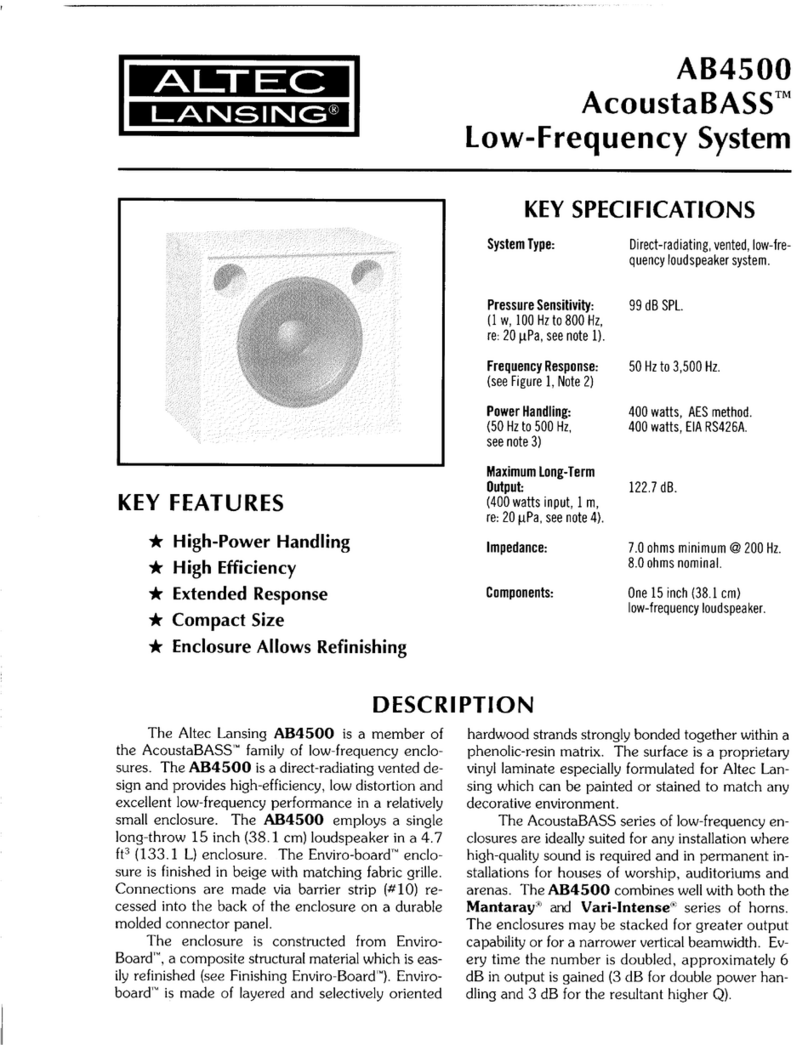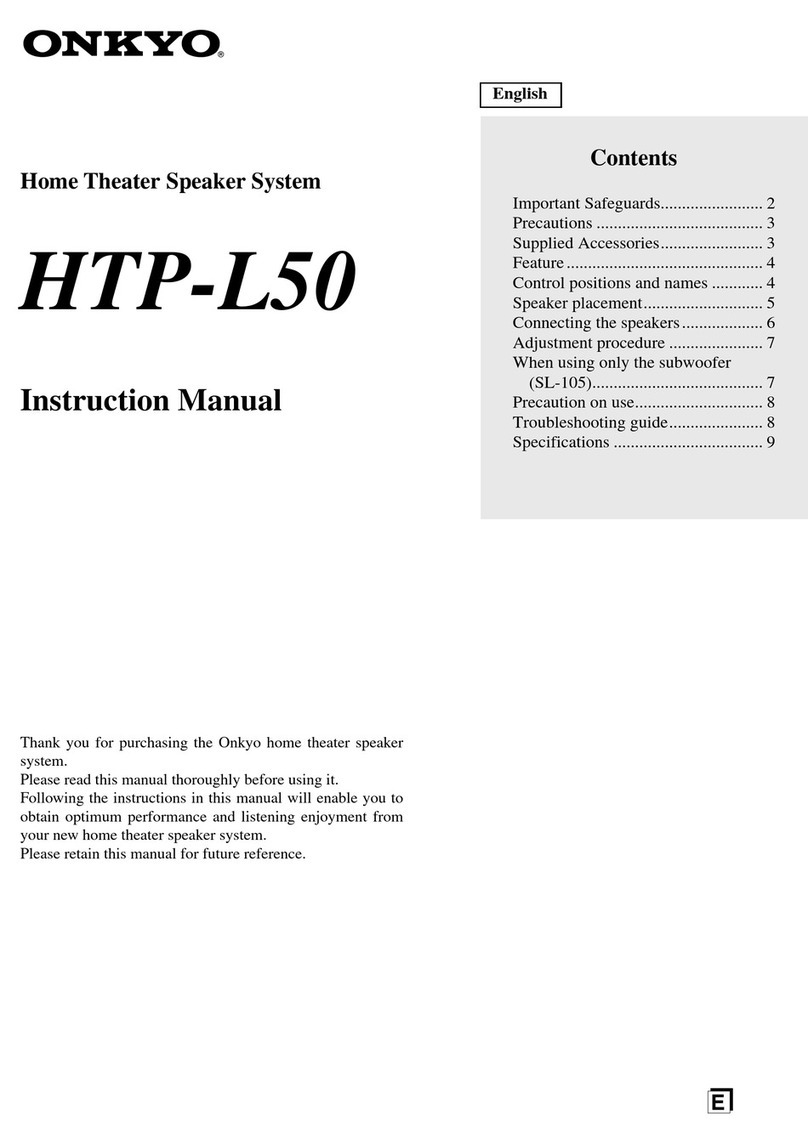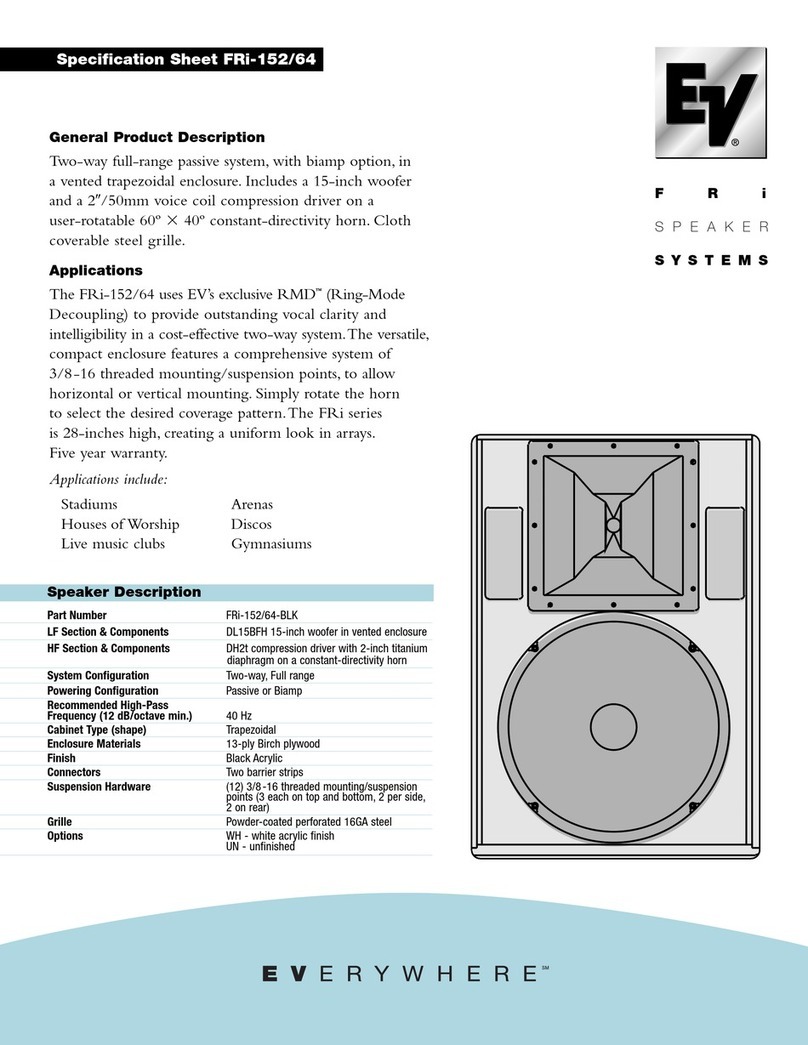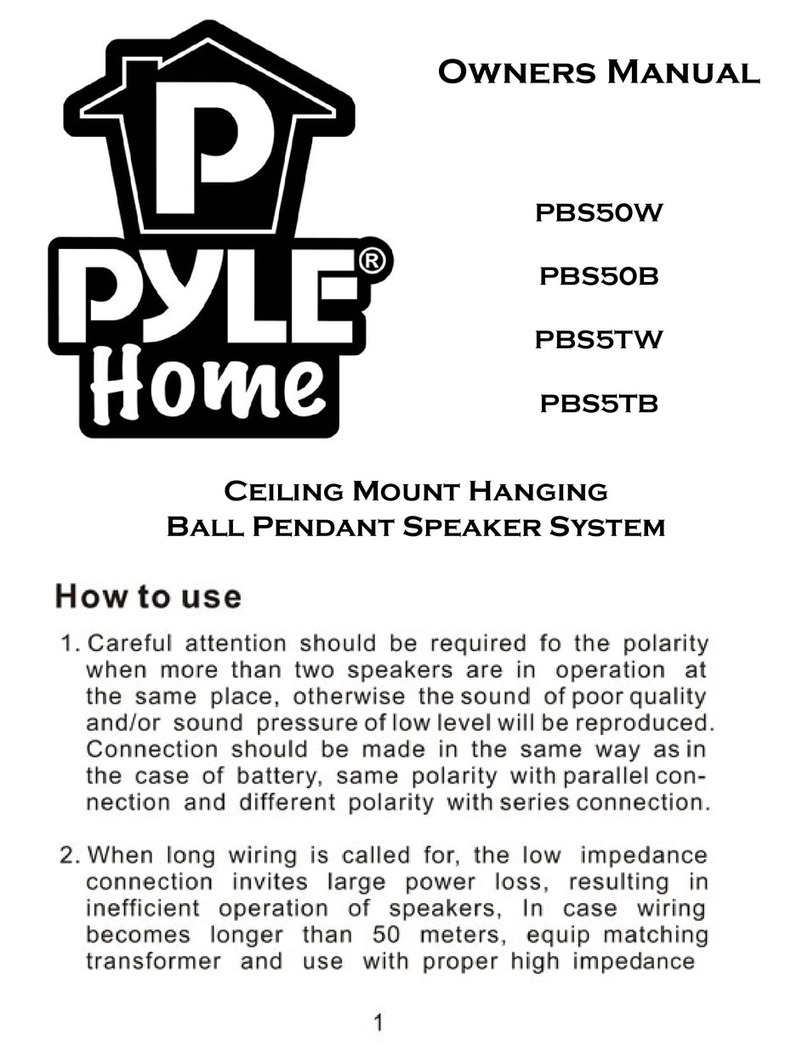next audiocom SB3 User manual

USER MANUAL
MANUAL DO UTILIZADOR
Soundbar Convertível com BT
Convertible Soundbar with BT
v202210
www.nextaudiogroup.com

www.nextaudiogroup.com
CONTENTS
INTRODUCTION
GENERAL DESCRIPTION -1-
UNPACKING -1-
PACKAGING CONTENTS -1-
SAFETY FIRST -1-
WARNINGS -1-
GETTING STARTED
SB3 OVERVIEW -2-
REMOTE CONTROL -2-
USING AN EXTERNAL SUBWOOFER -2-
HANDS-ON
INSTALLATION -3-
GENERAL CONSIDERATIONS -3-
CENTRAL WALL MOUNT -3-
LEFT AND RIGHT WALL MOUNT -3-
CENTRAL PLACEMENT -3-
LEFT AND RIGHT PLACEMENT -3-
WIRELESS BT CONNECTION -3-
SERVICE
TROUBLESHOOTING -4-
WARRANTY POLICY -4-
CORRECT DISPOSAL -4-
SIMPLIFIED EU DOC -4-
TECHNICAL SPECIFICATIONS -4-

www.nextaudiogroup.com
ÍNDICE
INTRODUÇÃO
DESCRIÇÃO GERAL -5-
DESEMBALANDO -5-
CONTEÚDO DA EMBALAGEM -5-
SEGURANÇA EM PRIMEIRO LUGAR -5-
AVISOS -5-
PRIMEIROS PASSOS
VISÃO GERAL SB3 -6-
CONTROLO REMOTO -6-
LIGAR UM SUBWOOFER EXTERNO -6-
MÃOS À OBRA
INSTALAÇÃO -7-
CONSIDERAÇÕES GERAIS -7-
COLOCAÇÃO CENTRAL EM PAREDE -7-
COLOCAÇÃO ESQ. E DIR. EM PAREDE -7-
COLOCAÇÃO CENTRAL EM MÓVEL -7-
COLOCAÇÃO ESQ. E DIR. EM MÓVEL -7-
LIGAÇÃO BT SEM-FIOS -7-
MANUTENÇÃO
RESOLUÇÃO DE PROBLEMAS -8-
POLÍTICA DE GARANTIA -8-
DESCARTE CORRETO DO PRODUTO -8-
DECLARAÇÃO CE SIMPLIFICADA -8-
ESPECIFICAÇÕES TÉCNICAS -8-

INTRODUCTION
1NEXT Audiocom | SB Series
GENERAL DESCRIPTION
Thank you for purchasing a NEXT Audiocom SB3 soundbar. This
user manual will provide you with useful and important
information about your equipment. Please devote some time
reading it and keep it at hand for future reference.
Designed with a slim profile, the full-featured, easy-to-use SB3
Soundbar has the features to provide balanced audio and deep
bass for your movies, music and even video games.
ATTENTION! Because of the continuous evolution of
techniques and standards, NEXT Audiocom reserves the right to
change the specifications of its products without warning. For the
most updated version of this manual and general information
about this and other products, please visit our website
www.nextaudiocom.com.
UNPACKING
NEXT Audiocom’s products are built under strict quality
guidelines and supervision, according to the highest standards.
When unpacking your product, carefully examine it for any signs
of possible transit damage and inform your dealer immediately if
any such damage has occurred. It is suggested that you retain the
original packaging so that the product can be repacked in the
future when necessary. Please note that NEXT Audiocom and its
authorized distributors cannot accept any responsibility for
damage to any returned product using non-approved packaging.
PACKAGING CONTENTS:
• 2 x NEXT Audiocom SB3
• 2 x Speaker Stands
• AC/DC Power Adapter
• RCA Cable (1.9m)
• RCA Cable (8cm)
• Optical Cable (1.5m)
• 3.5mm Stereo Jack Cable
• Remote Control
• User Manual
SAFETY FIRST
Please take some time to review the following statements
concerning safe use of your NEXT Audiocom SB3.
• Read these instructions
• Keep these instructions
• Heed all warnings
• Follow all instructions
• Use the equipment only for its intended purpose as instructed
in this manual
• Before installing, observe the applicable safety regulations for
your country
• Always check if the equipment is installed securely and will not
fall
• Never install close to ignition or heat sources such as radiators,
ovens or any other apparatus that produce heat.
• Do not use or install the equipment near water or exposed to
rain
• If the equipment is not functioning properly or has been
damaged in any way, switch it off immediately
• Do not open or try to service the equipment. It may only be
repaired by authorized, qualified personnel
• Clean the equipment using only a clean dry cloth
• Do not operate the unit for an extended period with the sound
distorting
WARNINGS
CAUTION:
Never remove the cover, because otherwise there may be a risk
of electric shock. There are no user serviceable parts inside. Have
repairs carried out only by qualified service personnel.
The lightning flash with arrowhead symbol within an equilateral
triangle is intended to alert the user to the presence of
uninsulated “dangerous voltage” within the product’s enclosure
that may be of sufficient magnitude to constitute a risk of electrical
shock.
The exclamation mark within an equilateral triangle is intended to
alert the user to the presence of important operating and
maintenance instructions.
CAUTION:
This equipment is intended for professional use. Therefore,
commercial use of this equipment is subject to the
respectively applicable national accident prevention rules
and regulations. As a manufacturer, NEXT Audiocom is
obligated to notify you formally about the existence of
potential health risks. Hearing damage due to high volume
and prolonged exposure: When in use, this product is capable
of producing high sound-pressure levels (SPL) that can lead to
irreversible hearing damage in performers, employees, and
audience members.
For this reason, avoid prolonged exposure to volumes in
excess of 90dB.

SB3 OVERVIEW
1. AUX Input - Use the 3.5mm stereo jack to play audio
2. Optical Input- Use the supplied optical cable to connect the
SB3 to your TV
3. Power Input - Connect the supplied power adapter (DC
15V/2A) to a power socket (AC 100V - 240V / 50Hz-60Hz)
4. L+R Output - Use this unfiltered, Full-Range, output to connect
an active subwoofer (S10) or other system
5. Hanging Point - Hang you system (vertically or horizontally)
6. Link - Use one of the supplied RCA cables to connect both
towers to setup a stereo system
1. Power/Mode Button - Long press to power on/off, short press
to change audio input mode
2. Play/Pause Button - Press to play or pause the track (only
with bluetooth, USB or Micro SD Card)
3. Forward/Volume Up - Short press for next song (only with BT,
USB or Micro SD Card), long press to increase the volume level
4. Backwards/Volume Down - Short press to select the previous
song (only with BT, USB or Micro SD Card), long press to
decrease the volume level
5. USB Slot - Use a USB stick to play music (MP3 or WAV)
6. Micro SD Slot - Use a Micro SD card to play your favourite
songs (MP3 or WAV)
GETTING STARTED
2
NEXT Audiocom | SB Series
REMOTE CONTROL
You can use the infrared remote control to adjust all the
parameters of your soundbar at distance.
1. Power Button - Press to turn on/off
2. Mode Button - Press to change the audio input (Bluetooth,
AUX, USB and Micro SD Card)
3. Mute Button - Press to silence the system, press again to
unmute
4. Play/Pause | Previous/Next Track | Volume Up/Down -
Control your playlist when playing songs using Bluetooth, USB or
Micro SD Card
5. DSP Button - Select one of the 10 available presets:
Flat, Classic, Rock, Pop, Jazz, Live, Club, Dance, Hall and Soft
6. Bass Adjust - Use the B+ and B- buttons to increase or
decrease the system’s bass level (the L+R output is also affected
by this EQ)
7. Treble Adjust - Use the T+ and T- buttons to increase or
decrease the system’s treble level (the L+R output is also affected
by this EQ)
8. 3D Button - Press to increase the surround sound experience
while watching movies
USING AN EXTERNAL SUBWOOFER
The audio frequency range can be increased using the SB3’s L+R
output connected to an external subwoofer. Connect an RCA
cable from the soundbar to the active subwoofer. On the
subwoofer, adjust the HPF frequency to around 110Hz.
RCA connecting cable
L+R
OUTPUT S10 SUBWOOFER

HANDS-ON
3NEXT Audiocom | SB Series
INSTALLATION
GENERAL CONSIDERATIONS
The NEXT Audiocom SB3 convertible soundbar is a
multi-purpose system that can be can separated into two parts or
assembled into a single one, which provide multiple installation
options to fit your different needs.
CENTRAL WALL MOUNT
Join both parts of the system to form a soundbar and attach it to
the wall underneath the TV.
WARNING: If you are not sure of your ability to install this
equipment, contact a professional installer.
LEFT AND RIGHT WALL MOUNT
Separate the soundbar into two parts and attach them to the wall
on both left and right side of the TV.
WARNING: If you are not sure of your ability to install this
equipment, contact a professional installer.
CENTRAL PLACEMENT
Join both parts of the system to form a soundbar and lay it on the
TV bech. For a better audio synchronism adjust the soundbar’s
position to be aligned with the TV.
LEFT AND RIGHT PLACEMENT
Attach the speaker’s stands on the system and place them on the
TV bech. For a better audio synchronism adjust the system’s
position to be aligned with the TV.
WIRELESS BT CONNECTION
After turning the soundbar on, the LED display will light up with
the letters “BT” in blinking mode. This indicates that the SB3 is
ready to pair. Follow the instructions below for pairing:
1. Turn on BT on your player and search for devices
2. Click "NEXT SB3" to pair
Once successfully paired, the letters “BT” will be solid.
To unpair a device, long press the play/pause button on the
soundbar.

TROUBLESHOOTING
Problem: No sound from the soundbar
Action to Solution:
- Ensure the wires did not disconnect from the soundbar
- Check the mute option is off, increase the volume
- The wires may be damaged, replace the wires if nothing else
works
Problem: Bass or treble is weak
Action to Solution:
- Check the settings on your soundbar to ensure bass or treble
volume is not decreased
Problem: Noise from the soundbar
Action to Solution:
- Distortion due to high output volume, reduce the volume level
- Check the connection of your audio source
Problem: The SB3 has not been found during BT pairing
Action to Solution:
- Check the power cord is correctly connected to the speaker
- Check the LED dsiplay is flashing with “BT” letters
- Restart the system and try again
- Press and hold play/pause button on the speaker and try again
Problem: Device is connected to SB3 but there is no sound
Action to Solution:
- Ensure your device volume is not muted. Increase the volume or
try with another device
WARRANTY POLICY
NEXT Audiocom products are warranted, by NEXT Audiocom,
against manufacturing defects in materials or craftsmanship over a
period of 2 years counting from the date of original purchase for
final costumer. The original receipt of purchase is mandatory for
warranty validation purposes, and the product must have been
bought from a NEXT Audiocom authorized dealer. The warranty
can be transferred to a subsequent owner during the warranty
period, however, this cannot extend the warranty period beyond
the original warranty period of two years from the original date of
purchase stated on the NEXT Audiocom’s invoice. During the
warranty period NEXT Audiocom will, at its own discretion,
either repair or replace a product which prove to be defective
provided that the product is returned in its original packaging,
shipping prepaid, to an authorized NEXT Audiocom service agent
or distributor.
NEXT Audiocom cannot be held responsible for defects caused
by unauthorized modifications, improper use, negligence,
exposure to inclement weather conditions, act of God or
accident, or any use of this product that is not in accordance with
SERVICE
4
NEXT Audiocom | SB Series
the instructions provided by this manual and/or NEXT Audiocom.
NEXT Audiocom is not liable for consequential damages. This
warranty is exclusive, and no other warranty is expressed or
implied. This warranty does not affect your statutory rights.
CORRECT DISPOSAL
When the SB3 is to be definitively discarded, take the product to
a local recycling plant for a disposal which is not harmful to the
environment. This equipment should not be treated as general
household waste.
Devices marked with this symbol must not be disposed of as
household waste. For more information, please contact your
retailer or local authorities.
SIMPLIFIED EU DoC
Hereby, CVA ELECTRONICA, LDA declares that this equipment
type is in compliance with the mandatory directives for the CE
certification. The full text of the EU declaration of conformity is
available at the following internet address:
www.nextaudiogroup.com/en/apoio-ao-cliente/downloads
TECHNICAL SPECIFICATIONS
Product Type: Convertible Soundbar with BT
Frequency Response (-6dB): 100Hz - 18kHz
RMS Power: 15W + 15W
DSP Presets: Rock, Pop, Jazz, Live, Club, Dance, Hall, Soft, Flat,
Classical
Wireless Connection System: Bluetooth v5.0
Wireless Range: >10m (32.8ft)
FR Driver: 4 x 2" Full-Range Loudspeaker
Audio Signal Inputs: BT | AUX | Optical | USB | Micro SD Card
Input Connectors: 3.5mm Stereo Jack | Optical Cable | USB |
Micro SD Slot
Output Connectors: 1 x RCA
Amplifier Technology: Class D Amplifier with DSP
Power Input: Power Supply: AC 100V - 240V / 50Hz-60Hz |
DC 15V - 2A
Special Features: Soundbar Convertible into Stereo Sound
System (2 Towers)
Dimensions (WxHxD): 980 x 55 x 60mm (38.6" x 2.2" x 2.4")
Wall / Ceiling Fixation: Picture Frame Hanging Type
Net Weight: 1.9kg (3.5lb)
Shipping Weight: 2.3kg (5lb)

INTRODUÇÃO
5NEXT Audiocom | SB Series
DESCRIÇÃO GERAL
Obrigado por adquirir a soundbar NEXT Audiocom SB3. O
manual de utilizador fornecer-lhe-á informações úteis e
importantes sobre o seu equipamento. Por favor, dedique algum
tempo à leitura e mantenha-o à mão para referência futura.
Projetada com um perfil fino e cheia de recursos, a soundbar SB3,
é fácil de usar e tem a capacidade de lhe fornecer áudio
equilibrado e graves profundos para os seus filmes, músicas e até
mesmo jogos de vídeo.
ATENÇÃO! Devido à evolução contínua de técnicas e padrões,
a NEXT audiocom reserva-se o direito de alterar as
especificações dos seus produtos sem aviso prévio. Para obter a
versão mais atualizada deste manual e informações gerais sobre
este e outros produtos, visite o nosso website
www.nextaudiocom.com.
DESEMBALANDO
Os produtos NEXT Audiocom são construídos sob rigorosas
diretrizes de qualidade e supervisão, de acordo com os mais
elevados padrões. Ao desembalar o seu produto, examine
cuidadosamente se há sinais de possíveis danos de trânsito e
informe imediatamente o seu revendedor se ocorreram tais
danos. Sugere-se que mantenha a embalagem original para que o
produto possa ser embalado no futuro, quando e se necessário.
Por favor, note que a NEXT Audiocom e os seus distribuidores
autorizados não podem aceitar responsabilidade por danos em
qualquer produto devolvido usando embalagem que não a
original.
CONTEÚDO DA EMBALAGEM:
• 2 x NEXT Audiocom SB3
• 2 x Bases de Coluna
• Fonte de Alimentação
• Cabo RCA (1.9m)
• Cabo RCA (8cm)
• Cabo Óptico (1.5m)
• Cabo Jack Stereo 3.5mm
• Controlo Remoto
• Manual de Utilizador
SEGURANÇA EM PRIMEIRO LUGAR
Por favor, dedique algum tempo para rever as seguintes
declarações relativas à utilização segura da sua SB3.
• Leia estas instruções
• Guarde estas instruções
• Preste atenção a todos os avisos
• Siga todas as instruções
• Utilize o equipamento apenas para o fim a que se destina,
conforme instruído neste manual
• Ao instalar, respeite as normas de segurança aplicáveis para o
seu país
• Verifique sempre se o equipamento está instalado de forma
segura
• Nunca instale perto de fontes de ignição ou de calor, tais como
radiadores, fornos ou qualquer outro aparelho que produza calor
• Não utilize nem instale o equipamento perto de água ou
exposto à chuva
• Se o equipamento não estiver a funcionar corretamente ou
tiver sido danificado de alguma forma, desligue-o imediatamente
• Limpe o equipamento usando apenas um pano limpo e seco
• Não opere a unidade por um período prolongado com o som
em distorção
AVISOS
CUIDADO:
Nunca remova a tampa, caso contrário, pode haver risco de
choque elétrico. Não existem peças reparáveis no interior. As
reparações devem ser realizadas apenas por pessoal de serviço
qualificado.
O símbolo de relâmpago com ponta de seta dentro de um
triângulo equilátero tem como objetivo alertar o utilizador sobre
a presença de "tensão perigosa" não isolada dentro do invólucro
do produto, que pode ser de magnitude suficiente para constituir
um risco de choque elétrico.
O ponto de exclamação dentro de um triângulo equilátero tem o
objetivo de alertar o usuário sobre a presença de instruções
importantes de operação e manutenção.
CUIDADO:
Este equipamento destina-se ao uso profissional. Portanto, o uso
comercial deste equipamento está sujeito às regras e
regulamentos nacionais aplicáveis de prevenção de acidentes.
Como fabricante, a NEXT Audiocom é obrigada a notificá-lo
formalmente sobre a existência de potenciais riscos à saúde.
Danos à audição devido a alto volume e exposição prolongada:
Quando em uso, este produto é capaz de produzir altos níveis de
pressão sonora (SPL) que podem levar a danos auditivos
irreversíveis em artistas, funcionários e membros da audiência.
Por esse motivo, evite a exposição prolongada a volumes acima
de 90dB.

PRIMEIROS PASSOS
6
NEXT Audiocom | SB Series
VISÃO GERAL SB3
1. Entrada AUX - Use o conector stereo de 3.5mm para
reprodução de áudio
2. Entrada Óptica - Use o cabo óptico fornecido para conectar
a SB3 à sua TV
3. Entrada de Energia - Ligue o transformador fornecido (DC
15V/2A) a uma tomada (AC 100V - 240V / 50Hz-60Hz)
4. Saída L+R - Use esta saída sem filtros, Full-Range, para
conectar um subwoofer ativo (S10) ou outro sistema
5. Ponto de Suspensão - Pendure o seu sistema (vertical ou
horizontalmente)
6. Link - Use um dos cabos RCA fornecidos para conectar as duas
torres para obter um sistema stereo
1. Botão Ligar/Modo - Pressão longa para ligar/desligar, pressão
rápida para alterar o modo de entrada de áudio
2. Botão Play/Pause - Pressione para reproduzir ou pausar a
faixa (apenas com BT, USB ou cartão Micro SD)
3. Avançar/Aumentar Volume - Pressione rapidamente para
trocar para a próxima música (apenas com Bluetooth, USB ou
cartão Micro SD), pressione e segure para aumentar o volume
4. Retroceder/Diminuir Volume - Pressione rapidamente para
escolher a música anterior (apenas com BT, USB ou cartão Micro
SD), pressione e segure para diminuir volume
5. USB - Use uma pen drive para reprodução musical (MP3 ou
WAV)
6. Micro SD - Use um cartão micro SD para reproduzir as suas
músicas favoritas (MP3 ou WAV)
CONTROLO REMOTO
Use o controlo remoto com infravermelhos para ajustar todos os
parâmetros da sua soundbar à distância.
1. Botão Ligar - Pressione para ligar/desligar a coluna
2. Botão Modo - Pressione para alterar a entrada de áudio
(Bluetooth, AUX, USB e cartão Micro SD)
3. Botão Mute - Pressione para silenciar o sistema, pressione
novamente para ativar o som
4. Play/Pause | Anterior/Próxima Faixa | Diminuir/Aumentar
Volume - Controle a sua lista de reprodução ao reproduzir
músicas usando Bluetooth, USB ou cartão Micro SD
5. Botão DSP - Selecione um dos 10 presets disponíveis:
Flat, Classic, Rock, Pop, Jazz, Live, Club, Dance, Hall e Soft
6. Ajuste Graves - Use os botões B+ e B- para aumentar ou
diminuir o nível de graves do sistema (a saída L+R também é
afetada por este EQ)
7. Ajuste Agudos - Use os botões T+ e T- para aumentar ou
diminuir o nível de agudos do sistema (a saída L+R também é
afetada por este EQ)
8. Botão 3D - Pressione para aumentar a experiência de som
surround enquanto assiste a filmes
LIGAR UM SUBWOOFER EXTERNO
A gama de frequências de áudio pode ser aumentada usando a
saída L+R da SB3 conectada a um subwoofer externo. Ligue um
cabo RCA da soundbar ao subwoofer ativo. No subwoofer,
ajuste a frequência do HPF para cerca de 110Hz.
Cabo de ligação RCA
L+R
OUTPUT S10 SUBWOOFER

MÃOS À OBRA
7NEXT Audiocom | SB Series
INSTALAÇÃO
CONSIDERAÇÕES GERAIS
A soundbar convertível da NEXT Audiocom é um sistema
multifuncional que pode ser separado em duas partes ou
montado em uma única, que fornece várias opções de instalação
para atender às suas diferentes necessidades.
COLOCAÇÃO CENTRAL EM PAREDE
Junte ambas as partes do sistema para formar uma barra de som
e prenda-a na parede sob a TV.
AVISO: Se não tiver capacidade técnica de intalação deste
equipamento, entre em contato com um profissional da área.
COLOCAÇÃO ESQ. E DIR. EM PAREDE
Separe a soundbar em duas partes e fixe-as na parede, do lado
esquerdo e direito da TV.
AVISO: Se não tiver capacidade técnica de intalação deste
equipamento, entre em contato com um profissional da área.
COLOCAÇÃO CENTRAL EM MÓVEL
Junte as duas partes do sistema para formar uma barra de som e
coloque-a no móvel da TV. Para um melhor sincronismo de
áudio, ajuste a posição da soundbar para que fique alinhada com
a TV.
COLOCAÇÃO ESQ. E DIR. EM MÓVEL
Coloque as bases de coluna no sistema e apoie-as no móvel da
TV. Para um melhor sincronismo de áudio, ajuste a posição do
sistema para que fiquem alinhadas com a TV.
LIGAÇÃO BT SEM-FIOS
Após ligar a soundbar, o display LED irá acender
intermitentemente com as letras “BT”. Isto indica que a SB3 está
pronta para emparelhar. Siga as instruções abaixo:
1. Ligue o BT no seu reprodutor e procure dispositivos
2. Clique em "NEXT SB3" para emparelhar
Uma vez emparelhada com sucesso, as letras “BT” passam a estar
fixas.
Para desemparelhar um dispositivo, pressione, por algum tempo,
o botão de play/pause da soundbar.

MANUTENÇÃO
8
NEXT Audiocom | SB Series
RESOLUÇÃO DE PROBLEMAS
Problema: Sem som na soundbar
Ação para a Solução:
- Certifique-se de que os fios não se desligaram da soundbar
- Verifique se a opção mute está desligada, aumente o volume
- Os fios podem estar danificados, substitua-os se nada mais
funcionar
Problema: Graves ou agudos fracos
Ação para a Solução:
- Verifique as configurações da soundbar para garantir que o
volume dos graves ou agudos não está demasiado baixo
Problema: Ruído vindo da soundbar
Ação para a Solução:
- Distorção devido a alto volume de saída, reduza o volume
- Verifique a ligação à sua fonte de áudio
Problema: A SB3 não foi encontrada durante o processo de
emparelhamento BT sem-fios
Ação para a Solução:
- Verifique se o cabo de alimentação está corretamente
conectado à soundbar
- Verifique se o display de LED está a piscar com as letras "BT"
- Reinicie o sistema e tente novamente
- Pressione durante algum tempo o botão play/pause na
soundbar e tente novamente
Problema: O dispositivo está conectado à SB3, mas não há som
Ação para a Solução:
- Certifique-se de que o volume do seu dispositivo não esteja
mudo. Aumente o volume ou tente com outro dispositivo
POLÍTICA DE GARANTIA
Os produtos NEXT Audiocom são garantidos, pela NEXT
Audiocom, contra defeitos de fabrico em materiais ou execução
durante um período de 2 anos a contar a partir da data de
compra original para consumidor final. O recibo original de
compra é obrigatório para efeitos de validação da garantia, e o
produto deve ter sido comprado a um revendedor autorizado
NEXT Audiocom. A garantia pode ser transferida para um
proprietário subsequente durante o período de garantia, no
entanto, esta não pode prolongar o período de garantia original
de dois anos a partir da data original de compra indicada na fatura.
Durante o período de garantia, a NEXT Audiocom reparará ou
substituirá um produto que se revele defeituoso desde que o
produto seja devolvido na sua embalagem original, enviando
pré-pago, a um agente ou distribuidor autorizado NEXT
Audiocom. A NEXT Audiocom não pode ser responsabilizada
por defeitos causados por modificações não autorizadas, uso
impróprio,
negligência, exposição a condições meteorológicas inclementes,
ato de Deus ou acidente, ou qualquer utilização deste produto
que não esteja de acordo com as instruções fornecidas por este
manual e/ou a NEXT Audiocom. A NEXT Audiocom não se
responsabiliza por danos consequentes. Esta garantia é exclusiva
e nenhuma outra garantia está expressa ou implícita. Esta garantia
não elimina os seus direitos legais.
DESCARTE CORRETO DO PRODUTO
Quando a SB3 for descartada definitivamente, leve o produto a
uma unidade de reciclagem local para um descarte que não seja
prejudicial ao meio ambiente. Este equipamento não deve ser
tratado como lixo doméstico geral.
Os dispositivos marcados com este símbolo não devem ser
descartados como lixo doméstico. Para obter mais informações,
entre em contato com seu revendedor ou com
as autoridades locais.
DECLARAÇÃO CE SIMPLIFICADA
Por este meio, a CVA ELECTRONICA, LDA declara que este
tipo de equipamento está em conformidade com as diretivas
necessárias à certificação CE. O texto completo da declaração de
conformidade da UE está disponível no seguinte endereço:
www.nextaudiogroup.com/pt/apoio-ao-cliente/downloads
ESPECIFICAÇÕES TÉCNICAS
Tipo de Produto: Soundbar Convertível com BT
Frequência de Resposta (-6dB): 100Hz - 18kHz
Potência RMS: 15W + 15W
Presets DSP: Rock, Pop, Jazz, Live, Club, Dance, Hall, Soft, Flat,
Classical
Sistema de Ligação Sem-Fios: Bluetooth v5.0
Alcance Sem-Fios: <10m (32.8ft)
Altifalante FR: 4 x Altifalantes Full-Range de 2"
Entrada de Sinal Áudio: BT | AUX | Óptico | USB | Cartão
Micro SD
Conectores de Entrada: Jack Stereo de 3.5mm | Cabo Óptico |
USB | Ranhura Micro SD
Conectores de Saída: 1 x RCA
Tecnologia do Amplificador: Amplificador Classe D com DSP
Entrada de Energia: Fonte de Alimentação: AC 100V - 240V /
50Hz-60Hz | DC 15V - 2A
Funcionalidades Especiais: Soundbar Convertível em Sistema
de Som Stereo (2 Torres)
Dimensões (LxAxP): 980 x 55 x 60mm (38.6" x 2.2" x 2.4")
Fixação Parede/Teto: Fixação "Tipo Quadro"
Peso Líquido: 1.9kg (3.5lb)
Peso Bruto: 2.3kg (5lb)

Table of contents
Languages: