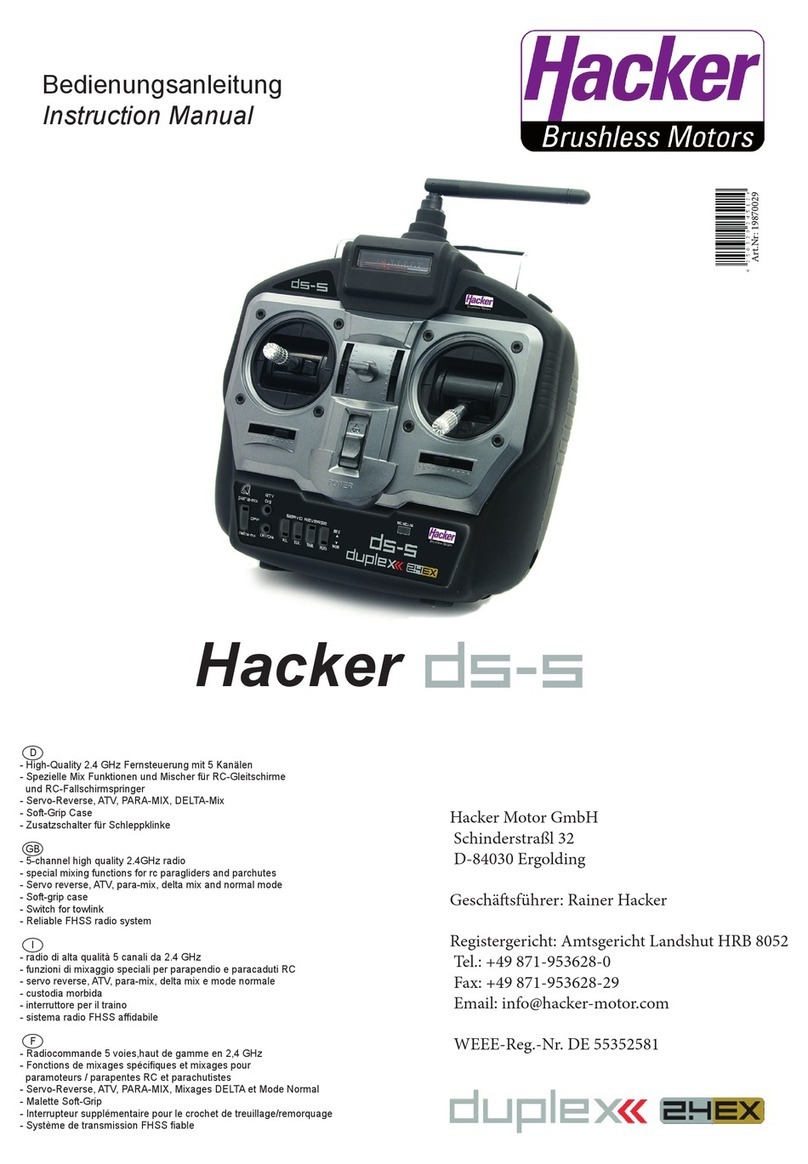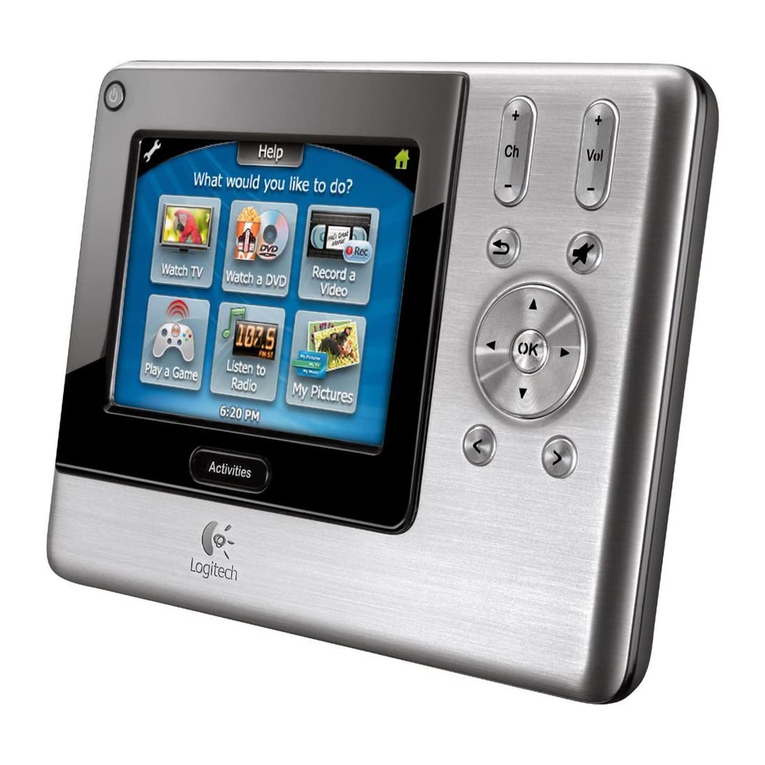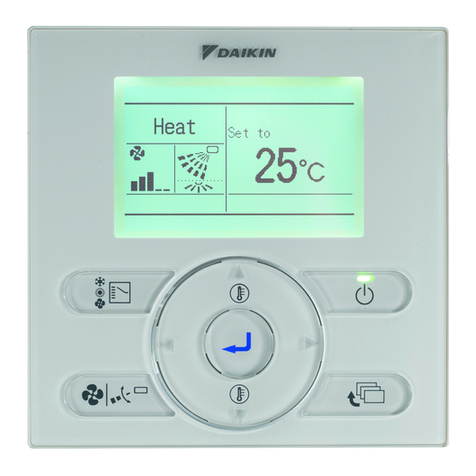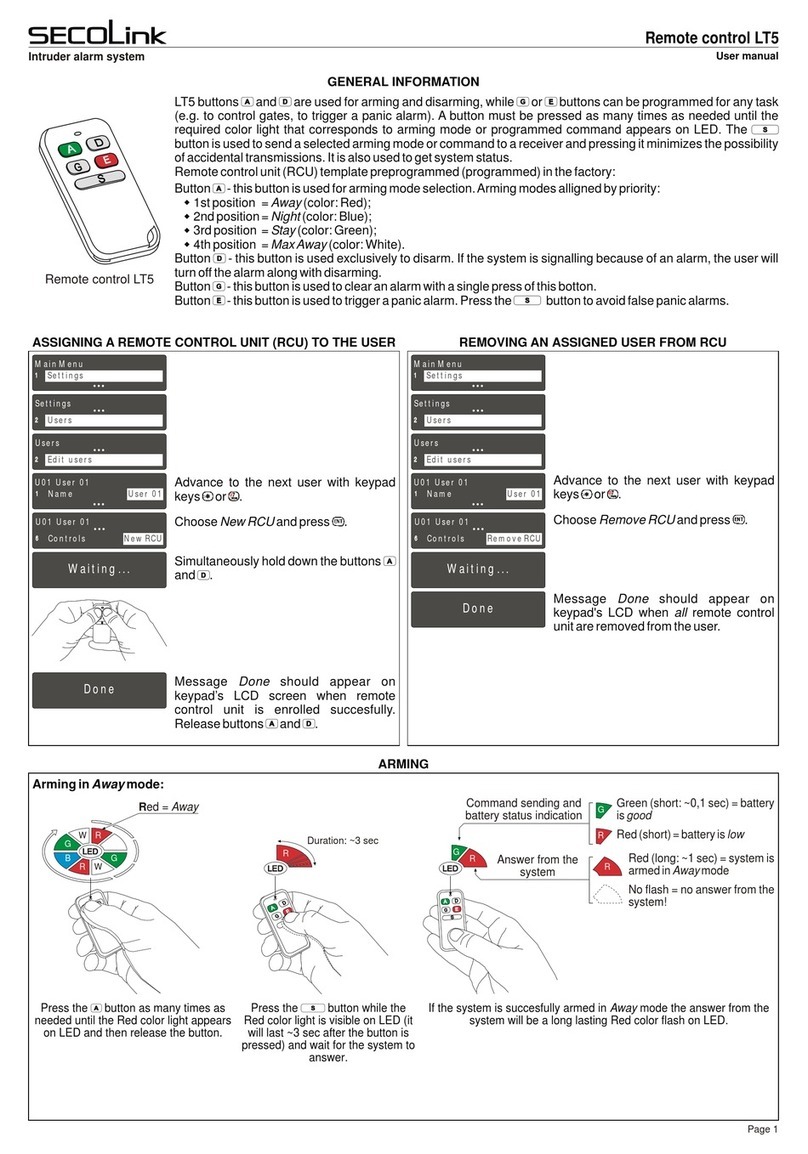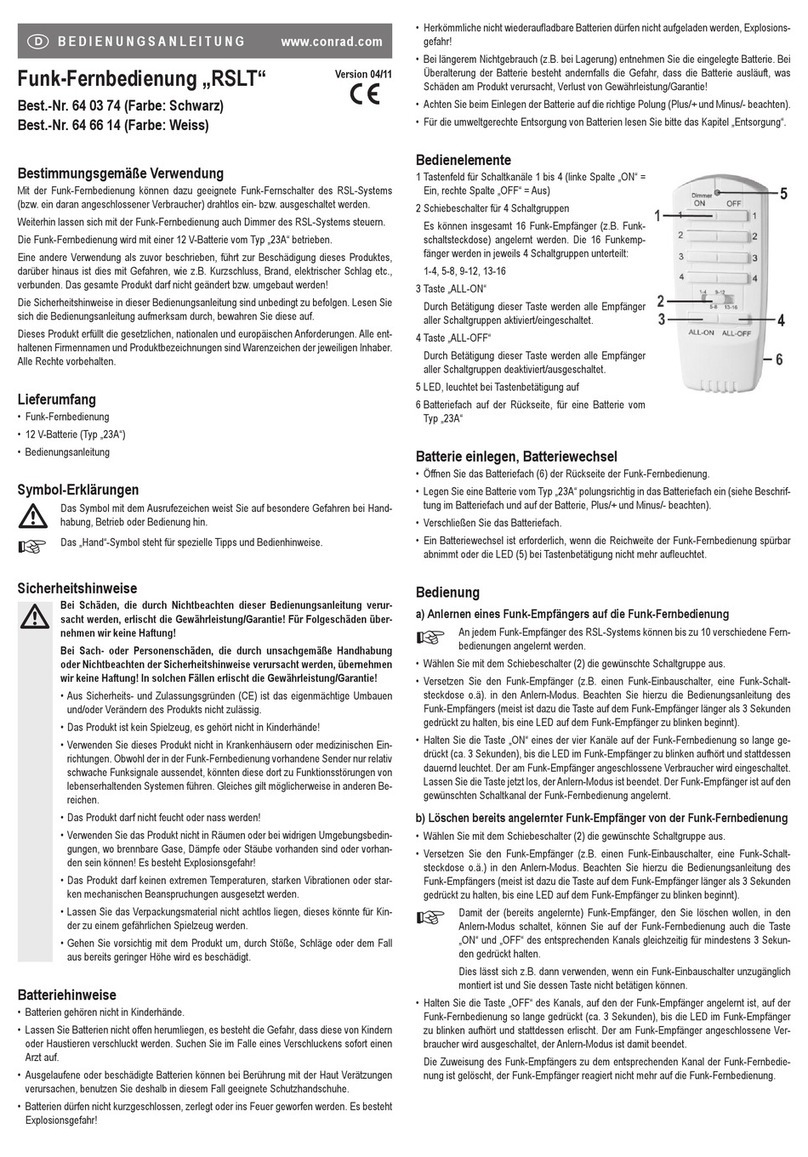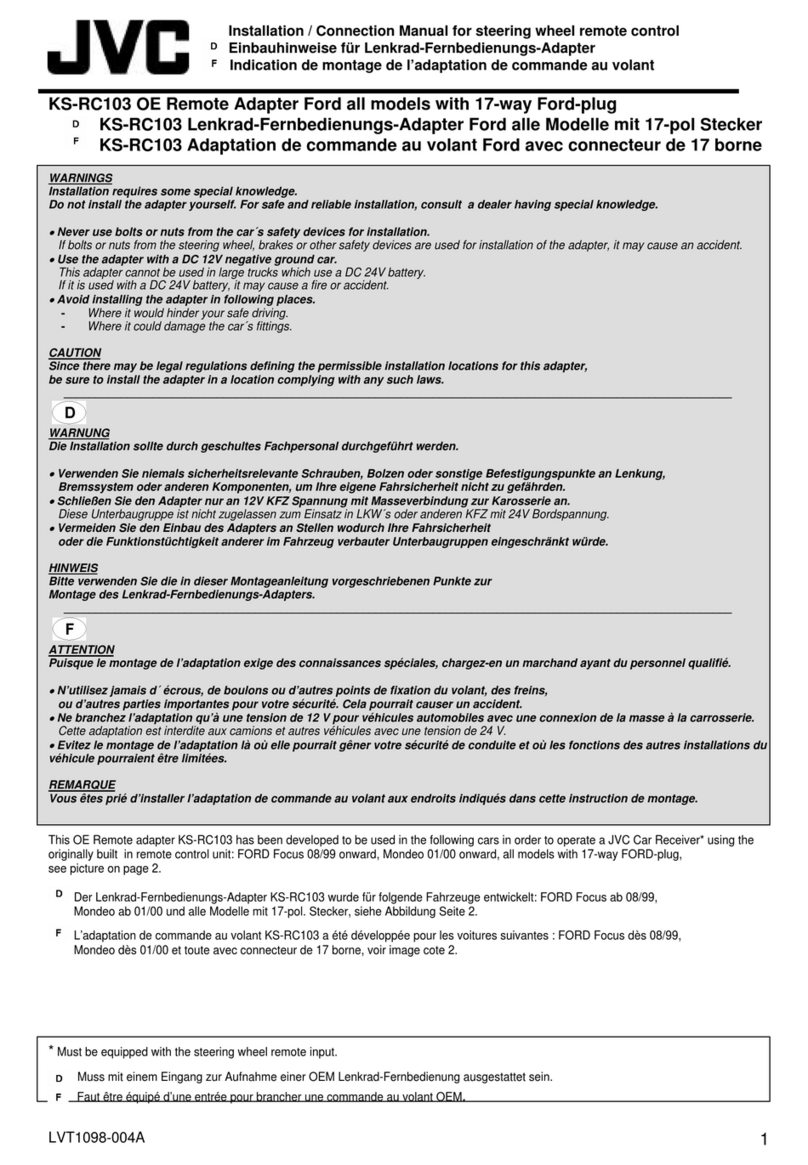Nexta Tech LINEA-4C User manual

Radiocomando portatile 4 canali 433,92MHz con codica Rolling Code e funzione di copia.
LINEA-4C
LINEA-4C/W
LINEA-4C/OR

IT 1 - CARATTERISTICHE DEL PRODOTTO
1.1 DESCRIZIONE
Radiocomando copiatore 4 canali multi-frequenza (433,92MHz e 868MHz) con funzione
di copia.
È in grado di copiare radiocomandi con codice sso o con codice rolling tipo 1, rolling
tipo 2 (marchi BFT, V2 e FAAC) vedi paragrafo 3.2 o fare delle copie di radiocomandi
già“clonati”, vedi paragrafo 3
1.2 DATI TECNICI
Alimentazione Batteria CR2032
Frequenza 433.92MHz / 868 MHz
Canali 4
Dimensione 71x36x8 mm
2 - UTILIZZO DEL RADIOCOMANDO
Il radiocomando può essere utilizzato programmandolo direttamente su riceventi Nexta Tech compatibili oppure può
essere utilizzato per duplicare dei trasmettitori esistenti.
PROGRAMMAZIONE DIRETTA SU RICEVENTI COMPATIBILI
Il radiocomando può essere associato a qualsiasi centrale Nexta Tech, vedi il manuale della centrale ricevente.
FUNZIONE DI COPIA
Il radiocomando ha la funzione di duplicazione verso i trasmettitori presenti nel mercato a codice sso o di tipo rolling
compatibile. Vedi tabella di compatibilità a paragrafo 4.
Per duplicare un tasto di un trasmettitore esistente:
1- eseguire la procedura di paragrafo 3 in base al radiocomando originale”
2- inserire il tasto clonato del “radiocomando copiatore” nella memoria della ricevente. L’inserimento può avvenire
“manualmente” con accesso alla centrale ricevente o, se il trasmettitore lo permette, con una procedura sul
“radiocomando copiatore”, vedi paragrafo 4.
ATTENZIONE:
- Ogni tasto del radiocomando può avere una funzione differente. Quindi è possibile duplicare no a 4 radiocomandi
utilizzando un unico copiatore
2

IT
Se il radiocomando
è un codice sso
Se il radiocomando
è un rolling tipo 1
3 - DUPLICAZIONE DI UN TRASMETTITORE
Note
- Se il LED ROSSO lampeggia solo 3 volte e si spegne il codice non è stato appreso correttamente, ripetere
l’operazione dal punto 1.
- Possono essere copiati diversi trasmettitori su ciascun tasto.
- La memoria è riscrivibile.
3.1 - PROCEDURA PER LA DUPLICAZIONE DI UN CODICE FISSO O DI UN ROLLING TIPO 1
PASSO 1
Premere e tenere premuto il tasto
1 del “radiocomando copiatore”, e
contemporaneamente premere 4 volte il tasto 2
(come da gura 1).
PASSO 2
Rilasciare entrambi i tasti. A questo punto il LED
ROSSO del “radiocomando copiatore” emetterà
un lampeggio breve circa ogni 2 sec.
PASSO 3
Posizionare il “radiocomando da clonare” di fronte al
“radiocomando copiatore” a circa 1-3 cm di distanza, quindi
premere e mantenere premuto il tasto da copiare del
“radiocomando da clonare” e attendere che il LED ROSSO
del “radiocomando copiatore” cambi lampeggio (più veloce)
e colore (VERDE), a conferma del corretto apprendimento
del codice. Questa operazione può richiedere alcuni
secondi.
PASSO 4
Mentre il LED VERDE lampeggia, premere il tasto del “radiocomando copiatore” sul quale si desidera inserire
il codice appena appreso e mantenerlo premuto no a quando il LED non si spegne a conferma del corretto
apprendimento del codice. La copia è avvenuta con successo.
PASSO 5a
Il trasmettitore è già funzionante
PASSO 5b
Inserire il “radiocomando copiatore
programmato” con la procedura di
apprendimento a distanza (dipende dal
modello copiato) o con una procedura di
associazione standard. Vedi paragrafo 4
3
x4
1-3cm

IT
Se il
radiocomando
è BFT
Se il
radiocomando
è GENIUS
Se il
radiocomando
è V2
3.2 - PROCEDURA PER LA DUPLICAZIONE DI UN CODICE FISSO O DI UN ROLLING TIPO 2
PASSO 1
Premere e tenere premuto il tasto
1 del “radiocomando copiatore”, e
contemporaneamente premere 4 volte il tasto 2
PASSO 5
Il LED ROSSO del “radiocomando copiatore” ora cambierà lampeggio
(lampeggio più veloce) e colore (VERDE), a conferma del corretto
apprendimento del codice. Questa operazione può richiedere alcuni secondi.
Premere a questo punto, il tasto del “radiocomando copiatore” in cui si vuole
memorizzare il codice e mantenerlo premuto no a quando il LED si spegne
a conferma del corretto apprendimento del codice.
PASSO 6
Inserire il “radiocomando copiatore programmato” con la procedura di apprendimento a distanza (dipende dal modello
copiato) o con una procedura di associazione standard. Vedi paragrafo 4).
PASSO 2
Rilasciare entrambi i tasti. A questo punto il LED
ROSSO del “radiocomando copiatore” emetterà
un lampeggio breve circa ogni 2 sec.
PASSO 3
Posizionare il “radiocomando da clonare” di fronte al
“radiocomando copiatore” a circa 1-3 cm di distanza, quindi
premere e mantenere premuto il tasto da copiare del
“radiocomando da clonare” e attendere che il LED ROSSO
del “radiocomando copiatore” si accenda sso, quindi
rilasciare il tasto.
Il led del “radiocomando copiatore” emetterà un lampeggio
breve circa ogni 2 sec.
PASSO 4a
Trasmettere ora il codice sorgente
del radiocomando originale BFT
(premendo il tasto nascosto sul
retro con uno spillo o nel caso
di modelli più recenti, premendo
contemporaneamente i tasti 1 e
2 no all’ accensione del led del
radiocomando originale).
PASSO 4c
Premere
contemporaneamente
i tasti 1 e 2 e quando
il LED lampeggia
rilasciarli (Nota:
SONO I TASTI DELLA
DIAGONALE come da
immagine)
PASSO 4b
Trasmettere ora il codice sorgente
del radiocomando originale V2
premendo contemporaneamente i
tasti 1 e 2.
4
x4
1-3cm

IT
3.3 - PROCEDURA PER LA DUPLICAZIONE DI UN “RADIOCOMANDO COPIATORE” CON UN ALTRO
RADIOCOMANDO COPIATORE
Questa procedura permette di duplicare un tasto già clonato di un “radiocomando copiatore” su un altro “radiocomando
copiatore nuovo”.
Se sto copiando un
codice sso o un
rolling tipo 1
Se sto copiando un
codice sso o un
rolling tipo 2
PASSO 1
Premere e tenere premuto il tasto
1 del “radiocomando copiatore”, e
contemporaneamente premere 4 volte il tasto 2
PASSO 2
Rilasciare entrambi i tasti. A questo punto il LED
ROSSO del “radiocomando copiatore” emetterà
un lampeggio breve circa ogni 2 sec.
PASSO 3
Posizionare il “radiocomando da clonare” di fronte al
“radiocomando copiatore” a circa 1-3 cm di distanza, quindi
premere e mantenere premuto il tasto da copiare del
“radiocomando da clonare”
PASSO 4a
Attendere che il LED ROSSO del
“trasmettitore copiatore nuovo” cambi
lampeggio (lampeggio più veloce) e
colore (VERDE), a conferma del corretto
apprendimento del codice. Questa operazione
può richiedere alcuni secondi.
PASSO 5a
Mentre il LED VERDE lampeggia, premere il
tasto del “trasmettitore copiatore nuovo” sul
quale si desidera inserire il codice appena
appreso e mantenerlo premuto no a quando
il LED non si spegne a conferma del corretto
apprendimento del codice.
PASSO 4b
Il LED ROSSO del “trasmettitore copiatore” emetterà un lampeggio
breve circa ogni 2 sec.. Trasmettere ora il SEED CODE del
“radiocomando da clonare” premendo contemporaneamente i tasti 1
e 2 per 3 secondi circa, no all’accensione del LED ROSSO. Mentre
il LED lampeggia (entro 10 secondi) premere e mantenere premuto
il tasto del quale si vuol copiare il codice sorgente.
PASSO 5b
Il LED ROSSO del “radiocomando copiatore” ora cambierà
lampeggio (lampeggio più veloce) e colore (VERDE), a conferma
del corretto apprendimento del codice. Questa operazione può
richiedere alcuni secondi.
Premere a questo punto, il tasto del “radiocomando copiatore
nuovo” in cui si vuole memorizzare il codice e mantenerlo
premuto no a quando il LED si spegne a conferma del corretto
apprendimento del codice.
PASSO 6
Inserire il “radiocomando copiatore programmato” con la procedura di apprendimento a distanza (dipende dal modello
copiato) o con una procedura di associazione standard. Vedi paragrafo 4).
5
x4
1-3cm
New

IT
MARCA
MODELLO
TIPO DI
COPIA
ACM
TX2, TX2 COLOR, TX4 A
ADYX
TE4433H BLUE, 433-HG BRAVO B
AERF
COMPACT, HY-DOM, MERCURI B, MERCURI
C, SABUTON, MARS, SATURN, ST3/N,
TERRA, TMP-1, TMP-2, UNITECH
B
ALLMATIC
BROWN, BROWN RED, BRO.OVER, PASS,
MINIPASS, TECH3, FOR4 B
APERIO
GO, GO PRO, GO MINI A
APERTO (Sommer)
4020-TX03-434, TX02-434-2, TX02-868-2 A
APRIMATIC
TR, TM4, TXM B
AVIDSEN
104251, 104250, 104250 OLD, 104250 RED,
104257, 104350, 654250, TX4 114253 A
BALLAN
FM400, FM400E A
BENINCA
TO. GO. WV, TWV, ROLLKEY, APPLE, LOT
WCV, CUPIDO, TO.GO. QV, HAPPY VA B
IO, TO.GO. VA A
BFT
MITTO, MITTO M, MITTO RCB, MITTO A, TRC,
GHIBLI, MURALE, KLEIO B
CARDIN
TRQ S449, TRQ S449 GREEN (PRECODE),
TXQ S449, TXQ S449 GREEN, TRQ S486, TXQ
S486, S437 TX, XRADO
B
CASALI
GENIUS/CASALI A252RC B
MARCA
MODELLO
TIPO DI
COPIA
CHAMBERLAIN, LIFT MASTER, MOTOR LIFT
953ESTD, 371 LM, 971LM, 84330E,
94334CE, 94333E/94334E/94335E, 9747E,
1A5639-7, 1A5477,1A6487, 132B2372,
94330EML/ 9333EML/94335EML,
84330EML/84333EML/84335EML, 8747EML
A
CLEMSA
MUTANCODE, T, T-8, E-CODE N A
MASTERCODE MV C
DASPI
ZERO RC A
DEA SYSTEM
PUNTO 278, GOLDR, GENIE R 273, GENIE
R-GT2M, MIO TR, GT2M, TRN A
DITEC/ENTREMATIC
BIXLP, GOL4, BIXLG, ZEN B
DOORHAN
TRANSMITTER 4 A
DOORMATIC
MILENY, MILENY-EVO A
ECOSTAR
RSC, RSE, RSZ A
ERREKA
IRIS, ROLLER 2, ROLLER 433, ROLLER 868,
SOL433, SOL868, VEGA 433, VEGA 868 B
FAAC
TML 433SLH, DL 868 SLH, XT 868 SLH, XT
433 SLH, T 868 SLH, T 433 SLH, XT 868 SLH
BLACK, XT 433 SLH BLACK
C
FADINI
JUBI-SMALL, JUBI 433, DIVO 71/4 B
GENIUS
AMIGO JA332-JA334 868, AMIGOLD 868,
KILO 433 JLC, KILO 868 JLC C
4 - ELENCO DEI RADIOCOMANDI COMPATIBILI E METODO DI INSERIMENTO NELLA
MEMORIA DELLA RICEVENTE
Di seguito è presente la lista dei radiocomandi rolling code compatibili e il metodo per l’inserimento del “radiocomando
copiatore” nella ricevente in base alla marca.
PROGRAMAZIONE TIPO A
Accedere alla ricevente, attivare l’ascolto (vedi manuale della ricevente) e di seguito premere il tasto del “radiocomando
copiatore”.
PROGRAMAZIONE TIPO B
In prossimità dell’automazione e prima di aver utilizzato il radiocomando originale, premere e mantenere premuto il tasto
del “radiocomando copiatore” no a quando il led inizierà a lampeggiare. Attendere la ne del lampeggio.
PROGRAMAZIONE TIPO C
In prossimità dell’automazione e prima di aver utilizzato il radiocomando originale, premere il tasto del “radiocomando
copiatore” 4/5 volte.
6

IT
MARCA
MODELLO
TIPO DI
COPIA
GENIUS
BRAVO, ECHO B
GIBIDI
AU1600, AU1600 WOOD, AU1680,
AU1680 WOOD, DOMINO, MAKO B
JCM
NEO, TWIN B
JCM
GO, GO PORTIS, GO NORTON, GO MINI A
KBLUE
ETH-TEL01 A
KEY
900TXB-42R, TXB 44R, SUB 44R B
KING GATES
CLIPPER, STYLO B
KLING
KUA, KUA E, KUA S B
LABEL
SPYCO B
LIFE
FIDO A
MHOUSE
TX3, TX4, GTX4 B
MOOVO
MT4G B
NICE
SMILO, FLOR-S, VERY-VR, FLOR-S ERA,
ONE (ON), ON ERA, INTI, ERGO,
PLANO, ONE (ON FM)
B
NORMSTHAL
RCU 2/4 K,EA 433 2/4 K A
NORTON
NEO, TXCD B
GO NORTON, GO MINI NORTON A
NOVOFERM
MCHS, MICRO-NOVOTRON 502,
MINI-NOVOTRON 504,
MICRO-NOVOTRON 502,
MICRO-NOVOTRON 504,
MICRO-NOVOTRON 31,
MICRO-NOVOTRON 51, MINI-NOVOTRON 30,
MININOVOTRON 50, MNHS,
MINI NOVOTRON 522
A
O&O
TX, T.COM R4-2, T.COM R8-2,
TWIN, TX (NEO) B
MARCA
MODELLO
TIPO DI
COPIA
PRASTEL
MTE, MPSTLE, MPSTP2E, TCE,
BFOR, TRQ-P, SLIM-E B
PUJOL
TWIN, VARIO, VARIO MARS,
VARIO OCEAN, NEO A
RIB
LITHIO A
ROPER
NEO B
GO ROPER, GO MINI ROPER A
SABUTOM
BROOVER, BROSTAR B
SEAV
BE HAPPY RS, BE SMART A
SECULUX
NEO B
SILVELOX
Mhz 2007, QUARZ SAW A
SIMINOR
CVXNL, MITTO B
SIM433 A
SOMFY
K-EASY, K-EASY NEW,
K-EASY OLD, MITTO,
KEY GO RTS,
TELIS RTS, KEYTIS RTS,
KEYTIS RTS NS, ALARMA
A
SOMMER
4010, 4011, 4014 TX03-434-2,
4013 TX03-434-4, 4020 TX03-868-4,
4026 TX03-868-2, 4022 TX02-434-2,
4025 TX02-868-2, 4031 TX08-868-4
A
STAGNOLI
KALLISTO, VENUS AV223 A
TAU
250K-SLIMRP, 250K-SLIMR, 250T-4RP B
TELCOMA
FM400E, FM400 A
TOR LIFT
TORMIT4 A
V2
TSC, TXC, TRC, HANDY, PHOENIX,
PHOX 433, PHOENIX 868, PHOX 868 B
VDS
ECO-R, TRQ P B
7

EN 1 - CARATTERISTICHE DEL PRODOTTO
1.1 DESCRIZIONE
Multi-frequency (433.92 MHz or 868 MHz) remote control with 4-zone and duplicator
function included.
It’s possible to duplicate remotes with single code or rolling code type 1, rrolling code
type 2 (brands BFT, V2 and FAAC) or make copies of already “cloned” remote controls,
see paragraph No.3
1.2 TECHNICAL DATA
Power supply Battery type CR2032
RF frequency 433.92MHz / 868 MHz
Channels 4
Dimensions 71x36x8 mm
2 - USE OF REMOTE CONTROL
The remote control can be used by programming it directly on compatible Nexta Tech receivers or it can be used to
duplicate existing transmitters.
DIRECT PROGRAMMING ON COMPATIBLE RECEIVERS
The remote control can be associated with any Nexta Tech control unit, see the receiver control unit manual.
COPY FUNCTION
The radio control has the function of duplication towards the transmitters present on the market with xed code or rolling
compatible type. See compatibility table in paragraph 4.
To duplicate a key of an existing transmitter:
1- carry out the procedure in paragraph 3 based on the original remote control “
2- insert the cloned key of the “copier remote control” in the receiver memory. The insertion can be done “manually” with
access to the receiving unit or, if the transmitter allows it, with a procedure on the “copier radio control”, see paragraph 4.
CAUTION:
- Each button of the remote control can have a different function. Therefore it is possible to duplicate up to 4 remote
controls using a single copier
8

EN
If the remote control
is a xed code
If the remote control
is a rolling type 1
3 - DUPLICATE REMOTES
Notes
- If the RED LED ashes only 3 times and goes off, the code has not been learned correctly, then repeat the operation
from point 1.
- Several radio transmitters codes can be duplicated and saved to each button
- Internal memory is rewritable.
3.1 - PROCEDURE TO DUPLICATE REMOTES WITH SINGLE CODE OR ROLLING CODE TYPE 1
STEP 1
At the same time press and hold button No.1
and push 4 times button No.2 (Fig.1).
STEP 2
Now stop pressing buttons. Then the RED LED
starts blinking every 2 seconds.
STEP 3
Position the “remote control to be duplicated” in front of
the “copying radio remote” at a distance of about 1-2 cm,
then Press and hold the button of the “remote control to
be cloned” and wait for the RED LED of the “copying radio
control” to change ashing (faster) and color (GREEN),
conrming the correct learning of the code. This can take a
few seconds.
STEP 4
While the GREEN LED is ashing, press the button of the “copier radio control” on which you want to enter the
duplicated code and keep it pressed until the LED switches off to conrm that the code has been correctly learned.
Copying was successful.
STEP 5a
The transmitter is already functional
STEP 5b
Insert the “programmed copier radio
control” with the remote learning
procedure (depends on the model
copied) or with a standard association
procedure. See paragraph 4
x4
1-3cm
9

EN
If the remote
control is a
BFT model
If the remote
control is a
GENIUS model
If the remote
control is a V2
model
3.2 - PROCEDURE FOR THE DUPLICATION OF A TYPE 2 ROLLING CODE (BFT, V2, FAAC)
STEP 1
Press and hold button 1 of the “copier radio
control”, and simultaneously press key 2 for 4
times
STEP 5
The RED LED of the “copier remote control” will now change ashing (faster
ashing) and color (GREEN), conrming the correct learning of the code.
This can take a few seconds.
this point, press the key of the “copier radio control” in which you want to
store the code and keep it pressed until the LED turns off to conrm the
correct learning of the code.
STEP 6
Add the “programmed copier radio control” with the remote learning procedure (depends on the model copied) or
with a standard association procedure. See paragraph 4
STEP 2
Release both buttons. At this point the RED
LED of the “copier radio control” will emit a short
Flash about every 2 sec.
STEP 3
Position the “remote control to be cloned” in front of the
“copying radio control” at a distance of about 1-2 cm, then
Press and hold the button to be copied of the “remote
control to be cloned” and wait for the RED LED of the
“copying radio control” to turn on steadily, then release the
button.
The RED LED of the “copier remote control” will emit a
short ash about every 2 sec.
STEP 4a
Now transmit the source code of
the original BFT remote control
(by pressing the button hidden
on the back with a pin, or in the
case of more recent models by
simultaneously pressing buttons 1
and 2 until the LED of the original
remote control lights up).
STEP 4c
Press keys 1 and 2
simultaneously and
when the LED ashes
release them (Note:
THEY ARE THE KEYS
OF THE DIAGONAL as
shown in the image).
STEP 4b
Now transmit the source code
of the original V2 remote control
by pressing keys 1 and 2
simultaneously.
10
x4
1-3cm

EN
3.3 - PROCEDURE FOR THE DUPLICATION OF A “COPIER REMOTE CONTROL” WITH ANOTHER COPIER
REMOTE CONTROL
This procedure makes it possible to duplicate an already cloned button of a “copier radio control” on another “new copier
radio control”.
If I am copying a
xed code or a
rolling type 1
If I am copying a
rolling type 1
STEP 1
Press and hold button 1 of the “copier radio
control”, and simultaneously press key 2 for 4
times
STEP 2
Release both buttons. At this point the RED LED
of the “copier radio control” will emit a
short ash about every 2 sec.
STEP 3
Position the “remote control to be cloned” in front of the
“copying radio control” at a
distance of about 1-2 cm
STEP 4a
Wait for the RED LED of the “new copier
transmitter” to change ashing (faster
ashing) and color (GREEN), conrming the
correct learning of the code. This can take a
few seconds.
STEP 5a
While the GREEN LED is ashing, press the
key of the “new copier transmitter” on which
you want to enter the code just learned and
keep it pressed until the LED switches off to
conrm the correct learning of the code.
STEP 4b
The RED LED of the “copier transmitter” will emit a short ash about
every 2 seconds. Now transmit the SEED CODE of the “remote
control to be cloned” by simultaneously pressing keys 1 and 2 for
about 3 seconds, until the RED LED lights up. While the LED is
ashing (within 10 seconds) press and hold down the key whose
source code you want to copy.
STEP 5b
The RED LED of the “copier remote control” will now change
ashing (faster ashing) and color (GREEN), conrming the correct
learning of the code. This can take a few seconds.
At this point, press the key of the “new copier remote control” in
which you want to store the code and keep it pressed until the LED
turns off to conrm the correct learning of the code.
STEP 6
Insert the “programmed copier radio control” with the remote learning procedure (depends on the model copied) or with
a standard association procedure. See paragraph 4).
11
x4
1-3cm
New

EN
BRAND
MODEL
TYPE OF
COPY
ACM
TX2, TX2 COLOR, TX4 A
ADYX
TE4433H BLUE, 433-HG BRAVO B
AERF
COMPACT, HY-DOM, MERCURI B, MERCURI
C, SABUTON, MARS, SATURN, ST3/N,
TERRA, TMP-1, TMP-2, UNITECH
B
ALLMATIC
BROWN, BROWN RED, BRO.OVER, PASS,
MINIPASS, TECH3, FOR4 B
APERIO
GO, GO PRO, GO MINI A
APERTO (Sommer)
4020-TX03-434, TX02-434-2, TX02-868-2 A
APRIMATIC
TR, TM4, TXM B
AVIDSEN
104251, 104250, 104250 OLD, 104250 RED,
104257, 104350, 654250, TX4 114253 A
BALLAN
FM400, FM400E A
BENINCA
TO. GO. WV, TWV, ROLLKEY, APPLE, LOT
WCV, CUPIDO, TO.GO. QV, HAPPY VA B
IO, TO.GO. VA A
BFT
MITTO, MITTO M, MITTO RCB, MITTO A, TRC,
GHIBLI, MURALE, KLEIO B
CARDIN
TRQ S449, TRQ S449 GREEN (PRECODE),
TXQ S449, TXQ S449 GREEN, TRQ S486, TXQ
S486, S437 TX, XRADO
B
CASALI
GENIUS/CASALI A252RC B
BRAND
MODEL
TYPE OF
COPY
CHAMBERLAIN, LIFT MASTER, MOTOR LIFT
953ESTD, 371 LM, 971LM, 84330E,
94334CE, 94333E/94334E/94335E, 9747E,
1A5639-7, 1A5477,1A6487, 132B2372,
94330EML/ 9333EML/94335EML,
84330EML/84333EML/84335EML, 8747EML
A
CLEMSA
MUTANCODE, T, T-8, E-CODE N A
MASTERCODE MV C
DASPI
ZERO RC A
DEA SYSTEM
PUNTO 278, GOLDR, GENIE R 273, GENIE
R-GT2M, MIO TR, GT2M, TRN A
DITEC/ENTREMATIC
BIXLP, GOL4, BIXLG, ZEN B
DOORHAN
TRANSMITTER 4 A
DOORMATIC
MILENY, MILENY-EVO A
ECOSTAR
RSC, RSE, RSZ A
ERREKA
IRIS, ROLLER 2, ROLLER 433, ROLLER 868,
SOL433, SOL868, VEGA 433, VEGA 868 B
FAAC
TML 433SLH, DL 868 SLH, XT 868 SLH, XT
433 SLH, T 868 SLH, T 433 SLH, XT 868 SLH
BLACK, XT 433 SLH BLACK
C
FADINI
JUBI-SMALL, JUBI 433, DIVO 71/4 B
GENIUS
AMIGO JA332-JA334 868, AMIGOLD 868,
KILO 433 JLC, KILO 868 JLC C
4 - LIST OF COMPATIBLE REMOTE CONTROLS AND METHOD OF INSERTION IN THE
RECEIVER’S MEMORY
Below is the list of compatible rolling code remote controls and the method for inserting the “copying remote control” in
the receiver based on the brand.
TYPE A PROGRAMMING
Access the receiver, activate listening (see receiver manual) and then press the “copier radio control” button.
TYPE B PROGRAMMING
Near the automation and before using the original remote control, press and hold down the “copying radio control” button
until the LED starts ashing. Wait for the blinking to stop.
TYPE C PROGRAMMING
Near the automation and before using the original remote control, press the “copier radio control” button 4/5 times.
12

EN
BRAND
MODEL
TYPE OF
COPY
GENIUS
BRAVO, ECHO B
GIBIDI
AU1600, AU1600 WOOD, AU1680,
AU1680 WOOD, DOMINO, MAKO B
JCM
NEO, TWIN B
JCM
GO, GO PORTIS, GO NORTON, GO MINI A
KBLUE
ETH-TEL01 A
KEY
900TXB-42R, TXB 44R, SUB 44R B
KING GATES
CLIPPER, STYLO B
KLING
KUA, KUA E, KUA S B
LABEL
SPYCO B
LIFE
FIDO A
MHOUSE
TX3, TX4, GTX4 B
MOOVO
MT4G B
NICE
SMILO, FLOR-S, VERY-VR, FLOR-S ERA,
ONE (ON), ON ERA, INTI, ERGO,
PLANO, ONE (ON FM)
B
NORMSTHAL
RCU 2/4 K,EA 433 2/4 K A
NORTON
NEO, TXCD B
GO NORTON, GO MINI NORTON A
NOVOFERM
MCHS, MICRO-NOVOTRON 502,
MINI-NOVOTRON 504,
MICRO-NOVOTRON 502,
MICRO-NOVOTRON 504,
MICRO-NOVOTRON 31,
MICRO-NOVOTRON 51, MINI-NOVOTRON 30,
MININOVOTRON 50, MNHS,
MINI NOVOTRON 522
A
O&O
TX, T.COM R4-2, T.COM R8-2,
TWIN, TX (NEO) B
BRAND
MODEL
TYPE OF
COPY
PRASTEL
MTE, MPSTLE, MPSTP2E, TCE,
BFOR, TRQ-P, SLIM-E B
PUJOL
TWIN, VARIO, VARIO MARS,
VARIO OCEAN, NEO A
RIB
LITHIO A
ROPER
NEO B
GO ROPER, GO MINI ROPER A
SABUTOM
BROOVER, BROSTAR B
SEAV
BE HAPPY RS, BE SMART A
SECULUX
NEO B
SILVELOX
Mhz 2007, QUARZ SAW A
SIMINOR
CVXNL, MITTO B
SIM433 A
SOMFY
K-EASY, K-EASY NEW,
K-EASY OLD, MITTO,
KEY GO RTS,
TELIS RTS, KEYTIS RTS,
KEYTIS RTS NS, ALARMA
A
SOMMER
4010, 4011, 4014 TX03-434-2,
4013 TX03-434-4, 4020 TX03-868-4,
4026 TX03-868-2, 4022 TX02-434-2,
4025 TX02-868-2, 4031 TX08-868-4
A
STAGNOLI
KALLISTO, VENUS AV223 A
TAU
250K-SLIMRP, 250K-SLIMR, 250T-4RP B
TELCOMA
FM400E, FM400 A
TOR LIFT
TORMIT4 A
V2
TSC, TXC, TRC, HANDY, PHOENIX,
PHOX 433, PHOENIX 868, PHOX 868 B
VDS
ECO-R, TRQ P B
13



Nexta Tech
company brand of Team srl
via G.Oberdan 90, 33074
Fontanafredda (PN) - Italy
Ph. +39 0434 998682
Email: [email protected]
Web: www.nexta-tech.com
V1.0
This manual suits for next models
2
Table of contents
Languages:
Other Nexta Tech Remote Control manuals