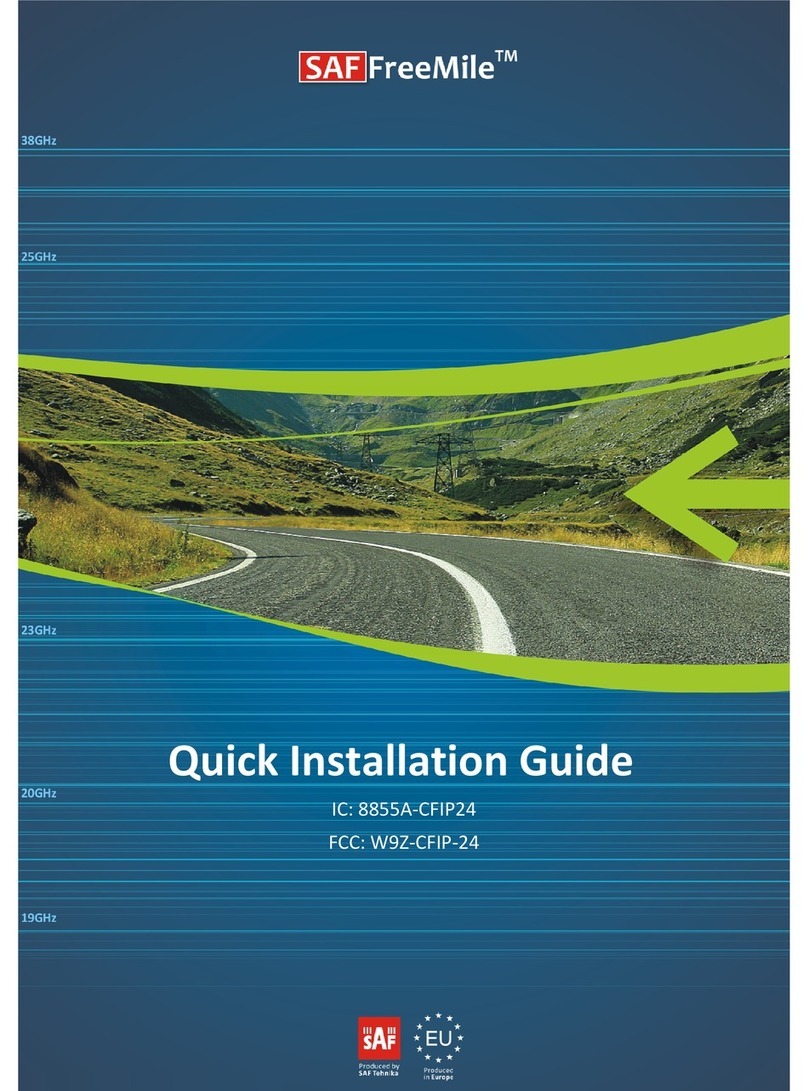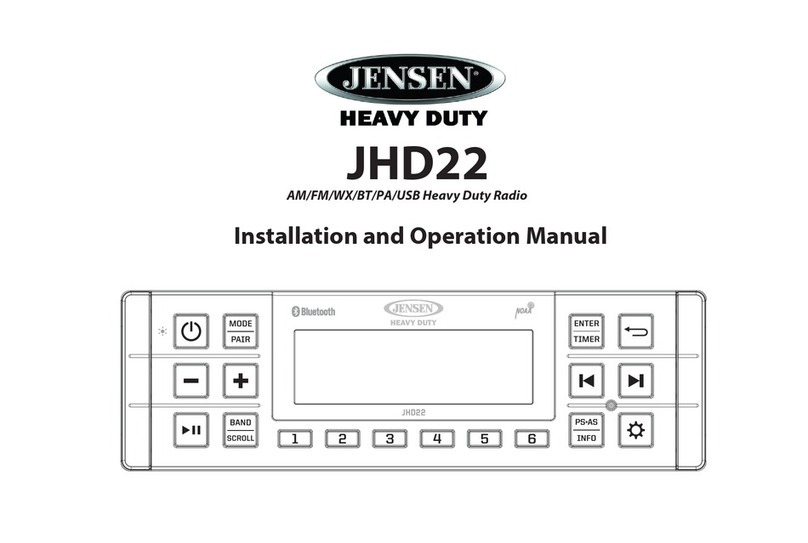Nextav BTH-600R User manual
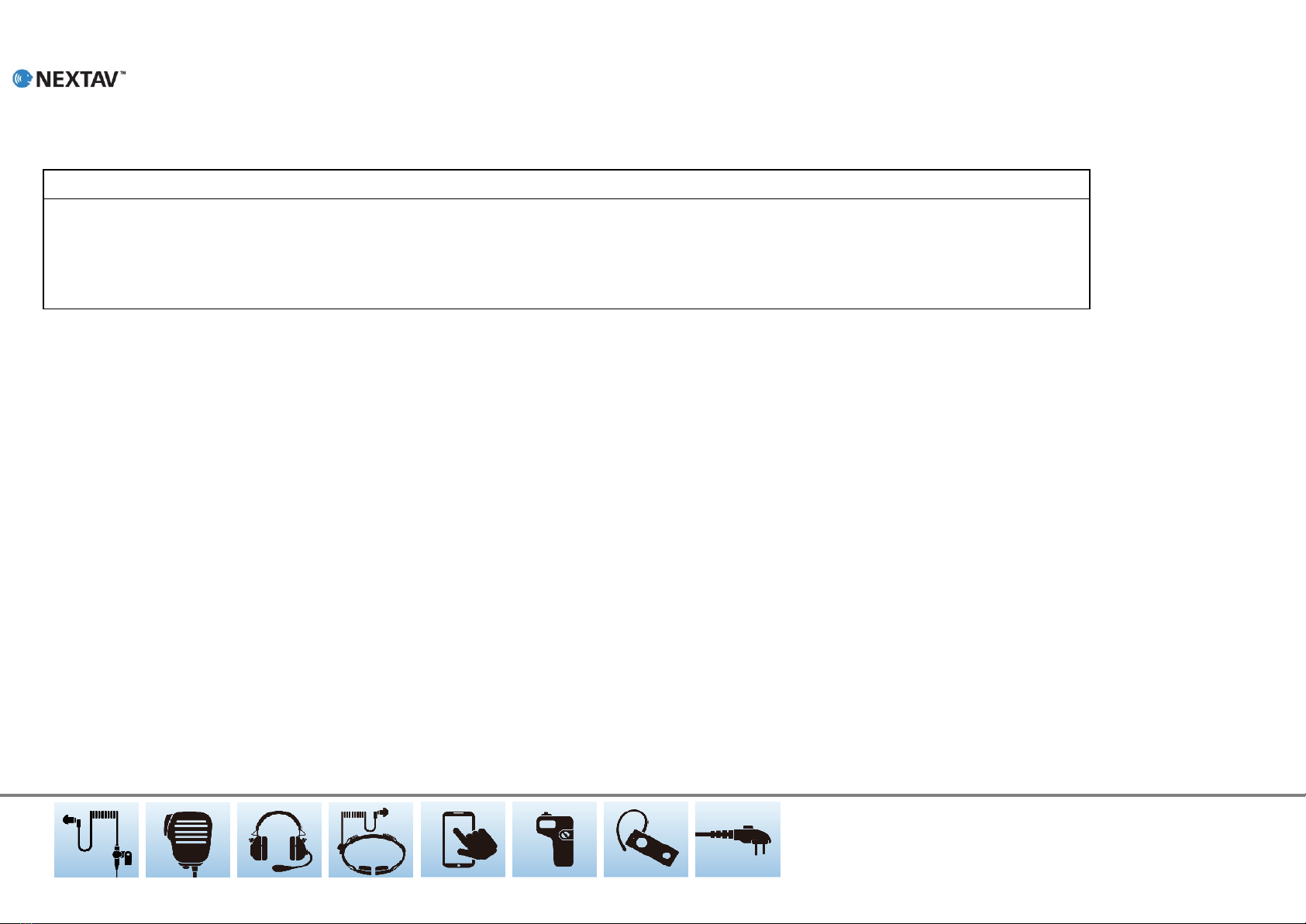
1
NEXTAV BTH-600R ESChat User Guide
Manual
Enter Pairing mode:
a. Audio pairing mode, turn on BTH-600R press Power/pairing button for 6 seconds. Blue/Red is flashing find "BTH-PTT" on your cellphone and pair it.
b. PTT pairing mode. After audio paired, press PTT button for 10 seconds then release. Find "bluPTT" on your cellphone and pair it.

2
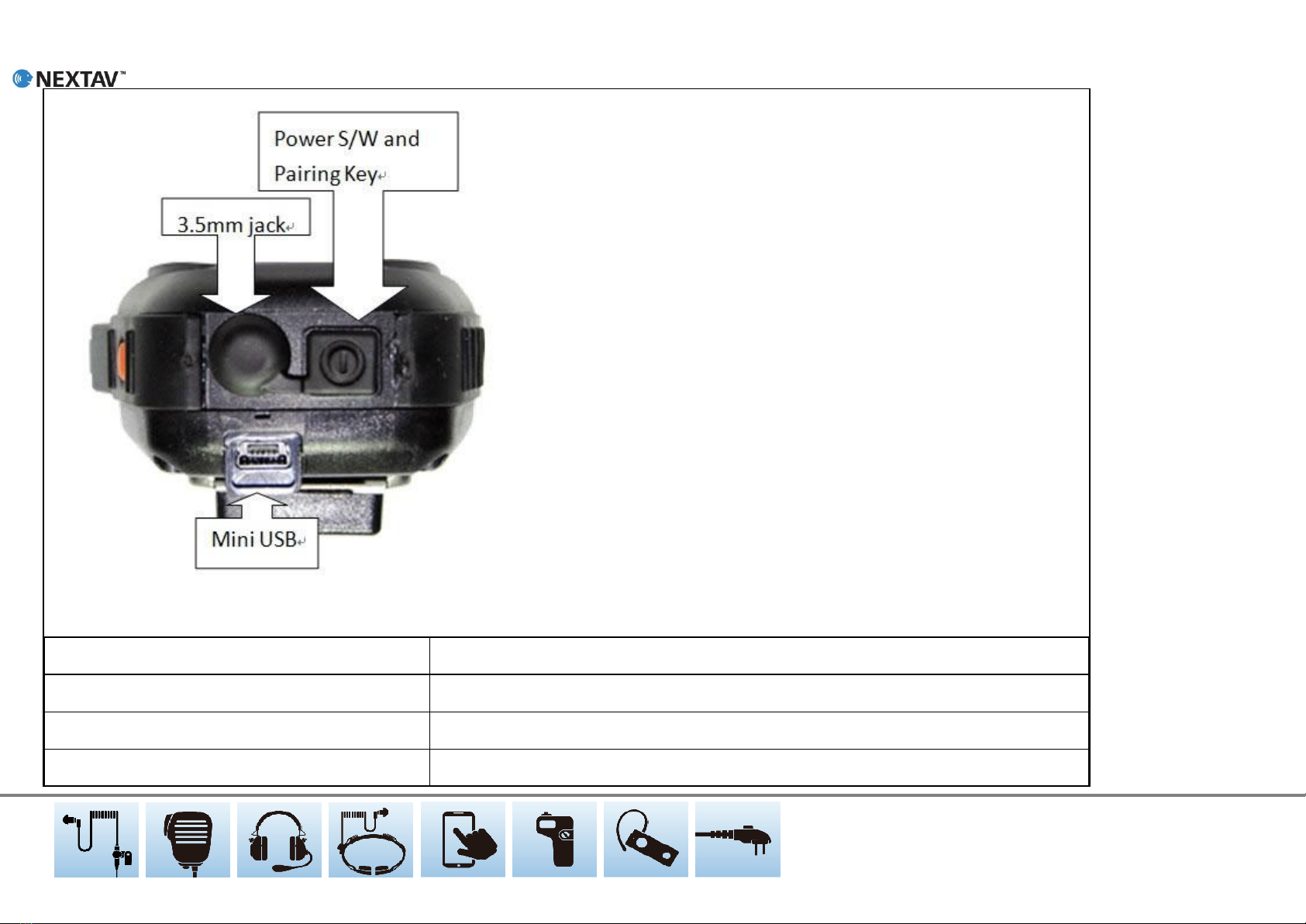
3
How to use BTH-600R
Power S/W long held( >= 1sec)
Device on
Power S/W long held( >= 2.5sec)
Device off
Power S/W long press >6sec
Enter pairing mode from power off
CELL short press
Answer incoming call

4
Hang up outgoing call or active call
Play/Pause
CELL long held( >=1sec)
Connect last HFP source(when HFP/HSP is connectable)
Dial last number(when HFP is connected)
Reject incoming call
Transfer call(sinkßàsource)(when call is outgoing or active)
CELL double press
Voice dial(when HFP is connected)
VOL+ short press
Volume up
VOL+ long held( >=0.8sec)
Volume up continuously
VOL- short press
Volume down
VOL- long held( >=0.8sec)
Volume down continuously
BTH-600R State and LED Flashing Pattern
LED state
statement
Blue led on : 2 sec , off : 1 sec , repeat
All profiles are standby but not connected with any Cellphone device yet.
Blue led flash every 2 sec
A2DP or HFP is connected.
Blue led flash twice every 2 sec
On A2DP streaming state.
Blue led on : 1 sec , off : 1 sec , repeat
On active call state.
Blue led and red led flash alternative repeat
Enter pairing mode.

5
Red led On
Battery Charging
Red led Off
Battery Full
Screenshot on cellphone POC setting
The audio device name could be "BTH-PTT" or "BTHR-PTT"

6
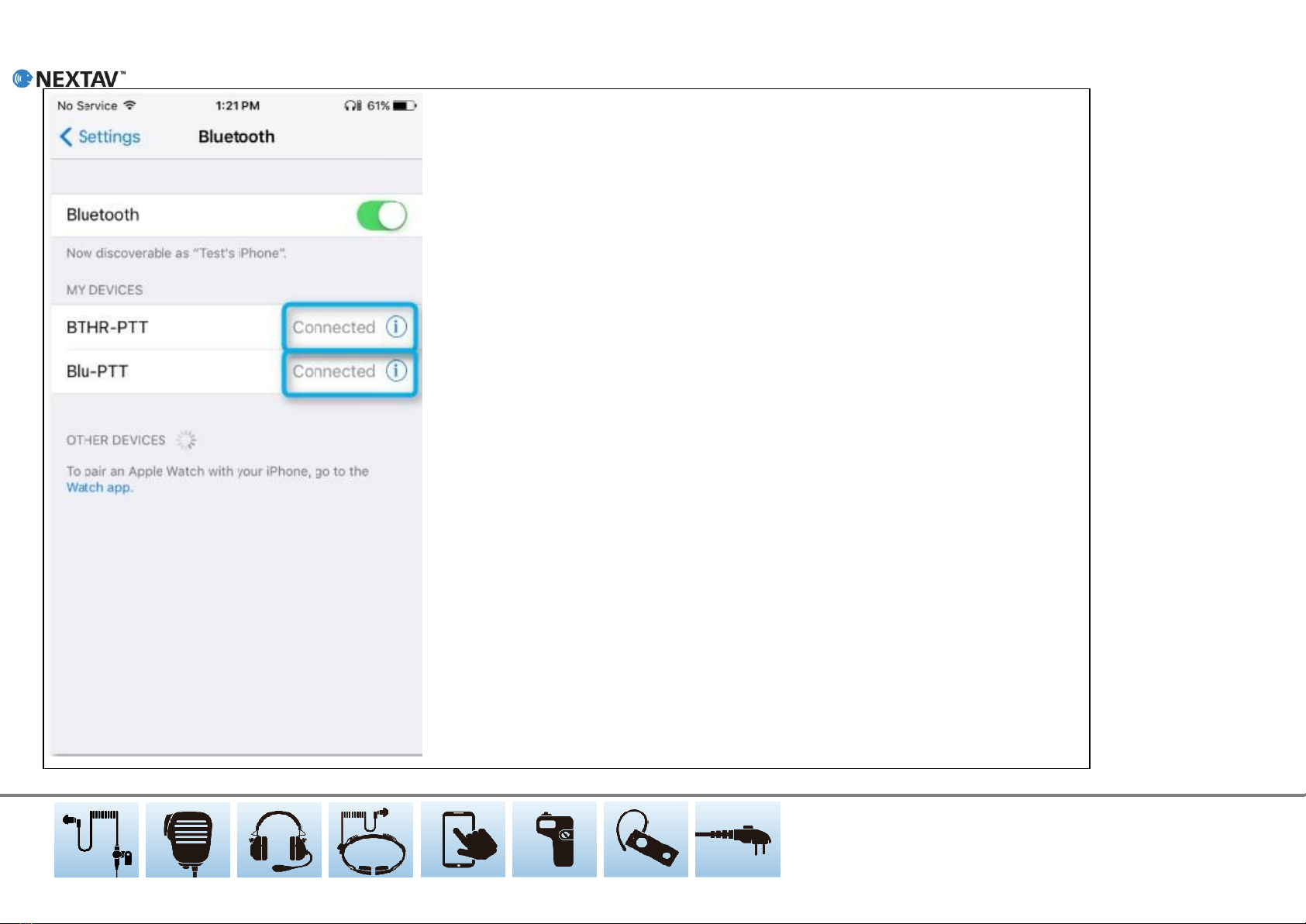
7
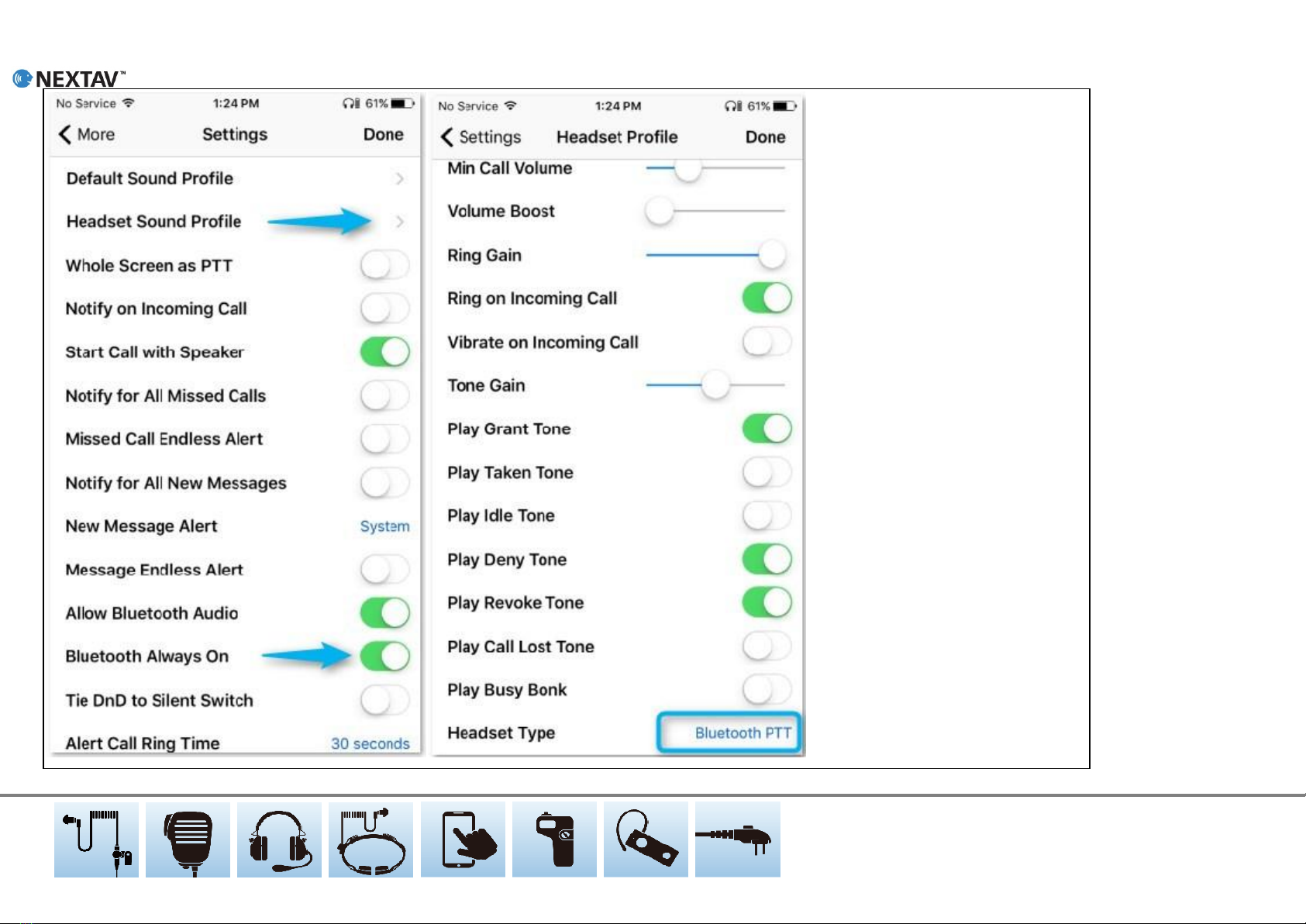
8
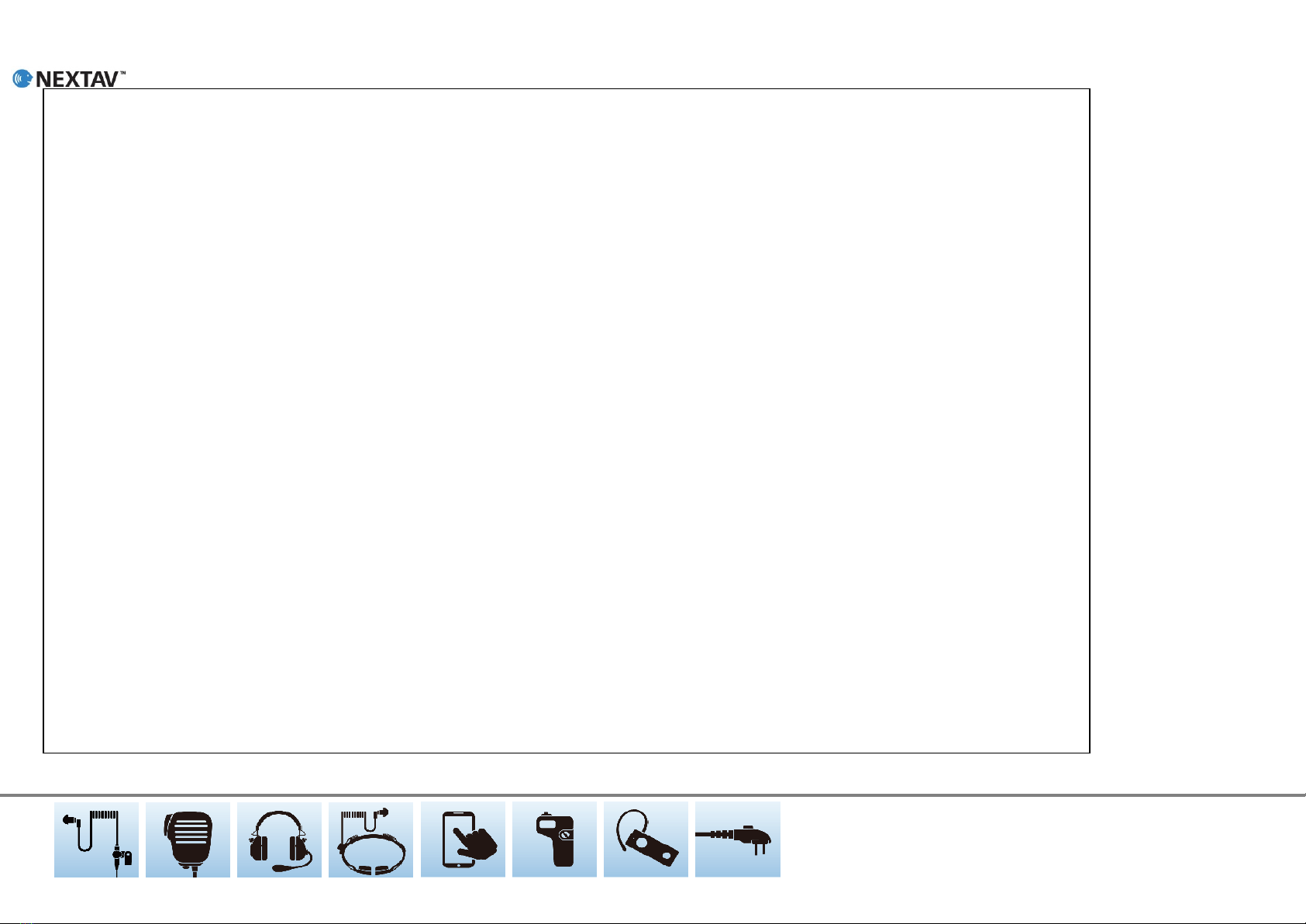
9
Trouble shooting:
A. Change BTH-600R pairing to a new phone:
...1. In phone A, forget(un-pair) the BluPTT/BTHR-PTT in "Setting" -> "Bluetooth"
...2. Turn on BTH-600R, make sure it is NOT connected to any phone.
...3. Press PTT button for 10 seconds then release (like in PTT Pairing process).
...4. Phone B now can scan the PTT, pair and connect the PTT.
...Note:
...1. When PTT button connects to phone A, PTT will remember this phone A, no other phones can discover/pair/connect to this PTT even phone A's Bluetooth is OFF.
...2. If accidently press PTT button for 10 seconds in non-connected mode, the pairing info will be erased. Please run PTT pairing process to re-connect the PTT and phone.
B. Scenario: If turn Bluetooth OFF then ON in system's setting, the link between ESChat and PTT will lost but ESChat is not able to detect this, PTT stop working.
...Fix: Quit ESChat and return to desktop, then switch PTT OFF and ON and back to ESChat, now the connection will established and PTT will work again.
...Note: If system Bluetooth has been OFF and ON, PTT device needs do the same, i.e. switch OFF and ON the PTT, in order to notify App the connection is re-established.
C. Scenario: Multiple BLE devices connected to the phone: suppose there're two BLE devices, device A is other PTT and device B is Blu-PTT. Now turn off phone's Bluetooth and ON again,
although both devices will re-connected, but Blu-PTT will not function again.
...Fix: "Forget" all BLE PTT devices (include Blu-PTT) and pair/connect ONLY with Blu-PTT and try again.
D. Scenario: More than one PoC Apps are running: some Apps(such as Zello) will connect Blu-PTT automatically before Blu-PTT can connect to the phone, at this moment the phone(under
Setting-> Bluetooth) will not able to connect Blu-PTT.
...Fix: go Setting-> Application -> Application manager to "Force Stop" the App(such as Zello) which will issue the connection with Blu-PTT, and try again. ...Note: Blu-PTT supports multiple
Apps, some Apps are more "aggressive" than ESChat and will unexpectedly taking the control of the PTT button.

10
BTH-600R Specification
Specification
<Product Descriptions>
Heavy duty speaker microphone for POC APPs.
Volume control buttons, cell phone answering / hanging up button, and PTT button are built in.
Embedded 3.5mm jack for external earphone.
Built-in Micro USB for charging.
<Specification>
Type: Bluetooth Speaker Microphone
Operating Temp: -20℃±2℃~ 50℃±2℃
Approx. Weight: 130g
Fully Qualified Bluetooth v4.1
Echo cancellation, noise reduction, also extended features
High Quality DAC, CSR CVC Built-in
80MHz RISC MCU and 80MIPS Kalimba DSP
Fast Current (200mA) battery charge
SBC, MP3, AAC, Fast stream, APTX codec support
RoHS compliant, CE/FCC approved

11
HSP / HFP / A2DP / AVRCP profile supports
Speaker Output: 2W
PTT function: built-in
Talking Range: Bluetooth class 2, 10 meters
Display LED: Blue and Red
DC Input: 5 Vdc (std.)
DC Current: 25 mA (Average)
Battery: 1000mAH, BL-5C replaceable
Talk Time: 40 Hours
Federal Communication Commission Interference Statement
This equipment has been tested and found to comply with the limits for a Class B digital device, pursuant to Part 15 of the FCC Rules. These limits are designed to provide reasonable protection against harmful
interference in a residential installation. This equipment generates uses and can radiate radio frequency energy and, if not installed and used in accordance with the instructions, may cause harmful interference to
radio communications. However, there is no guarantee that interference will not occur in a particular installation. If this equipment does cause harmful interference to radio or television reception, which can be
determined by turning the equipment off and on, the user is encouraged to try to correct the interference by one of the following measures:
- Reorient or relocate the receiving antenna.
- Increase the separation between the equipment and receiver.
- Connect the equipment into an outlet on a circuit different from that to which the receiver is connected.
- Consult the dealer or an experienced radio/ TV technician for help.
FCC Caution: Any changes or modifications not expressly approved by the party responsible for compliance could void the user's authority to operate this equipment.
This device complies with Part 15 of the FCC Rules. Operation is subject to the following two conditions: (1) This device may not cause harmful interference, and (2) this device must accept any interference received,

12
including interference that may cause undesired operation.
This equipment complies with FCC RF radiationexposure limits set forth for an uncontrolledenvironment. Tomaintain compliance with FCC RF exposure compliance requirements, please avoid direct contact to the
transmitting antenna during transmitting
Table of contents