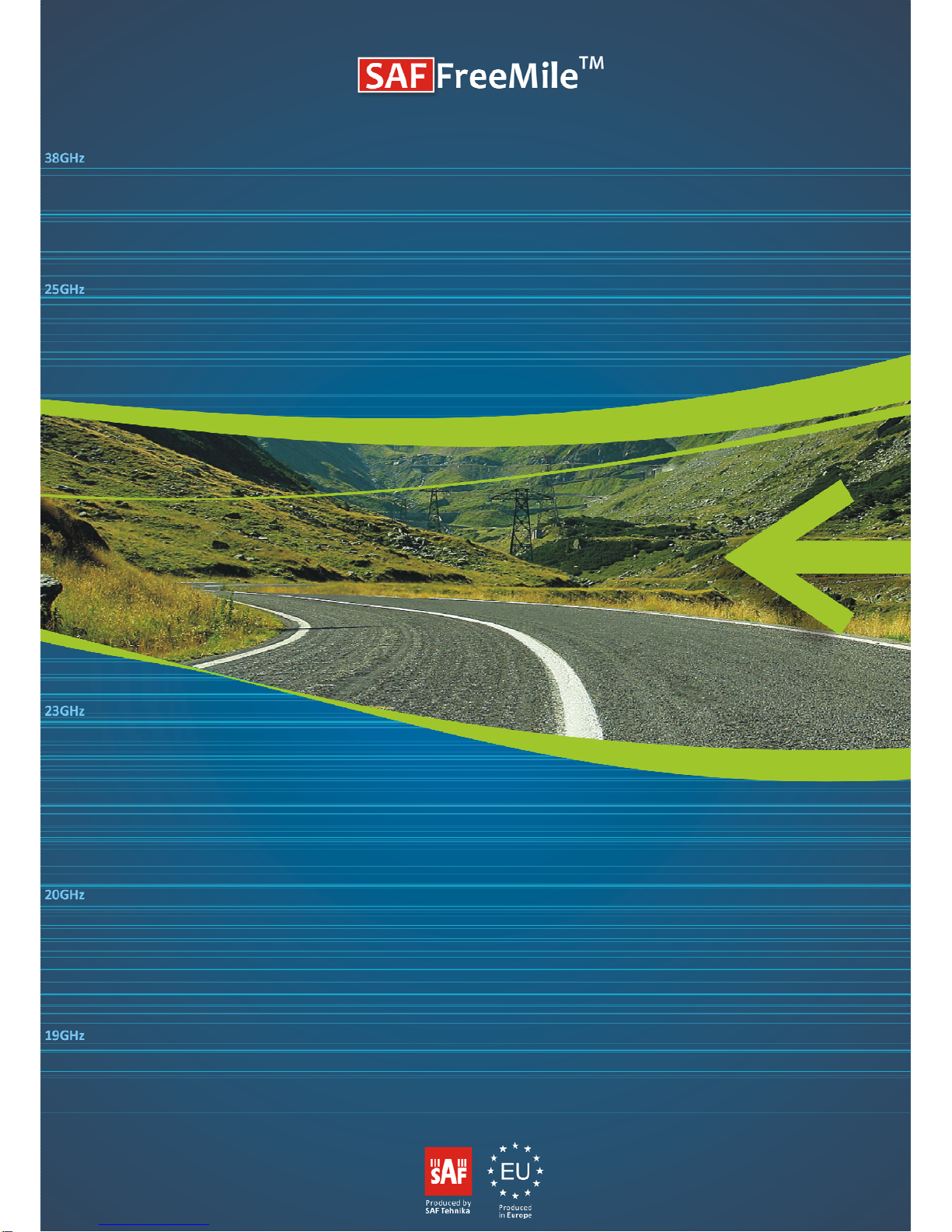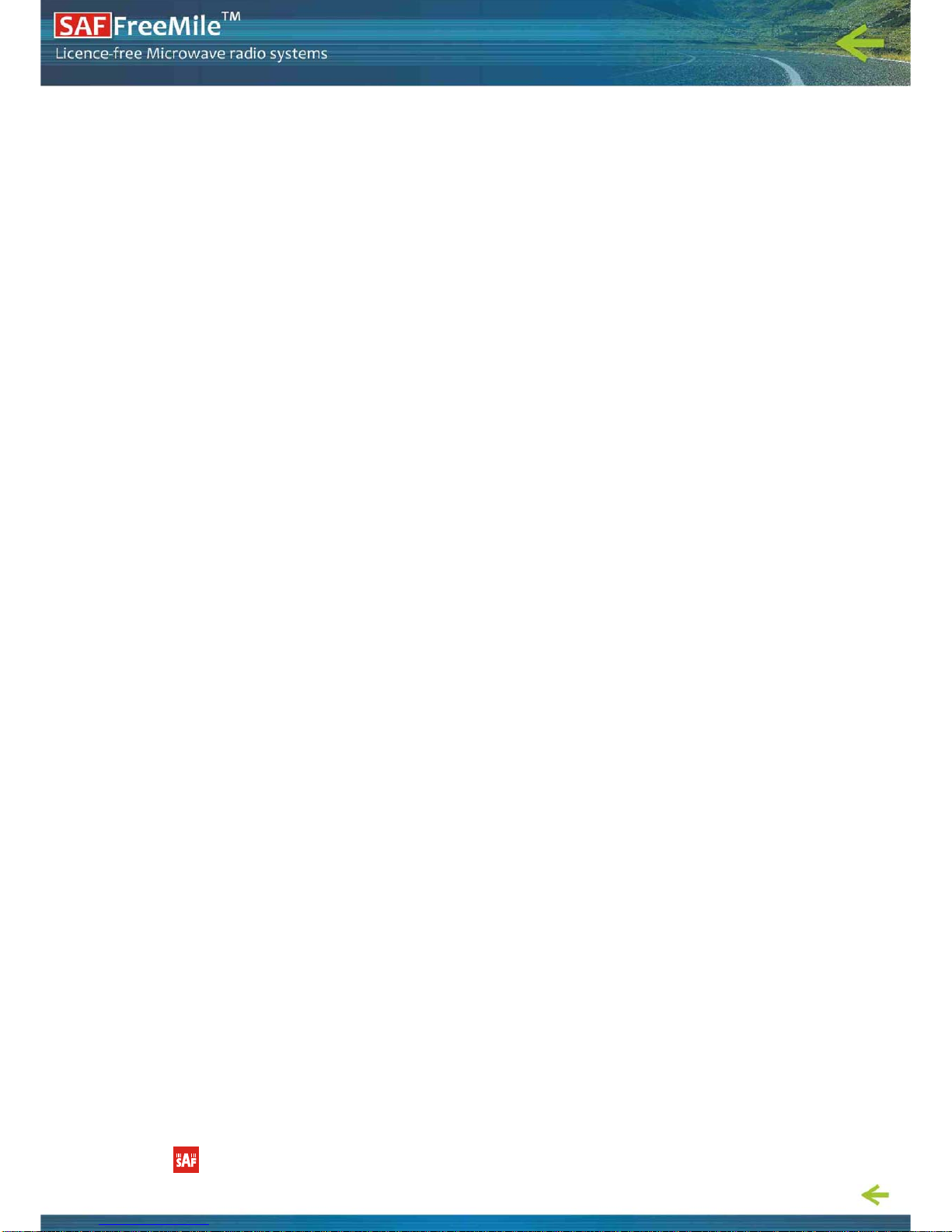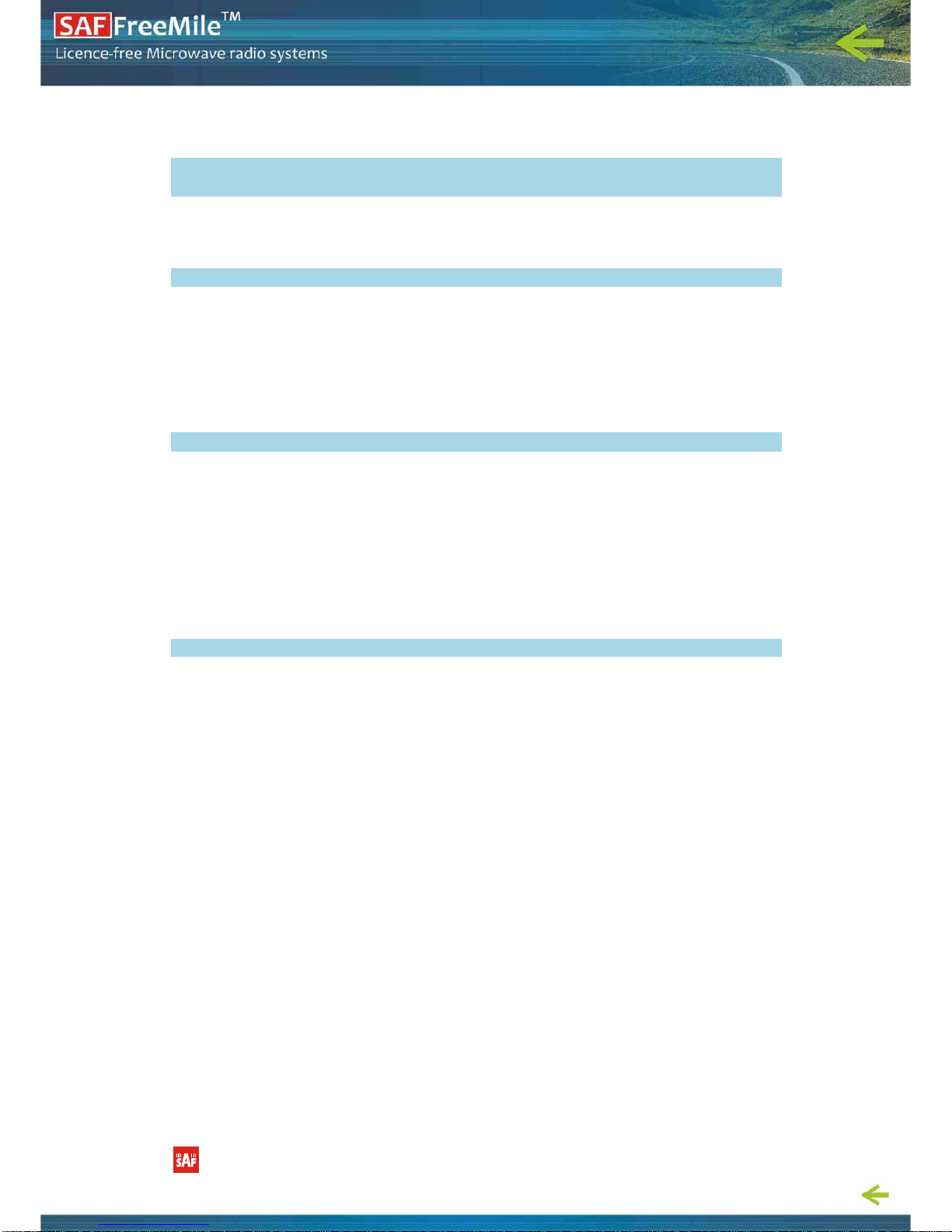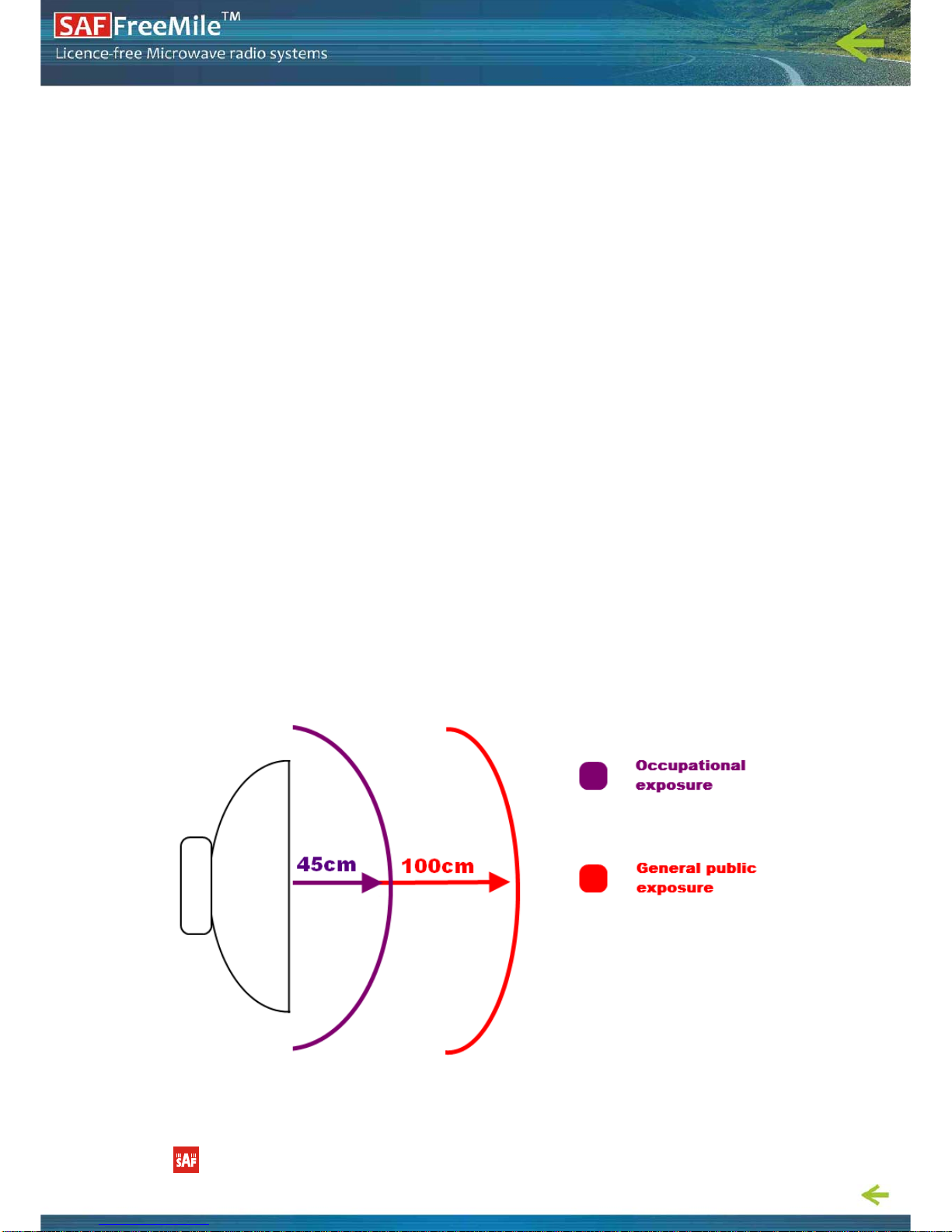The SAF FreeMile Quick Installation Guide • Rev. 1.1 • Software version 1.53
© SAF Tehnika JSC 2011
2 of 16
ICNotice
UnderIndustryCanadaregulations,thisradiotransmittermayonlyoperateusinganantennaofa
typeandmaximum(orlesser)gainapprovedforthetransmitterbyIndustryCanada.Toreduce
potentialradiointerferencetootherusers,theantennatypeanditsgainshouldbesochosenthat
theequivalentisotropicallyradiatedpower(e.i.r.p.)isnotmorethanthatnecessaryforsuccessful
communication.
ThisradiotransmitterIC:8855A‐CFIP24hasbeenapprovedbyIndustryCanadatooperatewiththe
antennatypeslistedbelowwiththemaximumpermissiblegainandrequiredantennaimpedancefor
eachantennatypeindicated.Antennatypesnotincludedinthislist,havingagaingreaterthanthe
maximumgainindicatedforthattype,arestrictlyprohibitedforusewiththisdevice.
‐Arkivator24GHz0.3m(1ft)Highperformanceantenna(HAA2403)
‐Arkivator24GHz0.6m(2ft)Highperformanceantenna(HAA2406)
‐Arkivator24GHz0.99m(3ft)Highperformanceantenna(HAA2499)
ThisdevicecomplieswithIndustryCanadalicence‐exemptRSSstandard(s).Operationissubjecttothe
followingtwoconditions:(1)thisdevicemaynotcauseinterference,and(2)thisdevicemustaccept
anyinterference,includinginterferencethatmaycauseundesiredoperationofthedevice.
Conformémentàlaréglementationd'IndustrieCanada,leprésentémetteurradiopeutfonctionner
avecuneantenned'untypeetd'ungainmaximal(ouinférieur)approuvépourl'émetteurpar
IndustrieCanada.Danslebutderéduirelesrisquesdebrouillageadioélectriqueàl'intentiondes
autresutilisateurs,ilfautchoisirletyped'antenneetsongaindesortequelapuissanceisotrope
rayonnéeéquivalente(p.i.r.e.)nedépassepasl'intensiténécessaireàl'établissementd'une
communicationsatisfaisante.
Leprésentémetteurradio(identifierledispositifparsonnumérodecertificationousonnumérode
modèles'ilfaitpartiedumatérieldecatégorieI)aétéapprouvéparIndustrieCanadapour
fonctionneraveclestypesd'antenneénumérésci‐dessousetayantungainadmissiblemaximalet
l'impédancerequisepourchaquetyped'antenne.Lestypesd'antennenoninclusdanscetteliste,ou
dontlegainestsupérieuraugainmaximalindiqué,sontstrictementinterditspourl'exploitationde
l'émetteur.
‐Arkivator24GHz0.3m(1ft)Antennehauteperformance(HAA2403)
‐Arkivator24GHz0.6m(2ft)Antennehauteperformance(HAA2406)
‐Arkivator24GHz0.99m(3ft)Antennehauteperformance(HAA2499)
LeprésentappareilestconformeauxCNRd'IndustrieCanadaapplicablesauxappareilsradioexempts
delicence.L'exploitationestautoriséeauxdeuxconditionssuivantes:(1)l'appareilnedoitpas
produiredebrouillage,et(2)l'utilisateurdel'appareildoitacceptertoutbrouillageradioélectrique
subi,mêmesilebrouillageestsusceptibled'encompromettrelefonctionnement.