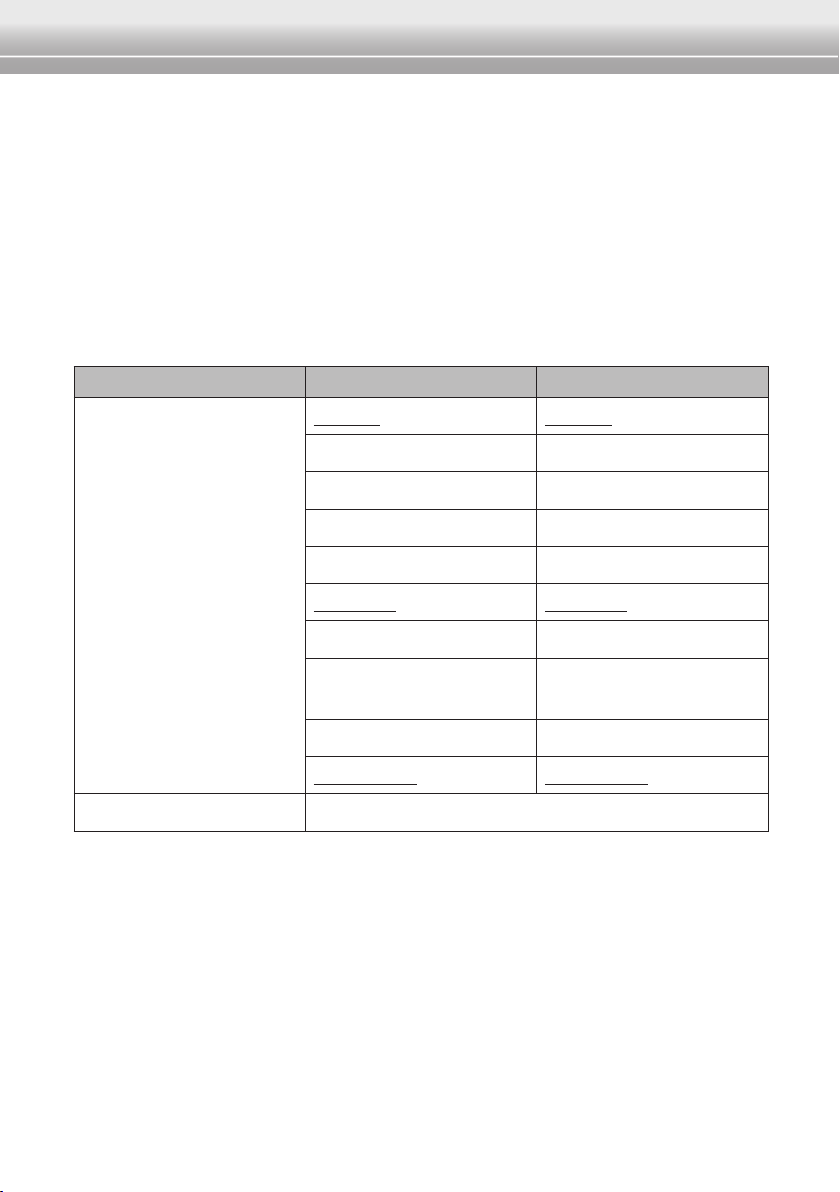EN-6
X-Premium Instruction Manual
Contents
ProductDenition ........................................................................................8
Package Contents........................................................................................... 9
X-Premium (X1/X2).................................................................................... 9
X-Premium (X1+X2) ................................................................................ 10
Detailed Specications...................................................................................11
Media Support List ........................................................................................ 13
USB Format: ............................................................................................ 13
DVD Format:............................................................................................ 13
Product Overview.......................................................................................... 14
Player....................................................................................................... 14
Stanchion Mount...................................................................................... 15
Remote Control ............................................................................................. 16
Functions Overview ................................................................................. 16
Replacing the Battery .............................................................................. 16
Getting Started............................................................................................17
Installing X-Premium in Vehicle..................................................................... 17
Basic Connection .......................................................................................... 20
Turning the Power On/Off ............................................................................. 21
Turn the Power On................................................................................... 21
Turn the Power Off................................................................................... 21
Making Connection ....................................................................................... 22
Insert the DVD Disc ................................................................................. 22
Connect to HDMI Input Source................................................................ 23
Insert USB Flash Drive ............................................................................ 23
Connect Headphones .............................................................................. 23
Monitor Sharing ....................................................................................... 24
Screen Mirroring With Your Smartphone ................................................. 26
Using the X-Premium .................................................................................29
Navigating the Home Screen ........................................................................ 29
Adjusting the Volume Level........................................................................... 30
Adjusting the Screen Brightness................................................................... 30
Media Playback............................................................................................. 30