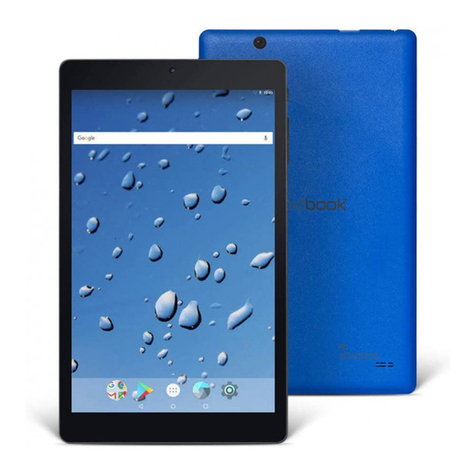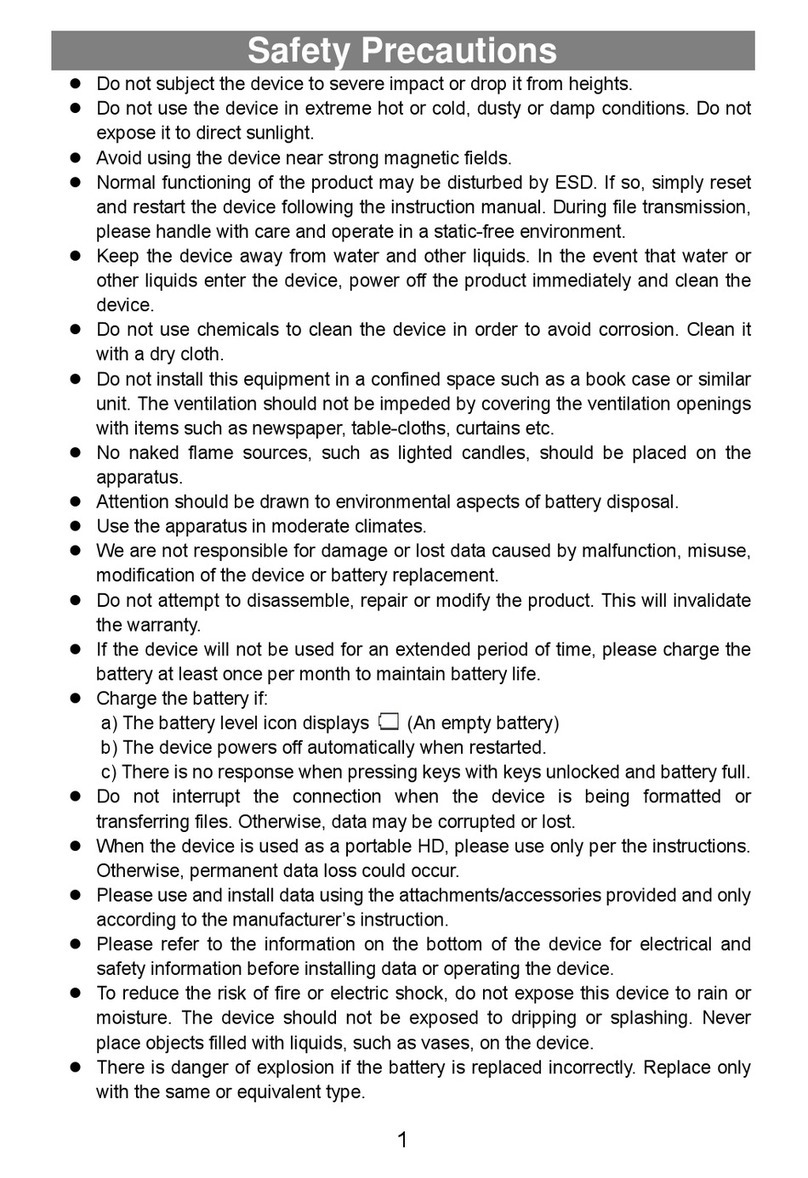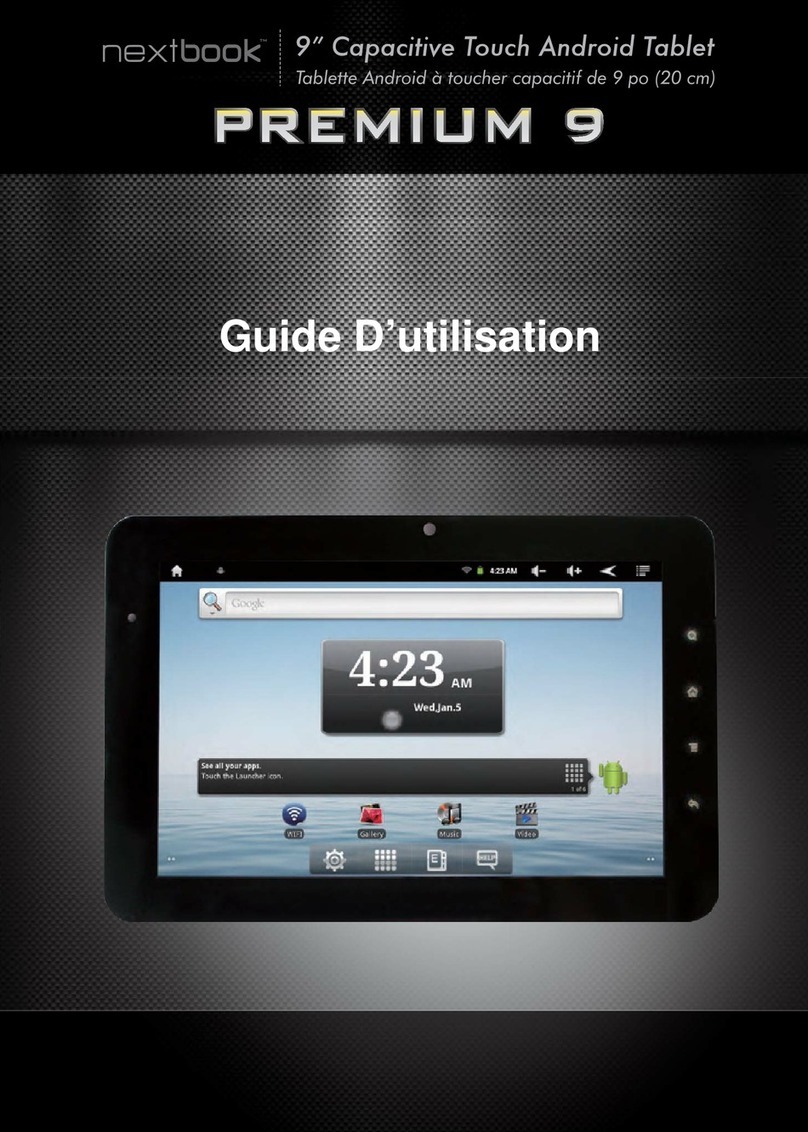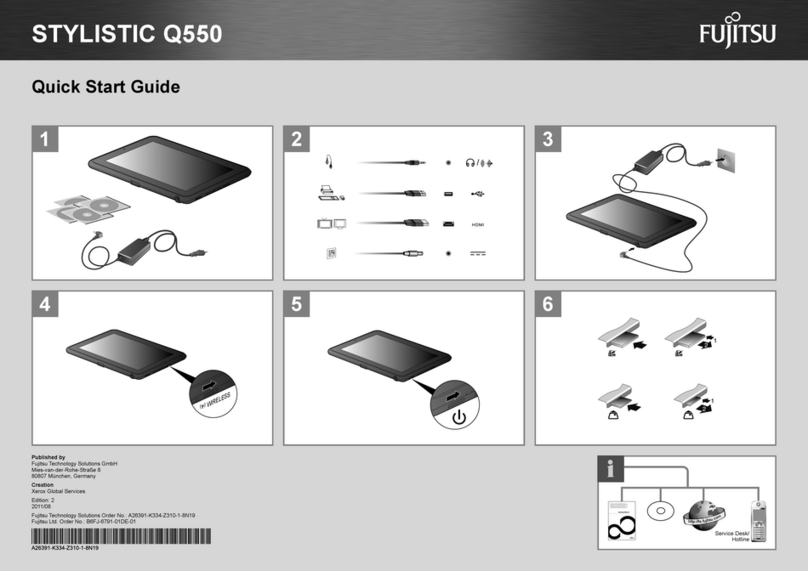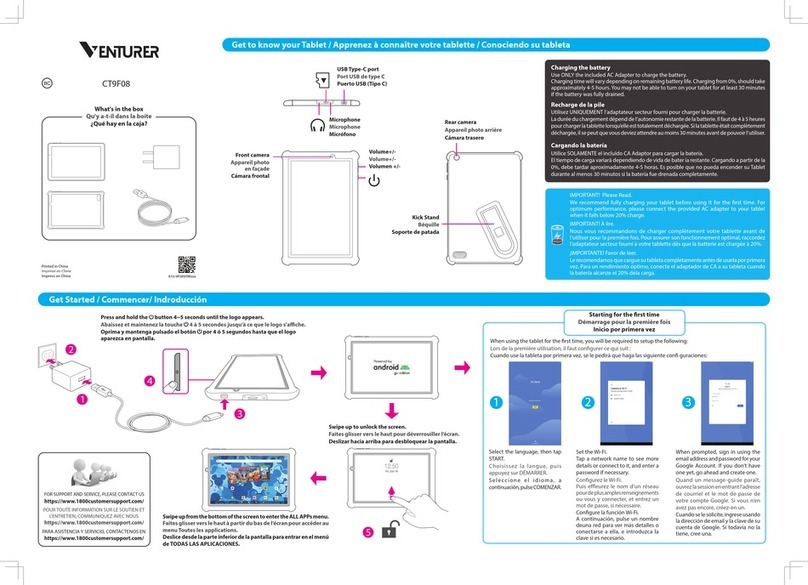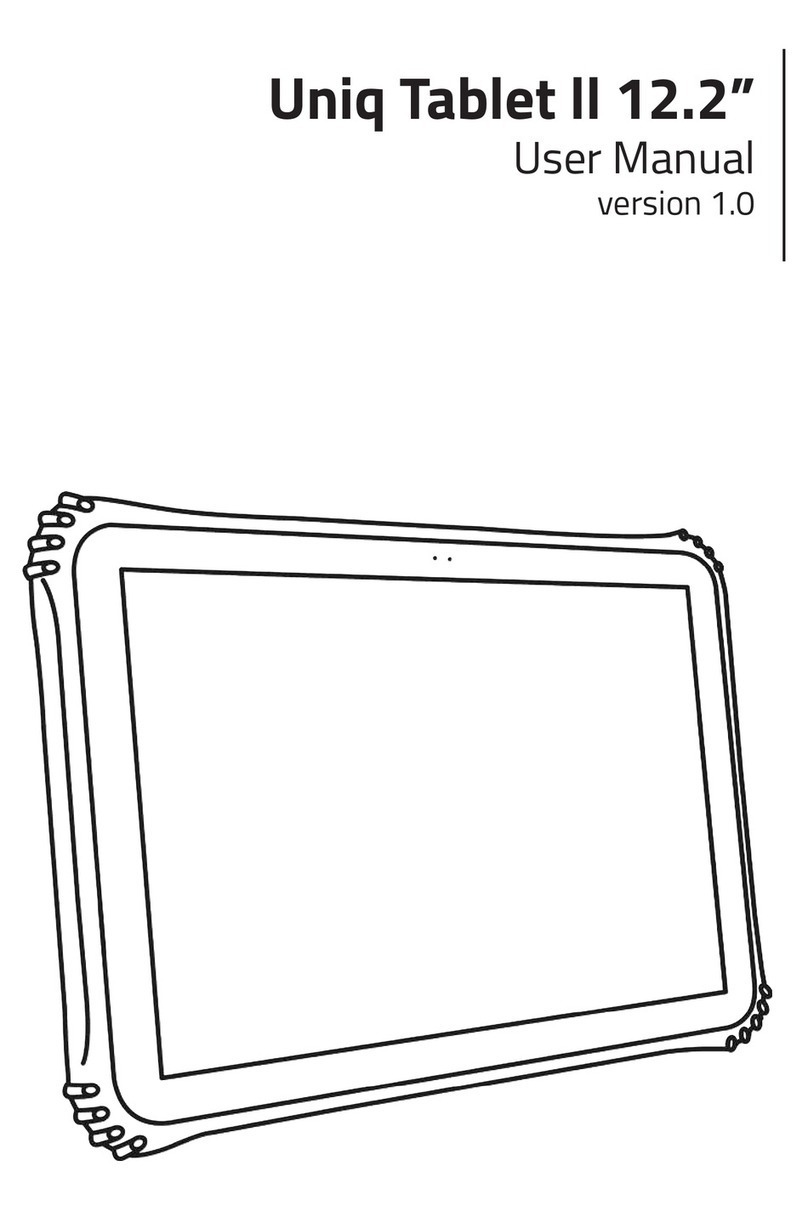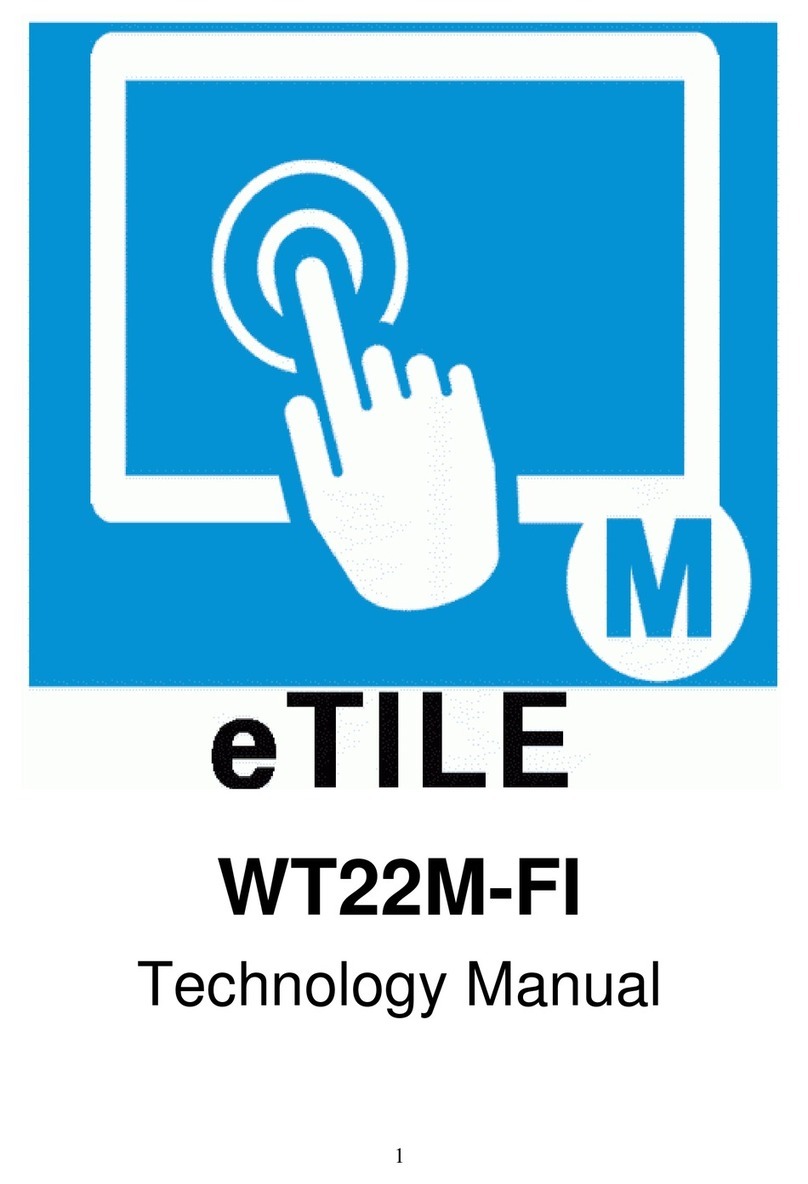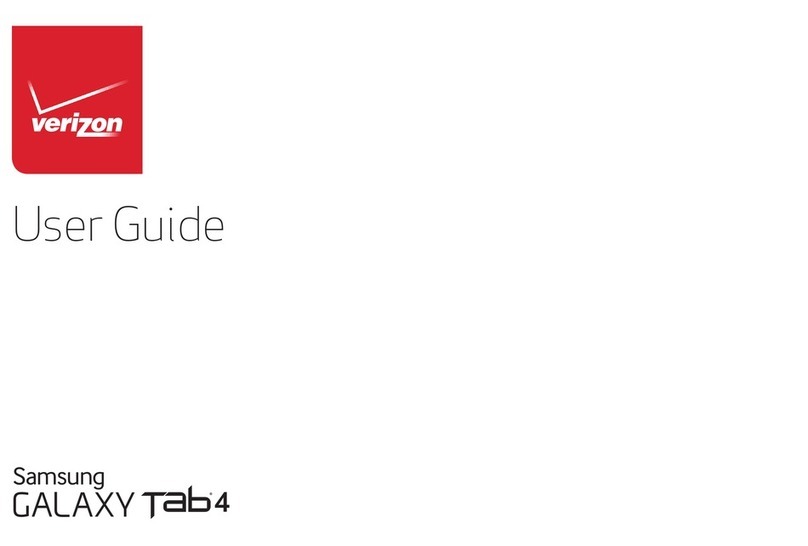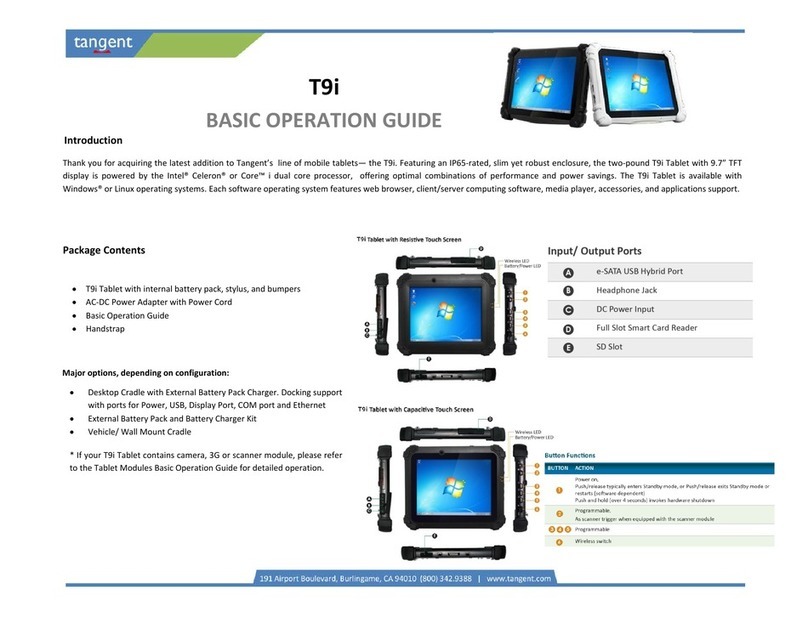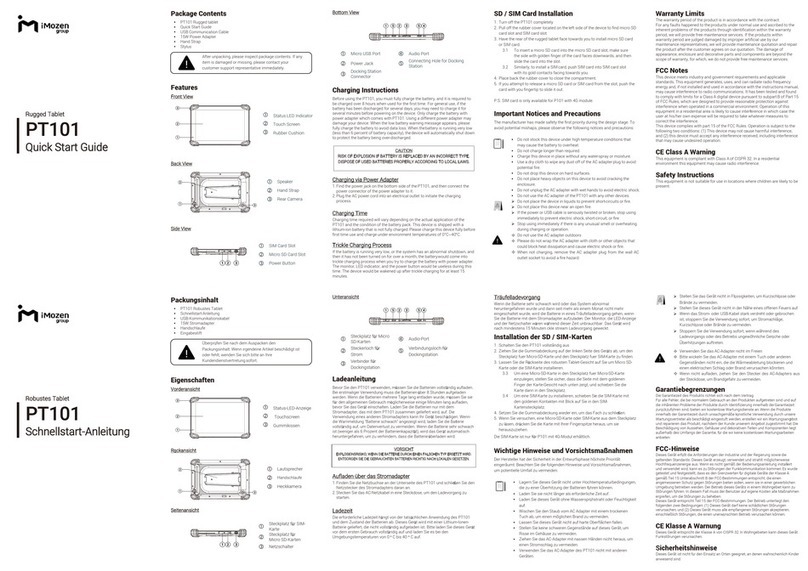Nextbook Next7P12-8G User manual
Other Nextbook Tablet manuals
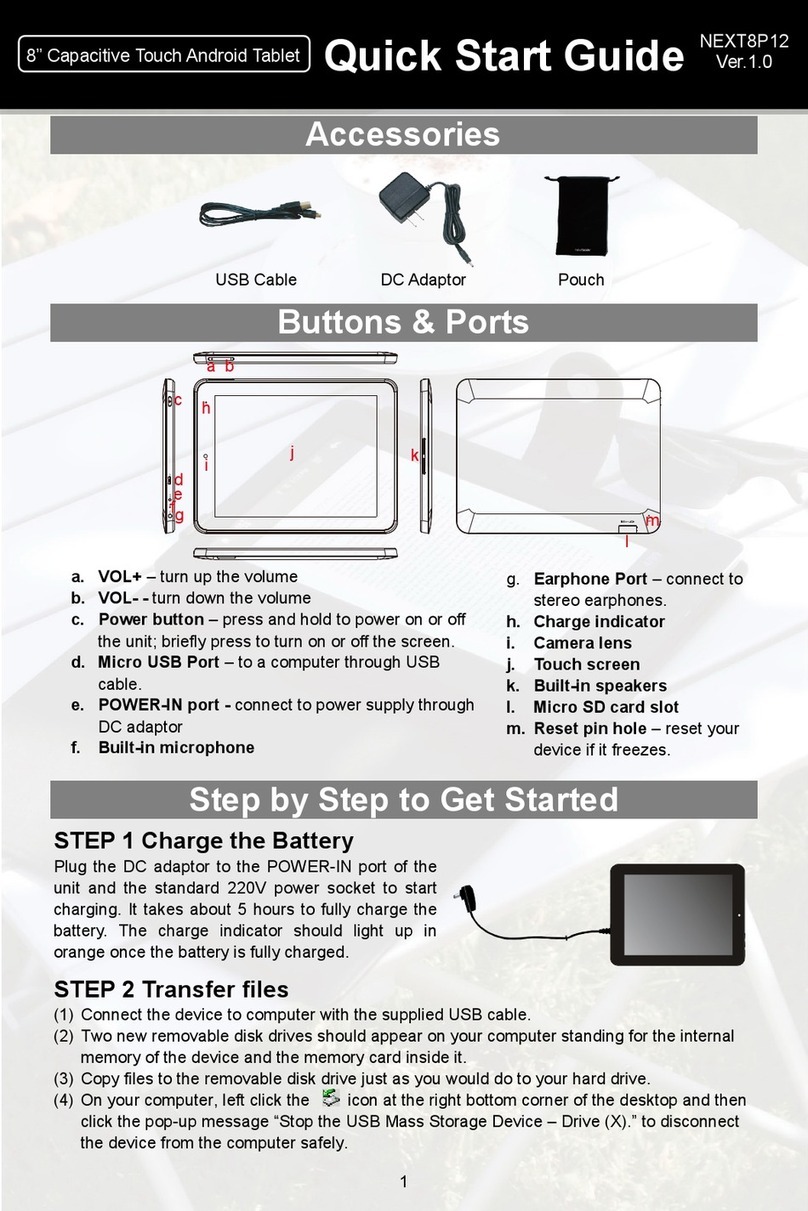
Nextbook
Nextbook Premium 8SE User manual

Nextbook
Nextbook NXW101QC232 User manual

Nextbook
Nextbook NX007HD-8G User manual
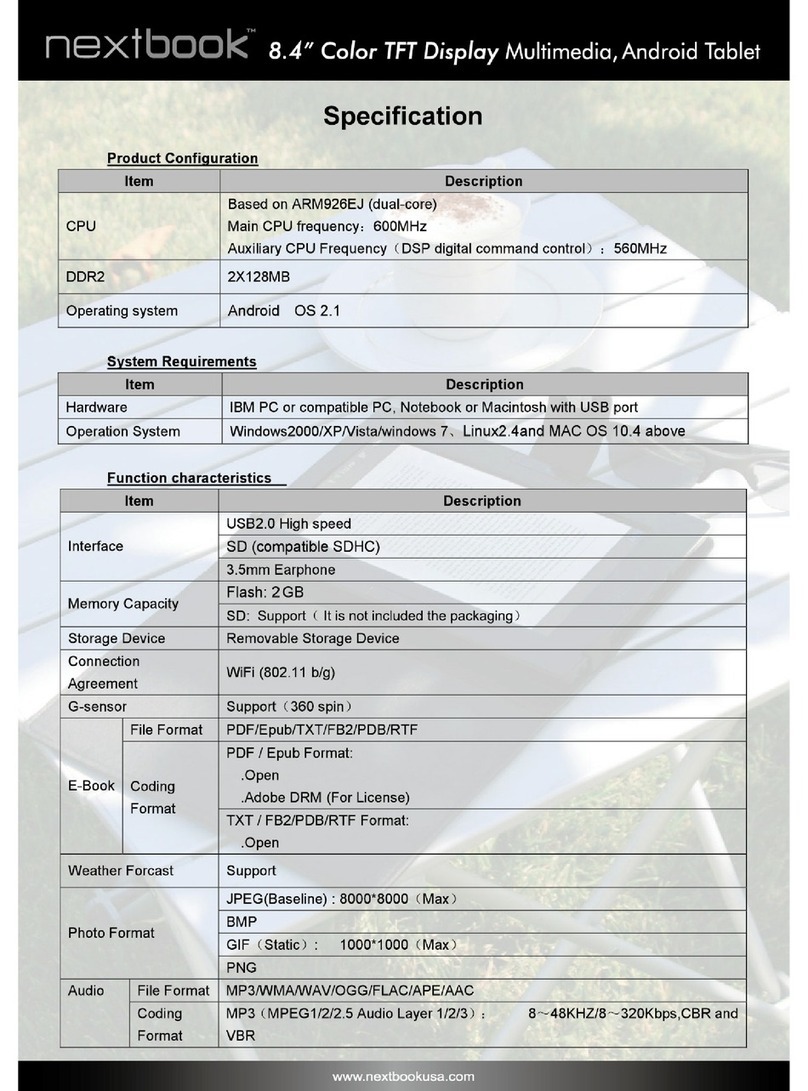
Nextbook
Nextbook 8.4 tablet User manual

Nextbook
Nextbook NXA8QC116 User manual
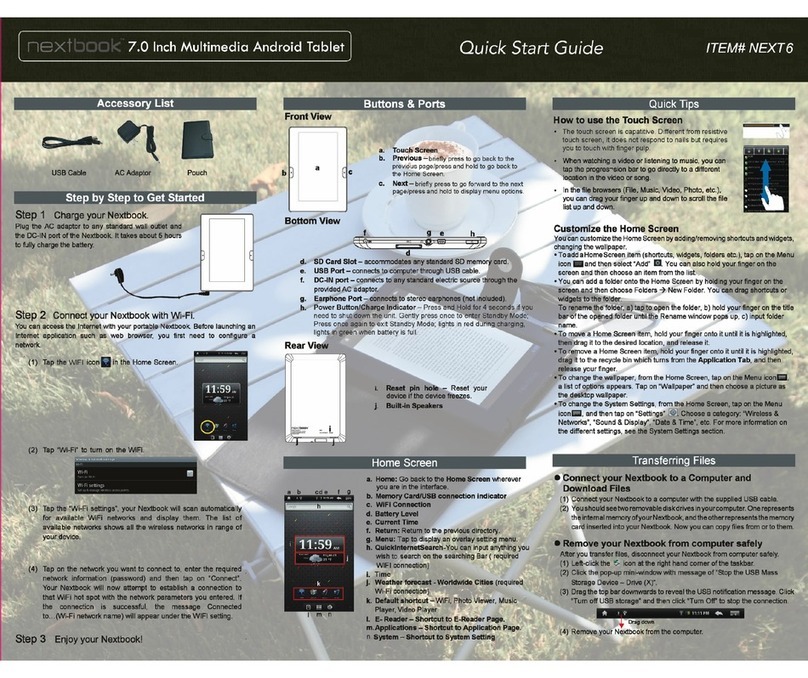
Nextbook
Nextbook NEXT6 User manual

Nextbook
Nextbook NX16A10132S User manual

Nextbook
Nextbook Flexx NXW116QC264 User manual
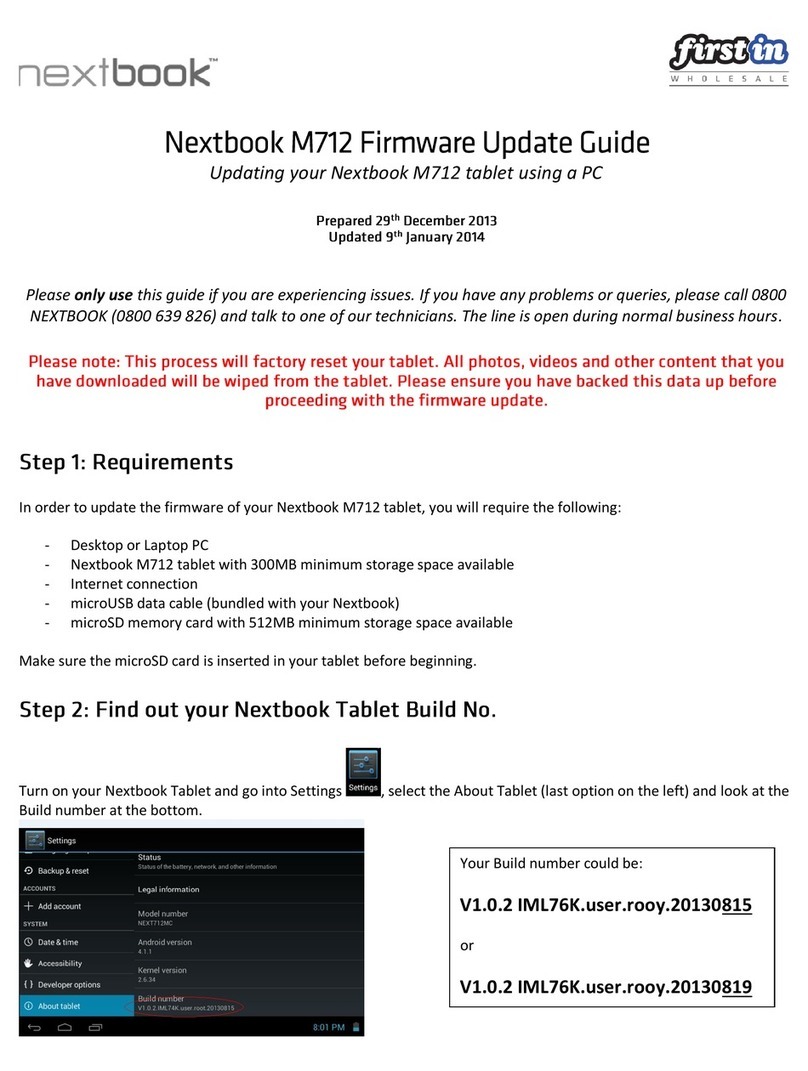
Nextbook
Nextbook M712 Mounting instructions

Nextbook
Nextbook NXW101QC232 User manual

Nextbook
Nextbook NX007HD-8G User manual

Nextbook
Nextbook NXW10QC32G User manual

Nextbook
Nextbook nxw8qc16g User manual
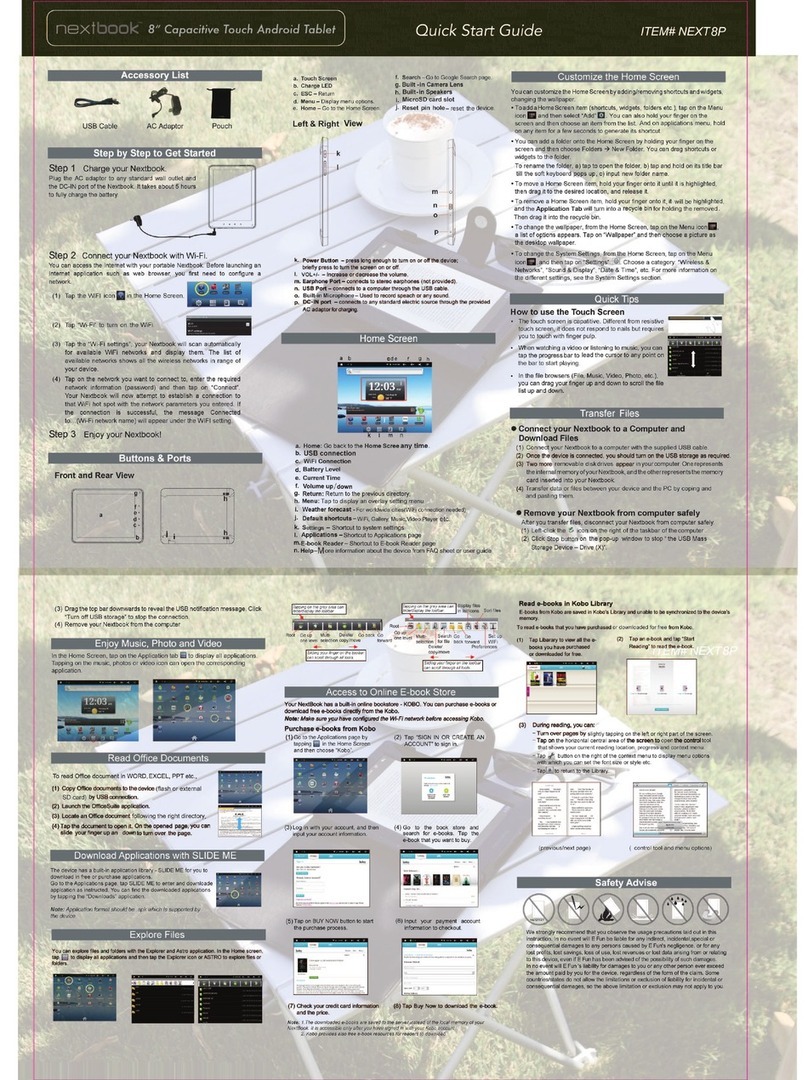
Nextbook
Nextbook NEXT8P User manual

Nextbook
Nextbook Ares 7 NXA7QC132 User manual
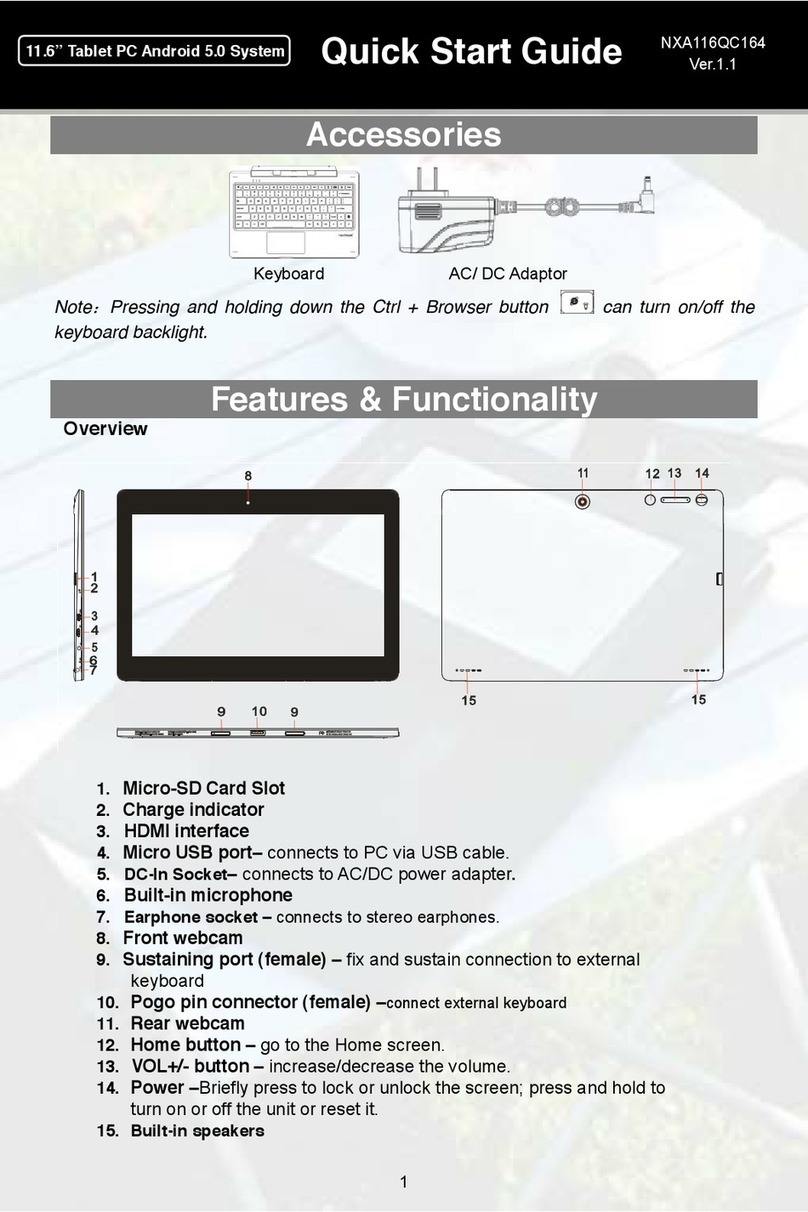
Nextbook
Nextbook Ares 11A User manual

Nextbook
Nextbook NX010HI8G User manual
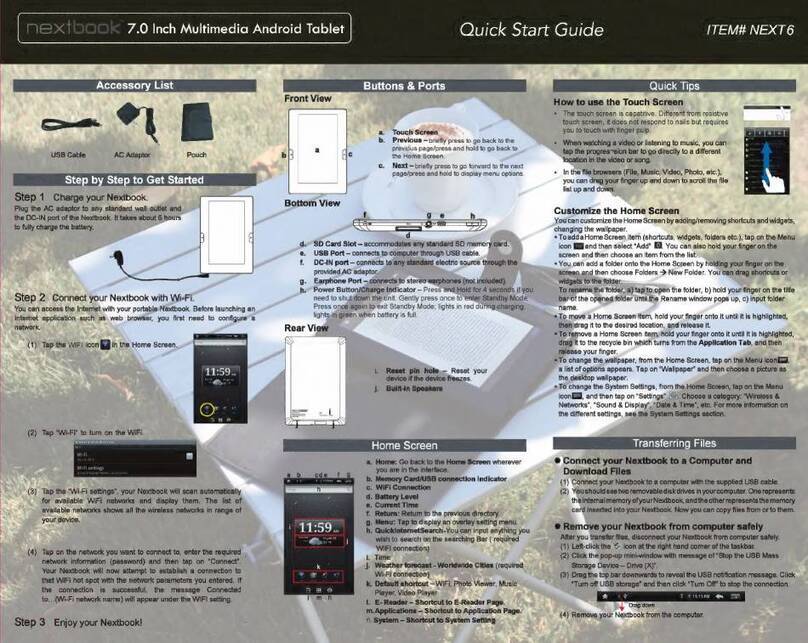
Nextbook
Nextbook NEXT 6 User manual

Nextbook
Nextbook M1012BCP User manual
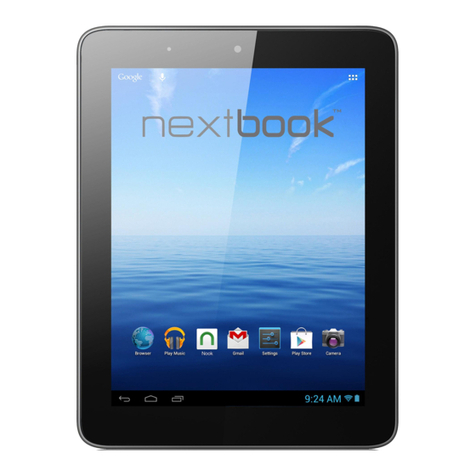
Nextbook
Nextbook NX008HD8G User manual