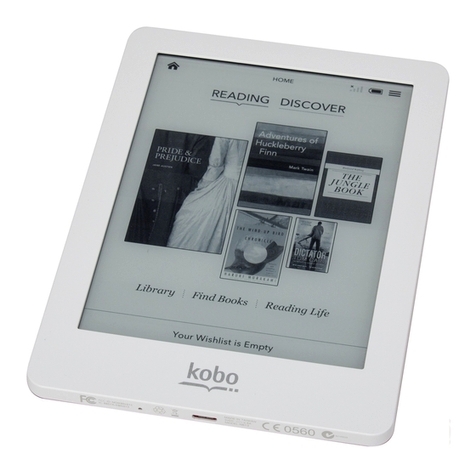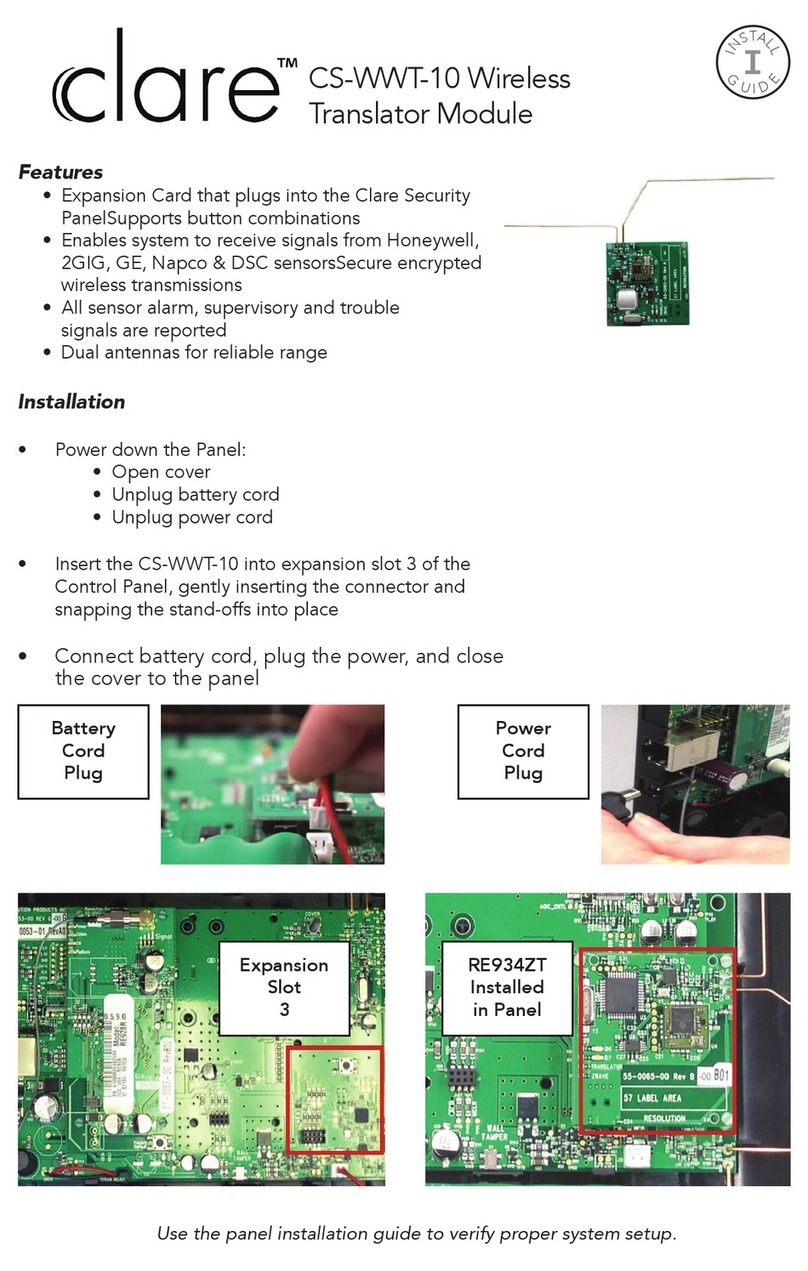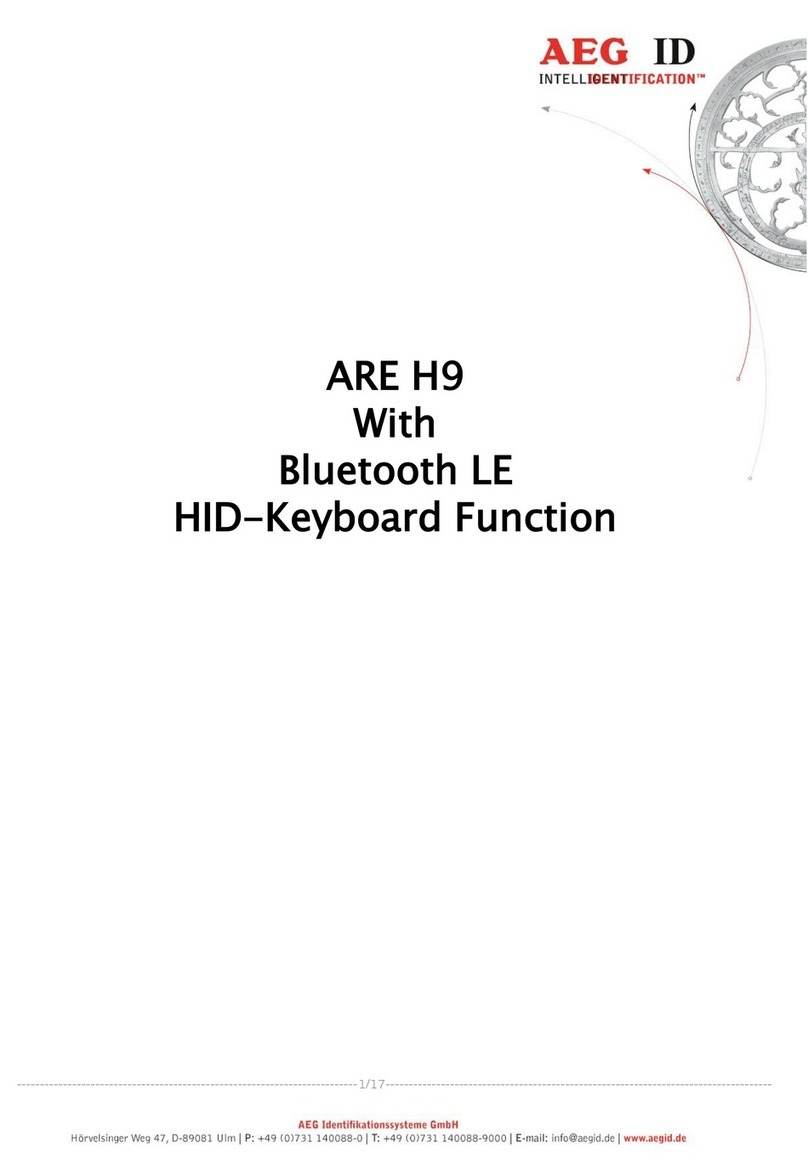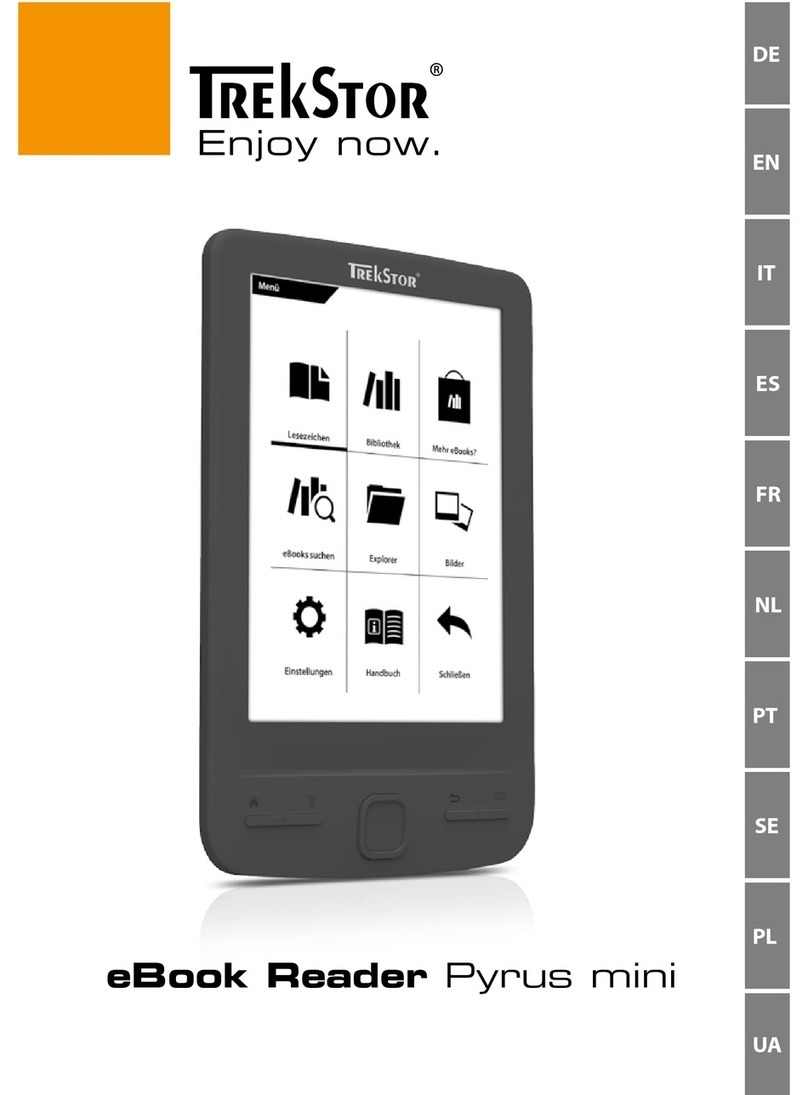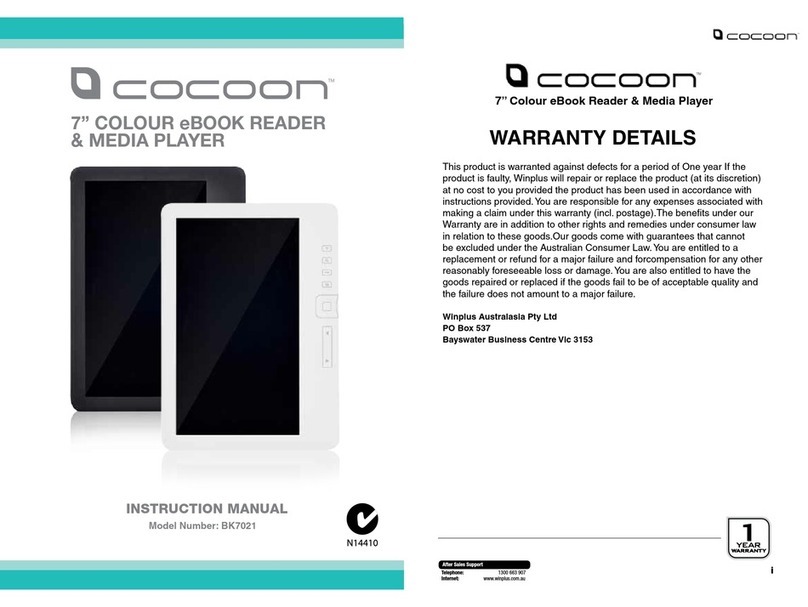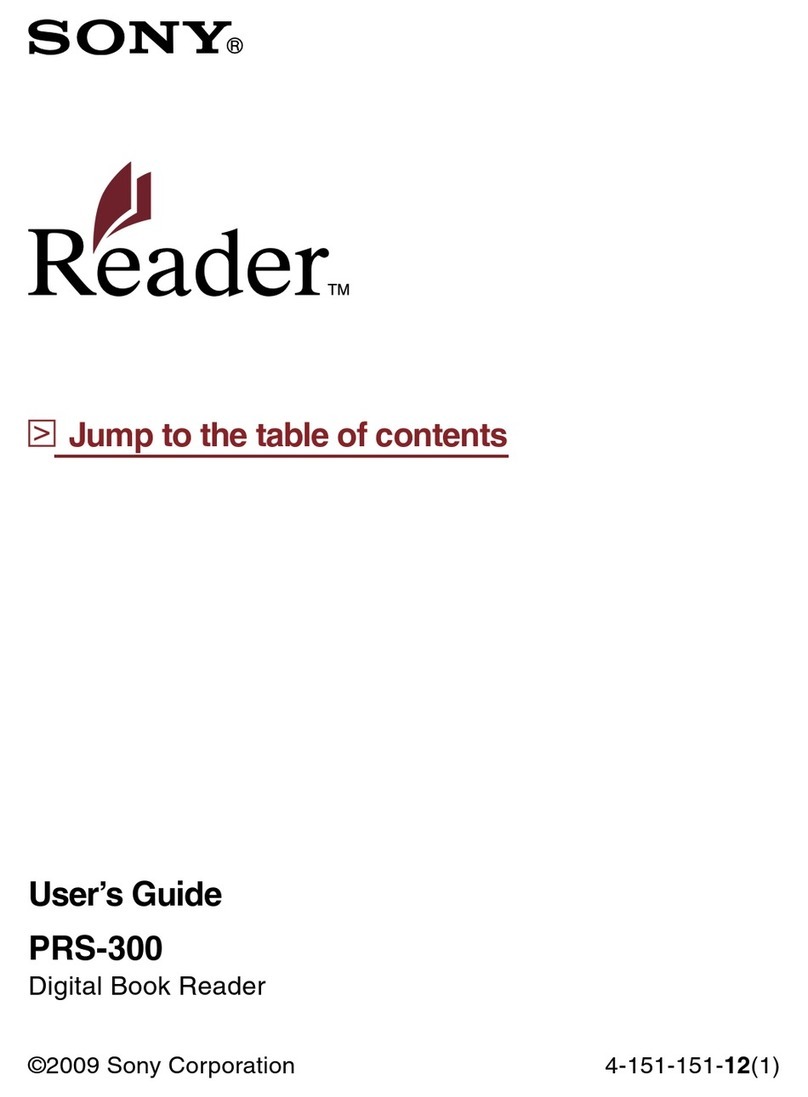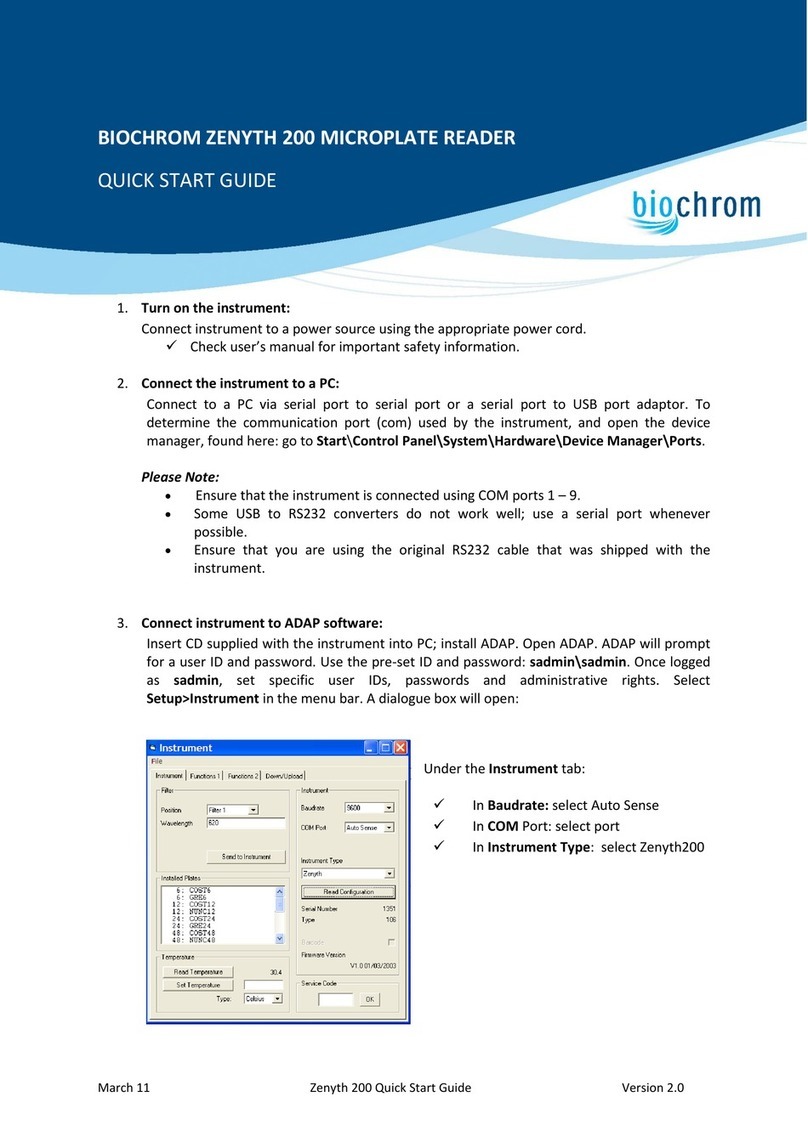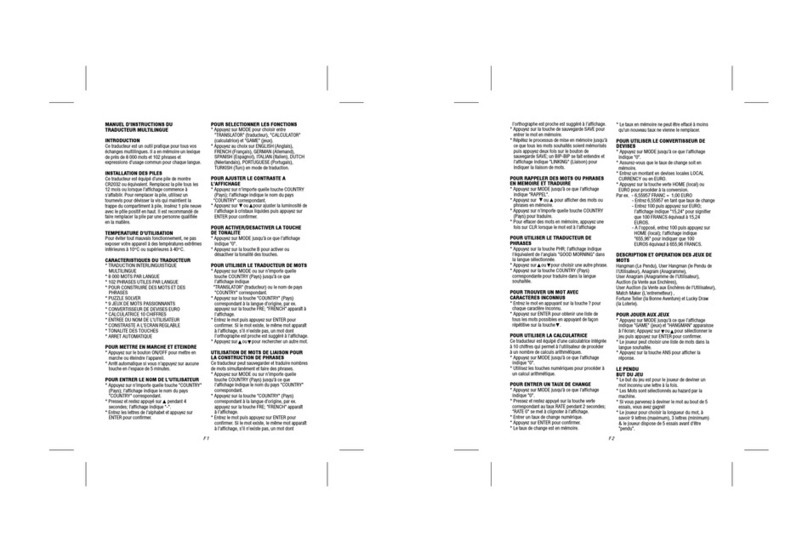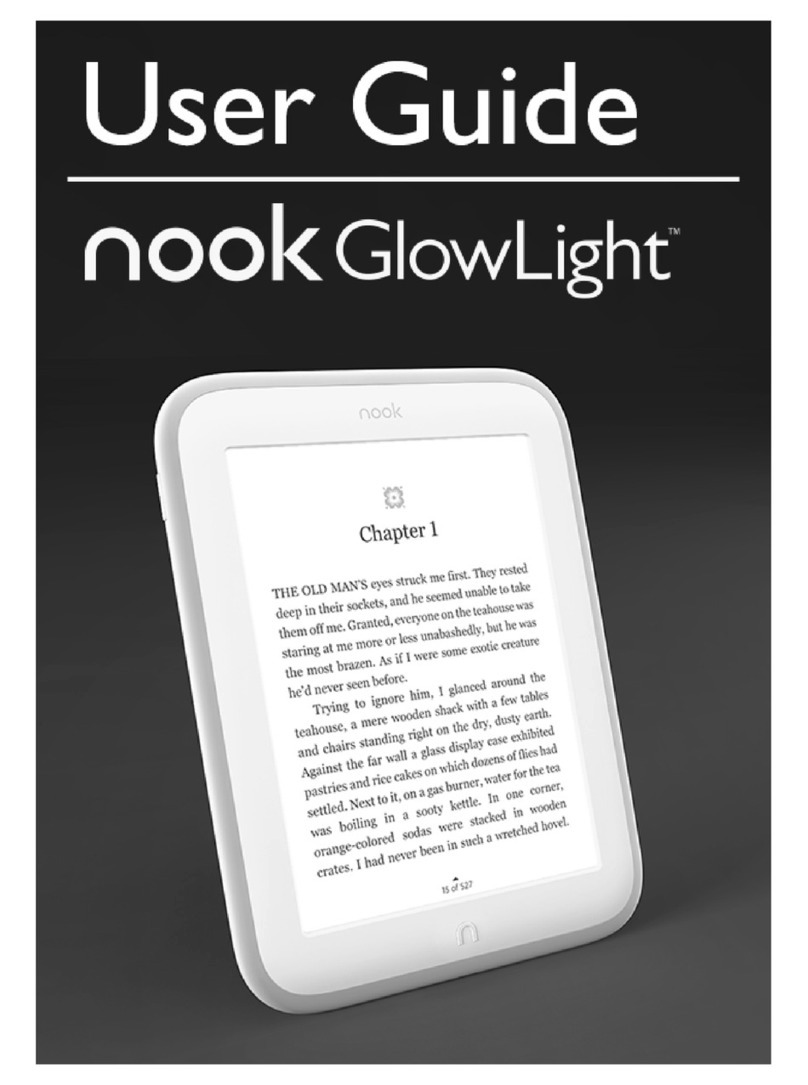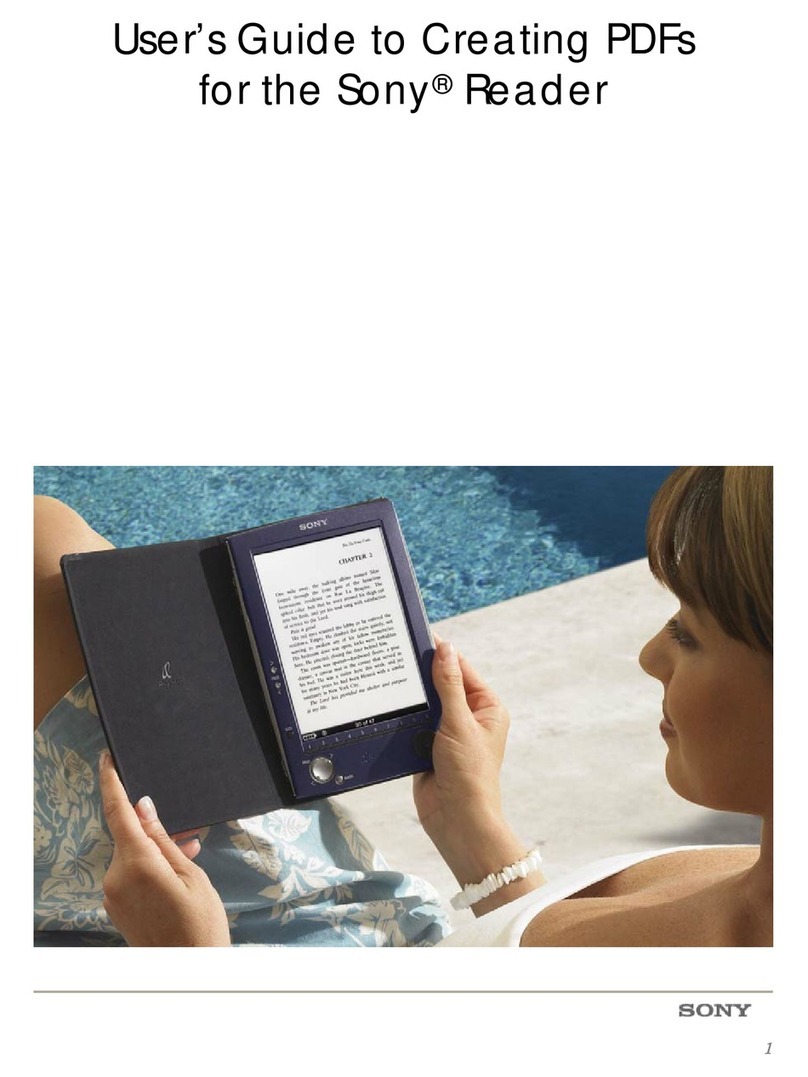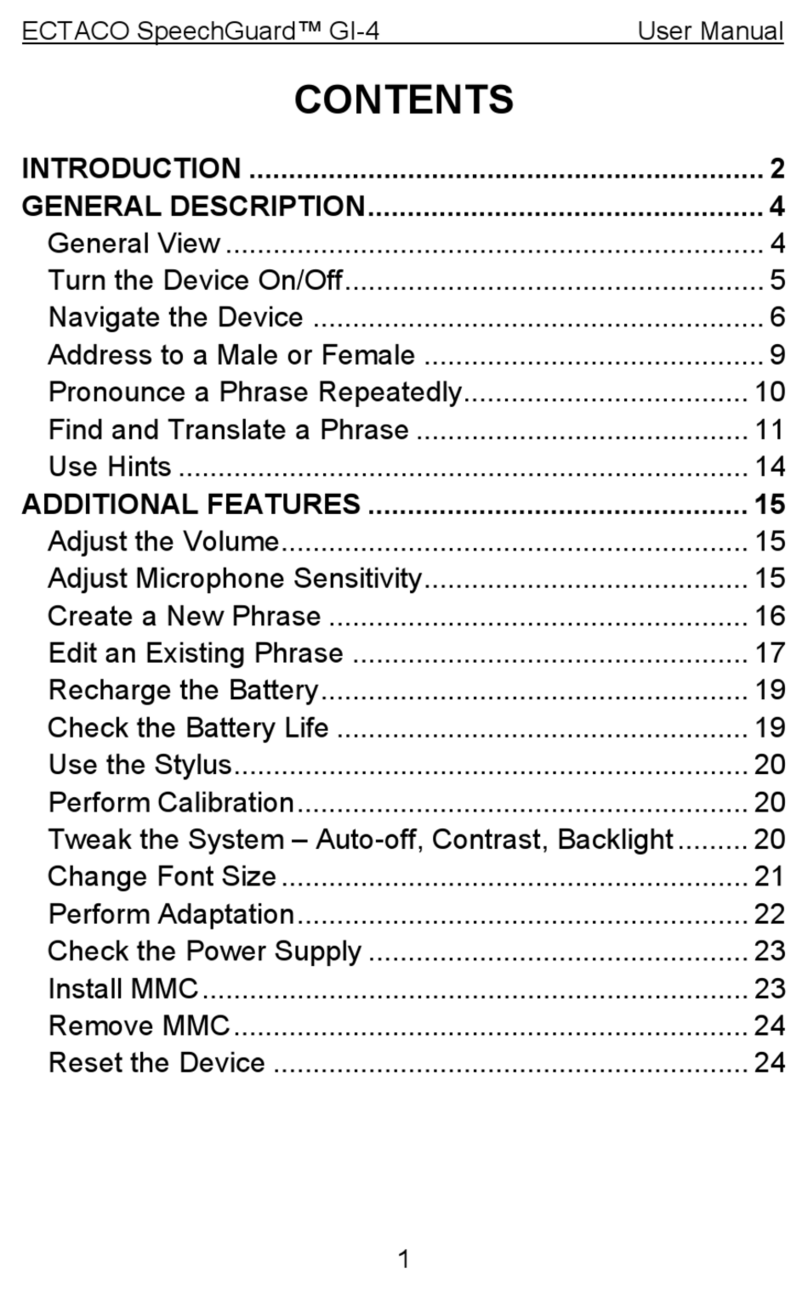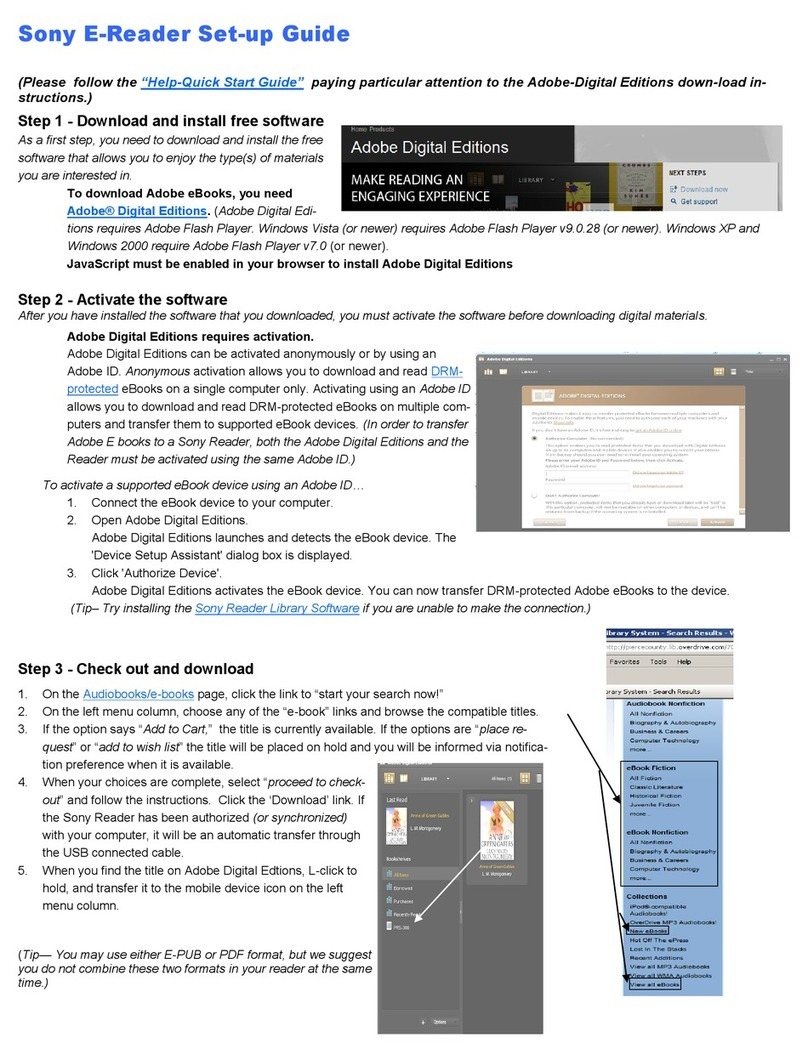NextVPU AngelEye User manual

AngelEye Smart Reader
NextVPU
Introduction
Reader is a wearable device based on advanced computer
vision artificial intelligence technology,
which can assist people in word recognition and reading.
Bring about a whole new revolution to get text messages
Status Lamp
Touch pad interaction description
Rope Hole
OCR mode by default;
OCR mode
1.Click:Means photography and automatic text recognition;also can
click when its broadcast
2Double click: Break the current state and return to recognition mode
3.Left and right sliding: Adjustable volume
4.Long press:You can enter setup mode and press again long back to
recognition mode
5.Sliding up and down: Switchable OCR mode and money mode
Camera
Touch Area
ON/OFF
Holder
Speaker
Type-c
charge port
User Guide
1.Recognition mode: click in the process of taking pictures, do not shake
the product, so as not to blur the photos; when broadcast "in recogni-
tion", it means that the photos are complete;The product uses the
distance from 20cm to 60cm, and the best photo distance is 30cm to
50cm. When taking pictures, keep the center point of the material you
want to read and the camera as close as possible.
2.Finger mode: the finger points to the book which you want to read,
stays for 1 / 2 s and moves away, and the system automatically captures
the contents above the finger and broadcast them
3.money mode: the system automatically recognizes the face value of
the banknote after taking a picture
Upgrade
1. Download APP .
2. Turn on the APP, and turn on the mobile phone Bluetooth connection
reader.
3.After the connection is successful, send the wifi password account to
Reader.
4. After the reader is connected to the Internet, you can automatically
get version updates and, if there is a new version, prompt if you want to
update.
Set mode to set volume, timbre and speech speed
1.Click:To confirm an operation.
2.Double click:Return to previous state
3.Sliding: Switching between setting items
4.Long press:Return to OCR mode Magnet
User Manual

Product Feature
Automatic recognize book,email ,text,magazine
Page Analysis Background Fliter
Offline Use
Money Recognition
Finger Recognition
Packing List
Reader Host Glass
Adapter
Typc-c Charge Line
User Manual Warranty Card Certification Card
Sling
Screwdriver Buckle Buckle Silicone Pad
Storage Pouch
Material:ABS+PC
Recognition speed:Within 8s Money recognition :98%
Frequency use:1.5-2H
Battery capacity:500mah
Power:5V1A
Notice:
Take it lightly, don't hit or vibrate seriously.
Avoid exposure to harmful chemicals, do not approach
strong magnetic fields or electric fields, and stay away from
heat sources such as flames.
Do not rinse, or place too wet to avoid damage to the
components
Do not disassemble, repair or retrofit this machine. Please
place this machine in a place that is not accessible to young
children.
This machine has done many tests, it is not recommended
to put it in a seriously polluted environment for testing, so
as not to cause unnecessary harm to health
Waste packaging, batteries, electronic components, etc.,
please sort out
Safety Information
Q&A
1 . The text in the distance cannot be recognized?
A:Currently only support closer scenario,with use distance
20cm-60cm,best photo distance from 30cm to 50cm
2 . Voice broadcast random code?
A : Caused by blurring of photos, it is recommended to keep
still as much as possible when taking pictures.
Address: Rm 501-07, Section A, Bldg. 1#3000 Longdong Rd,
Pudong New District, Shanghai, P.R. China 201203
Phone:400-606-8806
Email:[email protected]
NEXT VPU (shanghai)Co.Ltd
Chinese And English
Bilingual
A
中
App Download
Official Wechat QR Code
Spec
Brand:AngelEye
Name:AngelEye smart reader
Type:SR-W1
Dimension:72mm*27mm*15mm
FCC Statement
Any Changes or modifications not expressly approved by the party responsible for
compliance could void the user’s authority to operate the equipment.
This device complies with part 15 of the FCC Rules. Operation is subject to the following
two conditions:
(1) This device may not cause harmful interference, and
(2) This device must accept any interference received, including interference that may
cause undesired operation.
FCC RF Exposure Information and Statement
The SAR limit of USA (FCC) is 1.6 W/kg averaged over one gram of tissue. Product Type:
AngelEye Smart Reader(FCC ID: 2AOQI-SRW1) has also been tested against this SAR
limit. The highest SAR value reported under this standard during product certification
for use on the head hold is 0.38W/kg.