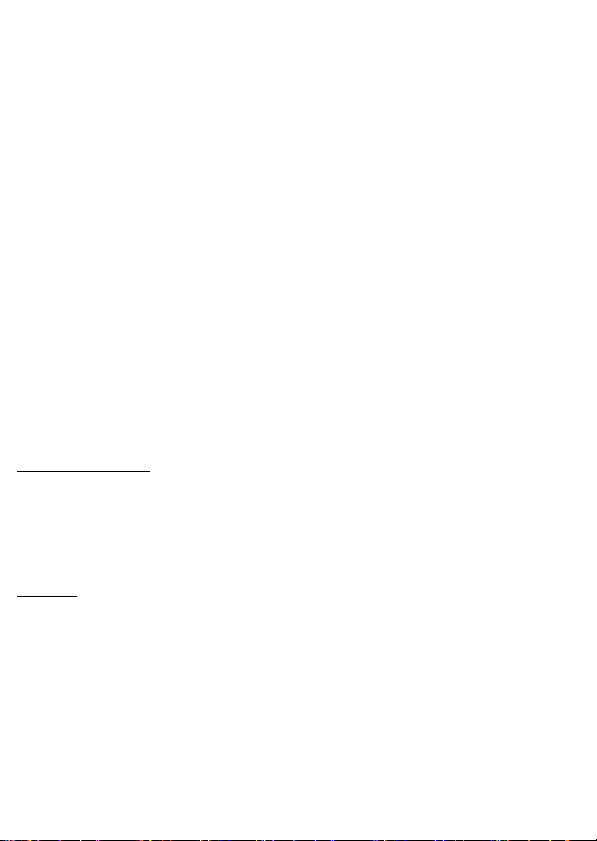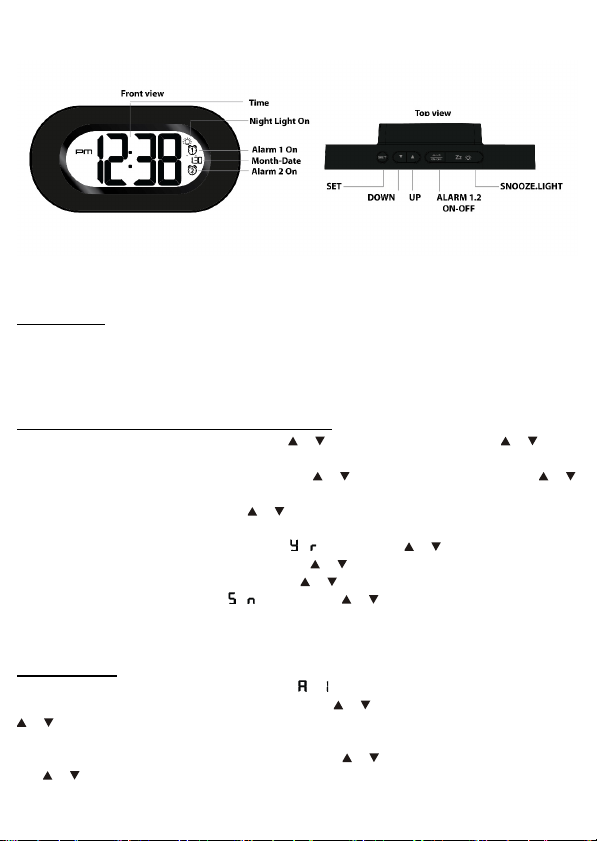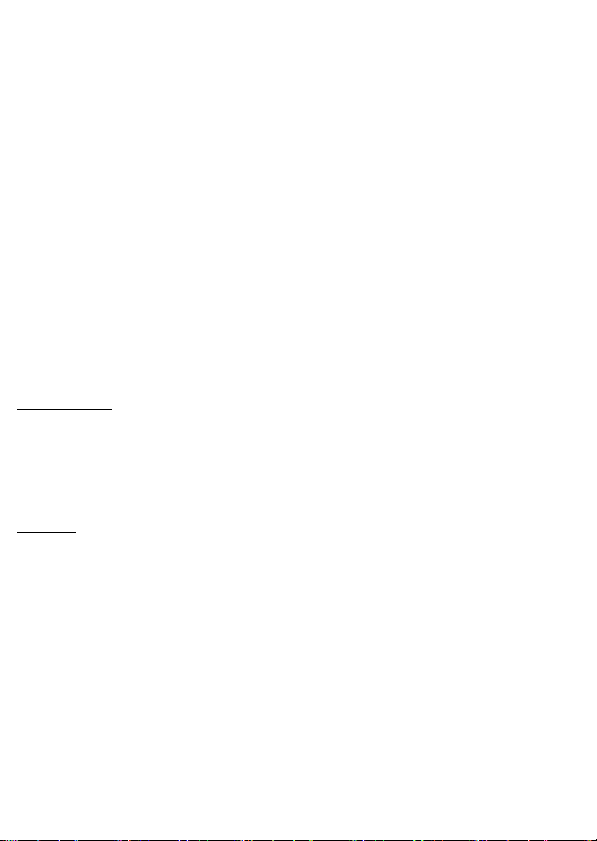P.3
TERMS AND CONDITIONS OF WARRANTY
This warranty will be valid from the date of purchase of the product, within the warranty period of
2 years, set out in below terms and conditions.
1. Receipt shown the date of purchase, or any other evidence as equivalent
2. The warranty service is applicable in Mainland China, HKSAR, Macau, and Macau only.
3. Possible delivery or transportation cost will be bearable at buyer’s side.
4. During the warranty period, the product was used under normal conditions, you will be entitled to the
warranty of the product EXCEPT
- Incorrect use or installation, used in contrary to the applicable instruction manual
- improper use or destructible damage
- Damage or malfunction caused by unsuitable conversion, fillings, expendable supplies or under extreme
working conditions
- Accident of force majeure (earthquakes, fire, flooding, storm, etc.), incorrect power supply, blockage,
crash, smash, falling apart, not limited to all unacceptance conditions which is out of control
- Damage or malfunction caused by private interventions or tampering on the product, or
- non-authorized interventions or tampering on the product by third party
- Warranty is not entitled to the product that is not for end use, not limited to any commercial or trading
purpose.
Service Centers:
1. Nexus Industrial Design Limited
15/F., Tower II, Tern Centre, 251 Queen’s Road, Central, Hong Kong Tel: 0852-2116-8236
2. NiD Industrial (Shenzhen) Company Limited
4/F, Block B, 9 Minle Road, Fumin Industrial Zone, Pinghu Street, Longgang District, Shenzhen, China
Tel: 0755-2945-3893
User Tips:
1. Place your clock radio on a stable surface, away from sources of direct sunlight or excessive heat or
moisture.
2. Protect your furniture when placing your units on a natural wood and lacquered finish by using a cloth
or protective material between it and the furniture.
3. Clean your unit with a soft cloth moistened only with mild soap and water. Stronger agents such as
Benzene, thinner or similar materials can damage the surface of the unit. Make sure the unit is unplugged
before cleaning.
4. If the unit is not to be used for a prolonged period, such as a month or longer, remove the batteries to
prevent possible corrosion. Should the battery compartment become corroded or dirty, clean the
compartment thoroughly and replace the batteries.
5. If the unit is operated by adaptor, do not plug in any other AC/DC adaptor with incorrect specifications
or voltage.
6. Do not open the inner back case or tamper with any components of this unit.
Nexus Industrial Design Ltd.(www.nexus-design.com.hk)Version: 1611