Nexxt Solutions Professional Series User manual

ProfessionalSeries
4-post, 19-inch open rack
Steel frame with square holes
42
RACK UNITS
NPO-4P42UBA

User manual
Caution: this product is heavy, at least two qualified people should perform the
assembly procedure. Care must also be taken while moving or positioning the
equipment.
Do not exceed the recommended load capacity per shelf, and the maximum weight
supported by the rack, as specified by the manufacturer’s specifications. Failure to
comply will void the warranty of this product.
Safety measures must be practiced at all times during the assembly of this product.
Caution: use the recommend tools to avoid damaging the parts.
RACK TIPPING HAZARD: ensure that the rack is properly anchored to the
floor before equipment is installed.
Nexxt solutions does not warrant against damage caused by the use of any Nexxt
Solutions enclosures for any purposes other than those for which it was designed or
damage caused by unauthorized attachments or modifications, and is not responsible
for any damages, claims, demands, suits, actions or causes of action of whatever kind
resulting from, arising out of or in any manner relating to any such use, attachments or
modifications.
*Bolt holes require user-supplied fasteners for fixed position installation.
1. Introduction
Thank you for purchasing the four-post open rack from Nexxt Solutions. Available with
42 rack spaces, these units are constructed of heavy-duty steel, allowing the safe
integration of networking equipment and additional accessories in environments or
areas that do not require a lockable rack solution. Designed for easy deployment in
high-load and high-density infrastructures, this 42U rack supports adjustable depths,
ideal for housing diverse IT equipment and other voice/data devices where space is at a
premium. Easy to install and to assemble, our open racks offer a cost-effective solution
for applications requiring increased flexibility, accessibility and cable management
capabilities.
Main features
• 4-post open frame rack
• Supports stationary loads of up to 771lb (350kg)
• Adjustable mounting depths (from 22 to 40 inches)
• Provides unobstructed airflow and easy access to installed equipment and cabling
• Front and rear equipment installation for larger networking systems
• Numbered square-hole mounting positions for faster attachment of 19-inch
components
• Powder coat finish prevents damage caused by rust and other external factors
For support and to find out more about our complete line of products and solutions,
we invite you to visit us at nexxtsolutions.com.
Carefully read and follow the safety
instructions included in this manual before
assembling and using the unit.
FAILURE TO FOLLOW THESE INSTRUCTIONS CAN LEAD TO
SERIOUS INJURY, DEATH, OR DAMAGE TO YOUR EQUIPMENT
IMPORTANT SAFETY INFORMATION
2.Preliminary steps
• Prior to installing this product, you must read all instructions thoroughly.
• Keep these instructions handy in an easily accessible location for future reference.
• A clean, flat, level, protected floor area should be provided for rack assembly to
prevent damage to parts.
• The installers may need to have the following items and tools available to assemble
and install the rack. They are not included in the box.
1. Phillips screwdriver
2. Power drill with the following bits:
M8 hexagonal-head tip
3. M8 hex to square socket adaptor
4. Pair of gloves
5. Long nose pliers
6. Cleaning towel
7. 3mx2m mat or padded surface
1 2 3 64 5
ELECTRICAL
SHOCK
HAZARD.
DANGER All parts of the unit must be properly grounded to the frame
of the rack and connected to the Common Bonding Network
(CBN) of your facility.

3. Product overview and components
Upon opening the box, make sure to inspect and account that all the items
listed below are included:
Part ID Item Quantity Image
Left vertical rail
Right vertical rail
Bottom base bracket for the front and rear
Top bracket for the front and rear
Left bottom corner mounting rail
Right bottom corner mounting rail
2
2
2
2
2
2
Bottom center beam
for the left and right sides
Left top corner mounting rail
Right top corner mounting rail
Top center beam
for the left and right sides
M8x16mm hexagon bolt
M8 metal washers
Combination wrench #13
M6 cage nut
M6 plastic flanged washer
M6x12mm phillps-head screw
M4 philllips self-tapping screw
Cable management hook
Installation guide
2
2
2
2
48
48
1
40
40
40
24
24
1
Rack assembly components
Rack assembly hardware
Equipment mounting hardware
1
2
3
4
5
6
7
8
9
10
11
12
13
14
15
16
17
18

4. Assembly procedure (recommended)
Upon opening the box, inspect the contents to ensure that all the items listed below
are included:
• The illustration provides a view of all the rack
components you are about to put together.
• Open the boxes and verify that all parts, hardware
and accessories are included in the package.
• Inspect the rack components and identify each
individual part to ensure proper assembly of the unit.
FRONT
REAR
Top section
LEFT
RIGHT
3. Refer to the chart below for depth selection details.
4. Next, insert M8 hex bolts and washers through the corner rails
and into the center beam.
5. Use the wrench included to tighten the M8 bolts, being careful
not to over-tighten.
Bottom right rail subassembly
6. Repeat steps 1 through 4 to complete the bottom rail subassem-
bly for the right side.
Note: the depth from 22 to 40 inches is adjustable in 1-inch
increments.
*For min (22in) and max (40in) depths, only a single set of bolts can
be used. For all other settings, you can use a double set of bolts for
reinforcement and stability.
Bottom center beam
for the left and right sides (2)
M8x16mm hex bolts and washers (16)
Combination wrench #13
1
Bottom left rail subassembly
1. Align the center beam with the corner bottom rails at each end.
2. Slide the corner rails over the center beam and then proceed to
adjust the mounting depth by aligning the numbers on the center
beam with the first rectangular cutout on the corner rails.
Phase Required parts Step
Left bottom corner mounting rails (2)
Right bottom corner mounting rails (2)
Aligning the rectangular cutouts
6 57
9
9
4
6
6
5
5
7
7
1
12
2
3
3
4
8
8
10
10
22in*
23in
24in
25in
26in
27in
28in
29in
30in
31in
0 and 0
0 and 1
1 and 1
1 and 2
2 and 2
2 and 3
3 and 3
3 and 4
4 and 4
4 and 5
32in
33in
34in
35in
36in
37in
38in
39in
40in*
5 and 5
5 and 6
6 and 6
6 and 7
7 and 7
7 and 8
8 and 8
8 and 9
9 and 9
Mounting
depth
Numbers Mounting
depth
Numbers
5
6
x2x2
5 67
x2x2
6 57
7
1211
13

2
3. Insert two M8 bolts and washers through the end screw hole on
the front bracket, left vertical rail and into the bottom left rail
subassembly to fasten all parts together. Refer to the previous
image.
Note: make sure not to fully-tighen the first bolt (front and rear
sections) until the second bolt on the vertical rail has been inserted.
4. Repeat steps 1 through 3 to assemble the left rear section of the
base.
M8x16mm hex bolts
and washers (12)
Left top corner mounting rails (2)
Right top corner mounting rails (2)
Top center beam for the
left and right sides (2)
M8x16mm hex bolts and washers (8)
Combination wrench #13
Top left rail subassembly
1. Align the center beam with the corner top rails at each end.
2. Slide the corner rails over the center beam and then proceed to
adjust the mounting depth by aligning the numbers on the center
beam with the first rectangular cutout on the corner rails.
Note: the mounting depth of the top assembly must be the same as
the bottom for proper alignment.
For min (22in) and max (40in) depths, only a single bolt can be used.
For all other settings, you can use double bolts for reinforcement and
stability.
3. Next, insert M8 hex bolts and washers through the corner rails
and into the center beam. Refer to illustration above.
4. Use the wrench included to tighten the M8 bolts, being careful
not to over-tighten.
Top right rail subassembly
5. Repeat steps 1 through 4 to complete the top rail subassembly
for the right side.
8
9 10
10
8
8 9
9
10
Aligning the rectangular cutouts
109 8
x1 x1
1211
13
1211
x1 x1
3
Attaching the vertical rails to the bottom left (front and rear)
assembly
1. Place the bottom left rail subassembly on the mat.
2. Match the mounting holes on the left rail subassembly with the
ones on the vertical rail. Then line up the front base bracket in such
a way that the mounting holes of all 3 components are perfectly
aligned into position. Refer to image below for details.
Bottom base bracket
for the front and rear (2)
Bottom left and right
rail subassemblies (2)
Bottom left rail
subassembly
3
3
1
Combination wrench #13
13

Attaching the vertical rails to the bottom rigth (front and rear)
assembly
5. Once you have the left side assembled (front and rear sections),
turn the assembly over and execute steps 1 through 4 to complete
the other side of the rack.
6. Now that the base assembly is complete, firmly tighten all the
screws to properly secure, align and square off the unit.
Top left (front and rear) frame assembly
1. Place the top left rail subassembly on the mat.
2. Match the mounting holes on the left rail subassembly with the
ones on the vertical rail. Then line up the front top bracket in such a
way that the mounting holes of all 3 components are perfectly
aligned into position.
3. Insert one M8 bolt and washer through the top and front screw
holes on the front bracket, left vertical rail and into the top left rail
subassembly to fasten all parts together. Refer to image in step 4
above.
Note: make sure not to fully-tighen bolts (front and rear sections)
until the all bolts has been inserted.
4. Repeat steps 1 through 3 to assemble the left top rear section of
the frame.
Top right (front and rear) frame assembly
5. To attach the top right (front and rear) assembly, turn the rack
over very carefully and execute steps 1 through 4 as in the previous
section.
4
Bottom base subassembly
Top left rail subassembly
Top right rail subassembly
Front/rear top bracket
1
3
2
Bottom base
subassembly
LEFT RIGHT
M8x16mm hexex bolts
and washers (8)
Combination wrench·#13
Top left rail
subassembly
4
1211
13
1
3
4
2
Top right rail
subassembly
1
2
3
4
11
12
11
12
12
11

5
6. Firmly tighten all the bolts to properly secure, align and square off
the unit.
7. This concludes the rack frame assembly.
Installation of the cable management hooks
1. At this point, place the rack in the upright position.
Note: at least two people are required for lifting up the rack.
2. Align the cable management hooks with the cable management
screw holes along the rear of the rack in the preset mounting
locations, keeping the hook openings pointing sideways. Refer to the
image below.
3. Use the self-tapping screws to fasten the hooks to the rails.
Rack frame assembly
M4 phillips self-tapping screws (24)
Cable management hooks
17
17
18
18
Rack frame
assembly
6
M6 cage nuts (40)
14
15
16
M6 plastic flanged washers (40)
M6x12mm phillips-head screws (40)
3. On the already installed vertical rails, count up the second and
third square holes from the front (left and right) and rear (left and
right) ends and insert an M6 cage nut in each square hole, with the
tabs facing inward.
4. Repeat this procedure until all M6 cage nuts are installed in the
square holes of the front and back rails.
5. Align the equipment or component that will be mounted on the
square location where the cage nut has been inserted.
6. Proceed to insert the M6xL12 phillips-head screws and plastic
flange washers from the inside through the vertical mounting rails
and into the nuts you installed in the previous step.
7. Tighten the screws to secure the equipment to the vertical rails.
Note: the square holes on the vertical rails are numbered to easily
identify each mounting location.
8. Run your cables through the hooks to keep them accessible and
organized.
Equipment installation
The rack is now assembled and ready for equipment installation. If
required, it can be secured to the floor with user-supplied anchoring
bolts.
1. Do not install any equipment until you have stabilized the
structure.
2. Always load the heavier items at the bottom first, followed by the
lighter equipment at the top of the rack, for safety reasons.
LIGHT
HEAVY
LAST
FIRST

NotesNotes

Other manuals for Professional Series
3
This manual suits for next models
1
Table of contents
Other Nexxt Solutions Rack & Stand manuals
Popular Rack & Stand manuals by other brands

Mansion schools
Mansion schools LUMBER/PLYWOOD STORAGE RACK LR-1WM Assembly instructions

Champ
Champ Deluxe Mobile Masker Assembly instructions
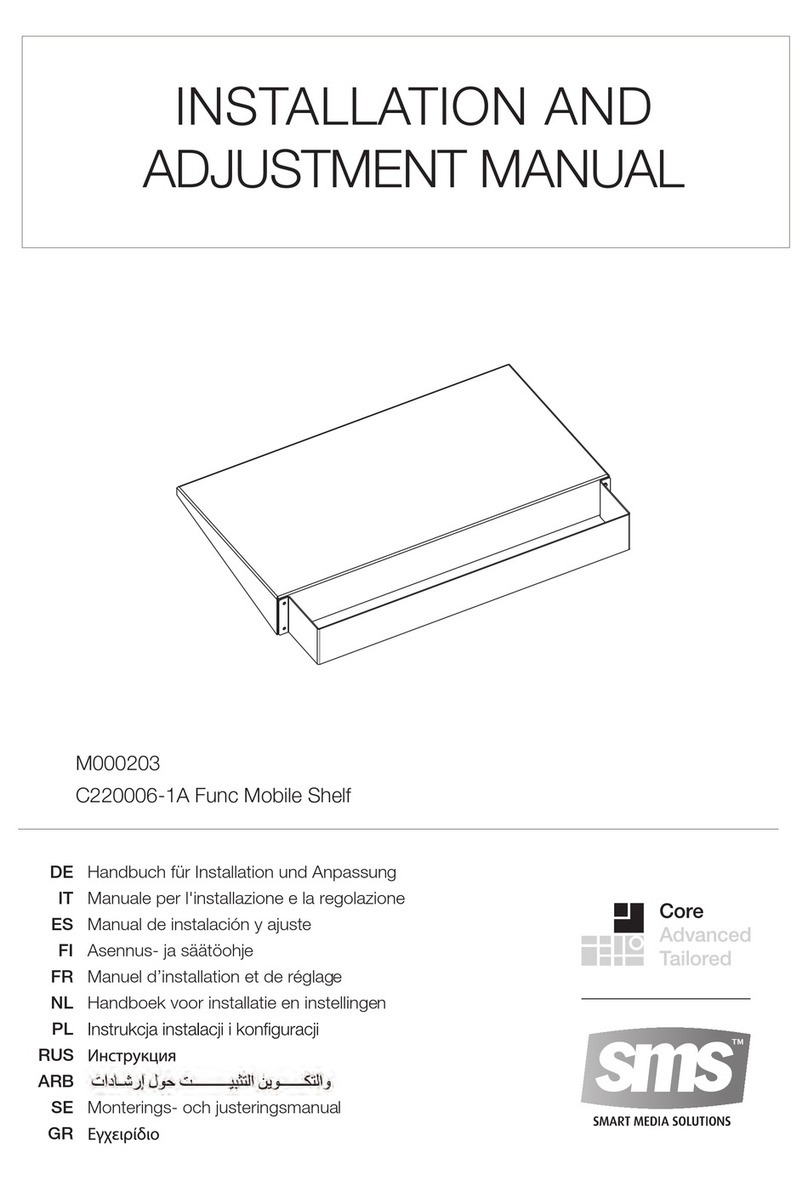
SMS
SMS C220006-1A Installation and adjustment manual

Ametek Land
Ametek Land 809807 user guide

FRIEDHELM LOH
FRIEDHELM LOH RITTAL VX 8617.510 Assembly instructions

Orion
Orion HDX110 instruction manual














