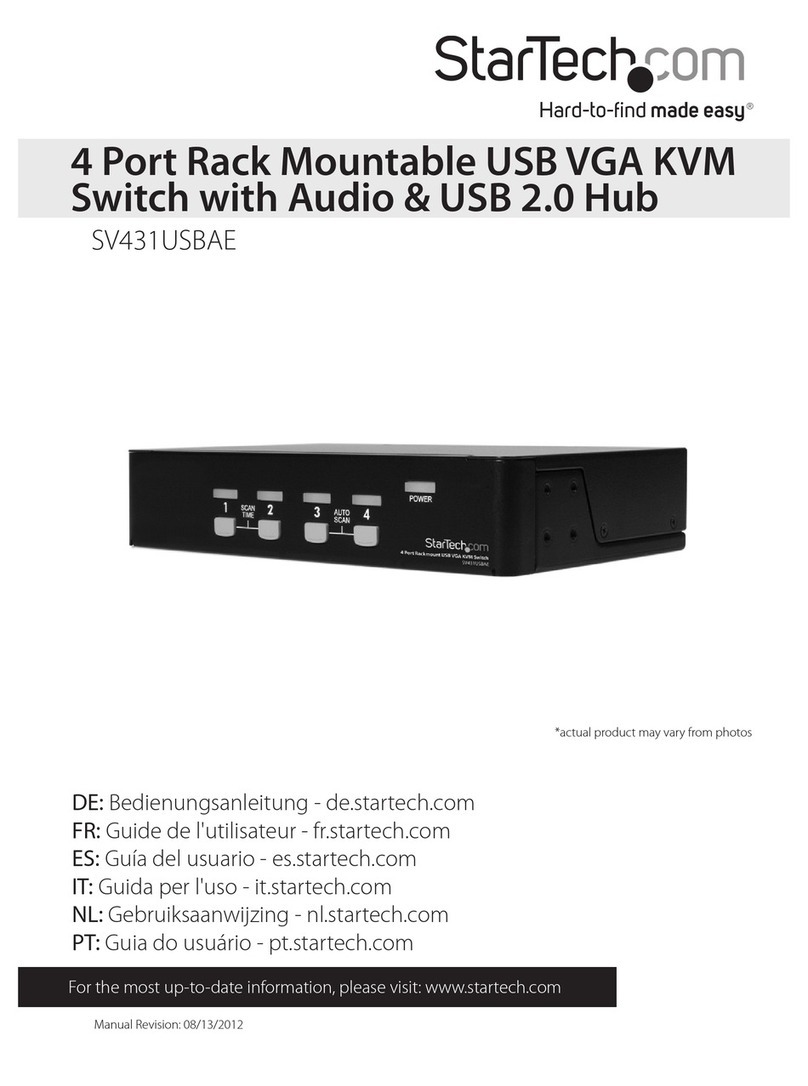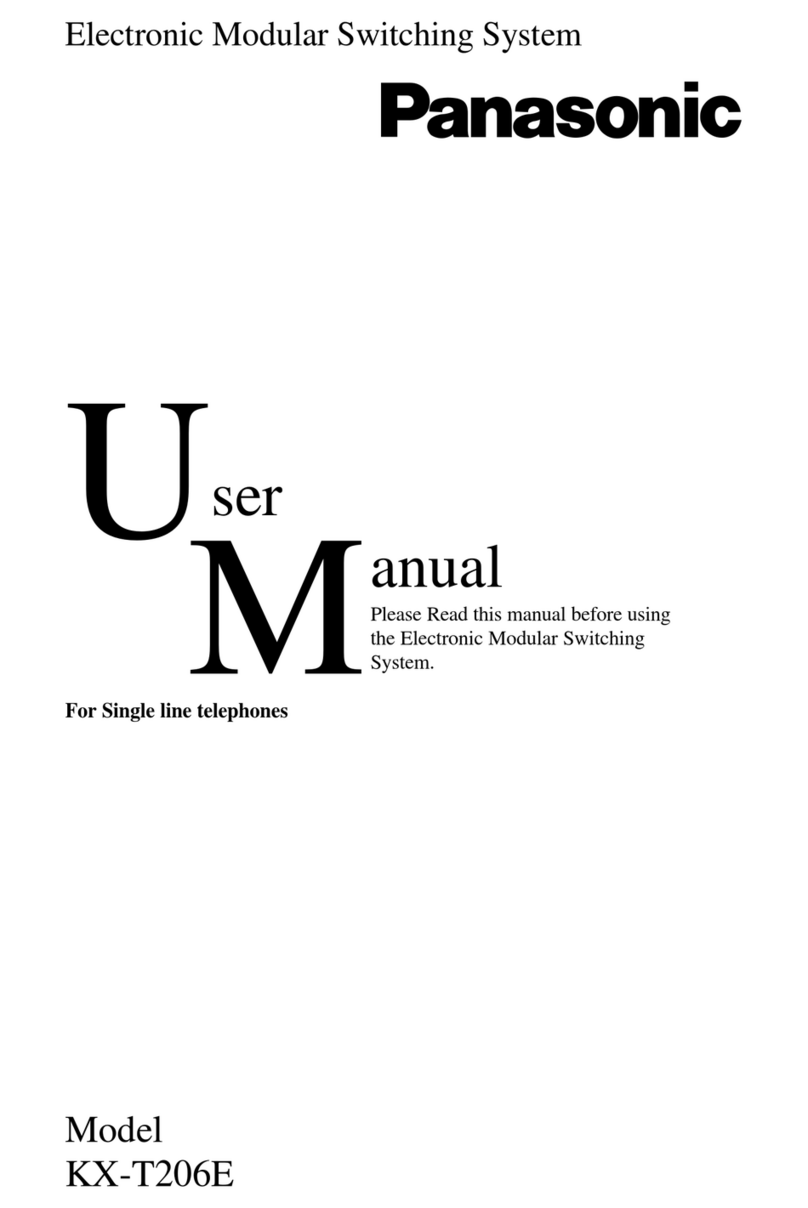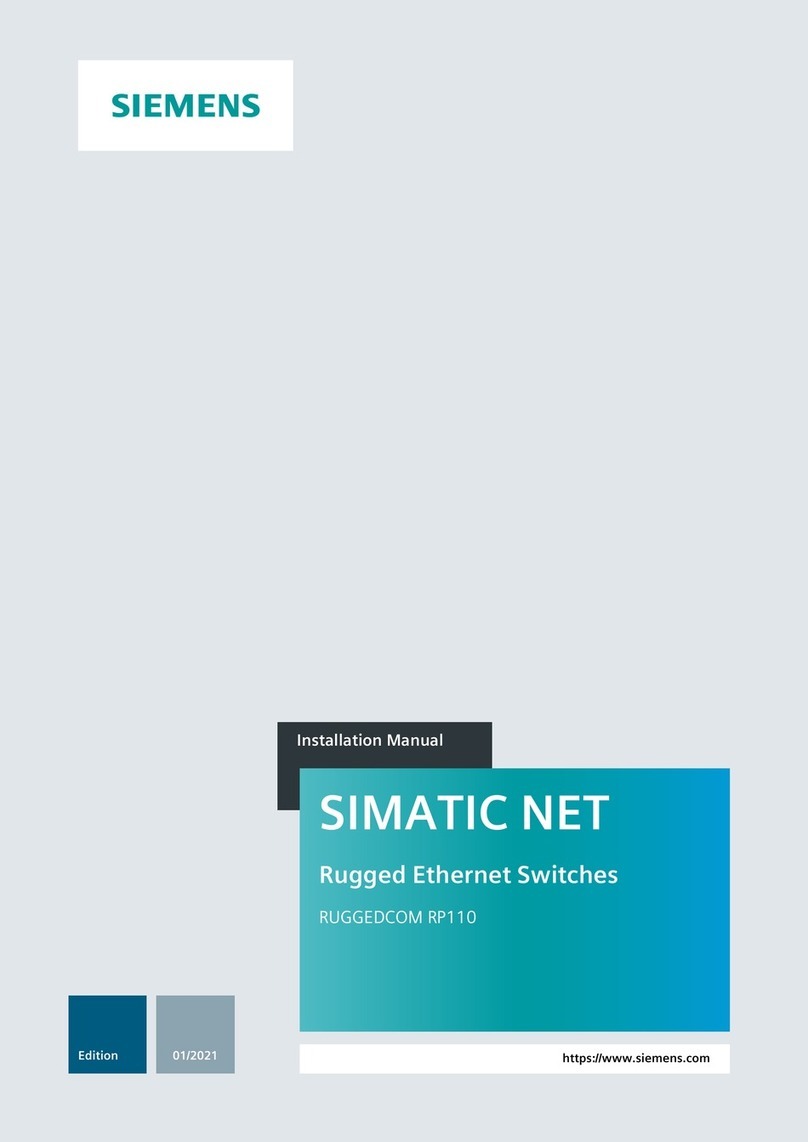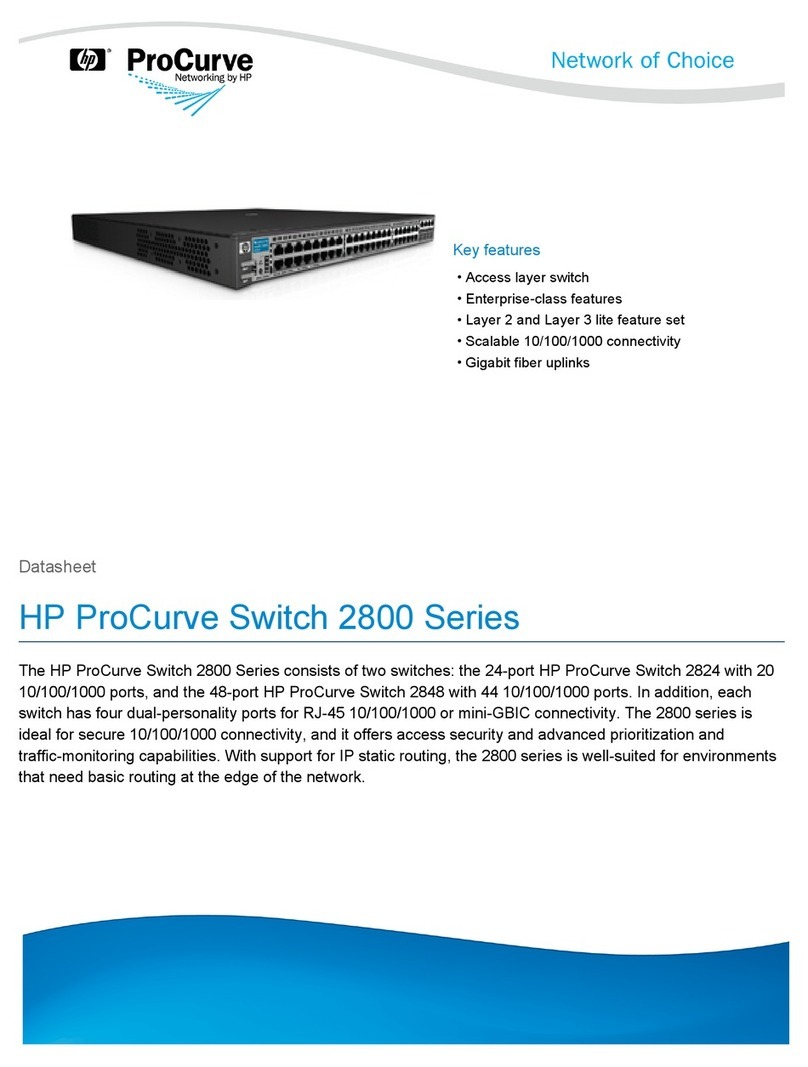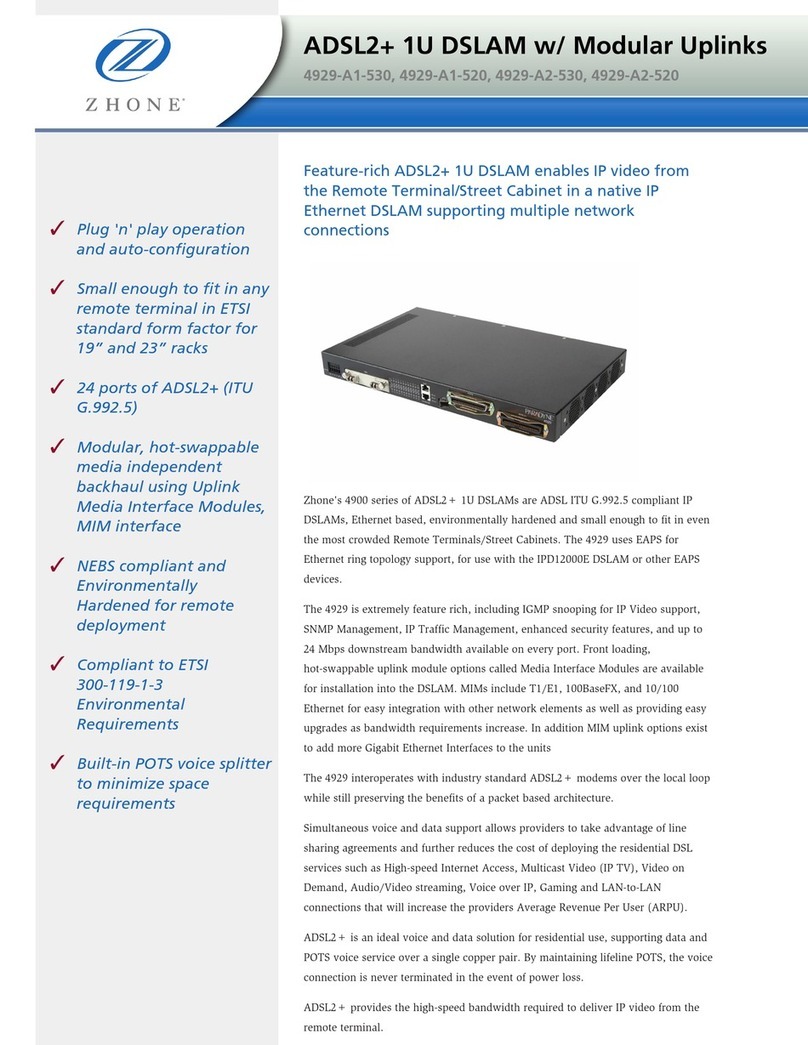NexxTech 1518896 User manual

1518896
4 PORT HDMI SWITCH

IMPORTANT SAFEGUARDS OF HDMI SWITCH PRODUCTS
PLEASE READ CAREFULLY THE FOLLOWING SAFEGUARDS THAT ARE APPLICABLE TO YOUR EQUIPMENT
1. Read instructions - All the safety and operating instructions should be read before the appliance is operated.
2. Retain instructions - The safety and operating instructions should be retained for future reference.
3. Heed Warnings - All warnings on the appliance and in the operating instructions should be adhered.
4. Follow instructions - Follow all operating and use instructions.
5. Water and Moisture - the appliance should not be used - for example: near a bathtub, washbowl,
kitchen sink, and laundry tub, in a wet basement or near a swimming pool.
6. Ventilation - The appliance should be located where proper ventilation is interfered. For example: the
appliance should not be situated on a bed, sofa, rug or similar surface that may block the ventilation openings.
7. Heat - the appliance should be situated away from heat sources such as radiators, registers, stoves or other heat-producing
appliances.
8. Power sources - the appliance should be connected to a power supply only of the type described in the operating instructions
or as marked on the appliance.
9. Grounding or polarization. - Precautions should be taken so that the polarization or grounding means of the appliance is not
defeated.
Caution: To prevent electric shock, . Do not use this
polarized plug with an extension cord, receptacle or other outlet unless the blades can be fully inserted to prevent blade exposure.
10. Power cord Protection - Power supply cords should be routed so they are not likely to be walked on or pinched by items
placed upon or against them, paying particular attention to cords at plugs, convenience receptacles, and where they exit from the
appliance.
11. Cleaning - Wipe unit with a damp cloth occasionally to keep it looking new. Do not use harsh chemicals, cleaning solvents or
strong detergents.
12. Nonuse periods - The power cord of the appliance should be unplugged from the outlet when left unused for
a long period of time.
13. Object and Liquid entry - Care should be taken so that objects do not fall and liquids are not spilled into the enclosure
through openings.
14. Damage requiring service - The appliance should be serviced by qualified personnel when: the power cord has been damaged,
objects have fallen or liquids spilled into the appliance, the appliance has been exposed to rain, does not appear to operate
normally or exhibits a marked change in performance or the unit has been dropped or the enclosure damaged.
15. Service - The user should not attempt to service the appliance beyond that described in the operating manual. All other
servicing should be referred to qualified service personnel.
The system may cause interference to a TV or radio even when it is operating properly. To determine whether the system is
causing the interference, turn it off . If the interference goes away, the system is causing the interference.
NOTE:
This equipment has been tested and found to comply with the limits for a class B digital device, pursuant to part 15 of the FCC
Rules. These limits are designed to provide reasonable protection against harmful interference in a residential installation. This
equipment generates, uses, and can radiate radio frequency energy and, if not installed and used in accordance with the
instructions, may cause harmful interference to radio communications. However, there is no guarantee that interference will not
occur in a particular installation. If this equipment does cause harmful interference to radio or television reception, which can be
deter-mined by turning the equipment off and on, the user is encouraged to try to correct the interference by one or more of the
following measures:
·Reorient or relocate the receiving antenna.
·Increase the separation between the equipment and receiver.
·Connect the equipment into an outlet on a circuit different from that to which the receiver is needed.
·Contact your dealer for help.
This device complies with part 15 of the FCC Rules. Operation is subject to the following two Conditions:
1. This device may not cause harmful interference.
2. This device must accept any interference received, including interference that may cause undesired operation.
Warning:
Changes or modifications to this unit not expressly approved by the party responsible for compliance could void the user’s
authority to operate the equipment.
Canadian DOC statement
DOC Class B Compliance - This Class B digital apparatus complies with Canadian ICES-003.

INTRODUCTION
The 4 Port HDMI Switch allows access to four HDMI devices, output with one HDMI display. The 4 Port HDMI
Switch allows four HDMI devices to be switched easily into one HDMI supported or compatible monitor or
projector. Simply connect your HDTV display to the Switcher’s display output. The 4 Port HDMI Switch can also
be placed at the end of a long HDMI cable to regenerate the HDMI signal.
FEATURES
• Switches easily between four HDMI sources
• Supports 480p, 720p, 1080i, 1080p resolution
• PC Support: VGA, SVGA, XGA, SXGA, UXGA (1600 x 1200), and WQXGA
• Supports highest HDMI single link video resolution (V1.3 Deep Color)
• Supports highest HDMI digital audio signal
• HDMI to HDMI cables are used to connect the inputs and switch output
• Inputs can be toggled with the IR remote control
• Supports audio format
• Compressed digital audio (Dolby TrueHD, DTS-HD, DTS, etc)
• CD quality audio always available, Basic Audio required Multi-channel, 16-bit or more,
32/44.1/48/88.2/96/176.4/192kHz rate
Includes:
• 4 Port HDMI Switch
• 5V DC Power Adapter
• IR Remote Control
• User Manual
PANEL DESCRIPTIONS
Front Panel
1. Input Switch
2. IR Eye
3. LED Power Indicator
4. LED Indicator — Input 1 LED
5. LED Indicator — Input 2 LED
6. LED Indicator — Input 3 LED
7. LED Indicator — Input 4 LED
8. HDMI Input 1 port
Back Panel
1. Power DC Jack
2. HDMI Input 2 port
3. HDMI Input 3 port
4. HDMI Input 4
5. HDMI Output port

Remote Control
Power button to toggle device on/off
4 digit keypad (1 –2 –3 –4 will be used to toggle between the inputs)
Switching button for the input port selection in sequencing
Remote takes a 3v Lithium button battery.
Replacement battery # CR2025 can be found at your local The Source by Circuit City store.
INSTALLATION:
How to connect the 4 Port HDMI Switch to your devices
1. Plug the 5V DC power supply into the 4 Port HDMI Switch and an AC wall outlet.
2. Connect the cables from the HDMI sources into one of the HDMI inputs.
3. Connect a cable from the 4 Port HDMI Switch output to the input on your
monitor/HDTV.
How to Control the 4 Port HDMI Switch
1. There is no power switch on the device itself. Power is automatically turned on when plugged into a wall outlet.
2. Press the switching button on the front panel to toggle among the 4 inputs. Or use the IR remote control to
directly set an input.
SPECIFICATIONS:
Video Amplifier Bandwidth……………………………….………….…………….2.25Gbps
Input Video Signal……………………………………….………….…..……….0.5 volts p-p
Input Connector Type……………………………………….…………HDMI Type A Female
Output Connector Type………………………………………………..HDMI Type A Female
Power Source………………………………………..……….…..…. .100-240VAC 50/60 Hz
Power Adapter Output………………………………………….…….……..….…..5V DC 2A
Weight………………………………………………………….…..……………………...98g
Dimensions…………………………………………… 142mm (W) x68mm (D) x24mm (H)

LIMITED WARRANTY
Limited Warranty
© 2008/2009 ORBYX Electronics.
All Rights Reserved.
Imported in Canada for
Orbyx Electronics,
Concord, Canada, L4K 4M3
Manufactured in China
For product support please contact
www.orbyxelectronics.com or 1-866-363-3059
ORBYX ELECTRONICS WARRANTY
ORBYX Electronics warrants that this product will be free from defects in materials and workmanship for a period of ninety (90) days
from the date of purchase. Within this period, simply take the product and your proof of purchase to any ORBYX Electronics store or
dealer and the product will be repaired without charge for parts and labour. ORBYX Electronics reserves the right to charge for
transportation. Any product which has been subject to misuse or accidental damage is excluded from this warranty.
This warranty is only applicable to a product purchased through ORBYX Electronics' company owned stores and dealers and to a
product that is presented for repair in a country where ORBYX Electronics offers the product for sale. While this warranty does not
confer any legal rights other than those set out above, you may have additional statutory rights which will vary under the laws of the
various countries, states, province and other governmental entities in which ORBYX Electronics operates. This warranty is subject to all
statutory rights you may have in the country of purchase.
Table of contents
Popular Switch manuals by other brands

Endress+Hauser
Endress+Hauser Nivotester FTL325N-3 3 Series operating instructions

D-Link
D-Link DUB-H4 Quick installation guide
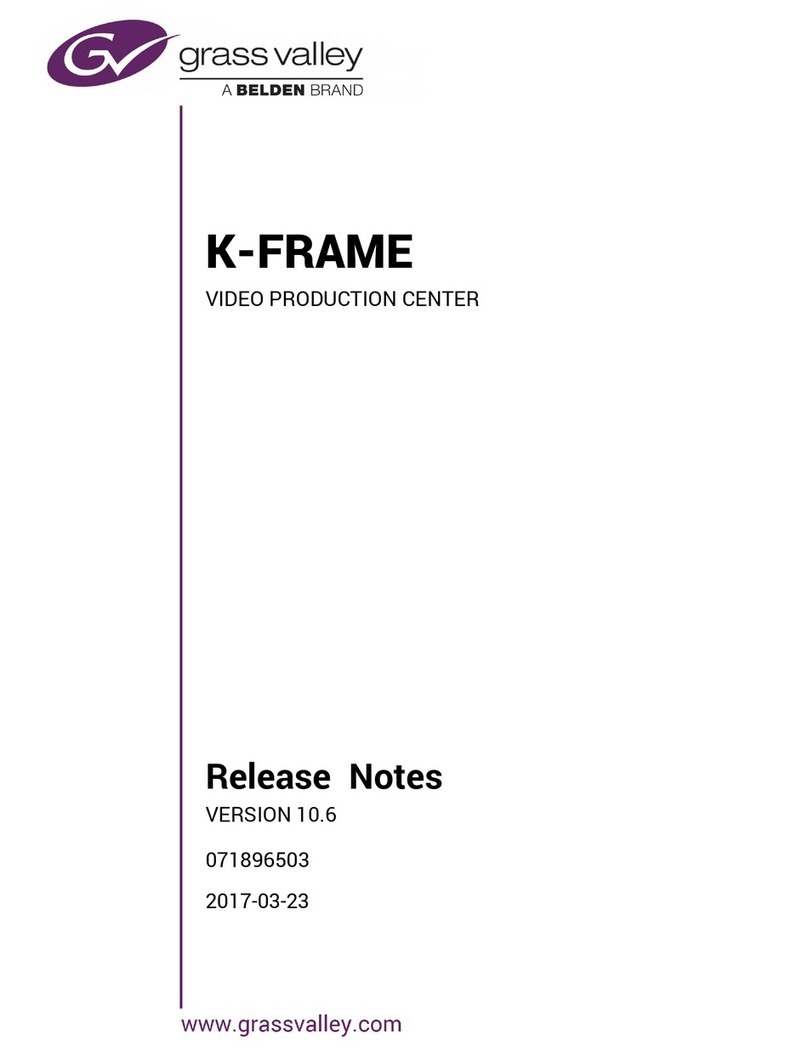
Belden
Belden Grass Valley K-Frame Release notes

schmersal
schmersal EX-AZ 415 operating instructions

Kobold
Kobold NSM Operating instruction

TRENDnet
TRENDnet TK-401R Quick installation guide