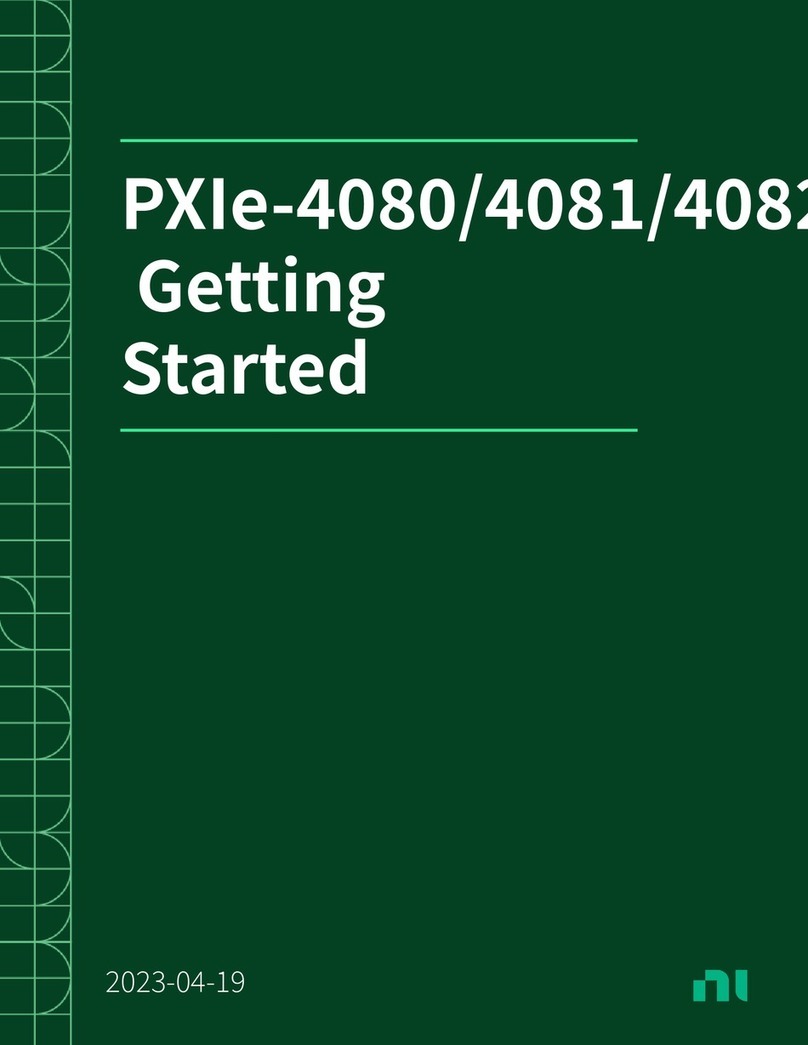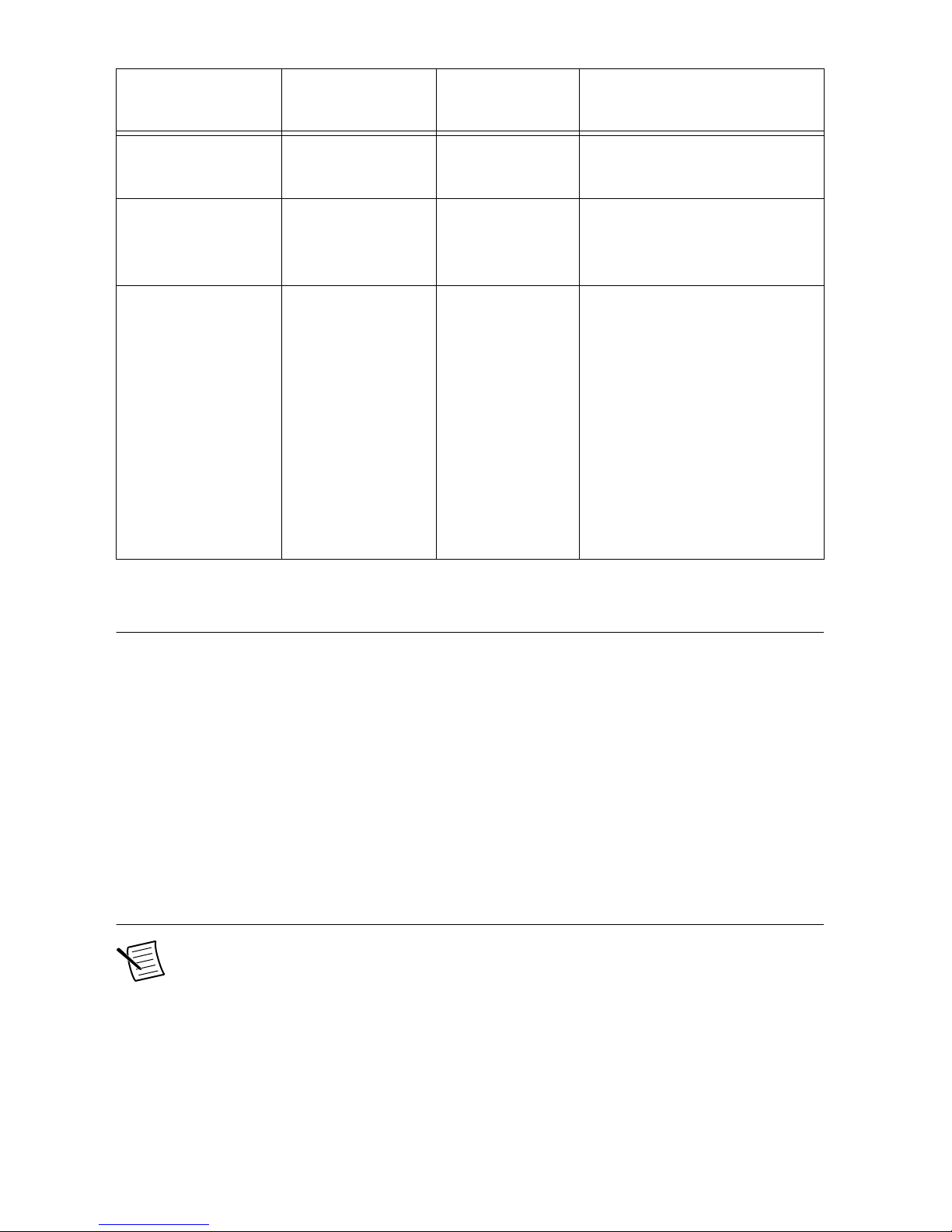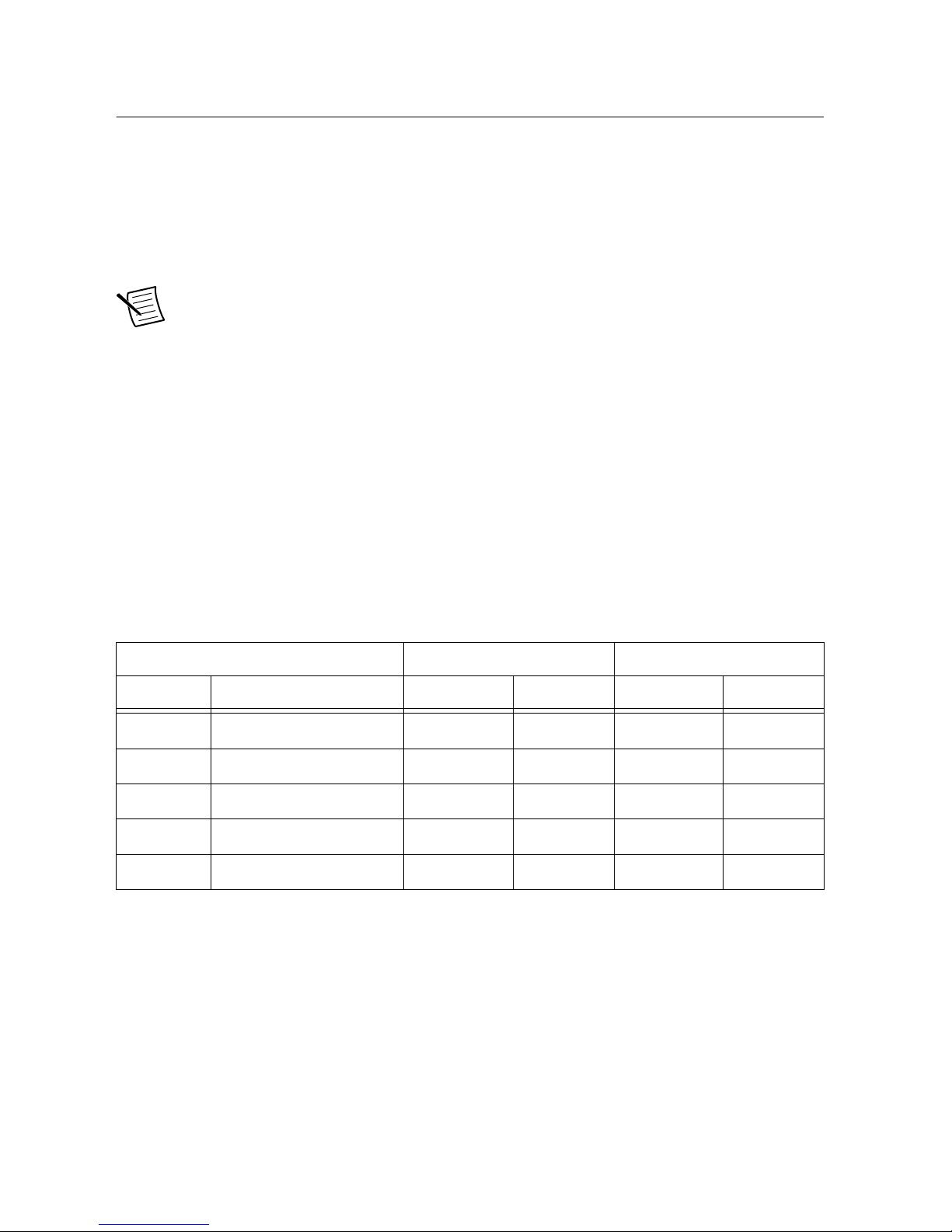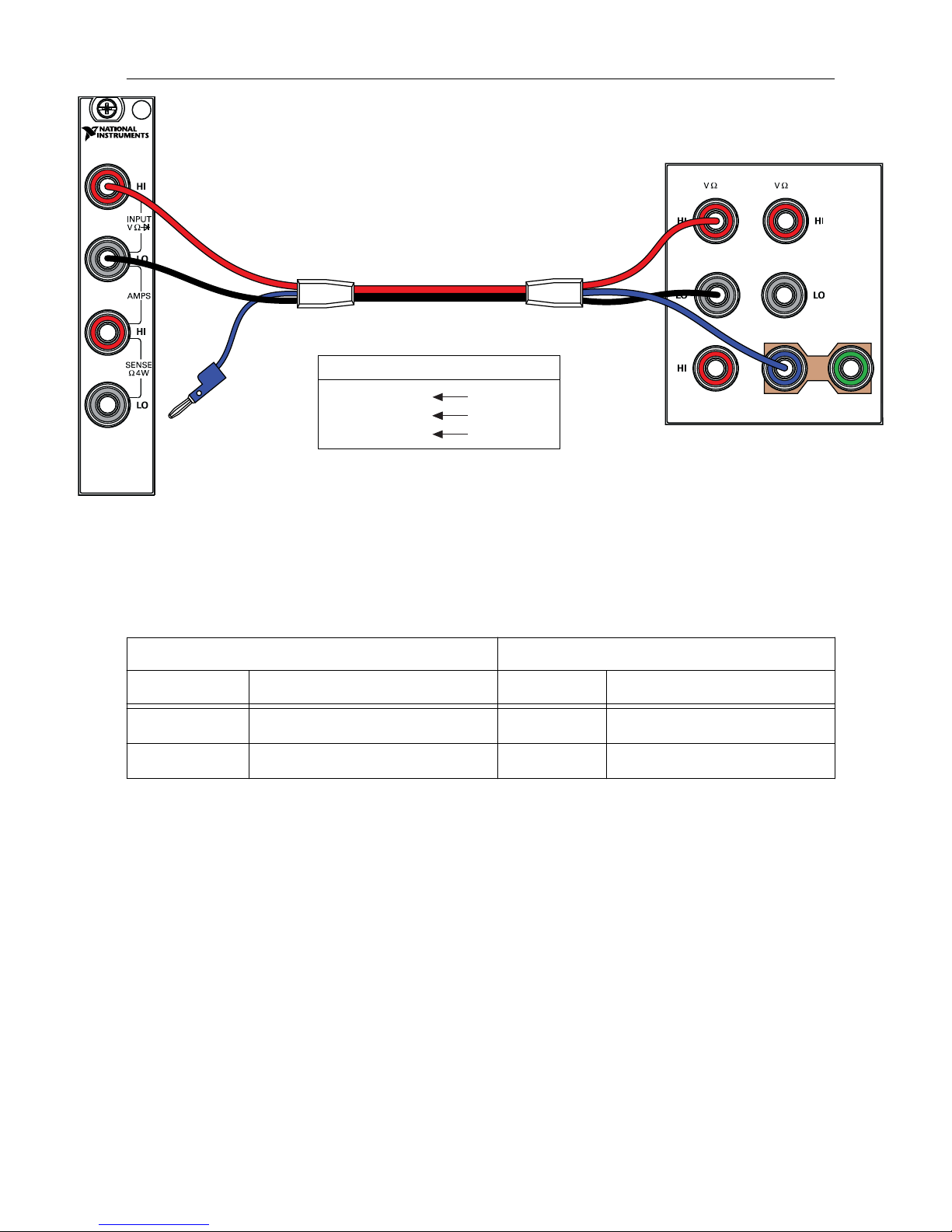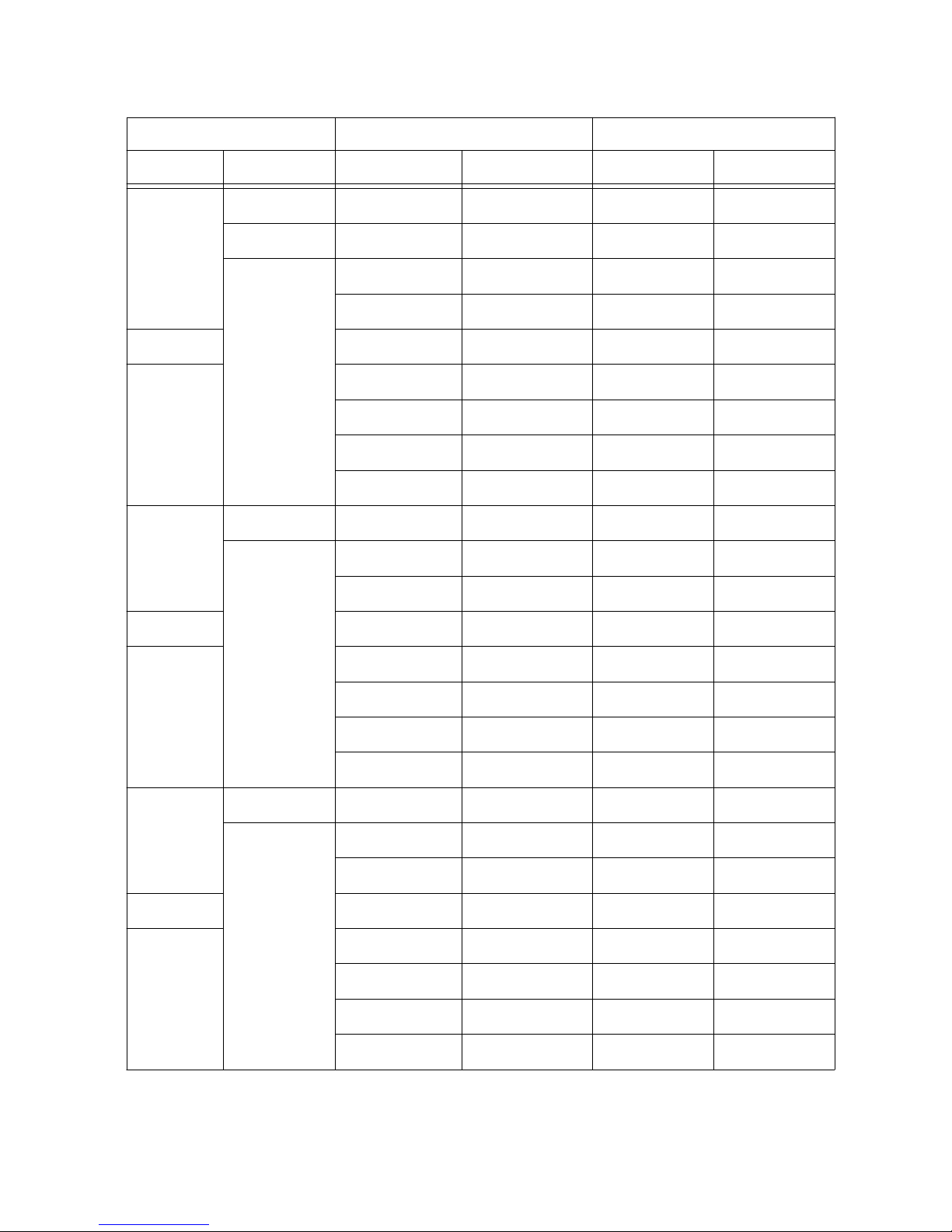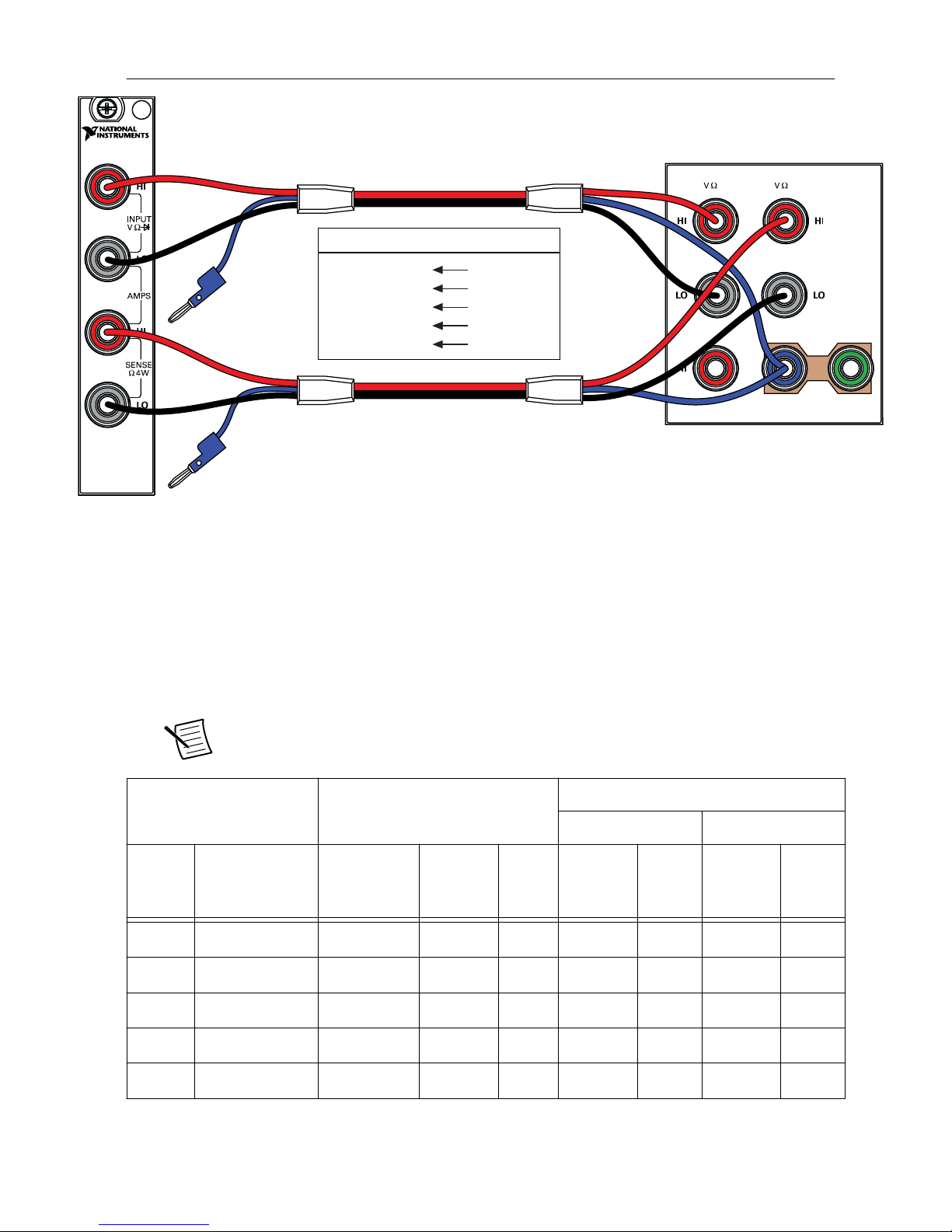CALIBRATION PROCEDURE
PXIe-4081
PXIe, 7½-Digit, ±1,000 V, Onboard 1.8 MS/s Isolated Digitizer, PXI
Digital Multimeter
This document contains the verification and adjustment procedures for the PXIe-4081. Refer
to ni.com/calibration for more information about calibration solutions.
Contents
Required Software.....................................................................................................................1
Related Documentation.............................................................................................................2
Password................................................................................................................................... 2
Calibration Interval................................................................................................................... 2
Test Equipment..........................................................................................................................2
Calibration Procedures..............................................................................................................3
Initial Setup............................................................................................................................... 3
Test Conditions..........................................................................................................................4
As-Found and As-Left Limits................................................................................................... 4
Verification................................................................................................................................5
Verifying DC Voltage........................................................................................................5
Verifying AC Voltage........................................................................................................7
Verifying 4-Wire Resistance............................................................................................. 9
Verifying 2-Wire Resistance........................................................................................... 11
Verifying DC Current......................................................................................................14
Verifying AC Current......................................................................................................17
Adjustment.............................................................................................................................. 19
Adjusting DC Voltage..................................................................................................... 19
Adjusting Resistance.......................................................................................................20
Adjusting AC Voltages....................................................................................................23
Adjusting Current............................................................................................................25
Completing the Adjustment Procedures......................................................................... 27
Reverification..........................................................................................................................27
Worldwide Support and Services............................................................................................ 28
Required Software
Calibrating the PXIe-4081 requires you to install the following software on the calibration
system:
• NI-DMM version 15.2 or later