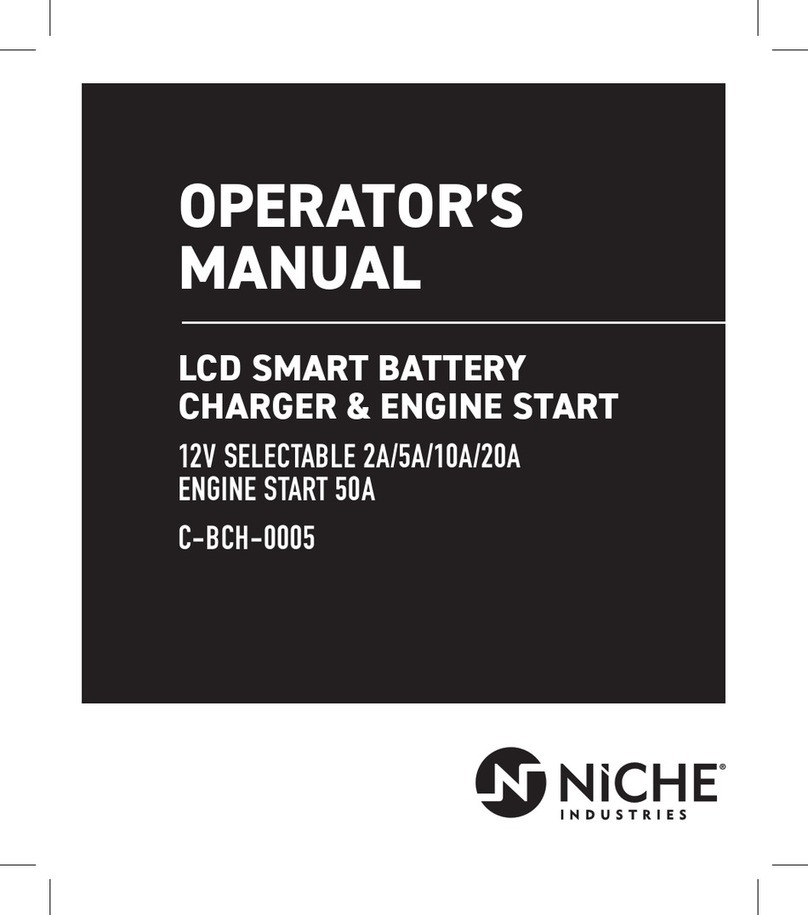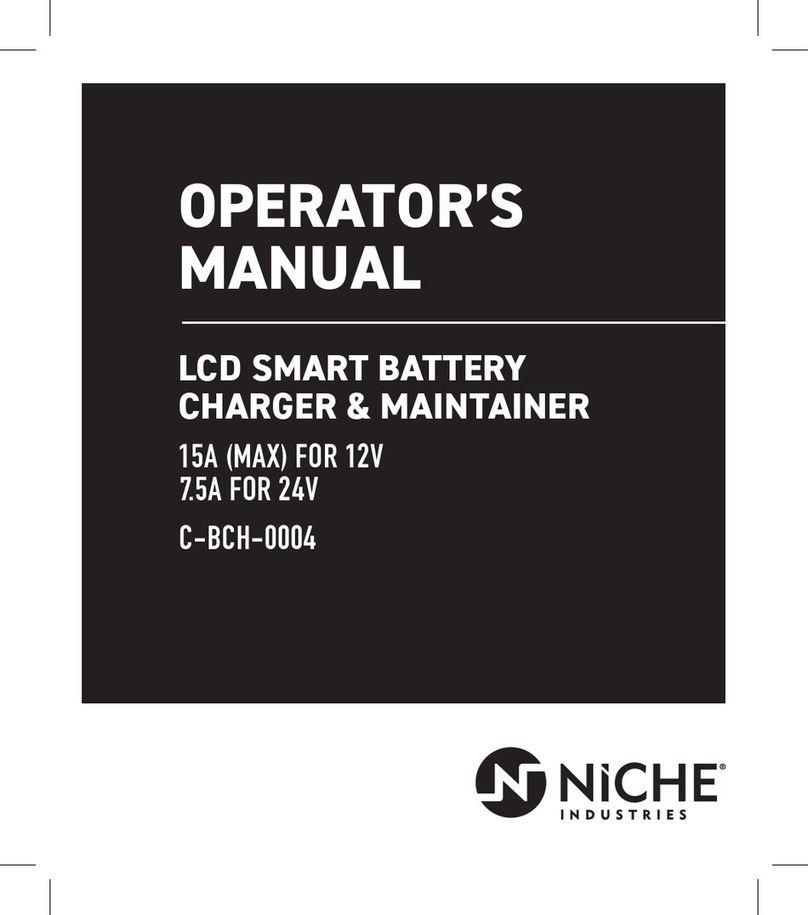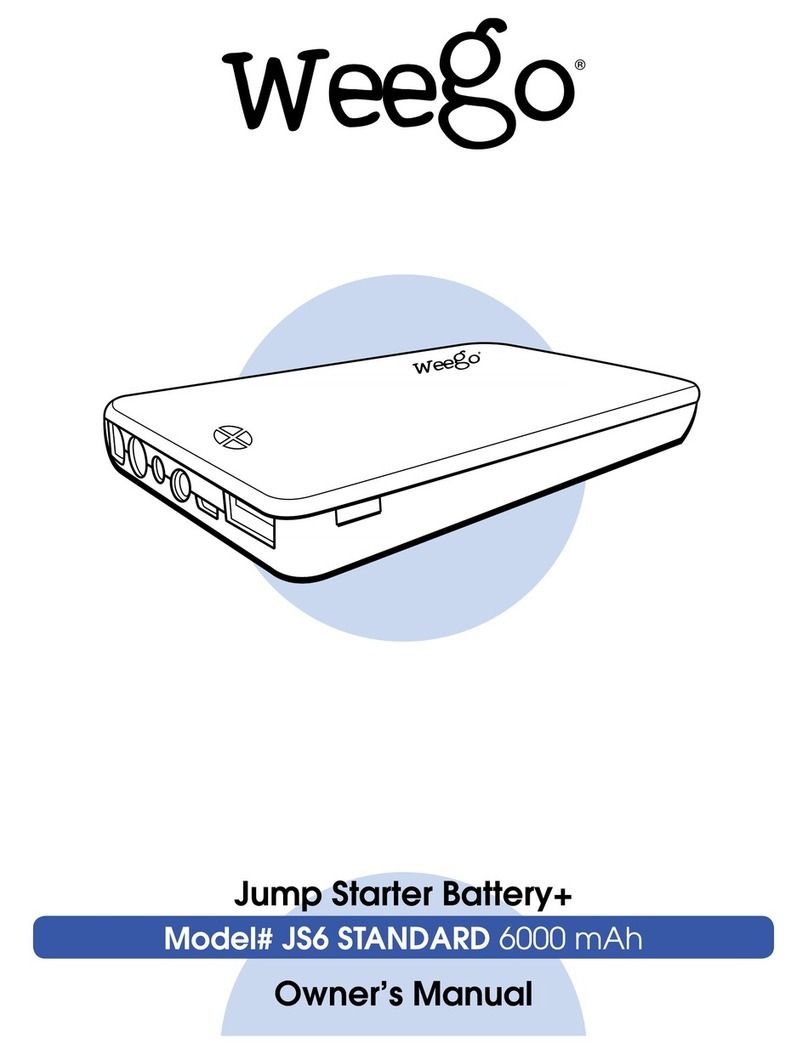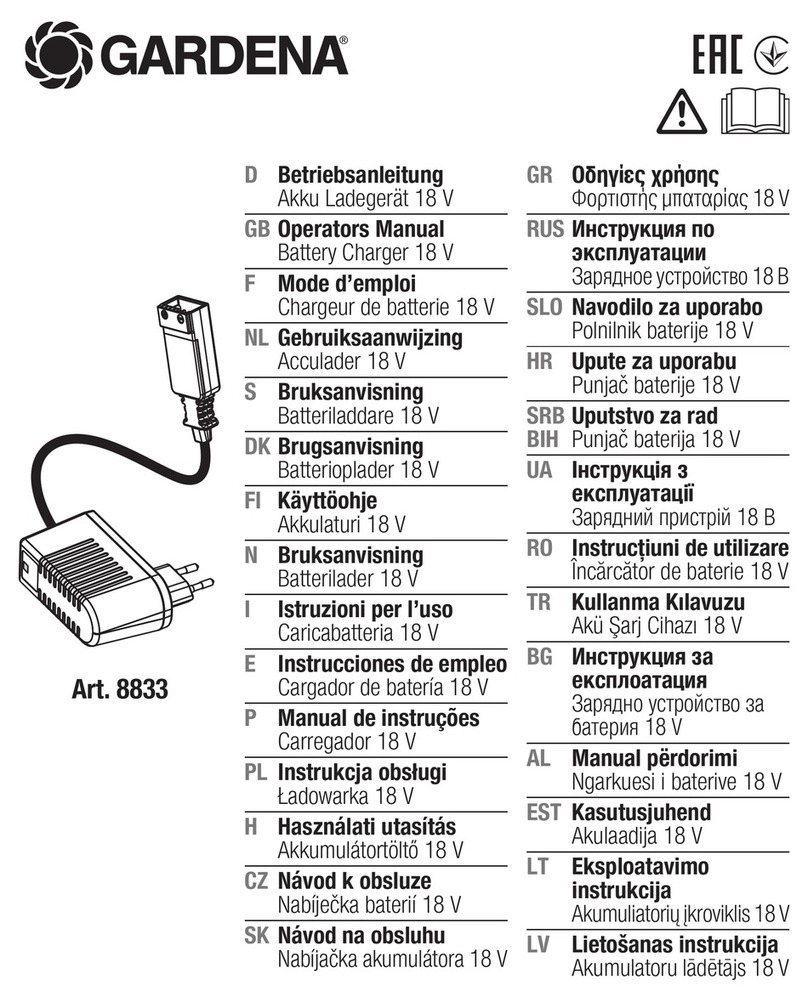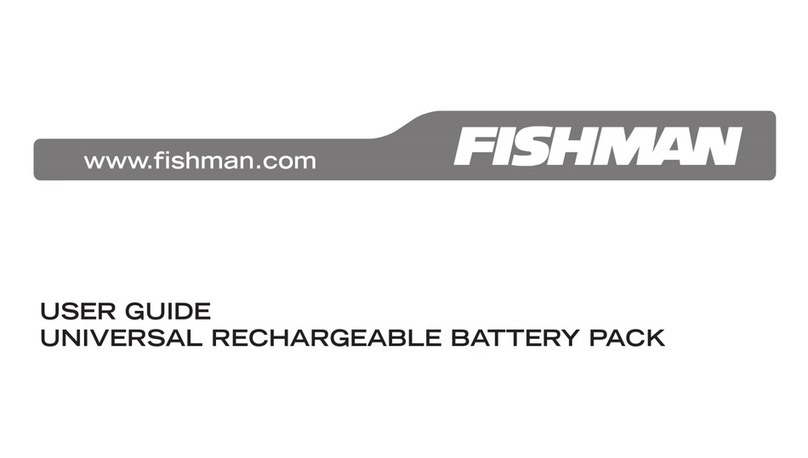Niche C-BCH-0003 User manual

OPERATOR’S
MANUAL
LCD LITHIUM SMART
BATTERY CHARGER
12V 1.5A
C-BCH-0003
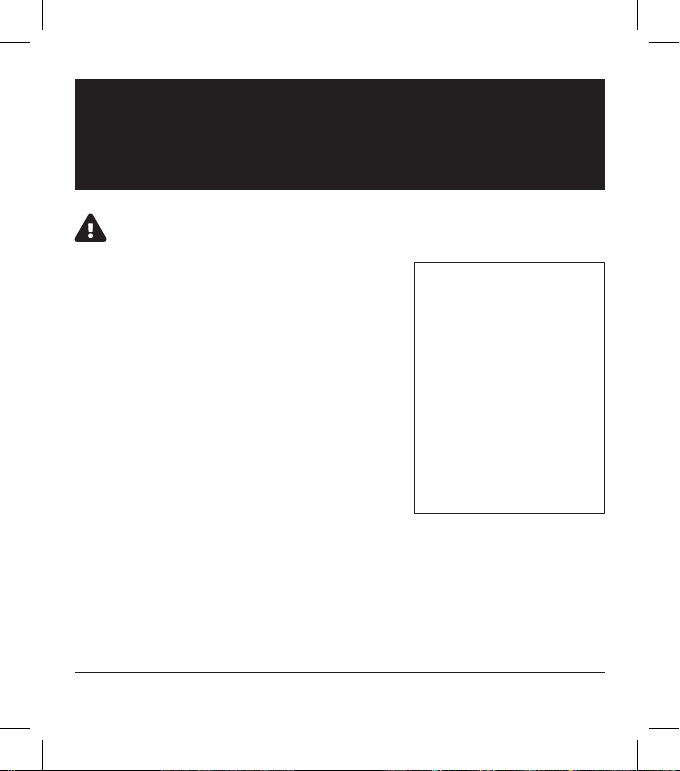
■ Working in the vicinity of a lead-acid or
lithium battery is dangerous. Batteries
generate explosive gases during normal
battery operation. For this reason, it is of
the utmost importance that you follow the
instructions each time you use the charger.
■ To reduce the risk of battery explosion,
please follow these instructions and those
published by the battery manufacturer
and manufacturer of any equipment you
intend to use with this unit. Review all
cautionary markings on these products
and the engine.
■ Read all instructions before operating the
product. Failure to follow all instructions
listed below may result in an electric
shock, fire and/or serious injury.
TABLE OF CONTENTS
Safety Instructions........ 3
LCD Display and
Indicator Diagram.......10
Charging
Instructions...............................11
Troubleshooting..............13
Maintenance............................14
Technical Data.....................15
IMPORTANT NOTICE: Please
read and save these instructions.
WARNING – RISK OF EXPLOSIVE GASES
2LCD LITHIUM SMART BATTERY CHARGER

niche-industries.com 3
IMPORTANT SAFETY INSTRUCTIONS:
■ DO NOT expose the charger to rain or snow. DO NOT submerge the
charger in water or use it when it is wet.
■ Use of an attachment not recommended or sold by the battery charger
manufacturer may increase the risk of a fire, an electric shock, or
an injury.
■ Pull the cord by the plug rather than by the cord when disconnecting
the unit from the power source.
■ DO NOT operate the charger with a damaged cord or plug, replace the
cord or plug immediately.
■ DO NOT operate the charger if it has received a sharp blow, it has been
dropped or otherwise damaged in anyway. Damage to the power cable,
the device or the charging cable increases the risk of an electrical
shock. For inspection and repair, take the charger to a qualified
technician.
■ DO NOT disassemble the charger. Incorrect assembly could result in
an electrical shock or fire.
■ To reduce the risk of an electric shock, unplug the charger from the
outlet before attempting any maintenance or cleaning. Turning off
controls will not reduce risk.
SAFETY INSTRUCTIONS

4LCD LITHIUM SMART BATTERY CHARGER
WARNING – RISK OF EXPLOSIVE GASES
Working in the vicinity of a lead-acid or lithium battery is dangerous.
Batteries generate explosive gases during normal battery operation.
For this reason, it is of the utmost importance that you follow the
instructions each time you use the charger.
PERSONAL PRECAUTIONS:
■ Consider having another person close by when working with a lead-acid
or lithium battery.
■ Have plenty of fresh water and soap in case battery acid encounters
eyes, skin or clothing.
■ Wear complete eye and clothing protection. Avoid touching eyes while
working with a battery.
■ If battery acid contacts skin or clothing, wash immediately with soap
and water. If acid enters the eye(s), flood eye(s) with running cold water
for at least 10 minutes and get immediate medical attention.
■ Never smoke or allow a spark or a flame in the vicinity of a vehicle
battery, engine, or a battery charger.
■ Take precautionary measures to avoid dropping a metal tool onto a
battery. It is possible that it will spark, or short circuit the battery or
other electrical parts that may cause an explosion.
SAFETY INSTRUCTIONS
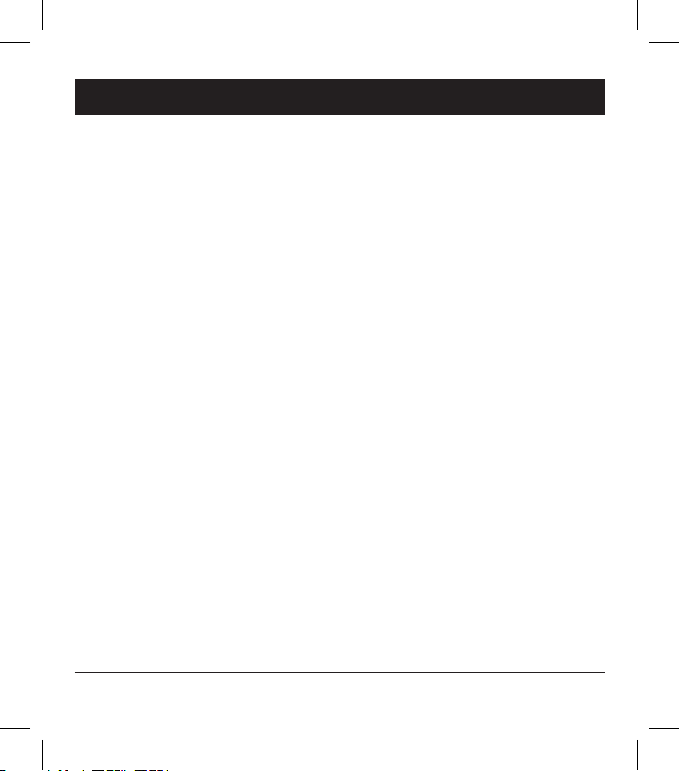
niche-industries.com 5
■ Remove personal metal items such as rings, watches, bracelets, and
necklaces when working with a lead-acid or lithium battery. A lead-acid or
lithium battery can produce a short-circuit current high enough to weld a
ring or the like to metal, causing a severe burn.
■ Use charger for charging lithium-ion (Li-ion), lithium-polymer (LiPo) or
lithium iron phosphate (LiFePO4) batteries only. DO NOT use charger for
charging dry-cell batteries commonly used with home appliances. These
batteries may burst and cause injury to persons and damage to property.
■ Never charge a frozen battery.
PREPARING TO CHARGE:
■ If a battery needs to be removed from the vehicle, make sure that the
grounded terminal is removed from the battery first. In order to avoid
causing an arc, ensure that all accessories in the vehicle are turned off.
■ Ensure that there is adequate ventilation in the area when the battery is
being charged.
■ Clean battery terminals. Be careful to keep corrosion away from the eyes.
■ Refer to the battery manufacturer’s instruction manual for all specific
charging instructions.
■ Determine the voltage of the battery by referring to the owner’s vehicle
manual. DO NOT use the battery charger unless the battery voltage
matches the output voltage rating of the charger.
SAFETY INSTRUCTIONS
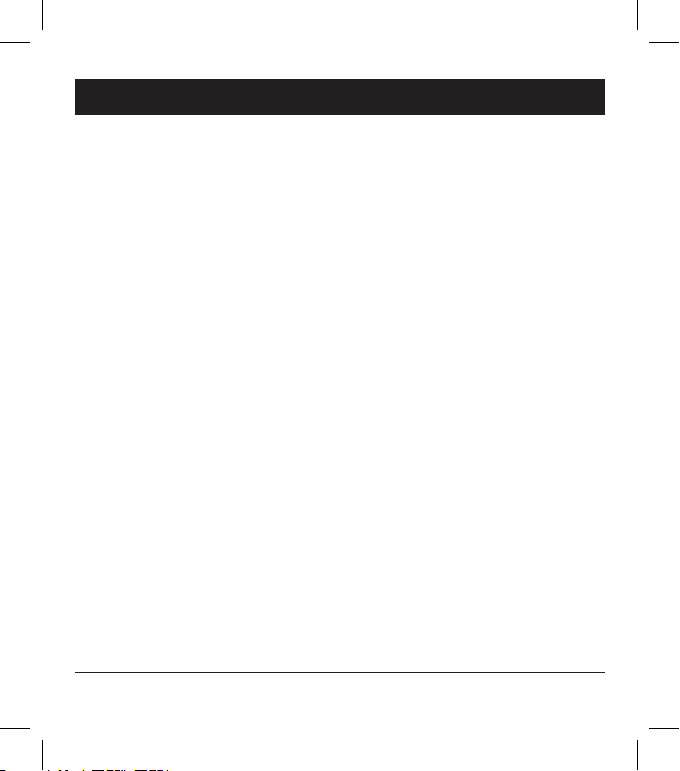
6LCD LITHIUM SMART BATTERY CHARGER
CHARGER LOCATION:
■ Place charger as far away from the battery as the DC cable permits.
■ DO NOT place a charger directly above a battery that is being charged.
Gases from the battery will corrode and damage the charger.
■ DO NOT operate charger in an area with restricted ventilation.
■ DO NOT set the battery on top of the charger.
DC CONNECTION PRECAUTIONS:
■ To connect or disconnect the output clips safely, first turn off the battery
charger, second unplug the AC cord from the electrical outlet, and
finally connect or disconnect the DC output clips.
■ Attach the clips to the battery and to the chassis as indicated in
steps (e) and (f) on pages 7-8, and (b) through (d) on page 9.
SAFETY INSTRUCTIONS
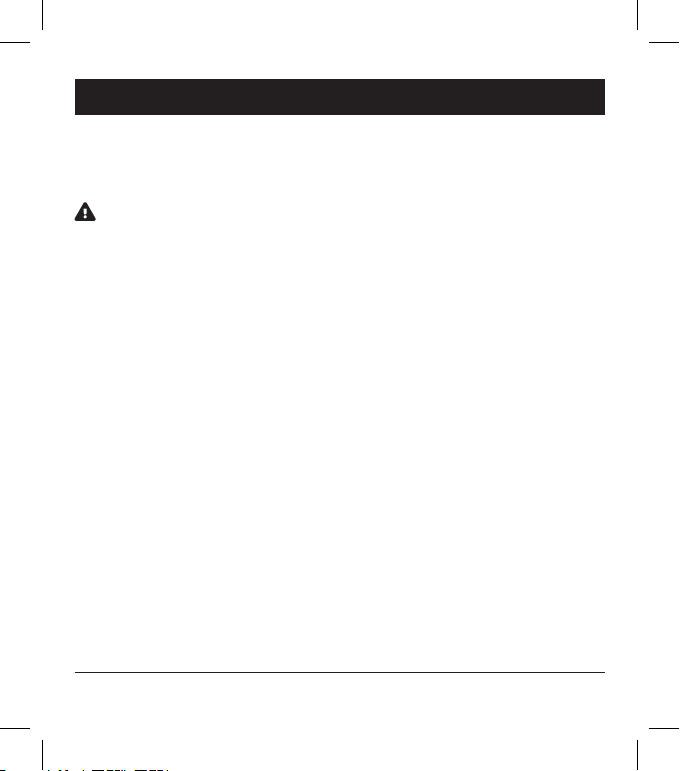
niche-industries.com 7
FOLLOW THESE STEPS WHEN THE BATTERY IS
INSTALLED IN THE VEHICLE.
WARNING: A SPARK NEAR THE BATTERY MAY CAUSE AN
EXPLOSION. TO REDUCE THE RISK OF A SPARK NEAR THE BATTERY:
a. Position AC and DC cords to reduce the risk of damage by the hood,
the door, or any moving engine part.
b. Stay clear of fan blades, belts, pulleys, and other parts that can cause
injury to persons.
c. Check the polarity of the battery posts. POSITIVE (POS, P, +) battery
posts usually have a larger diameter than the NEGATIVE (NEG, N, -)
battery post.
d. Determine which battery post is grounded/connected to the chassis.
In most vehicles, the negative post is grounded to the chassis, follow
step (e). If the positive post is grounded follow step (f).
e. For negative grounded vehicles, connect the POSITIVE (red) clip from
the battery charger to the POSITIVE (POS, P, +) ungrounded battery
post. Connect the NEGATIVE (black) clip to the vehicle chassis or engine
block away from the battery. DO NOT connect the clip to a carburetor,
a fuel line, or to any sheet-metal body part. Connect the clip to a heavy
gage metal part of the frame or to the engine block.
SAFETY INSTRUCTIONS
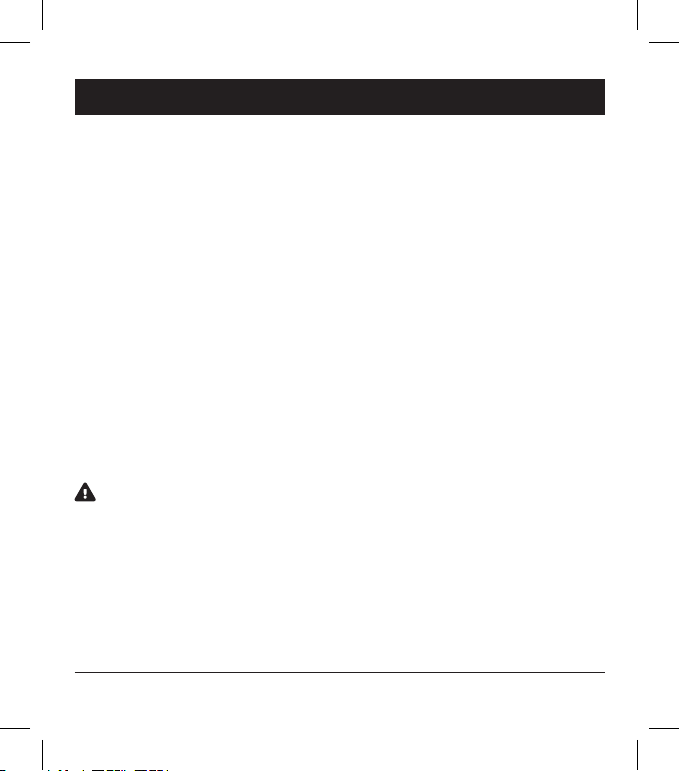
8LCD LITHIUM SMART BATTERY CHARGER
f. For positive grounded vehicles, connect the NEGATIVE (black) clip from
the battery charger to the NEGATIVE (NEG, N, -) ungrounded battery
post. Connect the POSITIVE (red) clip to the vehicle chassis or to the
engine block away from the battery. DO NOT connect the clip to a
carburetor, to a fuel line, or to any sheet-metal body part. Connect the
clip to a heavy gage metal part of the frame or to the engine block.
g. Plug the AC cord from the charger into the electrical outlet.
h. When disconnecting the charger, turn off the charger first, disconnect
the AC cord, remove the clip from the vehicle chassis, and lastly,
remove the clip from the battery terminal.
i. See operating instructions for information on charging duration.
FOLLOW THESE STEPS WHEN THE BATTERY IS
OUTSIDE THE VEHICLE.
WARNING: A SPARK NEAR THE BATTERY MAY CAUSE AN
EXPLOSION. TO REDUCE RISK OF A SPARK NEAR THE BATTERY:
a. Check the polarity of the battery posts. POSITIVE (POS, P, +) battery
posts usually have a larger diameter than the NEGATIVE (NEG, N, -)
battery post.
SAFETY INSTRUCTIONS
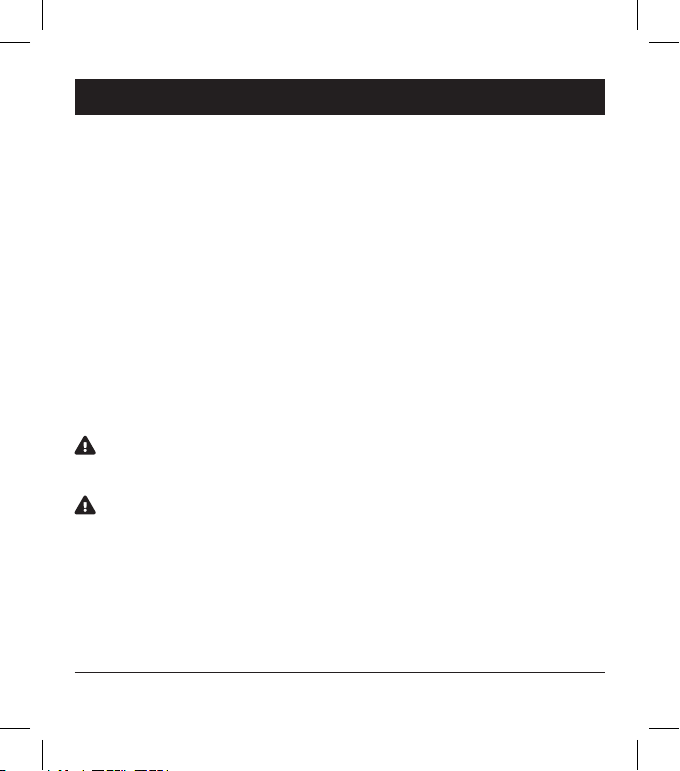
niche-industries.com 9
b. Attach a 6-gauge AWG insulated battery cable that is at least 60 cm
(24 inch) long to the NEGATIVE (NEG, N, -) battery post.
c. Connect the POSITIVE (red) charger clip to the POSITIVE (POS, P, +)
post of the battery.
d. Position yourself and the free end of the cable as far away from the
battery as possible, then connect the NEGATIVE (black) charger clip to
the free end of the cable connected to the NEGATIVE terminal.
e. DO NOT face the battery when making the final connection.
f. Plug the AC cord from the charger into the electrical outlet.
g. When disconnecting the charger, always do so in reverse sequence of
the connecting procedure. Also break the first connection while as far
away from the battery as physically possible.
The supply cord cannot be replaced. If the cord is damaged the
appliance should be safely disposed.
Examine the battery charger regularly for damage, especially the
cord, plug and enclosure. If the battery charger is damaged, it must not
be used until it has been repaired.
SAFETY INSTRUCTIONS
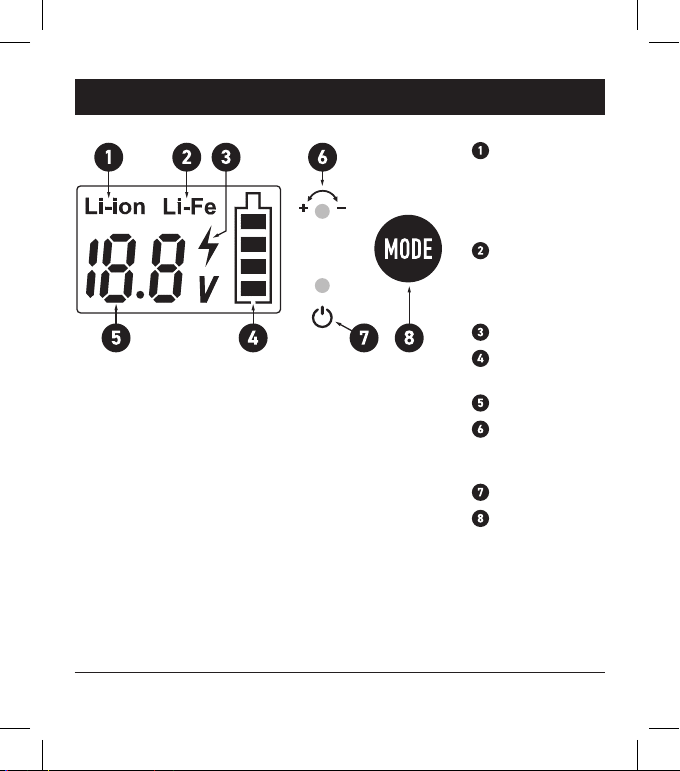
10 LCD LITHIUM SMART BATTERY CHARGER
LCD DISPLAY AND INDICATOR DIAGRAM
CHARGING A BATTERY:
1. Ensure that the polarity connection is
correct before plugging the AC cord into
the electrical outlet.
a. Position the red clip on the POSITIVE
post connector.
b. Position the black clip on the NEGATIVE
post connector.
Lithium-ion
(Li-ion) or
Lithium-polymer
(LiPo) battery
default mode
Lithium iron
phosphate
(LiFePO4)
battery mode
Charging symbol
Battery charging
state indicator
Battery voltage
Reverse polarity
or short circuit
indicator
Power indicator
Mode change
button

niche-industries.com 11
c. Plug the AC cord into the electrical outlet. The power indicator will
turn on with a green LED light ( on diagram).
d. If the charger is connected incorrectly and there is reverse polarity
or a short circuit is detected, the red LED light will turn on. ( on
diagram) The battery charger will not start charging until the polarity
connection or the short circuit issue have been resolved.
e. When the battery is connected correctly, the LCD panel will display
the battery voltage indicator. ( on diagram)
f. The default mode is set to charge a lithium-ion (Li-ion) or a lithium-
polymer (LiPo) battery, the Li-ion ( on diagram) text will show on
the LCD display. Press the MODE button ( on diagram) to change
the mode to charge a lithium iron phosphate (LiFePO4) battery, the
Li-Fe ( on diagram) text will show on the LCD display.
g. The charging symbol ( on diagram) will flash as the battery is
charging. When the battery is fully charged, the charging symbol will
disappear.
h. The battery bar ( on diagram) will also flash as the battery is
charging, and the bars will increase as the charge of state increases.
When the battery is fully charged, the battery bar will stop flashing,
and the four battery bars will remain on the LCD display.
CHARGING INSTRUCTIONS

12 LCD LITHIUM SMART BATTERY CHARGER
2. When DISCONNECTING the battery charger from the battery, first turn
off the charger, after that unplug the AC cord from the electrical outlet
and then disconnect the connection from the battery charger to the
battery.
NOTE: ALWAYS unplug the AC cord from the electrical outlet before
connecting (or disconnecting) the charger to (or from) the battery.
CHARGING INSTRUCTIONS

niche-industries.com 13
3. TROUBLESHOOTING if the red or green indicators are not on:
a. Make sure all connections are secured.
b. Ensure that the AC cord is plugged into a working electrical outlet.
c. Confirm charger cables are installed with the correct polarity
connections, and that all connections are clean and tight.
d. With the AC power removed and the engine off, check the charge
level of the battery with a DC meter or tester.
e. Take the battery to a qualified technician to ensure that the battery
state of charge has not fallen below the voltage level where it is too
low to charge.
TROUBLESHOOTING

14 LCD LITHIUM SMART BATTERY CHARGER
4. MAINTENANCE:
a. When not in use, store the battery charger in a clean, dry, and
secured location – out of reach of children.
b. Coil up cords when not in use.
c. Clean the case and cords with a slightly damp cloth.
d. Clean any corrosion from the clips with a solution of water and
baking soda.
e. Examine the cords, and the unit for any damage after every use, and
replace if necessary.
WARNING: ALL OTHER SERVICE TO THE BATTERY
CHARGER SHOULD BE DONE BY A QUALIFIED
TECHNICIAN ONLY.
This appliance is not intended for use by persons (including children) with
reduced physical, sensory or mental capabilities, or lack of experience
of knowledge, unless they have been given supervision or instruction
concerning use of the appliance by a person responsible for their safety.
This product should not be disposed with other household wastes.
This product requires separate disposal collection for electrical
and electronic equipment.
MAINTENANCE

niche-industries.com 15
Input Voltage 100-240VAC, 50/60Hz
Output Voltage 12V
Efficiency >80%
Charging Voltage 12.6V±0.2V for 12V Li-ion battery
12.6V±0.2V for 12V LiPo battery
14.6V±0.2V for 12V LiFePo4 battery
Charging Current 1.5 A
Activated Voltage 7.3V
Back Drain Current <5mA
Environment Temp -10°C to +40°C
Battery Types 12V Li-ion, LiPo, LiFePo4
Ingress Protection IP65
TECHNICAL DATA

niche-industries.com
Table of contents
Other Niche Batteries Charger manuals
Popular Batteries Charger manuals by other brands

Gunson
Gunson G4104 user manual

Black & Decker
Black & Decker BC40EWB instruction manual
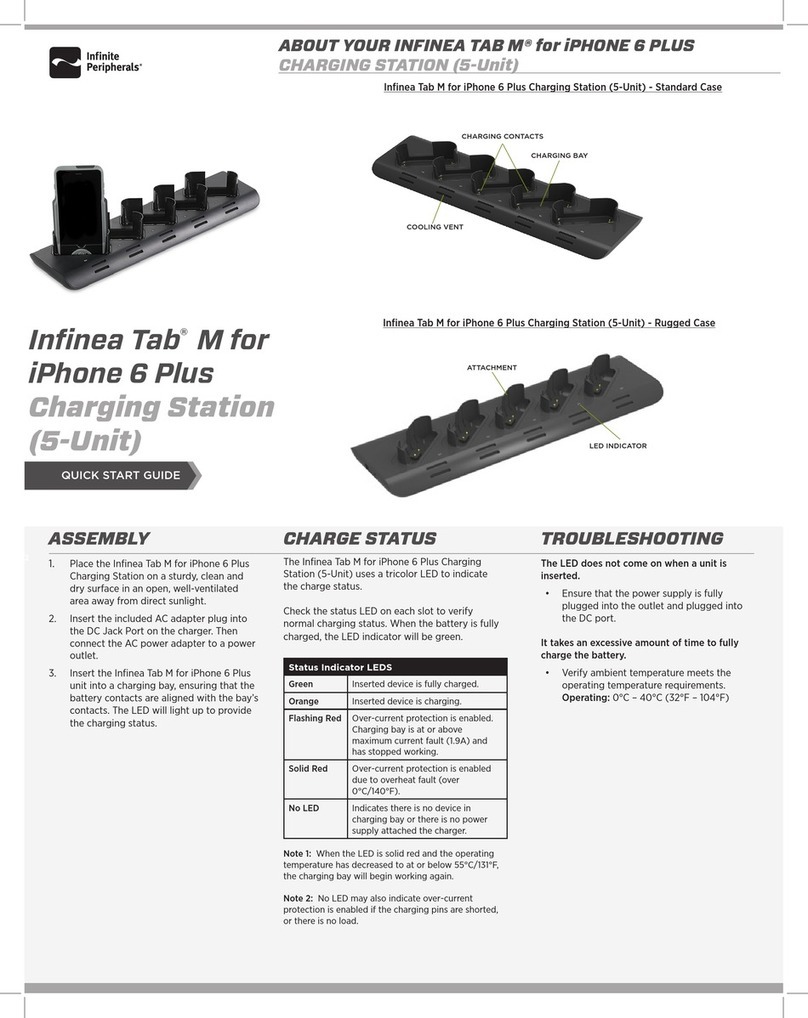
Infinite Peripherals
Infinite Peripherals INFINEA TAB M quick start guide

Analytic Systems
Analytic Systems BCD610 Installation & operation manual

Swiss Peak
Swiss Peak P820.591 manual

Smartech
Smartech WC-275 Operator's manual
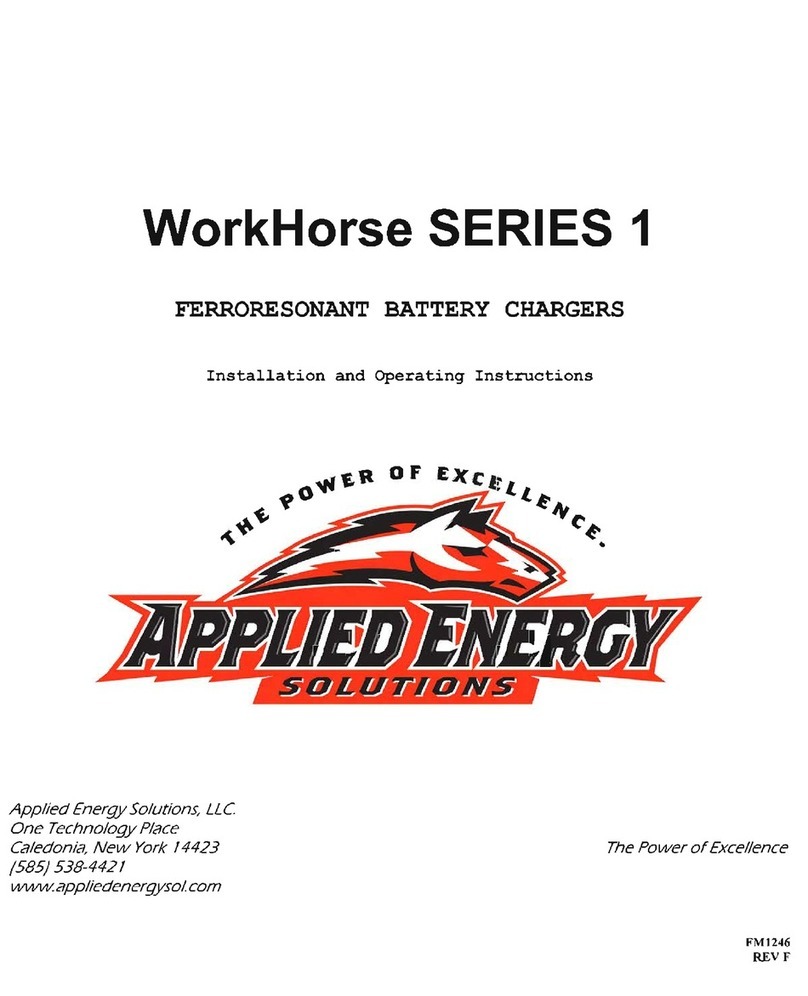
Applied Energy
Applied Energy WorkHorse Series 1 Installation and operating insctructions
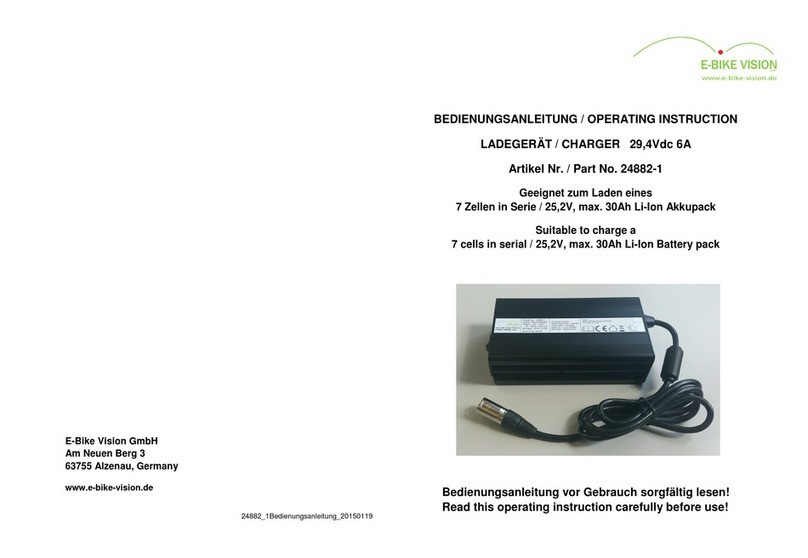
e-bike vision
e-bike vision 24882-1 operating instructions

Flo
Flo FLO Home X5 installation guide
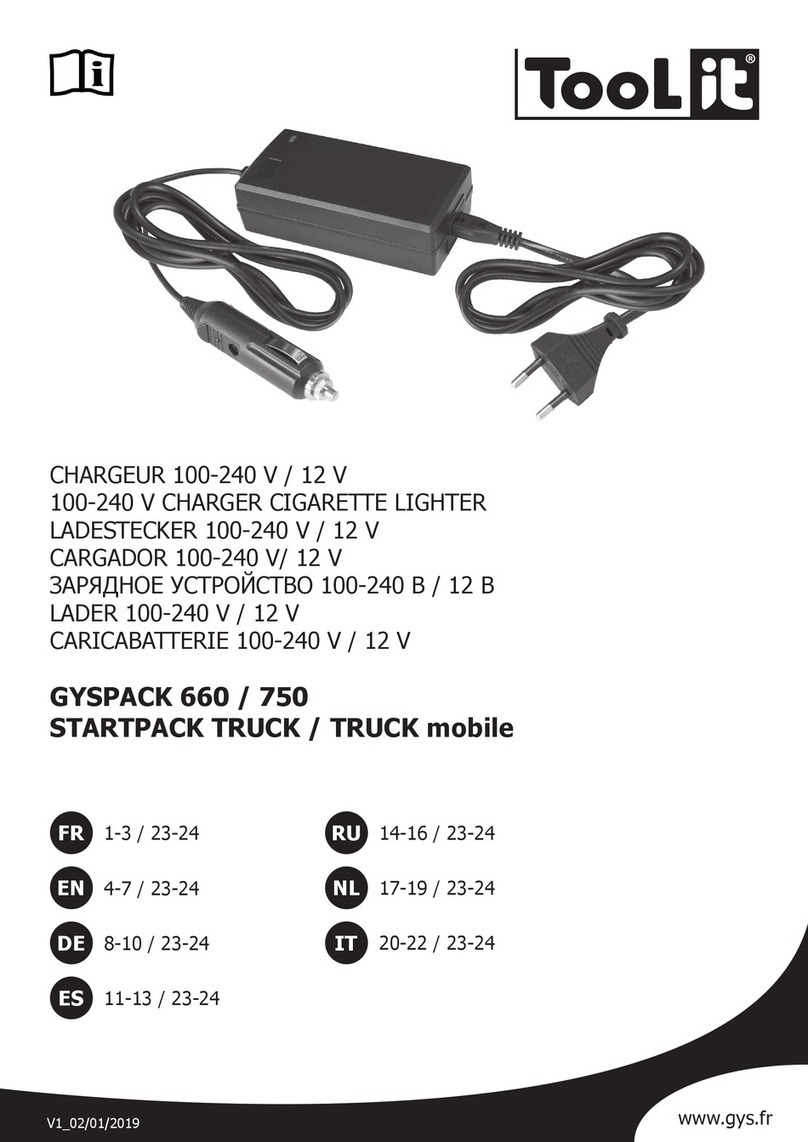
Tool it
Tool it GYSPACK 660 manual
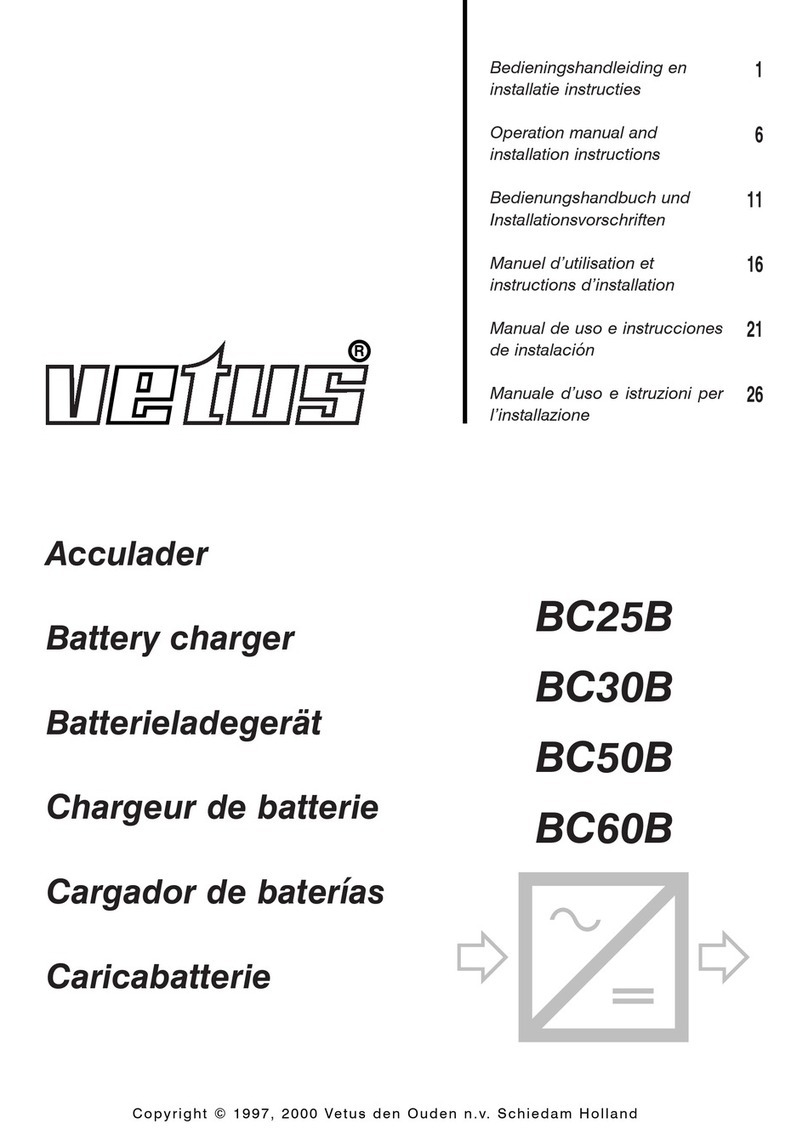
Vetus
Vetus BC25B Operation manual and installation instructions
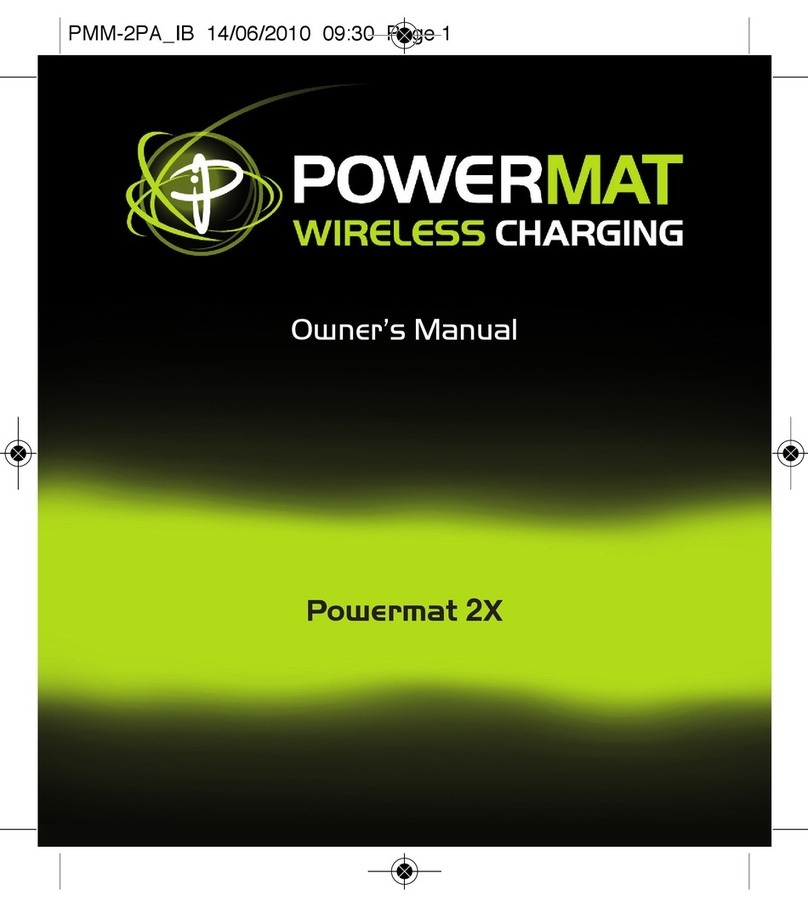
Powermat
Powermat 2X owner's manual