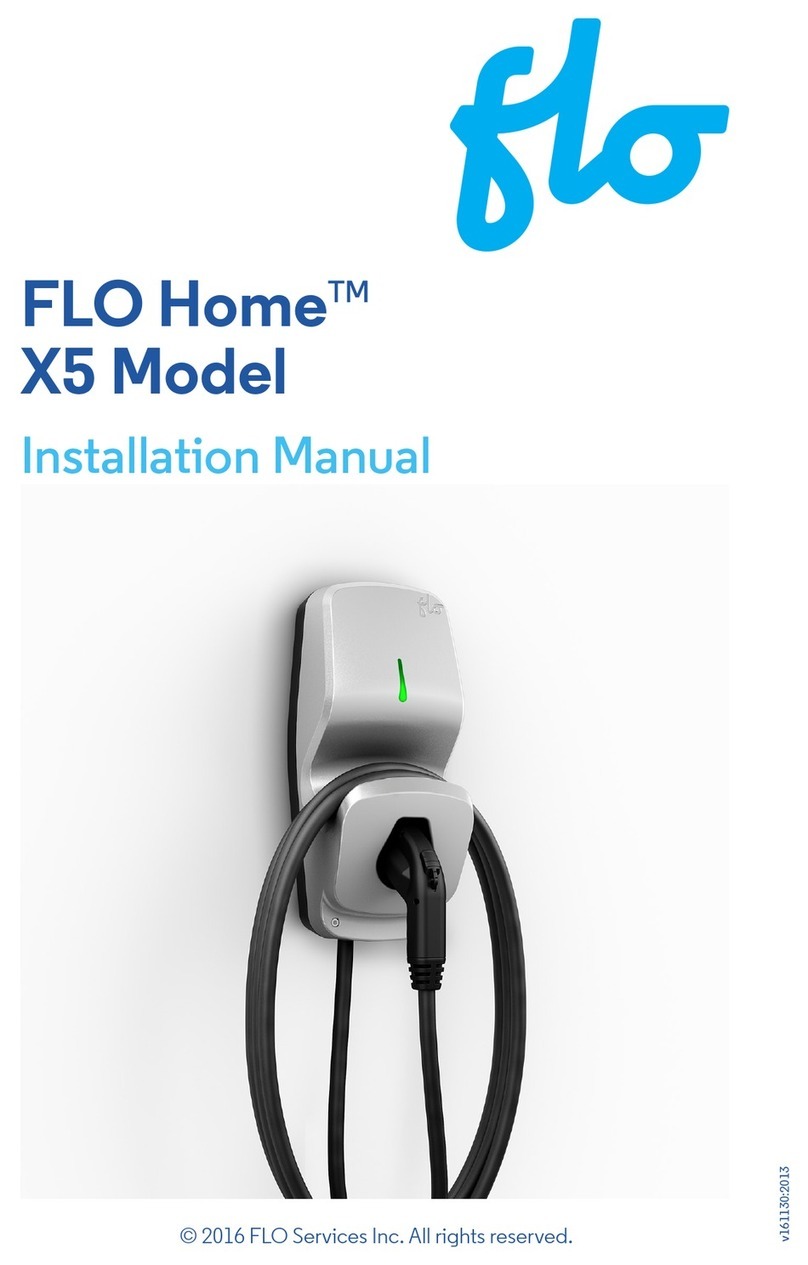Flo FLO Home X5 User manual

Installation Guide
FLO HomeTM
X5 Model

FLO.IG.X5HOME.CA.11.2017.v2 - © 2017 FLO Services Inc. All Rights Reserved.
2December 2017 | flo.ca | Installation guide | FLO Home X5
Table of Contents
Safety Instructions 3
Planning your Installation 4
Box Contents 5
Installing the Station 6
Installing the PLC 9
Checking the PLC connection 10
Associate the Station to your Account 11
Light Indicators 13
Sound Indicator 14
Installation of a Second Station 16
Compliance 16
Limited Warranty 17
Assistance 18
Charging station serial number 19
Casing: 100% aluminum NEMA 4X certied designed for outdoor or indoor
installation
Finish: Metallic Greywith high resistance coating
Voltage: 208 - 240 V @ 60 Hz
Output Current: Adjustable from 6 A to 30 A
Maximum Output Power: 7.2 kW @ 240 V or 6.2 kW @ 208 V
Cable: 7.62 m (25 ft) ultra flexible cable
Charging Connector: SAE J1772TM designed to withstand over
10,000 charging cycles
Security Features: Integrated GFCI circuit breaker (20 mA, 3 reset attempts at
15-minute intervals)
Operating Temperature: -40°C to 50°C (-40°F to 122°F)
Weight with cable, connector and mounting plate: 11.23 kg (24.76 lbs)
Communication Interface: Power-line communication (PLC)
MODEL NUMBER: FH-1-STA-X5-HY5N-FL1
MANUFACTURER: AddÉnergie Technologies Inc.

3
FLO Home X5 | Installation guide | flo.ca | December 2017
FLO.IG.X5HOME.CA.11.2017.v2 - © 2017 FLO Services Inc. All Rights Reserved.
Safety Instructions
INSTRUCTIONS PERTAINING TO A RISK OF FIRE OR ELECTRIC SHOCK
SAVE THESE INSTRUCTIONS
WARNING: When using electrical appliances, basic precautions should always be
followed. This manual contains important instructions that must be followed when
installing, operating and maintaining the unit. Please read this guide carefully before
attempting to install the charging station.
1. CAUTION -To reduce the risk of re, connect only to a branch circuit provided with a
maximum surge protection of 40A in accordance with the Canadian Electrical Code
(CSA C22.1-12) and the National Electrical Code (ANSI / NFPA 70).
2. This charging station has been designed for wall or post mounting.
3. Ensure that the mounting surface for the wall or pole are strong enough to support
the weight of the charging station and that the anchors used are compatible with the
surface.
4. Verify that there is no piping, electrical installation or underground electrical
installation in the area where you will install the station, to avoid serious injuries.
5. Connect the power supply of the charging station with caliber 6 AWG to 8 AWG
copper conductors rated for usage at a temperature of at least 75°C.
6. This product must be connected to a grounded, metal, permanent wiring system, or
an equipment-grounding conductor must be run with the circuit conductors and
connected to the equipment grounding terminal and installed by a certied
electrician.
7. Communicate with a certied contractor, certied electrician or trained installer to
ensure compliance with local building code, regulation, security standards and
weather conditions.
8. Any modication to a part of the charging station will void the warranty.
9. Handle parts with care, since they can be sharp-edged. Always use safety glasses and
gloves when unpacking and installing.
10. Do not install on or over a combustible surface.
11. The power supply cables of the charging station must be rated FT2 minimum.
12. The input cable strain relief, conduits or armed-cable bushings and adapter:
A) have to be certied for both Canada and USA;
B) have to be waterproof (NEMA 4X);
C) have to be suitable for the outside diameter of the chosen cable and suitable for
mounting into a 28.17 mm (1,109 in) diameter opening (for connection through
the bottom or back cable opening).
GENERAL SAFETY INSTRUCTIONS
This device should be supervised when used around children.
Never insert your nger into the electric vehicle connection.
Never use the charging station if the flexible power cord or EV cable is frayed, has broken
insulation, or any other signs of damage.
Never use the charging station if the enclosure or the EV connector is broken, cracked,
open, or shows any other signs of damage.
This charging station was designed to be used with electric vehicles equipped with a
SAE-J1772 connector.
This charging station is to be used to charge vehicles that do not require a ventilated
environment during charging.
Always disconnect the power supply of the charging station before servicing.
Do not put ngers into the electric vehicle connector.

FLO.IG.X5HOME.CA.11.2017.v2 - © 2017 FLO Services Inc. All Rights Reserved.
4December 2017 | flo.ca | Installation guide | FLO Home X5
Box Contents
1. Charging Station
2. Cable and charging connector
3. Wall mounting plate
4. PLC Module and Ethernet Cable
5. Card with association code
Recommended height to facilitate handling of the connector,
as well as preventing the cable from touching the ground.
Ground
60 in
152,4 cm
17 in
43,2 cm
7,6 in
19,3 cm
6,9 in
17,5 cm

5
FLO Home X5 | Installation guide | flo.ca | December 2017
FLO.IG.X5HOME.CA.11.2017.v2 - © 2017 FLO Services Inc. All Rights Reserved.
Planning your Installation
IMPORTANT CONSIDERATIONS WHEN INSTALLING THE STATION
The station must be installed by a certied electrician.
The station has built-in protection against overvoltage conditions and
leakage current to ground.
Any alteration to any part of the charging station will void the warranty.
Connecting your new charging station requires:
- Single-Phase 120/240 VAC supply (gure 1) or
3-Phase 120/208 VAC supply (gure 2)
- A connection with 6 AWG to 8 AWG copper conductors
- Protection by a 40A double circuit breaker or two fuses
- 2 phases and a ground connection with 120 VAC between each phase
and ground
Note: Neutral is not required.
Maximum output power: 7.2 kW @ 240 V or 6.2 kW @ 208 V
Figure 1
Single-Phase 120/240 VAC
3-Phase 120/208 VAC
Figure 2
GND
120 VAC
240 VAC Charging
Station
120 VAC
L1
L2
GroundGround
GND 208 VAC Charging
Station
A L1
L2
BC
Ground

FLO.IG.X5HOME.CA.11.2017.v2 - © 2017 FLO Services Inc. All Rights Reserved.
6December 2017 | flo.ca | Installation guide | FLO Home X5
Installing the Station
N
The power supply cable can be
inserted from the rear (a) or
from under (b) the station:
- 3/4 knockout (a) and (b)
- Remove a single cap
- Strain relief not included
1Disassemble the front housing by removing the 2 front
screws and then separate the mounting plate by
unscrewing the lower screw.
W Your station must be installed by a certied
electrician.
Front housing Back housing Mounting plate
Front screws Lower screw
b
a

7
FLO Home X5 | Installation guide | flo.ca | December 2017
FLO.IG.X5HOME.CA.11.2017.v2 - © 2017 FLO Services Inc. All Rights Reserved.
3Hang the mounting plate securely to a stable surface using
a minimum of 3 anchor screws.
2Use the mounting plate as a drilling template after
determining the input to be used, either at the rear or
under the station.
4Insert the conductors and secure the strain relief to the rear
housing so that the conductors are long enough to reach
the terminals.
5Secure the rear housing of the station to the mounting
plate.
6Screw the lower screw to secure the mounting.
Anchoring screws
Mininum of 3
Maximum of 6
Wall structure
Installing the Station
51 mm
2’25"
27 mm
1’06"
42 mm
1’69"
152 mm
6’00"
152 mm
6’00"
178 mm / 7’62"
107 mm
4’22"
406 mm
16’96"

FLO.IG.X5HOME.CA.11.2017.v2 - © 2017 FLO Services Inc. All Rights Reserved.
8December 2017 | flo.ca | Installation guide | FLO Home X5
7Connect the two power wires (L1 and L2) and the ground
wire (GND).
8Install the front housing of the charging station:
A) Hang the top by presenting the front housing at an angle
of about 30 degrees, then pivot vertically without forcing.
B) Tighten the 2 front screws with a nominal torque of
55 lbs-in.
L1
L2
GND
Detail A
About
30°
A
B
9Switch on the electrical circuit breaker.
Your new station can now charge your vehicle!
W: Always use a manual
screwdriver; DO NOT use a Impact
Driver for the station screws, in
which case the warranty would no
longer be valid.
Nominal torque for conductors:
L1-L2: 6 AWG = 16 lbs-in
8 AWG = 16 lbs-in
GND: 6 AWG = 45 lbs-in
8 AWG = 40 lbs-in

9
FLO Home X5 | Installation guide | flo.ca | December 2017
FLO.IG.X5HOME.CA.11.2017.v2 - © 2017 FLO Services Inc. All Rights Reserved.
To connect your new FLO Home™ X5 station to your FLO
account, you must rst connect the PLC module (included).
To do this, you will need the following:
1. Internet access
2. A free Ethernet socket on your router
3. A free wall power outlet near your router
W Do not connect the PLC module to an
overvoltage protection device (surge protector),
extension cord or power strip.
Internet Router PLC
Module Electrical
panel FLO HomeTM X5
Station
Installing the PLC
10 Connect one end of the Ethernet cable (included) to your
PLC module and the other end to a free port on your router.
11 Plug the PLC module into a wall outlet.

FLO.IG.X5HOME.CA.11.2017.v2 - © 2017 FLO Services Inc. All Rights Reserved.
10 December 2017 | flo.ca | Installation guide | FLO Home X5
12 After 30 seconds, check that the 3 LEDs of the PLC
module are all lit.
1Power LED - SOLID: The device is receiving electrical power.
- BLINKING: The device is setting itself up after reset or simple
connect button was pressed orpower saving mode enabled.
- OFF: The device is not receiving electrical power.
2Powerline LED - SOLID: The device is connected to your station.
- OFF: The device did not detect your station.
The colors (Green or Orange or Red) indicate a connection
between your station and the PLC module.
3Ethernet LED - SOLID : The Ethernet port is connected to your router.
- OFF : There is no Ethernet connection.
1
2
3
The three lights on indicate that the
connection is successful.
The station and the PLC module are precongured at the factory
to connect automatically.
Checking the PLC
Connection
*PLC : Power-line communication technology enables you to build a computer network
on your home’s electrical network.

11
FLO Home X5 | Installation guide | flo.ca | December 2017
FLO.IG.X5HOME.CA.11.2017.v2 - © 2017 FLO Services Inc. All Rights Reserved.
When your station is powered and the PLC module is installed,
the station automatically connects to the Internet.
Simply connect to your FLO account to access your new station.
If your new station is not present in your account, you can add it
using the association code that is included in the box.
Associate the Station to
your Account FLO
13 If you have not already done so, you can create your FLO
account. Using your favorite web browser, go to
https://flo.ca/signup and follow the instructions.
14 Log in to your FLO account.
https://flo.ca/login

FLO.IG.X5HOME.CA.11.2017.v2 - © 2017 FLO Services Inc. All Rights Reserved.
12 December 2017 | flo.ca | Installation guide | FLO Home X5
15 Click on « Associate a station ».
16 Enter the 16-character association code on the included
card with your new station and click « Associate ».
17 A message confirming the association should appear.
Otherwise, contact our technical support for assistance.

13
FLO Home X5 | Installation guide | flo.ca | December 2017
FLO.IG.X5HOME.CA.11.2017.v2 - © 2017 FLO Services Inc. All Rights Reserved.
Stable: Connector plugged in, unrestricted power
transfer (in full power mode)
Slow Blinking: Connector plugged in, power transfer
with restriction (in reduced power mode)
Stable: Major fault requiring a power cut on the circuit
breaker
Slow Blinking: Major fault requiring a restart of the
current session (please unplug the vehicle connector and restart
your session)
Light Indicators
B) Connectivity and Illumination LED
A) Status LED
Stable: Powered station, ready for use
Slow Blinking : Vehicle charging completed
Stable: Connector connected to the vehicle, without
energy transfer (Waiting for the time schedule congured bythe
user)
Fast Blinking: Session permission obtained (this state is
created when using the mobile application or the user web portal to
start a remote session)
Slow Blinking: Waiting for an energy transfer request
(check that the vehicle is switched o)
Stable: Deactivated completely or inaccessible
according to the access schedule
B) Connectivity
and Illumination
LED
A) Station Status
Stable: The station is connected to the FLO server and
the white light guides the insertion of the connector
Slow Blinking: The station cannot connect to the FLO
server (check the PLC installation)
Stable: The station is connected to the FLO server
and is in power sharing mode with another X5 station
Slow Blinking: The station cannot connect to the FLO
server (check the PLC installation)
Fast Blinking: The station is in conguration mode
with the PLC module (after 3 minutes the terminal will restart)
Slow Blinking from white to blue: Initial phase of
detection of a second station (only at start-up for 2 minutes)

FLO.IG.X5HOME.CA.11.2017.v2 - © 2017 FLO Services Inc. All Rights Reserved.
14 December 2017 | flo.ca | Installation guide | FLO Home X5
- 1 short beep: Start of power transfer to vehicle
- 2 short beeps: Modication ofthe current setpoint
- 3 short beeps: End of energy transfer
-1 long beep: Majorfault requiring a restart of the current session
(please unplug the vehicle connector and restart your session)
- 2 long beeps: Majorfault requiring a power interruption (please
restart the station by cutting the power at the circuit breaker in the
electrical panel for 10 seconds, then restore power)
Sound Indicator

15
FLO Home X5 | Installation guide | flo.ca | December 2017
FLO.IG.X5HOME.CA.11.2017.v2 - © 2017 FLO Services Inc. All Rights Reserved.
Installation of a second
Station
Two FLO HomeTM X5 can be fed to the same 40A circuit breaker
via a junction box installed in accordance with the local electrical
code. The charging terminal will automatically detect if it shares
its power circuit with another FLO Home™ X5.
- Power sharing can only be done between two FLO Home™ X5 charging
stations.
- When two stations are connected to the same circuit breaker, their output
current will be limited to 16A.
- The synchronization of the two FLO Home™ X5 occurs following the
restoration of power.
J
N After a power failure, when two stations are powered from separate
circuit breakers, they are automatically congured in power sharing
mode for safety purposes.
To restore full power, follow these steps:
1. Disconnect the power from the 2 stations using the 2 circuit breakers
2. Power the rst station and wait for 10 seconds
3. Power the second station

FLO.IG.X5HOME.CA.11.2017.v2 - © 2017 FLO Services Inc. All Rights Reserved.
16 December 2017 | flo.ca | Installation guide | FLO Home X5
IC statement: CAN ICES-3 (B)/NMB-3 (B)
This device complies with Industry Canada licence-exempt RSS standard(s)
Operation is subject to the following two conditions: (1) this device may not
cause interference, and (2) this device must accept any interference, including
interference that may cause undesired operation of the device.
FCC statement (for USA only)
This device complies with Part 15 of the FCC Rules. Operation is subject to the
following two conditions: (1) This device may not cause harmful interference,
and (2) this device must accept any interference received, including
interference that may cause undesired operation. This equipment has been
tested and found to comply with the limits for a Class B digital device. These
limits are designed to provide reasonable protection against harmful
interference in a residential installation. This equipment generates, uses and can
radiate radio frequency energy and, if not installed and used in accordance with
the instructions, may cause harmful interference to radio communications.
However, there is no guarantee that interference will not occur in a particular
installation. If this equipment does cause harmful interference to radio or
television reception, which can be determined by turning the equipment o and
on, the user is encouraged to try to correct the interference by one or more of
the following measures: Reorient or relocate the receiving antenna; Increase the
separation between the equipment and receiver; Connect the equipment into
an outlet on a circuit dierent from that to which the receiver is connected;
Consult the dealer or an experienced radio/television technician for help.
Compliance with safety standards
- CSA C22.2 No. 0-10 General Requirements – Canadian Electrical code, part II.
- CSA C22.2 No. 281.1-12/UL2231-1 Standard for safety for personnel
protection systems for electrical vehicle (EV) supply circuits: General
requirements.
- CSA C22.2 No. 281.2-12/UL2231-2 Standard for safety for personnel
protection systems for electric vehicle (EV) supply circuits: Particular
requirements for protection devices for use in charging systems.
- CSA C22.2 No. 280-13/UL2594 (1st edition) Electric vehicle supply
equipment (EVSE).
- CSA C22.2 No. 0.8-12 Safety functions incorporating electronic technology.
- UL1998 Standard for software in programmable components.
- UL991 Standard for Tests for Safety-Related Controls Employing
Solid-State Devices.
- NEC 2014 section 625.
Compliance
254081

17
FLO Home X5 | Installation guide | flo.ca | December 2017
FLO.IG.X5HOME.CA.11.2017.v2 - © 2017 FLO Services Inc. All Rights Reserved.
FLO HomeMC
Limited product warranty
1.Products. The products covered by this warranty are the FLO HomeTM G5
Model and the FLO HomeTM X5 Model (hereinafter referred to as the
“Products”).
2.Limited Product Warranty. Products manufactured by FLO are warranted to (i)
be free from defects in material and workmanship and (ii) function in accor-
dance with the User Manual, when operated under normal use. This Limited
Product Warranty only applies to the end user holding an original purchase
invoice for a Product (the “Purchaser”) and may not be transferred.
3.Warranty Period. The terms and conditions of this Limited Product Warranty is
valid for a period of three (3) years (the “Warranty Period”) from date of
purchase by the Purchaser of the Product.
4.Limited Remedies. FLO’s obligations under this Limited Product Warranty are
limited to repairing or replacing or reimbursing the purchase price, at FLO’s sole
discretion, any Product which is found to be defective by FLO after proper
inspection. All replacement or repaired Products are warranted only for the
remainder of the original Warranty Period, prolonged only by the period during
which the Product was repaired or replaced.
5.Limited Product Warranty Claim Procedure. Any claim under this Limited
Product Warranty must be made through FLO Customer Service to obtain a
«Return Material Authorization» (RMA) number. FLO shall be responsible for and
pay for all costs related to the transportation of the returned Product. Please visit
www.FLO.ca to nd customer service contact information.
6.Exclusion of Warranty. FLO’s Limited Product Warranty does not apply to any
Product that has been altered or repaired by any person other than a service
provider authorized by FLO, or where the Product serial number has been
removed or degraded. FLO’s Limited Product Warranty also does not apply to
any damage to a Product resulting from: (i) improper installation, neglect,
abusive or improper use of the Product, not in accordance with the Product’s
Standard Specications; or (ii) normal wear and tear or other damage out of the
control of FLO; or (iii) accident, re or other hazard. ALL REPRESENTATIONS
AND WARRANTIES NOT SPECIFICALLY PROVIDED FOR IN THIS LIMITED
PRODUCT WARRANTY, EXPRESS OR IMPLIED, ARE EXCLUDED AND
DISCLAIMED TO THE FULLEST EXTENT PERMITTED BY LAW. IN NO EVENT
SHALL FLO BE LIABLE FOR INDIRECT, SPECIAL, INCIDENTAL, EXEMPLARY,
PUNITIVE OR CONSEQUENTIAL DAMAGES, OR ANY CAUSE OF ACTION IN
CONNECTION WITH PRODUCT MALFUNCTION OR IN COCONNECTION
WITH THE INSTALLATION OR HANDLING OF THE PRODUCTS BY THE
PURCHASER AND/OR ANY PERSON AUTHORIZED BY THE PURCHASER.
Services FLO Inc.
2327, Versant Nord Boulevard
Oice 120, Québec (Québec)
G1N 4C2 CANADA

FLO.IG.X5HOME.CA.11.2017.v2 - © 2017 FLO Services Inc. All Rights Reserved.
18 December 2017 | flo.ca | Installation guide | FLO Home X5
Assistance
You have questions about your FLO Home or need assistance?
A technical support representative can assist you!
On-the-road support
For EV drivers seeking immediate assistance at a charging station
on the FLO public network.
24/7
1-888-356-8911
Customer support
For any questions regarding FLO charging stations or your FLO
account.
8 AM - 5 PM (ET), Monday to Friday
1-855-543-8356
Technical support
For any questions regarding charging station installation, conguration
or any technical problem.
8 AM - 5 PM (ET), Monday to Friday
1-844-825-3356

19
FLO Home X5 | Installation guide | flo.ca | December 2017
FLO.IG.X5HOME.CA.11.2017.v2 - © 2017 FLO Services Inc. All Rights Reserved.
Charging station
serial number
When contacting the customer or technical support, you may
be required to provide your charging station serial number.
If you do not knowyour charging station serial
number, you can nd it at the bottom of the
charging station right beside the connector
cable.
If you have any problems locating the serial
number, follow the procedure on page 21.
AddÉnergie Technologies
P/N: XX-X-XXX-XX-XXXX-XXX
S/N: XXX-XXXXX
Volt: 208 / 240 VAC 60Hz
Courant max: 30A
Amp: 30A max
Boîtier / Enclosure: Type 4x
Date Code: 201611
Operating Temp: -40oC to 50oC
S/N: XXX-XXXXX
FLO Home charging station bottom view
AddÉnergie Technologies
P/N: XX-X-XXX-XX-XXXX-XXX
S/N: XXX-XXXXX
Volt: 208 / 240 VAC 60Hz
Courant max: 30A
Amp: 30A max
Boîtier / Enclosure: Type 4x
Date Code: 201611
Operating Temp: -40oC to 50oC
S/N: XXX-XXXXX

FLO.IG.X5HOME.CA.11.2017.v2 - © 2017 FLO Services Inc. All Rights Reserved.
20 December 2017 | flo.ca | Installation guide | FLO Home X5
1Open the camera app and
press the “reverse camera”
icon
2Hold your smart phone at
a 20oangle under the
charging station.
3Line up the phone screen with
the serial number sticker
4When you see the sticker take
the picture.
If you have a smart phone
AddÉnergie Technologies
P/N: XX-X-XXX-XX-XXXX-XXX
S/N: XXX-XXXXX
Volt: 208 / 240 VAC 60Hz
Courant max: 30A
Amp: 30A max
Boîtier / Enclosure: Type 4x
Date Code: 201611
Operating Temp: -40o
C to 50o
C
S/N: XXX-XXXXX
Other manuals for FLO Home X5
3
Table of contents
Other Flo Batteries Charger manuals