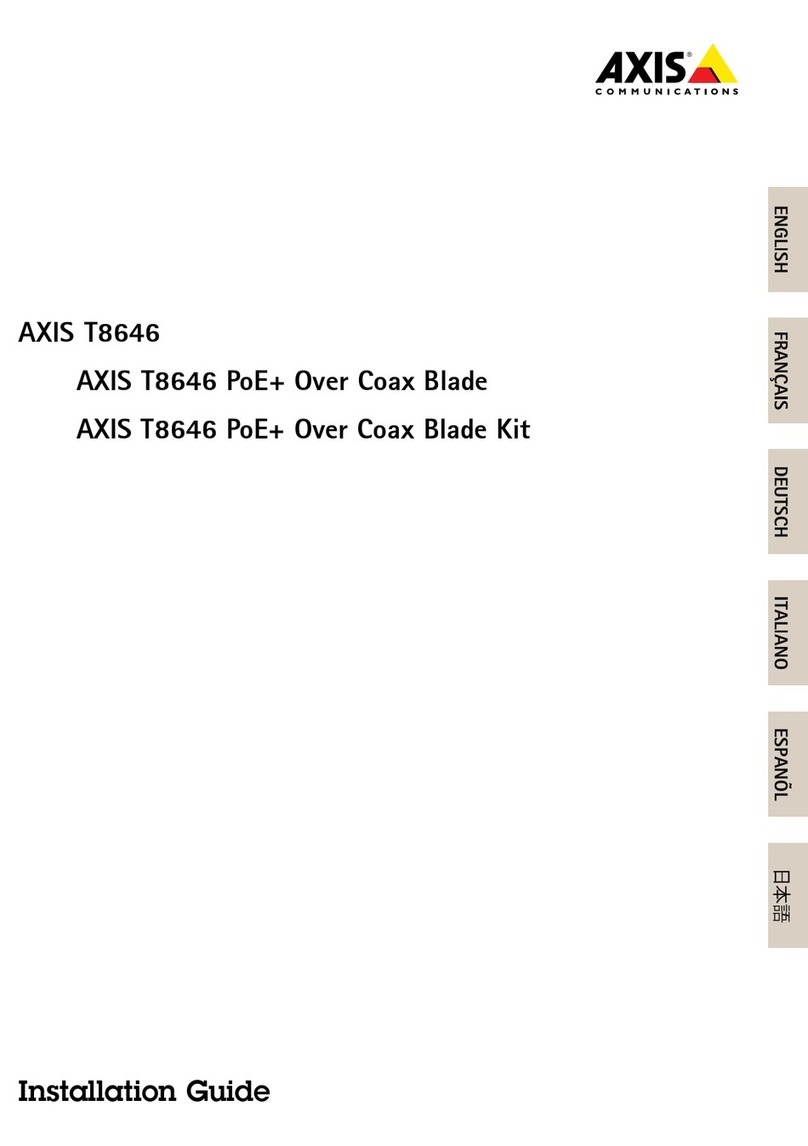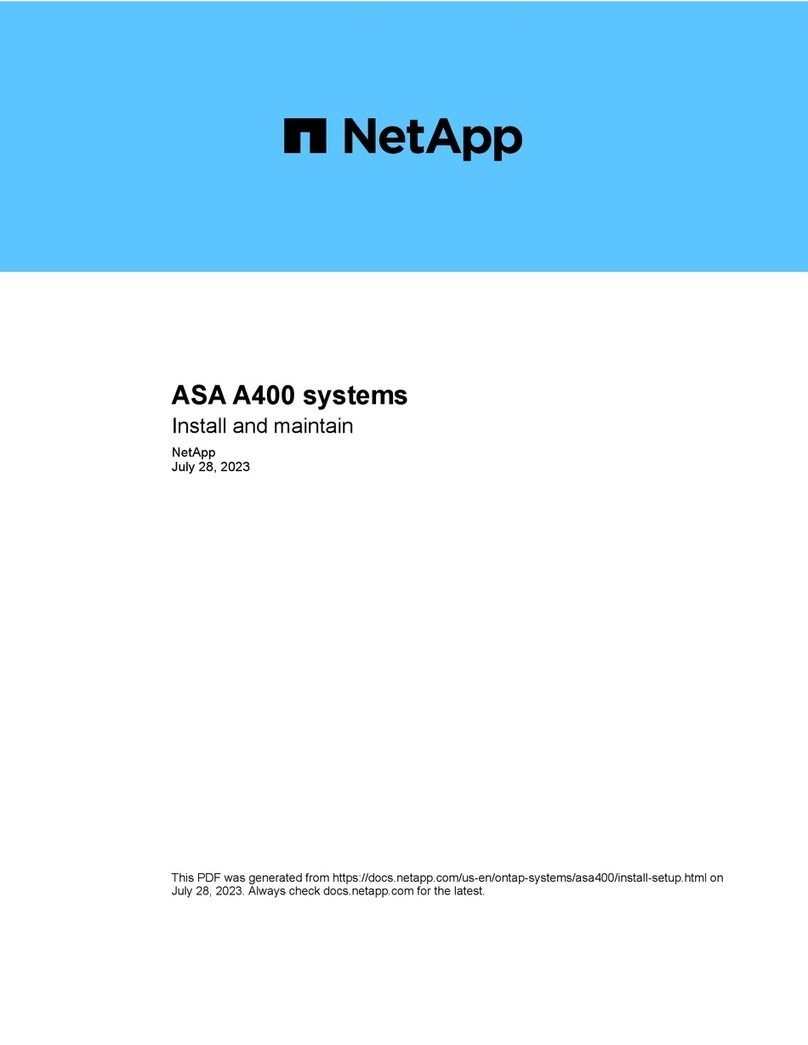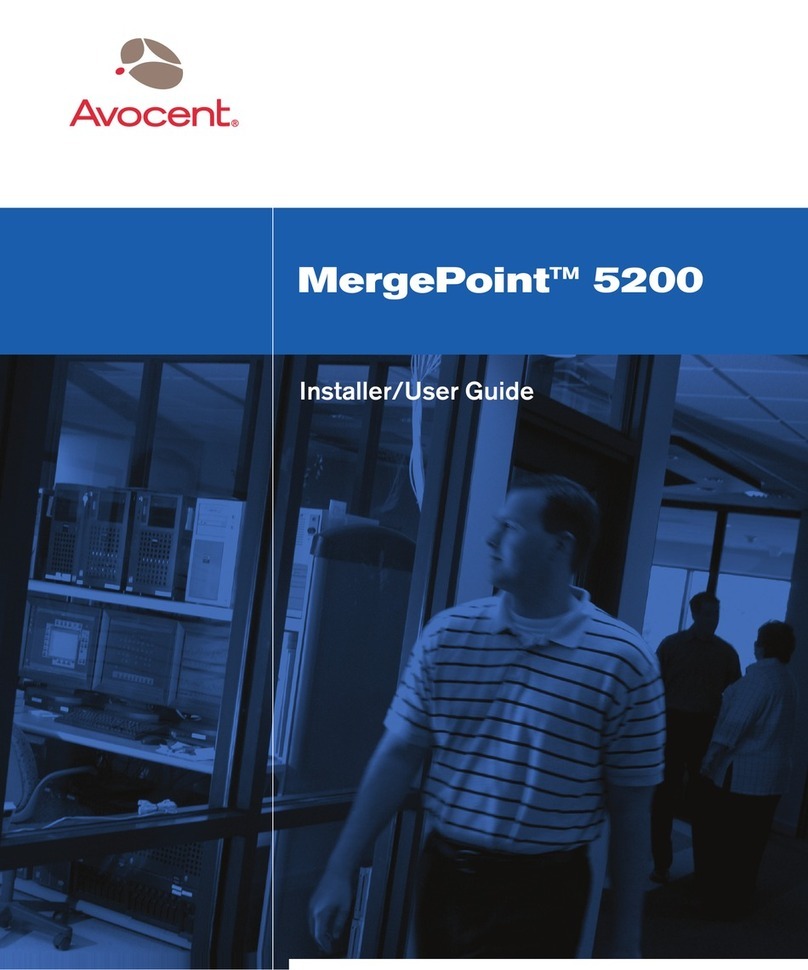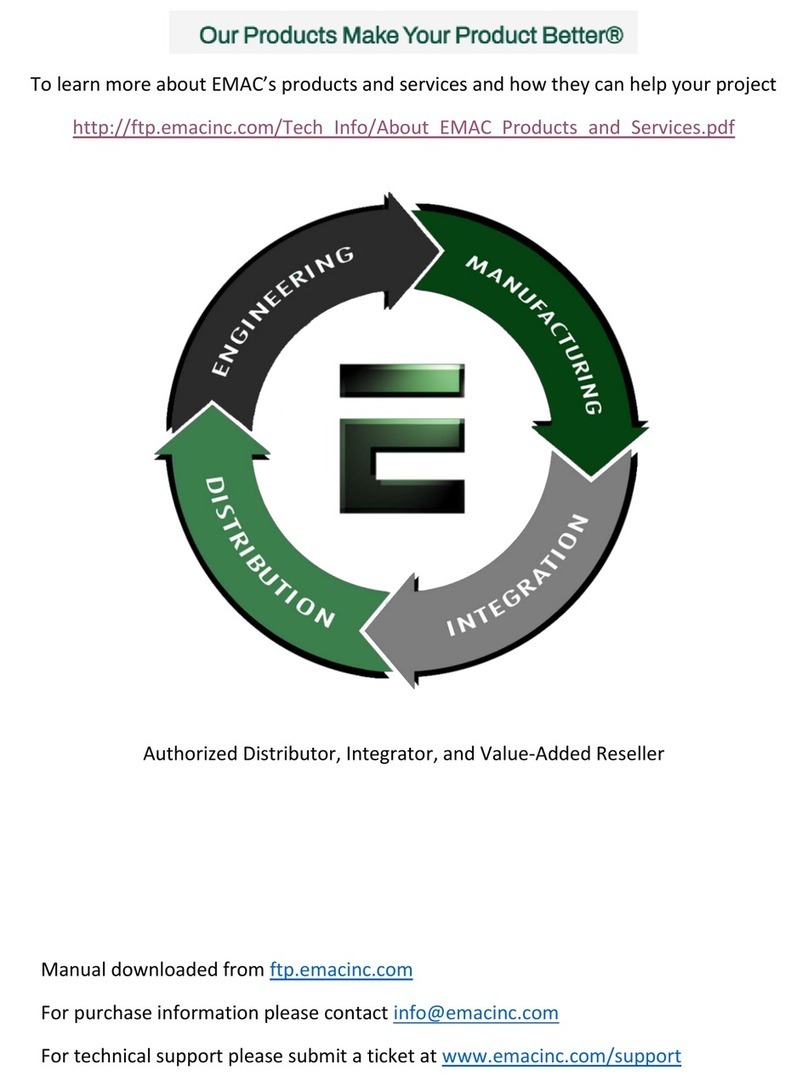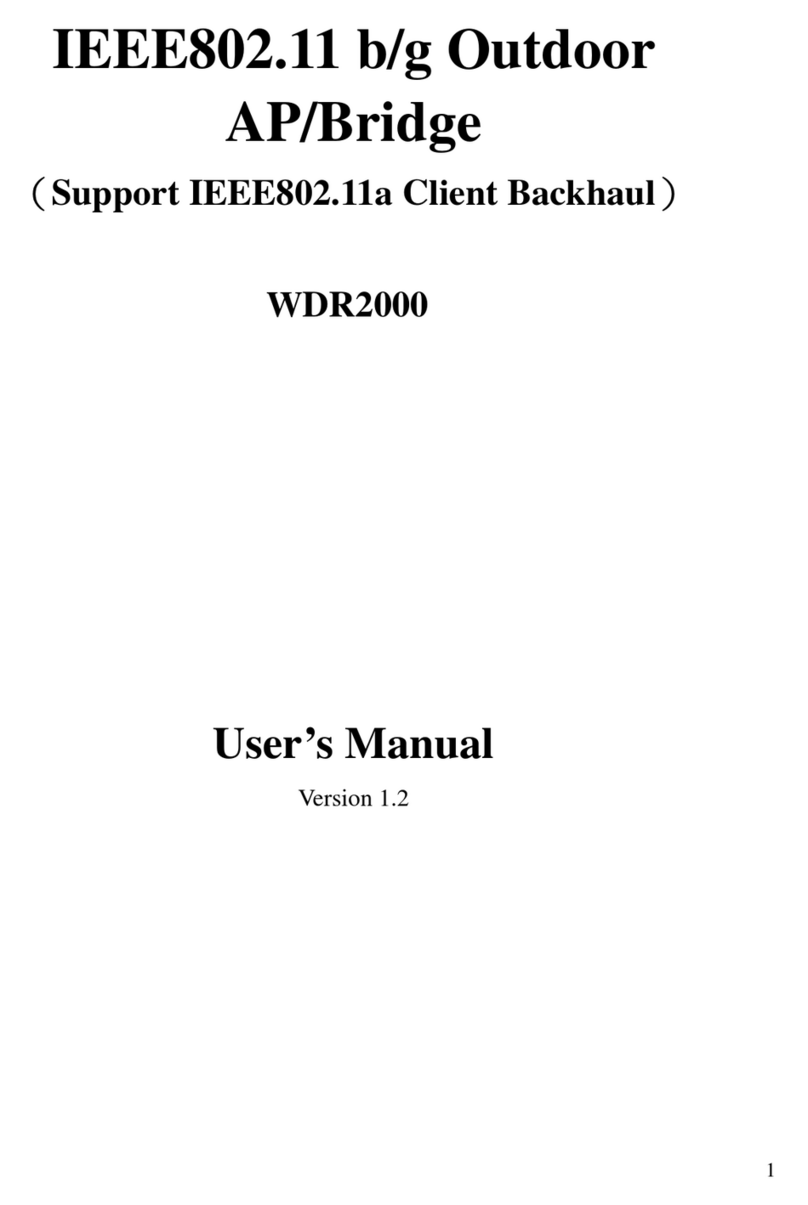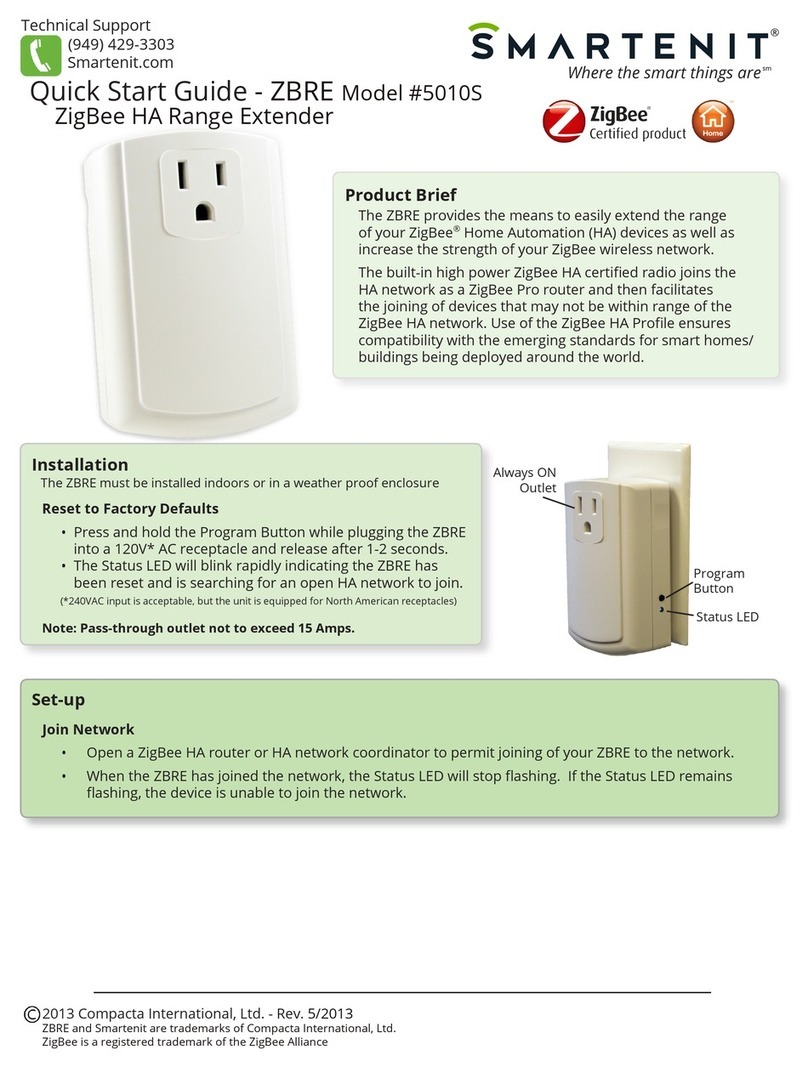Nieaf-Smitt EazyLAN User manual

EazyLAN
Gebruikershandleiding

2
www.nieaf-smitt.com
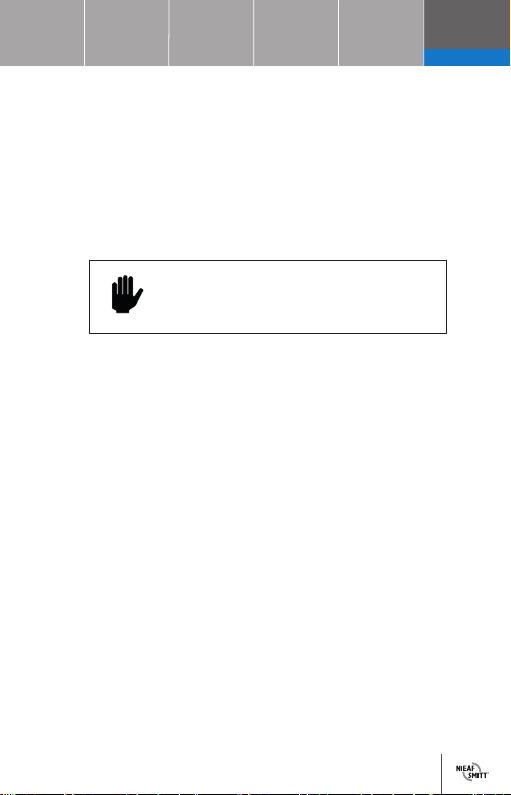
3
www.nieaf-smitt.com
Introductie
De EazyLAN is een testtool geschikt voor het snel en
eenvoudig testen van de doorgang van een RJ45 kabel/
aansluiting.
Let op:
Sluit de EazyLAN niet aan op circuits welke
in gebruik zijn, dit kan schade aan de meter
veroorzaken
Samenstelling van het apparaat
• EazyLan
• 9 V batterij
• Draagtas
• Handleiding

4
www.nieaf-smitt.com
Batterij status
De EazyLAN controleert automatisch de batterijcapaciteit.
Indien de deze te laag is licht de batterij icoon LED op en
dient de batterij vervangen te worden.
Instructies (eerste gebruik)
• Open het batterijklepje aan de achterzijde van de
tester en plaats de meegeleverde 9 V batterij
• Plaats het batterijklepje terug aan de achterzijde van
de EazyLAN
Service
De EazyLAN bevat geen onderdelen die door de eigenaar zelf
kunnen worden vervangen. Reparaties mogen alle worden
uitgevoerd door Mors Smitt.
Garantie
Mors Smitt B.V. geeft gedurende een periode van 12 maanden
garantie op de EazyLan. De garantieperiode gaat in op de
dag dat de levering plaatsvindt. De aansprakelijkheid is
vastgelegdein de leveringsvoorwaarden van de FME en HE.

5
www.nieaf-smitt.com
RJ45 connector
Remote
LEDs
Goed/fout indicatie
Fout indicatie
Batterij indicatie
Testknop
Master
Handmatig/auto test
schakelaar
RJ45 connector master

6
www.nieaf-smitt.com
Automatische testfunctie
1. Sluit één zijde van de te testen kabel aan op de master en
de andere zijde op de remote van de EazyLAN
2. Selecteer ‘Autotest’ aan de onderzijde van de EazyLAN
3. Druk op de testknop, de EazyLAN meet automatisch alle
ader doorgangen
4. Wanneer alle aders doorgemeten zijn, geeft de
EazyLAN een goed of fout indicatie:
Indien de kabel GOED is:
- licht de groene LED op
- lichten de LEDs van de aders op
- klinkt er 3x een pieptoon
Indien de kabel FOUT is:
- licht de rode LED op (Fail)
- lichten de LEDs van de foutieve aders niet op
- wordt de oorzaak d.m.v. de Open, Short of Cross LED
aangegeven
- klinken de bijbehorende pieptonen:
Open 1x een pieptoon
Sluiting/Short 4x een pieptoon
Gekruist/Cross 2x een pieptoon
Handmatige testfunctie
1. Sluit één zijde van de te testen kabel aan op de master en
de andere zijde op de remote van de EazyLAN
2. Selecteer ‘Step’ aan de onderzijde van de EazyLAN
3. Druk op de testknop, de EazyLAN meet de doorgang van
de eerste ader
Bij elke volgende druk op de testknop wordt de volgende
ader door gemeten
4. Zie punt 4 hierboven

7
www.nieaf-smitt.com
Goed (Pass)
Als de aders in de kabel correct worden gemeten, lichten
de LEDs van alle aders op. De Pass LED licht op (groen) en
er klinkt 3x een pieptoon.
RJ45 UTP goed RJ45 STP goed
Open verbinding
Indien er een open verbinding wordt gemeten, zijn aan het
eind van de test de LEDs van de foutieve aders niet opgelicht.
De Fail en Open LED lichten op en er klinkt 1x een pieptoon.
RJ45 UTP 1 & 2 open RJ45 STP 1 & 2 open

8
www.nieaf-smitt.com
Sluiting (Short)
Indien er een sluiting wordt gemeten, zijn aan het eind van
de test de LEDs van de foutieve aders niet opgelicht. De Fail
en Short LED lichten op en er klinkt 4x een pieptoon.
RJ45 UTP 1 & 2 sluiting RJ45 STP 1 & 2 sluiting
Gekruist (Cross)
Indien er een gekruist circuit wordt gemeten, zijn aan het
eind van de test de LEDs van de foutieve aders niet opgelicht.
De Fail en Cross Led lichten op en er klinkt 2x een pieptoon.
RJ45 UTP 4 & 8 cross RJ45 STP 4 & 8 cross

9
www.nieaf-smitt.com
EazyLAN
Manual

10
www.nieaf-smitt.com
Introduction
The EazyLAN is designed to check and troubleshoot the
pin connections of RJ45 cables. It is ideal for testing the
continuity of each pin of a LAN cable prior to installation
on equipment.
Caution:
Do not attach the EazyLAN to a live circuit. This
might cause permanent damage to the device.
Description of the device
• EazyLAN
• 9 V battery
• Carrying case
• Manual

11
www.nieaf-smitt.com
Batterij status
The EazyLAN checks the battery capacity automatically. If
the capacity is too low the battery icon LED is visible and
the battery needs to be replaced.
Instructions (rst use)
• Open the battery cover on the back of the EazyLAN
and install the 9 V battery
• Replace the battery cover
Service
The EazyLAN does not contain parts that can get
replaced by the owner. Repairs may only be executed
by Mors Smitt
Warranty
Mors Smitt B.V. guarantees the devicefor a period of 12
months. The period of warranty will be eective at the
day of delivery. The warranty clauses and the stipulations
regarding liability in terms of delivery are registered in
the conditions of FME.

12
www.nieaf-smitt.com
RJ45 connector
Remote
LEDs
Pass/fail indication
Error indication
Battery indication
Testbutton
Master
Manual/auto test switch
RJ45 connector master

13
www.nieaf-smitt.com
Autotest mode
1. Connect one end of a cable to the master unit and
connect the other end to the remote unit
2. Select ‘Autotest’ function at the bottom of the
EazyLAN
3. Push the testbutton, the EazyLAN will automatically
check all pins
4. When all pins are checked, the EazyLAN will indicate
a PASS or FAIL:
When the cable is correct:
- the green‘Pass’ LED illuminates
- all pin LEDs illuminate
- the EazyLAN will beep 3x
When the cable fails:
- the red ‘Fail’ LED illuminates
- the failed pin LED(s) will not illuminate
- the cause is indicated by the Open, Short or
Cross LED
- the EazyLAN will beep:
Open 1x
Short 4x
Cross 2x
Step mode
1. Connect one end of a cable to the master unit and
connect the other end to the remote unit
2. Select ‘Step’ function at the bottom of the EazyLAN
3. Push the testbutton, the EazyLAN will check the rst
pin, press the testbutton again several times to check
all other pins
4. When all pins are checked, the EazyLAN will indicate
a PASS or FAIL (see no. 4 above)

14
www.nieaf-smitt.com
Pass
When all pins are correct, the pin LEDs are illuminated. The
Pass LED illuminates and the EazyLAN will beep 3 times.
RJ45 UTP pass RJ45 STP pass
Open
At the end of the check the Open circuit pins are not
illuminated, the Fail and Open LED are illuminated and the
EazyLAN will beep 1 time.
RJ45 UTP 1 & 2 open RJ45 STP 1 & 2 open

15
www.nieaf-smitt.com
Short
At the end of the check the Short circuit pins are not
illuminated, the Fail and Short LED are illuminated and the
EazyLAN will beep 4 times.
RJ45 UTP 1 & 2 short RJ45 STP 1 & 2 short
Cross
At the end of the check the Cross circuit pins are not illumina-
ted, the Fail and Cross LED are illuminated and the EazyLAN
will beep 2 times.
RJ45 UTP 4 & 8 cross RJ45 STP 4 & 8 cross

16
www.nieaf-smitt.com
Nieaf-Smitt is a brand name of
Wabtec
NETHERLANDS
Version V001
Art.no. 561144224
MAN-EazyLan V1.1
Date 18-10-2022
Wabtec Netherlands B.V.
Darwinstraat 10
6718 XR Ede
T +31 (0)88 600 4500
I www.nieaf-smitt.com
Helpdesk:
T +31 (0)88 600 4555
I www.morssmitt.nl/support
(c) Copyright 2022
All rights reserved. Nothing from this edition may be multiplied, or made public in any form or
manner, either electronically, mechanically, by photocopying, recording, or in any manner, without
prior written consent from Wabtec Netherlands B.V. This also applies to accompanying drawings and
diagrams. Due to a policy of continuous development
Wabtec Netherlands B.V. reserves the right to alter the equipment specication and description
outlined in this document without prior notice and no part of this publication shall be deemed to
be part of any contract for the equipment unless specically referred to as an inclusion within such
contract.
This manual suits for next models
1
Table of contents
Languages: