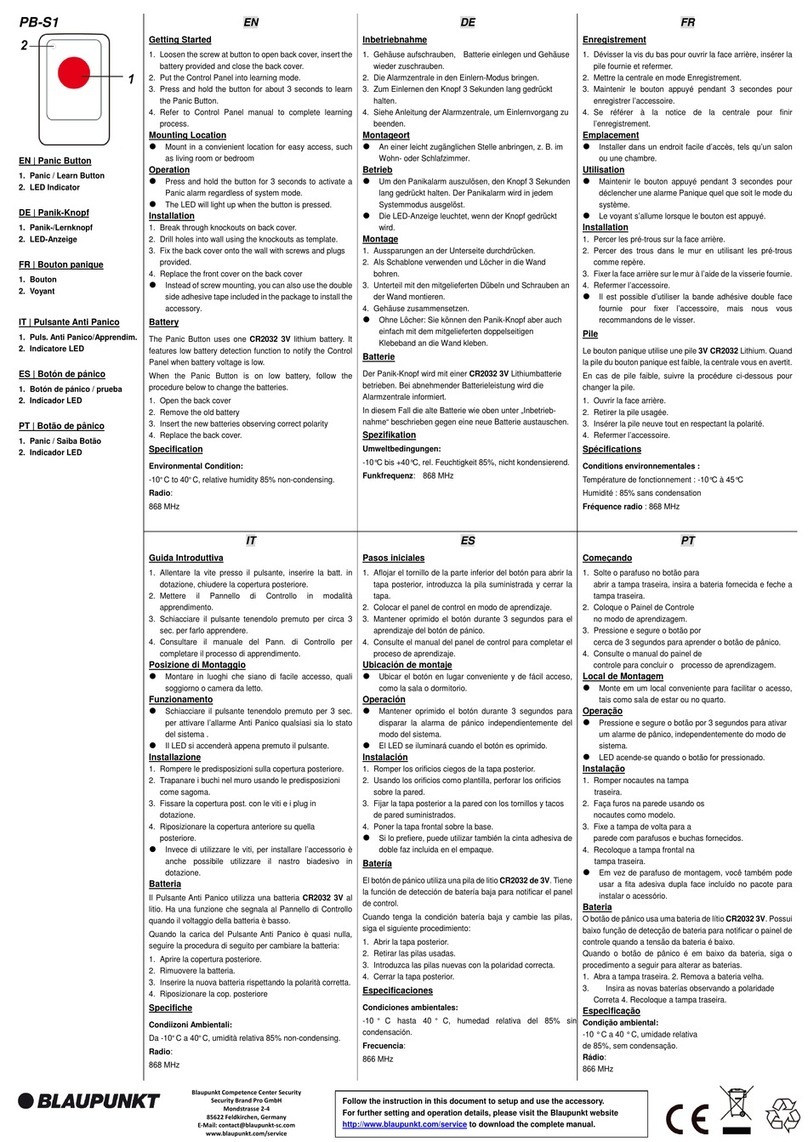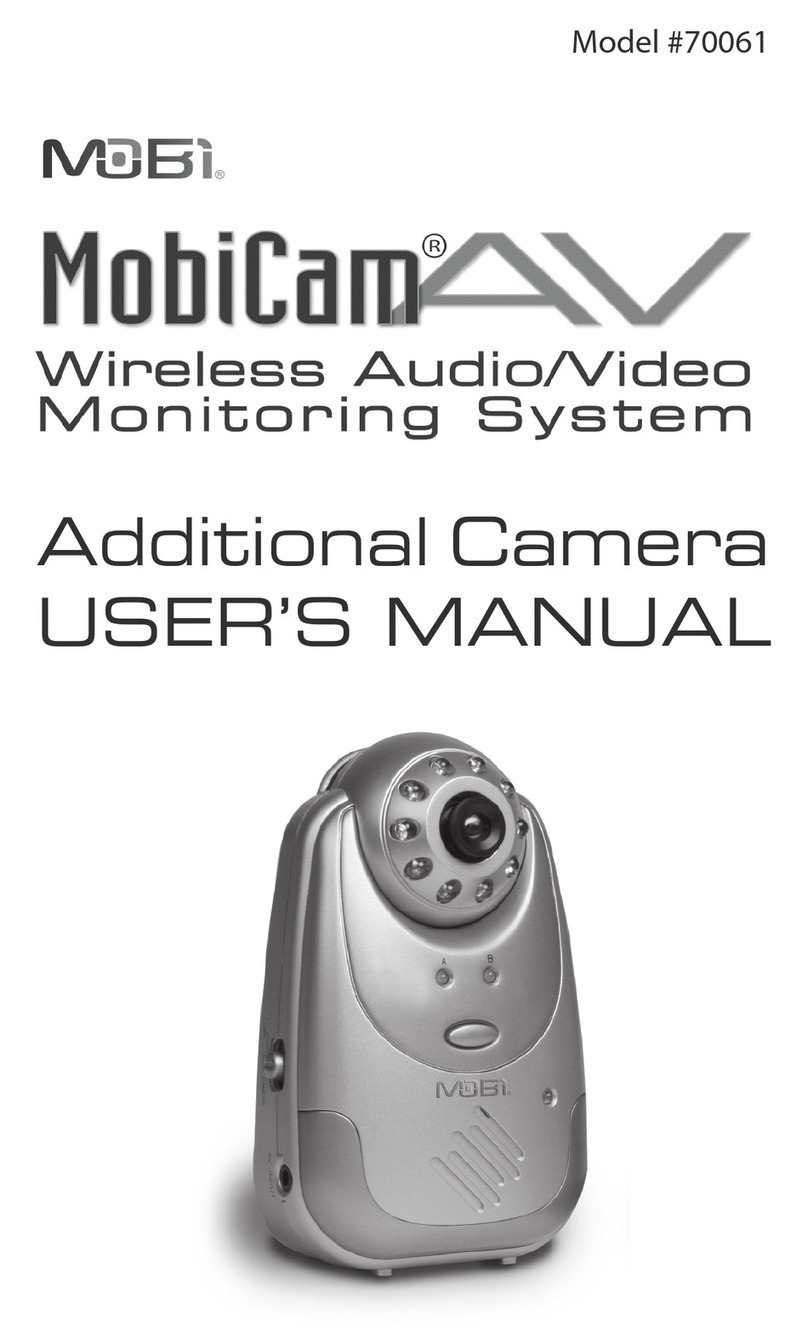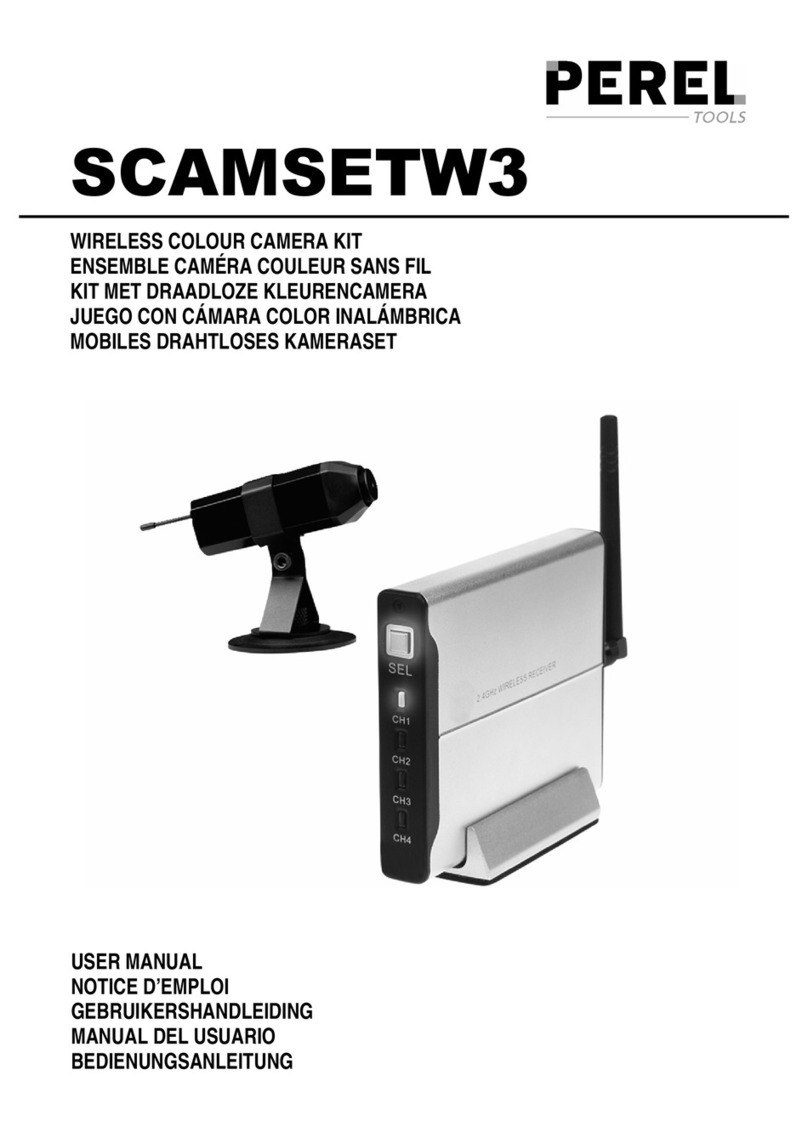Nigel B. MK 2 LIMPET Manual

THE MK 2 LIMPET ALARM
NO FALSE ALARMS EVER
Silent Mode but connected to a Central Alarm System, AMX®, Crestron® or Aurora® Controllers is useful
when you don’t want to alert the thief that the Limpet has been activated.
4 foot Security Loop
User can also use any
Wire if a longer length is
required
™
NC or NO Contact Closure
Connections
There are many different types of Equipment that the Limpet will Protect
3. Permantly Bonded to the
Projector using the supplied
Welding Adhesive
4. Bolted to a Permanent Fixture of the
Building (Screws or Bolts are Hidden
once the Limpet is closed up)
The Loop Wire exits the Limpet
and is then passed through the
Keep Plate
& returned to the Limpet
Loop Keep made of
Case Hardened Steel
to Rockwell 60 +. Hacksaw
Blade slides straight off
Can also be incorporated into a Central
Alarm System, AMX® , Crestron® or
Aurora ® Controllers
Built in 117 dB Siren
Tamper Proof Screws
make it impossible to open
without the Special Wrench
(supplied)
Battery Test Button and LED Indicator
SHOWN BELOW ARE TWO METHODS USED TO PROTECT PROJECTORS
1. Static Displays of High Value Equipment.
2. Flat Screen Monitors
Are two of the most obvious uses
For Projectors, the cost benefits installing the Limpet include:
1 .Elimination of the Inconvenience factor of being without the Device
2. Elminates Unnecessary Insurance claims
3. Reduced Insurance Premiums.
THE LIMPET CAN BE ATTACHED TOANY
SURFACE USINGCONCEALED SCREWS,
BOLTS OR THE PLASTIC WELDER
LOOPWIRE
INSTRUCTIONS APRIL 2008
CUSTOMABLECONFIGURATIONS
1. Siren, Loop & NC Contact
2. Silent, Loop and NO Contact .
3. Loop Only.
FOR FLAT SCREEN MONITORS OR OTHER HIGH VALUE ITEMS
Please turn over for complete Installation Instructions
NORMALLYCLOSED
OR NORMALLY OPEN
ALLOW CONNECTIONS
TO BE MADE TO ANY SECURITY SYSTEM,
AMX® ,CRESTRON® OR
AURORA®CONTROLLERS
Arming Key
The above examples shown for protecting Projectors are just as Effective when used with many differnt types of Equipment.
NC
NO

WARNING
Onced Armed, Cutting,
Jumpering or Removing the Loop
or Contact Wires,
sets off the alarm.
The Limpet can only be
deactivated using the
Supplied Key
NO or NC Contact Closures for
Connection to any Contact
Closure Device.
Central Burglar System, AMX®
Crestron® Control Devices,
or Video Cameras etc.
1. Remove the cover's (4) 4.40 Tamper Proof Screws.
using the T8 Tamper Proof Hex Key.
2. Form a Loop with the Supplied 4 ft Cable, or use your own. (See Note)
3. If using our Loop wire, select either Red, Black, Green or White Wire.
4. Make a hole in the Grommets to allow the Wire to pass through.
5. With the selected Colored Wire, connect the formed Loop to the Euro Connection
(See Below if using the Keep Method).
6. You can either cut or discard the other Wires as they are not needed.
The Loop Wire consists of 4 Conductor Wires. The
Installer chooses only one of the four to form the Loop.
The idea of 4 different Wires is to make it more difficult
for a thief to chose the actual wire to cut.
SUPPLIEDPARTS
GENERALINSTRUCTIONS
Replacement Batteries are available from Most Hardware Stores including ACE, True Value etc,under the Brand Name, Ultalife
or 10 Year 9v Battery. Replacement Loop Wire or Keys etc., are freely available from us at reasonable cost.
Nigel B Design, Inc. California, USA. Tel: (818) 487-9323 Fax: (818) 766-9805
REPLACEMENT BATTERIES & PARTS
The User can also use any Wire or
Length for the Loop, depending
on the needs of the actual
installation
SPECIFICATIONS
Built in Siren: 117 db
Current Consuption: 1000th of 1 mAmp
Battery:10 Year Ultralife 9v Lithium
Dimensions 4" x 2" x 1.5". Weight: Less than 7ozs
FORSECURITYREASONS
We deliberately chose components that cannot compromise
the security aspects of the Limpet™ such as the Arming Key
and Tamper Proof Screw Hex Key. Thieves will find it impossible
to find these in any Hardware Store.
Optional
MountingHoles
(If not using the
suppliedGlue)
10 Year 9 V Battery 117 Db Siren
(Runs up to 30 Hours
when Limpet is Activated)
Removable Red Plug
Disables Siren
for Silent Mode
Key Switch
Connection
PLEASE NOTE
When setting up allow at least
one minute between
Key Arming and Disarming
T8 Tamper Proof Key
4 ft Loop Wire
Hardened Steel Loop Keep
10 Year 9 Volt Lithium Battery
Two Special Pattern
Arming/Disarming Keys
One Tube Plastic Welder
TWO METHODS OF USING THE LIMPET TO PROTECT THE DEVICE
THE KEEP METHOD.
1. Spead a small amount of Plastic Welder to the Keep.
2. Immediatly Press and clamp the Keep to the Device.
DEVICE METHOD
THE PLASTIC WELDER-A WARNING
Plastic Welder is a Bonding Medium used to “weld” the Limpet or Keep to any device that
needs to be protected. Once Bonded the user should be aware that it is almost impossible
to remove the devices that have been bonded. For this reason the Keep Method should be
used if removal of the Projector or Device is contemplated.
1. Spread a small amount of Plastic Welder to the Limpet.
2. Immediatly Press and clamp the Limpet to the Device.
NC
NO
COM
LOOP
When you are using a Contact Connection.
1. Determine if you want NC or NO Closure Connection or both.
2. Select the Wire you want to use, and connect it to the Euro connector on the Circuit Board
3. Make a hole in the Grommet to allow the Wire to pass through.
(If you do not want to use the Built in Siren, simply remove the Red Plug).
If you want to mount the Limpet using Screws or Bolts.
1. Remove the 2 Pan Head Screws that holds the Piezo Siren down.
2. Screw or Bolt the Limpet to a Fixed Part of the Structure or to the Device.
3. Replace the Piezo Alarm.
4. Install the Battery.
5. Replace the Cover.
6. Arm the Unit with the Supplied Key once it is Glued or Bolted .
Popular Security System manuals by other brands
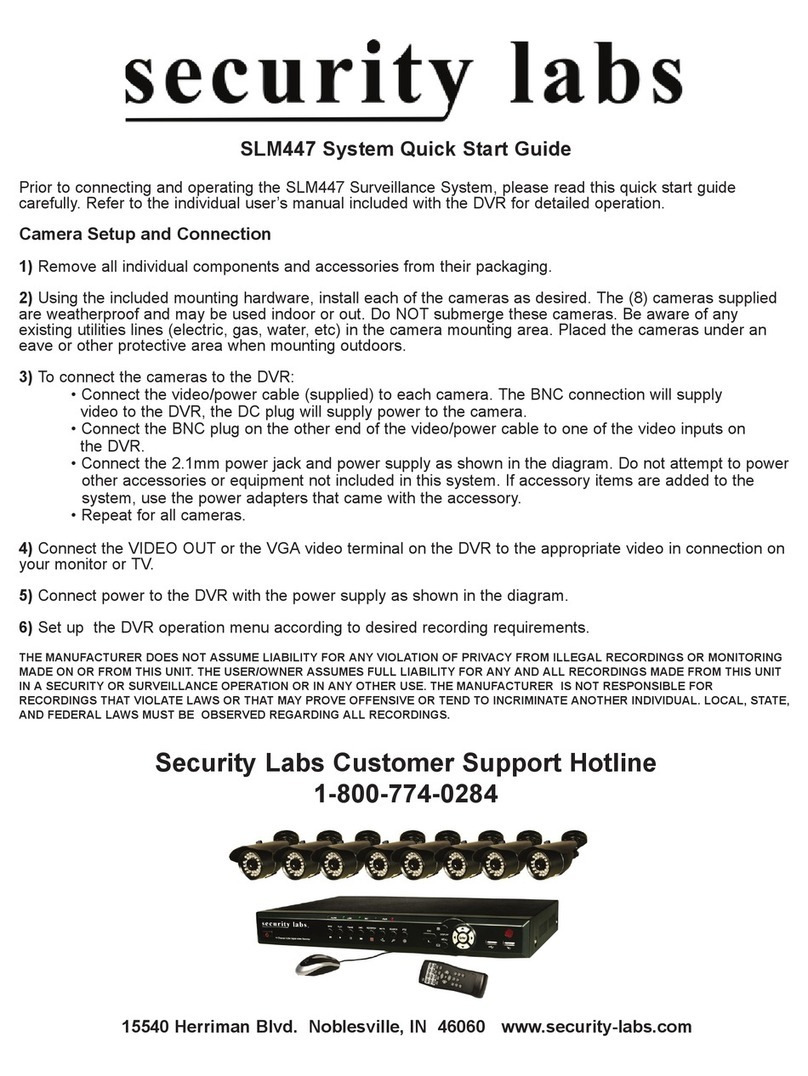
Security Labs
Security Labs SLM447 quick start guide

Intelbras
Intelbras AMT 8000 Slim Installation & user guide

Wolf-Guard
Wolf-Guard WS03 user manual

Kidde
Kidde DM3000 Installation sheet
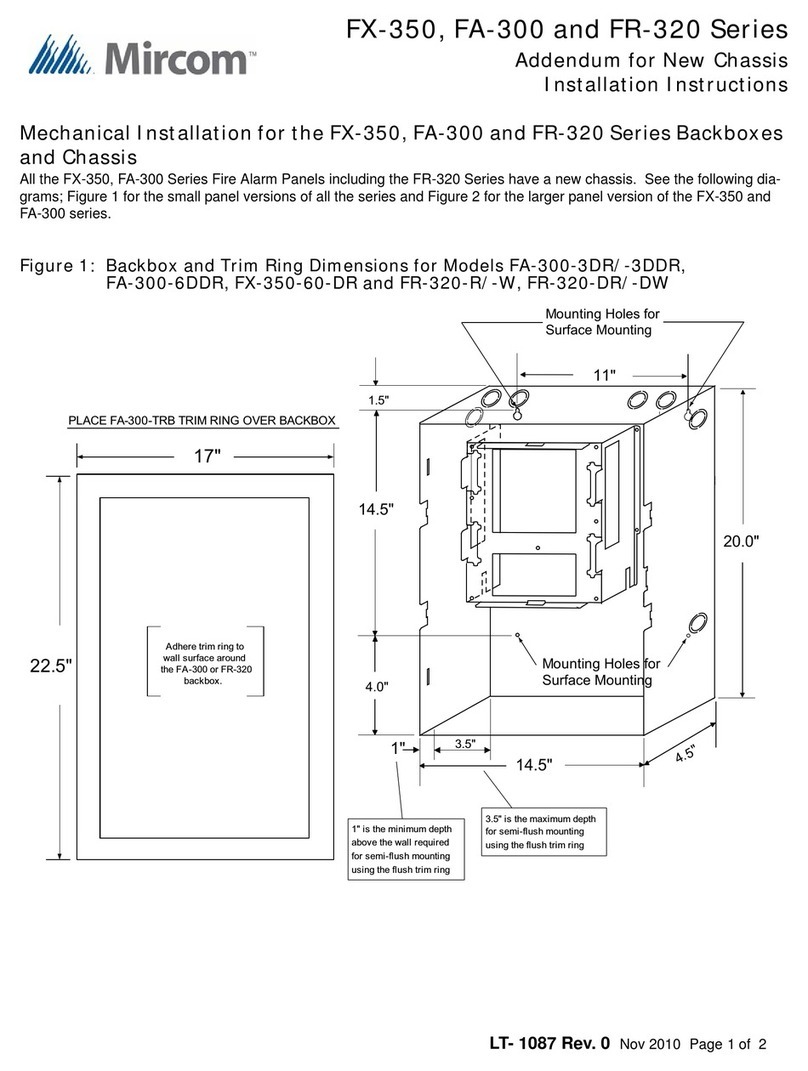
Mircom
Mircom FA-300-6DDR installation instructions
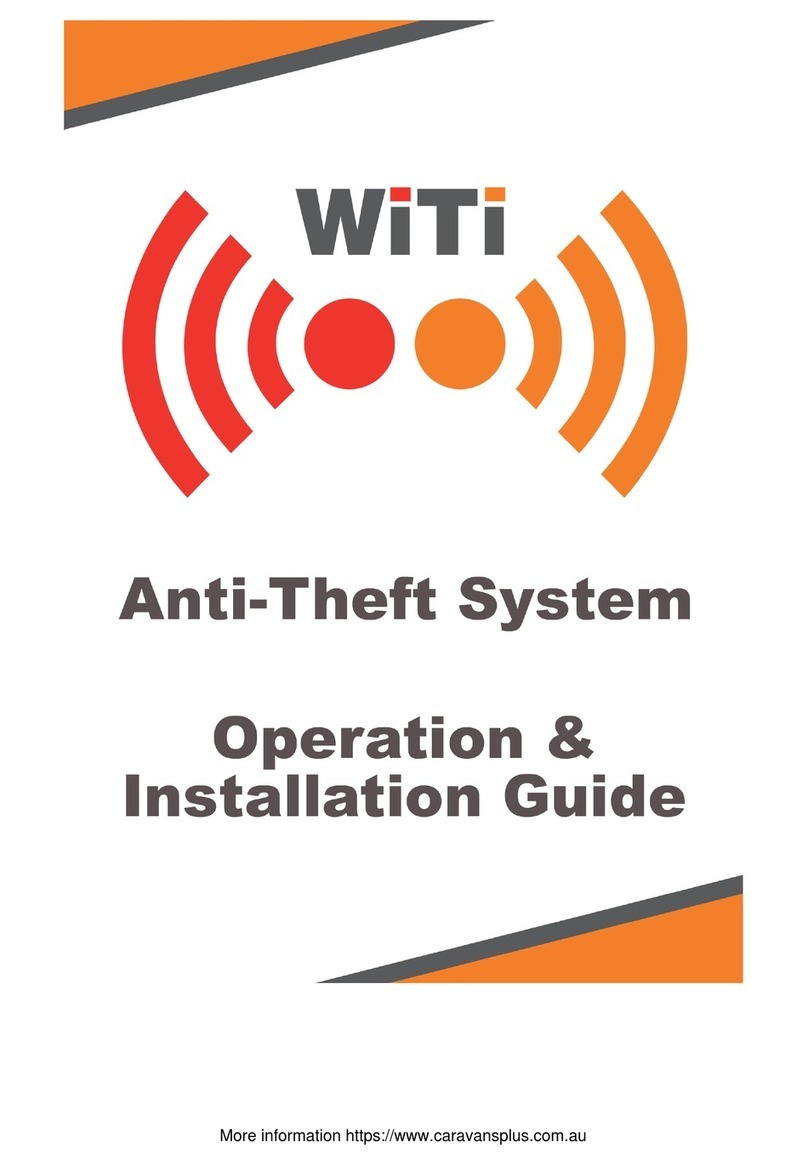
Leisure Technologies
Leisure Technologies WiTi Operations & installation guide