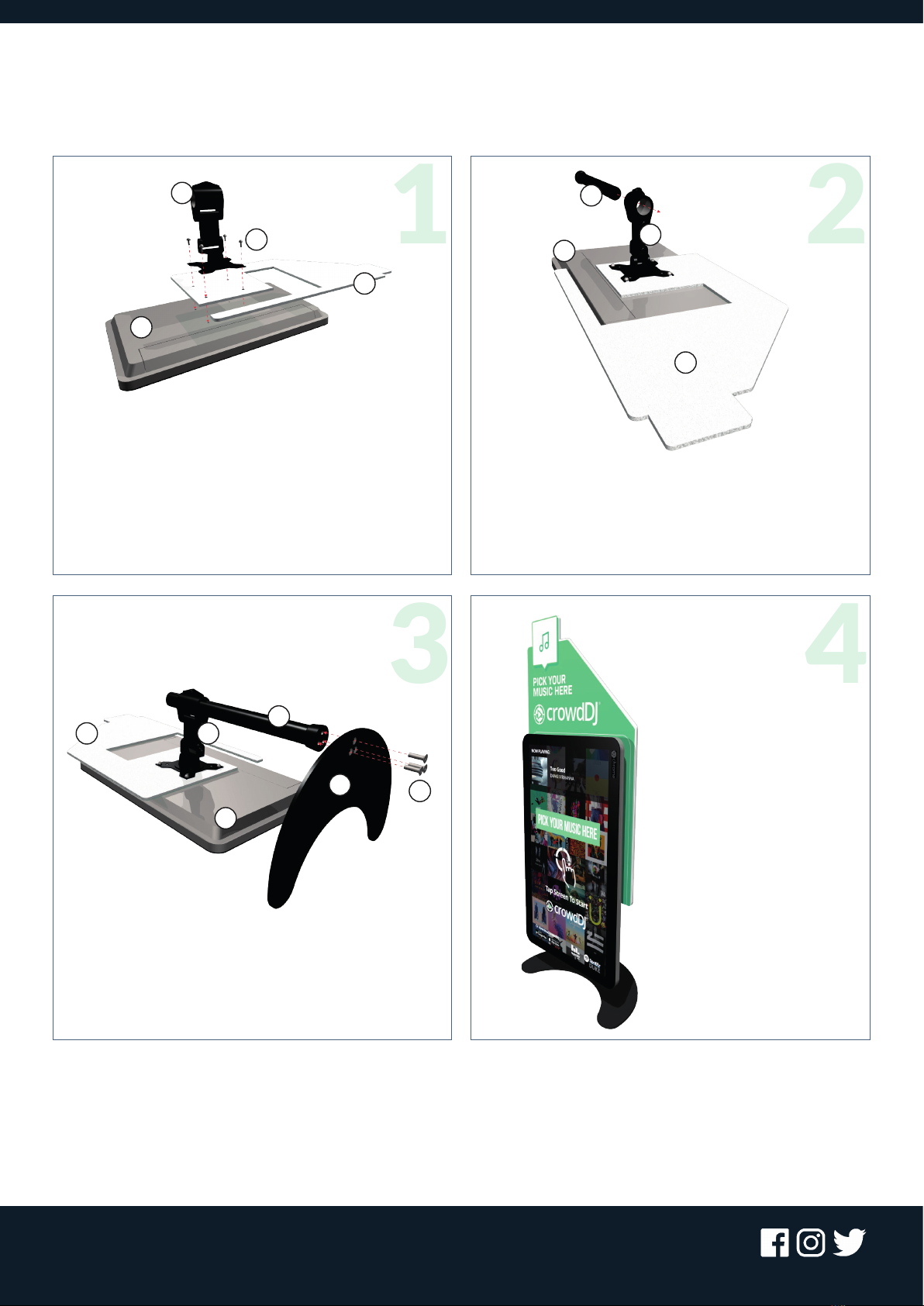
SUPPORT.NIGHTLIFE.COM.AU
AUS: 1800 773 468 | NZL: 0800 111 960 | OTHER COUNTRIES: +61 7 3858 2581 nightlife.com.au
Lay the 22" Kiosk gently on at dry surface. Connect
power and network cables as required and t supplied
power cover. Line up the screw holes of the Kiosk Surround
and Swivel Assembly. The top of the Swivel Assembly is
identied with the mounting holes being notched out.
Using the M4 x 10mm Pan Head Phillips Screws, x the
Swivel Assembly and Kiosk Surround to the 22" Kiosk.
The 5mm Desk Stand Base Plate can be tted to the
32mm DIA Desk Stand Pole using the M6 x 12mm 4mm
Hex Countersunk Screws and the 4mm Hex Key.
Insert the 32mm DIA Desk Stand Pole into the Swivel
Assembly. If required, loosen the screw on the Swivel
Assembly using the 5mm Hex Key.
Final height adjustments can be made later.
Important
Ensure the crowdDJ®
Kiosk is level.
Connect the network
and power to the venue's
infrastructure.
a
a
b
b
c
c
d
h
a
b c
d
ei
ATTACHING THE SURROUND AND MOUNTING THE KIOSK
Follow these steps to ensure your Kiosk and Kiosk Surround are attached and mounted correctly.
NEED ASSISTANCE?
Nightlife’s crowdDJ®Kiosks are a great addition to any venue. For any questions about the positioning, network or WiFi
connectivity, or nding the best location for your Kiosk, your Customer Service Representative will be available to help.