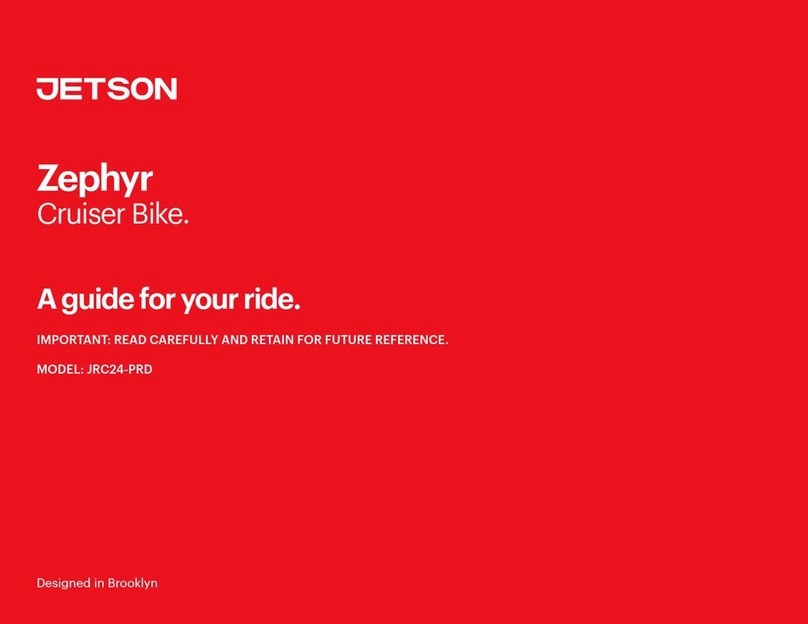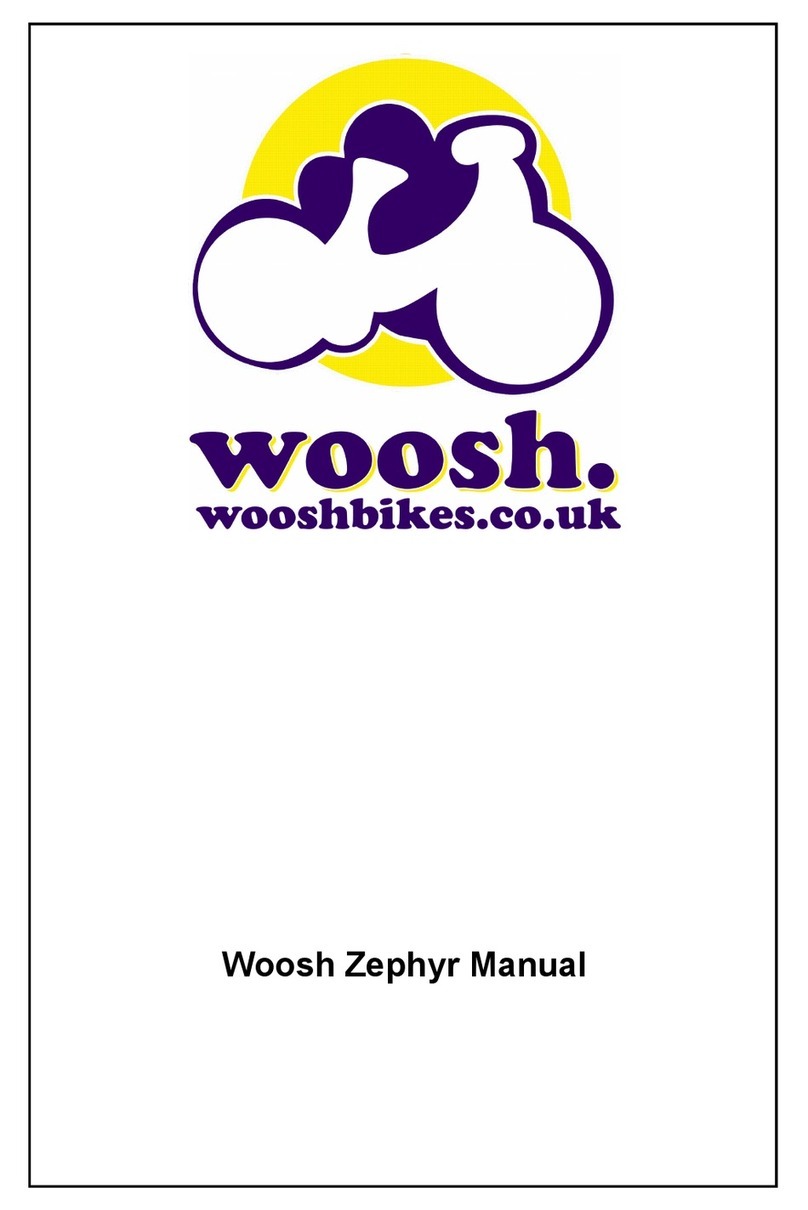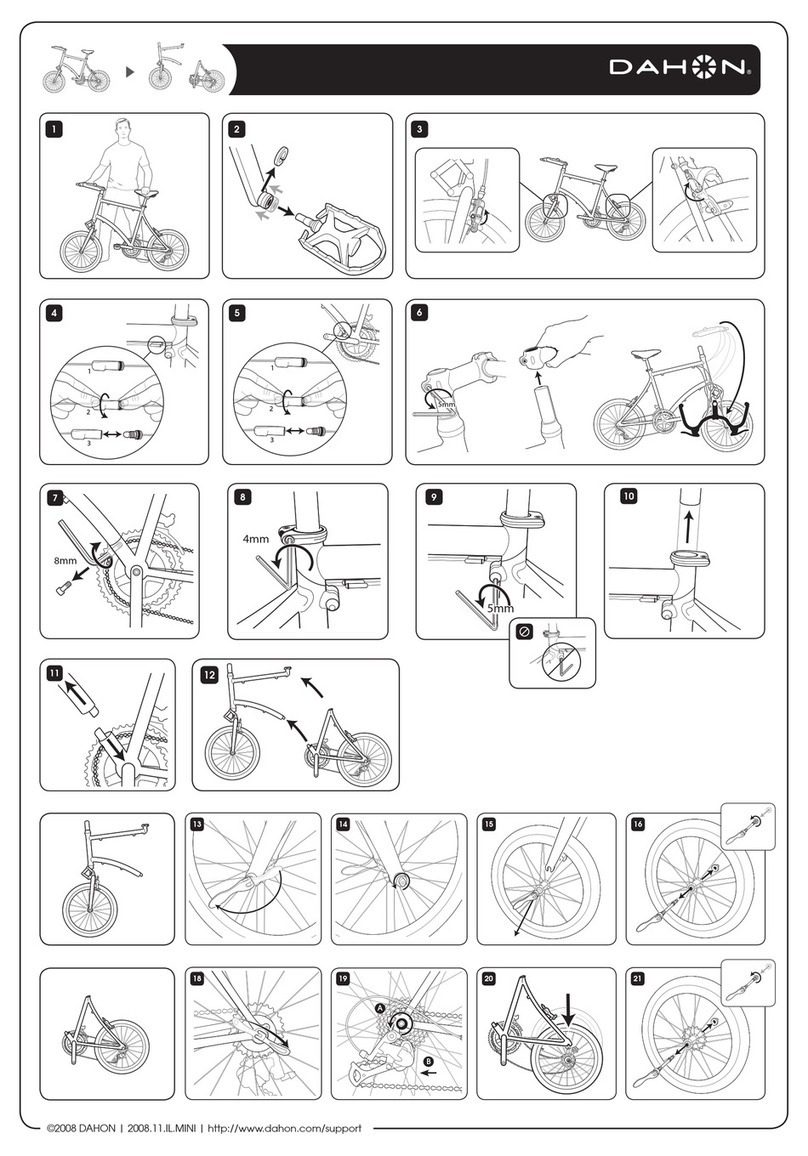Nijland Cycling Singly User manual
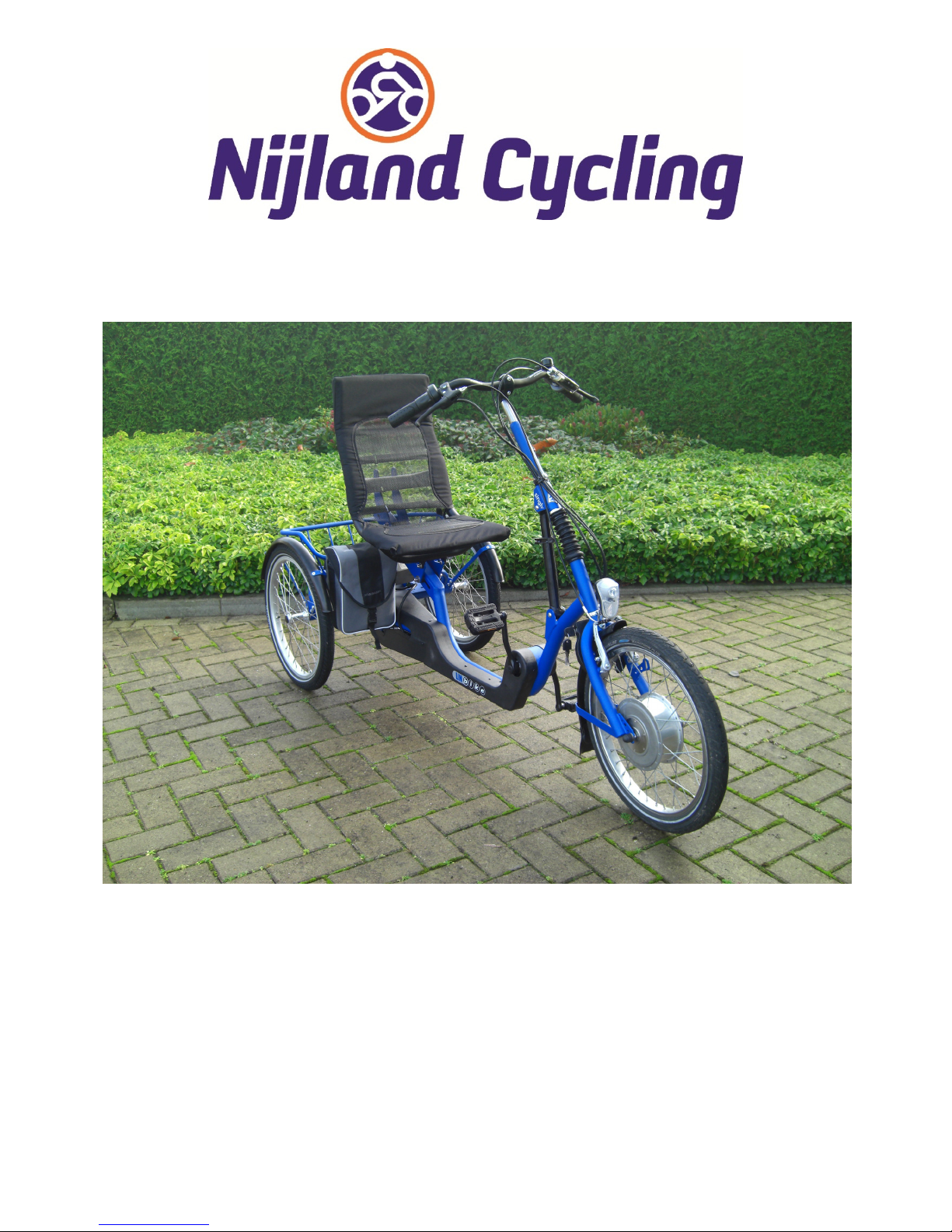
0
Singly
USER MANUAL
SERVICE MANUAL

1
index
page
-
Foreword 2
Putting into use 3
Points for attention 3
Maintenance 3
Tyres 3
The chain 3
The handles 4
The gears 4
Handlebar 4
The lighting 5
The lock 5
The seat 5
The collapsible armsupport 5
The brakes 6
The mirror 6
The cane holder 6
The electric drive set 7 -14
Technical specifications 15
Warranty 16
Warrentycard 16
Finally 16
Symbols used
Important information for your safety is marked by
special symbols. Please follow this information to
avoid injury and damage to the product.
WARNING:
This symbol warns of hazards to your health and
points to potential risks of injury.
CAUTION:
This symbol points to potential risks to the product
or other items of property.
Note:
This symbol indicates tips and special information.

2
This bike is a technologically high-quality product.
He will give you "the support in the back" that you need.
This bike a little bit difference as any other "regular bike", we recommend that you read this
manual carefully, to ensure your safety.
We wish you many years of enjoyment with your Nijland Cycling bike and you will see that the pleasure
is even greater, when you have sufficient attention to the maintenance of your bike.
Foreword
Nijland Cycling
Heeten
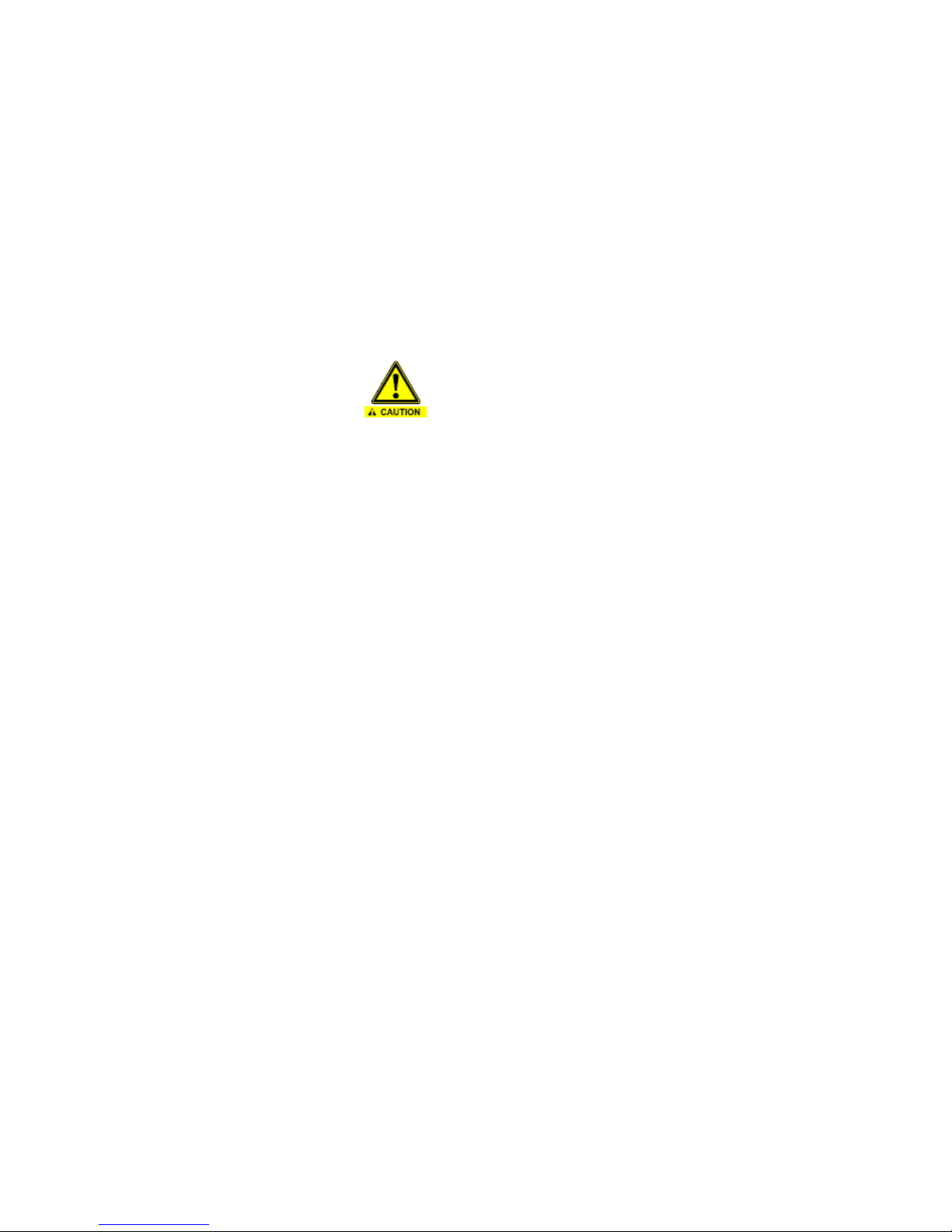
3
Putting into use
In the factory is already spent
the necessary care to your
bike and your dealer maked it
cycle ready. The steering
wheel and saddle are adjusted
to the right size and the whole
is checked again, so now your
Singly can go riding.
The weight of the retrofit kit
and the extra motor power will
have quite a significant impact
on the performance of the
bicycle. You must allow for
longer stopping distances
because of the increased
weight. You should therefore
practice the safe control of
your electric bicycle off the
public roads to start with.
You should perform a safety
check on the electric bicycle
before every trip to prevent
accidents. You should have
the bicycle's operating
instructions to hand in case
you need to make any
adjustments to individual
components of the particular
model of bicycle.
Points for attention
•Make sure you are well seen.
At light rainfall and fog you
turn on your lights.
•At a wet surface it is wise
that you quietly inhibits
Please in that case consider
a longer stopping distance.
•Be careful with slippery
soles, you run the risk to
shoot of the pedal.
•For more safety you can use
a bicycle helmet, which are
for sale at your bikes-dealer.
•For the Singly are many
accessories available which
has a great contribution to
safety when cycling. These
accessories comes later in
this manual against.
The maintenance
Of course, it is necessary to
maintain your bike properly:
this extends the lifetime.
Clean your bike regularly, for
example, once a month.
Wipe the worst dirt away with
a not too stiff bristle or brush;
do this with policy to avoid
scratches. Wipe off the last
residue with a cloth
(preferably a flannel rag)
CAUTION: Never
clean your bicycle with a high
pressure washer. The steam
or waterjet can penetrate to
the inside of the bearings and
can remove the necessary
grease.
Good maintenance is not
affected by cleaning alone.
Regular monitoring of vital
parts is very important. It is
recommended to let the
dealer inspect your bike at
least twice a year.
When you don't use your bike
for an extended period of
time, make sure you put it in
a dry, cool area. It is
important that the tire
pressure is low and the Singly
is thoroughly clean.
Tyres
If your tires are not at the
right pressure - too soft - they
will wear out faster. The
pressure is correct if you’re
able to press the tire with
your thumbs. If you have a
pump with a pressure gauge,
please stick to the
recommended pressure listed
on the side of the tire. Hard
tires are much more
enjoyable to ride also your
bike listens better to the
brakes and steering.
Chain
A right tension of the chain is
necessary in order to bring
the rotating movement of the
crankset to the rear wheel.
If the chain is too loose, there
is a change that it runs off the
sprockets and run against
the chain case.
If it’s too tight, You should not
only put unnecessary force,
but, there is also risk of
damage to the bottom bracket
bearings, wheel bearings and
sprockets.
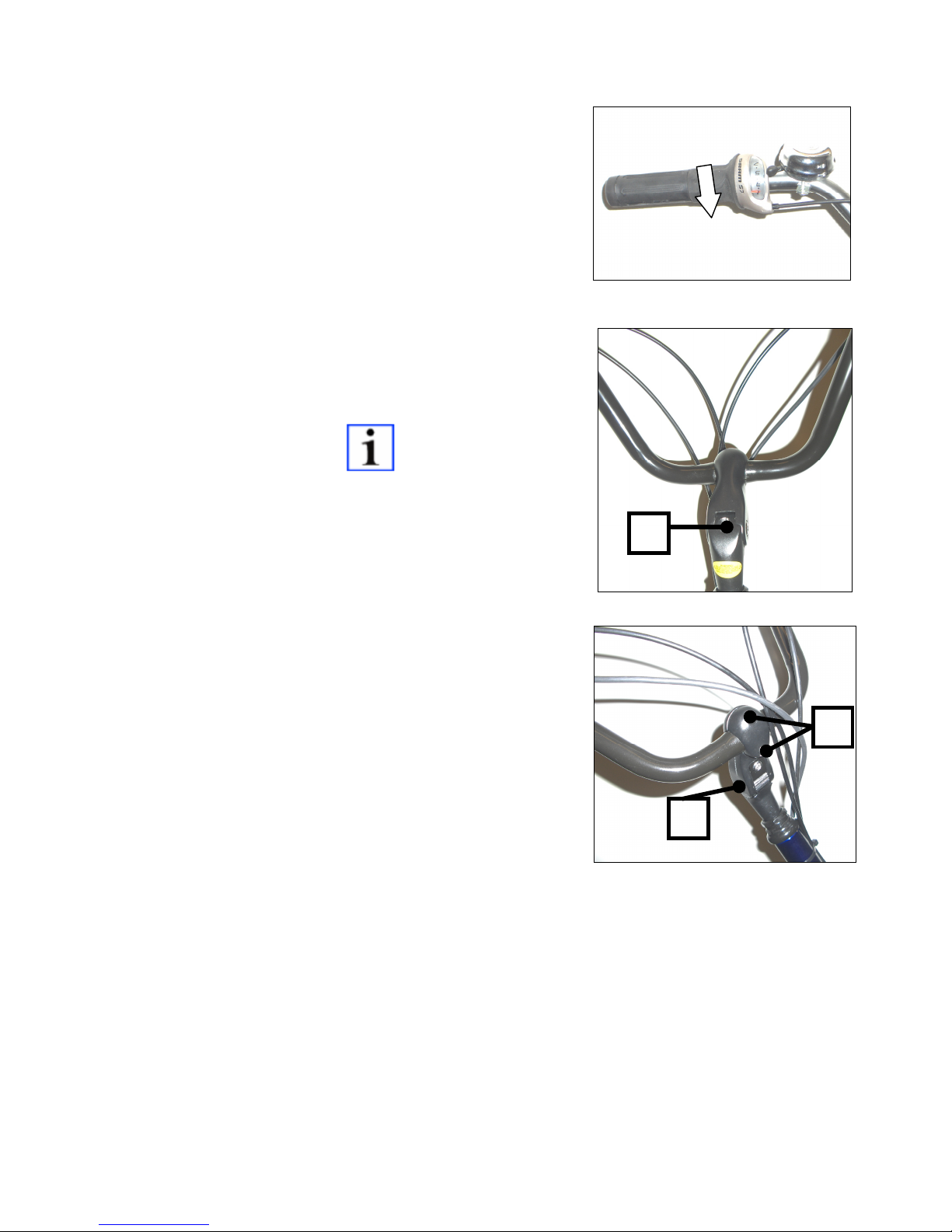
4
Handles
Although we take extreme
care to mount the handles
and prevent them to sit
'Loose', it may occur that
the handles come loose by
the action of sunlight,
temperature differences
and age.
You must regularly check
that the handles are fixed
by trying to twist them. If a
handle has been
disconnected from the
handlebar it should never
be used again. You should
let your dealer install new
handles.
Gears
The Singly can be fitted
with a Sram hub gear. By
the grip shift-switch to turn
to you (see fig. 1), you can
enable a lighter gear. This
can come in handy if you
cycle uphill or if there is a
strong headwind
condition. If you turn off
grip shift switch you select
a heavier gear
When switching, it is
important don't exercise
strength on the pedals.
When you get the system
keeps your feet are still for
a moment, the system get
the time to change
between the gears. It is
wise to let your dealer do
the adjustment.
Handlebar
For a proper sitting, you can
also adjust the handlebar
forward or backward and up or
down to your own wishes.
Up and down
•You turn the hexagon screw
of the stem (fig. 2A) a few
turns counterclockwise.
•You adjust the handlebar at
the right height.
•You turn the hexagon screw
of the stem (fig. 2) firmly
again.
Note: If you want to
adjust the handlebar height, the
security marking should be not
to see.
Forward or backward
•You turn the hexagon screw
of the stem (fig. 3) a few
turns counterclockwise.
•You adjust the handlebar at
the right position.
•You turn the hexagon screw
of the stem (fig. 3) firmly
again.
•To perfect the handlebar
position, you can repeat the
previous steps
Figure 1
Figure 2
Figure 3
A
A
B

5
lighting
The Singly’s have a lighting
form with Battery, consisting
of batteries, headlight and rear
light.
To turn on the headlight and
rear light, press on the buttons
that are on the light.
To turn off the lights, press on
the same buttons.
Lock
The safety lock is to operate in
the following way:
•Turn the key in the lock
clockwise.
•Push the sliding handle down,
so that the lock the rear
wheel locked.
•Turn the key in the lock
counterclockwise and remove
the key from the lock.
You can un-lock the rear wheel
to put the key in the lock and
turn it clockwise.
•Avoid theft and put your
bike always locked. Even if
you ' just ' are away.
•Note the frame number of
your bike. It is a small
sticker placed on your bike.
This number is also on the
head sticker in front of your
bike.
•Let your post code
engrave into your bicycle
engraving by your dealer.
•If you already have lost a
key, it's advisable to make
a copy of the spare key.
The seat
The seat of the driver is
adjustable.
To Adjust the seat you have
to lift the pin that is under your
seat. If you lift the pen, you’re
able to slide de seat over the
square tube. Then push the
pin in one of the holes for the
correct position.
Figure 4
CAUTION: Make
sure that the pin under your
seat is all the way into the
hole. This ensures the safe
use of your Singly.
collapsible armsupport
The seat of the Singly can be
performed with collapsible
armsupport. These armsupport
can be collapse up. If you sit
down on the Singly you will not
suffer from the armsupport.
Once on the bike then you flips
this down. This gives you a
comfortable armsupport when
cycling. When you use the rear
or front seat patched the
armsupport are automatically
entered (Fig. 5).
Figure 5

6
Brakes
The brakes belong to the
most important parts of
your bike. Whenever
possible, use both brakes
to slow down as dosed as
possible.
Always check the brakes
are working properly
before you ride. If you find
out that you almost have to
pull the brake lever up to
the handle, the brakes
needs readjustment
Parking brake
The Singly three-
wheelbicycles are provided
with a parking brake
instead of a bicycle stand.
In situations where the
bike would not remain on
the spot, you can use the
parking brake. It’s shown
activated in fig. 7A and
deactivated in fig. 7B.
CAUTION:
Never grease your brake
hubs and rims for any
reason whatsoever with
lubricants, this may
decrease the effect
tremendously.
-
Mirror
A rear-view mirror should be
used to enhance your
awareness of the traffic
situation.
• The mirror is adjustable by
turning the plastic mirror box
into the right position
• You can also adjust the mirror
rod with the bolts (fig. 6B)
forward or backward.
Cane holder
You can use the cane holder by
placing your canes or crutches
in the bin (fig 8A). and lock
them with the Velcro
Figure 6
Figure 7A (Activated parkingbrake)
Figure 7B (Deactivated
parkingbrake)
Figure 8
A
B
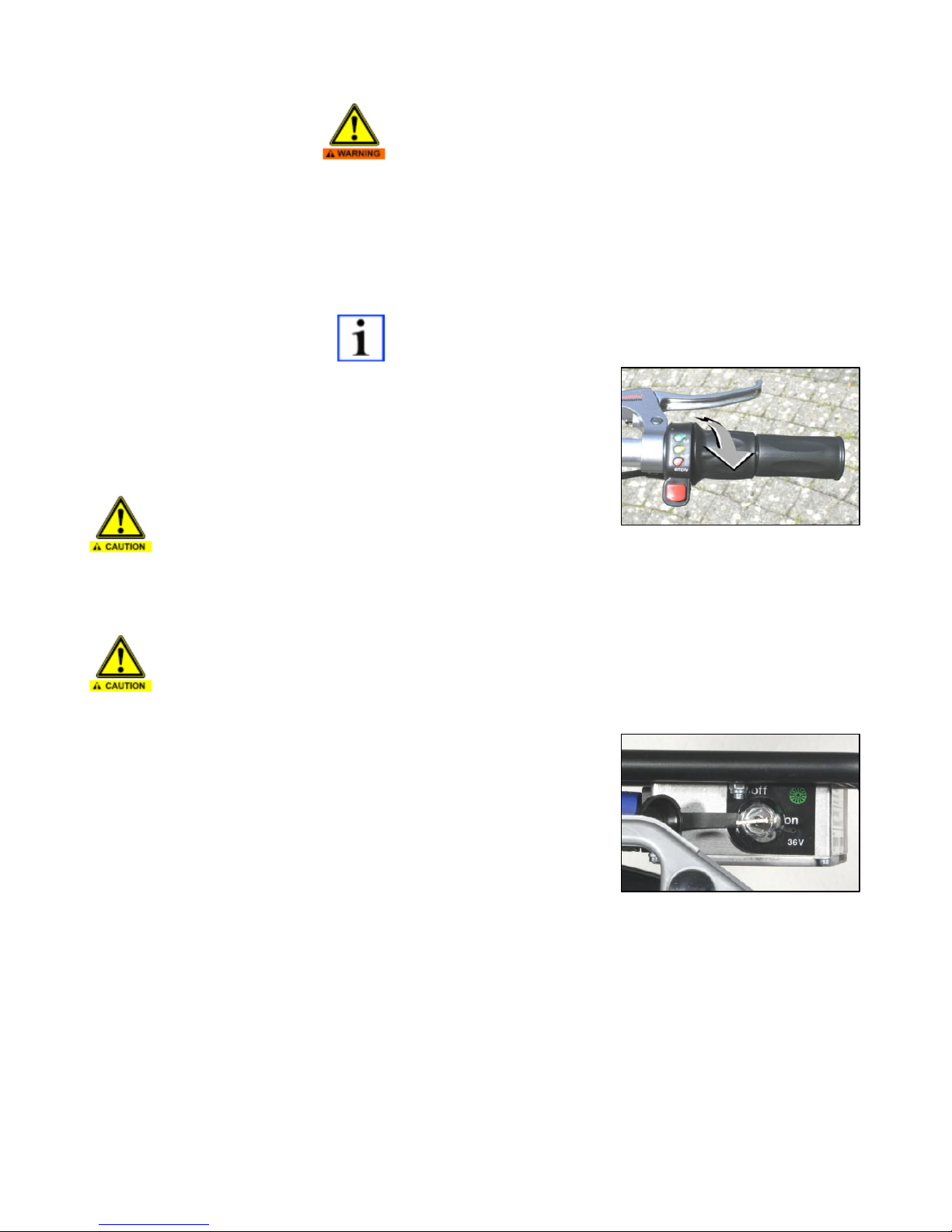
7
The Electric drive set
Safety instructions
Carefully read through all
of these instructions before
using the product!
Keep these instructions in
a safe place! If the product
is passed on to a third
party, the instructions must
be passed on with it.
Failure to follow these
instructions may result in
injury or damage to the
components. The
manufacturer can accept
no liability for losses
arising as a result of failure
to follow these instructions.
CAUTION:
A damaged motor can
result in the failure of
structural parts and will
have to be replaced.
CAUTION:
Damaged electrical
modules and cables can
cause short circuits and
must be replaced.
Intended use
The drive set in only used
for equipping a bicycle as
an electric bicycle. No
other use is permitted.
Starting up
WARNING:
The electric bicycle must not be
operated if the twist grip's
automatic return is faulty. The
fault should
be rectified by a specialist
dealer.
NOTE: Always check
the twist grip's automatic return
before starting up.
The system must be switched
off to start with! To check the
automatic
return, twist the twist grip
backwards and release again
(see Fig 9).
The twist grip must immediately
return to its initial (zero)
position.
The voltage supply for the
electric drive must be switched
on first of all.
This takes place on the control
unit located under the luggage
carrier.
Remove the protective cap from
the lock on the control unit.
Place the key in the lock and
switch to "on" (Fig. 10).
Take the key out again so it
cannot get lost during the
journey. Replace
the protective cap on the lock.
First mount the electric bicycle.
Figure 9
Figure 10

8
Only then should the
control be switched on. To
do this, press the button on
the twist grip for longer
than 1 second (Fig. 11). All
three LEDs light up when
the button is pressed.
Release the button when
all LEDs light up
continuously. The control
is now switched on and the
drive system is ready for
use.
.
NOTE:
The need to press and
hold the button is a safety
measure to prevent
accidental switching on or
off. As a further safety
feature, the drive can only
be switched on when the
twist grip is in its zero
position (front stop).
Pedal to start off, just as
with a conventional
bicycle. Add the power of
the motor according to
your own requirements by
softly turning the twist grip.
NOTE:
On the EPAC with assisted
pull-away, the motor can
be put in gear without
pedalling by turning the
twist grip. When the rider
is not pedalling, the motor
provides support up to a
speed of 6 km/h. The
assisted pull-away on the
EPAC can also be used as
a pushing aid.
Figure 11
Cycling
WARNING:
You should never block or
obstruct the twist grip's
automatic return while riding the
electric bicycle!
Once you are under way, to
increase the assistance
provided by the motor and to
continue accelerating, turn the
twist grip more towards you
while pedalling faster.
To reduce the assistance
provided by the motor and
reduce speed, slowly turn the
twist grip forwards.
If your speed increases while
you are pedalling, you should
change up to a higher gear.
You should change down to a
lower gear if your speed
decreases (e.g. riding uphill).
The control unit turns the drive
off if you pedal too slowly.
To deactivate the control while
you are riding, e.g. if you wish
to just pedal the cycle without
any motor assistance or during
long rides on the level or
downhill, proceed as follows:
•Gently turn the twist grip
forwards to its zero position
•Press the button on the
twist grip for at least 1
second until all the LEDs go
out.
The control is now switched off.
NOTE:
The control shuts off
automatically when:
•the battery has reached the
deep discharge limit.
•the motor or control unit
overheat. This is possible,
e.g. after longer periods of
up-hill travel or
extended use with a second
transported battery. After an
appropriate cooling period
(approx. 10 - 15 minutes),
the drive is ready for
operation again. Before
continuing on a journey, the
drive system on the control
unit must be switched off
and on again.

9
Ending the journey
Gently turn the twist grip
forwards to its zero
position (front stop).
Using the front and rear
brakes, bring the electric
bicycle to a complete
stop.
Switch off the control.
Press the button on the
twist grip for at least 1
second until all the LEDs
go out.
Remove the protective cap
from the lock on the control
unit.
Switch off the voltage
supply. Place the key in
the lock on the control unit
and switch to "off" (Fig.12)
Take the key out of the
lock if you are taking a
longer break (this will
prevent unauthorized use)
and replace the protective
cap on the lock.
Figure 12
NOTE:
If you forget to switch it off,
the control switches off
automatically after approx.
15 minutes if no cycling
activity takes place. You
must switch it on again
with the button on the twist
grip before further use.
Twist grip functions
The following can be found on
the twist grip (Fig.13) :
•a button for switching the
control on and off
•three LEDs, green, yellow
and red, to show the charge
status and any error reports.
Switching on the control
See Chapter "Starting up"
Switching off the control
See Chapter "Cycling"
Indicators
The three LEDs provide
information on:
- the battery power
- the control status
The three LEDs on the twist
grip show the current battery
voltage.
The indicator shows information
on the charge status.
The actual charge state of the
battery can only be read off the
battery itself (see Chapter
"Battery charging").
Figure 13

10
Status of the control, errors and warnings:
LED indicator Error or warning
LEDs flash quickly when switched on
Twist grip not in zero position when the control is
switched on.
Actions:
Put the twist grip in zero position, check the twist grip's
automatic return.
LEDs flash slowly during use The motor or control overheat. Motor is switched off.
Actions:
Return the twist grip to zero position.
Do not use the motor and control for a while and allow
to cool down. The drive can then be used again with no
further actions required.
LEDs flash quickly during use and when Battery voltage or control unit voltage too low.
switching off Motor is switched off.
Actions:
Charge the battery.
You must switch the control on again with the button on
the twist grip before further use.
WARNING:
If the measures outlined above are unsuccessful, consult a specialist dealer. Never open the
control unit,
the motor or the battery!
Other possible faults
Fault
Effect and actions
Undervoltage on the battery or control unit
Motor is switched off.
Actions:
Charge the battery.
Switch the control off and on again with the
button
Short
-
circuit on the battery or
Motor, control and battery are switched off.
battery completely discharged
Actions:
Remove the short circuit.
Charge the battery.
You must switch the control on again with the button on
the twist grip before further use.

11
Battery
Information on batteries
The type of battery used in
the drive set combines
lightness in weight with a
very high
charge capacity. It is
therefore very compact in
design and will fit easily
into the battery bag
provided.
Lithium-ion batteries may
only be charged using a
special charging circuit!
The reasonable use and
above all correct charging
of the battery as well as
protection from deep
discharge and overheating
will greatly help to prolong
its life. An appropriate
charge controller is
therefore already
integrated in the battery
housing to ensure optimal
and safe function. A mains
adapter without its own
charge controller is
therefore all that is needed
to charge the lithium-ion
battery.
WARNING:
Use only the mains adapter
supplied to charge the battery.
Before connecting the mains
adapter to the mains, you must
check whether the mains
voltage matches
the supply voltage of the
adapter. The adapter's supply
voltage is indicated on the
nameplate on the back of the
adapter. The adapter is
designed for indoor use only.
The lithium-ion battery may only
be charged in a dry, non
flammable environment.
WARNING:
A mains adapter with a
damaged mains plug or mains
lead must not be connected to
the mains and must
be repaired immediately by a
specialist dealer. The same
applies to extension cables that
are not
technically perfect.
The mains adapter and the
battery can get hot when
charging lithium-ion batteries.
The mains adapter
should therefore be removed
from the storage recess in the
battery box during charging.
Water and moisture must not
be allowed to penetrate the
mains adapter under any
circumstances. If
water has entered the adapter,
disconnect it from the mains
supply immediately and have it
checked by
a specialist dealer.
Condensation water can
develop on the mains adapter if
there is a sudden change in
temperature from
cold to hot. If this happens, wait
until the device has come up to
the temperature of the warm
room
before connecting it to the
mains. This situation is best
avoided by storing the mains
adapter where you
use it.
The mains adapter may only be
used to charge up the battery
supplied.
Other uses of the adapter are
not permitted.
Any tampering of any kind with
the mains adapter or battery
box is strictly prohibited!
Mechanical damage to the
battery must be avoided at all
cost (explosion hazard!).

12
Battery charging
All batteries usually leave
the factory fully charged.
However, because
there is always a certain
amount of self-discharge
(typically ~1% per day
at room temperature) the
battery should be charged
up before being used
for the first time.
Charging can be done
either on the luggage
carrier or off the bicycle
with
the battery bag removed.
The charge status is only
shown directly on the
battery itself (Fig. 14).
To check the charge
status, briefly press the
button on top of the
battery.
Up to four LEDs will then
light up for a few seconds
to indicate the
charge status.
To charge the battery, proceed
as follows:
•Gain access to the charging
socket on the battery box by
pushing the protective cover
to the left (Fig. 15).
•Plug the mains adapter into
a mains socket outlet
•Connect the charging plug
to the socket, the charge
status indicator LEDs start
to flash
NOTE:
The mains adapter and the
battery can get hot when
charging
lithium-ion batteries. The mains
adapter should therefore be
removed from the storage
recess in the battery box during
charging.
Charge status indicator
Figure 14
Figure 15 Gain
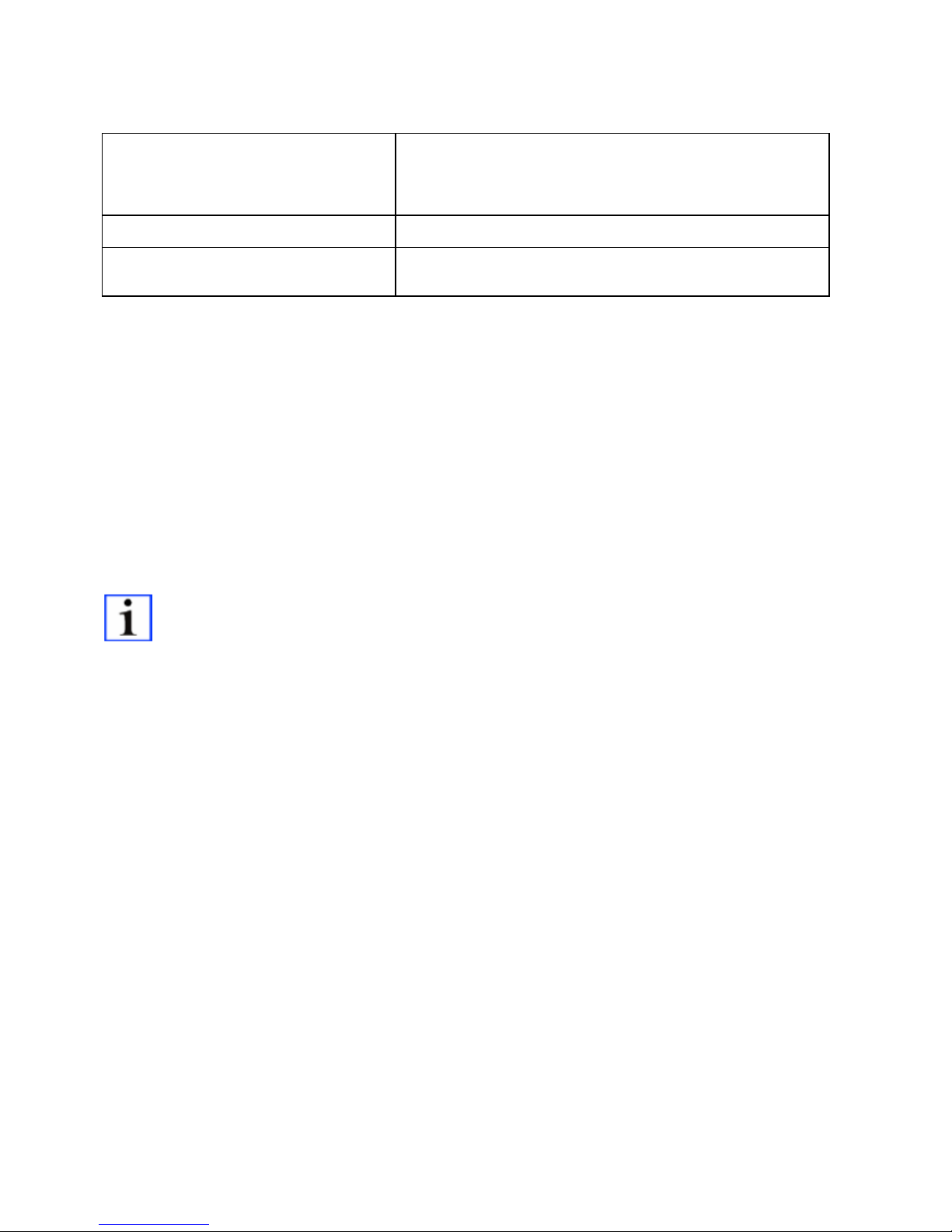
13
Charge status display on the battery while charging:
Charging time:
Fully charging the discharged battery takes
•approx. 4 h with 6.0 Ah battery
•approx. 7.5 h with 9.0 Ah battery
Once the battery has been charged completely, the charge controller switches to trickle
charging. The battery can be left connected to the mains adapter indefinitely. The advantage of
this is that the battery is always fully charged.
The battery can be used with the drive at any time, even if charging is not complete. However
you will not achieve the same range that is possible with a fully charged battery.
Note:
Unlike other types of battery, the lithium-ion battery has no 'memory effect' of any kind. This
means that it does not need to be fully discharged before it can be charged up again. It actually
helps to prolong the battery's life if the charging cycles are flat, in other words if the battery is
always charged up again immediately after use.
The ambient temperature during charging should be between +10°C and +30°C. Charging
outside this temperature range reduces the available battery capacity and therefore the range. It
is advisable to charge the battery in a heated room when outdoor temperatures are below zero.
Direct sunlight and proximity to sources of heating such as radiators should be avoided.
Before long periods of inactivity, e.g. in winter, the battery should be fully charged up and stored
in a dry, frost-free place. Charge the battery completely before using again.
The battery can become quite hot on long journeys using a lot of motor power. Temperature
monitoring inside the battery box prevents charging from taking place if the battery temperature
is too high. The mains adapter can be connected in this case. Charging will start automatically
when the battery has cooled down sufficiently in its box. The battery can easily take up to an
hour too cool down following a long uphill ride.
1, 2 or 3 LEDs flash,
Battery is charging, number of flashing
while
LEDs corresponds to the ca
pacity still to
3, 2 or 1 LEDs light up
be charged.
The number of lit LEDs corresponds
to the capacity already charged.
4 LEDs lit up
Battery is nominally fully charged,
re
-
charging active.
All LEDs off
Charging is complete,
battery is 100% cha
rged,
trickle charging active.

14
Connecting the battery
NOTE:
The battery cable should
always be run coming from
below under the cover and
into the battery bag. This
will ensure that water
cannot enter the bag. Use
the Velcro® tapes on the
sides of the battery bag
to secure the cable
(Fig.15).
Make sure that the key-
operated switch on the
control unit is set to OFF.
Connect the plug on the
battery cable from the
control unit to the socket
on the battery.
Twist the plug clockwise
until you hear the latch
engage.
Releasing the plug:
•Push back the latch on
the plug,
•twist the plug anti-
clockwise as far as it
will go,
•disconnect the plug.
Figure 15
Attaching the battery to the
luggage carrier
WARNING:
Use caution when hooking the
battery bag onto and unhooking
it from the luggage carrier.
There is a risk of your fingers
being squeezed!
Attaching the battery bag:
The battery bag can be
attached to the right or left hand
side of the bicycle on the
luggage carrier. The luggage
carrier is equipped with two
attachment hooks and two
mounting lugs on the rear side.
The lugs may have to be
adjusted when the bag is fitted
for the first time. To do this,
slacken the clamping screws on
the top of the lugs. The lugs
can now be adjusted sideways
to match the struts of the
luggage carrier. After
adjustment, tighten the
clamping screws again.
Open the locks (red) on both
attachment hooks by pushing
the flags in towards the bag.
Thread the lugs on the battery
bag in behind the struts of the
luggage carrier (adjust as
necessary, see above).
Simultaneously hook the two
attachment hooks on the
battery bag into the upper
longitudinal strut of the luggage
carrier and press the bag down
as far as it will go.
Close the locks by pressing the
flags towards the wheel until
you hear them snap in.
Removing the battery bag:
Make sure that the plug to the
battery has been disconnected
(refer to Chapter "Releasing
the plug").
Open the locks (red) on both
attachment hooks by pushing
the flags in
towards the bag.
Pull the battery bag up evenly.
Detach the bottom lugs from
the luggage carrier struts.
Carrying by car
Aggressive road dirt, rainwater
or a saline atmosphere will
shorten the life of an electric
bicycle. It should therefore
always be protected with a
tarpaulin when carried on a car.
The batteries should be
removed from the bicycle and
carried at a cool place in the
car.

15
Motor
Type
R
N120
Voltage
36 V
Output
200 … 250 W (S1) /
350
W (S2), dep. on the version
Speed when riding on the level
approx. 60 ... 330
1
/
min
, depending on version
Max. torque
35 ... 60 Nm (rating plate), depending on version
Thermal over
load protection
yes
Spoke hole pitch circle
164 mm
Spoke hole diameter
3.1
+0.1
mm
Inner spoke flange distance
58 ±1 mm
Outer spoke flange distance
66 mm
Dimensions (Ø x w)
178 mm x 127 mm
Weight
3.5 kg
Battery
Typ
e
Li
-
ion battery
Voltage
36 V
Capacity
6 Ah,
9 Ah, depending on the version
Control unit
Voltage
36 V
Current max.
depending on version 20 .. 33 A (rating plate)
Dimensions (l x w x h)
115 × 100 × 45 mm
Weight
0.7 kg
Technical specifications
Bike
Singly E
Length (cm)
185
Width (cm)
74
Wheelbase (cm)
132
Wielsize (inch) Front & Rear :
20 * 1,75
adjustable for leg lengths from (cm)
68
handlebar width (cm)
driver
66
Entrance height (cm)
18.5
K
ind of brake Front:
Rear
:
V-brake
Drum brake
Weight (kg)
55
Maximum load weight including luggage (kg)
140
minimum range (km)
20

16
Warranty
Nijland Cycling gives 5 year
warranty on frame and fork. There
is a 2 year warranty on other
components, in so far as they are
not subject to normal wear and
tear.
. You can only claim warranty if
you can demonstrate the
guarantee certificate together with
the purchase receipt. Any
transport and labour costs shall be
borne by the owner.
Warranty shall not be granted if:
•The bicycle has been used
improper or careless or
damaged by accident.
•The parts to ordinary wear and
tear, such as chain wear, tires
and cables.
•The bicycle has not been
maintained as indicated in this
book.
•Improper repairs have been
carried out.
•Damage caused by incorrect
mounting (not carried out
repairs itself by Nijland Cycling)
•The construction of the bike
changed.
Finally
With this manual, Nijland cycling
made you aware of the care and
maintenance of your bike. We
have also recommend to rely on
your dealer for major repairs or
maintenance.
If you think that the maintenance
of the bike is still too technical for
you, and you don’t trust yourself
with the maintenance of your bike
or adjustment of parts, then go to
your local dealer.
You only drive safe on a bike that
is treated as indicated by the
manufacturer.
Warranty card
Fill in this warranty cad carefully and keep it along with your proof of purchase
for five years from date of purchase.
Bicycle information
Brand en type:
Version:
Framenumber:
Keynumber:
Date of purchase:
Personal information
Name:
Address:
ZIPcode and city:
Dealer information
Name:
Address:
ZIPcode and city:
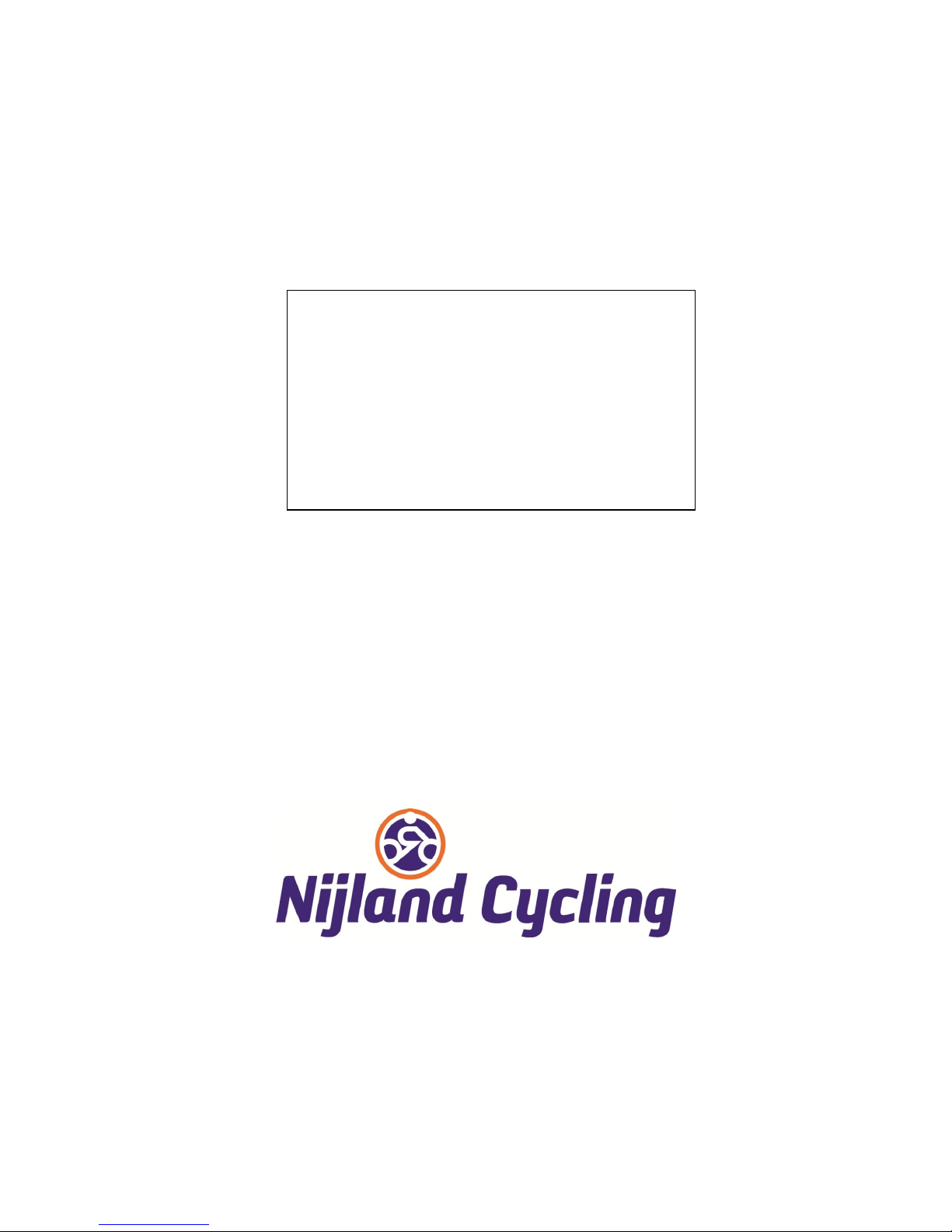
17
Dealer's stamp:
Nijland Cycling
Telgenweg 12
8111 CM Heeten
E
-
mail
info@
nijland.com
Homepage www.nijland.com
Table of contents