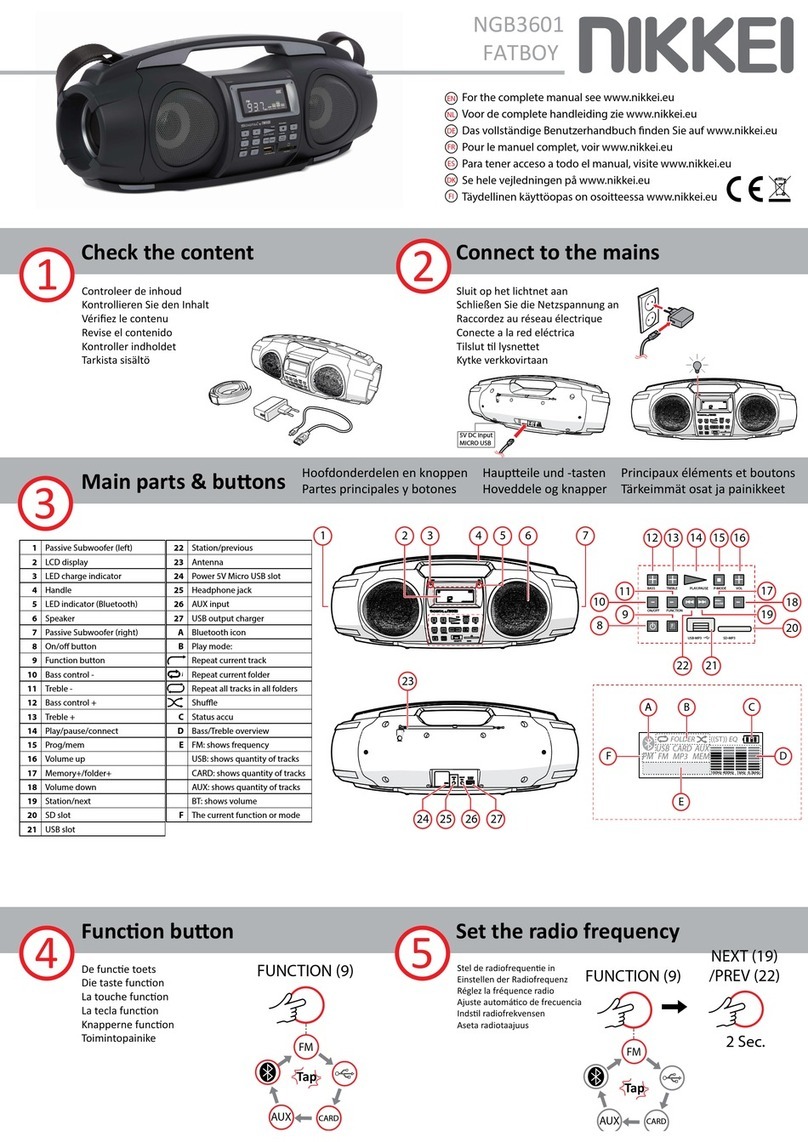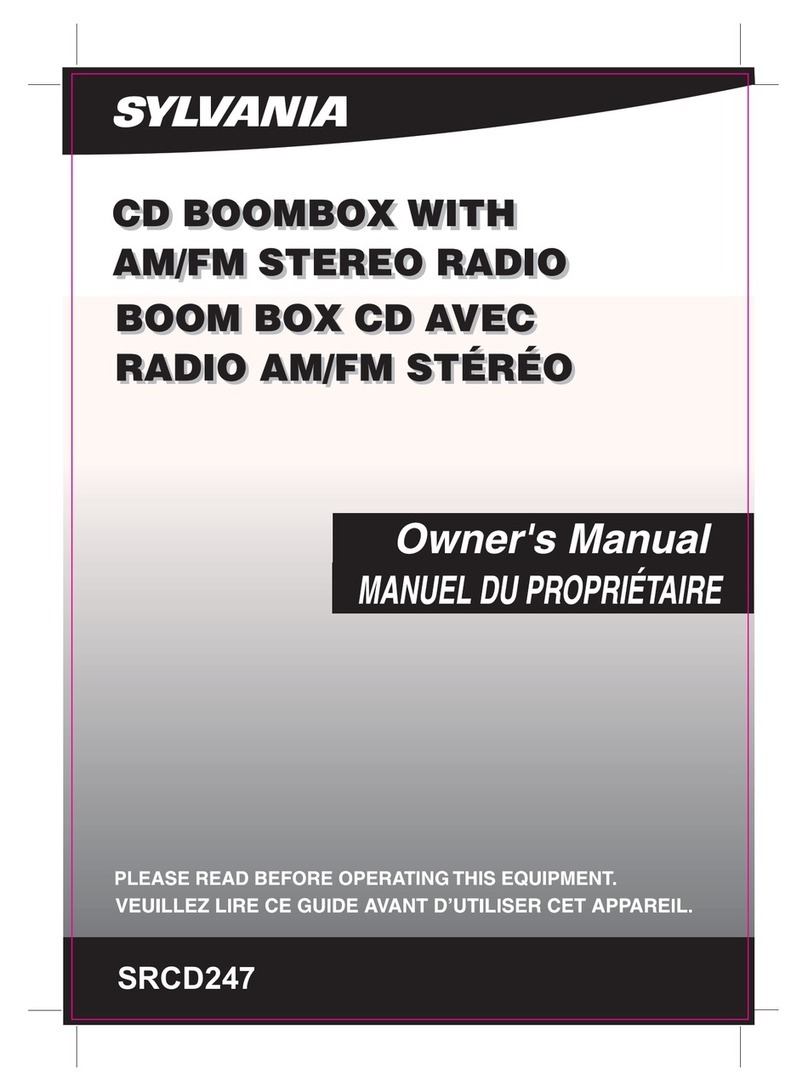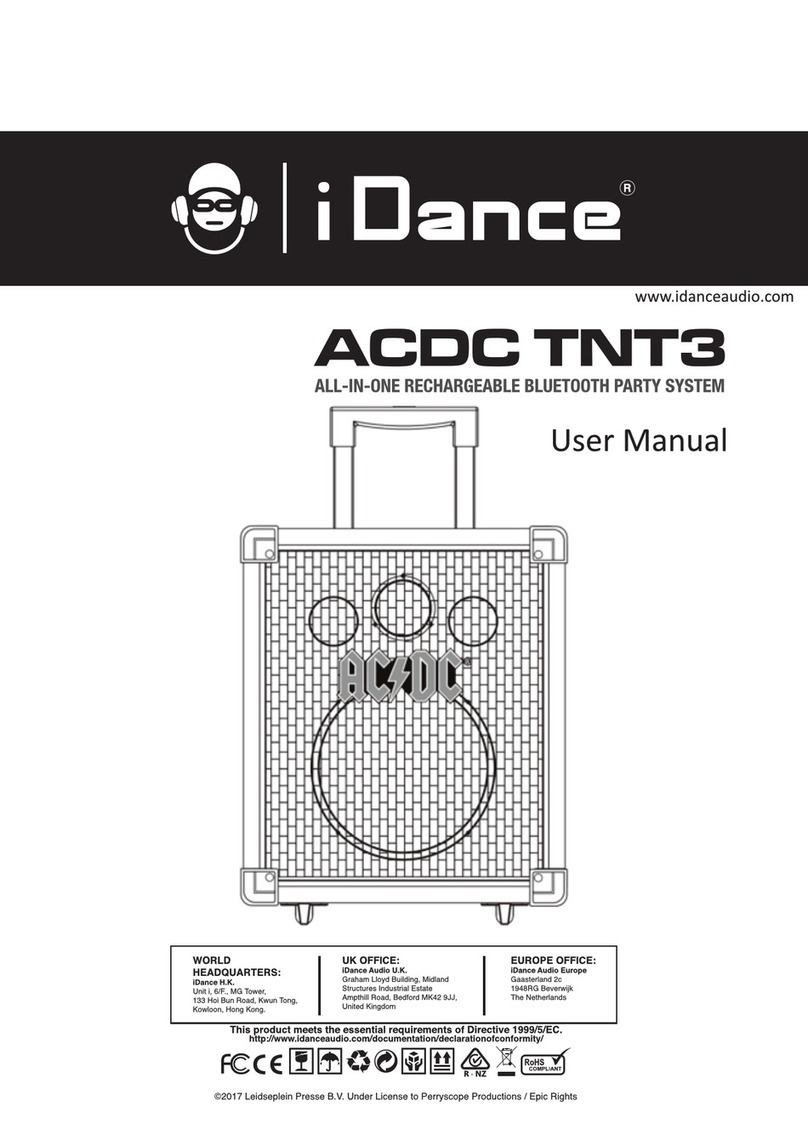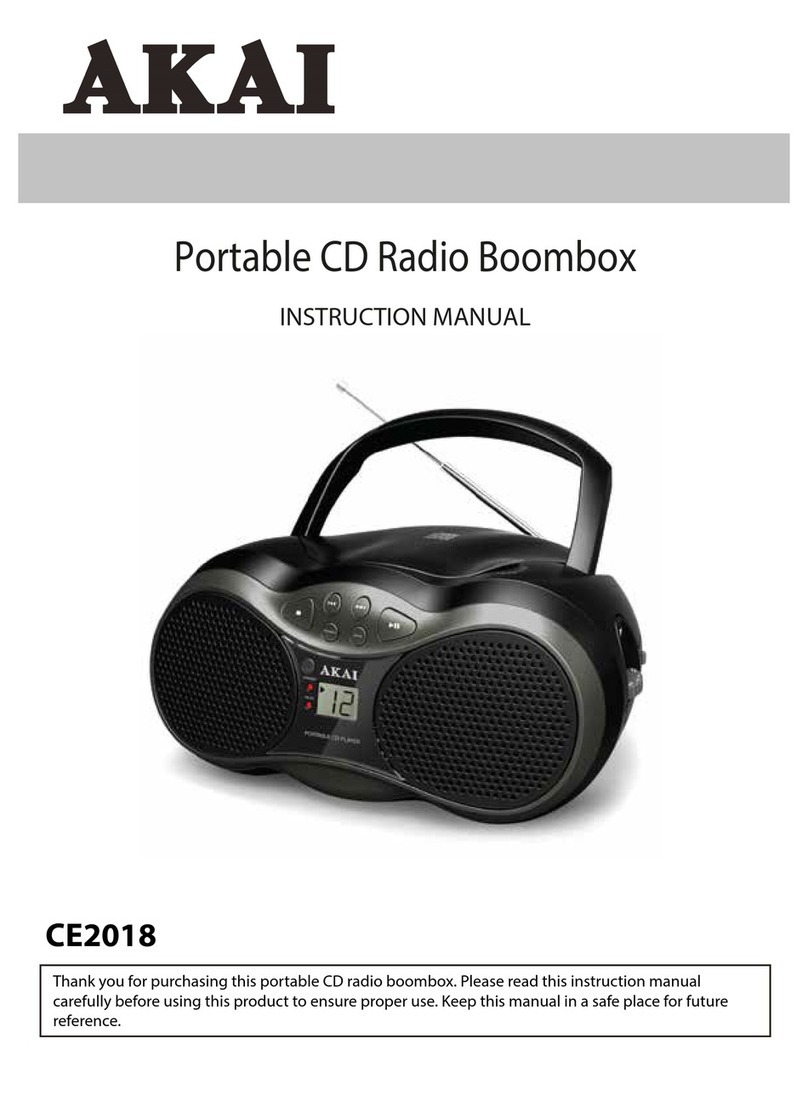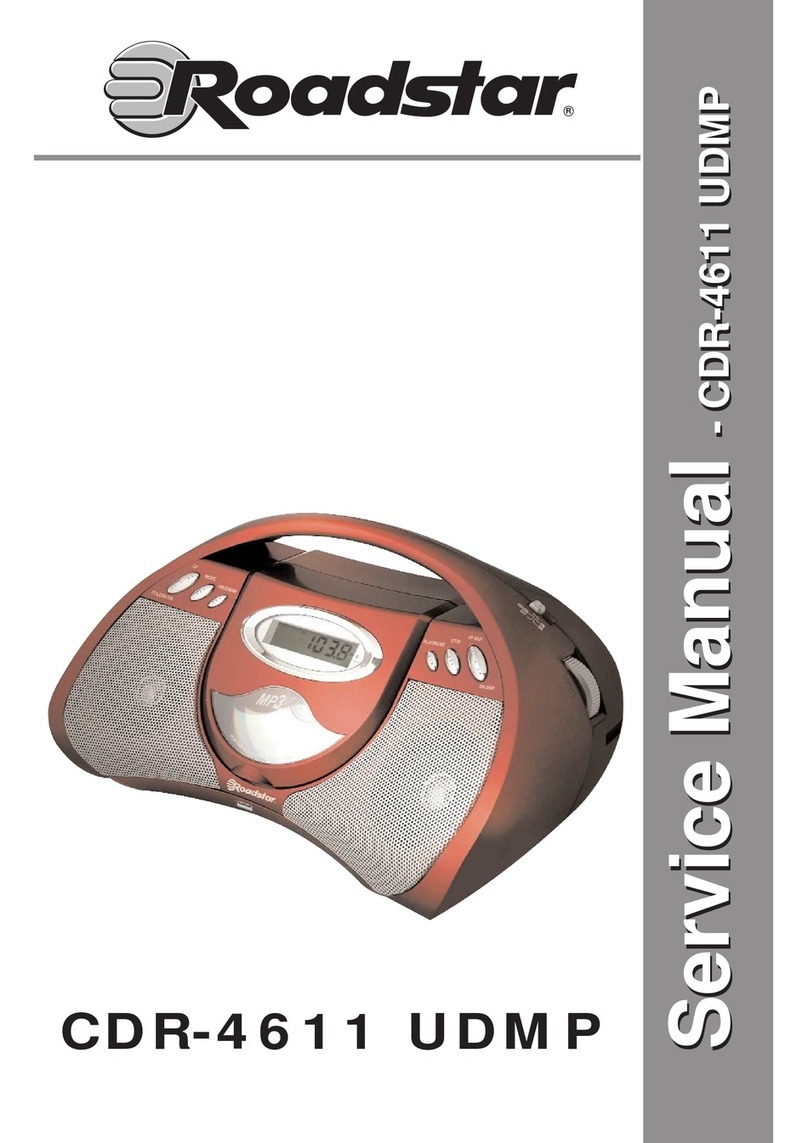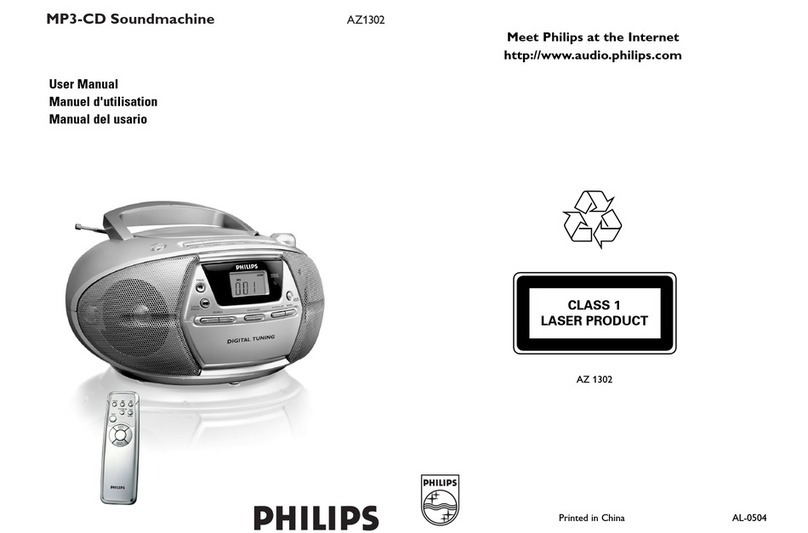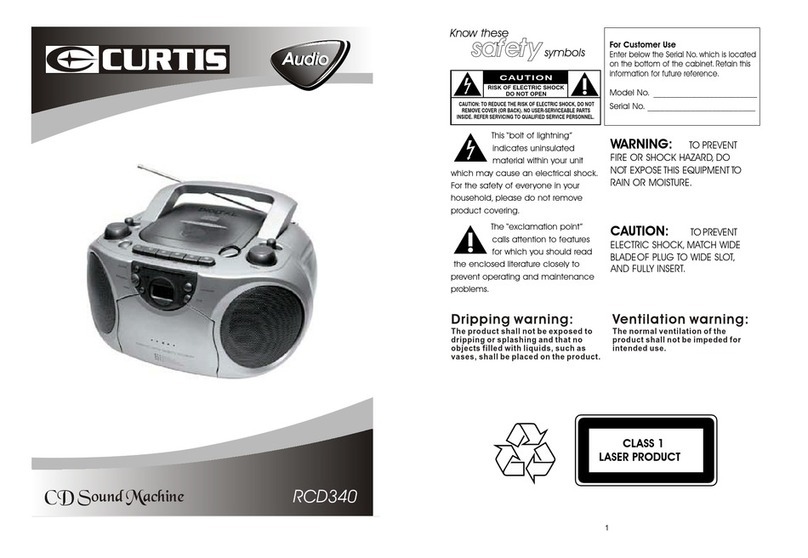Nikkei NGB3601 User manual

© Elmarc, 02/17
NGB3601 Boombox Fatboy
USER MANUAL EN

2
Content
1 Intended use 3
2 Safety 4
2.1 Labels in this manual 4
2.2 Generalsafetyinstrucons 4
3 Preparaons for use 6
3.1 Unpacking 6
3.2 Packagecontents 6
4 Installaon 7
4.1 Connecngtothemains 7
5 Funcons 8
6 Operaon 10
6.1 Radiofuncons 10
6.2 USBfuncons 12
6.3 Memorycardfuncons 13
6.4 AUX IN 13
6.5 Bluetoothconnecon 14
6.6 Playlists 16
6.7 Controllinghigh-pitchedandlow-pitchedsounds 17
7 Accessories 18
8 Cleaning and maintenance 19
9 Technical specicaons 20
10 Disposal of used electric and electronic equipment 21

3
1 Intended use
TheboomboxFatboyisaportableboomboxwithadoublesubwoofer
system.ThedeviceplaysmusicfromUSBdevicesandmemorycards(SD
MP3).ListentotheradioviatheFMfuncon.
__
5Donotusethedeviceinahumidenvironment.
5DuethewidevarietyofproductswithUSBports,mobiledevicesand
theirmanufacturer-specicfunconswecannotguaranteethatall
deviceswillberecognizedoralloperangoponscanfuncon.
5Readthemanualcarefullybeforetherstuse.

4
2 Safety
2.1 Labels in this manual
6 WARNINGAwarningmeansthatinjuryispossibleiftheinstrucons
arenotobeyed.
1CAUTIONAcauonmeansthatdamagetotheequipmentispossible.
5Anotegivesaddionalinformaon,e.g.foraprocedure.
2.2 General safety instrucons
General
1Topreventdamageormalfuncons:Pleasetakemeandreadthe
generalsafetyinstrucons.Thiswillavoidre,explosions,electric
shocksorotherhazardsthatmayresultindamagetopropertyand/
orsevereorfatalinjuries.
1Themanufacturerisnotliableforcasesofmaterialdamageor
personalinjurycausedbyincorrecthandlingornoncompliancewith
thesafetyinstrucons.Insuchcases,thewarrentywillbevoided.
WARNING
6 Donotputforceontheappliance.
6 Alwayscheckthatthemainsvoltagecorrespondstothevoltageon
therangplate.
6 Onlyuseoriginalaccessoriesfromthemanufacturer.
6 Donotspillanyliquidontheappliance.
6 Neverleavechildrenunaendedwiththepackingmaterial.The
packagingmaterialrepresentsadangerofsuocaonChildren
frequentlyunderesmatethedanger.alwayskeepchildernawayfrom
the packaging material.

5
6 Itisnotpermiedtoopentheproductyourselfortohaveitopened,
neitherisitpermiedtorepairtheproductyourselfortohaveit
repaired.Thiswillvoidthewarranes.Pleaseletanymaintenancebe
carriedoutbyceredmaintenancepersonnel.
6 Donotblockthevenlaonholes.
6 Donotinsertanyobjectsinthevenlaonholes.
CAUTION
1Donotputtheappliancenearaheatsource.Thiscoulddamagethe
appliance.
1Puttheapplianceonahorizontalatsurface.
1Keepminimum(50mm)spacearoundthedeviceforopmal
venlaon.
Remarks
5Ifthisapplianceisequippedwithrubberfeettopreventitfrom
moving:Thefeetaremadefromnon-migrangmaterialspecially
formulatedtoavoidleavinganymarksorstainsonfurniture.
However,certaintypesoffurniturepolishes,woodpreservaves
orcleaningsprayscausetherubbertosoenandleavemarksora
residueonthefurniture,andpotenallyriskthesurfacetobecome
damaged.Topreventdamagetowoodensurfaces,werecommend
thatyouapplyself-adhesivepadstotheboomoftherubberfeet
beforeinstallaon.
5Werecommendthatyouretaintheoriginalcartonandpacking
materialsincaseiteverbecomesnecessarytoreturnyourproduct
forservice.Thisistheonlywaytosafelyprotecttheproduct
againstdamageintransit.Ifyoudodisposeofthecartonandthe
packingmaterials,pleaseremembertorecyclewithduecaretothe
environment.

6
3 Preparaons for use
3.1 Unpacking
• Unpack the appliance carefully.
• Checkthepackagecontentsasdescribedbelow.Ifanyitemismissing,
pleasecontactyourreseller.
5Werecommendthatyouretaintheoriginalcartonandpacking
materialsincaseiteverbecomesnecessarytoreturnyourproduct
forservice.Thisistheonlywaytosafelyprotecttheproduct
againstdamageintransit.Ifyoudodisposeofthecartonandthe
packingmaterials,pleaseremembertorecyclewithduecaretothe
environment.
3.2 Package contents
Thefollowingitemsareincludedinthereceivedpackage:
5Ifanyitemismissing,pleasecontactyourreseller.
• 1xboomboxFatboy
• 1xPlugcontact
• 1xUSBconnecngcable
• 1xbandage

7
4 Installaon
4.1 Connecng to the mains
• ConnecttheminiUSBoutputtothedevice(27)andputtheUSB
outputintotheadapter.
• Connectthemainsplugtoawallsocket.
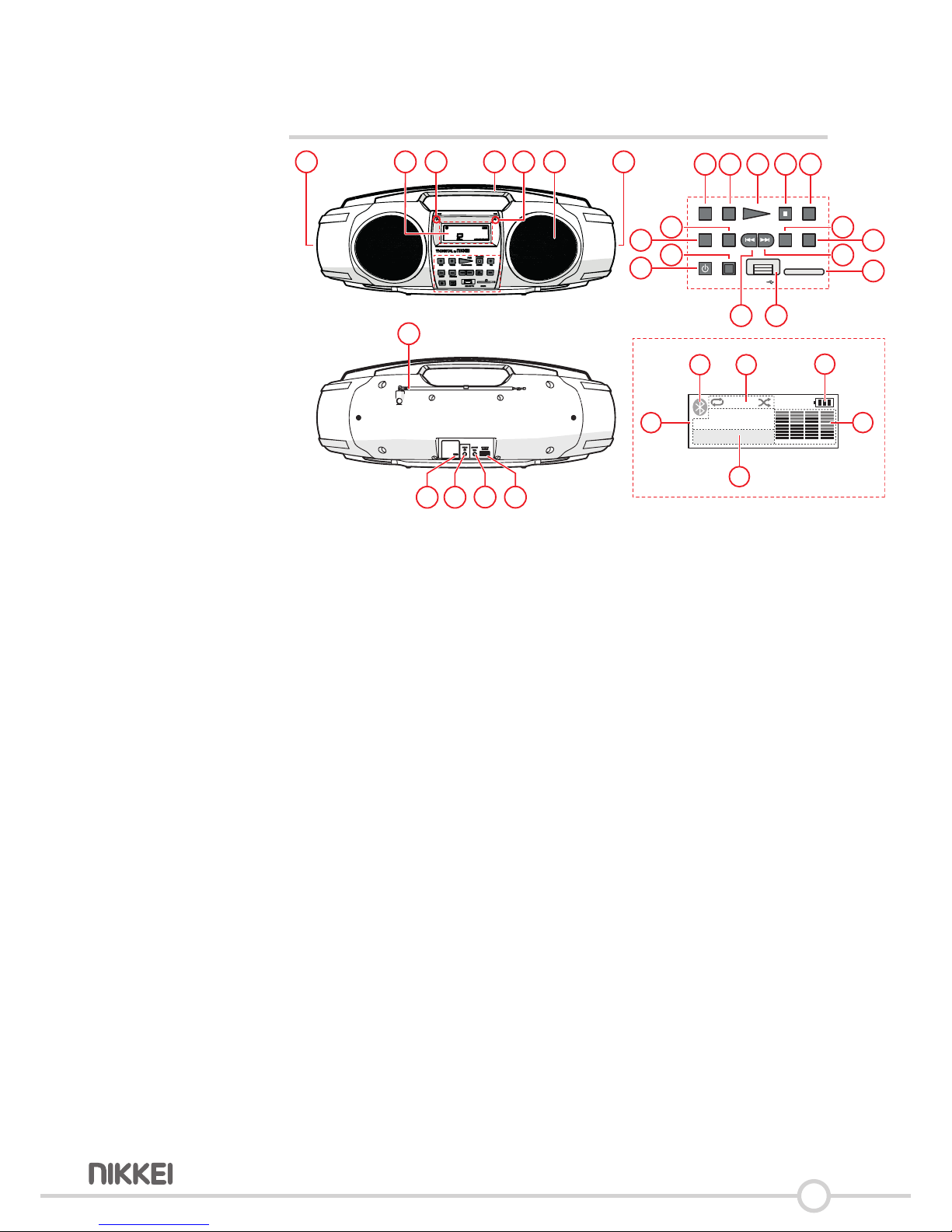
8
5 Funcons
FOLDER
PM FM MP3 MEM
USB CARD AUX
((ST)) EQ
160Hz 400Hz 6.3kHz1kHz
+ + +
- - -
BASS TREBLE PLAY/PAUSE P-MODE VOL
ON/OFF FUNCTION
USB-MP3 SD-MP3
MEM+
FOLDER
F
A
1 72 3
10
8
13 15 1614
4 65
9
18
20
17
19
11
12
A
22 21
2524 26 27
23
E
F
B C
D
1. PassiveSubwooferle
2. LCDDisplay
3. LED:Productischarging
4. Handle
5. LED:BLUETOOTH
6. Speaker
7. PassiveSubwooferright
8. On/Obuon
9. Funconbuon
10.Bass(controloflow-pitchedsounds)-
11. Treble(controlofhigh-pitchedsounds)-
12. Bass(controloflow-pitchedsounds)+
13. Treble(controlofhigh-pitchedsounds)+
14. Play/Pause/Pairbuon
15. Prog/Membuon
16. Volumeupbuon
17.Memory+/Folder+buon
18. Volumedownbuon
19. Staon/Nextbuon
20.Slot-inforSDcard
21. USBport
22. Staon/Previousbuon
23. FMantenna

9
24. Power5VMicroUSB-output
25. Headphonejack
26. AUX IN
27.USBoutputcharger
A. Icon
B. Playmode
Repeat the current track.
FOLDER
Repeat the current track.
Repeatalltracksinallfolders.
Shue.Alltracksareplayedin
randomsequence.Therepeat
funconisdisabled.
C. Statusbaery
D. OverviewBass/Treble
E. FM:showsradiofrequency
-USB:showsquantytracks
-CARD:showsquantytracks
-AUX:showsquantytracks
-BT:showssetvolume
F.Thecurrenttrackormenu

10
6 Operaon
•Toswitchontheappliance,presstheSTANDBYbuttonON/OFF(8).
•Toselectthesourcemode(BLUETOOTH),presstheFUNCTIONbutton
9.
•Youcanchoosefrom:FM,USB,SD,AUX,BLUETOOTH.
•Selectthedesiredsource.
•PressthebuttonVolumeup(16)orthebuttonVolumedown(18)to
setthevolume.
6.1 Radio funcons
5ThereisonlyaFMtuneravailable.
•Toswitchontheappliance,presstheSTANDBYbuonON/OFF(8).
•Slideouttheantenna
1
2
•Toselectthesourcemode(FM),presstheFunconbuon9.
Automacally adjust the frequency
•Toselectthedesiredradiostaon,pressthebuonPREVIOUS
(Staon/Next)orkeepthebuon2(19)secondspressedinforafew
secondsunlyoundthedesiredradiofrequency.
•Thefrequencyisshownonthedisplay.
Adjust the frequency manually
•Totunetothestaonofyourchoice,presstheStaon/Previous19
buonortheStaon/Next22buonrepeatedlyunlthefrequencyis
found.
•Thefrequencyisshownonthedisplay(E).

11
Save a radiostaon into the memory
5Youcansetmax.20staons.
• Gototheradiostaonwhichneedstobesetinthememory.
• PresstheProg/Membuon(15).
• Onthedisplayappears"P-01"..“01”ashes.Thisshowsthenumberof
thesetmemorystaon.
• PresstheStaon/Previous19orStaon/Next(22)keytoselecta
memorylocaon.
• PressProg/Mem(15)toconrm.
• Onthedisplayappears"MEM”.Thisradiofrequencyissavedinthe
memory.
Acvang a stored funcon
• PresstheMemory+/Folder+buon(17).
• Onthedisplayappearsthenumberofthesavedfrequency.
• PressmulplemesonthebuonMemory+/Folder+(17)tonavigate
throughtthestaons.

12
6.2 USB funcons
Place the USB sck
5ThedevicecanonlylesmusicfromMP3format.
•Toswitchontheappliance,presstheSTANDBYbuttonON/OFF
(8).
•InserttheUSBstick.(21)
•Toselectthesourcemode(USB),presstheFUNCTIONbuon9.
•Onthedisplayappears"USB"(F)andthequantyoftracks.
•PressthebuonPlay/Pause/Pair(14)toplaythecurrenttrackoruse
thebuonsStaon/Previous(19)andStaon/Next(22)tonavigate
throughthefolder.
See"Repeatfuncons"paragraph6.6howatrackcanberepeated.
5ItcantakeafewsecondsbeforethedevicecanreadtheUSBsck.
5TurnthedeviceobeforeremovingtheUSBsck.
Charge devices
5Thedevicemustbeconnectedwiththemainplugtoawallsocket
beforechargingotherdevices.
•UsetheUSBoutputtochargeotherdiviceslikeyourMP3-player,
mobilephone...
•Theredlightlightsup(3).
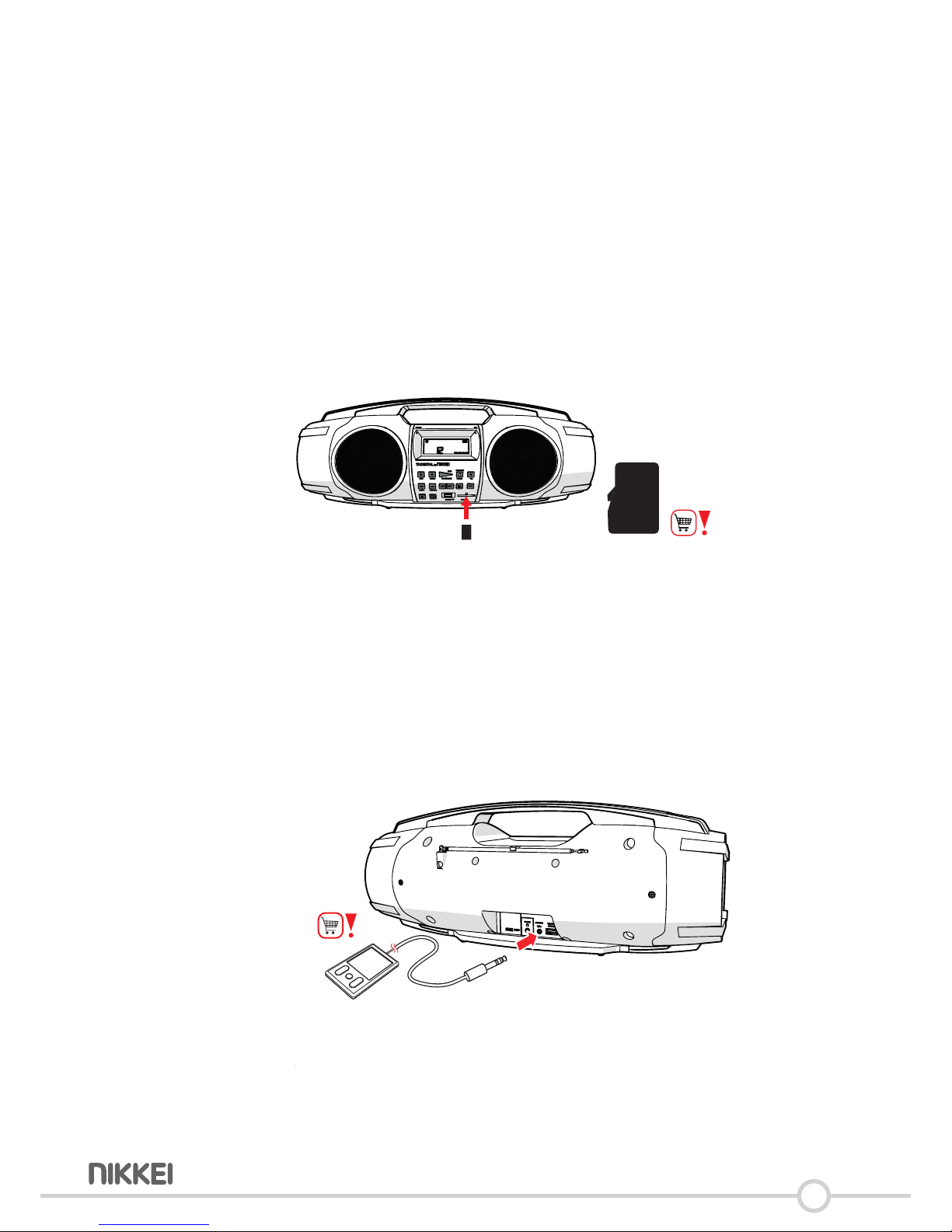
13
6.3 Memory card funcons
•Toswitchontheappliance,presstheSTANDBYbuonON/OFF(8).
•PlaceaSDmemorycardinthedevice.
•Toselectthesourcemode(SD),presstheFUNCTIONbuon9.
•Onthedisplayappears"CARD"()andthequantyoftracks.
See"Repeatfuncons"paragraph6.6howatrackcanberepeated.
5ItcantakeafewsecondsbeforethedevicecanreadtheSD
memorycard.
5TurnthedeviceobeforeremovingtheSDmemorycard.
6.4 AUX IN
YoucanconnecttheboomboxFatboytodierentdeviceslikeyourmobile
phone,MP3-player,laptop...
•Toswitchontheappliance,presstheSTANDBYbuonON/OFF(8).
•Toselectthesourcemode(AUX),presstheFUNCTIONbuon9.
•Toconnectanexternalaudiodevice,insertthecableplugintheAUX
INjack(26).
Onthedisplayappears"AUX"()andthequantyoftracks.
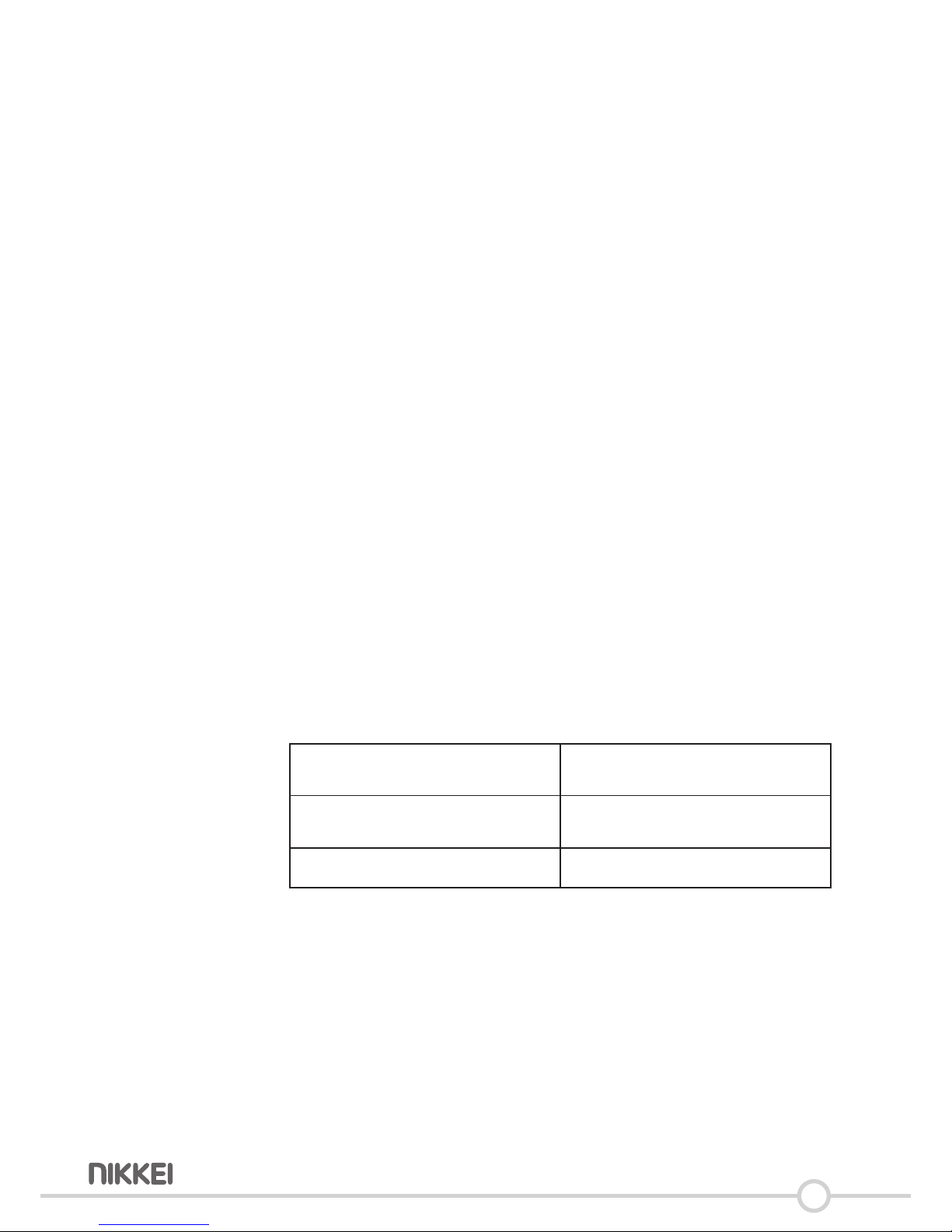
14
6.5 Bluetooth connecon
5WecannotguaranteethatallBluetoothdevicesarecompable.
5Inordertopreventdisruponswhilelisteningtomusicusing
Bluetooth,turnotheWi-Fiofyourdevice.
Make a Bluetooth connecon
YoucanwirelesslyconnecttheboomboxFatboytodevicesthathave
Bluetooth.
• Toswitchontheappliance,presstheSTANDBYbuonON/OFF(8).
• Toselectthesourcemode(BLUETOOTH),presstheFUNCTIONbuon
9.
• TheblueLEDindicatorashesslowly.
• TurntheBluetoothonofthedevicewhichyouwanttoconnect.
• TheblueLEDindicatorashesfast.
5NOTE:yourBluetoothconneconhasarangeofapproximately10
metres
• ConnectthedevicetotheboomboxFatboylikeamobilephone.The
nameoftheBluetoothconneconisFATBOY.
• TheblueLEDindicatorlightsupbutdoesnotashes.
• TheBluetoothdeviceisconnected.
BelowatablewithanexplanaonofthefunconoftheLEDindicator:
__
TheblueLEDindicatorlightsupbut
doesnotashes.
TheBluetoothdeviceisconnected.
TheblueLEDindicatorashes
slowly.
ThedevicesearchforaBluetooth
connecon.
TheblueLEDindicatorashesfast.
__

15
Max. 10m
SDIG
FATBOY
Tap
FM
AUX CARD
FUNCTION
__
Disconnect the bluetooth connecon
• KeepkeyPlay/Pause/Pair(14)pressedfor2seconds.
• TheblueLEDindicatorashesslowly.
• TheBluetoothconneconisdisabled.

16
6.6 Playlists
Program track sequence
Youcansettheplayorderofthetrack.
5Youcansetmax.20tracks.
5Toprogramtheorderofplayback,currentplaybackmustbestopped.
• Tostopplayback,presstheProg/Membuon(15).
• UsethebuonsPREVIOUS(22)orthebuonsStaon/Next(19)to
searchinthefolder.
• Onthedisplayappears"P-01"..“01”ashes.Thisshowsthenumberof
thesetmemorystaon.
• PressProg/Mem15toconrm.
• PressthebuonProg/Mem(15)toprogrammanothertrack.
Play the playlist
• PressthebuonPlay/Pause/Pair(14)toplaytheplaylist.
Delete the playlist
• PresstwiceonthebuonProg/Mem(15)todeleteaplaylist.
Repeat funcons
Youcansettherepeatfunconorshuefuncon.Pressmuliplemeson
thebuon().
Youcanchoosefrom:
FOLDER
__
Inthetablebelowyoundanexplanaonoftheicons.
__
Repeat the current track.
FOLDER
Repeat the current track.
Repeatalltracksinallfolders.
Shue.Alltracksareplayedin
randomsequence.Therepeat
funconisdisabled.

17
6.7 Controlling high-pitched and low-pitched sounds
Seng the bass (low-pitched sounds)
• UsetheBass(10)and(12)buonstosetthebass(low-pitched
sounds).
• Onthedisplayappears"b:#".#isthesetvalue.
• Youcansetthebassfrom-8to8.
Seng the treble (high-pitched sounds)
• Usethe(11)and(13)buonstosetthetreble(high-pitchedsounds).
• Onthedisplayappears"t:#".#isthesetvalue.
• Youcansetthetreblefrom-8to8.

18
7 Accessories
1Onlyuseoriginalaccessoriesfromthemanufacturer.
1
2
3
4
5
6
AbeltisalsoincludedinthereceivedpackageoftheboomboxFatboy.
Usethisbelttoholdtheradio.

19
8 Cleaning and maintenance
6 Turnthedeviceoandremovethemainplugoutthesocketbefore
youstartcleaningthedevice.
6 Itisnotpermiedtoopentheproductyourselfortohaveitopened,
neitherisitpermiedtorepairtheproductyourselfortohaveit
repaired.Thiswillvoidthewarranes.Pleaseletanymaintenancebe
carriedoutbyceredmaintenancepersonnel.
• Cleantheoutsideoftheappliancewithasocloth.Whenthe
applianceisverydirty,dampentheclothslightlywithwateranda
neutralsoluon.

20
9 Technical specicaons
Specicaons
• Voltage:100-240
• Frequency:50-60
• Weight:1900gr
• LCDDisplay
• Soundsysteem:stereo
• Soundenhancement:Trebleandbasscontrol,built-insubwoofer
• Equalizer:UserEQ
• Mediaplaybackformats:MP3
• Mediaplaybackfuncons:FMtunerBluetoothA2DP[Dropspot3]
• Typeaudiotuner:digital
• USBoutput:5V1A
• Dimensionsmainunit:400x110x140mm
Connecvity
• Ipod/Iphone-connecon:viaUSB
• Audioconnecon:HeadphonejackAUXINjack[Dropspot3]
• TypeUSBconnecon:MicroUSBconneconforcharging,USB
connecon
• Memorycardslot:SD
• Wirelessconnecon:BTStreamingBluetooth4.0
• Coaxantenna-connecon:No
• Automac"Paire"funcon:Yes
Sengs
• Automacchannelsearch
• Numberofprogrammablestaonpresets:20staons
• NumberofprogrammableCDmemories:20tracks
Accessories
• 1xAC/DCadapter
• 1xMicro-USBkabelvoorcharging
Specicaons baery
• Built-inbaery:max.5-6hrs
• Baerytype:lithium-ion
• Capacity:2100mAh
Other manuals for NGB3601
1
This manual suits for next models
1
Table of contents
Other Nikkei Portable Stereo System manuals