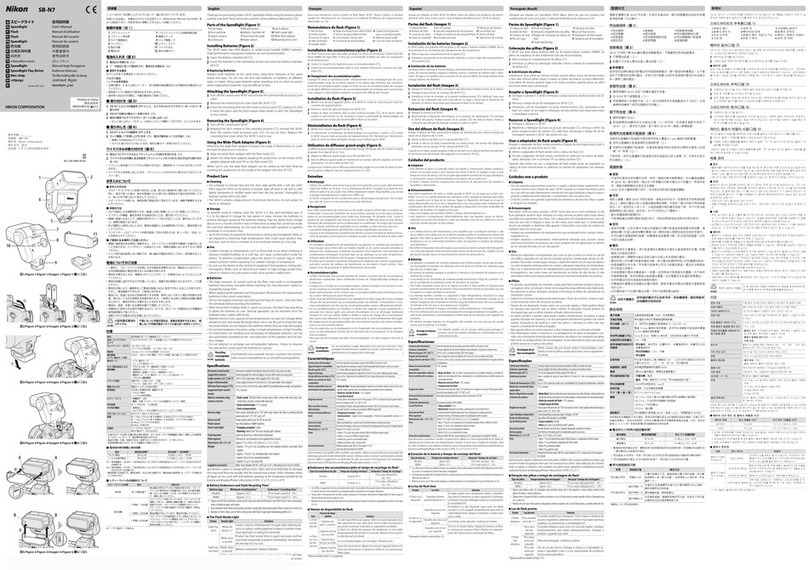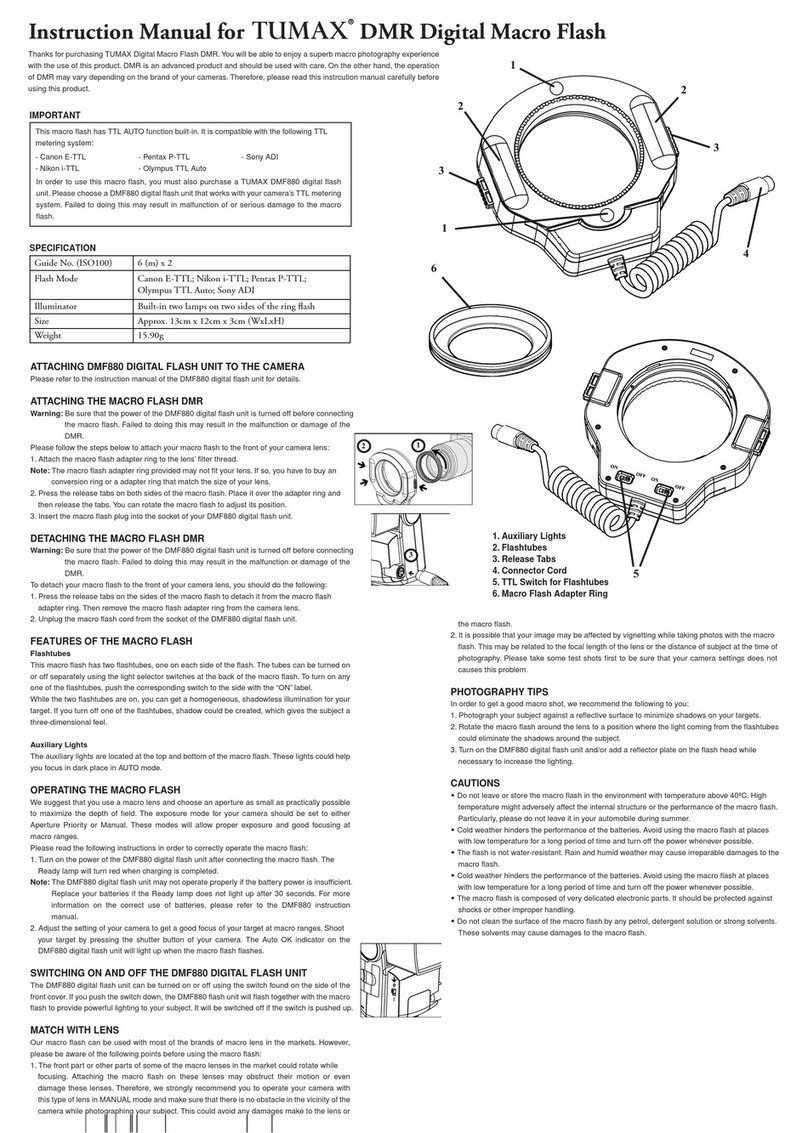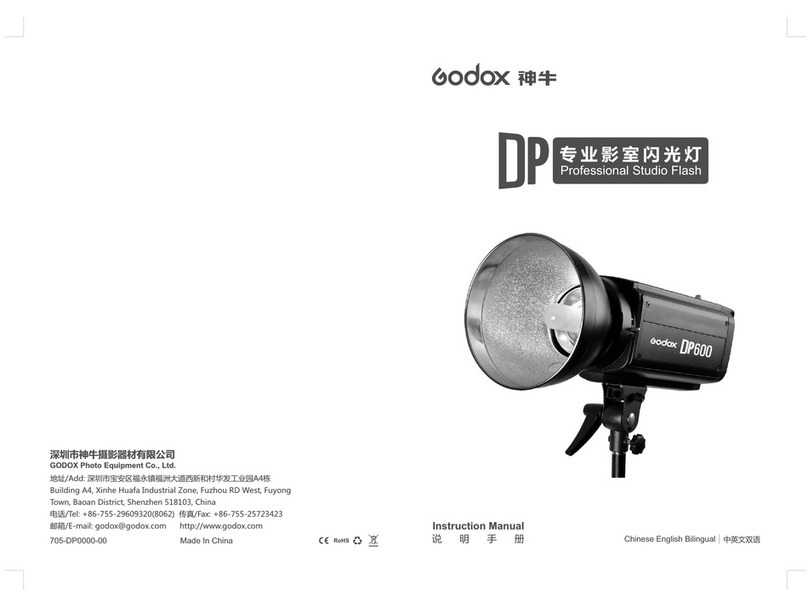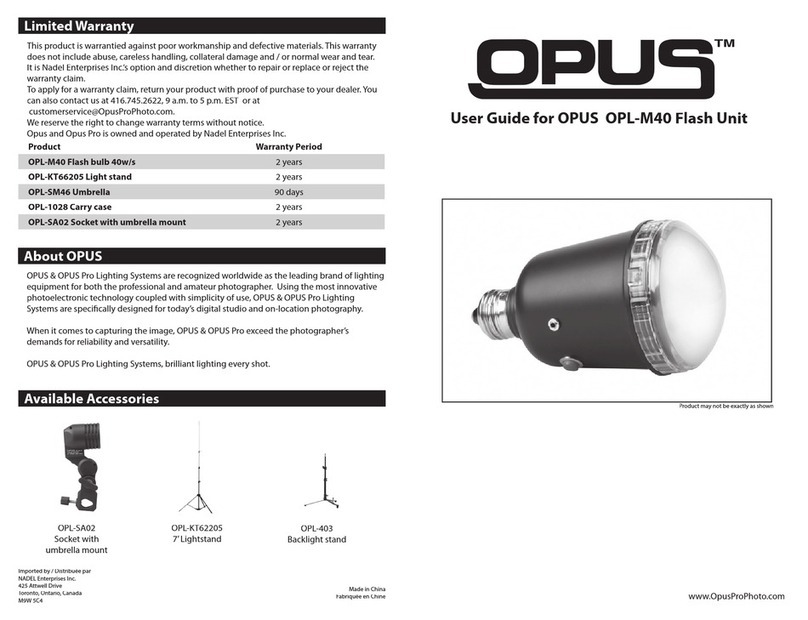FOREWORD
TheNikonosSpeedlight
SB-103,
an amphibious
high'
oerformance
electronic
llashunitwith a silicon'con'
trolled
rectifierandseries
circuitry,
isdesigned
foruse
withtheNikonos-V,
Nikonos
lV-A,and
Nikonos
lll.The
SB-103
can be submerged
to a depthof 50 meters
(160
feet)and withstand
pressure
of up to 6kg/cm2
(85
lb/in'),enabling
it
to
beused
inenvironments
where
regularspeedlights
could
notbetaken.
In
combination
withthe
Nikonos-V,theSB-103
features
automaticthrough-the-lens
(TTL)
flashexposurecontrol.
Thismeansthesilicon
photodiode
(SPD)
in
the
Nikonos'
V'sshutterbox
readsthe
light
passing
throughthe
lens
andthen
automatically
signals
the speedlight
to turn
itself
off whenthe exposure
is correct.
Because
TTL
flashoffersa wide rangeof useable
aperturesand
shooting
distances,
depth
of
fieldiseasytocontrol
and
shooting
as close
as 0.3m(t tt) ispossible.
Daylight
fill-inflash
photography
becomes
easier
whenusingthe
Nikonos-V.
Toenable
ittobeused
withtheNikonos
lV-Aand
Nikonos
lll,theSB-103
features
manualcontrol
withthree
power
settings:
"MFULL,"
"M1|4,"
and
"M1/16."
Thisspeedlight
has the same area of coverage
as
a 28mm lens.WhentheWide-Flash
AdapterSW-103
(provided)
isused,theareaof coverage
increasegto
that
ofa15mmlens.
Formultiple
flash
photography,
a double
flashbracket
anda doublesynccordare available
as options.
In
addition,
avarietyofother
optional
accessoriesisavail-
abletoincrease
theversatility
oftheSB-103.
Even
though
thisspeedlight
isextremely
easytooperate,
you
shouldstill
familiarize
yourself
with
the
preparatory
steps
andbasicoperations
explained
in the first
two
sections
ofthis
manual.For
moredetailedinformation,
TEfETtO..CONTROLS
IN
DETAIL''ANd
"TIPSON
SPEED.
LIGHT
PHOTOGRAPHY."
Alewminutes
wiselyinvested
now
will
pay
off
later
in
years
ofrewarding
photographic
experiences.
STOP!
READTHIS
NOTICE
BEFOREUSING
YOURSB.1O3.
THEO.RINGSEALS
MUST
BE
EXAMINED
AND
LUBRICATEDBEFOREUSE
TO
AVOIDDAMAGING
THESPEEDLIGHT.
This
NikonosSpeedlightSB-103
uses
O-ringsto seal
and waterproofthe junctions
between
parts.
Your
NikonosSpeedlight
SB-103should
notbe considered
waterproof
until
youhaveexamined
theO-rings
(one
each
forthebattery
chambercap
(0,
thesynccord's@
camera
andspeedlight
plugs,
andthesynchro
socket
cover
@
).
Theymustbein
perf
ect,undamaged
condition
and properly
lubricated
prior
to each use.
Read
the
following
instructionsthoroughlytofamiliarize
yourself
withthe
maintenanceoftheO-rings.
Becausetheoutersurfaceofyour
NikonosSpeedlight
SB-103
has
beenspecially
treatedtomake
it
waterproof
,
it
mustbe
protected
from
impact.
lfitbecomesdamaged,
senditto a qualified
technician
forservicebeforethe
nextuse.
YourNikonosSpeedlight
SB-103
is
watertightonly
when
in perfectly
servicedcondition,
whenallO-ringseals
are
in
perfect
condition,andwhenallcomponentsare
properly
assembledandclosed.
Pay
specialattention
to the instructionsfor installing
the
O-rings
becausethey
arewhatmakethe Nikonos
Speedlight
SB-103watertight.
For
theO-rings
to
perform
properly,
they
mustbein
perfect
condition
(with
no
cuts,
tears,or otherimperfections)and
properly
lubricated.
lftheyare
not,
they
willnot
performproperly
and
may
allow
waterto enter
yourflash
unit.
Toprevent
the
4
accidentaluseof a defective
O-ring,alwaysdiscard
oldO-rings.
ThechannelsintowhichtheO-rings
fitmust
be
free
ol
anyforeign
matter
and
in
theiroriginal,
smoothlyfinished
condition.
lf
theyare
not,
theO-rings
willnotseat
prop-
erlyand
mayallowwatertoenter
your
flashunit.
lf
any
channelin yourNikonosSpeedlightSB-103
becomes
damaged,
sendthe unitto a qualified
technician
for
servicebeforethe
next
use.
Allof the O-rings
in yourNikonosSpeedlightSB-103
mustbeexaminedattheendof eachdivedayand,if
oossible.after
each
dive.
j
j1
..i{:
I
'Ed
-i..:,.'*ira}*r-