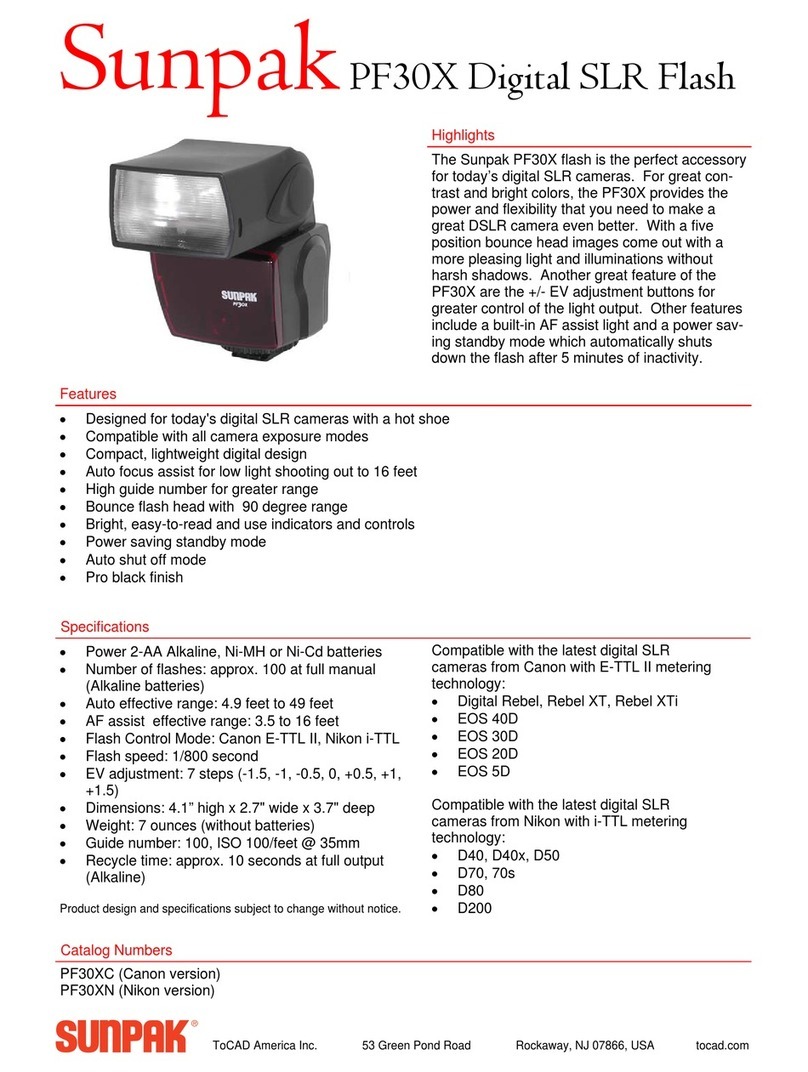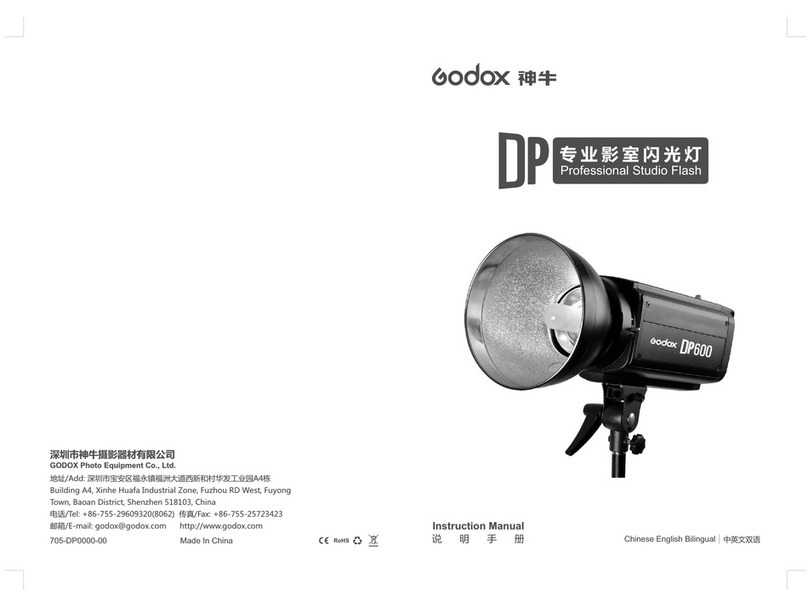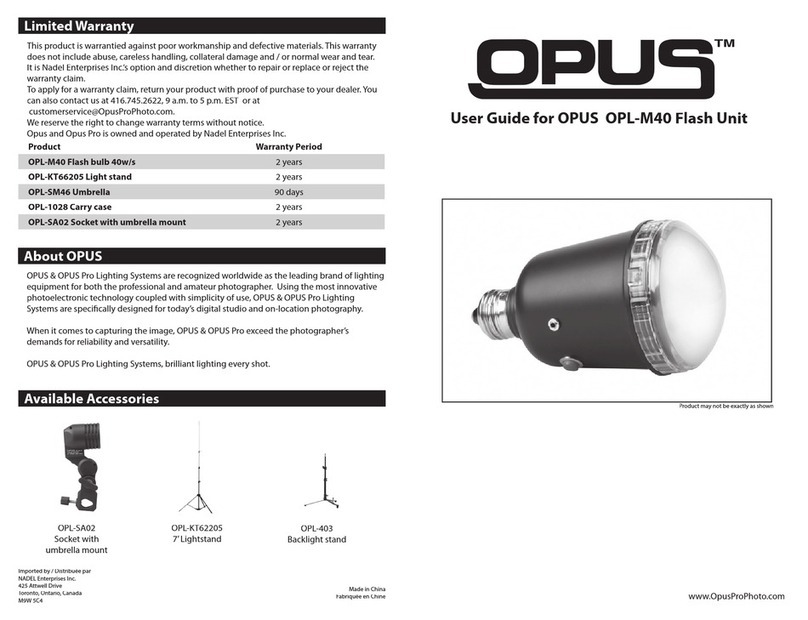Sunpak GX24 User manual
Other Sunpak Camera Flash manuals

Sunpak
Sunpak PF20XD User manual

Sunpak
Sunpak PZ40X User manual

Sunpak
Sunpak Thyristor Auto zoom 3600 User manual
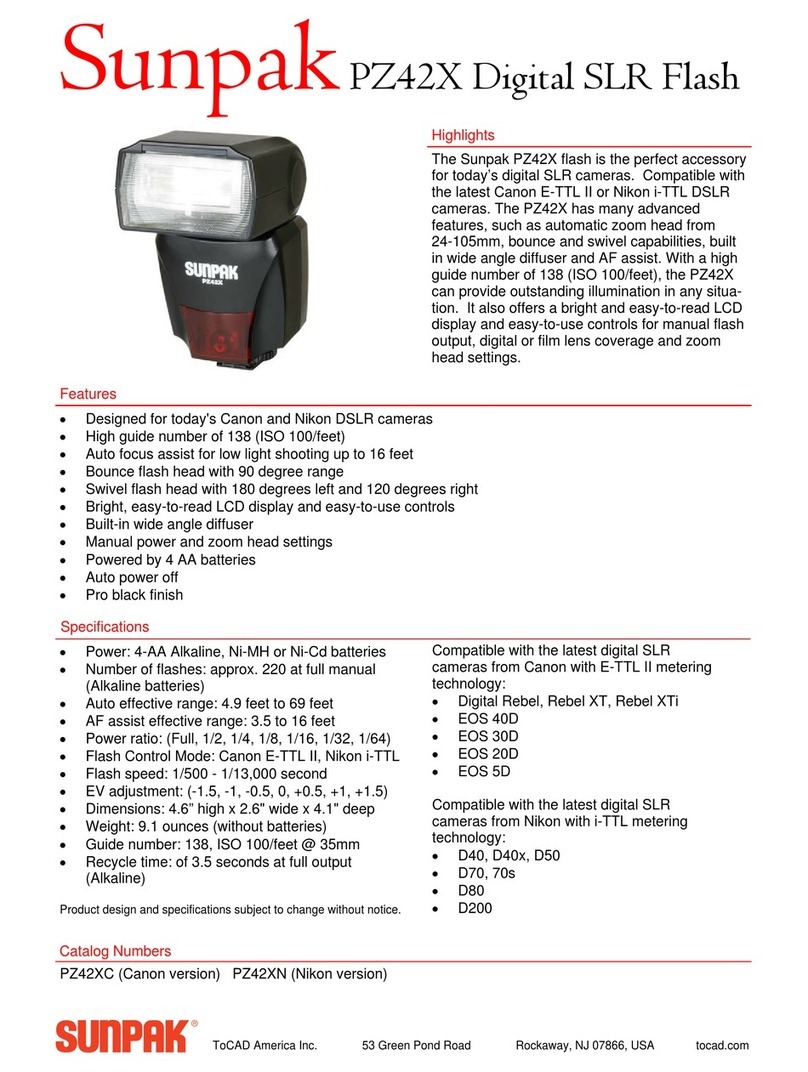
Sunpak
Sunpak PZ42X User manual

Sunpak
Sunpak Auto 622 User manual
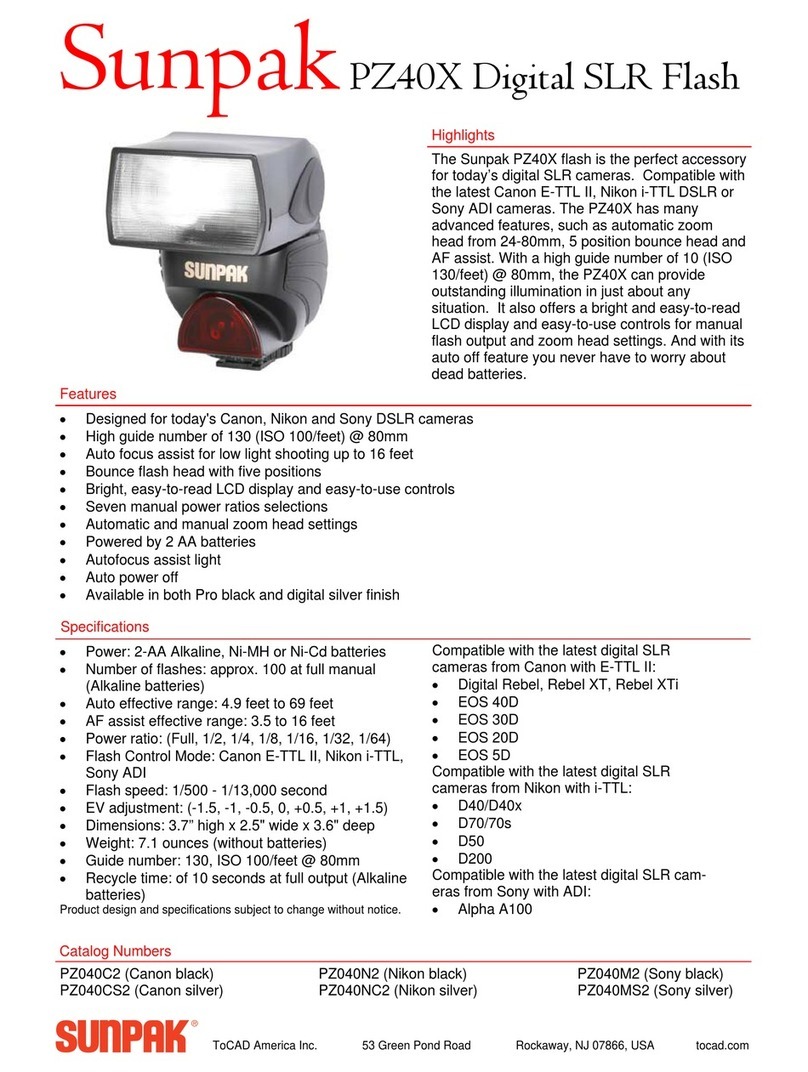
Sunpak
Sunpak PZ40X User manual

Sunpak
Sunpak AP-52 User manual

Sunpak
Sunpak PF30X User manual

Sunpak
Sunpak 622 Super Pro-System User manual

Sunpak
Sunpak DF3600U User manual

Sunpak
Sunpak 4000AF User manual

Sunpak
Sunpak PlatinumPlus DigiFlash 2800 User manual

Sunpak
Sunpak PZ40X User manual

Sunpak
Sunpak LED 42 Video Light User manual

Sunpak
Sunpak RD2000 Instruction Manual

Sunpak
Sunpak LED 9 video light User manual

Sunpak
Sunpak PF30X User manual

Sunpak
Sunpak PX30X User manual
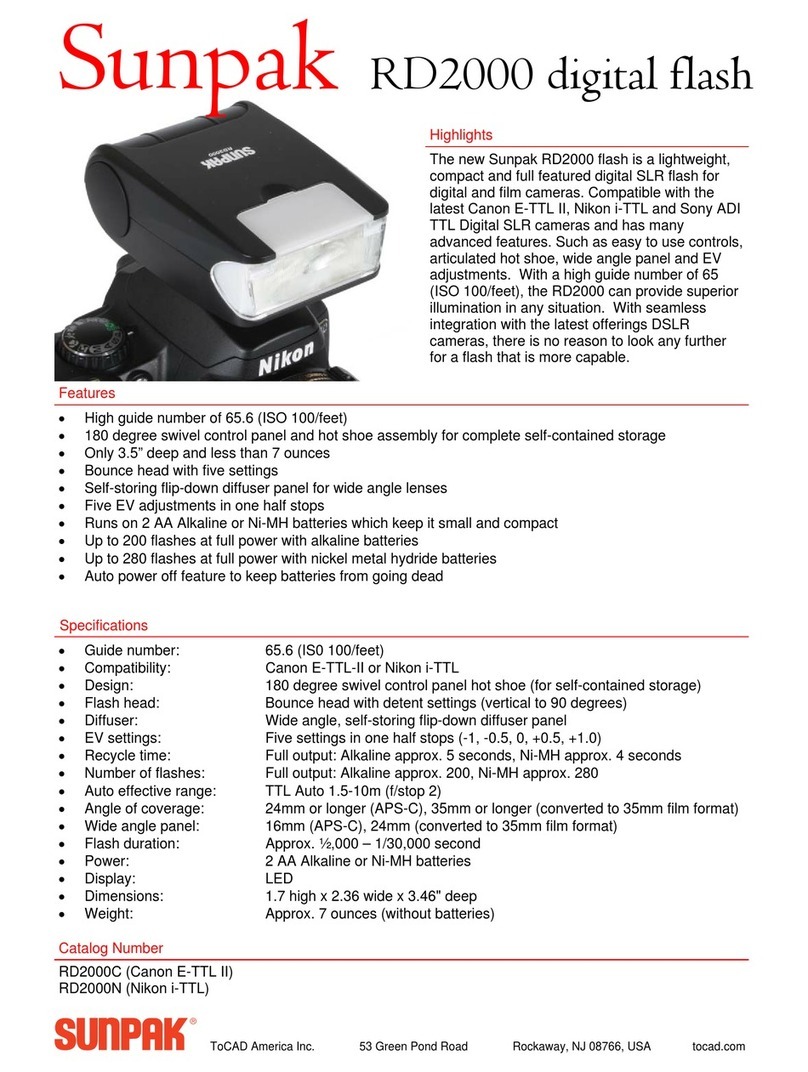
Sunpak
Sunpak RD2000 User manual

Sunpak
Sunpak auto 433D User manual