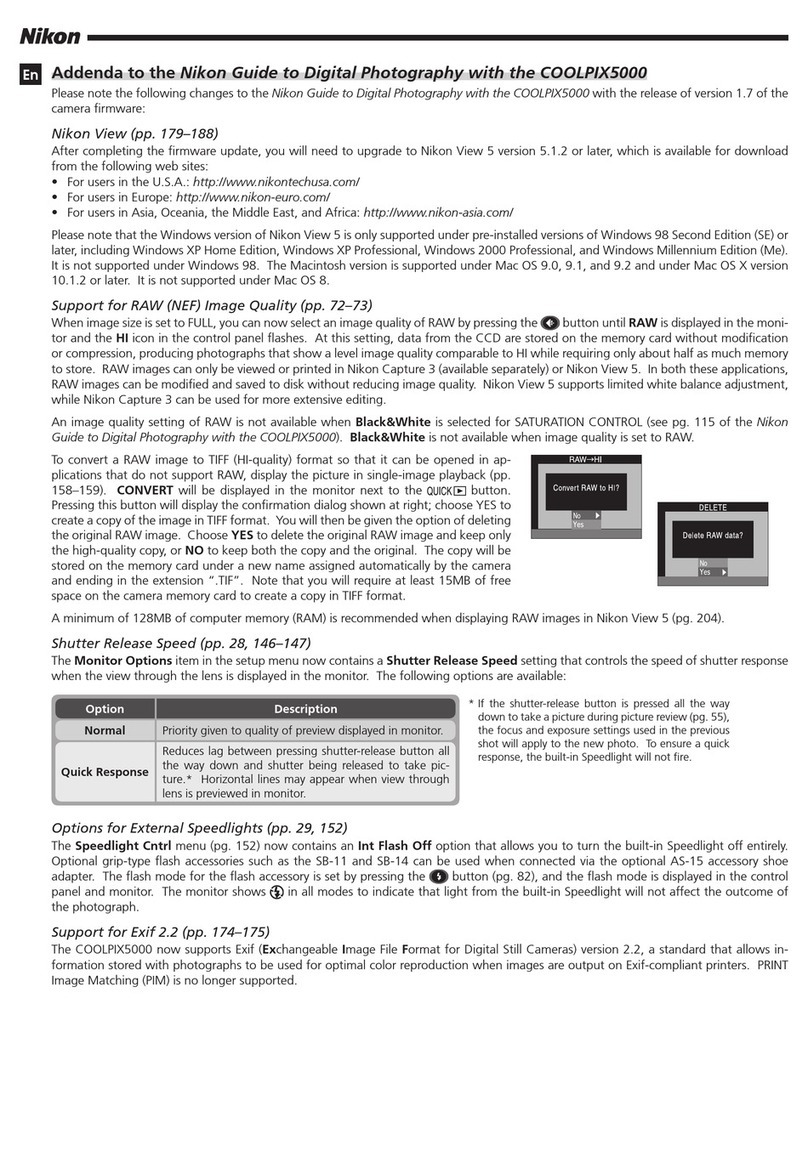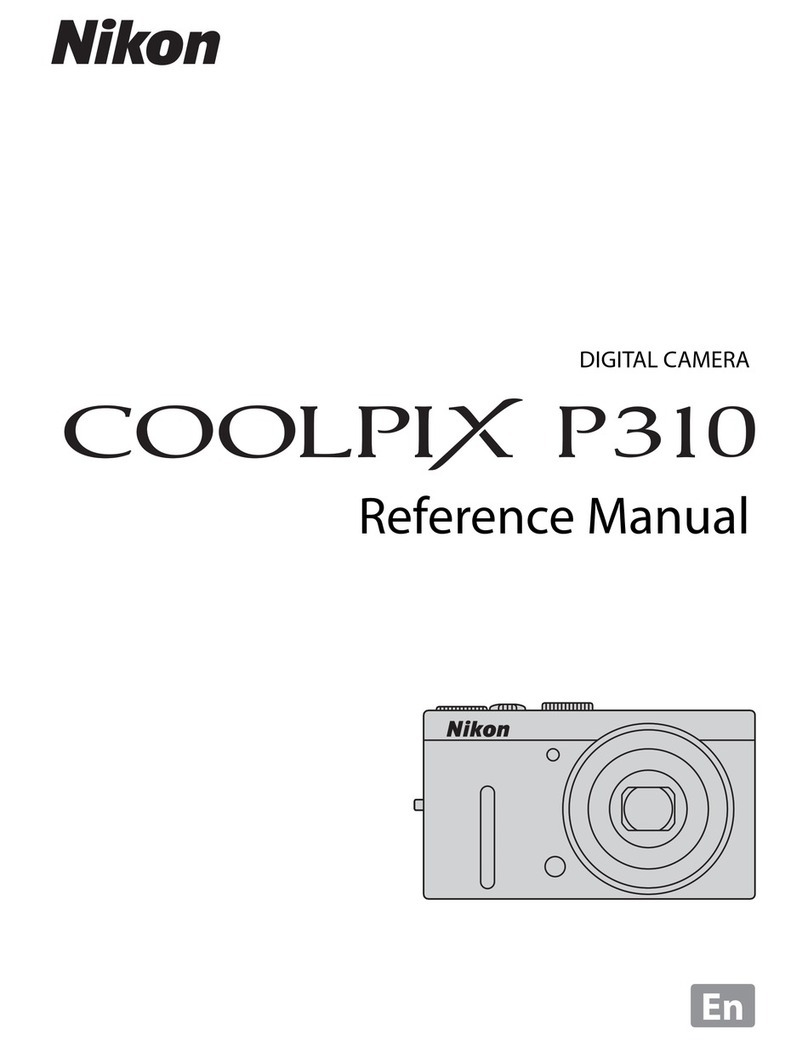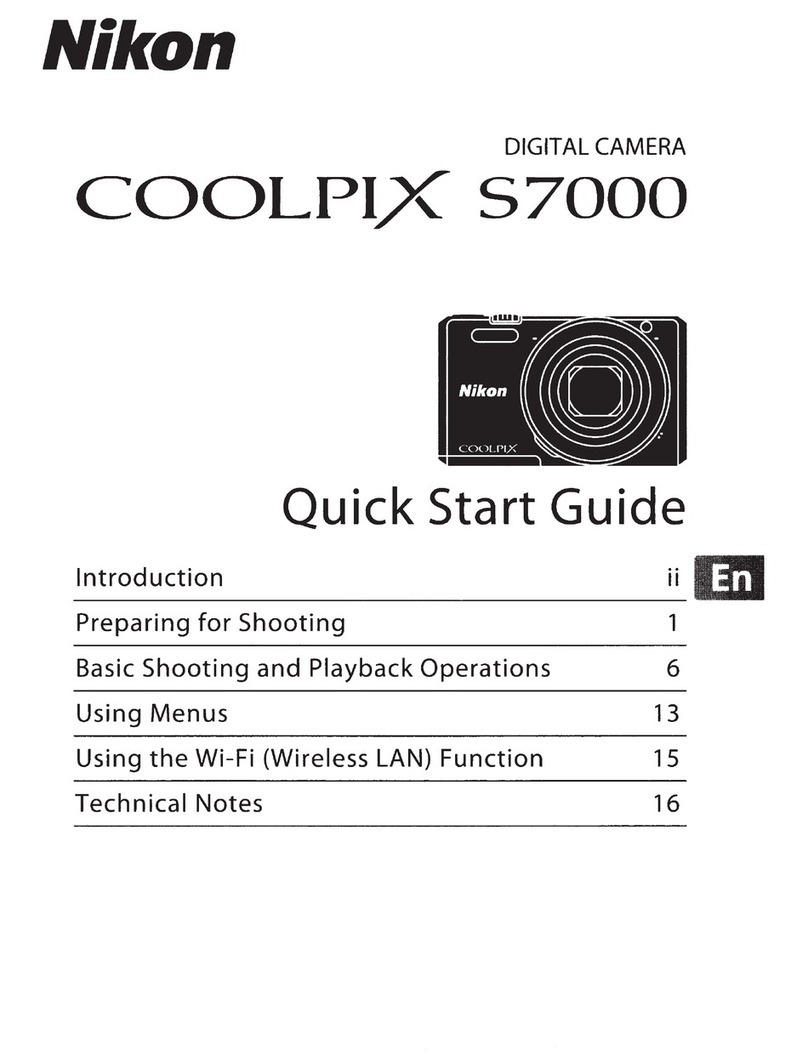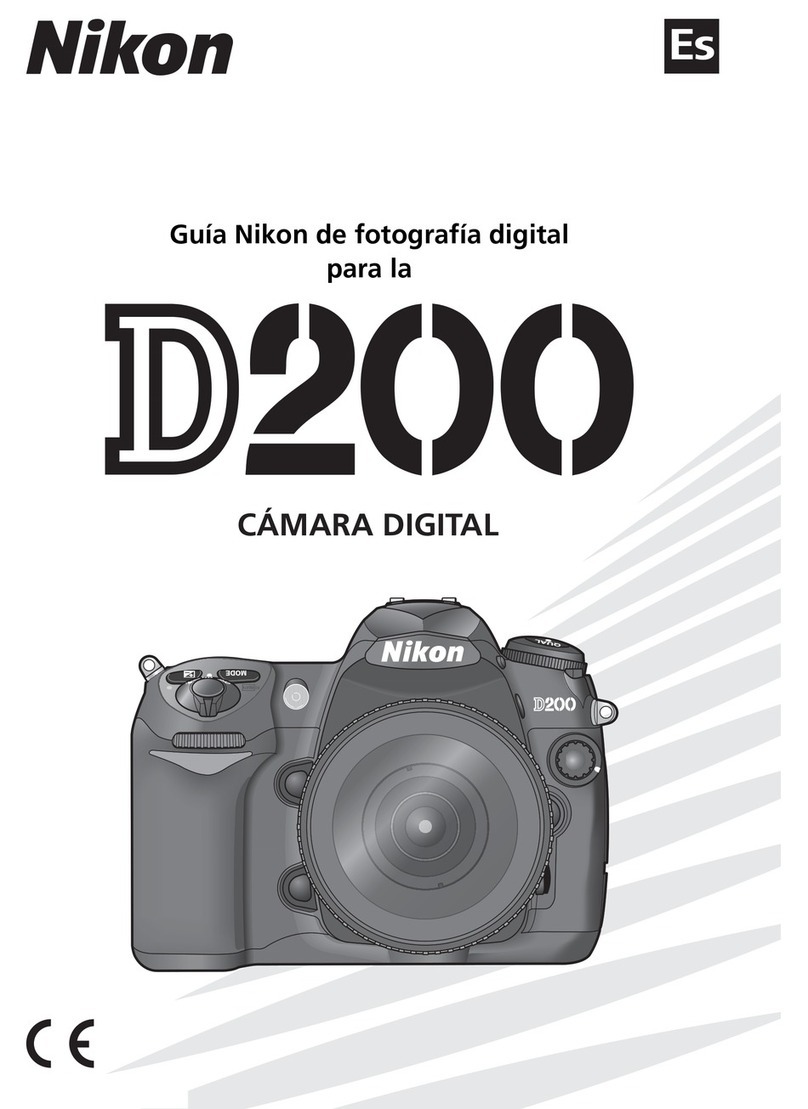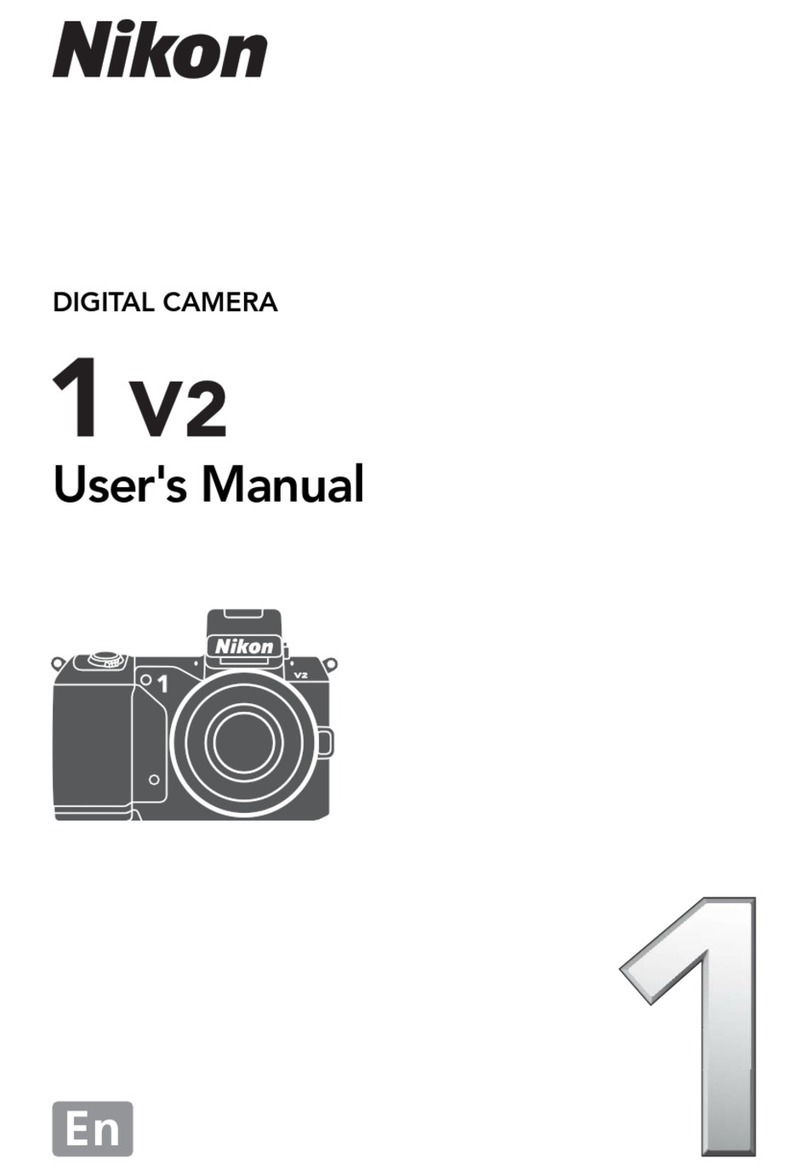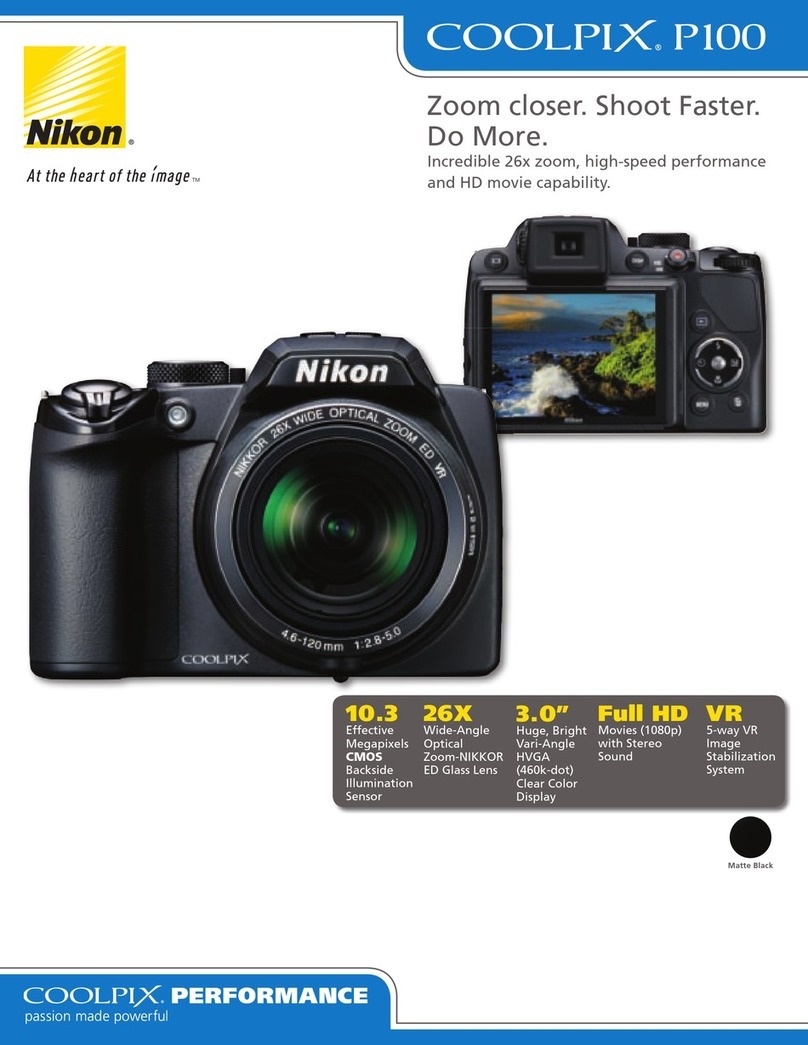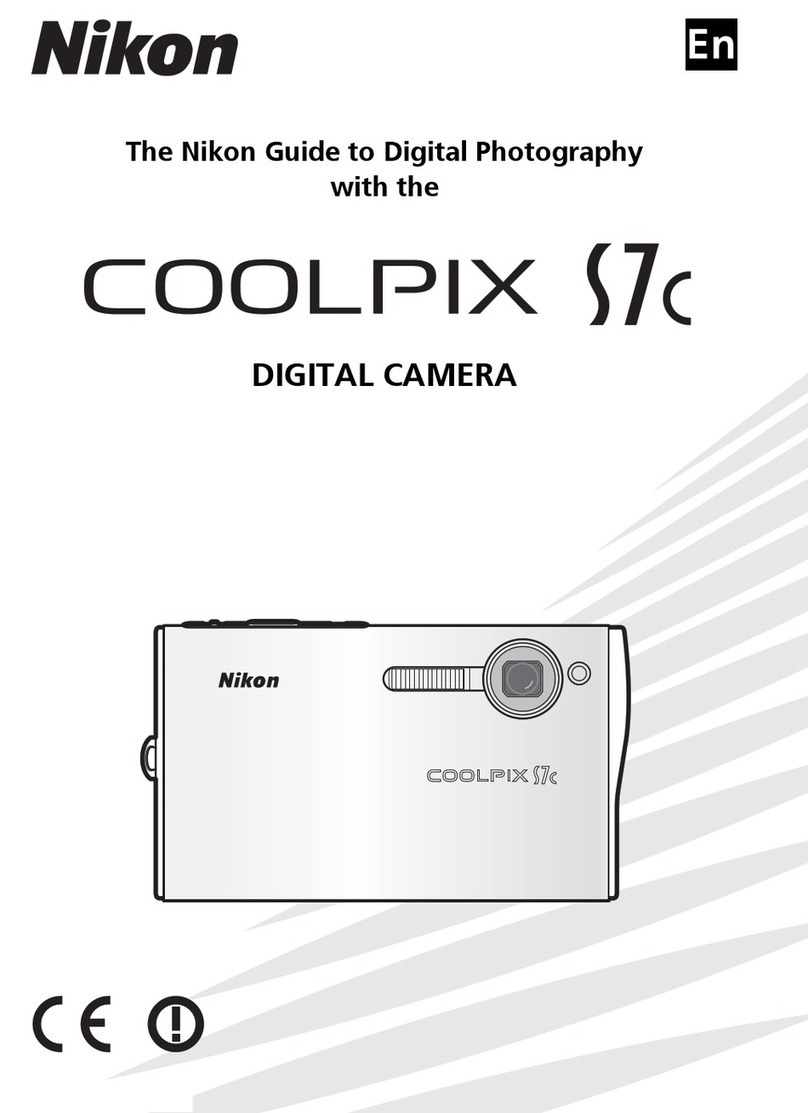Specifications and equipment are subject to change without any notice or obligation on the part of the manufacturer. April 2012
2012 Nikon Corporation
Type
Type Single- lens reflex dig ital camer a
Lens mo unt Nikon F mo unt (with AF c ontacts)
Effe ctive angl e of view
Appr ox. 1.5× lens fo cal length (3 5 mm format e quivalent) ; Nikon DX form at
Effe ctive pix els
Effe ctive pix els 24.2 million
Image sensor
Image s ensor 23.2 × 15. 4 mm CMOS senso r
Total pix els 24.7 million
Dust-reduction System Image Sensor Cleaning
Image D ust Off re ference da ta (optional C apture NX 2 s oftwar e required)
Storage
Image s ize (pixels) 6,016 × 4,0 00 (L), 4,512 × 3,0 00 (M), 3,00 8 × 2,000 (S)
File format • NEF (RAW): 12 bit, compres sed • JPEG: JPEG-B aseline compliant with ne
(approx. 1:4), norm al (approx. 1:8) or basic (appr ox. 1:16) compression
• NEF (RAW) + JPEG: Single photograp h recor ded in both NEF (RAW) and
JPEG format s
Picture Cont rol System S tand ard, Neu tral, Vi vid, Monochrome, Por trait, Landscape; selected Picture
Cont rol can be modie d
Media SD (Secu re Digital) and U HS-I comp liant SDHC and S DXC memory c ards
File s ystem DCF (Desig n Rule for Cam era File System) 2.0, DPOF (Digi tal Print Order Forma t),
Exif (E xchangea ble Image File Form at for Digital Still C ameras) 2.3, Pic tBridge
View nder
View nder Eye -level pent amirror single -lens reex viewn der
Frame c overage Appro x. 95% horizo ntal and 95% ve rtical
Magni cation Appr ox. 0.8× (50m m f/1.4 lens at in nity, -1.0 m-1)
Eyep oint 18 mm (-1.0 m-1; from c enter surf ace of viewnder ey epiece lens)
Diopt er adjustmen t -1.7 to +0.5 m-1
Focusing scr een Type B BriteView Cl ear Matte Ma rk VII screen
Reex mir ror Quick return
Lens ap erture Instant re turn, elec tronically c ontrolle d
Lens
Compatible le nses Auto focus is availab le with AF-S and A F-I lenses; Au tofocus is no t available
with ot her type G and D lense s, AF lense s (IX-NIK KOR and lens es for the F3 AF
are not sup por ted) and AI -P lens es; Non- CPU lenses can be used in mode M
but the camer a expo sure meter will not func tion
The electro nic rangend er can be used wit h lenses that have a maximum
aper ture of f/5.6 or f aster
Shutter
Type Electronically-controlled vertical-travel focal-planeshutter
Spee d 1/4,000 t o 30 s in step s of 1/3 EV; Bulb; Time (req uires option al ML-L3 Remote
Control)
Flash sync spe ed X =1/200 s; sy nchronize s with shutter at 1/20 0 s or slowe r
Release
Release mode 8(single fr ame), s(continuous), E(self-ti mer), "(delayed remote),
#(quick-response remote), J(quiet shu tter rele ase)
Frame a dvance rat e Up to 4 fps (manual fo cus, mode M or S, shut ter speed 1/25 0 s or fast er, and
othe r settings a t default valu es)
Self-tim er 2 s, 5 s, 10 s, 20 s; 1 to 9 ex posures
Exp osure
Metering TTL ex posure met ering using 420 -pixel RGB sen sor
Metering method • Mat rix meterin g: 3D color matr ix metering II (t ype G and D lense s); color
matr ix metering II (o ther CPU lense s) • Cente r-weigh ted metering: Weight of
75% given to 8-mm cir cle in center of f rame • Spot metering: M eters 3.5- mm
circle (ab out 2.5% of fram e) centered on select ed focus point
Range
(ISO 100, f/1.4 len s, 20°C/68° F)
• Matri x or center-wei ghted meter ing: 0 to 20 EV • Spot me tering: 2 to 20 EV
Exp osure mete r coupling
CPU
Mod e Au to modes (iau to; jauto [flash o ff]); sc ene modes (kpor trait;lla ndscape;
pchild; msp orts; nclo se up; o night port rait); progr ammed auto wit h exibl e
prog ram (P); shut ter-priori ty auto (S); ap erture -priorit y auto (A); ma nual (M)
Exposure compensation
-5 to +5 E V in increment s of 1/3 EV
Exp osure lock Luminosit y locked at de tected va lue with A(L ) but ton
ISO sens itivity ISO 100 to 640 0 in steps of 1 EV; can also be se t to approx. 1 EV above
(Reco mmended Ex posure Inde x)
ISO 640 0 (ISO 12800 equi valent); auto ISO sensitivity co ntrol availa ble
Active D-Lighting On, off
Focus
Auto focus Nikon Multi -CAM 1000 au tofocus s ensor module w ith TTL ph ase detec tion,
11 focus poi nts (includin g one cross-t ype sens or) and AF-as sist illuminat or
(range approx. 0.5 to 3 m/1 f t 8 in. to 9 ft 10 in.)
Dete ction range -1 to +19 EV (ISO 100, 20° C/68°F)
Lens se rvo • Au tofocus (A F): Single-ser vo AF (AF-S); c ontinuous- servo AF (AF -C); auto
AF-S/AF -C selection (AF- A); predicti ve focus tracking ac tivated au tomatically
according to s ubject status • Manu al focus (MF): Ele ctronic ra ngender can
be used
Focus point Can be selec ted from 11 focus po ints
AF-ar ea mode Single- point AF, dynam ic-area AF, aut o-area AF, 3D-t racking (11 point s)
Focus lock Focus can be loc ked by pressing shut ter-releas e button hal fway (single-ser vo
AF) or by pressi ng A(L ) button
Flash
Built-in a sh i, k, p, n, o: Aut o ash wit h auto pop-up
P, S, A, M: Manual pop -up with but ton release
Guide num ber Approx. 12/39, 13/43 wi th manual ash (m/ ft, ISO 100, 20° C/68°F)
Flash co ntrol • TTL: i-T TL ash contr ol using 420-pi xel RGB sensor is available with built-in
ash and SB-910, SB -900, SB -800, SB -700, SB -600 or SB- 400; i-TTL b alanced
ll-ash for digit al SLR is used with m atrix and cen ter-weighted mete ring,
stan dard i-TTL ash f or digital SLR wi th spot meter ing
Flash m ode Au to, auto with r ed-eye re duction, au to slow sync, a uto slow sy nc with red-
eye reducti on, ll-ash, red- eye reduct ion, slow sync, slow syn c with red-ey e
reduc tion, rear-c urtain wi th slow sync, r ear-curt ain sync, of f
Flash co mpensation -3 to +1 EV in increments of 1/3 EV
Flash-read y indicator Light s when built-in ash or optio nal ash unit is full y charg ed; ashes af ter
ash is re d at full output
Acce ssory sho e ISO 518 hot-sh oe with sy nc and data co ntacts an d safety lo ck
Nikon Creative A dvanced Wireles s Lighti ng supported with SB-910, SB-9 00, SB -800 or
Light ing System (CLS) SB-70 0 as a master ash an d SB- 600 or SB-R 200 as remotes, or SU- 800 as
comma nder; Flash C olor Inform ation Communicat ion supported wi th all
CLS-comp atible ash unit s
Sync terminal AS-15 Sync Terminal A dapter (available sep arately)
White b alance
Whit e balanc e Au to, incandescent, uores cent (7 type s), direc t sunligh t, ash, cloudy, shade,
pres et manual, all excep t prese t manual with ne-tuning
Live v iew
Lens se rvo • Au tofocus (A F): Single-ser vo AF (AF-S); f ull-time-ser vo AF (AF-F )
• Manual focus (MF)
AF-ar ea mode Face-pr iority AF, wide- area AF, normal-area AF, subje ct-tracking AF
Auto focus Contra st-detec t AF anywhe re in frame (ca mera selec ts focus poi nt
autom atically wh en face-pri ority AF or subject-t racking AF is sel ected)
Automatic scene selection
Available in iand jmodes
Movie
Mete ring TTL ex posure me tering using m ain image sens or
Metering method Matrix
Frame size (pixels) • 1,920 × 1,080, 3 0p (progres sive)/25p/ 24p, H high/no rmal • 1,280 × 720,
and fra me rate 6 0p/50p, H high /normal • 640 × 424, 30 p/25p, H high/normal
Frame r ates of 30 p (actual fr ame rate 29. 97 fps) and 60 p (actual fra me rate
59.94 fps) are available whe n NTSC is selected fo r video mod e; 25p and 50p
are available wh en PAL is selected for vide o mode; Actual frame r ate when
24p is sele cted is 23.9 76 fps
File for mat MOV
Video c ompressio n H .264/MPEG-4 Ad vanced Video Codin g
Audio re cording for mat Linear PCM
Audio re cording dev ice Built-in m onaural or extern al stereo micr ophone; sensitivity adj ustable
ISO sens itivity ISO 200 t o 6400; can also b e set to approx . 1 EV abov e ISO 6400 (ISO 128 00
equivalent)
Monitor
Monit or 7.5-cm/ 3-in., approx . 921k-dot (VGA) TF T LCD wit h 160° vie wing angle,
approx. 100% frame co verage, and br ightness adjustm ent
Playback
Playb ack Full-fram e and thumbnail (4, 9 or 72 im ages or calend ar) playback w ith
playb ack zoom, movie playb ack, photo and/or mo vie slide shows, histogram
displa y, highligh ts, auto imag e rotation a nd image comm ent (up to 36
characters)
Interface
USB Hi- Speed USB
Video ou tput NTSC, PAL
HDMI output Type C mini-pin HDMI connector
Acce ssory ter minal MC-DC2 Re mote Cord (available se parately), GP-1 GPS Unit (a vailable
separately)
Audio input S tereo mini-pin jack (3.5-mm dia meter)
Supported languages
Suppo rted languages Ara bic, Chinese (Simp lied and Traditio nal), Czech, Danish, Dutch, Englis h,
Finnish, Frenc h, German, Gree k, Hindi, Hungar ian, Indonesian, Italian,
Japan ese, Korean, Nor wegian, Polish, Por tuguese (Po rtu gal and Bra zil),
Romanian, Russian, Spa nish, Swedish, Th ai, Turkish, Ukrai nian
Power s ource
Battery One EN-E L14 Recharge able Li-ion Battery
AC adapt er EH-5 b AC Adapt er; require s EP-5A Power Co nnector (av ailable separately )
Tripod socket
Tripod so cket 1/4 in. (ISO 1222)
Dimensions/weight
Dimensions (W × H × D) Appr ox. 125 × 96 × 76.5 mm/5. 0 × 3.8 × 3.1 in.
Weight Appr ox. 505 g/1 lb 1.8 oz (wi th batter y and memor y card but without bo dy
cap); app rox. 455 g/1 lb (ca mera body onl y)
Operating environment
Tempera ture 0 to 40° C/32 to 104°F
Humidi ty Less t han 85% (no cond ensation)
Accessories
Supplie d acces sories EN- EL14 Recharg eable Li-ion Battery, MH-24 Battery Char ger, DK-5 Eyepie ce
(may dif fer by country or area)
Cap, DK-20 Rubber Ey ecup, UC-E17 USB Cab le, EG-CP14 Audio V ideo Cable,
AN-D C3 Camer a Strap, BF -1B Body Cap, BS-1 Acce ssor y Shoe Cover,
ViewN X 2 CD-RO M
• Micros oft and Wind ows, Window s 7 are either reg istered tr ademarks or t rademark s of Microsof t Corpor ation in
the Unit ed States an d/or other cou ntries. • Maci ntosh and Quic kTime are regis tered trad emarks or tr ademarks of
Apple In c. in the United S tates and/o r other count ries. • The SD, SDH C and SDXC logos ar e trademar ks of the SD
Card As sociation. • Pi ctBridge is a t rademark . • HDMI, the HDMI l ogo and High-D enition Mult imedia Inter face are
trade marks or regis tered tra demarks of HD MI Licensing , LLC. • Google, And roid and Google P lay Store are r egistered
trade marks or tra demarks of Go ogle Inc. • Produ cts and bran d names are tr ademarks or r egistered t rademark s of their
respe ctive comp anies. • Image s in viewnder s, on LCDs and moni tors shown in t his brochur e are simulated .
A colorful life deserves clearer memories
24.2
Effective
megapixels
Nikon Digital SLR Camera D3200 Specifications
Printed in Holland Code No. 6CE12050 (1204/A)K