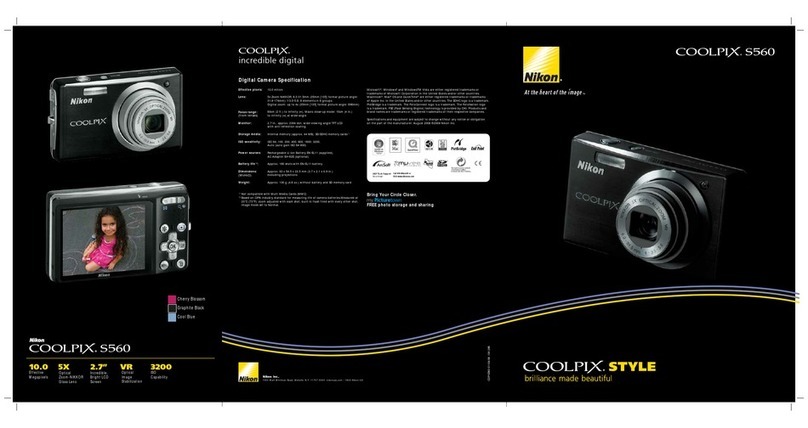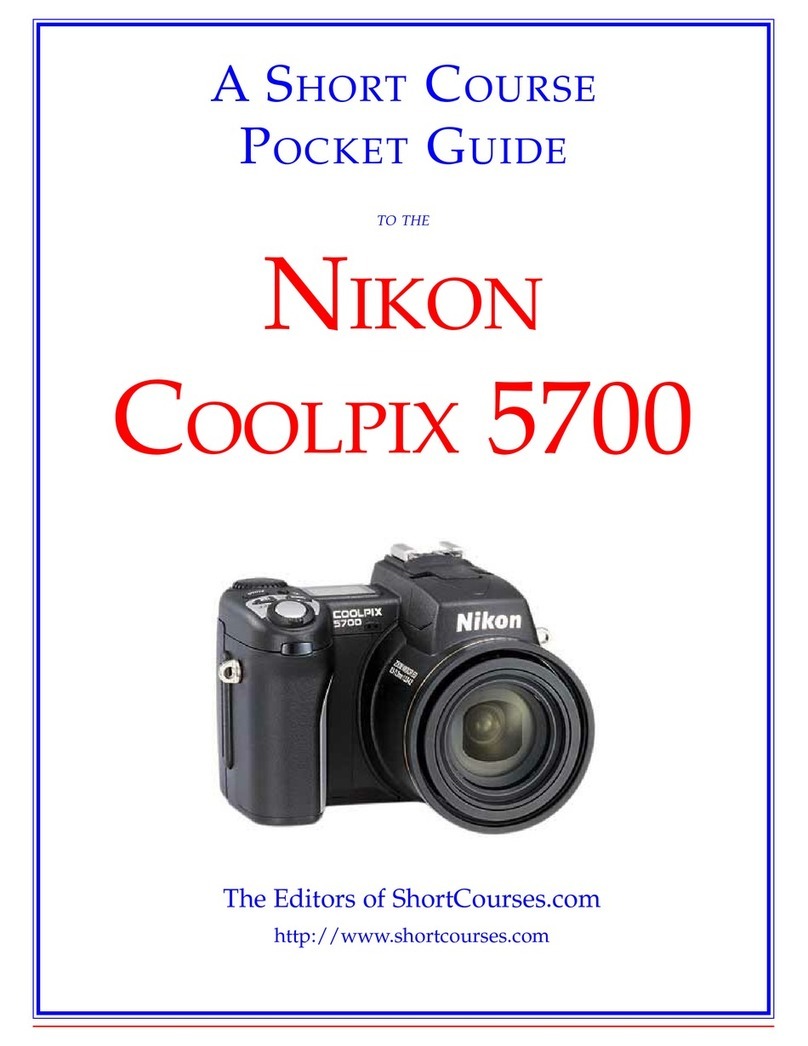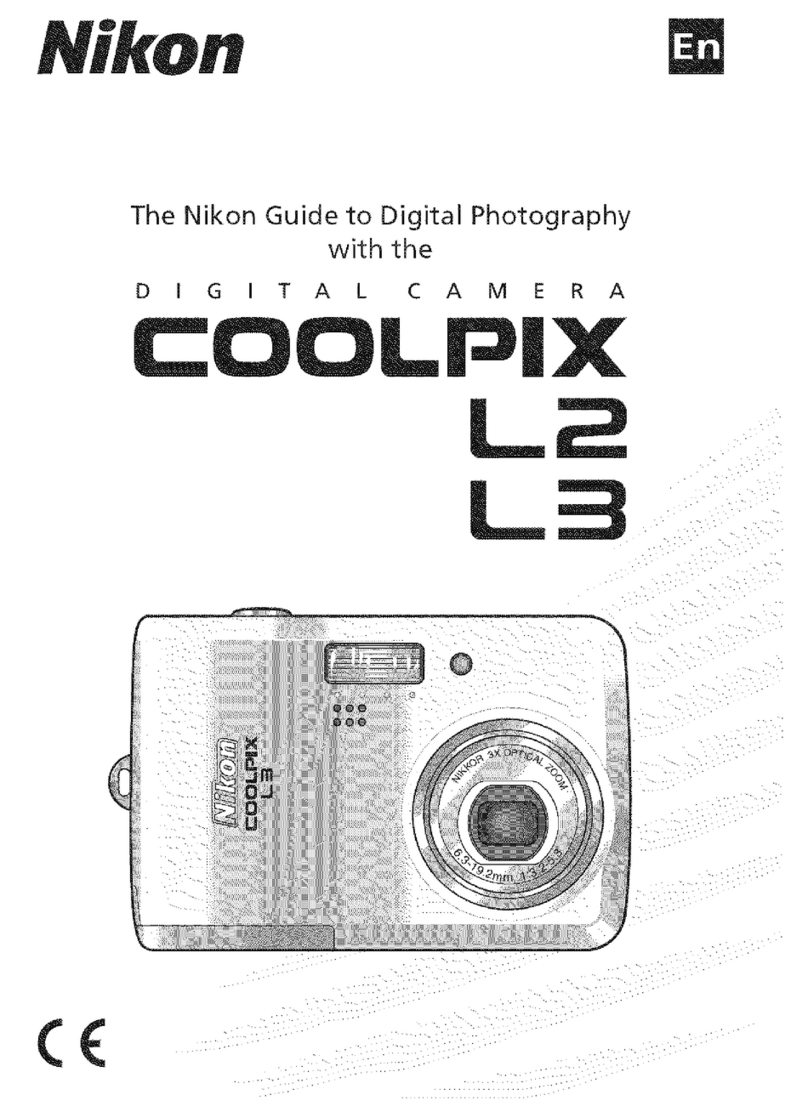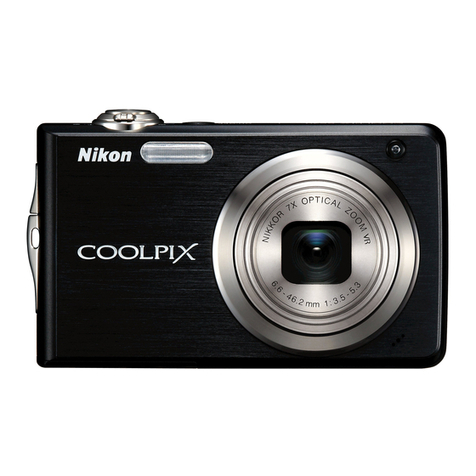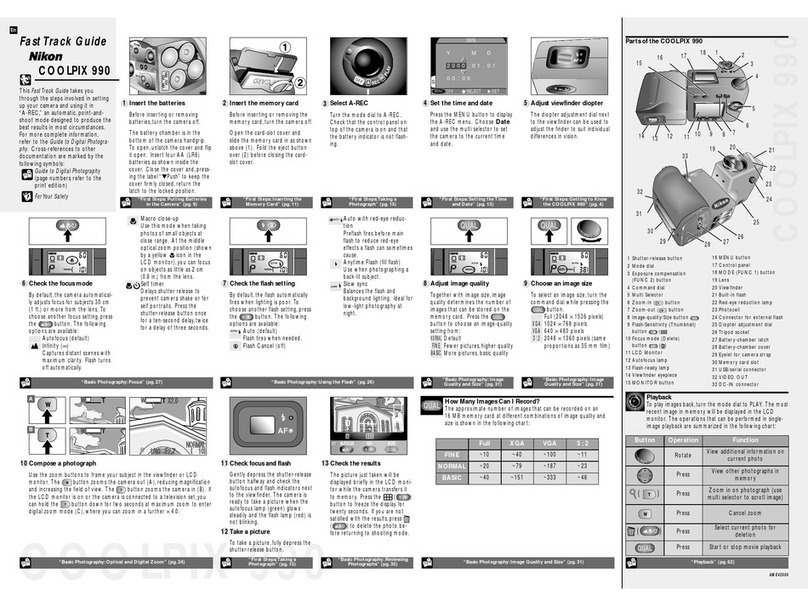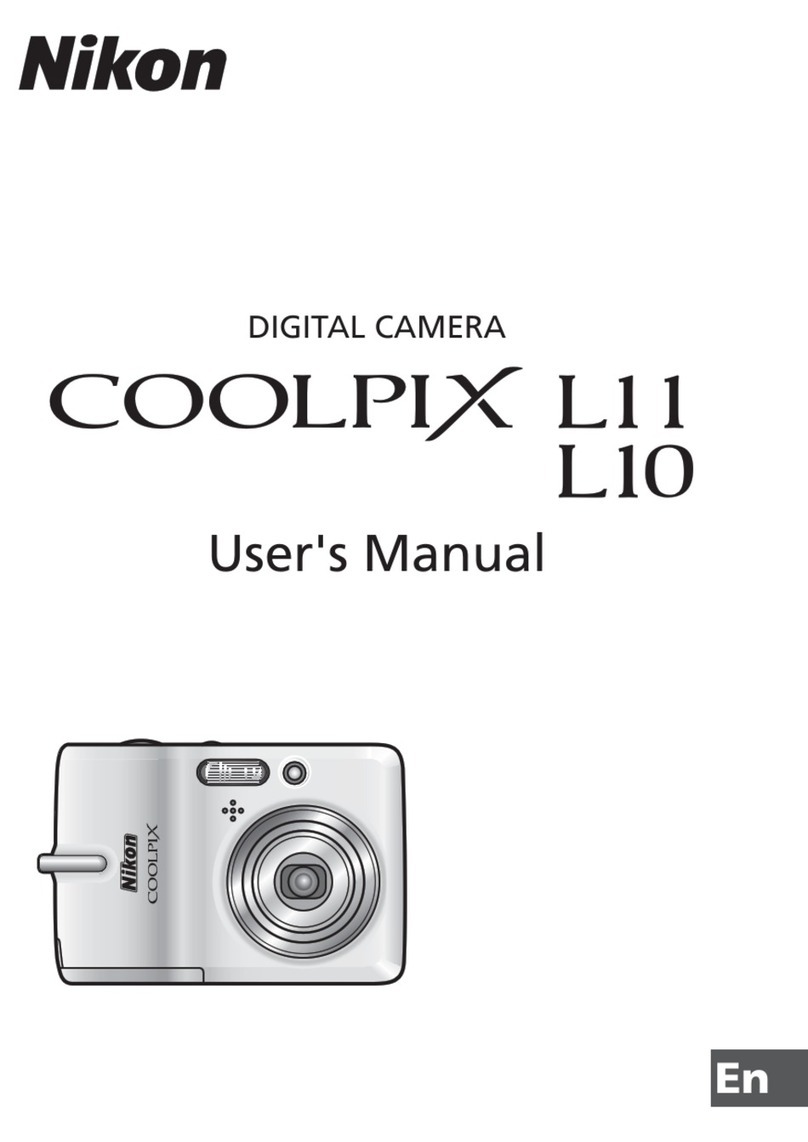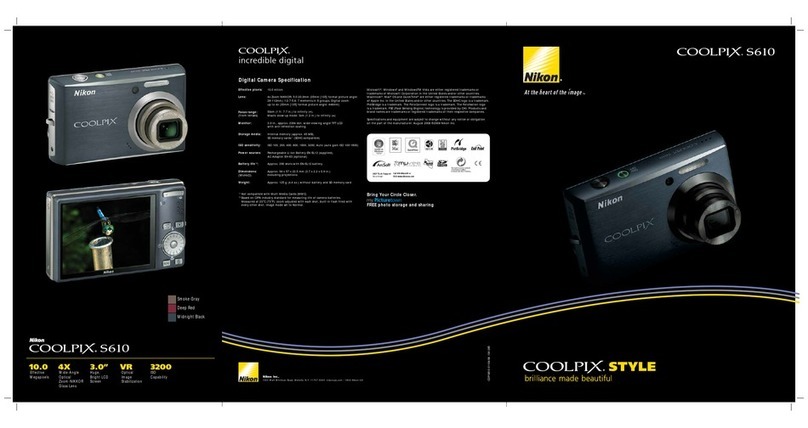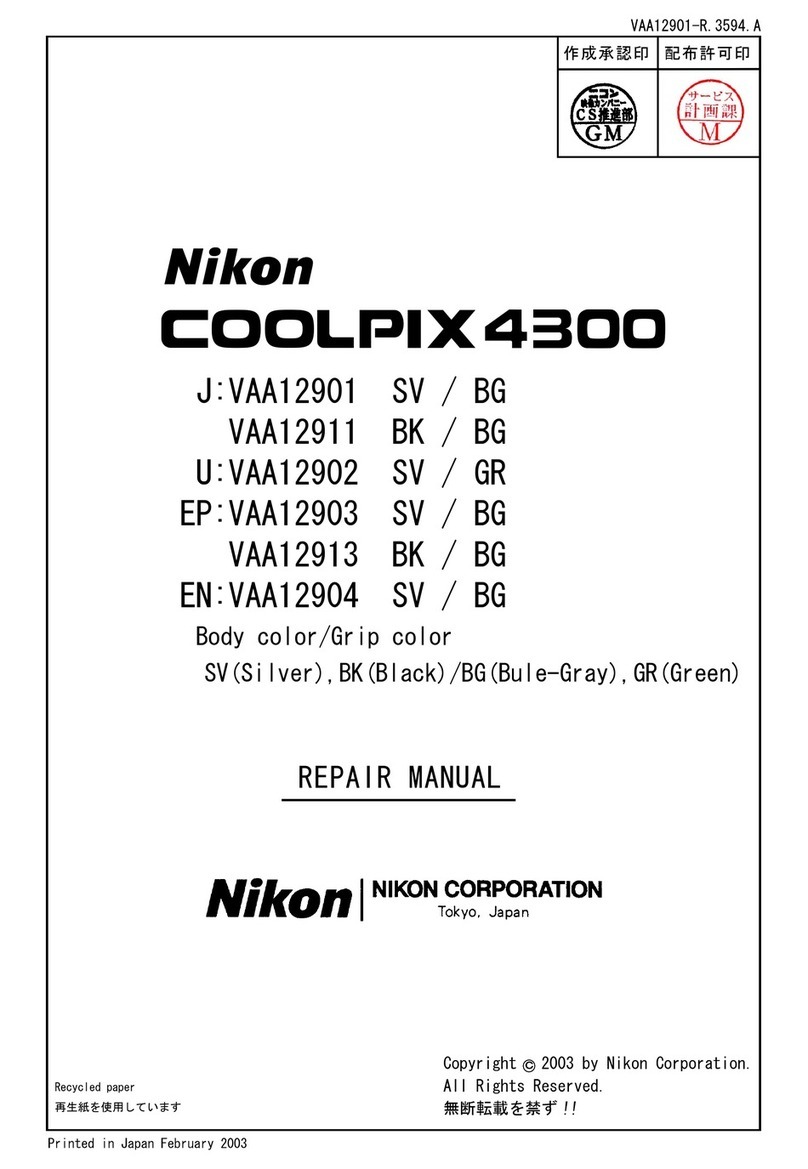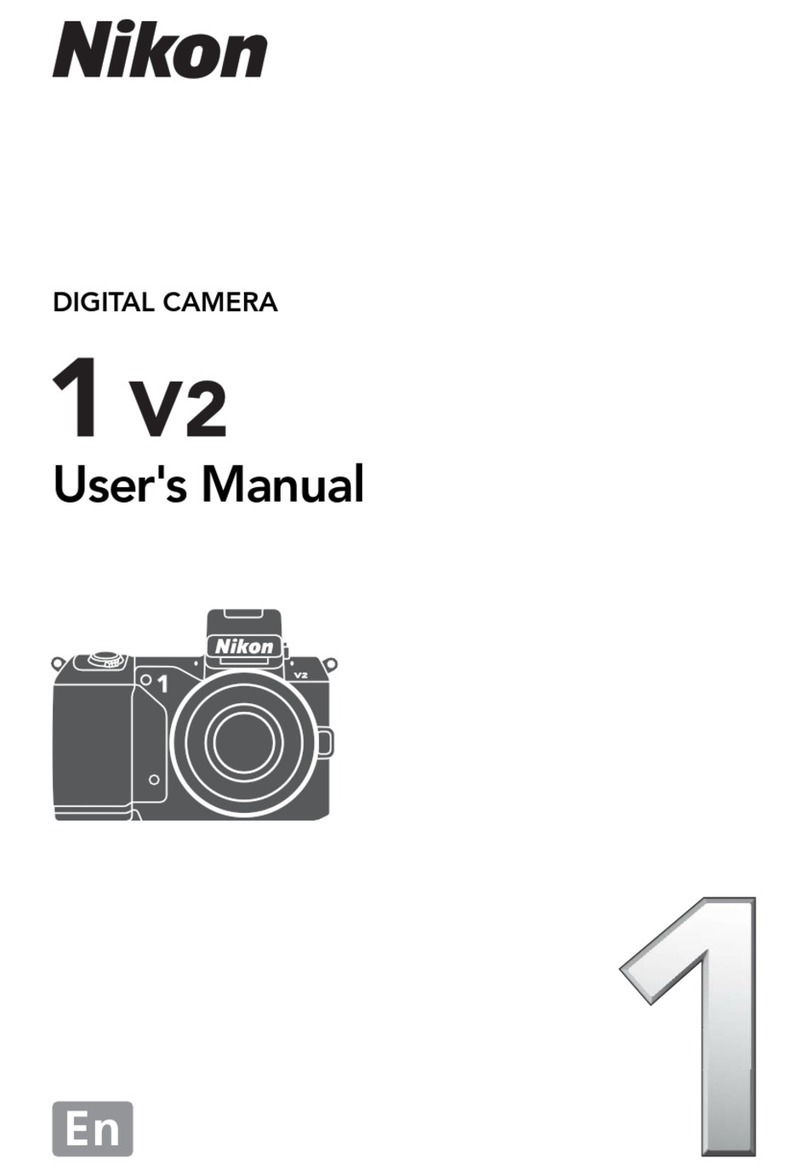5-way VR Image Stabilization System:
•Optical VR Image Stabilization by sensor shift minimizes the effect of
camera shake
•New Hybrid VR Image Stabilization by combining sensor shift and electronic
stabilization minimizes the effect of camera shake
•Motion Detection automatically detects moving subjects and adjusts shutter speed
and ISO setting to compensate for cameras hake and subject movement
•High ISO up to 3200 at full resolution capability helps give you better results when
shooting in low light or capturing fast-moving subjects.
•Nikon’s original Best Shot Selector (BSS) automatically takes up to 10 shots
while the shutter is pressed and saves the sharpest image
Key Features
CDP-P100-01-02/10
Job# 10-07
The COOLPIX P100 features an incredible 26x zoom, NIKKOR ED
glass lens with 26mm wide-angle to 678mm super-telephoto focal range1.The
compositional freedom of this versatile reach and range is further enhanced by a 10.3
effective megapixel CMOS sensor enabling high performance shooting capability, a
3-in. vari-angle high-resolution HVGA (460k-dot) Clear Color Display that can be tilted
as much as 90 degrees up or 82 degrees down.
• 10.3 Megapixels for stunning prints as
large as 16 x 20 inches
• 26x Optical Zoom-NIKKOR ED Glass
Lens 27mm wide-angle to 678mm1
super-telephoto for incredibly sharp,
clear images throughout the zoom range
• Backside illumination CMOS Sensor
enables high-speed continuous shooting,
exceptional low light quality and advanced
performance
• Bright Vari-Angle 3.0-inch High-
Resolution HVGA (460k-dot) LCD
• Full HD movies (1080p) with stereo
sound and HDMI connectivity
• Subject Tracking
• 5-way VR Image Stabilization System
• Electronic Viewfinder
• P, S, A, M Exposure Control
• MacroShooting from as close as 0.4 in.
(1cm)
• Active D-Lighting
• Scene Auto Selector
• Smart Portrait System includes:
• Smile Timer and Blink Proof makes
sure you’ll always catch the decisive
moment when your subject smiles and
Blink Proof function shoots five pictures
and automatically saves the one in which
the subject’s eyes remain open
• Blink Warning, when activated alerts
you that the subject may have blinked
and allows you to retake the photo
• In-Camera Red-Eye Fix™automatically
fixes, while shooting, most instances of
red-eye in the camera. You may never
see red-eye again
• Face-Priority AF Nikon’s face-finding
technology that automatically focuses
on up to 12 faces
• Skin Softening smoothes skin tone
at three different levels for optimal
portraits
Digital Camera Specifications
Dimensions Approx. 4.5 x 3.3 x 3.9 in.
(WxHxD): 114.4 x 82.7 x 98.6 mm excluding projections
Weight: Approx. 17.0oz. (481g) with battery
and SD/SDHC memory card
Advanced backside illumination CMOS sensor enables high
performance benefits:
• High-speed 10 fps high-speed continuous shooting for full 10MP (3648 x 2736) images, ideal for
sports and action
•Sports Continuous shooting with pre-shooting cache option high-speed shooting
at approximately 120 fps for images up to 1.1MP
•Advanced Night Landscape mode combines a series of consecutive shots taken at a fast shutter
speed into a single, clearer image when taking handheld shots at night
•Backlit Scene HDR (High Dynamic Range) merges different exposures of the same scene to create
an image with a range of tonal detail that could not be captured in a single photo
Nikon’s smarter approach to digital imaging technology. From image capture to processing, Nikon’s
comprehensive EXPEED digital imaging concept encompasses the entire picture-taking operation. EXPEED is
much more than a processing engine; it is a revolution in digital photography.
135mm format equivalent
2
Recording stops automatically after 29 minutes. This figure is based on Nikon Corp testing standards and stated for recording at 77° F (25°C) with a fully charged
EN-EL5 battery. Actual results may vary greatly depending on factors that include differences in ambient temperature, and the amount of zoom and autofocus
operations used.
Sample photos for illustrative purposes
Specifications and equipment are subject to change without any notice or obligation on the part of the manufacturer. February 2010
©2010 Nikon Inc.
Full HD movies with stereo sound
Record up to 2 hours2of Full HD (1080p) movies, at 30 frames per second with stereo
sound, by simply pressing the conveniently positioned record button. Both the camera’s
optical zoom and autofocus functions continue to be available while shooting. A stereo
microphone optimally mounted on top of the camera captures the audio.
34927_P100.indd 2 1/27/10 3:20:21 PM