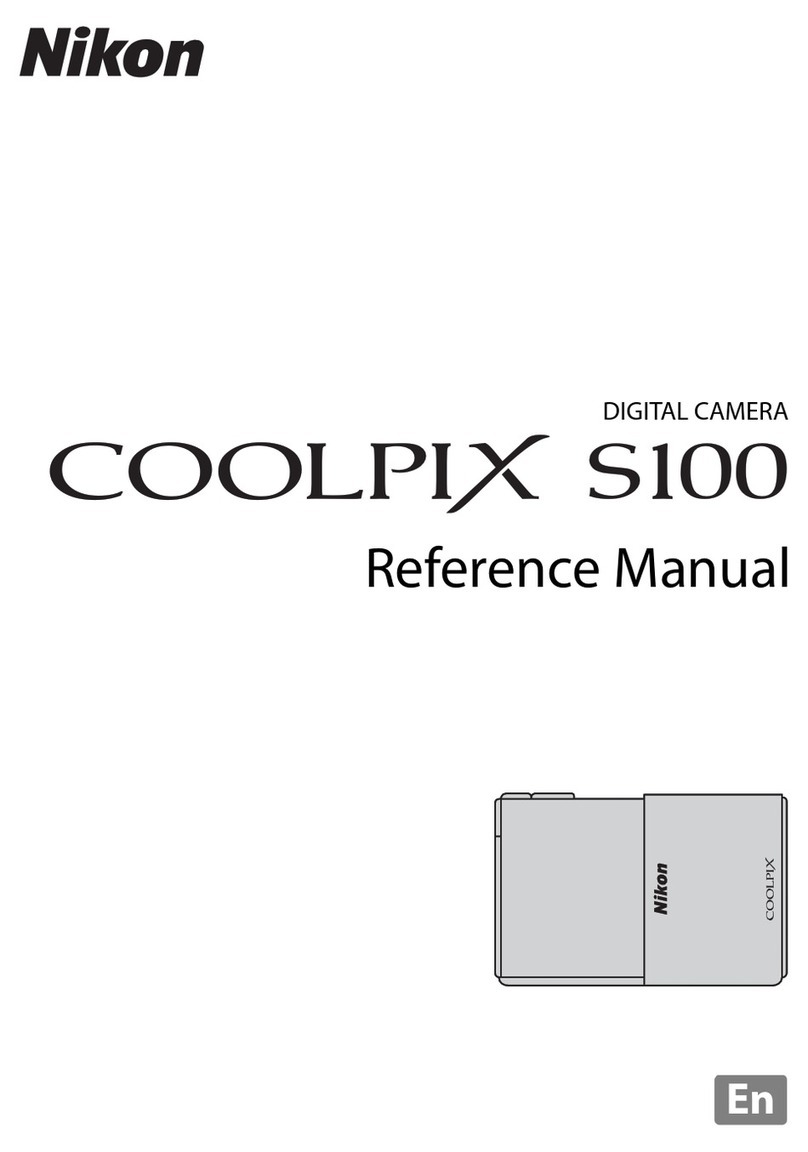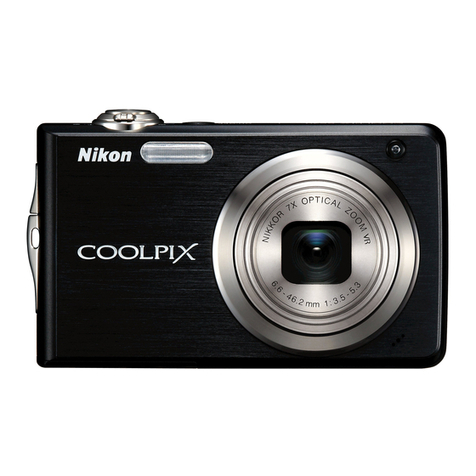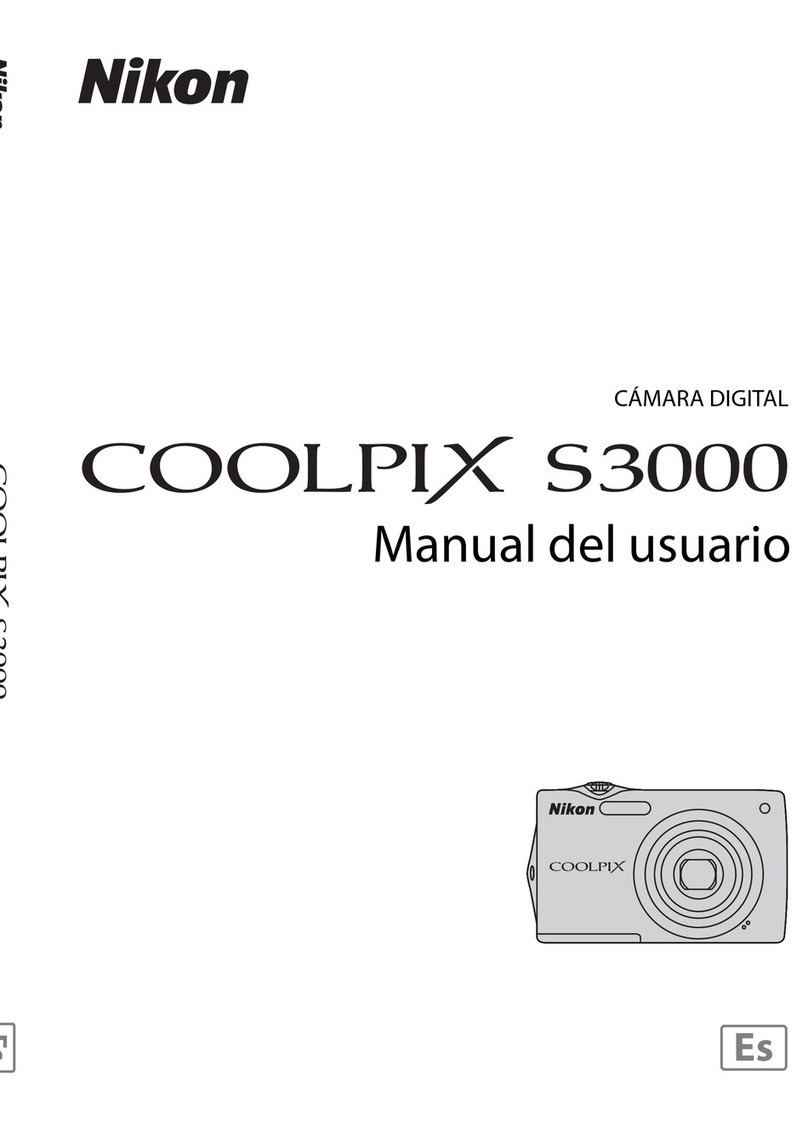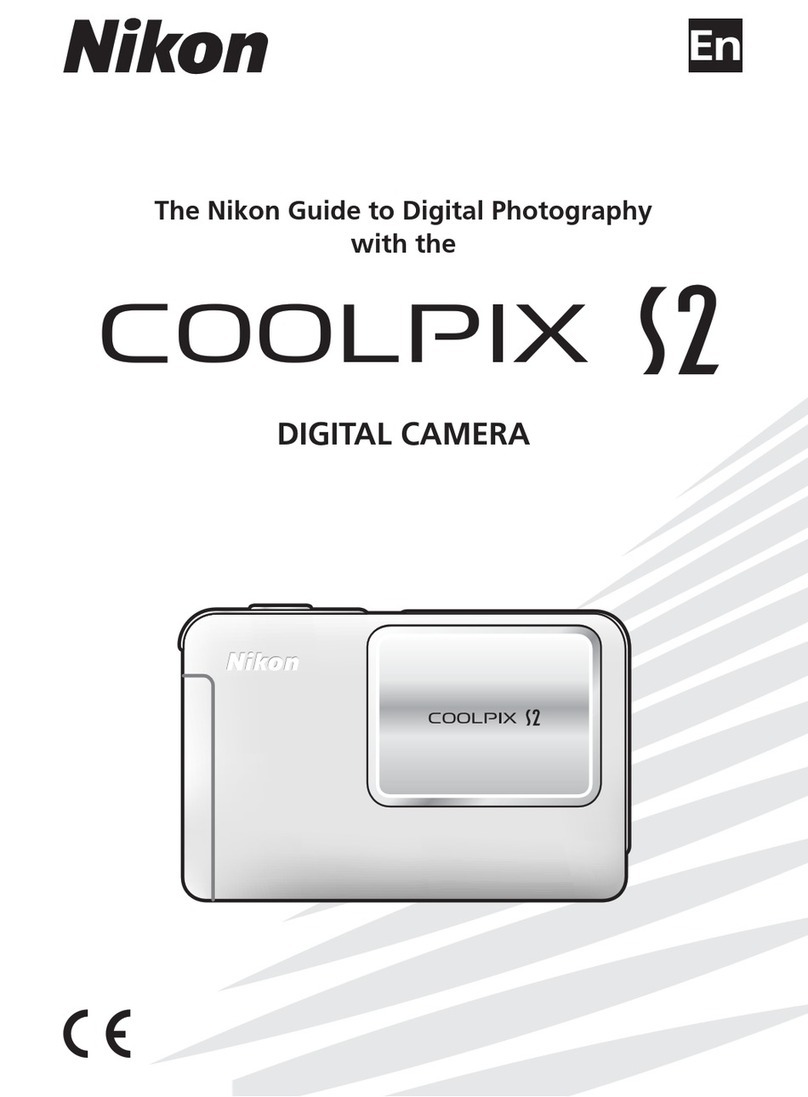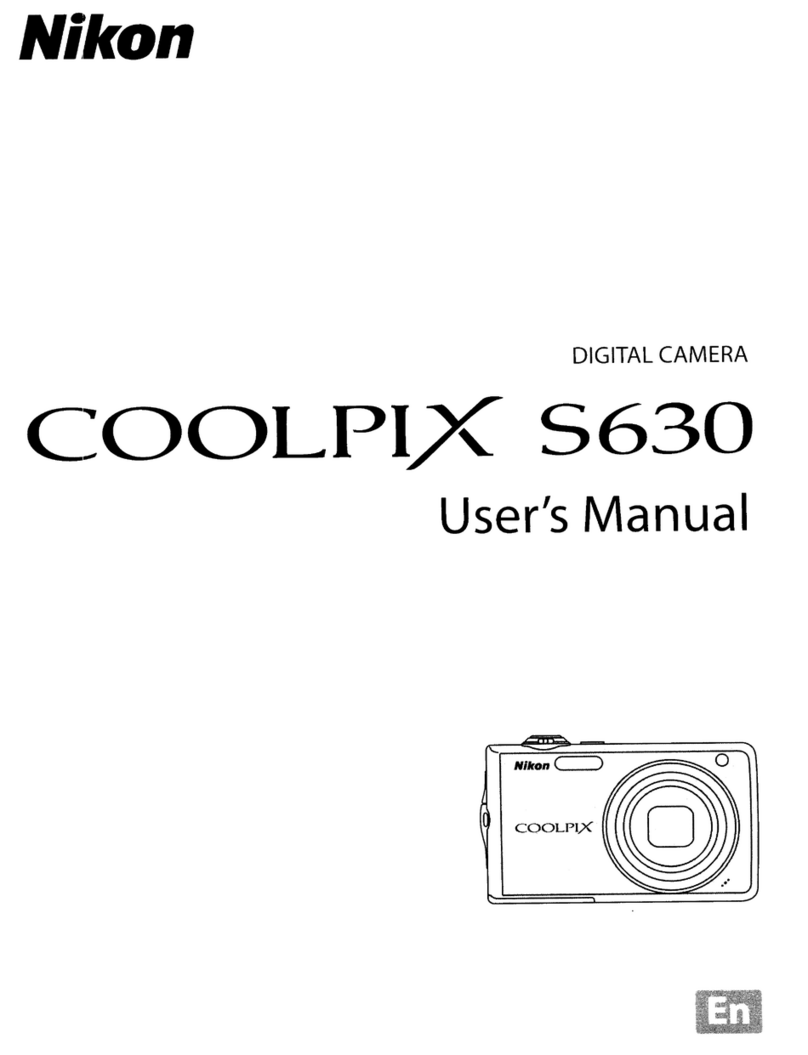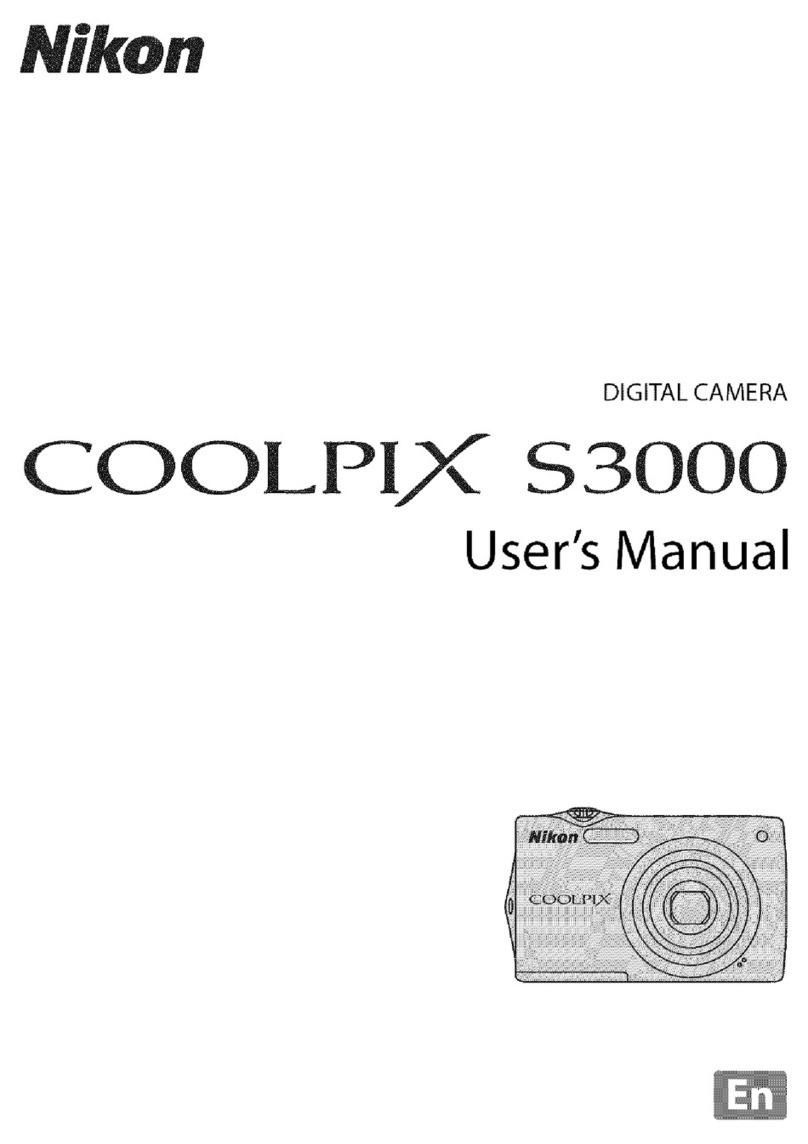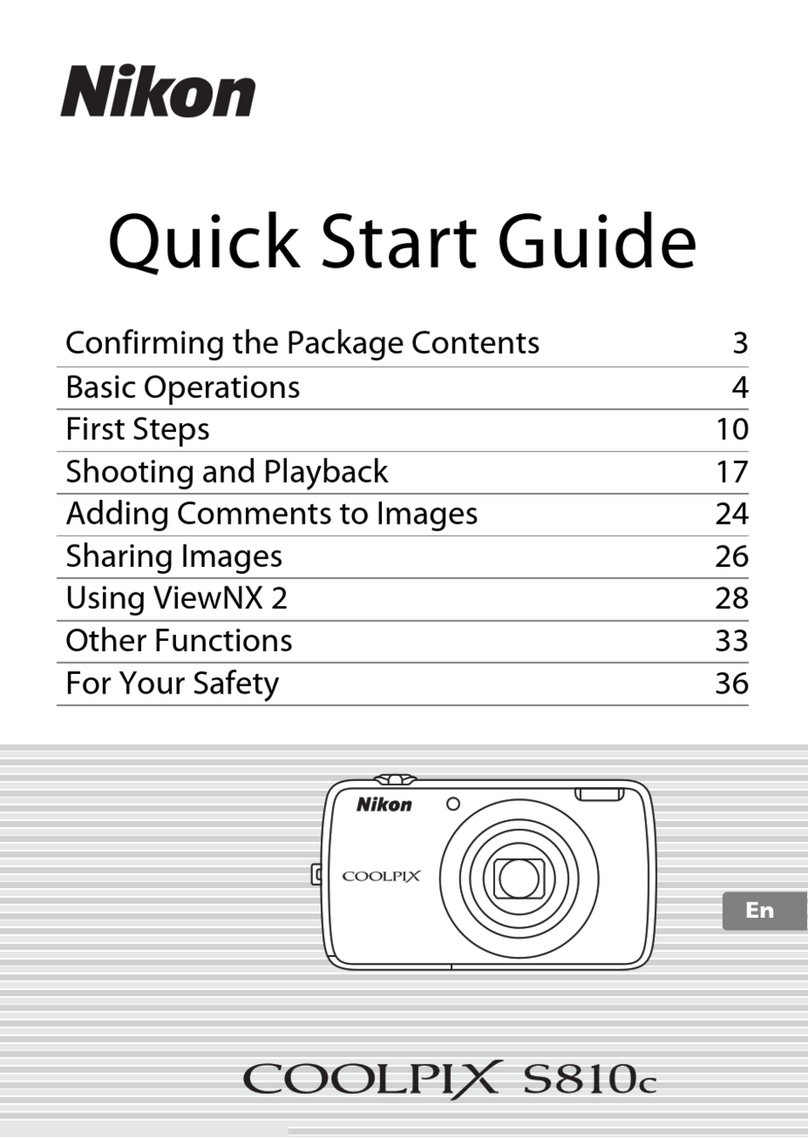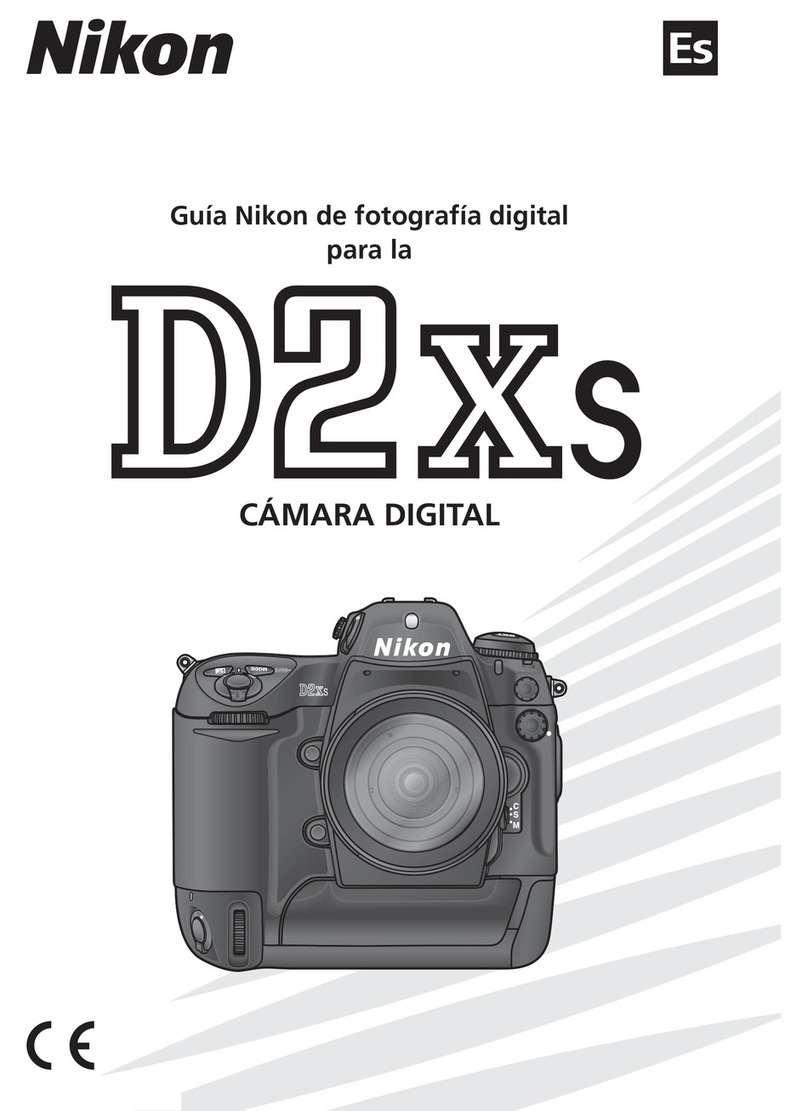zoom in on style
see the big picture with an incredible LCD screen
• 10.0 effective megapixels for
stunning prints as large as
16 x 20 inches
•High quality 5x optical
Zoom-NIKKOR glass lens for
incredibly sharp, clear images.
•Optical VR image stabilization
•World’s most compact design*1
•Incredible, bright, high-resolution
2.7-inch LCD monitor with
anti-reflection coating
•High sensitivity up to ISO 3200*2
•Scene Auto Selector
•Smile Mode
•Blink Warning
The world’s most compact design*1 in its class
From the solid feel and comfortable grip of the world’s most compact stainless
steel design to its large, easy-access control buttons and 2.7-inch high-resolution
LCD monitor, the COOLPIX S600 is a joy to take pictures with and to carry.
•Nikon In-Camera Innovations
•In-Camera Red-Eye Fix™
automatically fixes most instances
of red-eye in the camera. You may
never see red-eye again
•Improved Face-Priority AF
Nikon’s face-finding technology
that automatically focuses on up
to 12 faces faster than ever
•Face Zoom-in – zooms right
in on the subject’s face during
playback for images shot with
Face-priority AF
•D-Lighting rescues dark or backlit
images by improving brightness
and detail where needed
10.0 megapixels of pure imaging power
That’s plenty of sharp resolution to capture the finest details, crop creatively and
produce beautiful enlargements. Optimizing performance and color reproduction
is Nikon’s advanced image-processing engine.
Key Features
*1Among compact cameras equipped with 28mm (35mm format equivalent) zoom lens and optical vibration reduction
as of July 2, 2008 (according to research conducted by Nikon Corporation).
*2ISO 3200 is available only for image sizes of 3M (2048 x 1536) or smaller.
5x Zoom-NIKKOR lens
The quality optics of the COOLPIX S560’s 5x Zoom-NIKKOR lens provides exceptional
image quality. The S560 delivers the greater creative freedom of normal through
super-telephoto focal range, as well as macro shooting ability from as close as 4 in.
(10 cm) to your subject.
Smile Mode and Blink Warning
Smile Mode automatically releases the shutter
when the selected subject smiles, helping you to
faithfully record precious smiles in the brief instants
they appear. The Smile indicator, activated via
Portrait mode, displays a gauge that changes when
a smile is detected. And Blink Warning alerts you
when it suspects that a subject has blinked,
allowing you to immediately retake the shot and
get the desired results.
with vibration reductionwithout vibration reduction
Optical VR image stabilization
Nikon’s optical VR image stabilization compensates for camera shake to produce clearer,
sharper results in lower light or unsteady conditions. Active full time, VR’s stabilizing
effects also aid in smooth, easy framing and shooting.
In-Camera Premium Features!
In-Camera Red-Eye Fix™
This in-camera feature automatically fixes most typical occurrences of red-eye.
D-Lighting
Compensates for
underexposed images
or insufficient flash
by automatically adding
light and detail to
selected shots where
needed, without affecting
properly exposed areas.
Face-Priority AF
Automatically finds and
focuses on up to 12 faces
to ensure superb portraits
with clear, crisp focus.