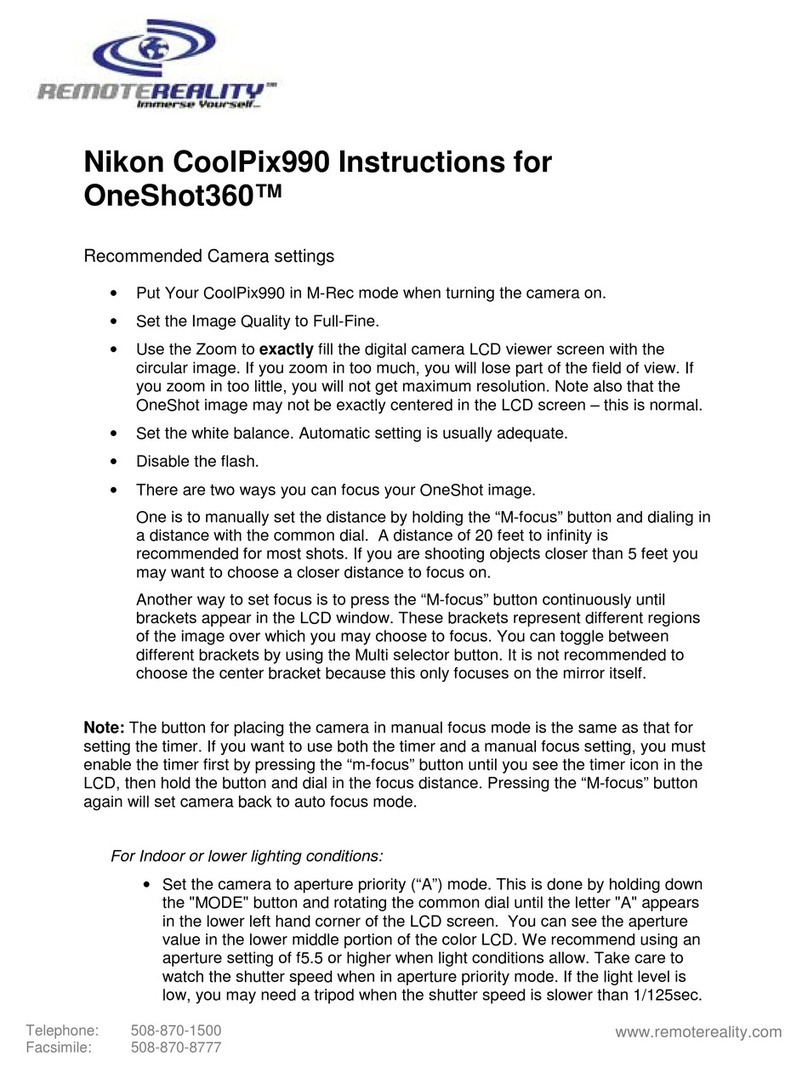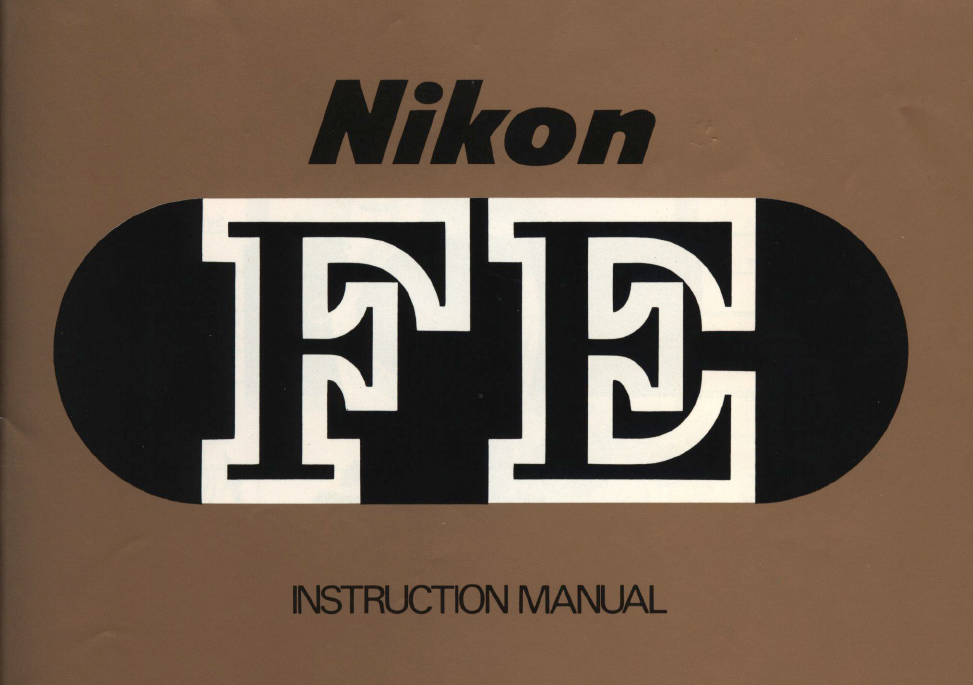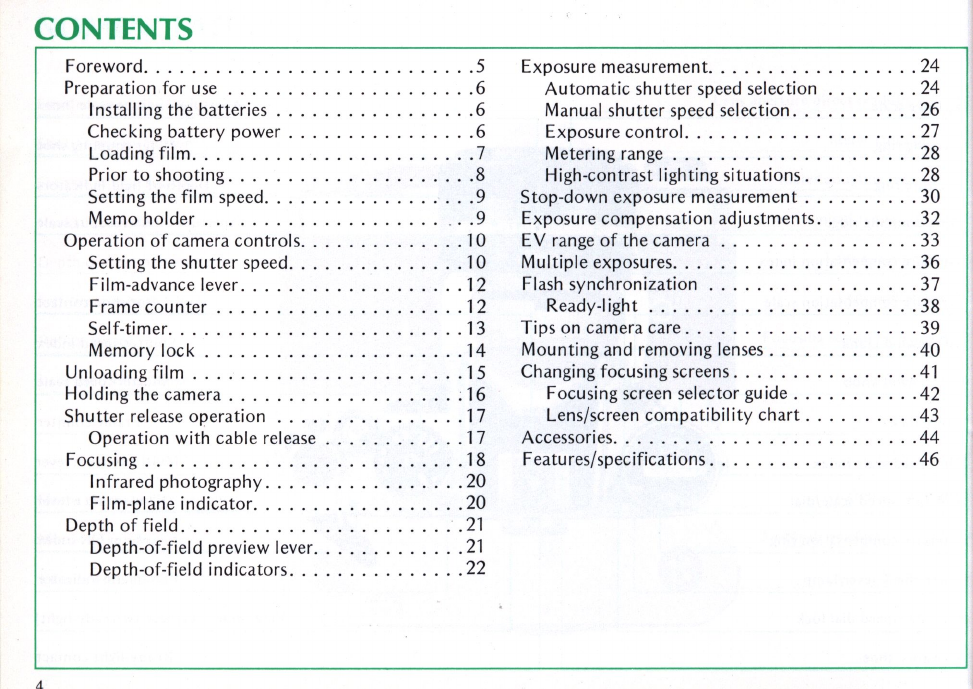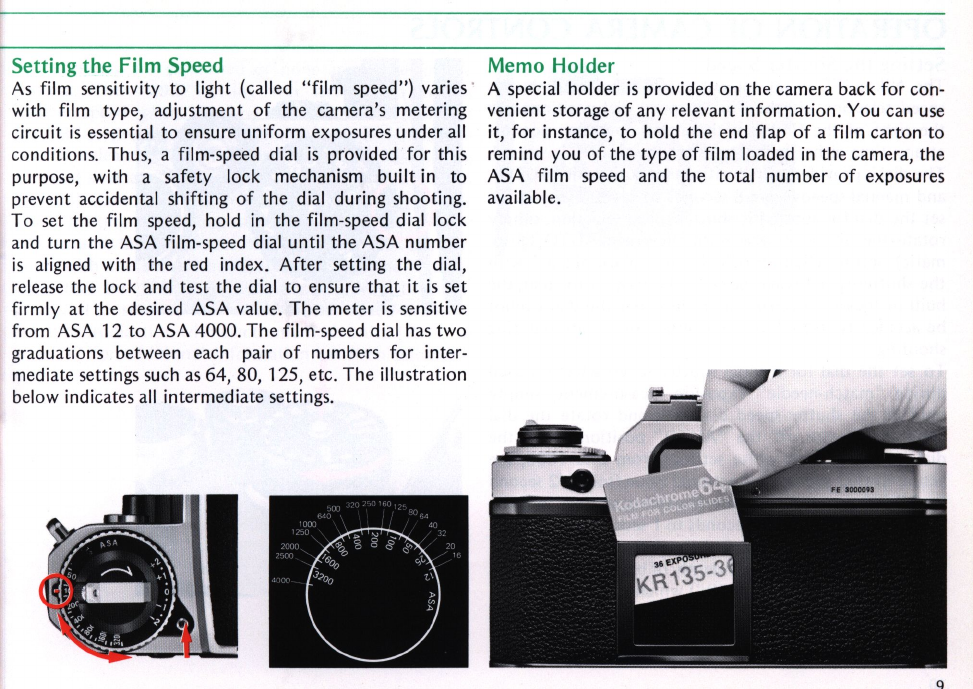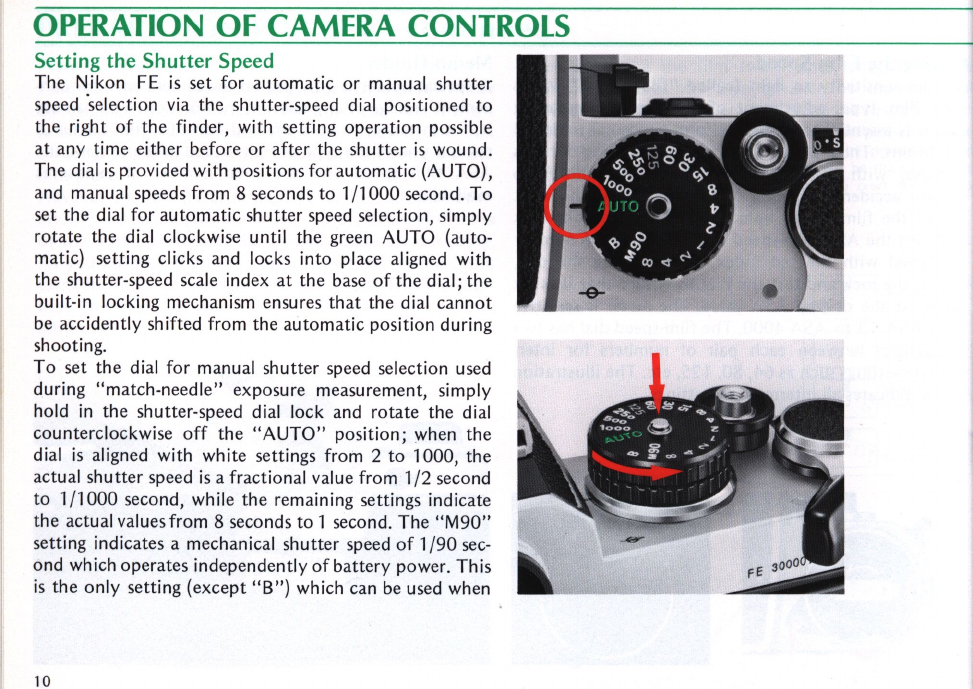Nikon FR User manual
Other Nikon Digital Camera manuals

Nikon
Nikon Coolpix L120 User manual
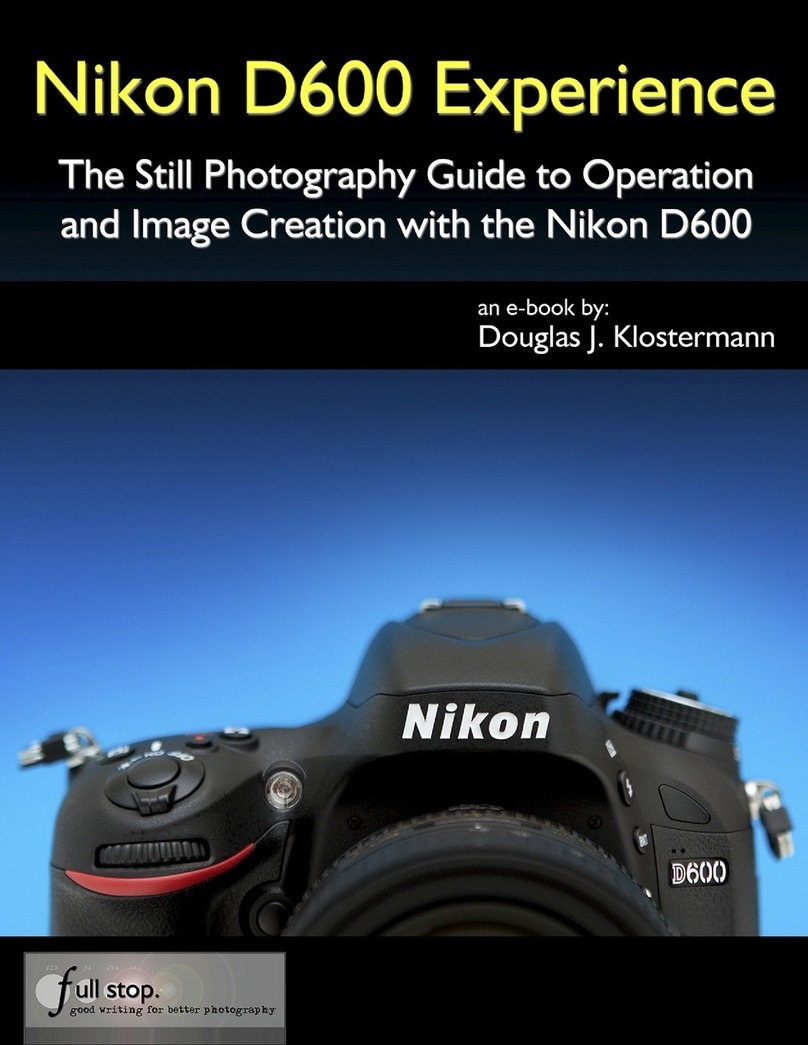
Nikon
Nikon D600 User manual
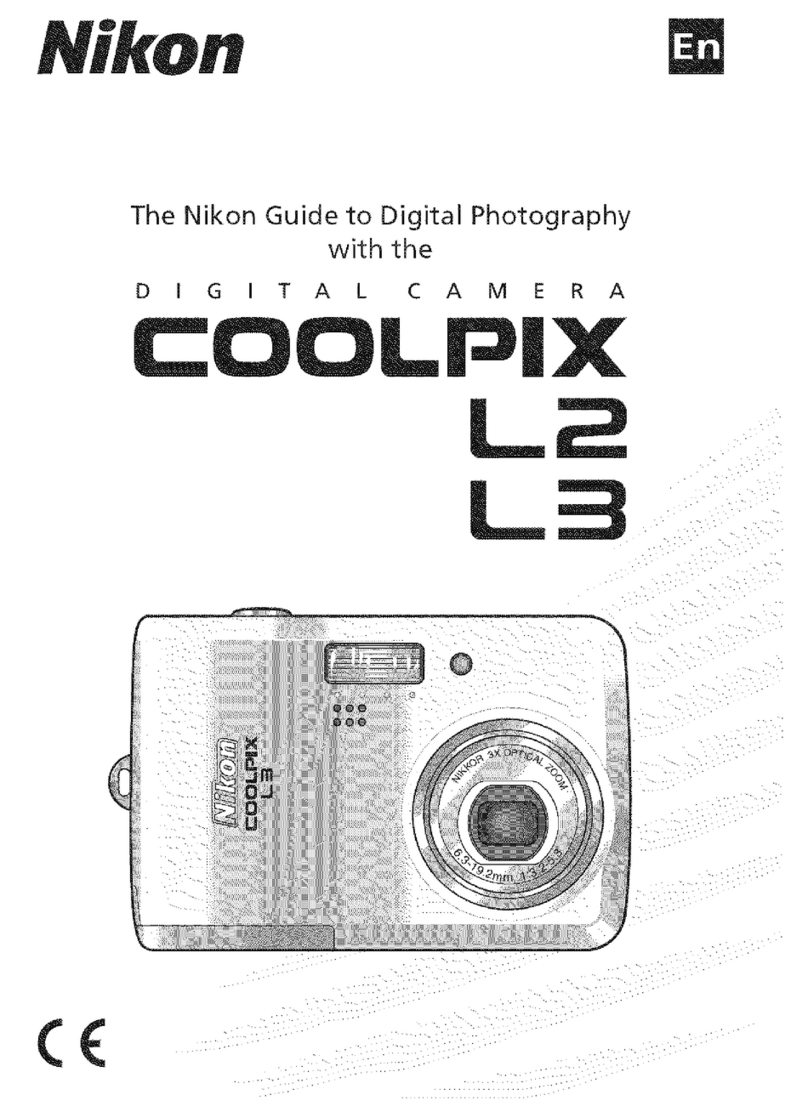
Nikon
Nikon COOLPIX L3 Guide User manual

Nikon
Nikon coolpix W300 User manual

Nikon
Nikon TIRF User manual

Nikon
Nikon COOLPIX 55300 User manual
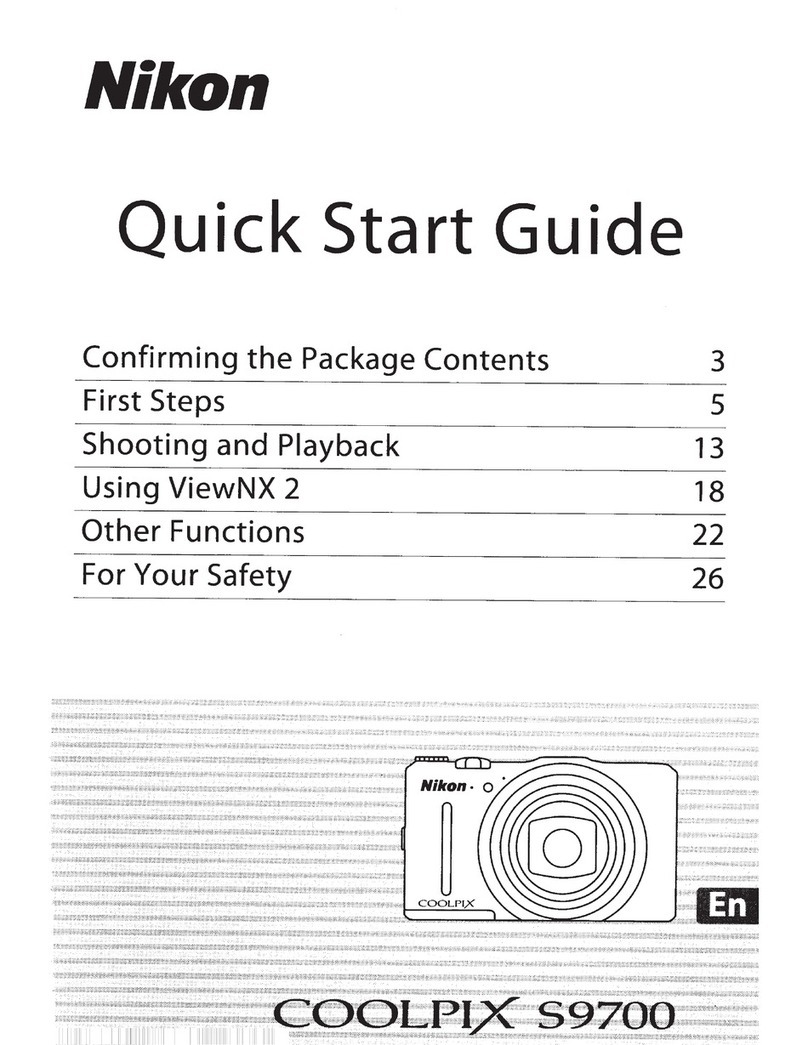
Nikon
Nikon CoolPix S9700 User manual

Nikon
Nikon CoolPix S9700 User manual

Nikon
Nikon CoolPix S6000 User manual

Nikon
Nikon COOLPIX L620 User manual
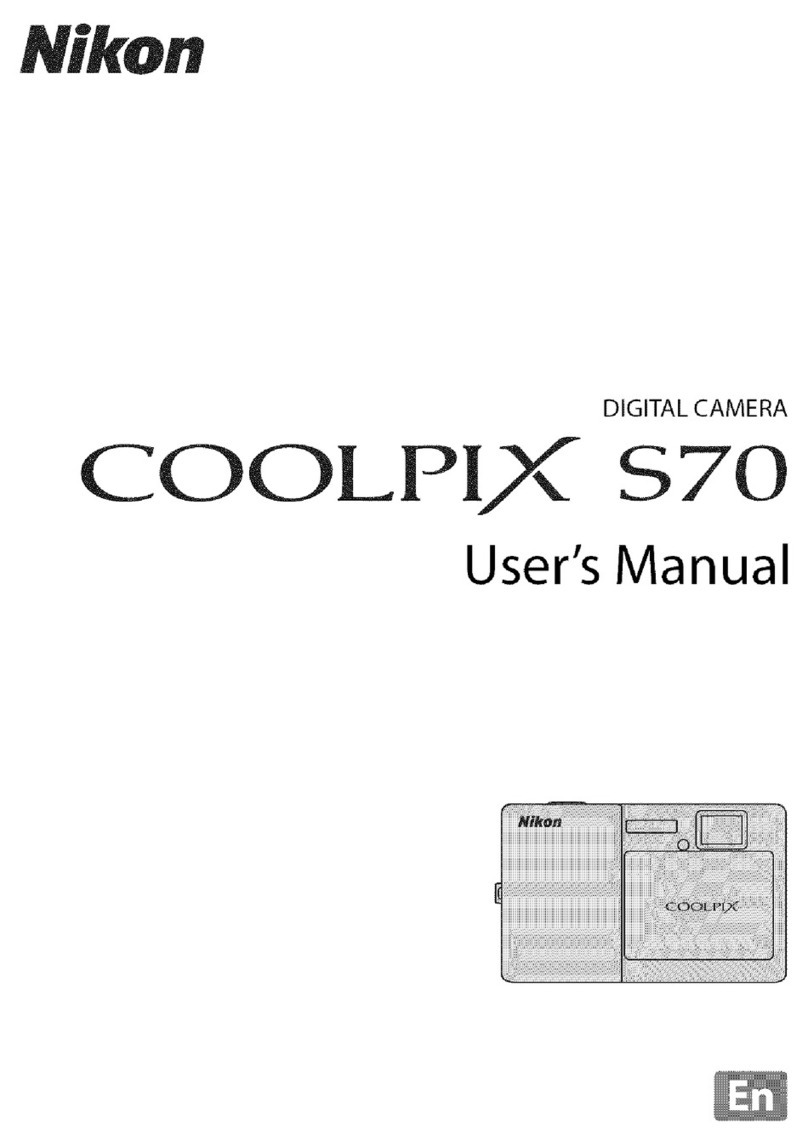
Nikon
Nikon CoolPix S70 User manual

Nikon
Nikon COOLPIX P7800 User manual

Nikon
Nikon COOLPIX 4800 User manual

Nikon
Nikon Z 6 II User manual

Nikon
Nikon CoolPix P500 User manual
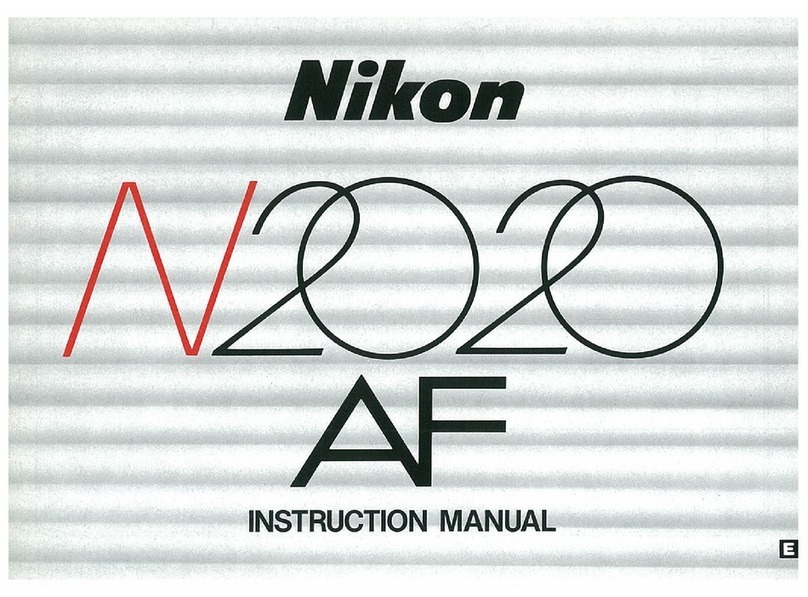
Nikon
Nikon N2020 AF User manual
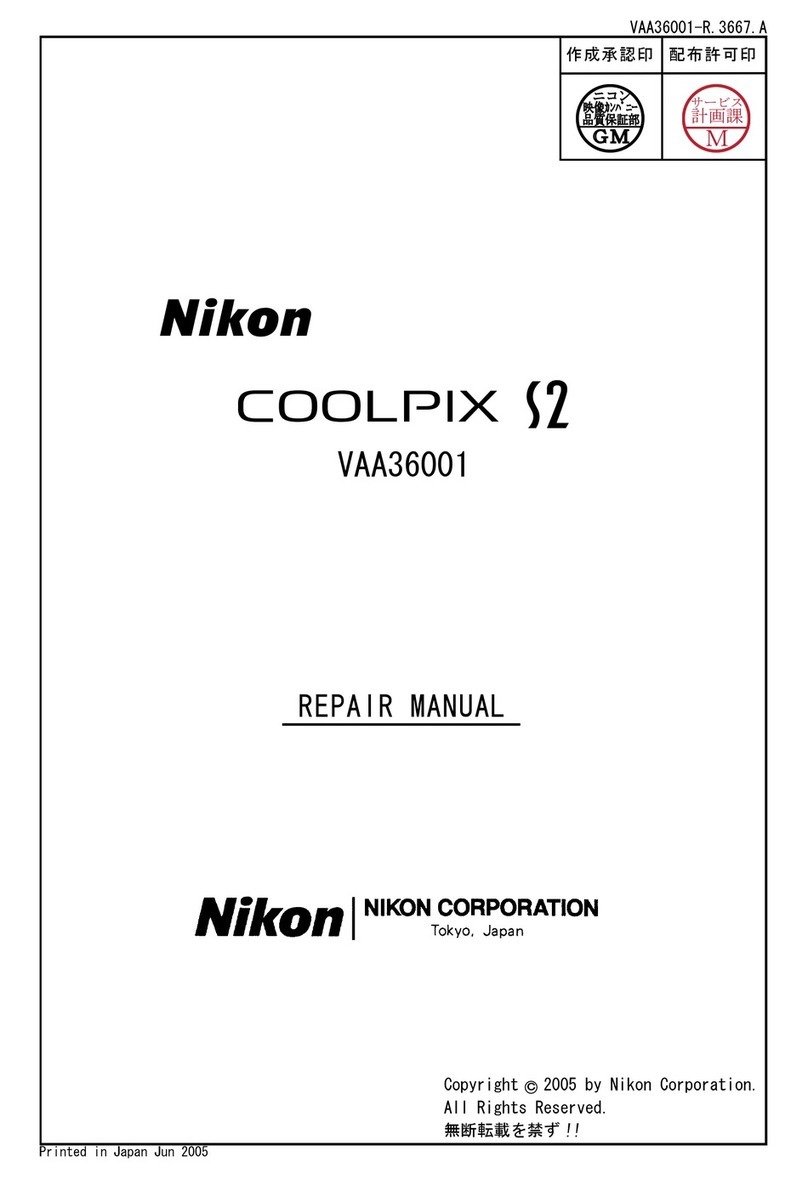
Nikon
Nikon COOLPIX S2 VAA36001 Operating instructions
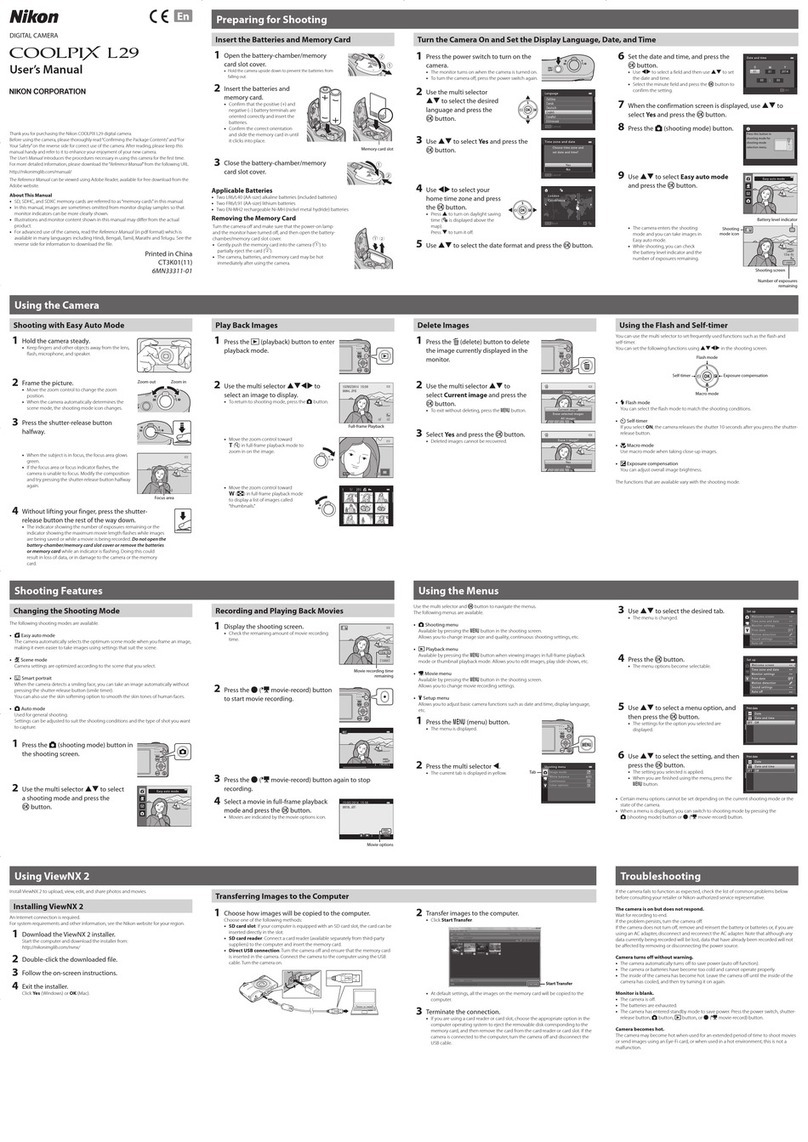
Nikon
Nikon Coolpix L29 User manual
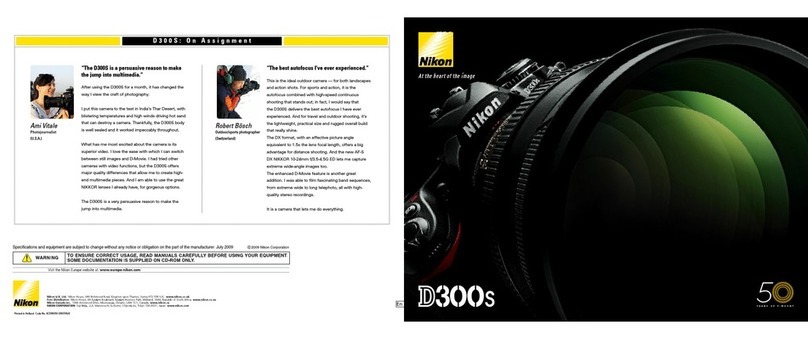
Nikon
Nikon D300S User manual

Nikon
Nikon D7200 User manual