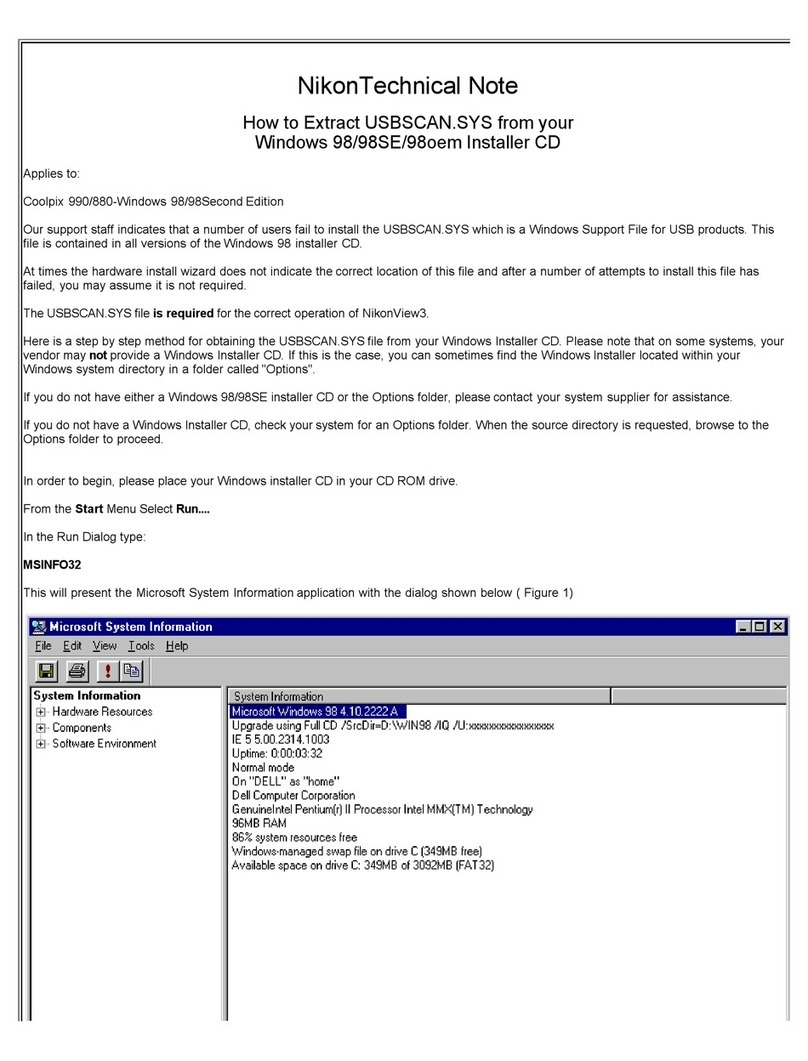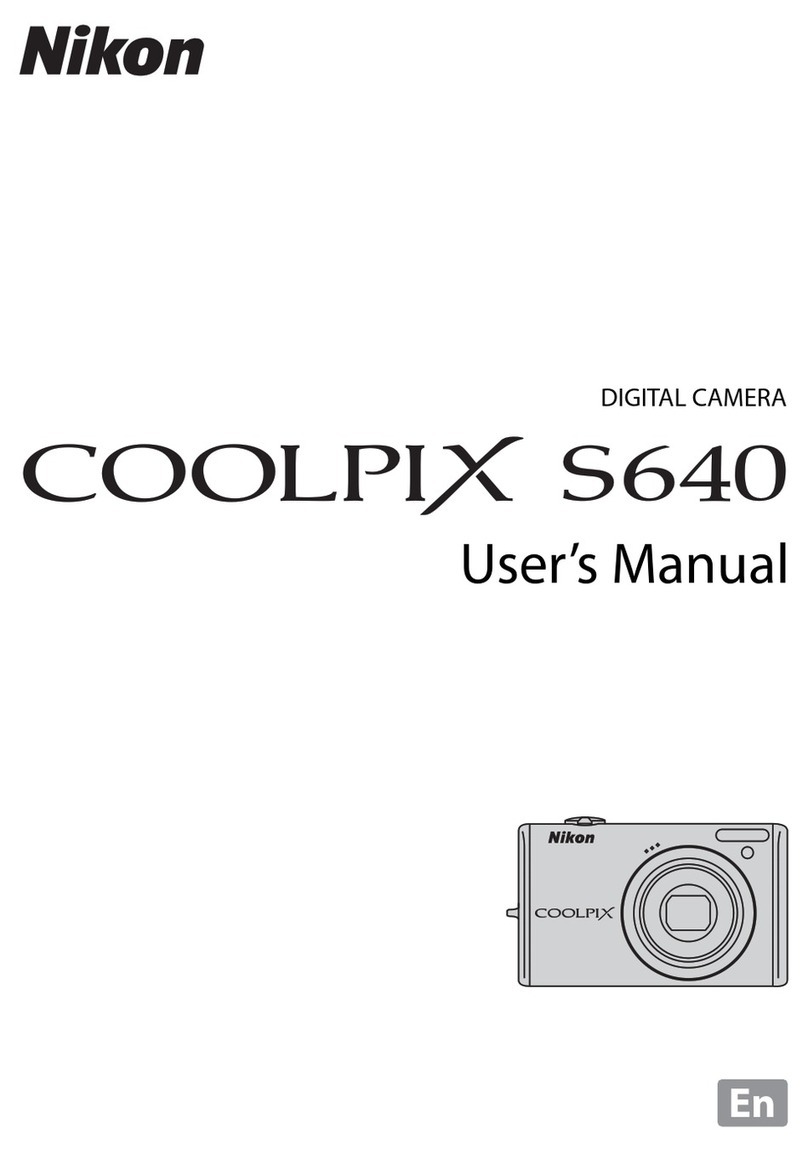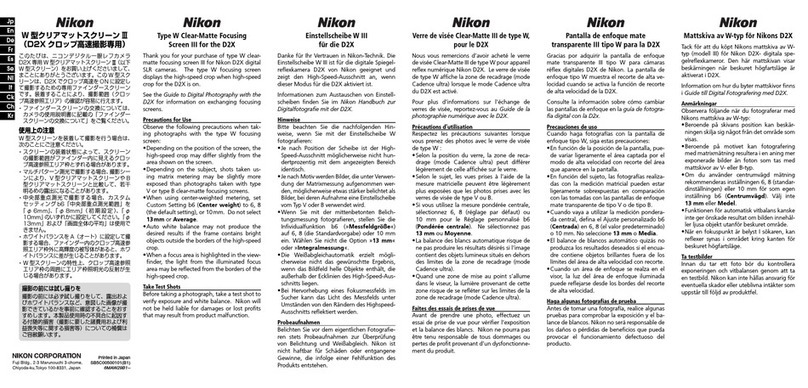Nikon COOLPIX L26 User manual
Other Nikon Digital Camera manuals

Nikon
Nikon Coolpix B500 User manual

Nikon
Nikon COOLPIX 8700 User manual
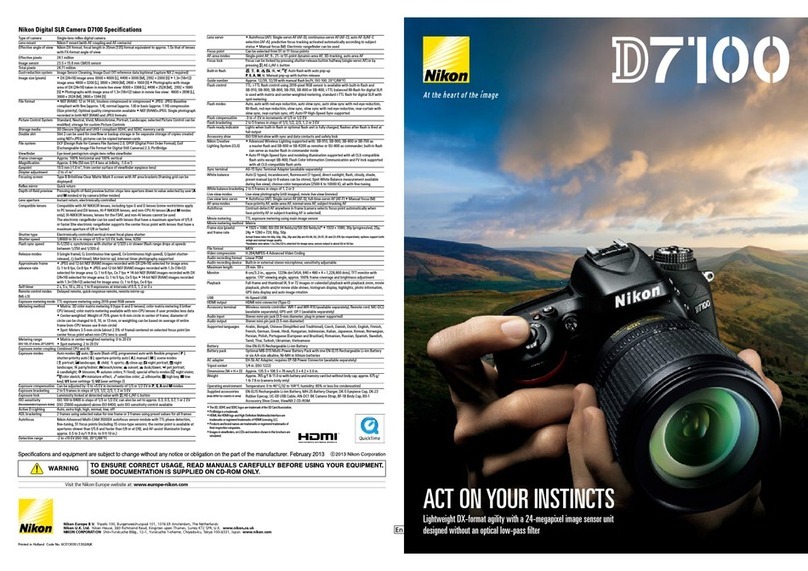
Nikon
Nikon D7100 User manual
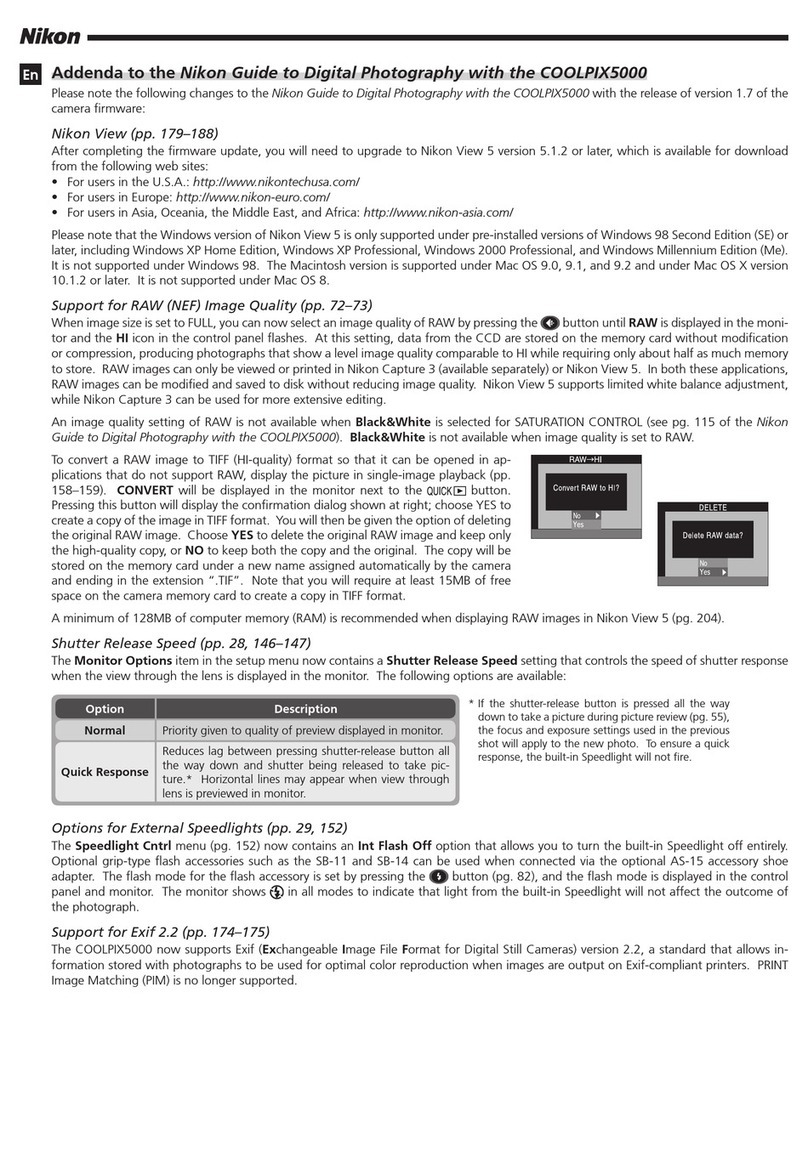
Nikon
Nikon Coolpix 5000 Installation and operating instructions
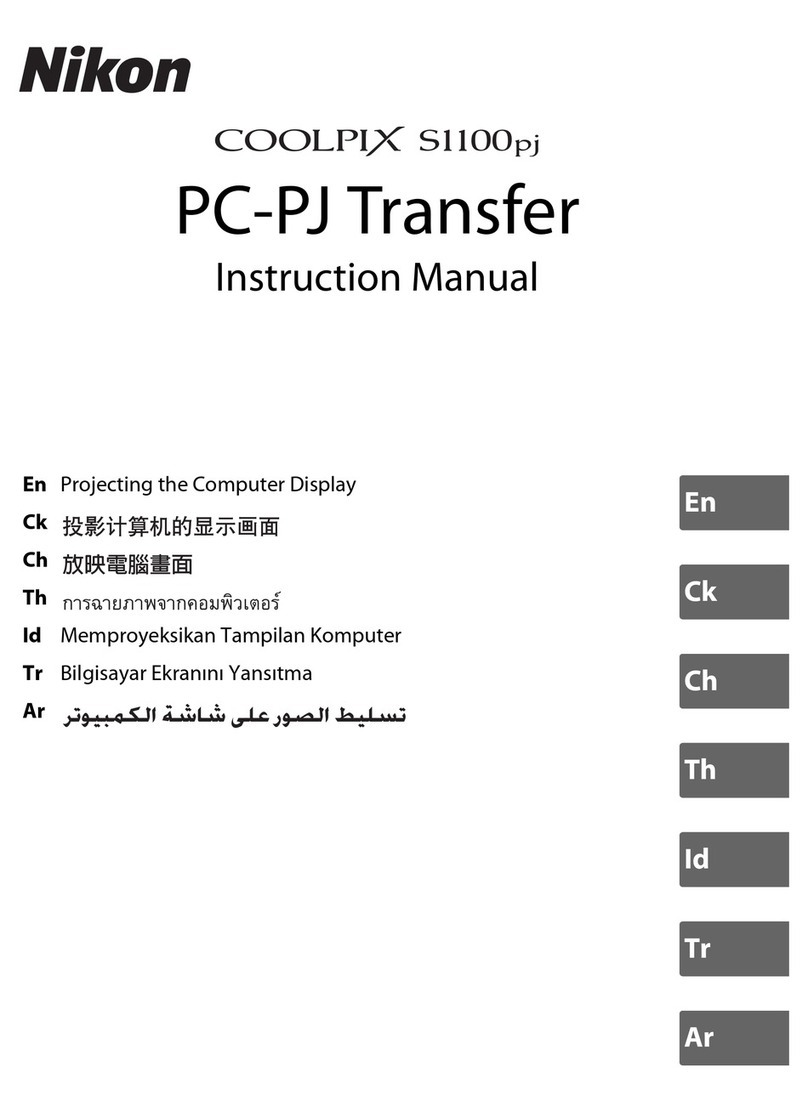
Nikon
Nikon CoolPix S1100pj User manual

Nikon
Nikon D750 User manual
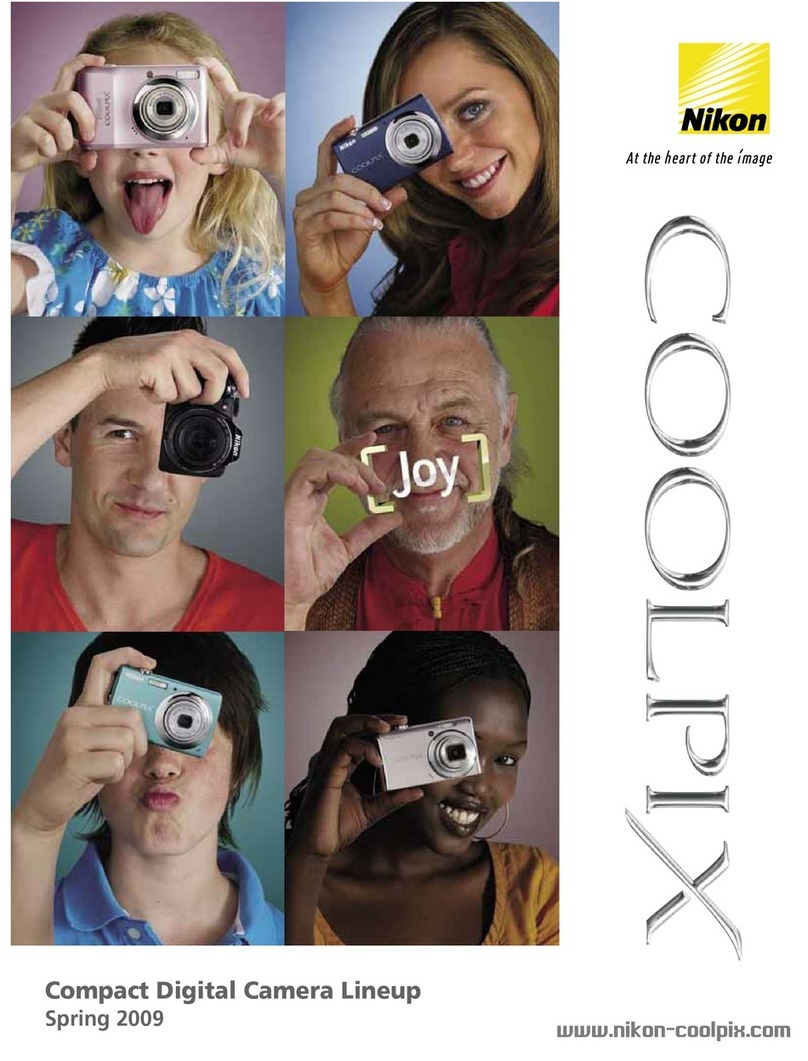
Nikon
Nikon CoolPix 3200 User manual

Nikon
Nikon 26105 - Coolpix S52 Digital Camera User manual

Nikon
Nikon D7500 User manual
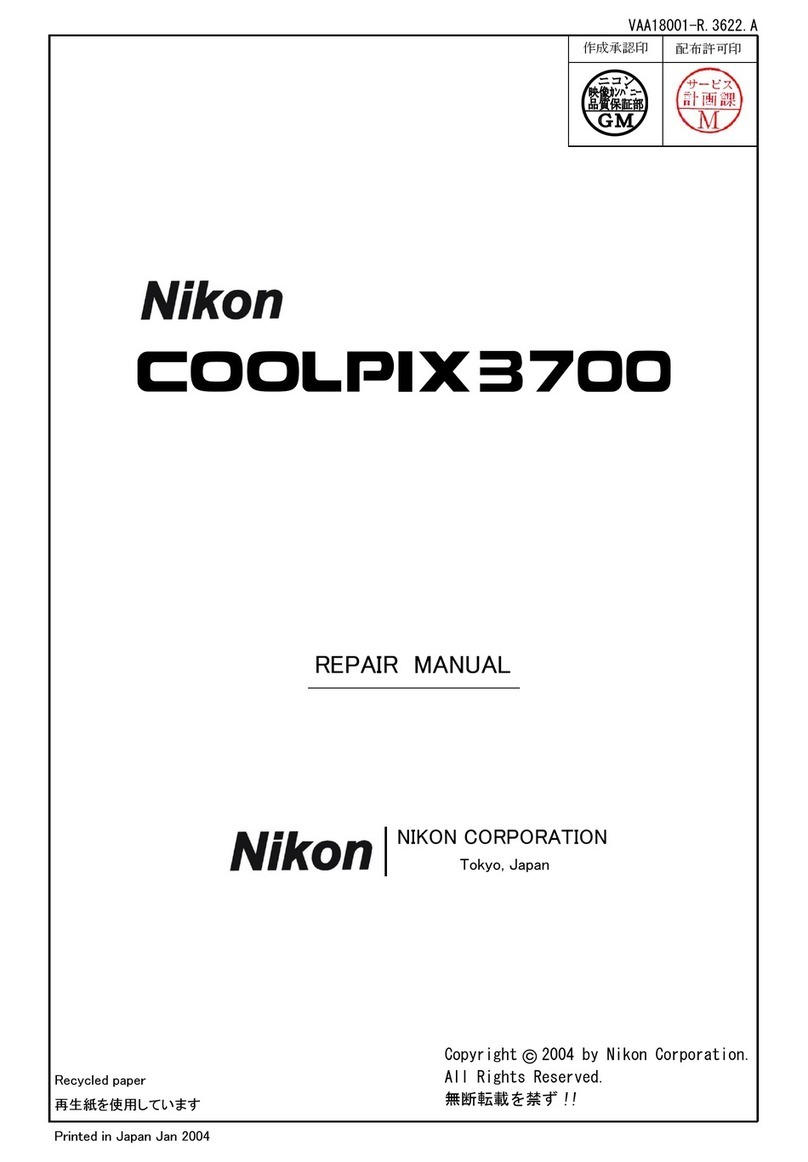
Nikon
Nikon COOLPIX 3700 Operating instructions

Nikon
Nikon D1 User manual

Nikon
Nikon D5 Professional User manual

Nikon
Nikon 1J5 User manual

Nikon
Nikon D5300 User manual
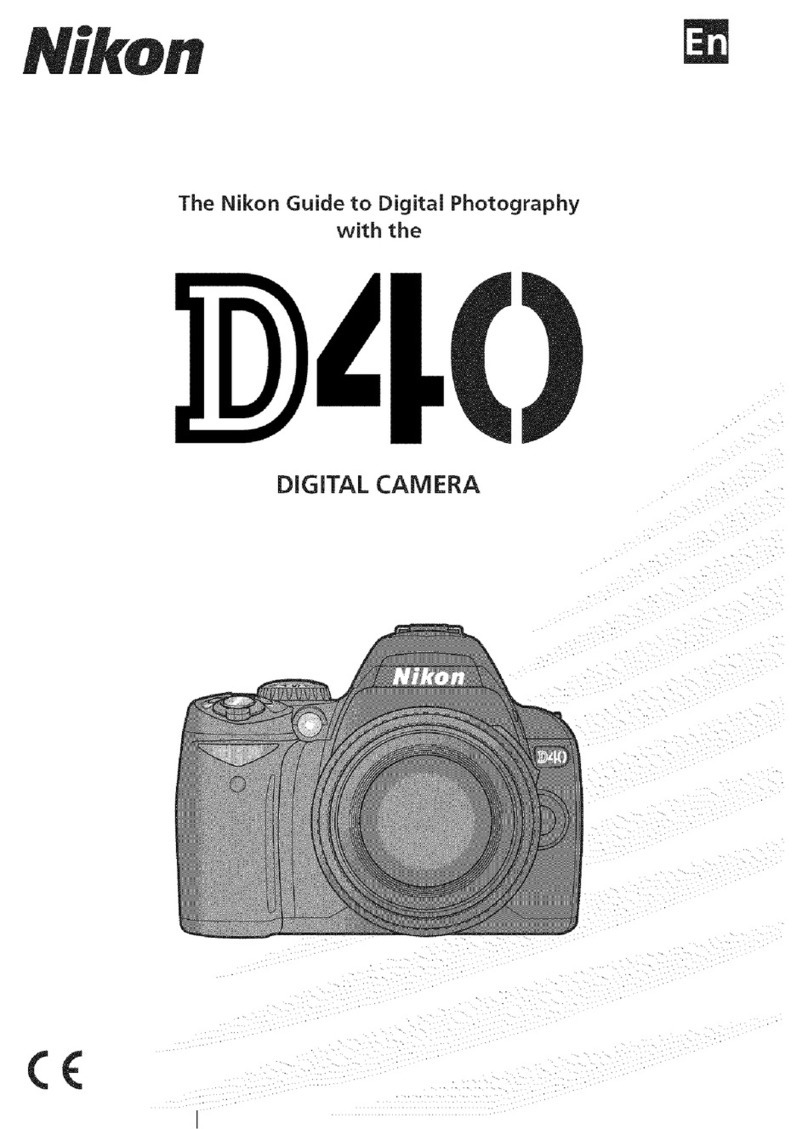
Nikon
Nikon D-40 - D40 6.1MP The Smallest Digital SLR... User manual
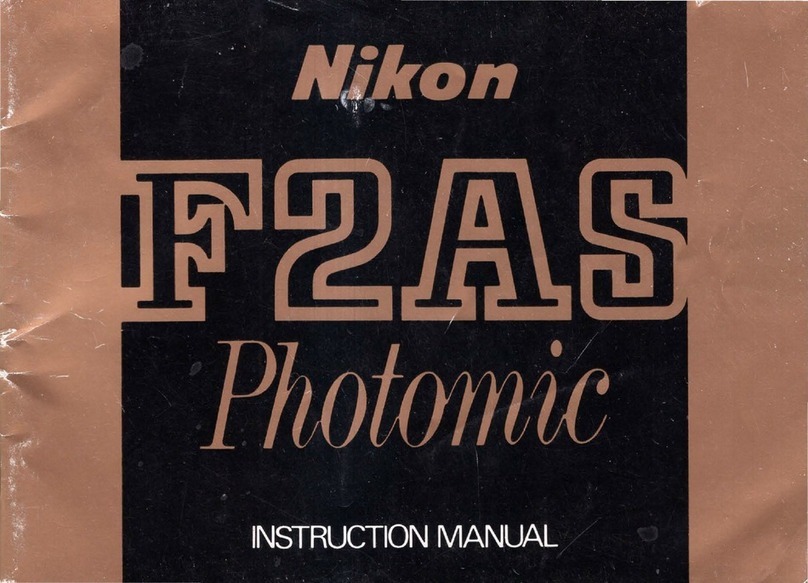
Nikon
Nikon F2AS PHOTOMIC User manual

Nikon
Nikon COOLPIX 4500 User manual
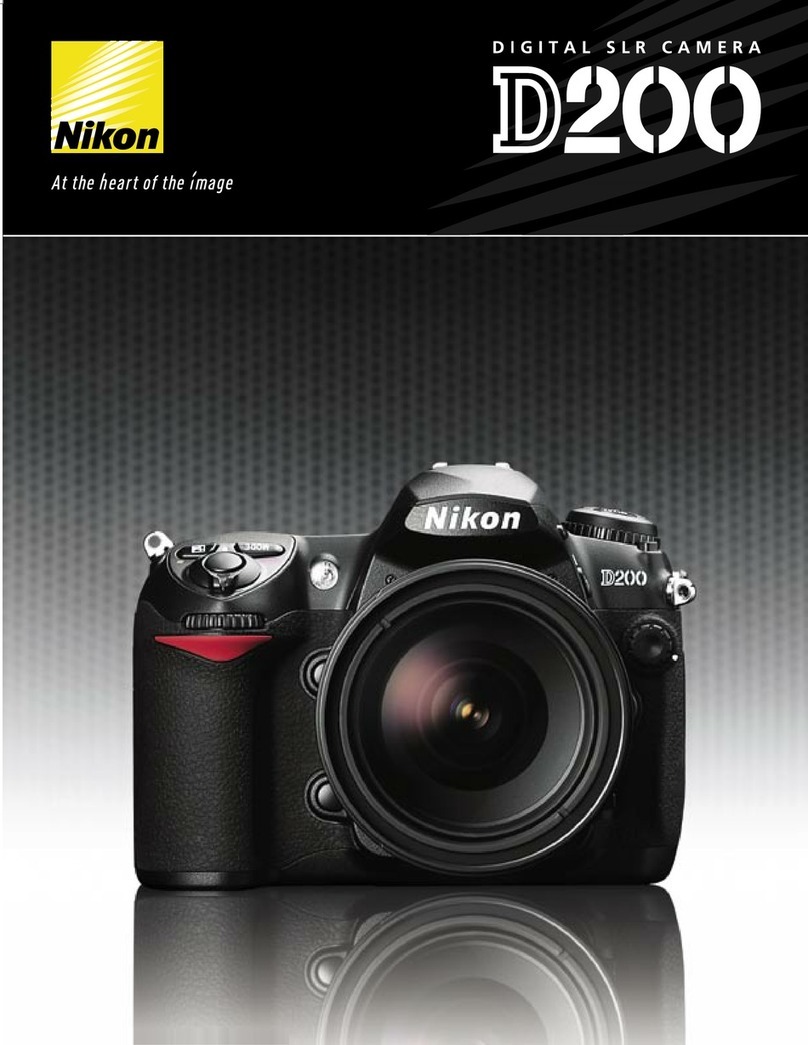
Nikon
Nikon D200 User manual

Nikon
Nikon D90 - Digital Camera SLR User manual

Nikon
Nikon Coolpix S52 User guide