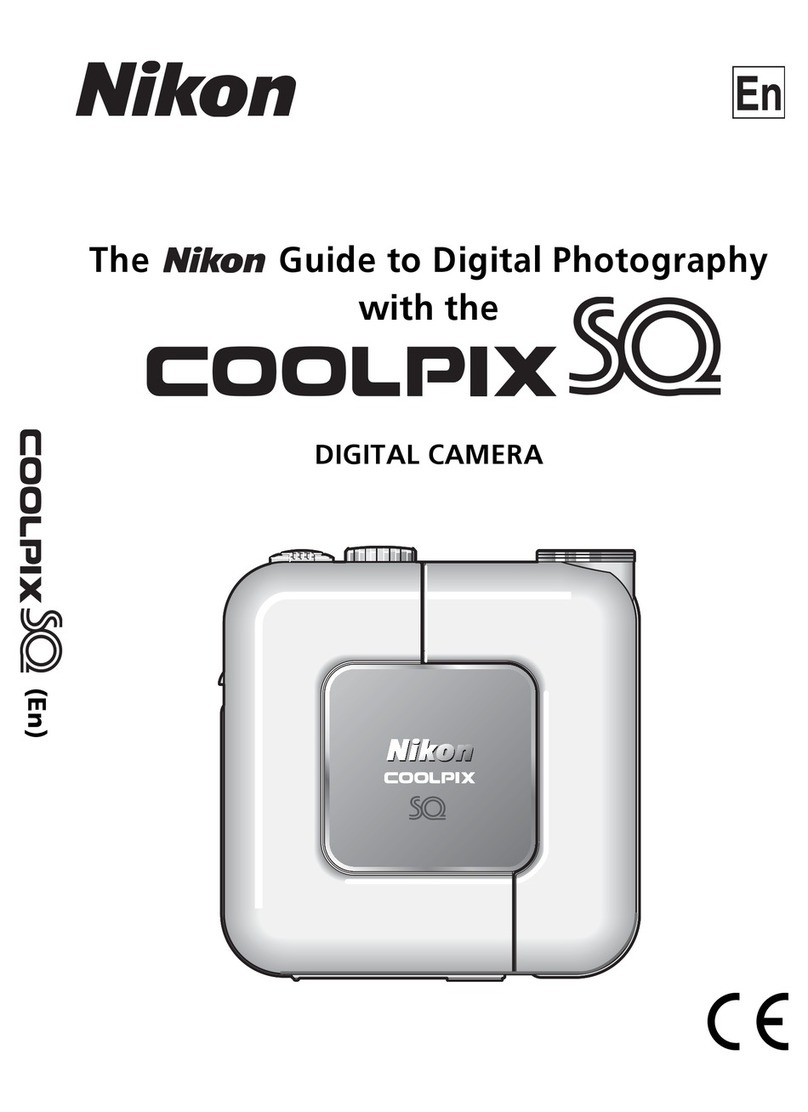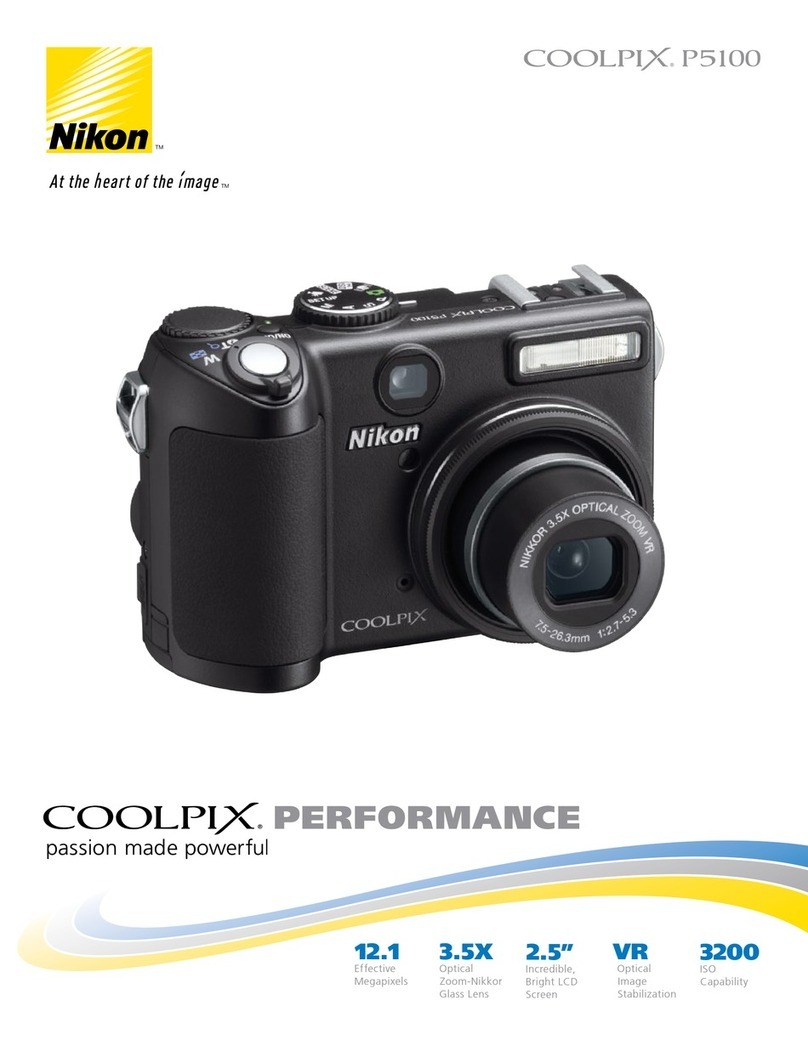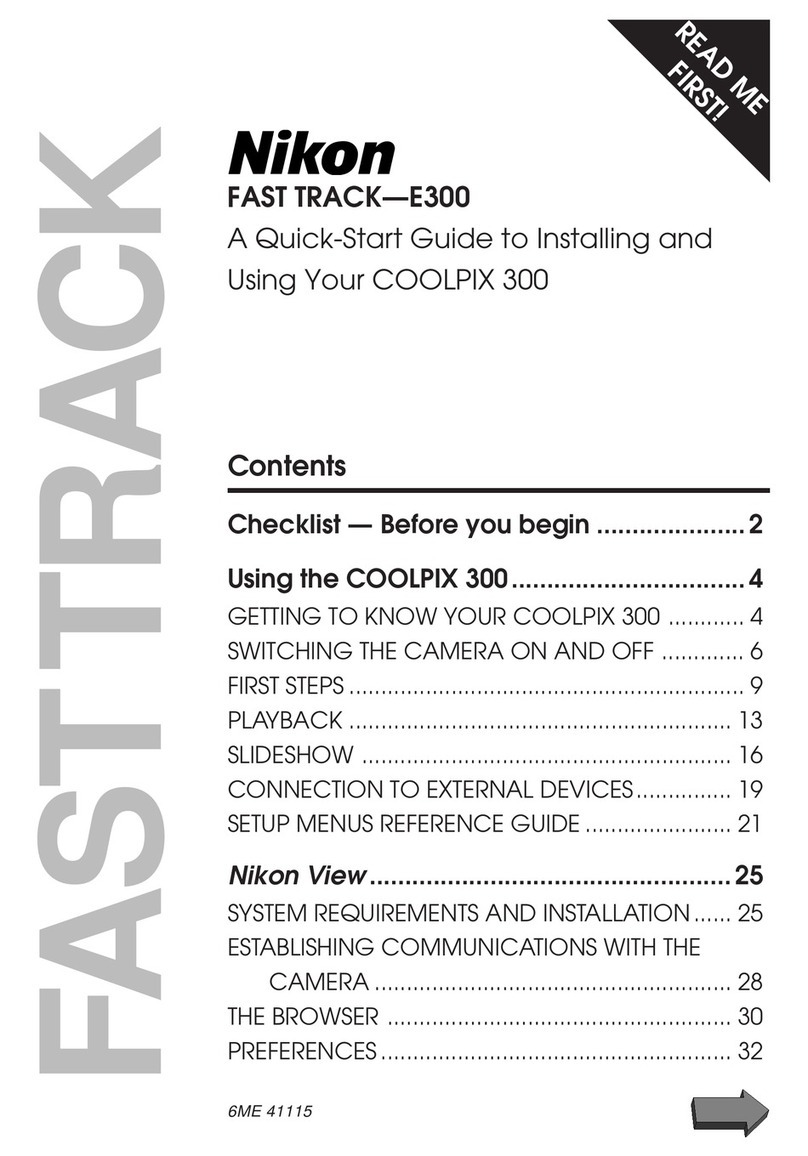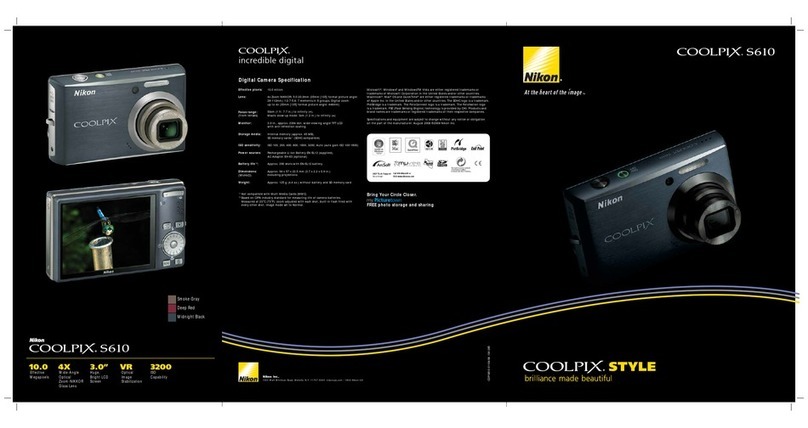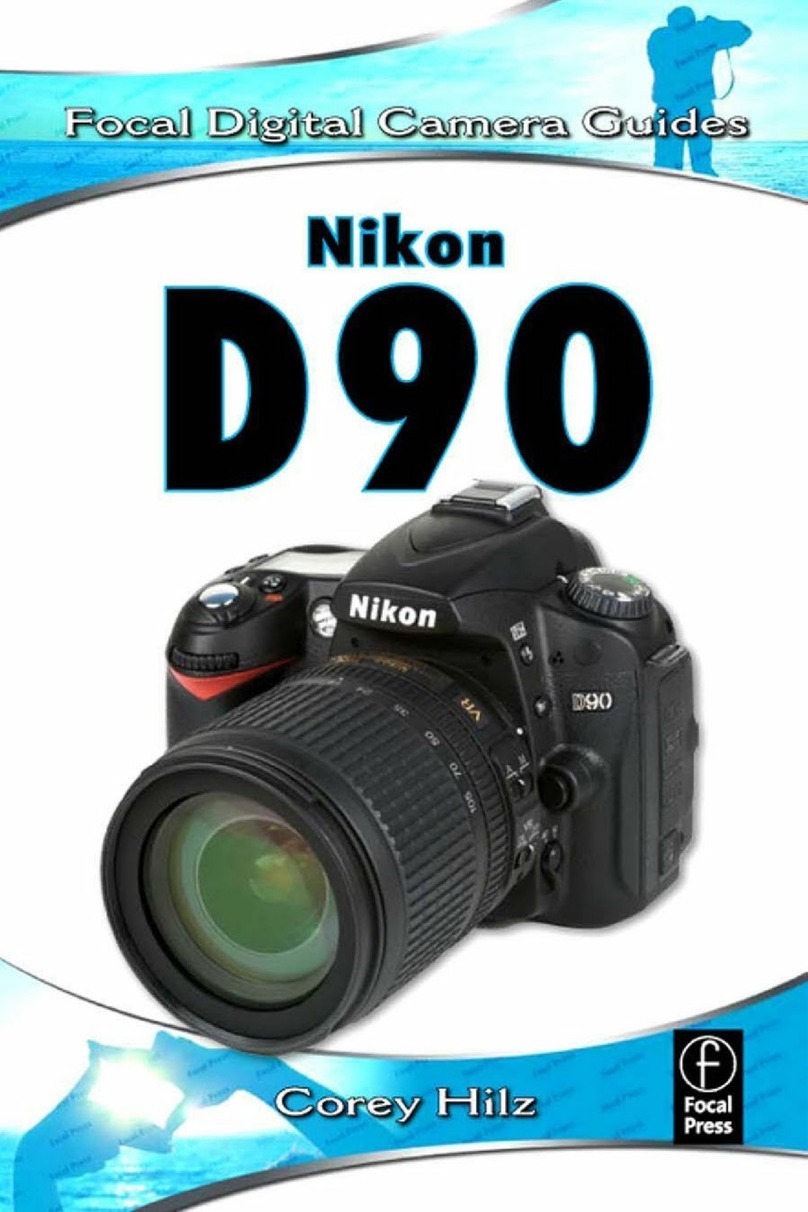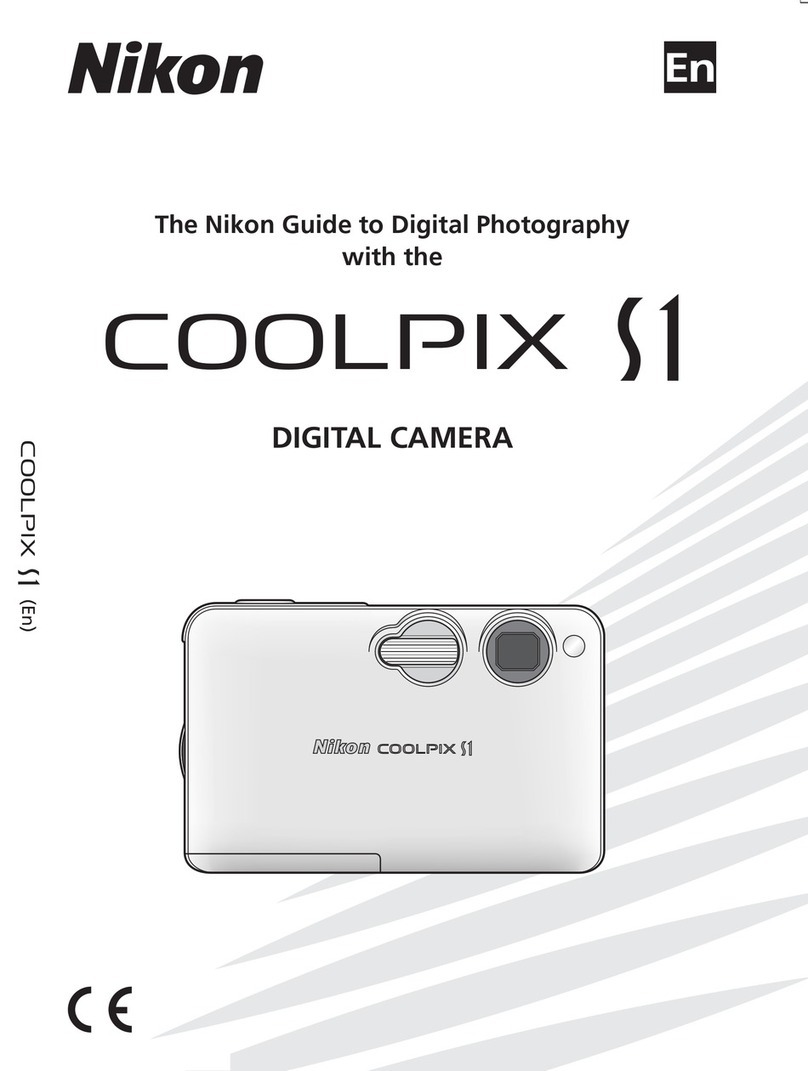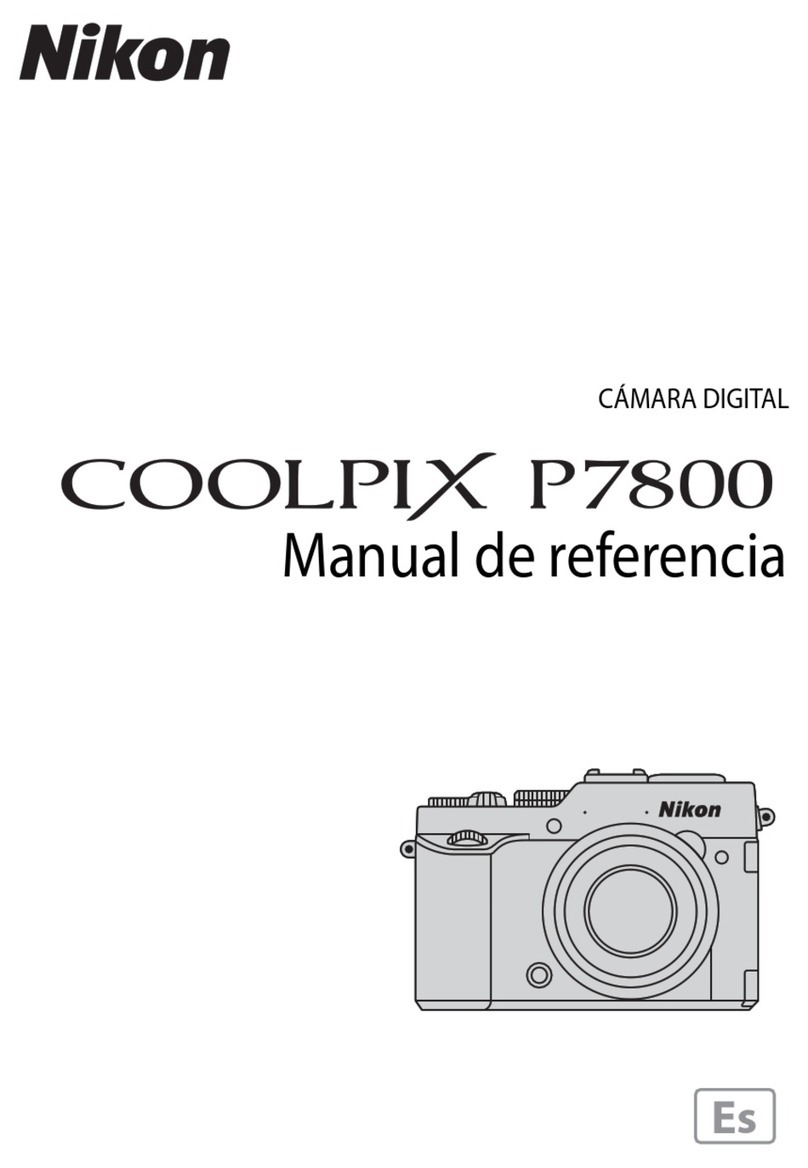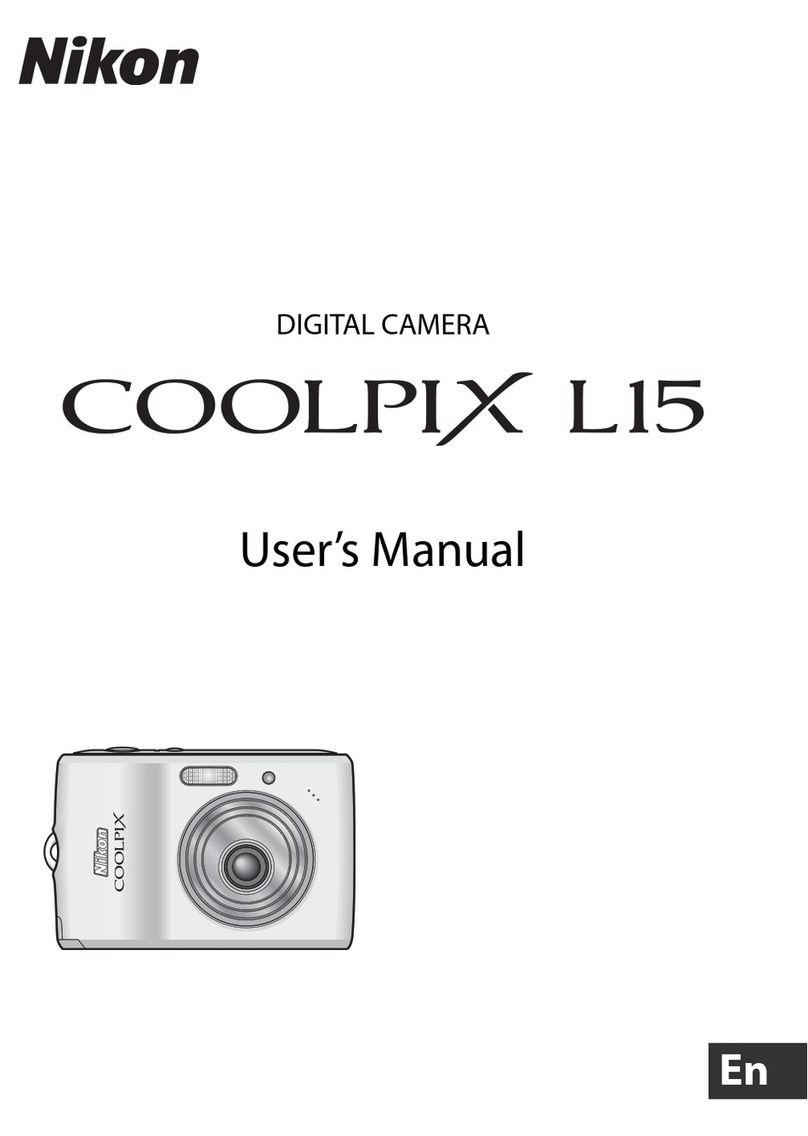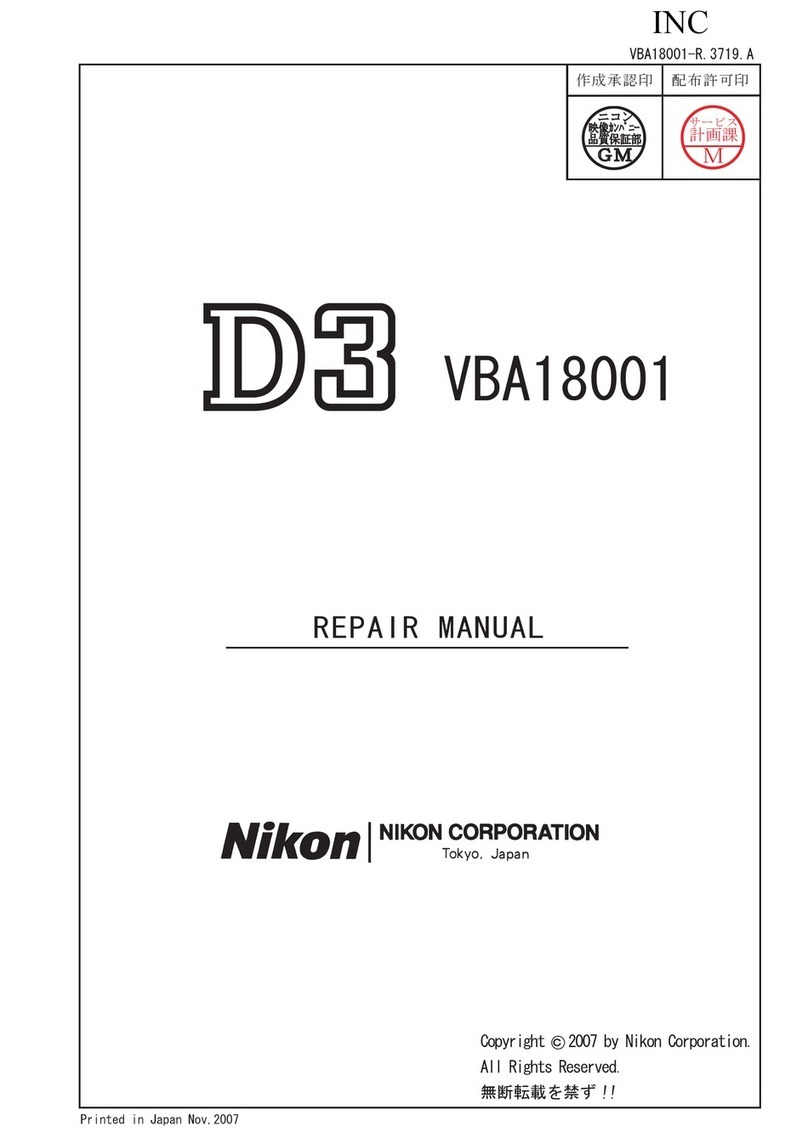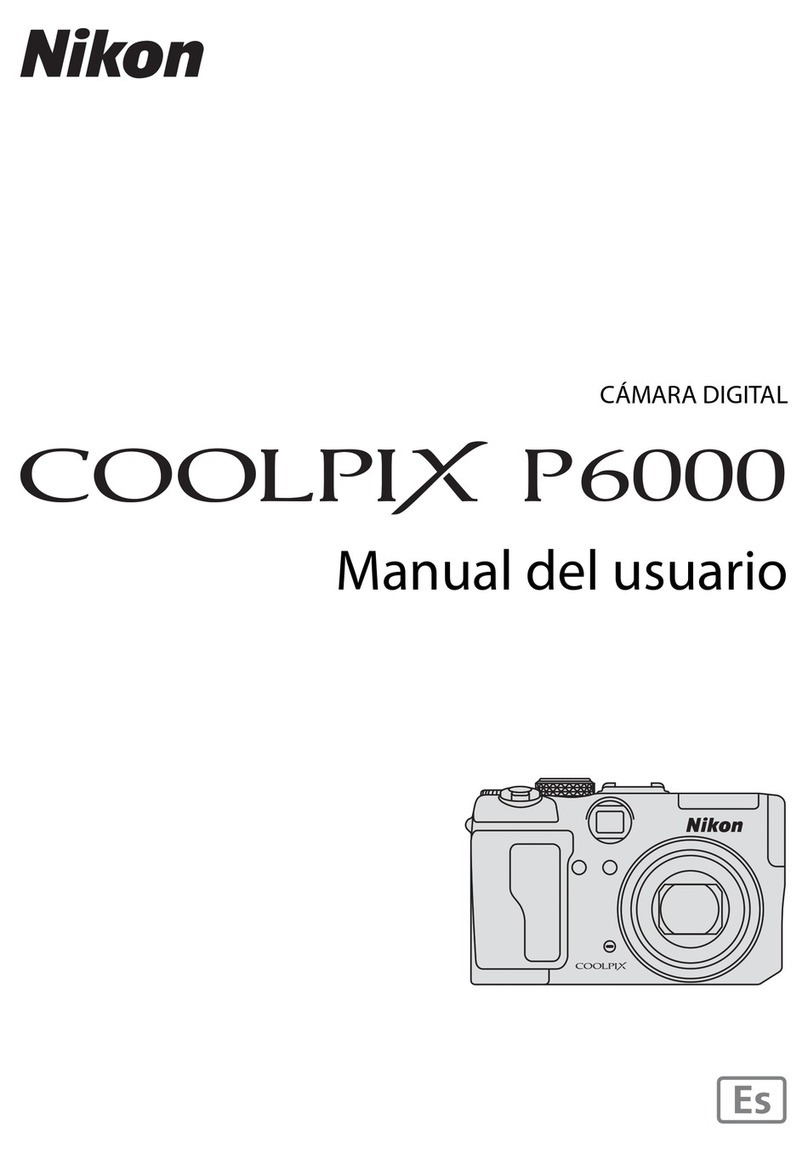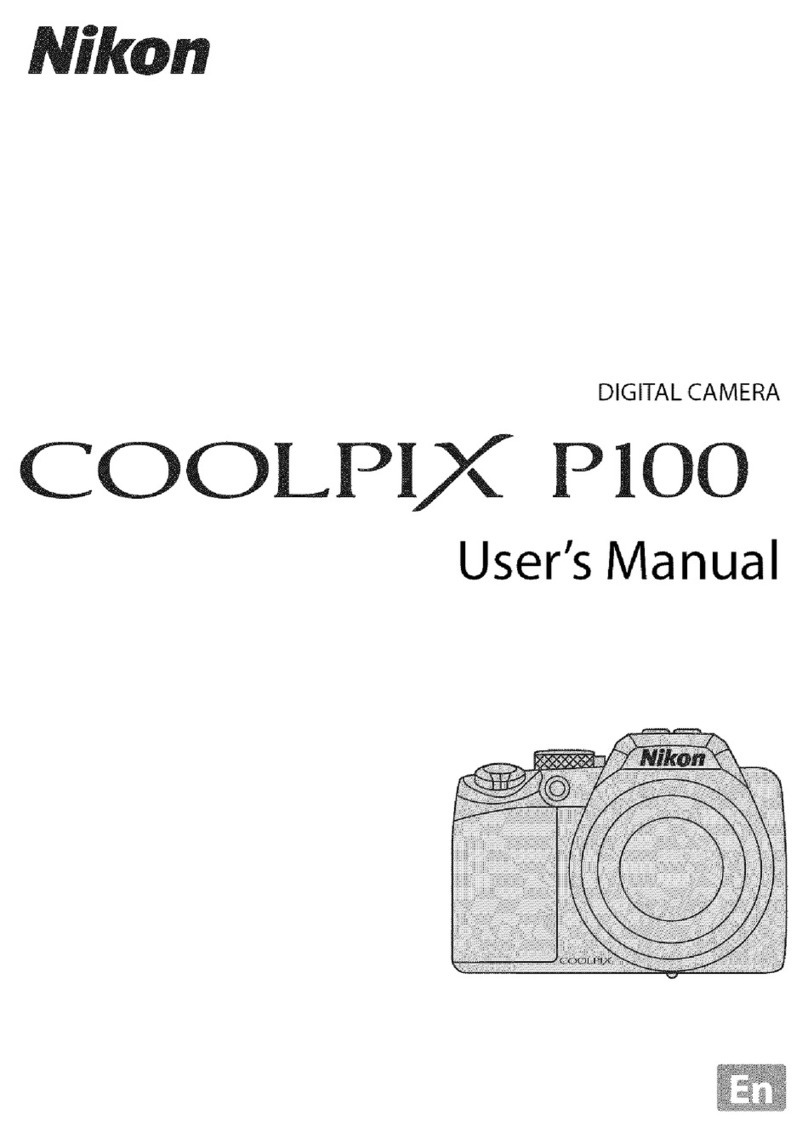• 13.5 megapixels
• 4x wide angle optical
Zoom-NIKKOR ED glass lens
• Incredible, bright 2.7-inch
high resolution LCD monitor
• Optical VR image stabilization
• ISO 6400 capability*1
• External flash and converter
lens options
• RAW*2file format supports
Windows Imaging Component
• Wired LAN connectivity
• GPS support
• High-quality materials and finish
with magnesium alloy front panel
• Optical Viewfinder for shooting
in all light conditions
Key Features
• Manual focus and pop-up flash
• Optimize image
(including monochrome filter effect)
• Distortion control
• Nikon In-Camera Innovations
•In-Camera Red-Eye Fix™
automatically fixes most instances
of red-eye in the camera. You may
never see red-eye again
•Improved Face-Priority AF
Nikon’s face-finding technology
that automatically focuses on up
to 12 faces faster than ever
•D-Lighting rescues dark or backlit
images by improving brightness
and detail where needed
ISO 6400 capability*2
Light sensitivity arrange up to ISO 6400
with manual control, along with auto control
(ISO 64-800) and High ISO (ISO 64-1600)
settings, creative new opportunities to take
sharper, more natural-looking photos in
lower light conditions, or to capture fast-
moving subjects with outstanding clarity.
GPS and LAN support
A built-in GPS (Global Positioning System) unit lets you record the location (latitude and
longitude) of your shots as “geotags.” But that’s just where the fun begins. Connect a cable
to the built-in LAN connector to access the Internet and enjoy viewing the location on maps
available in View NX or my Picturetown. my Picturetown and Picture Bank combine the
additional advantages of automatic and secure online image storage with anytime-access,
while also providing the ability to send images directly to a blog or other web sites.
System expandability
Fully customizable operation
*1ISO 3200 and 6400 are available only for image sizes of 3M (2048 x 1536) or smaller
*2Windows only
precise control
powerful photography
breathtaking digital performance
Pure imaging power and plenty of range
The COOLPIX P6000 delivers 13.5 megapixels of sharp resolution to capture the
finest details, crop creatively and produce beautiful enlargements. Its advanced
image-processing engine optimizes performance and color reproduction. And the
quality optics of its 28-112mm wide-angle optical Zoom-NIKKOR ED glass lens
(35mm format equivalent) supports a focal range from wide angle through medium
telephoto that maximizes compositional freedom.
You can broaden focal and creative range to a wide 21mm lens
(35mm format equivalent) by adding the optional wide-angle
converter lens. The built-in accessory shoe supports Nikon’s Creative
Lighting System with advanced i-TTL flash control for external
Speedlights. And the wireless shutter release function of the optional
Remote Control ML-L3 further enhances shooting freedom.
The COOLPIX P6000 adopts practical user customization
features inspired by Nikon’s digital SLR cameras. This includes
the Command dial and customizable Fn (Function) button
that allow quick switching of settings, a custom shooting
menu for quick access to regularly used selections, as well
as the efficiency of its tabbed menu interface. And the Mode
dial provides quick control over the advanced Programmed
Auto, Shutter-priority Auto, Aperture-priority Auto, and
Manual exposure modes.
Face-Priority AF
Automatically finds and
focuses on up to 12 faces
to ensure superb portraits
with clear, crisp focus.
In-Camera Premium Features!
In-Camera Red-Eye Fix™
This in-camera feature automatically fixes most typical
occurrences of red-eye.
D-Lighting
Compensates for
underexposed images
or insufficient flash
by automatically adding
light and detail to
selected shots where
needed, without affecting
properly exposed areas.
with vibration reductionwithout vibration reduction
Optical VR image stabilization
Nikon’s optical VR image stabilization compensates for camera shake to produce clearer,
sharper results in lower light or unsteady conditions. Active full time, VR’s stabilizing
effects also aid in smooth, easy framing and shooting.