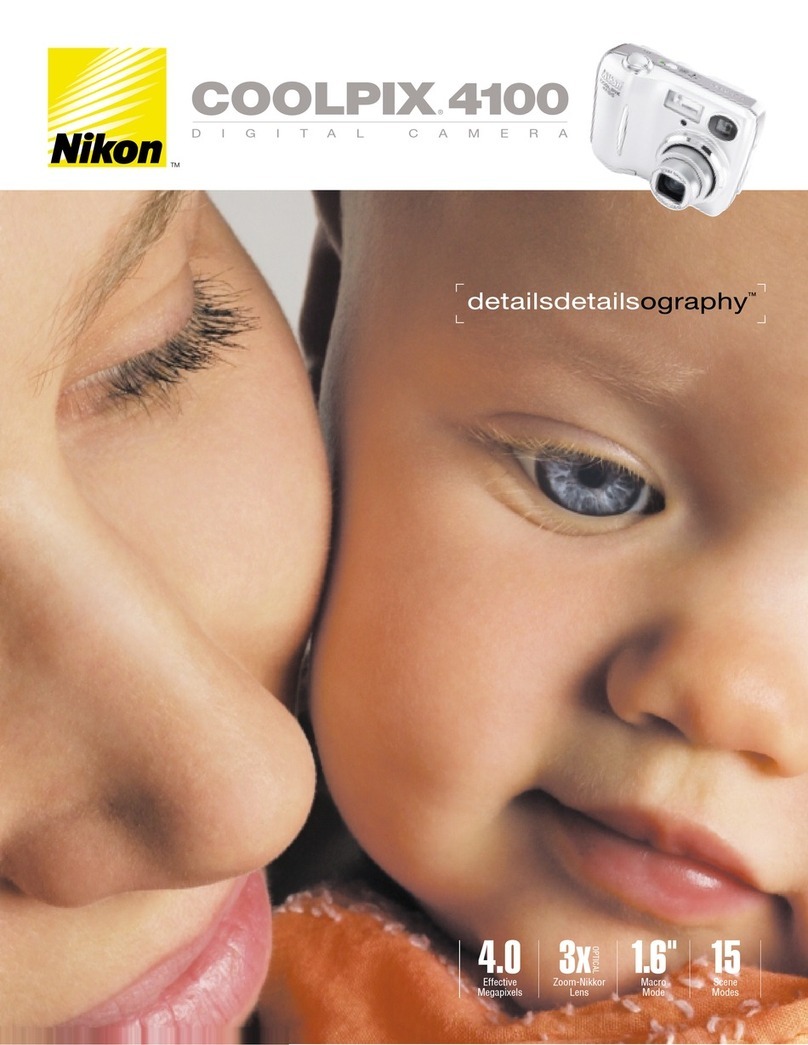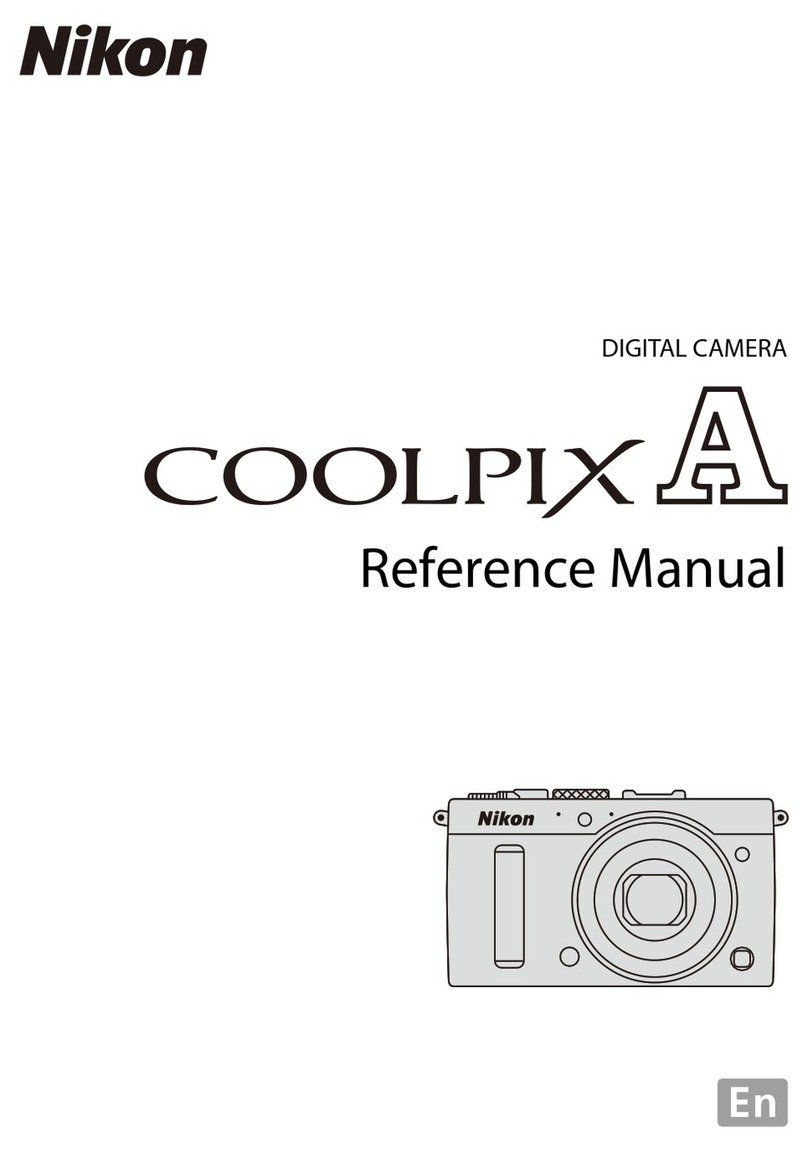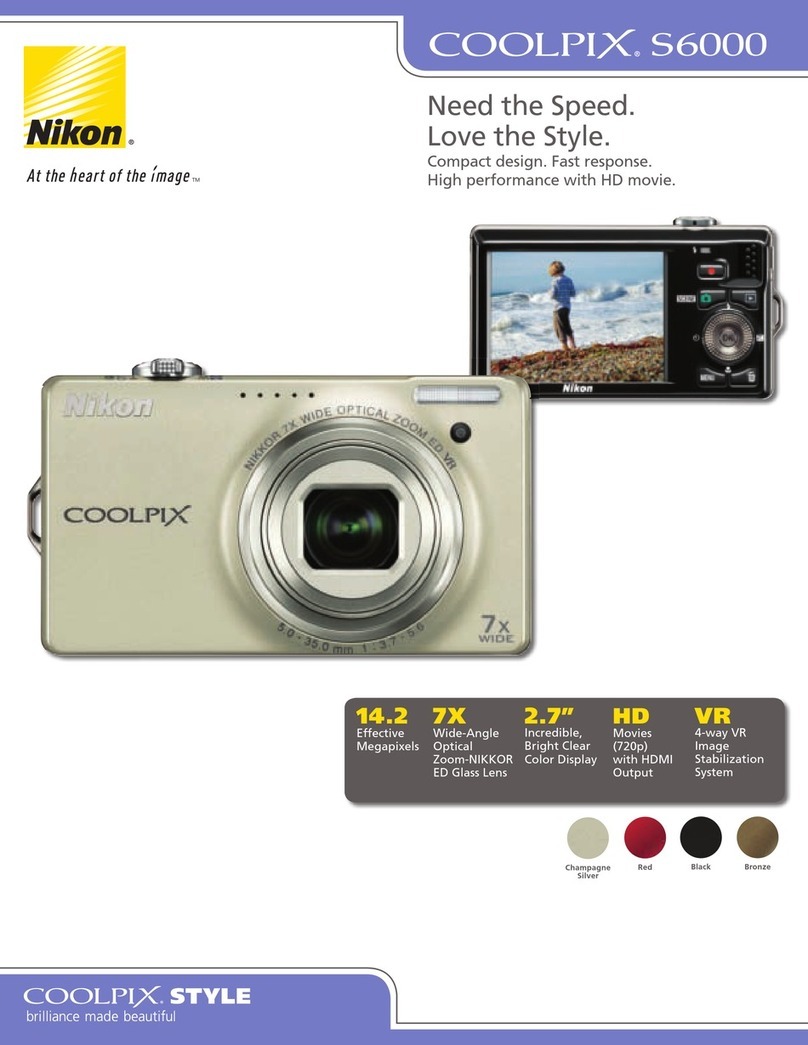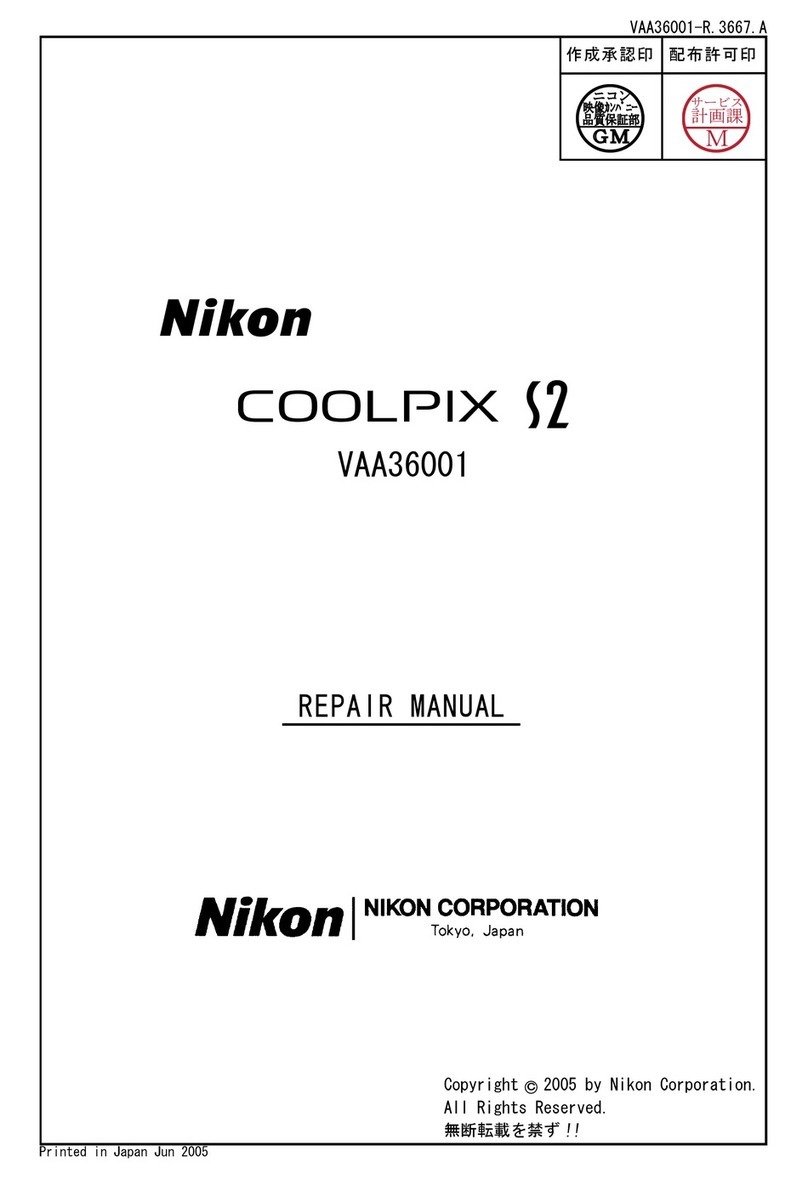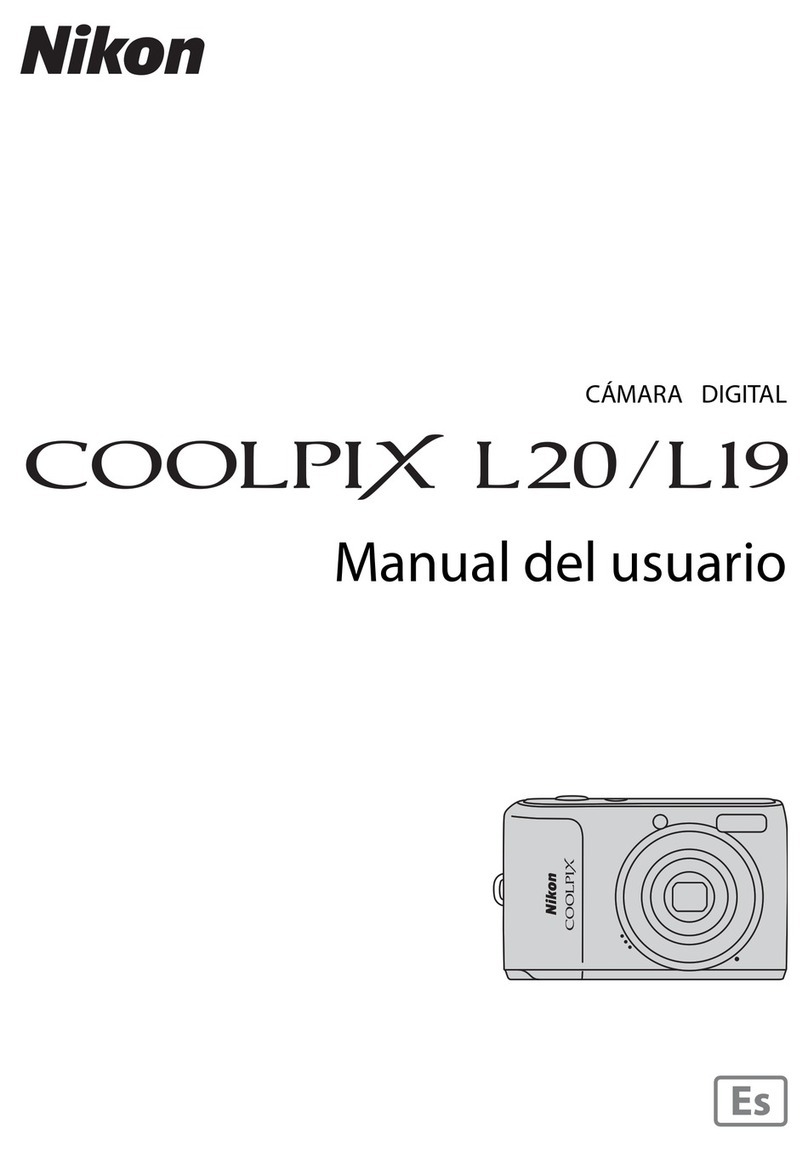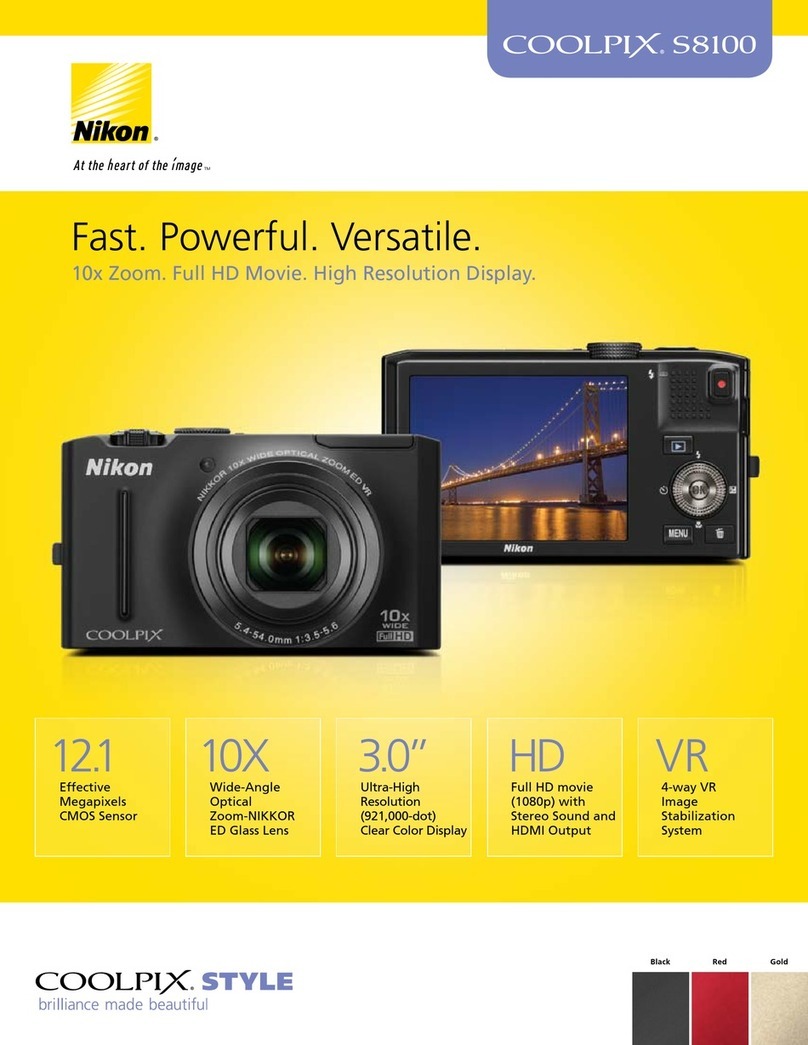Key Features
CDP-S70-01-08/09
Job# 09-184
3.5-inch Clear Color OLED Display with touch control
One look at the COOLPIX S70 incredible OLED screen and you will instantly
recognize the benefits of this exciting new technology; bright, vivid color
reproduction, sharp contrast, and absence of afterimages. This combined with
Nikon’s innovative Clear Color Display technology make the large 3.5-inch OLED
display a real eyeful.
The COOLPIX S70 also introduces highly responsive new capacitive touch screen
technology. A sure and immediate response at the lightest touch adds fun and
intuitive feel to every camera operation.
•12.1 Megapixels for stunning prints
as large as 16 x 20 inches
•5x Wide-Angle Zoom-NIKKOR
Glass Lens has a versatile zoom range that
gets you close to the action while capturing
expansive landscapes
•New Beautiful, Bright 3.5-inch High
Resolution TOUCH PANEL OLED
employing Clear Color Display
with anti-glare coating that enables
touch control to all camera functions
• Sensitive Response Touch Panel
display enables effortless use of touch
panel by ensuring sensitive response
to even the lightest tapping and touch
for smooth operation
• With the Swipe of a Finger users
can scroll through images and use a
pinching motion with two fingers to zoom
in or out on displayed images
•NEW! Touch Shutter and Autofocus
simply tap the OLED display to have the
camera focus and even shoot the picture
•Scene Effect Adjustment by using
the touch screen sliders in various
scene modes images can be modified
as necessary
• 5-way VR Image Stabilization System
minimizes the effect of camera shake for
sharper, clearer pictures
•Smart Portrait System helps create
beautiful portraits, includes an all new Skin
Softening feature, Smile Shutter and
Blink Warning, In-Camera Red-Eye Fix™,
Face-Priority AF and D-Lighting.
• 16 Scene Modes
• Record HD Movies with Sound
compatible with 720p HD movies for high
image quality at 30fps
• Macro Shooting as close as 1.2 inches
Digital Camera Specifications
Dimensions Approx. 3.8 x 2.4 x 0.8 in.
(WxHxD): 96.5 x 60.5 x 20 mm excluding projections
Weight: Approx. 4.9oz. (140g) without battery
and SD/SDHC memory card
5-way VR Image Stabilization System minimizes the effects of
camera shake for sharper results
• Hybrid VR Image Stabilization combines Optical and Electronic VR Image
Stabilization to minimize the effects of camera shake.
• Motion Detection automatically detects a moving subject and adjusts shutter speed
and the ISO setting to compensate for camera shake and subject movement.
• High ISO up to 6400* capability helps give you sharper results when
shooting in low light or capturing fast-moving subjects.
• Nikon’s original Best Shot Selector (BSS) automatically takes
up to 10 shots while the shutter is pressed and saves the sharpest image.
Nikon’s smarter approach to digital imaging technology. From image capture to processing,
Nikon’s comprehensive EXPEED digital imaging concept encompasses the entire picture-taking
operation. EXPEED is much more than a processing engine; it is a revolution in digital photography.
*3MP or Lower Resolution
Sample photos for illustrative purposes
Specifications and equipment are subject to change without any
notice or obligation on the part of the manufacturer. August 2009
©2009 Nikon Inc.
• NEW Skin Softening smoothes skin tones at three different levels for optimal portraits
• Smile Shutter and Blink Warning makes sure you’ll always catch the decisive
moment when your subject smiles and Blink Proof function shoots two pictures and
automatically saves the one in which the subject’s eyes remain open. Blink Warning,
when activated alerts you that the subject may have blinked and allows you to
retake the photo
• In-Camera Red-Eye Fix™ automatically xes, while shooting, most instances of
red-eye in the camera. You may never see red-eye again
• Face-Priority AF Nikon’s face-nding technology that automatically focuses on
up to 12 faces
• D-Lighting rescues dark or backlit images by improving brightness and detail
where needed
Smart Portrait System includes: