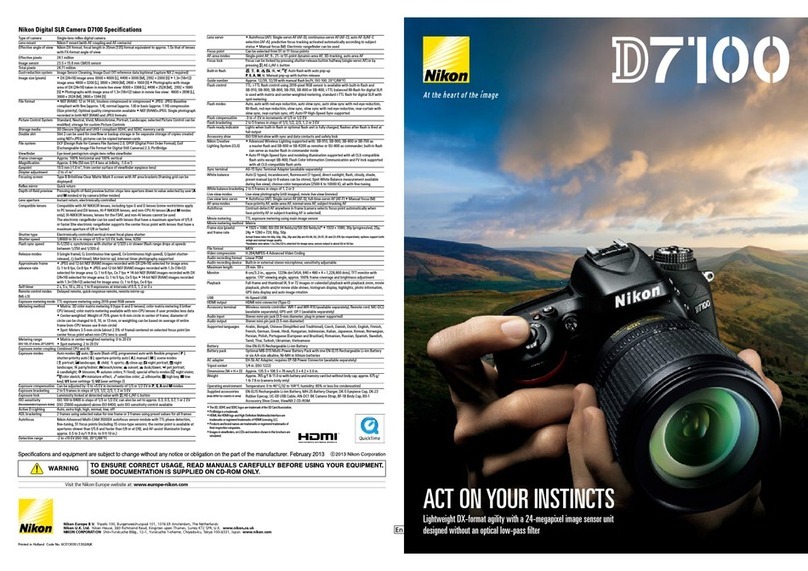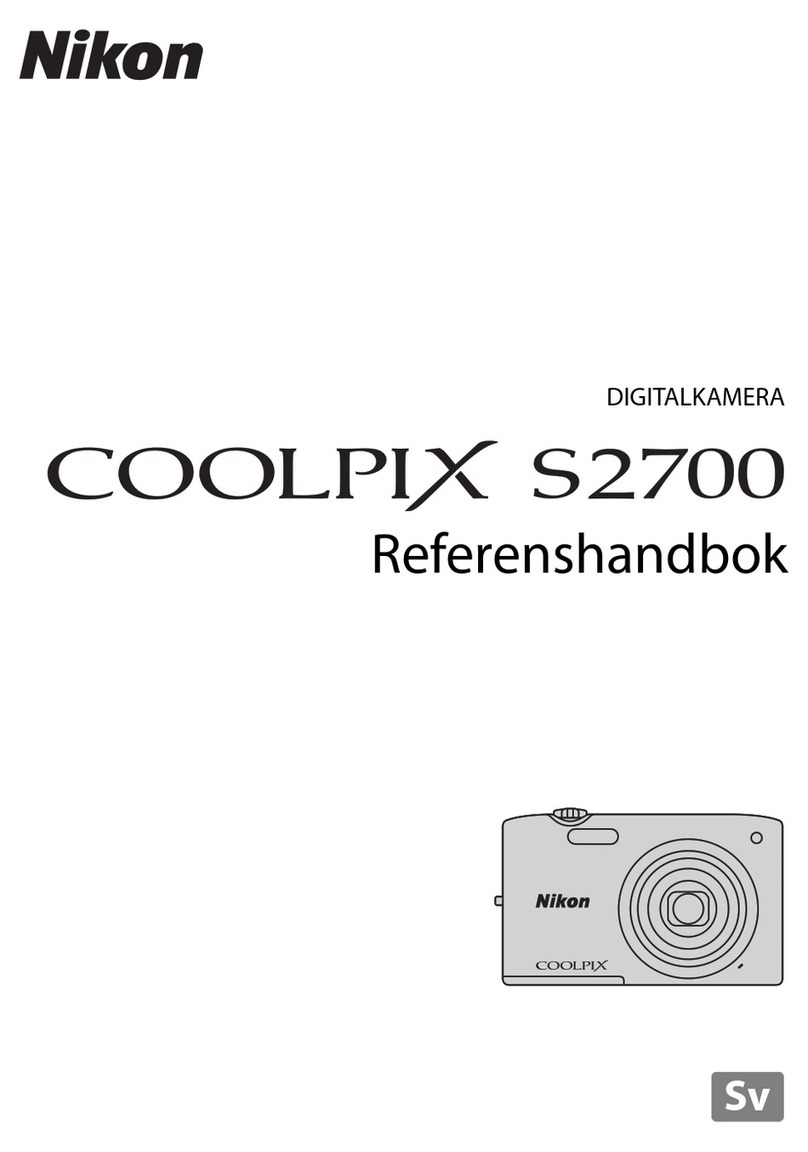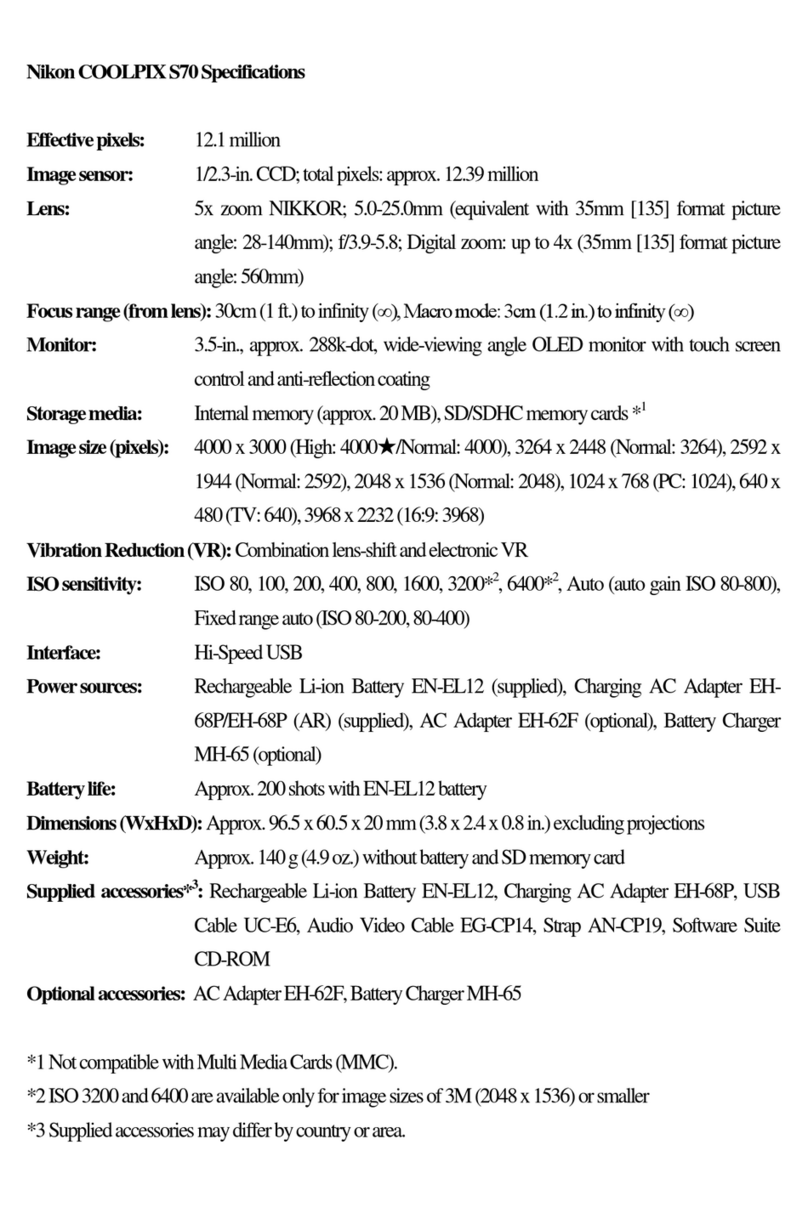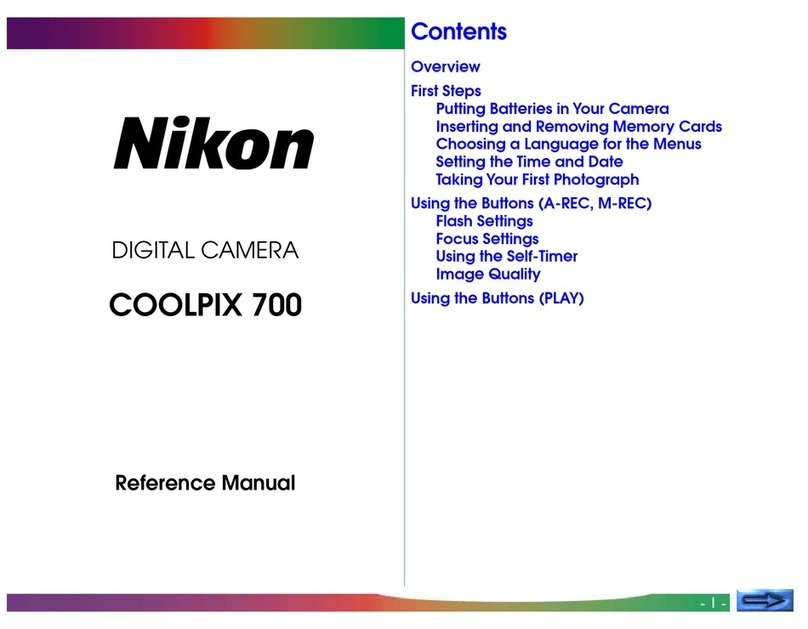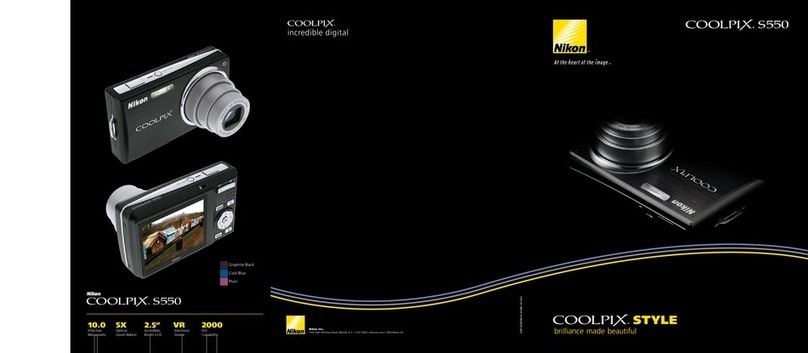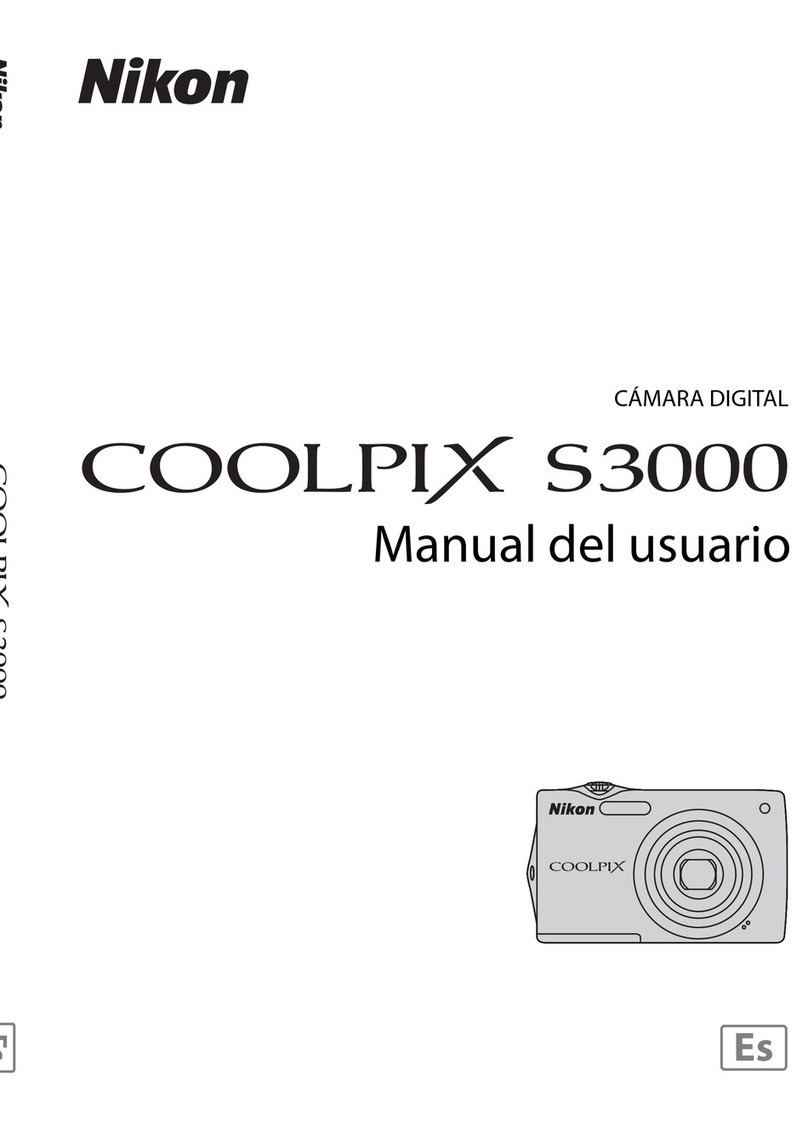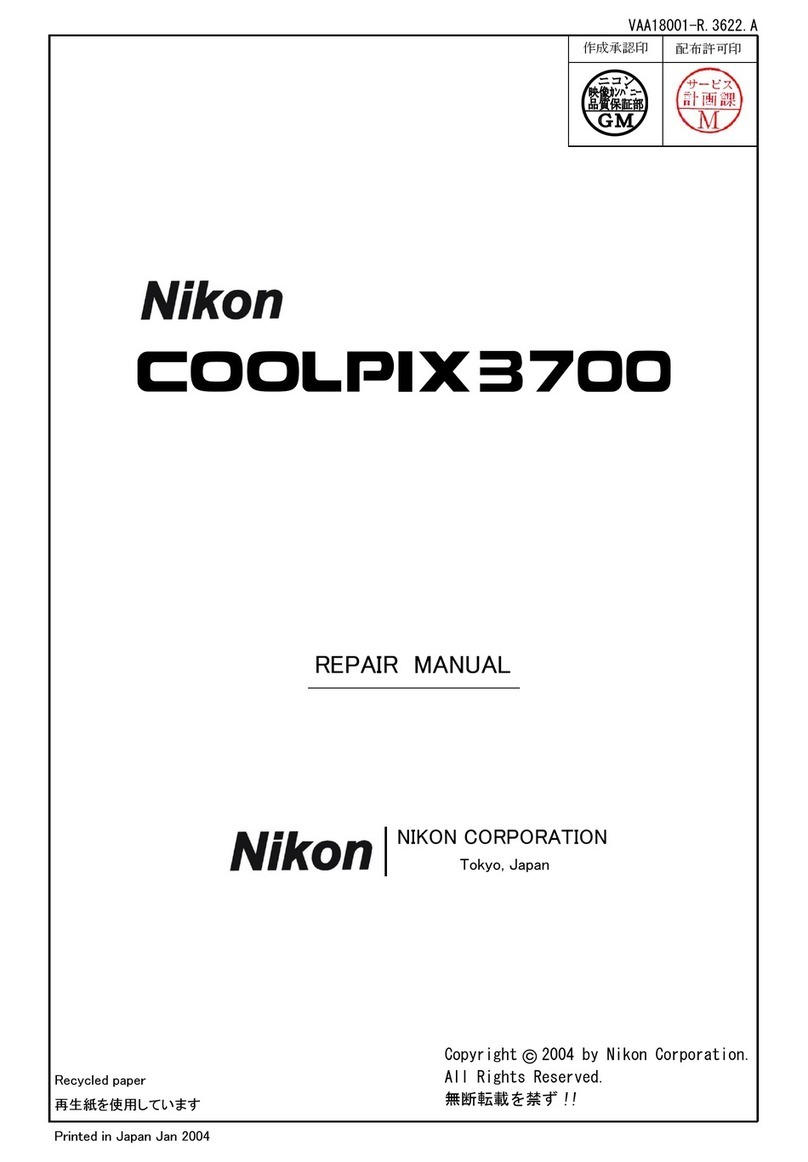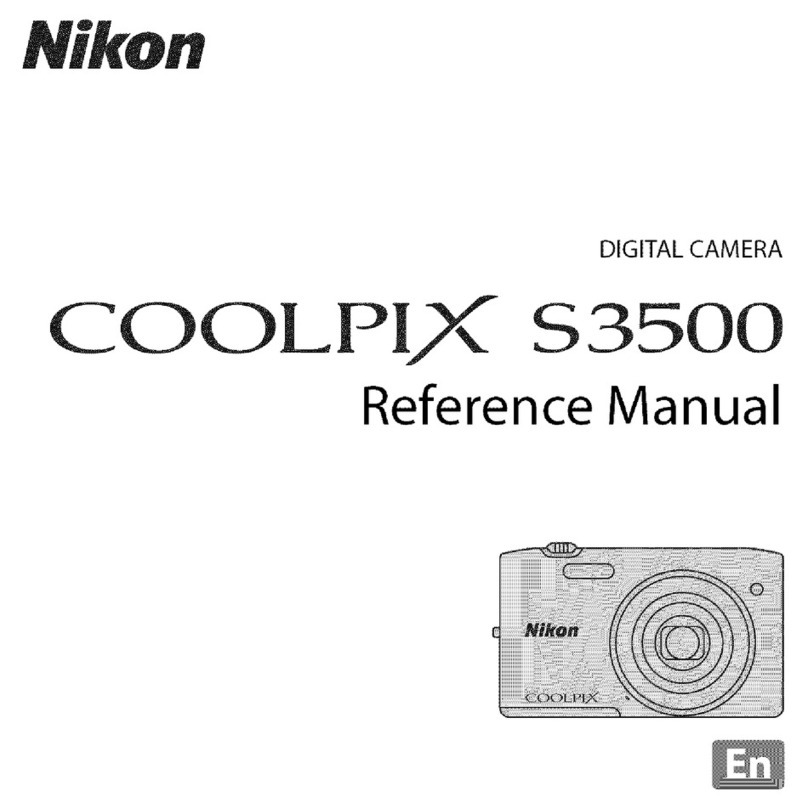Key Features
›14.1-megapixel CCD sensor for stunning images.
›5x Wide-Angle Optical Zoom-NIKKOR ED
Glass Lens. Versatile 35-175mm lens ranges wide to
capture landscapes, zooms in to get close to the action.
›3.5-inch Ultra-High Resolution (819,000-dot)
Organic LED (OLED) Clear Color Display.
›Full HD (720p) Movie with Stereo Sound
and HDMI Output
›ISO can be set as high as 64001.
›In camera Picture Editing includes Quick Retouch,
Active D-Lighting, Soft Focus, Selective Color, Cross
Screen, Fish-eye Effect, Miniature Effect and more.
›Color Options include Standard, Vivid, B/W,
Sepia, Cyanotype.
›Built-in Slide Show with Music.
›Subject Tracking tracks a moving subject to ensure
sharp focus.
›
Smart Portrait System includes:
•Smile Timer automatically releases the shutter when
your subject smiles.
•In-Camera Red-Eye Fix™ automatically corrects
most instances of red-eye as you shoot. You may never
see red-eye again.
•Face-Priority AF Nikon’s face-finding technology
automatically focuses on up to 12 faces.
•Skin Softening smoothes skin tones at three
different levels for optimal portraits; can be applied
while shooting or during playback.
•Blink Proof automatically takes two sequential
shots and saves the one in which your subject’s eyes
are open.
•Blink Warning alerts you if a subject has blinked.
›17 Scene modes.
›
Easy Auto Mode automatically recognizes the scene
you’re shooting and selects the most appropriate scene
mode; offers six scene modes plus auto.
›Macro shooting as close as 2.8 inches.
›
150 shots (approx.) with supplied Li-ion
rechargeable battery EN-EL10.
Dimensions: Approx. 3.9 x 2.5 x 0.7 in.
(WxHxD): 98.8 x 62.6 x 16.5 mm
excluding projections
Weight: Approx. 4.7oz. (140g) with battery
and SD/SDHC memory card
Nikon, Inc.
1300 Walt Whitman Road, Melville, NY 11747-3064 nikonusa.com / 1800-Nikon-UX
A Touch of Brilliance.
Sleek and Sophisticated.
Brilliant, Bright 3.5” Display.
High style meets high tech with the debut of the ultra-slim, Touch Control
Nikon COOLPIX S80. A large, bright 3.5-inch Ultra-High Resolution
(819,000-dot) Organic LED (OLED) Clear Color Display provides touch
control of camera functions, and the display’s wide viewing angle and
anti-glare coating make for bright, brilliant image composition, viewing
and sharing. The 14.1-megapixel S80 features a 5x Wide-Angle
Zoom-NIKKOR ED lens, HD (720p) stereo sound movie recording and
creative image editing functions, including the ability to write or draw on
the image. The COOLPIX S80 also offers VR Image Stabilization and high
sensitivity up to ISO 6400. In a variety of colors, the stylish COOLPIX S80
is as beautiful as the pictures it takes.
EXPEED C2 continues to expand the possibilities of photography with improved levels of
high image quality, fine detail and processing speed. Custom-optimized for each COOLPIX
model, Nikon’s renowned digital image processing engine ensures outstanding images.
13M image size and smaller.
Sample photos for illustrative purposes.
Specifications and equipment are subject to
change without any notice or obligation on the
part of the manufacturer. September 2010
©2010 Nikon Inc.
CDP-S80-01-09/10
Job# 10-186
5-way VR Image Stabilization System
• Optical VR Image Stabilization by lens shift minimizes the effects
of camera shake.
• Hybrid VR Image stabilization by lens shift and electronic VR.
• Motion Detection automatically detects moving subjects and
adjusts shutter speed and ISO to compensate for camera shake
and subject movement.
• High ISO up to 64001when shooting in low light or
photographing fast-moving subjects.
• Nikon’s Best Shot Selector (BSS) automatically takes up to ten
shots while the shutter is pressed, then selects and saves the
sharpest image.
HD Movie Recording
HD (720p) Movie with Stereo and HDMI Output, optical Zoom
control and stereo sound recording. HDMI output allows easy
in-camera playback or convenient playback on HD-TV or computer
3.5-inch Ultra-High Resolution (819,000-dot) Organic LED
(OLED) Clear Color Display for still images and HD movies that
come alive with rich detail and improved contrast. The large
Touch Control Display controls the camera’s key functions, and
the display’s wide viewing angle, brightness control and anti-glare
coating make it easy to compose, view and share pictures