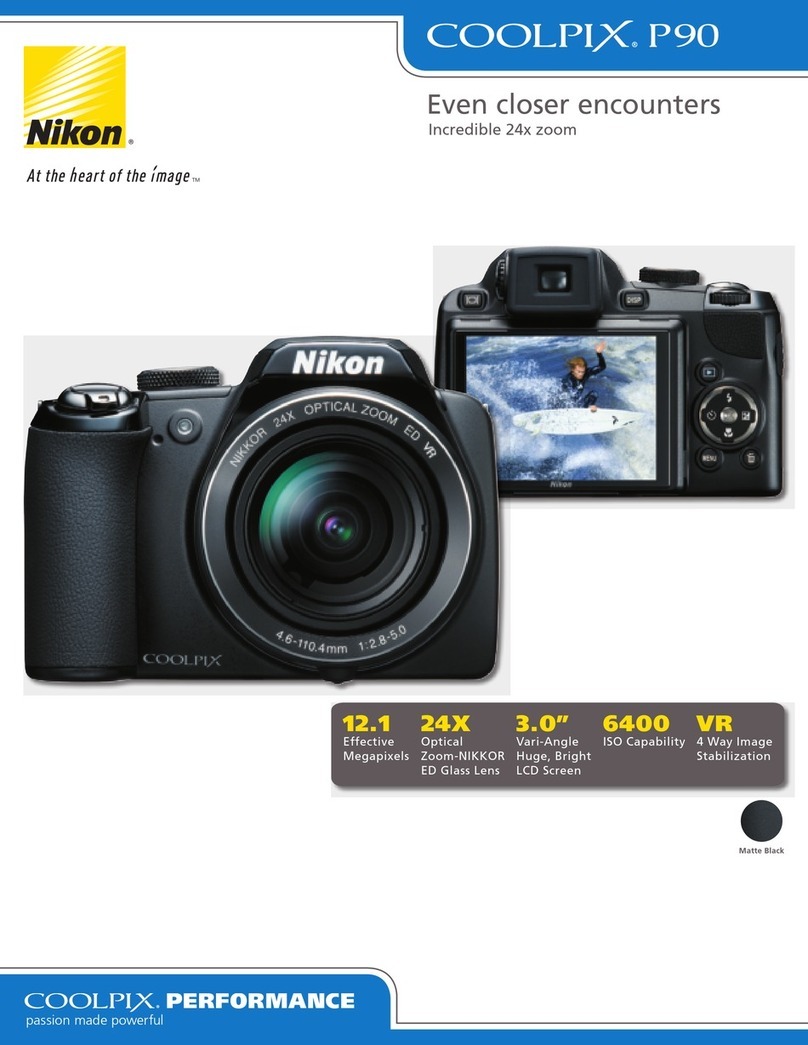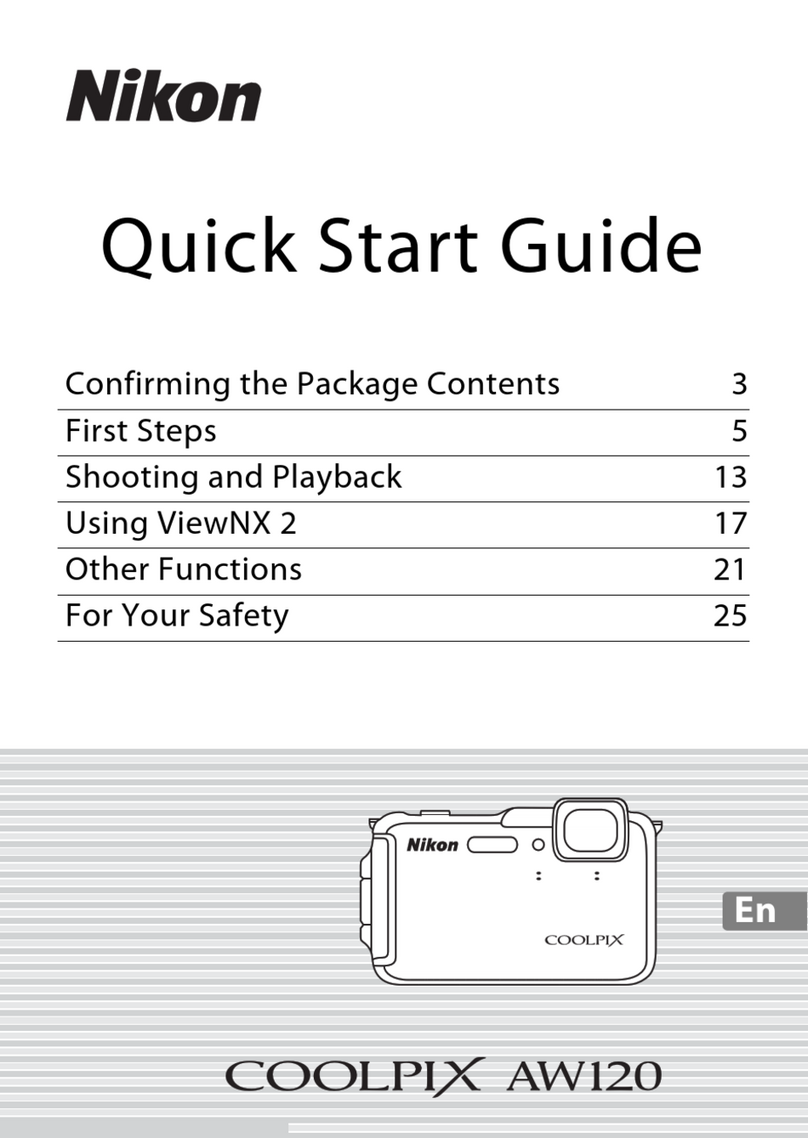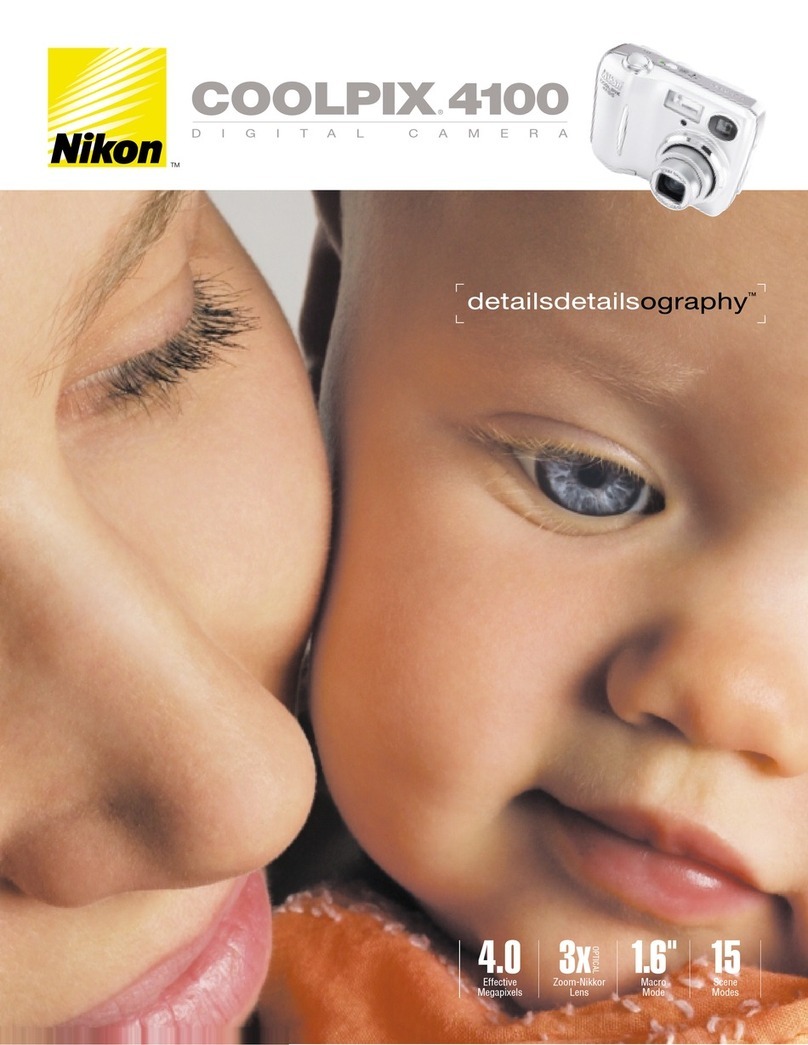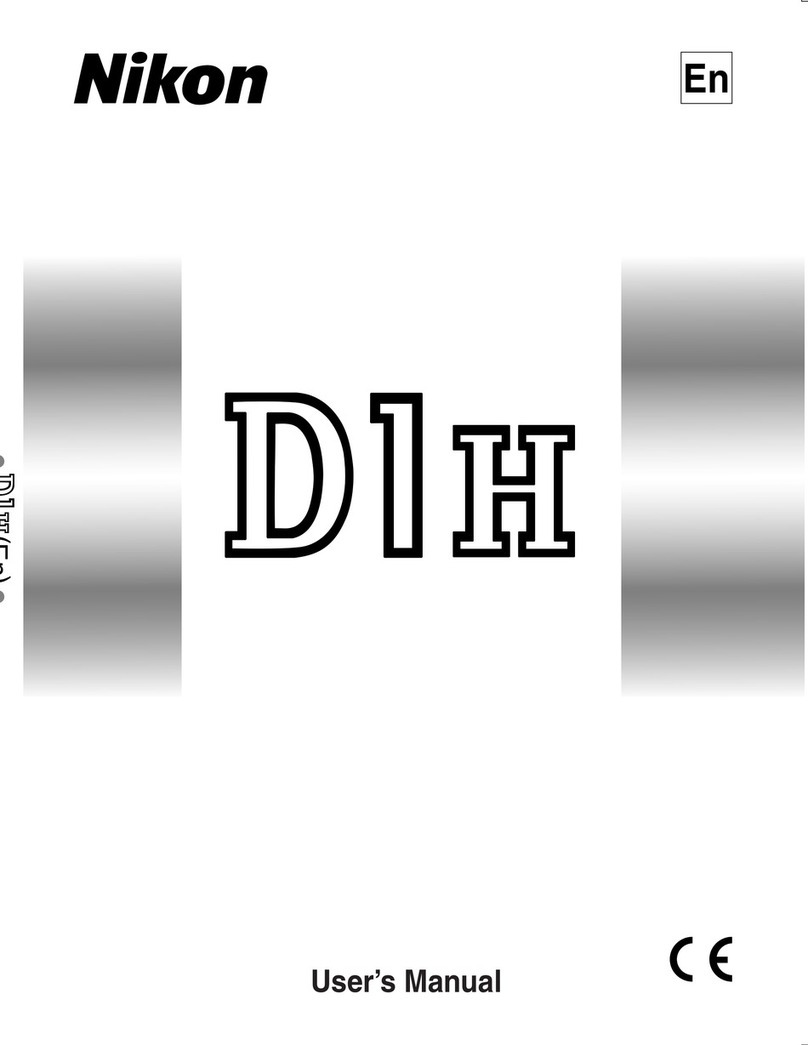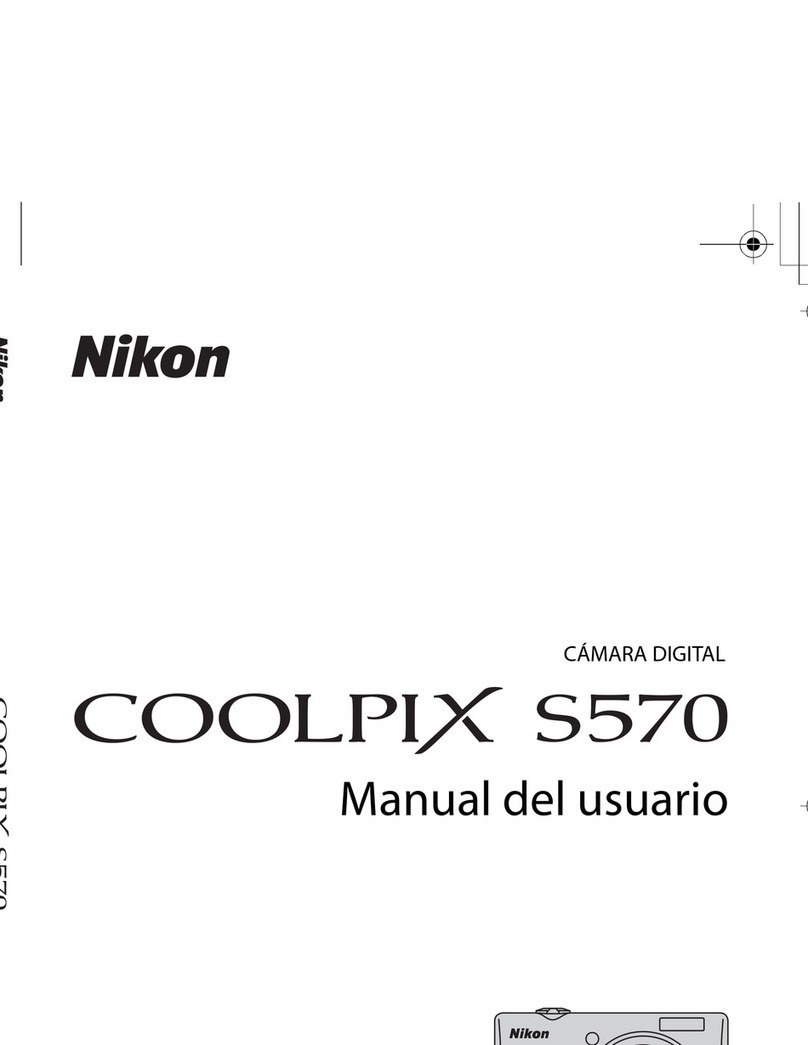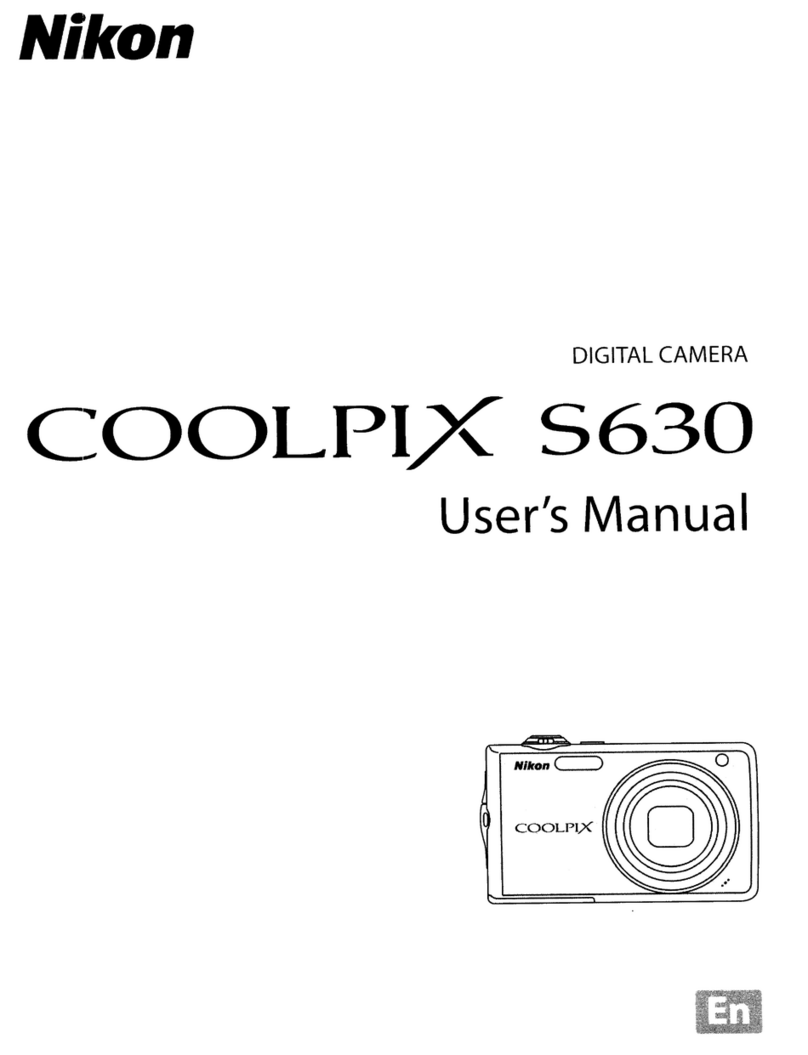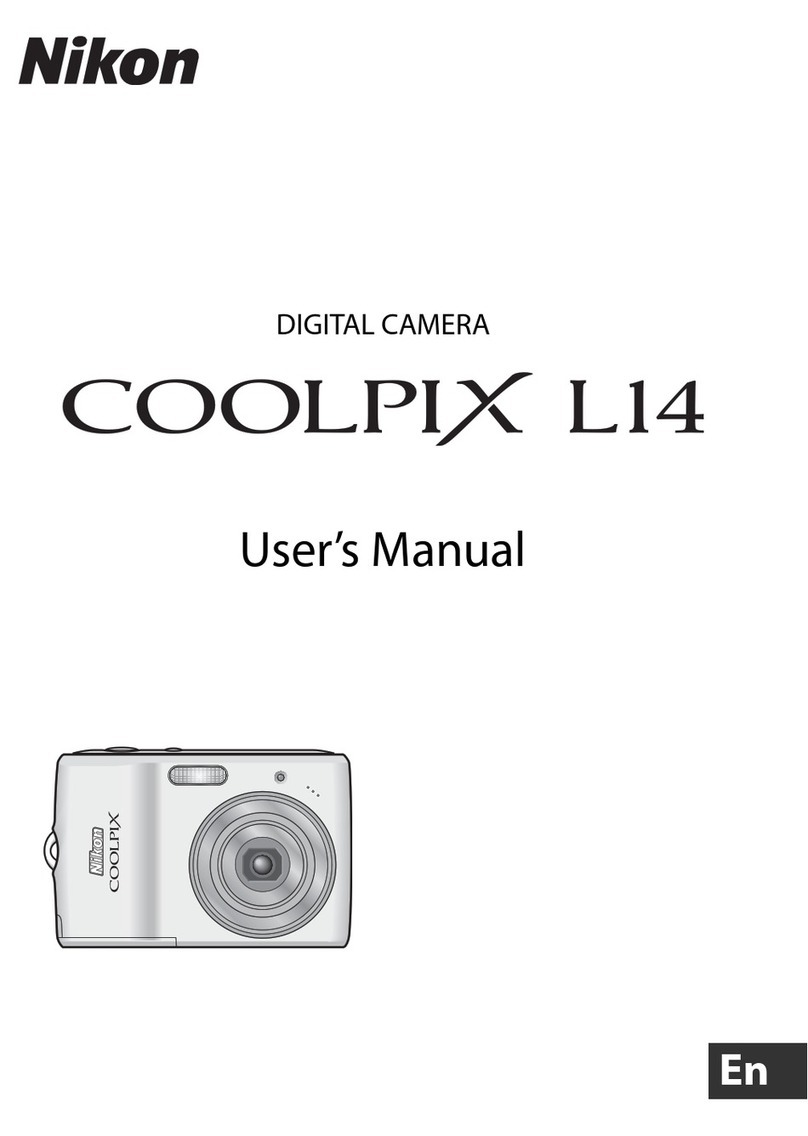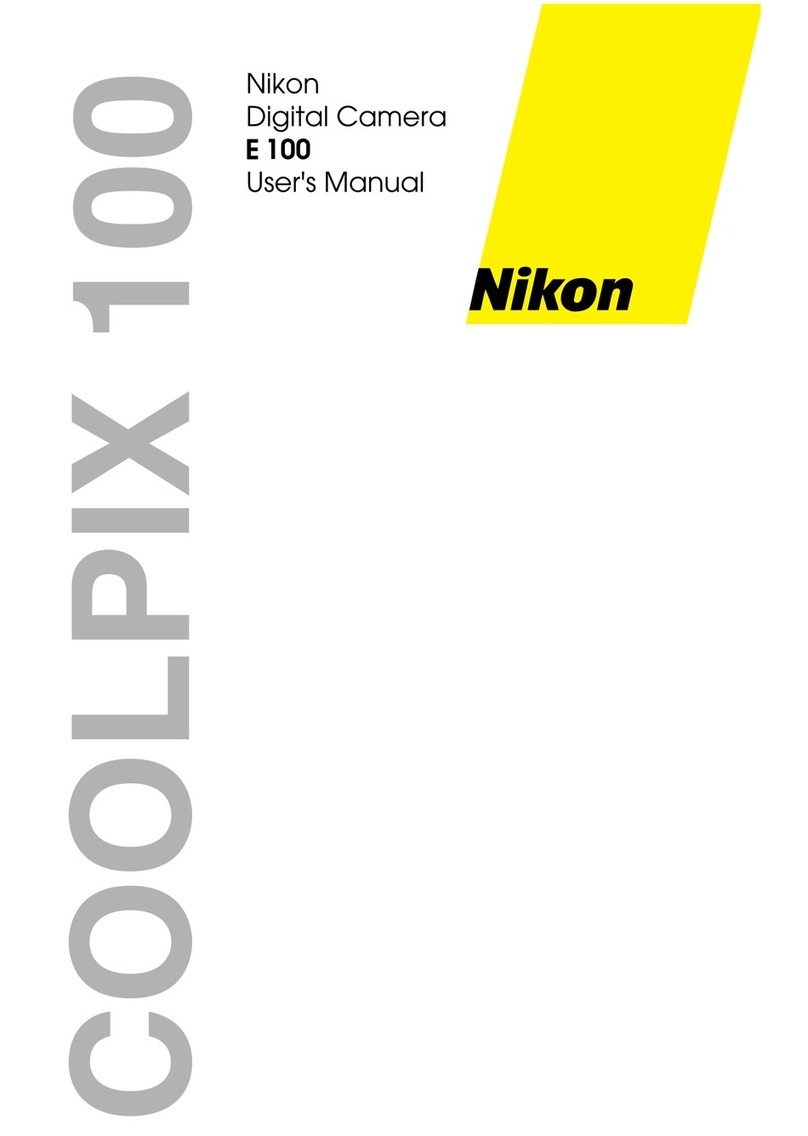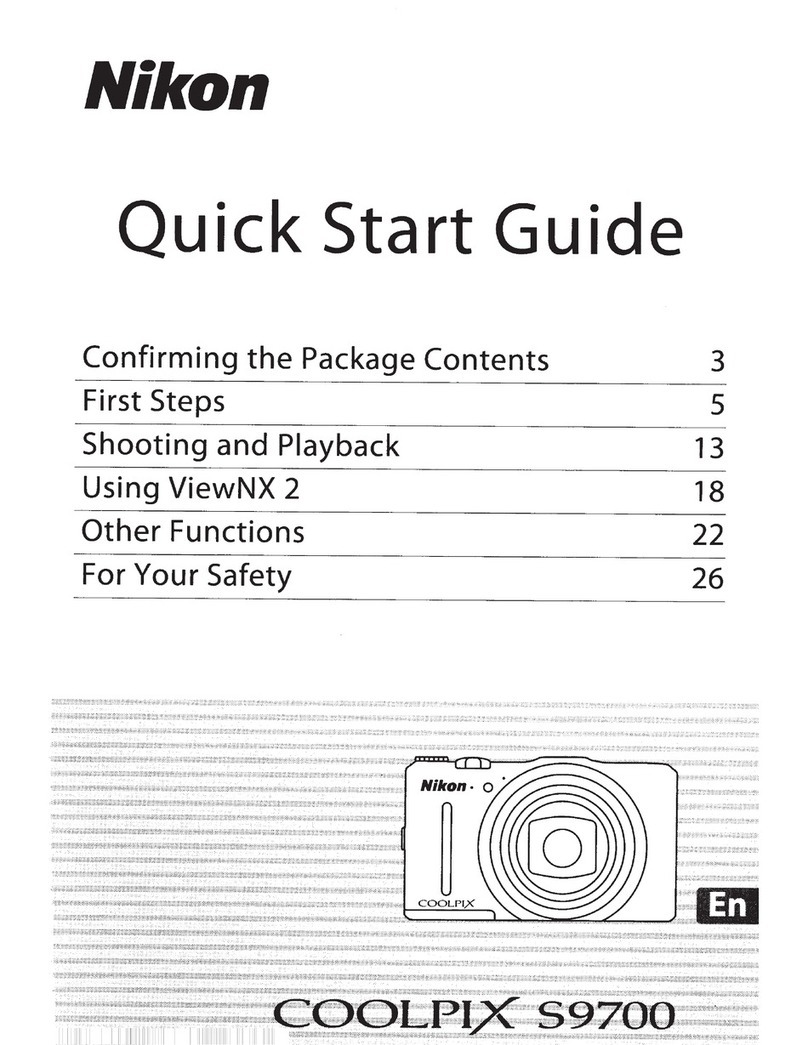Prefacio
LeagradecemosporeiegirnuestromodeloNikonLiteTouchZoom80/80
QD.
Afin
deobtenerlosmejoresresultadosconestacamaratanfacildeusar,aseguresede
leeratentamenteestemanualdeinstruccionesantesdecomenzar.
UsuariosdeLiteTouchZoom80QD:Paralasinstruccionesrelacionadascon
lasfuncionesdeimpresidndedatos,vealasection"impresiondedatos"enlas
paginas68a 76.
Nota:
LafotografiapanoramicaesposiblesolamenteconLiteTouchZoom80QD.
Notasimportantessobrefotograffaspanoramicas
Enalgunoscasos,sulaboratoriodeporcesamientodepeliculaslocalpodriano
sercapazdeprocesarlaimpresiondefotograffasdetamanopanoramico.Paralos
detalles,consulteconsutiendadefotografiaslocaly sudistribuidordecamaras.
Tambien,
antesdeprocesarsupeliculas,consultealencargadodesutiendade
fotografiaslocalsobrelasopcionesdeprpcesamientoposiblesparafotograffas
panoramicas.
Parafacilidaddeidentification,adhieralaetiquetaadhesivaquesesuministra,
"PANORAMA","MEZCLADENORMALY PANORAMICA"0 "SOLODESARROLLO"
alcartuchodepelfculacuandoloNevea latiendafotograficaparaprocesarlo.
1)Siustedhatornadounrollocompletedefotograffaspanoramicas,asegurese
desolicitarlaterminationentamanopanoramico,y explicarquelapelfcula
fuetomadacompletaenmodopanoramico,adhieralaetiqueta"PANORAMA"
enelcartuchodelapelfcula.
2)Cuandoustedcambieelconmutadorpanoramicoa lamitaddelrollo(porlo
tantomezclandofotografiasdetamanonormaly panoramicasenunsolo
rollo),
useddebehacerquesupelfculaseprocesedeacuerdoconlas
siguientescondiciones:
Si su tiendade fotografiaslocal
cuenta
con maquinaria
de procesamiento
equipada para
procesarun rollo
de
pelfcula que
contenga
una
mezcla
de
fotograffas
de ambos
tamatfos,
panoramico y normal:
4